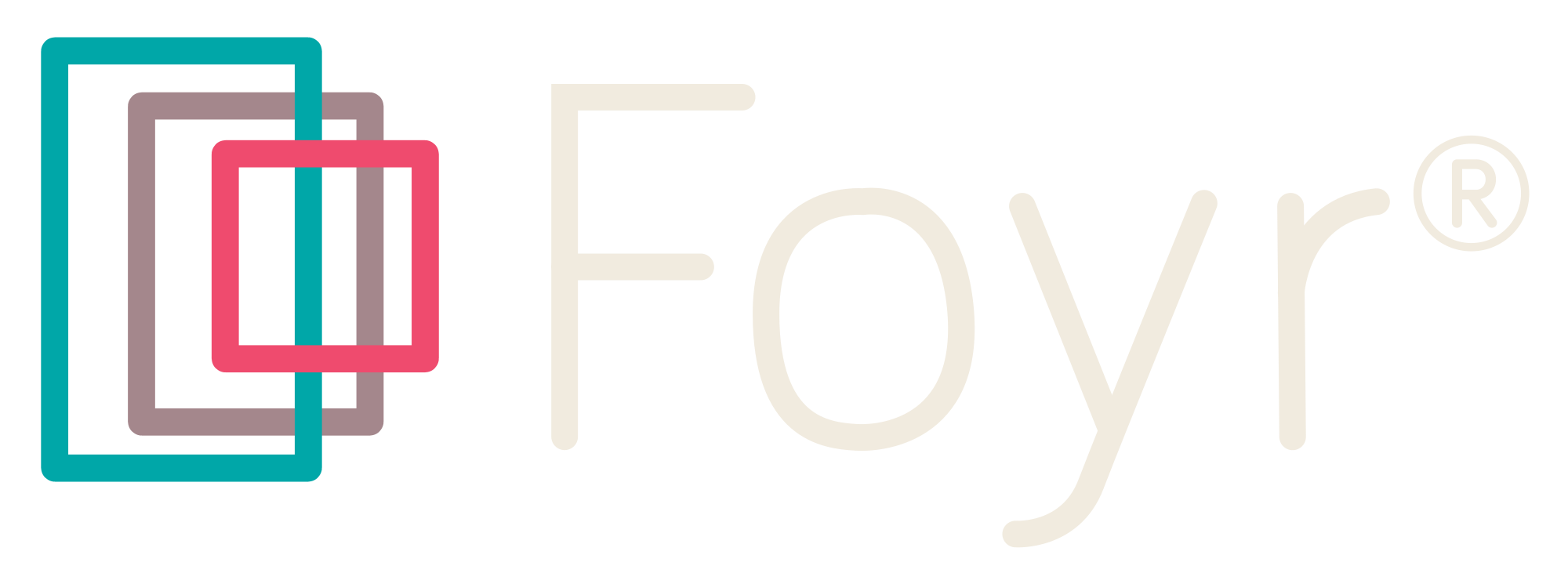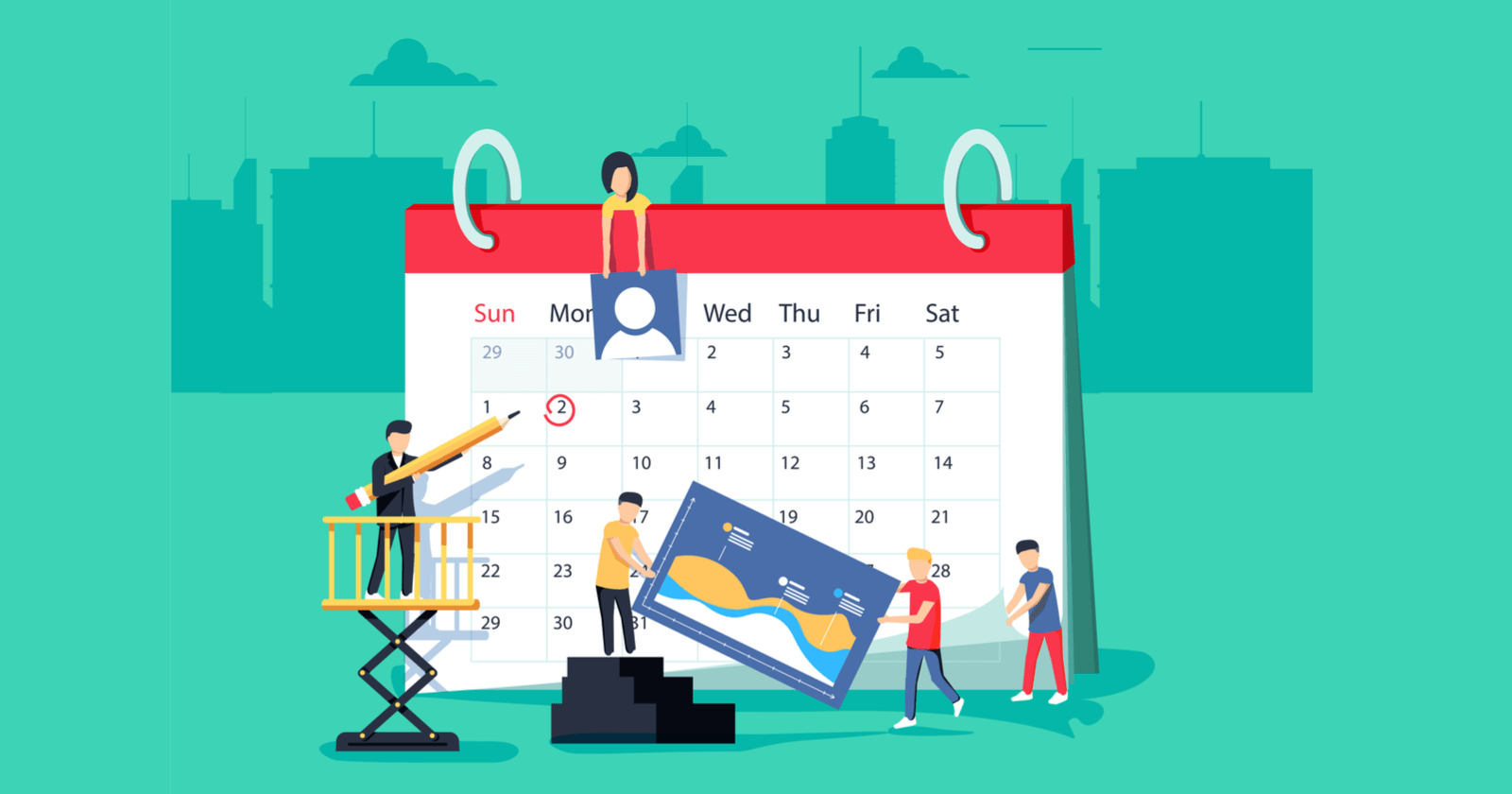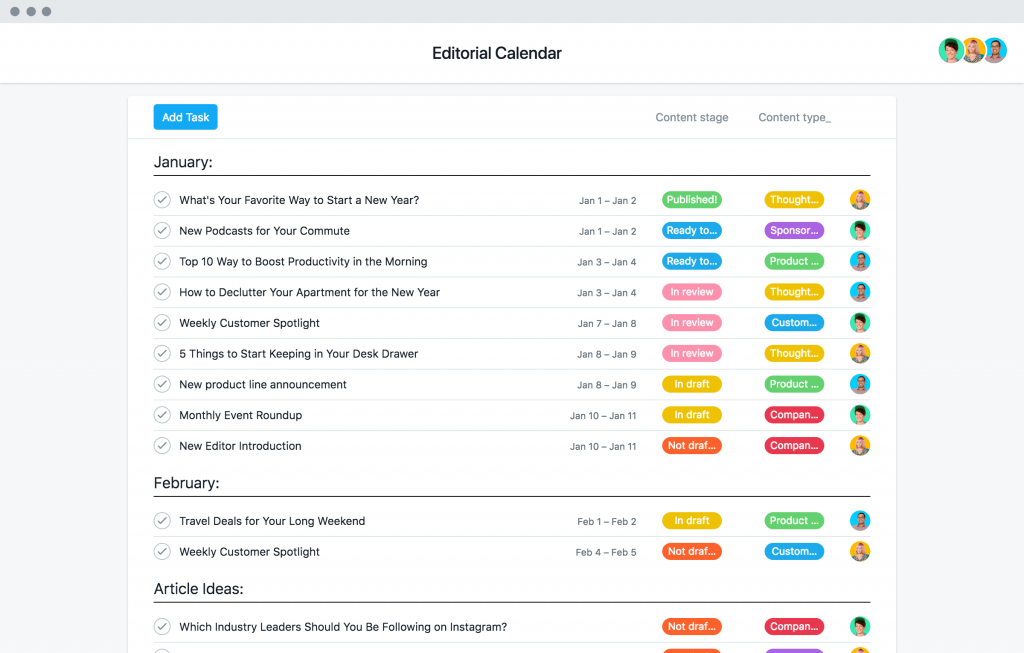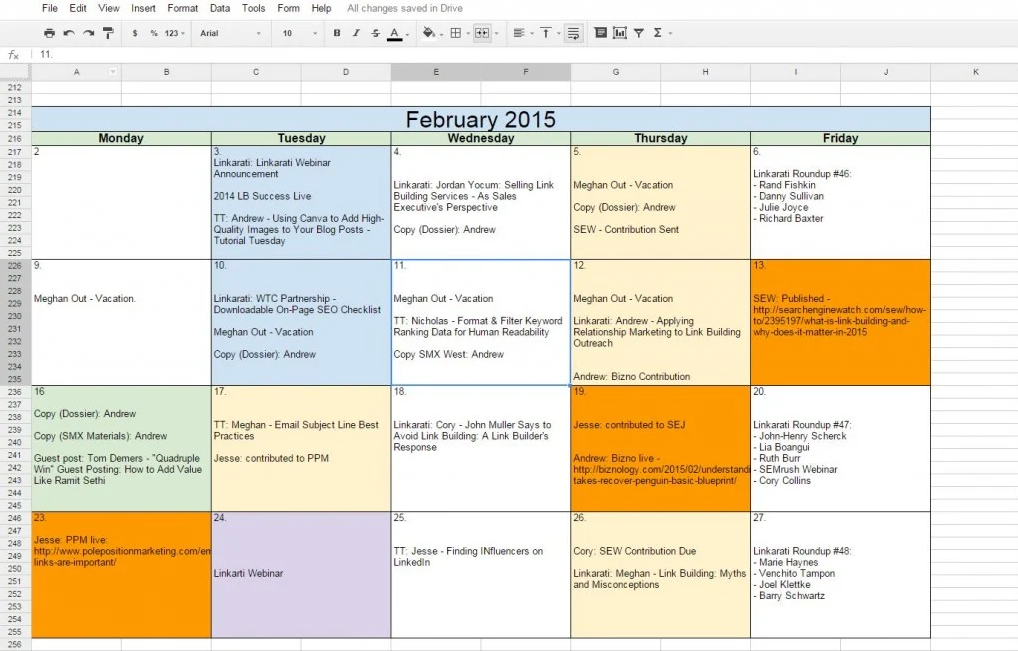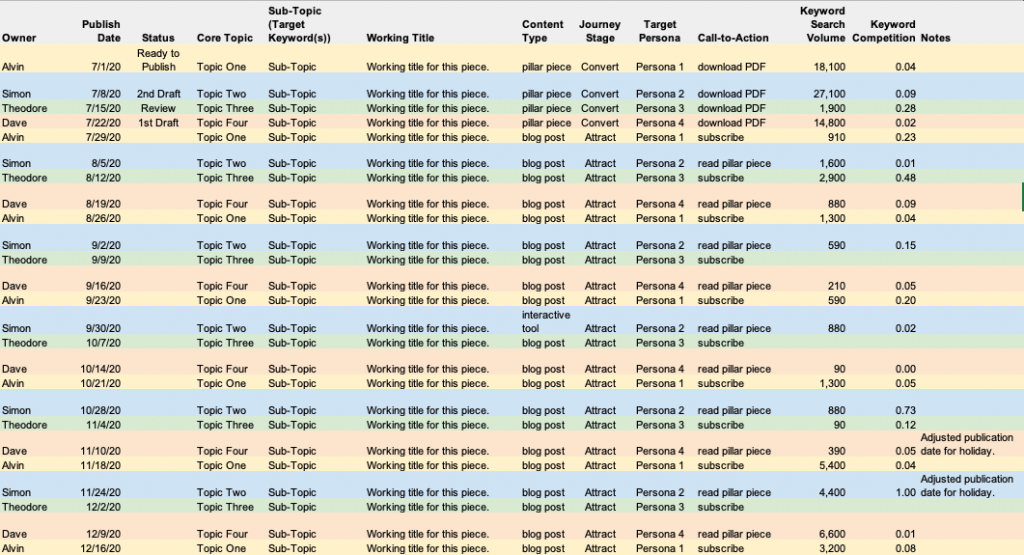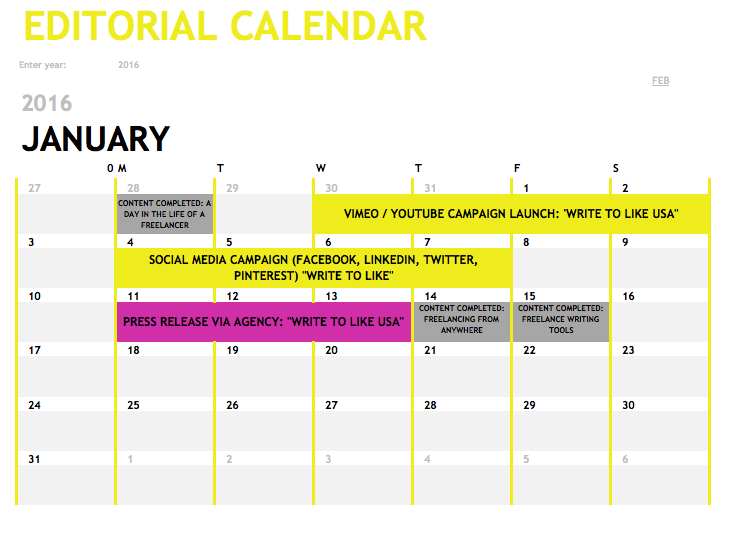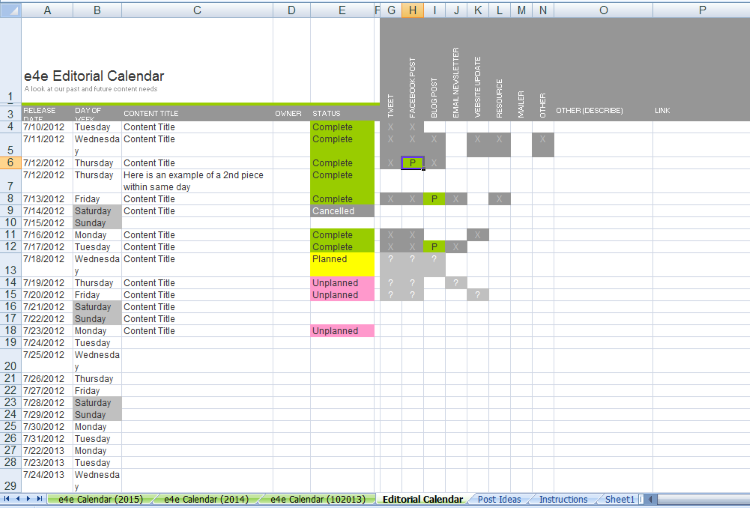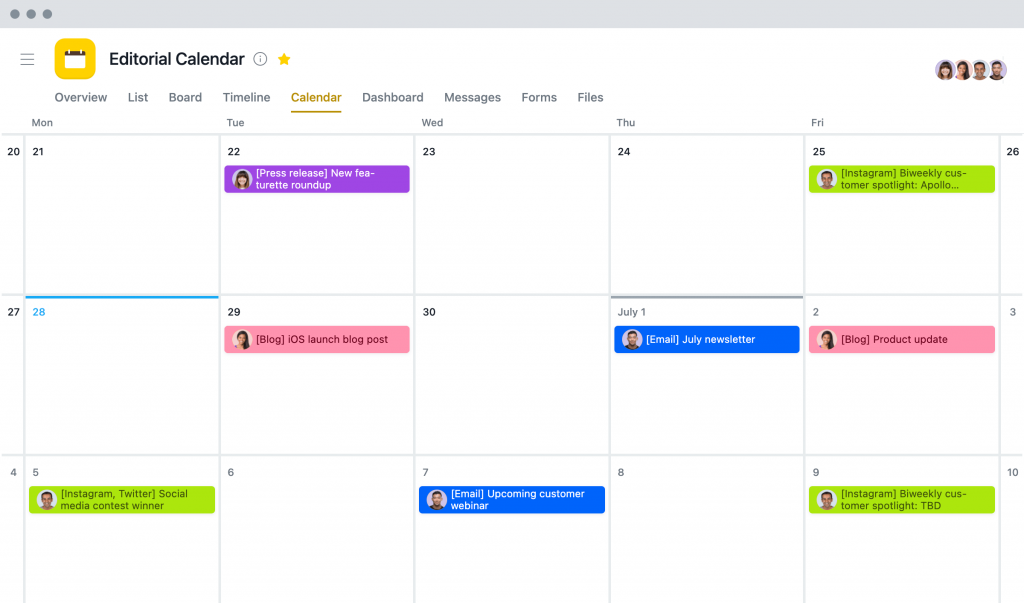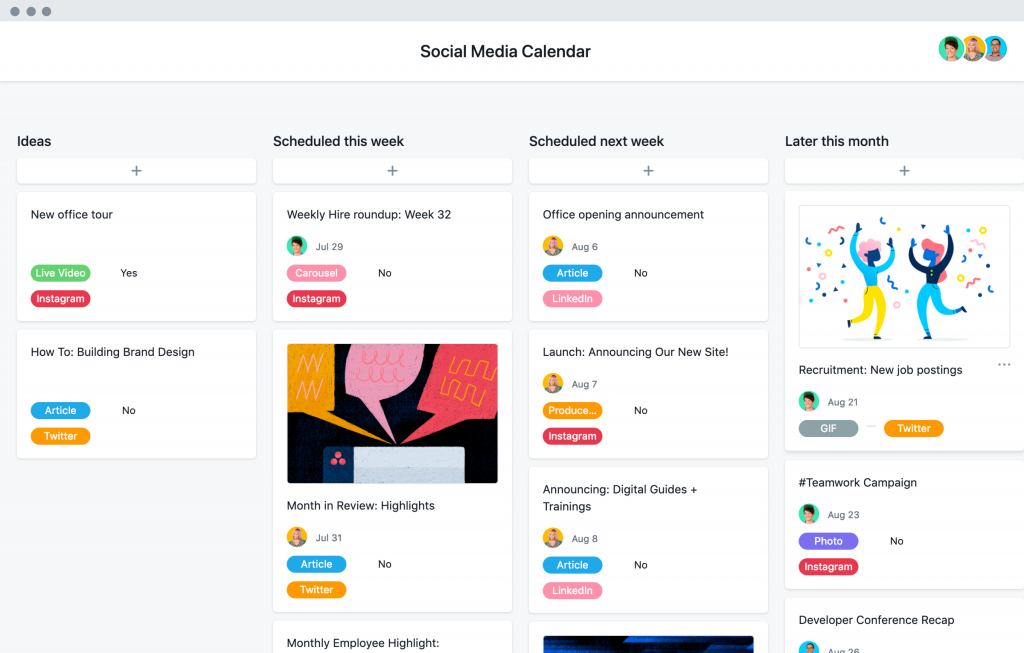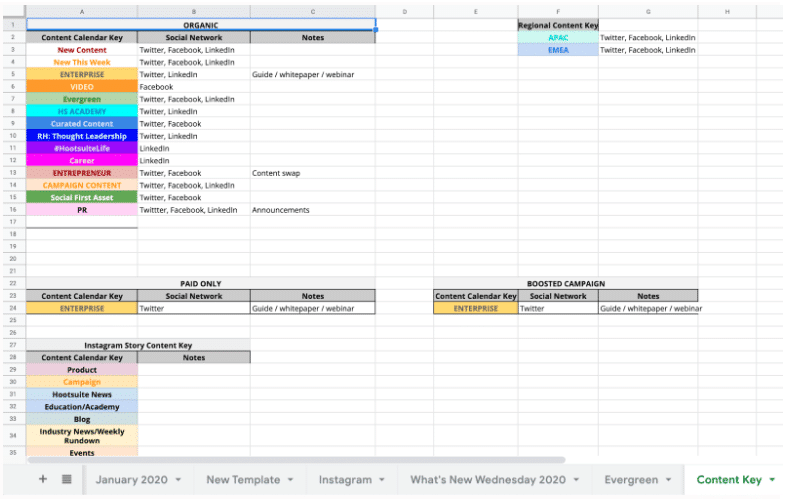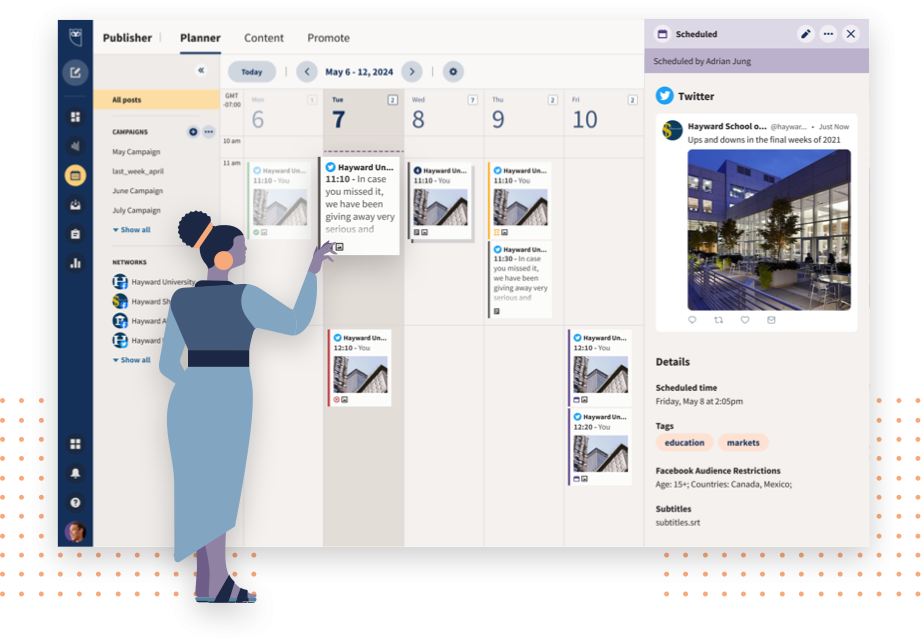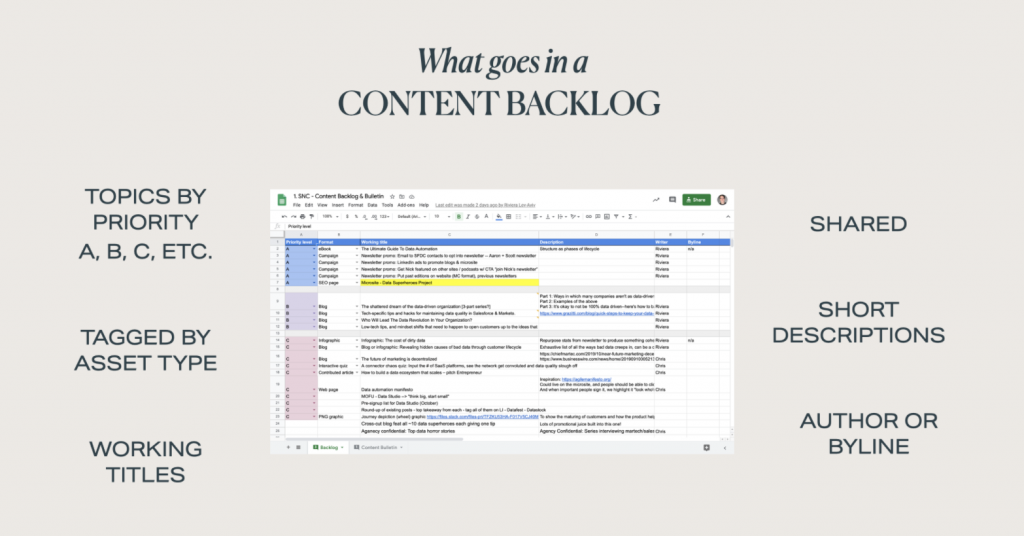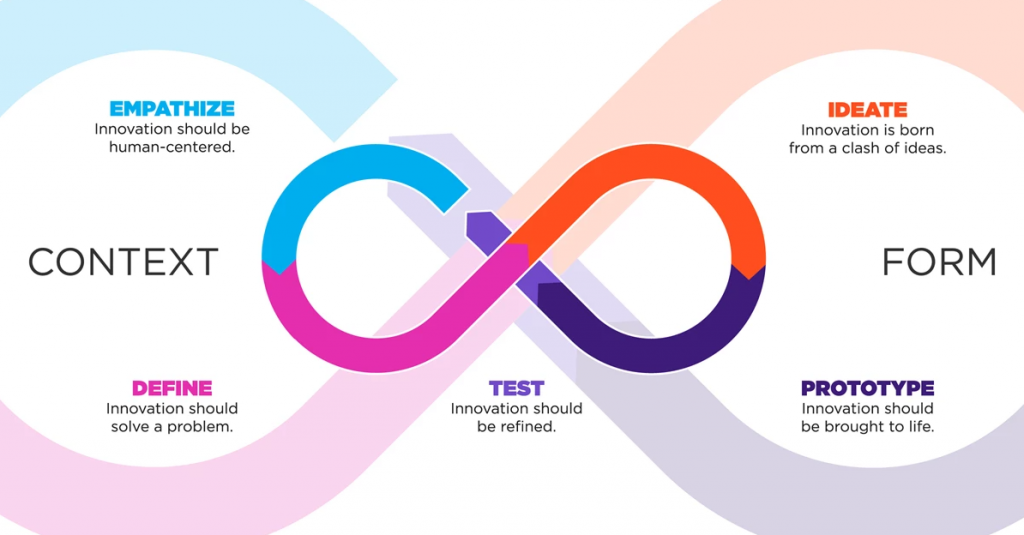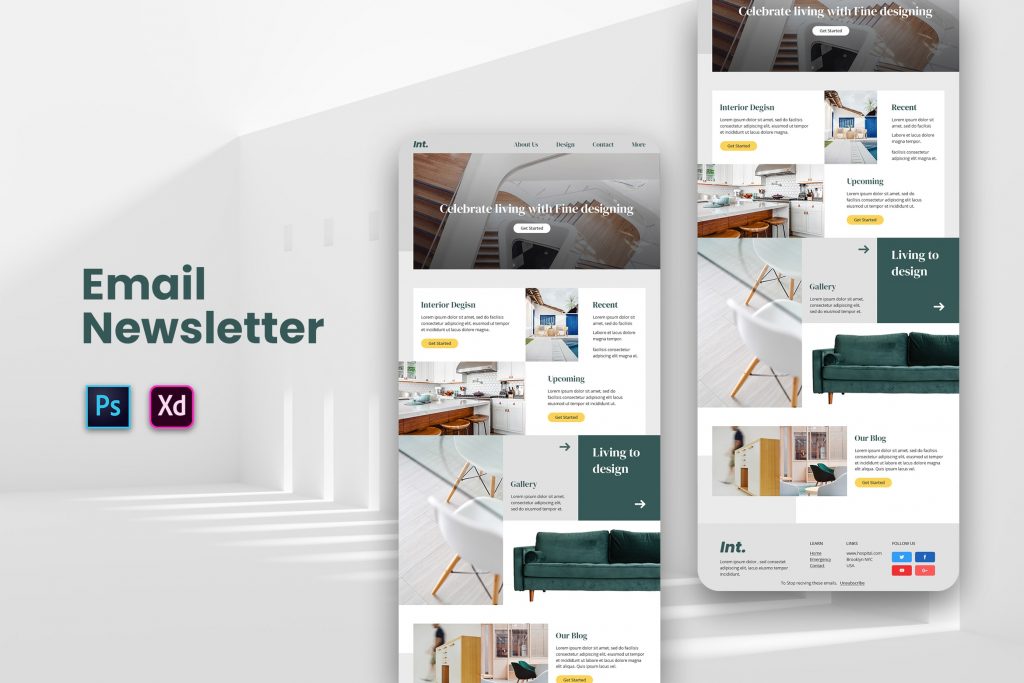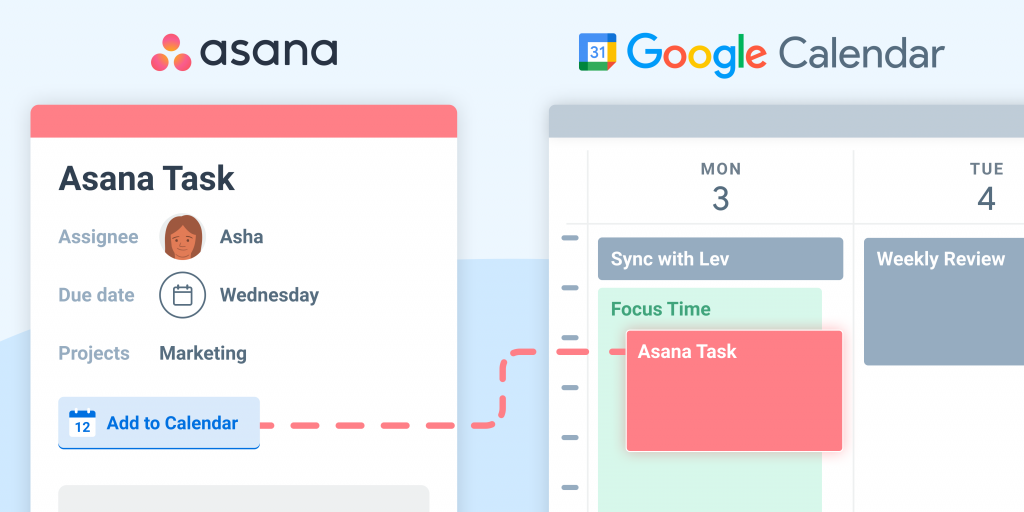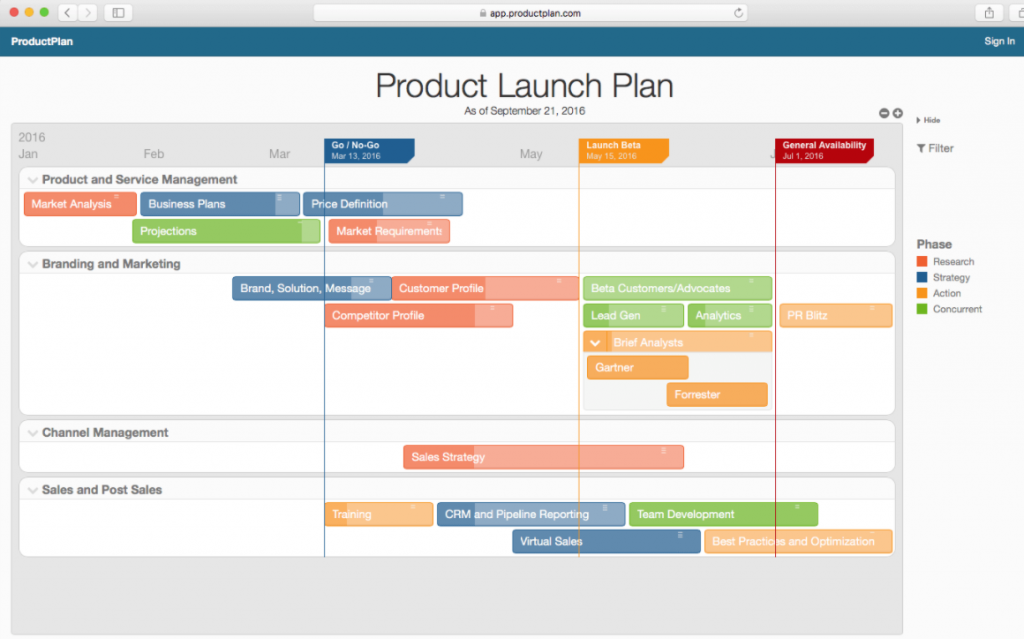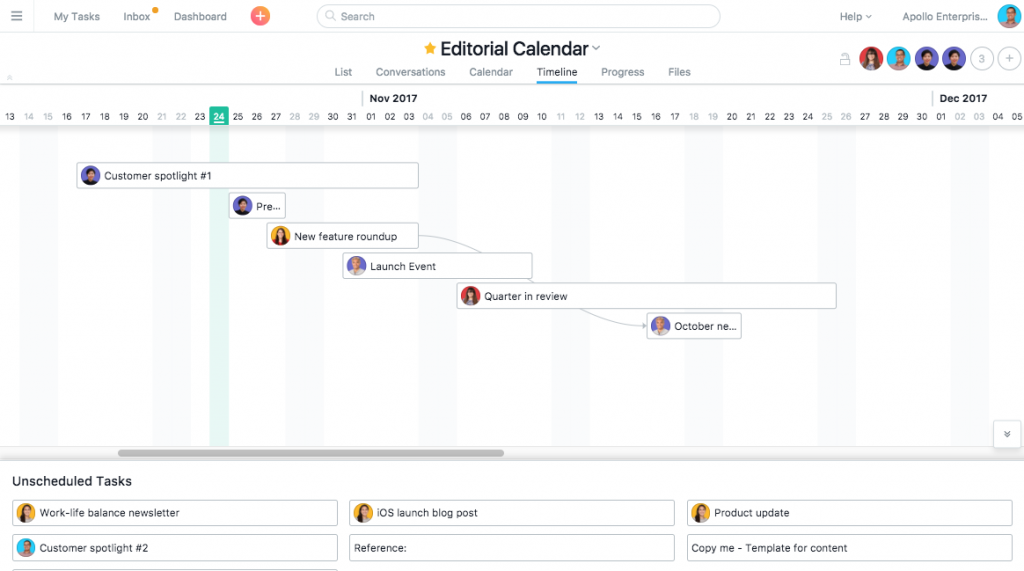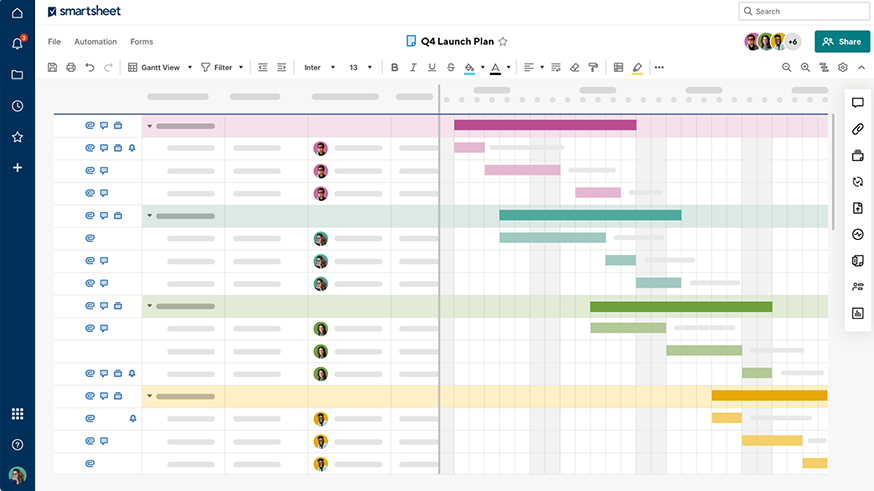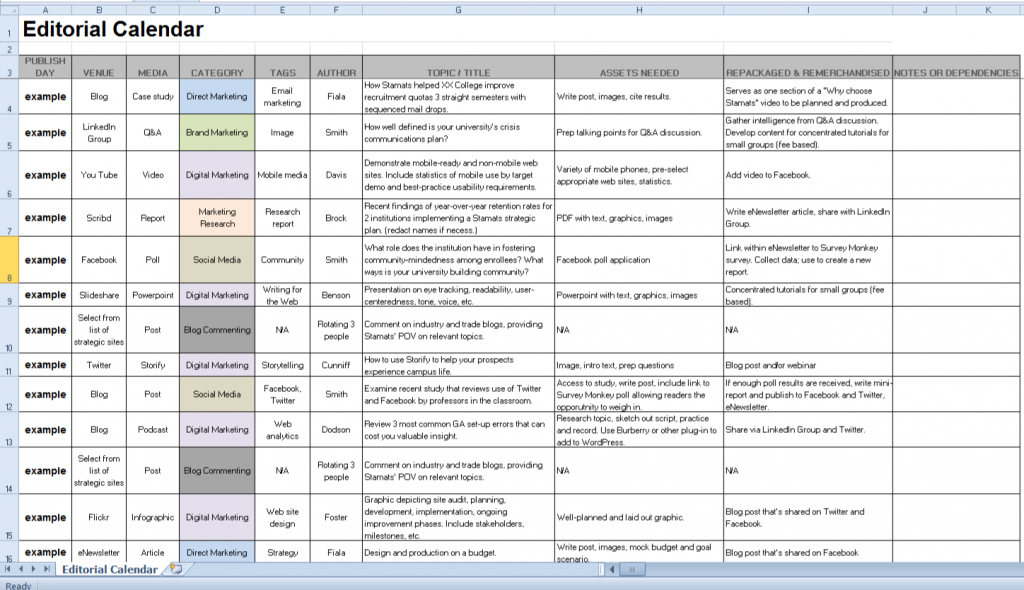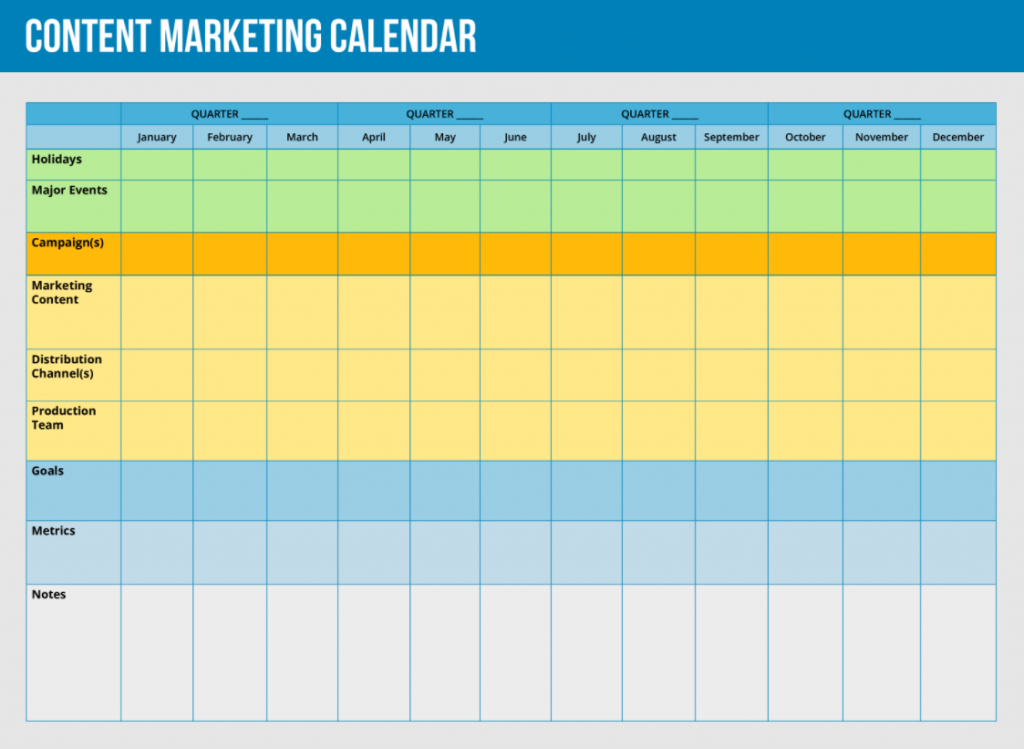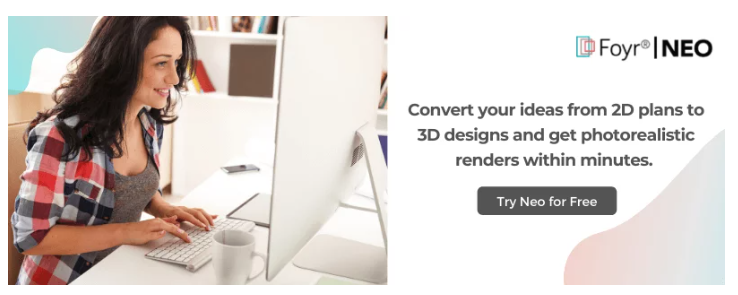Editorial Calendar for Interior Designers
If ‘Content is King,’ then one needs to give as much effort behind creating content as it is required to become a good king. As consumers become savvier, content continues to play an important role in educating and converting them. However, not all marketers know how to develop a content strategy appropriately.
If you don’t start with the fundamentals, you may end up making content generation more difficult than required. All that established, consistently creating good quality content is easier said than done.
Today, every industry and company, for that matter, needs to create good content to reach a target audience, convert them into leads, and retain them for future requirements. To succeed, your content strategy must be actionable. Moreover, you must publish content regularly.
This is where an editorial calendar comes into play.
Read also – How To Create A Successful Interior Design Portfolio?
What is an Editorial Calendar?
An editorial calendar is a digital workflow that allows people of the media world to coordinate tasks of a project among them. Be it writers, designers, account managers, or other team members. It streamlines the steps of the project and makes sure it is delivered in due time. Journals, newsletters, book publishers, social media professionals, newspapers, and content websites generally use editorial schedules to manage time and be on schedule.
Image Credit: asana.com
5 Reasons for Using an Editorial Calendar for an Interior Design System
Here are a few advantages an interior design firm can have from using an editorial calendar:
1. It aids in the analysis of project roles
Editorial calendars benefit each staff person because they have access to the calendar and can see who is filling which roles. This also enables team members to direct concerns to the appropriate individuals throughout the project.
An interior design firm has employees based and the scope of the firm. A typical interior design team usually have individuals in the following roles:
- Account Managers
- Senior Designer
- Assistant Designer
- Lead Writer
- Business Development Managers
- Installation expert
- Architect
- Social Media Manager
- Communication Assistant
Read also – The Complete Guide To Interior Design Project Management
Image Credit: pageonepower.com
2. Team members are made responsible
An editorial calendar enables them to see how their deadlines for particular tasks will affect the team members during the process of completing the project.
Ensures that crucial steps and procedures are included. Senior design managers and architects can review the progress and the viability of current tasks and get a sense of what needs to be changed to finish the project.
Read also – Setting Goals for Your Interior Design Business
Image Credit: amywright.me
3. Content event tracking
An editorial calendar for interior designers is a great place to keep track of events that require content. For example, if you host an annual convention or participate in a big industry event, you can tailor your content strategy to generate relevant content at the proper time. Similarly, when national holidays approach, it’s beneficial to be able to schedule and create seasonally relevant information ahead of schedule.
Read also – 35 Best Collaboration Tools for Interior Design Business
Image Credit: lianatech.com
4. Publishing on multiple websites
Remember the time when you had to share content for each of your sites separately? With an editorial calendar, you can connect publishing timelines for your entire network of platforms and manage content from a single location, saving time and hassle.
Read also – 8 Best Interior Design Communities
Image Credit: freelancewriting.com
5. Obtaining inspiration
Do you have an idea for a project? Insert it as a sketch into your editorial calendar, then assign somebody to work on it. You can also follow the progress of the final piece of content. It’s an excellent way to ensure that the people best suited to creating specific types of projects get to collaborate on them while still keeping control over the entire process.
Image Credit: equipping4eministry.com
6. Reduces stress levels
There is often less miscommunication and pressure about the projects with editorial calendars. Everyone involved in the project can refer to the schedule for data about timelines and expectations. They know whom to contact with issues or queries, and it reduces confusion.
It serves as a central platform for tracking the progress of different projects. The interns and associate designers and writers can stay assured that their work is being looked over. While project managers and senior designers can stay assured that projects are progressing as planned.
Read also – How To Handle Stress and Self-care for Interior Designers?
Types of Editorial Calendar Formats
Depending on your requirements, the following editorial calendars may be useful:
1. Design calendar
A design calendar is a type of editorial timeline that provides a content management system to the design teams. Content calendars are useful for those who want to keep a calendar while also taking advantage of useful project management features.
Image Credit: asana.com
2. Calendar software
Editorial calendar for interior design business allows team members to share and provide access to your team members digitally. Using an online calendar, you may be able to set due dates or release dates for various projects.
Image Credit: asana.com
3. Excel editorial calendar for interior designers
You can use a fundamental worksheet to organize your assignments, their deadlines, and other important items if you want a simple, low-cost editorial platform. Microsoft Excel might be an ideal platform. You may need to send it to your group via email or share the link after allowing edit access for everyone to have access to it.
Image Credit: hootsuite.com
4. Project management systems
A project management system assists in the monitoring of tasks to assess productive capacity and set targets and plans. Although this software is not designed primarily for the publishing industry, it can still be very useful for the allocation of tasks for every industry and keeping track of deadlines.
5. Using an app to make an editorial calendar
You can buy editorial calendar applications that are specifically designed for online use or on mobile devices. This may be particularly useful for team members who work on other devices outside of the office. These applications are frequently created to smoothen the designing process and let the creative juices flow outside the office.
Read also – Essential Tools for Interior Designers
Image Credit: cocosolution.com
What Should be included in an Editorial Calendar?
Don’t be intimidated by the prospect of creating an editorial calendar. It’s not that difficult once you’ve devised a strategy. We will walk you through the process of how to create an editorial calendar for interior designers step by step. This is only an outline. Feel free to modify these steps to meet the company requirements.
1. Make a content backlog
The first goal is to construct a content backlog. This is simply a list of marketing ideas for easy viewing, and it allows you to keep track of your Facebook and Instagram feed ideas. You can also use it for your other content creation ideas.
For this, you could use Google Sheets or Excel or one of the free templates listed, such as Asana.
Whatever software you choose should allow you to create a clear, organized list. Keep in mind that it’s fine to deviate from your plan. Not every concept will become an entire Instagram or LinkedIn post. Changing your content strategy is sometimes necessary to keep up with the current trends or think of a fresh perspective to land your ideal clients.
Make your sheet, then begin adding a few headings such as:
- Project title
- Project Strategist
- Team Members involved
- Status of the project
- Submission Date
- Social Media content calendar
Read also – A Guide To Client Process Document for Interior Designers
Image Credit: fenwick.media
Marketing Ideas for different social channels:
You could also use the following headings:
- Marketing ideas for special occasions and anniversaries
- Themes and graphic designs
- Distribution Channels
- Trending topics/new product launches in your niche.
- Seasonal content and important sales dates, for example, Black Friday.
Read also – 5 Best Social Media Platforms for Interior Designers
2. Create a Content Strategy
Don’t obsess over your content marketing strategy. There is a simple way to ensure that your marketing plan covers all of the foundations. As long as you keep these components in mind, you can’t really go wrong.
To begin, sketch out steps such as how much information you want to create on a monthly basis. What types of content and topics do you want to cover, and what are your ideal customer personas.
Then include efficient content management and goal monitoring. These could include:
a) Define your objectives: This includes rowing your email list or attracting new customers.
b) Recognize your buyers: Which social media platforms does your target market use? Are they more active on Instagram or Facebook or on any other platform? What type of content do they favor? How can your home decor tips help your clients? Or how can your content ideas help other small businesses in your industry? What problems are clients facing? How can your products/services help them fix the problem?
c) Evaluate your competition: To see which key phrases your competitors are trying to target for their marketing, use keyword tools.
d) Positioning: What distinguishes your interior design business, and how do you stand out in your industry? You could accomplish this in a variety of ways, such as notching your social media game a level higher or using email marketing to make your clients aware of trending designs or offers your company is providing. Consider how the content you’re creating can help you achieve your marketing goals.
e) Calculate your budget: How much will your digital marketing cost you, and how can you maximize your return on investment?
f) Measure your KPIs to ensure that your content is producing results: For example, if you want to raise brand awareness, an increase in shares of your Instagram stories and posts and views will show you’re on the right track. Moreover, your copywriting and graphic designing brand has understood what your target audience loves the most.
If you find yourself fretting about user engagement and relying on uploading at the moment, we urge you to step back a bit and create an editorial calendar for your posts. You can schedule them ahead of time so you can save your cognitive resources for designing while keeping an active online presence.
Read also – Key Performance Indicators for Interior Designers
Image Credit: cielotalent.com
Editorial Calendar for Interior Design Marketing Channels
1. Instagram, Facebook and Tiktok
One detailed video from a completed project, accompanied by an inspirational quote, learning tip, or industry secret.
One full-room photograph corresponding to your most recent blog post. Adding the link for a detailed view.
One portfolio photo to which you can tie a clear instance of your problem-solving ability.
A post for an “off” day. Allow your viewers a behind-the-scenes look into your life, but keep it in line with your company and aesthetics. It can be a video or a carousel of pictures.
Read also – 20 Best Instagram Marketing Tips for Interior Designers
Image Credit: dribbble.com
2. Email newsletters
Post a picture of your recent project. Write about the mood boards and link them with a social media post or story.
Image Credit: uicreative.net
3. Pinterest
One full-room shot from your own project shoot or a repost from another designer (with proper credit, of course).
One portfolio shot with reference to a particular neighborhood or target market in the caption.
One stunning portfolio shot with a humorous description or original idea to share with your viewers.
Read also – 20 Pinterest Marketing Tips for Interior Designers
Tools and Software to Make an Editorial Calendar
The first step is to decide which tools to use. This varies with the team and content creation requirements.
If you want to get started with your digital marketing plan for free, Google Docs, Spreadsheet, or Trello are popular options. There are also several paid tools worth considering, such as:
- Airtable
- Asana
- Monday
- BrightPod
Airtable and Asana both provide free content calendar layouts to get you started. Make sure that whatever tool you use fits the requirement of every team member. Your editorial calendar should be a resource for everyone on your team, not just the content strategists.
Read also – 6 Best Accounting Software for Interior Designers
Image Credit: getclockwise.com
6 Tips to Create an Editorial Calendar for Interior Design Marketing Plan
Here are steps to making an editorial calendar for interior designers:
1. Create content ideas
Create a list of content themes with your team members to help you decide which projects to add to your editorial calendar. Don’t be conscious of your ideas just after getting the brief. The first 2 to 3 meetings should always be about throwing out ideas and jotting down the points that seem useful. Make the editorial calendar after the first 2 to 3 meetings.
Once you see the project getting a framework and everybody is getting an idea about their work, that’s your cue to begin the calendar. This may also assist you in determining the timeline for each project as well as successive due dates for each step in the process. This makes it simple to input data to your editorial calendar for your business after you’ve created it.
Read also – How To Get More Sales Qualified Leads For Your Interior Business?
Image Credit: pikpng.com
2. Determine your requirements
This may include automated timeline reminders for writers, designers, and editors. It can also include mobile accessibility, customizable categorization options, and other elements.
Once everybody is clear with the brief and has an idea of how to move forward, the team members should place their requirements for the project. Outlining your prerequisites at the initial phase also enables you to decide the type of layout you require for your editorial calendar.
Read also – How To Find Your Niche As An Interior Designer?
Image Credit: projectmanagementpros.com
3. Select a layout that meets your requirements
A designer and the account manager, for example, may only require a simple spreadsheet format to assign deadlines and client requirements. A large-scale campaign with multiple teams cooperating on multiple tasks (designer, installation experts, architects) at different phases may benefit from a specific editorial calendar software system with added features to help them coordinate.
Read also – How To Market Your E-design Services?
Image Credit: smartsheet.com
4. Assign project responsibilities and deadlines
Once you’ve established the general format for your calendar, you can begin entering the names of your team members, their responsibility in the project, and the deadlines for each member of the team to design and prepare the final draft.
Image Credit: ondemandcmo.com
5. Make a color-coded key
A color-coded key and highlighted classifications can help increase comprehension and reduce complexity among your team members for large editorial calendars with several various projects and roles delegated to each. One example would be to highlight all manager responsibilities in blue, all associate designer responsibilities in purple, and all project manager responsibilities in blue.
Read also – Influencer Marketing for Interior Designers
Image Credit: allbusinesstemplates.com
6. Don't be afraid to make the changes to your calendar
Even after you’ve assigned deadlines, responsibilities, and content topics, it’s fine to restructure your calendar. To avoid misunderstandings, make sure everybody on your team knows about the changes you made.
Conclusion
An editorial calendar for interior designers is essential for any interior design firm or small business looking to maximize its interior design marketing plan. It assists you in staying focused on your goals and continuously producing good content. While it may appear to be a lot of work, creating a schedule is easy to use and allows you to produce evergreen content while leveraging seasonal changes.
Adopting Foyr Neo is another excellent way to smoothen your journey as your interior designer. Foyr Neo meets all of your e-design requirements, whether you own a small business or work for a large firm. The multifaceted design software has so many features to choose from that it makes it easier to visualize your design ideas more effectively.
- 60K + ready to use products
- Build Floor Plans, edit in 3D
- Drag and Drop Interface
- 4K Renders in minutes
Furthermore, it doesn’t take up a whole lot of space due to its incredible cloud computing feature. It saves time and money on licensing. Anyone can create absolutely remarkable home designs with these design tools. Foyr Neo is now available for a 14-day free trial, allowing you to explore the potential of infinite creation.
FAQs
What is the scope of work in interior design?
- Budgets for all interior designs and furnishings, and budgets for interior upgrades, should be created.
- Assist in the assessment, suggestions, and configurations of raw material, finishing touches, and fixtures and fittings.
- Create all interior details.
- All interior samples and furnishings should be drawn and/or presented on presentation boards.
- Examine and align furniture layouts with electrical and lighting plans.
- Artwork and decorative accessories must be integrated.
- Collaboration of interior designs and layout
What is the interior scope?
The scope of interior design includes designing residential and commercial places, keeping in mind the brand aesthetics and space optimization. So, an interior design professional should be passionate about spaces and their allocation prospects. To be a successful interior designer, one should be enthusiastic about the technical and the creative bent of designing spaces.
How do you write an interior design concept?
Each interior designer has a unique approach to writing and editing an interior design concept remark. Just make certain that you include a few key details. As you finish more offers, you will gain confidence in your abilities, but meanwhile, stick to these simple tips, and your concept statement will undoubtedly impress your clients.
- Keep things simple
- Do respond to all customer requests
- Avoid using showy or unclear language
- Don’t use long sentences
What are deliverables in interior design?
Conceptual color palettes, color and material selections, finished plans, finished boards, rendered drawings, and contract documents are examples of deliverables in interior design.