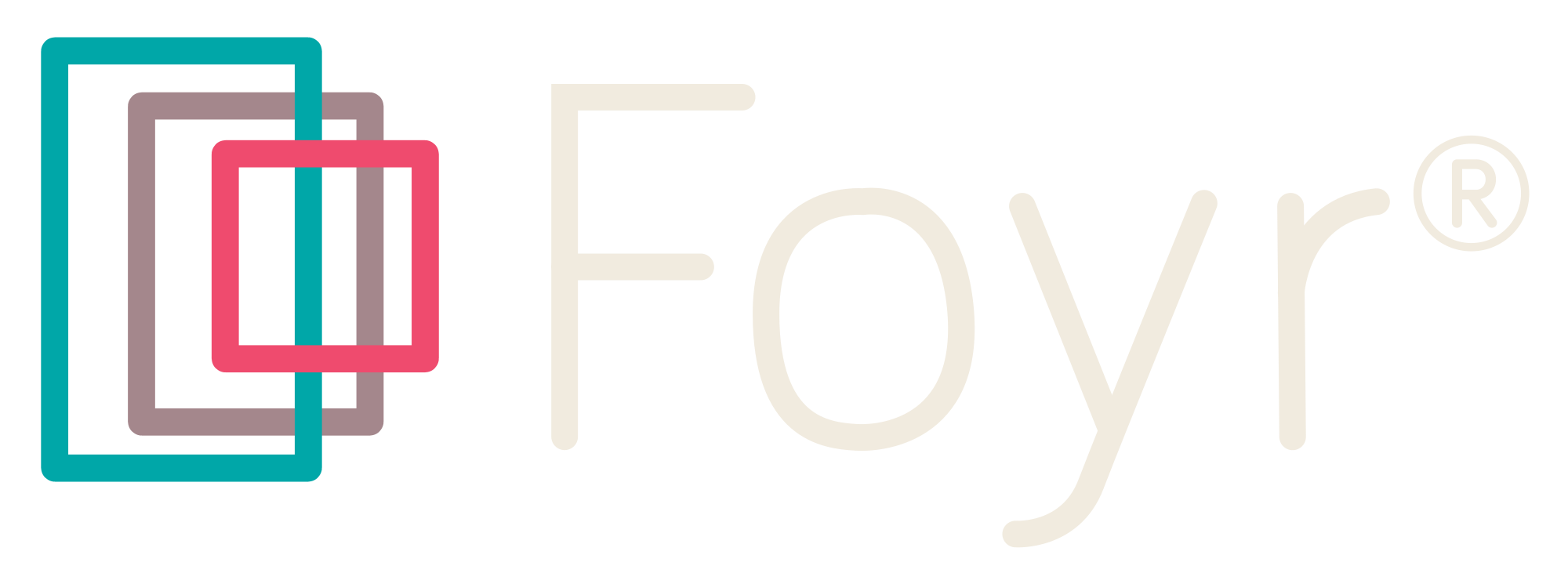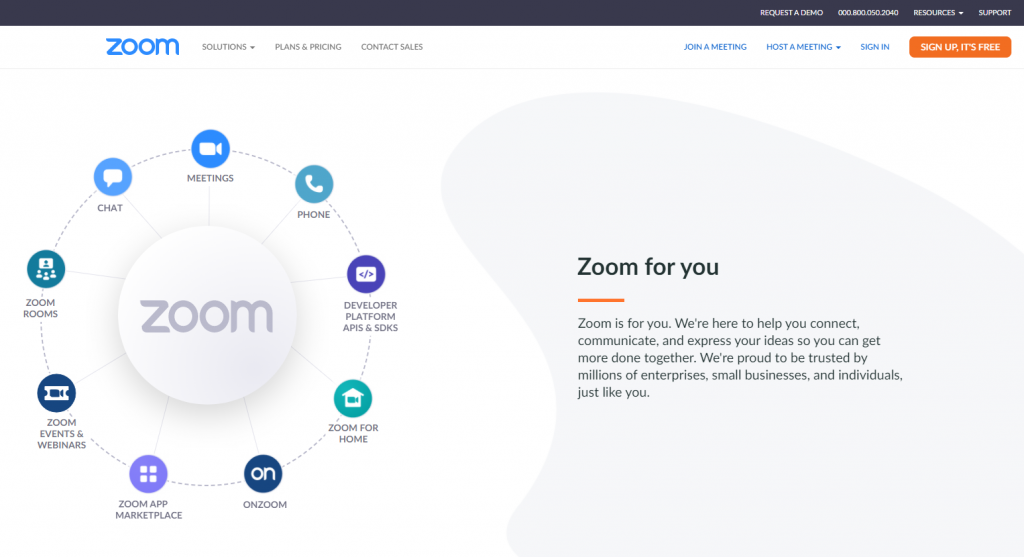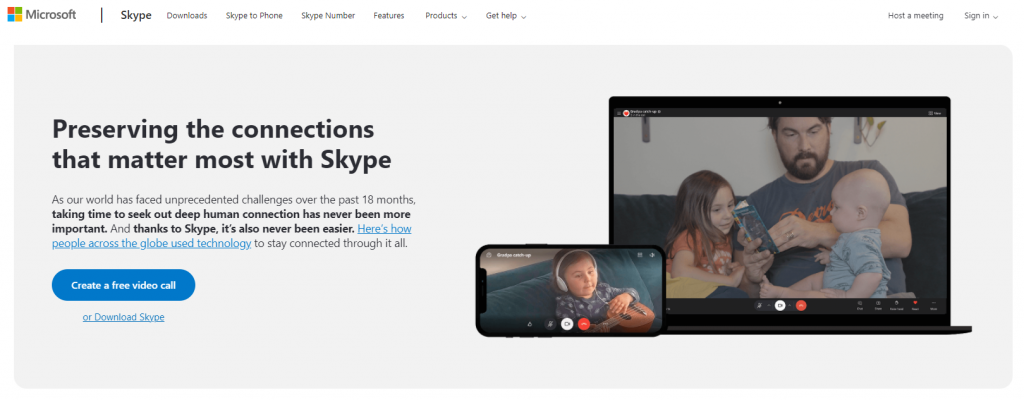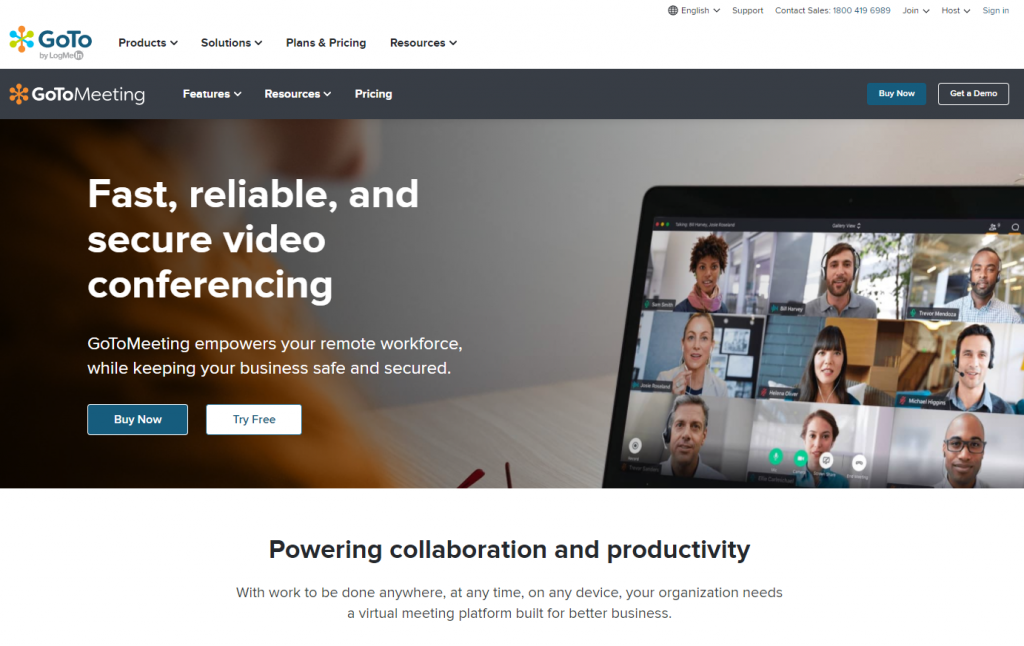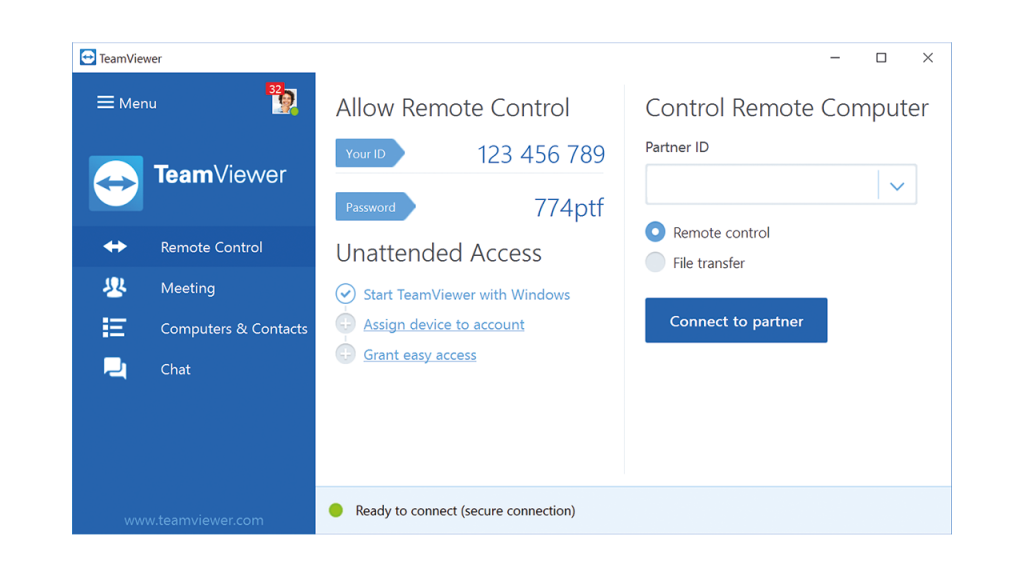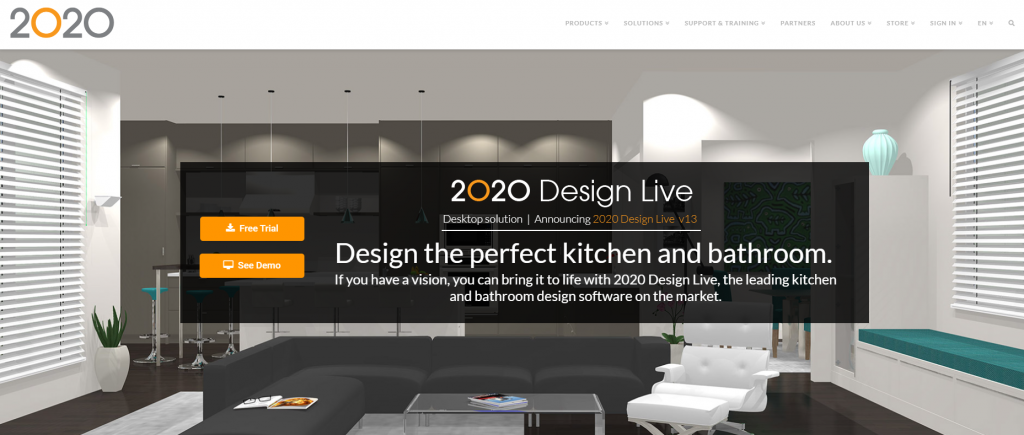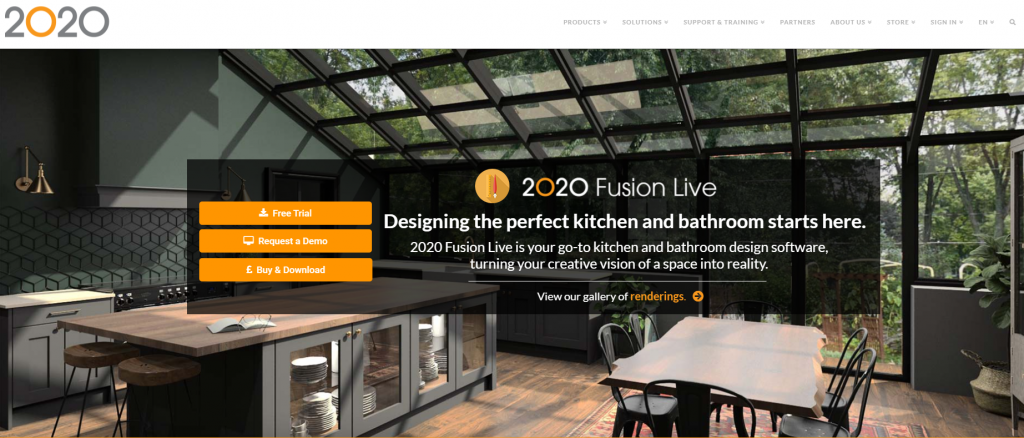Table of Contents
Interior Design Collaboration Tools
Distribution teams are vast and it’s much faster working with individuals in different cities thanks to collaboration tools. With Collaboration tools, working is faster, efficient, getting feedbacks, approvals on artwork in a professional manner and with no translation lost along the way.
Read also – 10 Essential Tools for Interior Designers
Why Do We Need Collaboration Design Tools?
For an interior design project to be successful, a collaboration from different parties has to occur especially in the initial stages where everyone comes up with different ideas (strategize, sketch with their most creative designs.
Collaboration tools help in achieving high quality, quick and cost-effective projects. Considering clients may change their minds often during the project, it is important to maintain effective communications within the team as a 3D interior designer. All the worries on proper delivery and efficiencies are addressed by the collaboration tools.
Best Collaboration Tools for Interior Design Business:
For Virtual Meeting
One on one meetings is the best though they may not be practical sometimes especially in this COVID-19 pandemic period. Discussions with clients such as on bold pattern choices or colours or placement of the patio lights with your team can currently only be done effectively through virtual media.
1. Zoom
It’s one of the most reliable and popular video conferencing media. It syncs with your calendar ensuring that you do not miss any meetings out of forgetfulness, enables you to share screens for your participants to view what you are working on or referring to in the meeting, and enables you to send messages to the team.
Image Credit: zoom.us
2. Skype
It provides video conferencing and messaging, screen sharing and recording.
Image Credit: skype.com
3. Go to meeting
It’s efficient for video conferencing with a remote workforce. It’s suitable for desktops and mobile devices. You do not need to download it, plus it offers security for all online meetings.
Read also – 15 Best Kitchen Design Software Tools
Image Credit: goto.com
4. FaceTime
It offers a fast and easy way to communicate with clients with an IOS device. It enhances video calling rather than regular phone calls.
Image Credit: apple.com
5. Team Viewer
It’s applicable on devices that use Microsoft applications. It’s easier to connect through video calls, audio calls or chats. It enables you to share screens and record as well as share files. It also helps in guiding the other party on how to perform a task on their laptops or desktops.
Read also – 15 Best 3D Floor Plan Software Tools
Image Credit: dnsstuff.com
6. Design Live
The interior design software focuses on kitchens and bathrooms. It is equipped with a powerful rendering engine that helps in producing realistic 3D models. It can also be shared with the client through the live share feature. It offers real-time collaboration between the client and the interior designers.
Image Credit: 2020spaces.com
7. Fusion Live
The software focuses on kitchen and bathrooms and it helps in creating detailed floor plans and 3D renderings that can be shared with clients through the live share features.
Read also – 5 AI-Powered Interior Design Software Tools
Image Credit: 2020spaces.com
For File Sharing
1. Google Drive
It assists in storing, sharing and collaborating on files and folders. It is applicable on mobile phones, computers, and tablets. It can be combined with Google Docs sheets and slides.
2. One Drive
It enables storing files on the cloud and collaborating with others through sharable links. It makes it possible to work on files offline and then sync when one is back online. It can be accessed on any android device.
3. Box
It enables effective communication between the clients and the interior designer. It also enables one to share files to the cloud and integrate with other apps like office 365, Adobe, DocuSign and slack.
4. Slack
Working remotely or staying in touch is made easier with this software. It is the best solution for clear and real-time communication. It has become common and is perfect for everyone managing a team of remote employees. It assists project developments to move fast and smoothly. It enables different channels to keep conversations on track while having all the teams communicating in one place. It also reduces email and meeting times.
5. Drop Box
It enables secure storage and sharing of design files (photos, rendering plans, CAD files) even when the recipient does not have a dropbox.
6. Visme
It collects all the team activities in one place. It’s good for interior designers as it enables one to create a variety of visual projects like presentations and infographics. It is also a built-in feature that helps in monitoring each user’s load, progress and activity on ongoing jobs.
7. Whereby
This tool enables up to eight individuals to converse in a chatroom. It does not require any login or downloading, it’s also free to use or you made decide to use a paid pro plan for extra features.
Read also – 21 Best 3D Modeling Software Tools
Tools for Interior Design Project Management:
1. 2020 Manager
It’s a browser-based project and businesses management solution specifically designed for interior designers. It enables collaboration between team members through a central data hub and dashboard on a cloud. It enables an interior designer to manage prospects, customers, designs, team activities, quotes and contracts at any time and anywhere.
Read also – The Complete Guide To Interior Design Project Management
2. Asana
It enables the collaboration of the team in one shared space with different views that suit the needs. It enables the interior designer to organize and assign tasks and create shared boards to be on the same line.
3. Monday.com
It enables the interior designer to manage simple to complex projects in one place. One can plan, organize and track the team’s work and progress, a champion for transparency and collaboration between all members. It also enables one to create personal or shared boards that can be viewed in the calendar, timeline, Gantt map, form or workload views.
4. Invision
It is specifically for interior designers. It is a web-based tool and mobile app that designs into fully active prototypes, complete with gestures, transitions and animations. It enables clients to offer feedback through comments on designs and keeping them up to date with the project’s progress in real-time by to-do-list. In the beginning, any project within vision is free but with progressive projects, one has to pay for them.
Read also – 10 Best Interactive 3D Presentation Software Tools
5. Trello
It’s like a customizable to-do list on a single interface that can be shared with others in real-time. One can categorize and order text, photos, drawings and mockups as they want. It also allows one to set appointment reminders. The advantage is the application is free.
6. Basecamp
It is a combination of a to-do list, wiki-style documents, file sharing and messaging. It contains almost everything needed to complete a project. It can also be used through the web or with an IOS and an android application. Initially, you can sign up for a 30-day free trial.
7. Red Pen
It is suitable for freelancers looking for suitable constructive criticism on projects. It is particularly prepared for interior designers. It allows the interior designers to drop and drag their designs into a dashboard and to invite specific colleagues and know their thoughts in real-time as you roll out your latest updates. Its advantage includes keeping track of numerous versions such that one can always reclaim the original design in case they change their mind.
8. Mural
It’s a creative tool that you will only need to drag and drop the media files, links and documents onto the HTML drawing board. It enables designers to brainstorm ideas and is suitable for IPad and gestures. It is suitable for gathering and organizing information. Any individual can join in and collaborate. The charges will be shown on the drawing board as one works on it. The only requirement is for one to send an email invitation and set up a password for the board.
Read also – 12 Best 3D Architecture Software Tools
9. Go Visually
It enables one to mark annotations and comment on any part of the project. Designers and clients can collaborate to design part of the project online without sending emails. Hence will improve productivity. You can also decide to either choose an elliptical, rectangular or lasso selection and you can customize its colour and weight.
Once the team members are on the same page, it will help in applying layers for each user similar to Photoshop. When you click on each user, the software will either hide or display relevant content depending on your preference.
The software is very useful when collaborating with different departments. Revisions can be easily uploaded and it’s easier switching between different versions of the same document.
10. Mindmeister
It’s mind-mapping that can collaborate with many tools. Interior designers can use it to craft ideas and concepts. One can create up to three mind mappings for free and later on switch to the paying plans if they deem suit.
11. Idea Flip
It helps the team in converting thoughts into ideas and sharing or refining them. It enables sharing with the collaborators whether in the same room or different in another part of the globe. It’s perfect for brainstorming and individual ideas and it offers a great way to compose, collect and clarify ideas. The advantage is that it is completely free for guests to view and contribute to boards. To create the board personally, one needs to subscribe to a paid plan.
Read also – 21 Best 3D Rendering Software Tools
12. Proof Hub
It’s web-based project management software. It enables you to plan, organize and deliver projects of all sizes faster. It has all tools that you may need including a Gantt chart to help you in scheduling and tracking multiple tasks. It’s also a proofing tool that helps you ease the whole process of approving and reviewing designs. The software is available in apple or android apps. Its subscription is free in the first month.
13. Cage
It’s an online collaboration tool built for interior designers. Its initial version enabled one to share images of the design and achieve contextual feedback. However, with time it has become more comprehensive and you can add tasks, approve files and engage in presenting.
14. Concept Board
It’s an instant whiteboard for teams, projects and designs. It is optimized for creativity. It’s a solution for crafting concepts, managing projects and offering feedback at any time. It has a free version where you will only add up to fifty objects to each board you create. However, if you need more than fifty, you will need to shift to the payment plan.
Read also – 10 Best Free Furniture Design Software Tools
15. Podio
It’s an online collaboration tool that helps in improving the workflow structure and offers an organized stack of work and assigns different employees different tasks. It also enables you to share files and get feedback and view the status of ongoing projects. Its advantage is on third party integration systems. It works from dropbox, google drive and Evernote. You can also use mobile apps when away from work.
16. File Stage
It’s software that hands project managers complete control of reviews and approval processes. It enables the project managers to invite internal and external reviewers with just a few clicks. The users can leave in context feedbacks ending the ambiguity in creative feedback. Its integrated to-do list automatically generates tasks for the creative team. It implies the team will not miss on client feedbacks and the designers will attain their targets.
17. Balsamiq
It helps in creating wireframes, mockups and prototypes to keep track of all versions and commentaries on each version in one place.
Read also – 15 Best Free Room Design Software Tools
18. Binfire
Interior designers can comfortably connect with all parties involved in the interior design n process. It comes with Agile and Waterfall and a hybrid of the management types. It works as you command it to work.
19. Deekit
This software is your perfect solution when your team member runs unprepared to discuss your designs or a client who is away from a computer. With just a tap on their computer, they can access, review and collaborate on your whiteboard.
20. Droplr
When you quickly share annotated videos like screenshots, screen recordings, and GIFs with team members Droplr has got you covered. It is less rigorous and uncomplicated.
Read also – 9 Best Free Landscape Design Software Tools
21. GitHub
It’s best for design works with coding elements like websites and animated infographics. It stores all files for your design projects, updates you on new versions and preserves all comments and feedback for future references.