Table of Contents
Discover the top furniture design tools that will elevate your projects without breaking the bank.
Hello, fellow designers and enthusiasts! Whether you’re an interior designer, a furniture maker, or a DIY hobbyist, having the right interior design software can make all the difference in bringing your ideas to life. In today’s digital age, there’s a plethora of furniture design software available, but finding the perfect one that fits your needs—and your budget—can be challenging.
That’s why we’ve curated a list of the 10 best free furniture design software of 2025. This comprehensive guide will help you navigate through the top tools, highlighting their features, pros and cons, and suitability for different user levels. Whether you’re designing entire interiors or focusing on specific furniture pieces, the right interior design software will empower you to unleash your creativity. Let’s dive in and find the perfect tool!
Key Features of Furniture Design Software
- Furniture design software allows users to create both 2D and 3D designs on computers running Windows or MAC, utilizing virtual wooden boards for rendering designs.
- Advanced applications feature a diverse library of materials and wood species, enabling designers to customize textures such as pine, mahogany, and oak.
- The best software applications provide the ability to export detailed material requirements, measurements, and photorealistic 2D and 3D renderings to facilitate clear communication with clients.
- User-friendly interfaces and drag-and-drop functionalities in some software enable even beginners to visualize furniture in their space before making a purchase.
- Collaborative features in furniture design software foster creativity and international exchanges of design ideas, enhancing the variety of styles available in the marketplace.
3D Modeling Capabilities
- Coohom allows users to create detailed 3D models of furniture and entire rooms, making it easy to visualize arrangements before purchase.
- SketchUp Free provides incredible flexibility and precision for designing custom furniture, along with the option to create furniture from scratch or modify existing models.
- Foyr Neo features a drag-and-drop interface that enables users to quickly add furniture and elements for efficient 3D modeling.
- Rhinoceros is recognized for its advanced parametric design tools, assisting users in creating intricate 3D furniture designs.
- The learning curve for software like SolidWorks is steeper than other options, yet it is valued for its ability to produce highly detailed technical drawings and 3D models.
Cutting Map Generation
- The cutting map generation tool automatically calculates the number of sheets required for a project, streamlining the planning process.
- An intelligent algorithm is employed to generate cutting maps, eliminating complex calculations and labor-intensive stages for users.
- The system provides real-time cost calculations based on the estimated sheet material consumption as determined by the cutting map.
- Automatic cutting map generation aids in efficient furniture design, allowing users to focus on creative aspects without getting bogged down in detailed measurements.
- The inclusion of cutting map generation in the software enhances usability for both beginners and experienced furniture designers by simplifying technical tasks.
Cost Calculation
- The cost calculation feature in furniture design software can provide real-time cost estimates based on the amount of sheet material used, integrating the cutting map and addendum drawings.
- Automatic cutting map generation tools in software streamline the cost calculation process by instantly calculating the number of sheets and edge lengths needed for furniture designs.
- Some furniture design programs include algorithms that calculate costs considering the consumption of sheet materials, ensuring accurate budgeting for projects.
- Cost calculation functionalities often simplify the estimating process, thereby saving designers time and reducing the potential for errors in materials estimation.
- The ability to quickly generate addendum drawings can further enhance the cost calculation process by providing detailed adjustments that reflect changes directly in the pricing.
The Top 10 Free Furniture Design Software of 2025
1. Foyr Neo
Best for: Interior designers and beginners seeking an intuitive platform.
Overview:
Foyr Neo is a powerful, cloud-based 3D modeling software designed specifically for interior designers and furniture creators. With its user-friendly interface and extensive library, Foyr Neo allows you to design, visualize, and render your projects quickly.
Key Features:
- Drag-and-Drop Interface: Easily add furniture, textures, and elements.
- Extensive Library: Access thousands of pre-modeled furniture pieces and materials.
- Real-Time Rendering: See your changes instantly with high-quality visuals.
- Cloud-Based: No hefty downloads; access your projects from anywhere.
- Collaboration Tools: Share designs with clients or team members seamlessly.
Pros:
- Intuitive and easy to learn.
- Fast rendering speeds.
- Excellent customer support and tutorials.
- No need for powerful hardware.
Cons:
- Limited advanced modeling features compared to some desktop applications.
- Requires an internet connection for optimal performance.
2. SolidWorks
Best for: Professional designers and engineers needing advanced tools.
Overview:
It is a robust CAD (Computer-Aided Design) software known for its precision and advanced functionalities. While it’s primarily used in engineering, it offers powerful tools for detailed furniture design.
Key Features:
- Parametric Modeling: Define dimensions and relationships for complex designs.
- Simulation Tools: Test the structural integrity of your designs.
- Extensive Material Library: Choose from a wide range of materials and finishes.
- Technical Drawings: Generate detailed plans for manufacturing.
Pros:
- Highly accurate and precise.
- Advanced features for complex projects.
- Strong support community.
Cons:
- Steeper learning curve.
- Requires a powerful computer.
- Free version has limited features.
3. CAD Pro Furniture Design Software
Best for: Beginners and DIY enthusiasts looking for simplicity.
Overview:
It offers an easy-to-use platform for creating furniture designs. It’s ideal for users who want straightforward tools without overwhelming features.
Key Features:
- Pre-Designed Templates: Start with templates for common furniture pieces.
- Sketch Tracing: Scan and import hand-drawn sketches to digitize.
- Interactive Features: Add pop-up notes and photos to your designs.
- Export Options: Save your designs as PDFs, images, or share via email.
Pros:
- User-friendly interface.
- Affordable with a free trial available.
- Useful for both 2D and simple 3D designs.
Cons:
- Limited advanced 3D modeling capabilities.
- Windows-only software.
4. SketchList 3D
Best for: Woodworkers and custom furniture makers.
Overview:
It is tailored for woodworking projects, making it perfect for designing custom furniture with intricate details.
Key Features:
- Virtual Boards: Design using virtual lumber for realistic plans.
- Cut Lists and Material Reports: Generate detailed lists for manufacturing.
- Customizable Joinery: Include dovetails, mortises, and other joints.
- Photorealistic Rendering: Present your designs with high-quality images.
Pros:
- Specialized for woodworking.
- Saves time with automated calculations.
- Free version available with essential features.
Cons:
- May be too specialized for general furniture design.
- Interface can be less intuitive for beginners.
5. PRO100 Furniture Design Software
Best for: Kitchen and cabinet designers seeking professional kitchen design tools.
Overview:
It is a professional-grade software ideal for designing kitchen cabinets, wardrobes, and storage solutions.
Key Features:
- Custom Cabinetry Tools: Design cabinets with customizable components.
- Real-Time 3D Visualization: View changes instantly in 3D.
- Pricing and Quotation: Generate quotes based on your designs.
- Extensive Material Library: Access a variety of textures and finishes.
Pros:
- Excellent for specialized cabinetry projects.
- User-friendly with drag-and-drop functionality.
- Professional output suitable for client presentations.
Cons:
- Free trial is limited in features.
- Not ideal for designing non-cabinet furniture.
- Windows-only software.
6. SketchUp Free
Best for: Designers of all levels needing versatile 3D modeling.
Overview:
It is a web-based 3D modeling tool that’s widely popular due to its versatility and ease of use. It’s suitable for furniture design, architecture, and more.
Key Features:
- User-Friendly Interface: Intuitive tools for drawing and modeling.
- 3D Warehouse: Access millions of free models shared by the community.
- Cross-Platform Compatibility: Works on any device with a web browser.
- Plugins and Extensions: Enhance functionality with add-ons.
Pros:
- Great for both beginners and advanced users.
- Strong community support and tutorials.
- Free to use with essential features.
Cons:
- Advanced features require a paid subscription.
- Web-based version lacks some functionalities of the desktop version.
7. Master Design ART-SHOP X-Lite
Best for: Small businesses and individual designers on a budget.
Overview:
It is a free software for designing and decorating furniture and interiors, suitable for small projects.
Key Features:
- 2D and 3D Views: Design in 2D and instantly view in 3D.
- Furniture Catalog: Access a library of furniture items.
- Customization: Modify dimensions, colors, and materials.
- Print and Export: Generate images and plans for sharing.
Pros:
- Simple and straightforward interface.
- Lightweight software that doesn’t require high-end hardware.
- Free to use with basic features.
Cons:
- Limited advanced features.
- Interface may feel outdated.
- Limited support and community resources.
8. Sweet Home 3D
Best for: Homeowners and designers planning interior layouts.
Overview:
It is an open-source interior design application that helps you place furniture on a house 2D plan, with a 3D preview.
Key Features:
- Drag-and-Drop Design: Easily add and arrange furniture.
- Customizable Models: Import additional 3D models or create your own.
- Virtual Visits: Walk through your design in a virtual tour.
- Annotations: Add notes and dimensions to your plans.
Pros:
- Free and open-source.
- Easy to learn for beginners.
- Available on multiple platforms (Windows, Mac, Linux).
Cons:
- Limited advanced modeling tools.
- Rendering quality is basic compared to professional software.
9. PolyBoard Cabinet Design
Best for: Professional cabinet makers and carpenters.
Overview:
It is a dynamic software for designing cabinets and furniture, focusing on the woodworking industry.
Key Features:
- Parametric Design: Adjust dimensions and configurations easily.
- Material Optimization: Calculate material requirements efficiently.
- 3D Visualization: View designs in 3D with realistic textures.
- Integration: Compatible with CNC machines for production.
Pros:
- Increases productivity for woodworking projects.
- Generates detailed cut lists and assembly plans.
- Offers a free version with essential features.
Cons:
- Steeper learning curve.
- Free version has limitations on saving and exporting.
10. SmartDraw
Best for: Users needing versatile diagramming tools with furniture design capabilities.
Overview:
It is a comprehensive diagramming tool that also offers features for creating floor plans and furniture layouts.
Key Features:
- Extensive Templates: Start quickly with templates for various designs.
- AutoCAD Compatibility: Import and export AutoCAD files.
- Collaboration Tools: Share and collaborate on designs online.
- Integration: Works with other apps like Microsoft Office and Google Workspace.
Pros:
- User-friendly with drag-and-drop functionality.
- Versatile for multiple types of projects.
- Offers a free trial with access to key features.
Cons:
- Limited 3D modeling capabilities.
- Full features require a subscription.
- More suited for layouts than detailed furniture design.
Comparison Table
To help you choose the best software for your needs, here’s a quick comparison:
| Software | Best For | Platform | Ease of Use | Advanced Features | Free Version |
| Foyr Neo | Interior designers, beginners | Web-based | ⭐⭐⭐⭐⭐ | ⭐⭐⭐⭐ | Yes |
| SolidWorks | Professionals, engineers | Windows | ⭐⭐⭐ | ⭐⭐⭐⭐⭐ | Limited |
| CAD Pro | Beginners, DIY enthusiasts | Windows | ⭐⭐⭐⭐ | ⭐⭐⭐ | Trial |
| SketchList 3D | Woodworkers | Windows, Mac | ⭐⭐⭐ | ⭐⭐⭐⭐ | Limited |
| PRO100 | Cabinet designers | Windows | ⭐⭐⭐⭐ | ⭐⭐⭐⭐ | Trial |
| SketchUp Free | All levels | Web-based | ⭐⭐⭐⭐ | ⭐⭐⭐ | Yes |
| Master Design ART-SHOP X-Lite | Small businesses | Windows | ⭐⭐⭐ | ⭐⭐ | Yes |
| Sweet Home 3D | Homeowners, beginners | Multi-platform | ⭐⭐⭐⭐ | ⭐⭐ | Yes |
| PolyBoard | Professionals, carpenters | Windows | ⭐⭐⭐ | ⭐⭐⭐⭐ | Limited |
| SmartDraw | Versatile users | Web-based | ⭐⭐⭐⭐ | ⭐⭐⭐ | Trial |
Ease of Use and User Experience
- Foyr provides a user-friendly interface that allows even beginners to quickly master the software and create detailed 3D models of furniture and entire rooms.
- CAD Pro Furniture Design Software is designed for simplicity, making it ideal for beginners and DIY enthusiasts who prefer straightforward tools without overwhelming features.
- The web-based application of SketchUp Free enables easy sharing of design outcomes across devices, enhancing user convenience.
- Many free furniture design tools, including Foyr, offer mobile-friendly versions, allowing users to design on the go.
- Users reported that software like SketchList 3D can enhance enjoyment in woodworking by providing great designs, drawings, and reports, streamlining the entire design process.
Beginner-Friendly Tools
- Many online furniture design tools are available for free, enabling users to create designs without any financial commitment.
- Most design tools are user-friendly and specifically cater to beginners, making it easy for anyone to start designing furniture without prior experience.
- Various free furniture design tools, including Coohom, offer mobile-friendly versions, allowing users to design on the go.
- The best furniture software applications provide options to export material requirements, measurements, and both 2D and 3D renderings for client communication.
- While free tools excel in basic design capabilities, they may lack advanced features found in premium software versions.
Advanced Features for Professionals
- SketchList 3D offers advanced features specifically tailored for professional woodworkers, enhancing efficiency in furniture design and construction.
- The extensive material library in SketchList 3D allows professionals to choose from a wide range of materials and finishes, accommodating various design requirements.
- The software generates detailed technical drawings, providing precise plans for manufacturing, which is essential for professional furniture builders.
- Advanced simulation tools in SketchList 3D enable users to test the structural integrity of their designs, ensuring durability and reliability.
- The software boasts a highly accurate and precise capability that supports complex projects, making it suitable for experienced furniture designers.
Platform Compatibility
- Shapr3D is available for the iPad and offers advanced features, particularly if used with the Pro model and Apple Pencil.
- CAD Pro is noted for being user-friendly, making it suitable for beginners and DIY enthusiasts across various platforms.
- SketchUp is highlighted as a widely used 3D modeling software that can facilitate furniture design and is recognized for its ease of use.
- Coohom provides a user-friendly interface for creating 3D models of furniture and rooms, appealing to all levels of design experience.
- SketchUp Free, the web-based version of the popular software, presents an accessible option for users looking to design custom furniture online.
Windows vs. Mac
- Numerous free furniture design software options exist that can enhance the design process for users, allowing them to visualize their ideas without incurring costs.
- Tools like Coohoms 2D Design Tool provide user-friendly interfaces for creating floor plans and visualizing furniture arrangements.
- SketchUp Free is noted for its 3D modeling capabilities, making it a popular choice for furniture design.
- Using free furniture software allows users to experiment with colors, textures, and layouts before making any purchases, thereby improving decision-making.
- Many furniture design software programs cater to both professional designers and hobbyists, facilitating a range of functionalities suitable for various design needs.
Cloud-Based vs. Downloadable Software
- Cloud-based furniture design software, like Foyr, Fusion 360, integrates CAD, CAM, and CAE, allowing for seamless collaboration and access to designs from any location with internet connectivity.
- Downloadable software, such as AutoCAD and SolidWorks, often requires installation on a specific operating system, making it less flexible for remote access compared to its cloud-based counterparts.
- Both types of software enable users to create intricate prototypes and designs, but cloud-based options may offer additional functionalities, such as real-time collaboration between multiple users.
- The best furniture software applications, regardless of being cloud-based or downloadable, will typically include features that allow users to export and send material requirements and measurements, ensuring accuracy in design.
- Compatibility varies, with some cloud-based software accommodating access across multiple devices, while downloadable software is usually restricted to the computer on which it’s installed.
Community Support and Resources
- Many free furniture design software platforms feature vibrant communities where users can share tips and designs, enhancing the overall design experience.
- Engaging with these communities provides valuable feedback and inspiration for your Furniture designs.
- Platforms such as Coohom have dedicated design communities that focus on inspiring users and offering support.
- The evolution of design software is accompanied by a global exchange of ideas and trends, promoting collaboration within the design community.
- These communities and resources act as a catalyst for creativity, enabling users to explore and realize their design visions more effectively.
Online Forums and Tutorials
- Online furniture design platforms often provide user-friendly tools that cater to beginners, allowing even those without prior design experience to create furniture designs.
- Many free furniture design software options feature community support, where users can engage, share tips, and receive valuable feedback on their designs.
- Popular online design tools like Coohom and SketchUp are recommended for their comprehensive features and ease of use, making them suitable for various design needs.
- Engaging with online communities associated with free design software can provide inspiration and enhance the users design process through shared experiences and ideas.
- Free online furniture design tools enable users to experiment with colors, textures, and layouts, helping to visualize final products before making any purchases.
Templates and Design Inspiration
- Canva offers templates specifically for furniture design, allowing users to create mood boards and layouts to express their design vision effectively.
- Roomstyler features a large library of furniture and decor items, making it easier for users to find and incorporate pieces that align with their design concepts.
- Sharing furniture designs on social media platforms like Instagram and Pinterest can provide valuable feedback and inspire ideas based on current trends and styles.
- Furniture design software is evolving to provide more accessible interfaces and extensive libraries of materials, enabling users to curate creative spaces globally.
- The rise of 3D modeling tools in furniture design promotes international collaboration and the exchange of ideas by allowing designers to explore a diverse range of styles and perspectives.
Tips for Choosing the Right Software
- When selecting furniture design software, its crucial to assess your specific needs as each software varies in features and functionalities.
- You should consider factors such as skill level, budget, features, and ease of use to ensure the software aligns with your design requirements.
- Exploring various software options can help you find the one that best suits your workflow and design style.
- Utilizing free furniture design software can enhance your design process by offering a range of features without incurring costs.
- Feedback from friends or online communities can be valuable when choosing software, as it provides perspectives on usability and functionality.
Conclusion
Finding the right furniture design software can significantly enhance your workflow and bring your creative visions to life. Whether you’re a seasoned professional or just starting out, there’s a tool on this list that’s perfect for you.
Foyr Neo stands out as a versatile and user-friendly option, especially for those looking for a powerful yet intuitive platform. Its cloud-based nature and real-time rendering make it a favorite among designers.
Remember, the best software is the one that fits your specific needs and helps you achieve your design goals. So go ahead, explore these options, and start creating stunning furniture designs today!
Ready to Elevate Your Designs?
Experience the power of intuitive design with Foyr Neo. Sign up for a free trial and unlock endless possibilities for your projects.
FAQs
Foyr Neo is excellent choices for beginners due to their intuitive interfaces and extensive tutorials.
Yes! Foyr Neo offer real-time rendering capabilities that allow you to create realistic visuals without any cost.
Absolutely. SketchList 3D and PolyBoard are tailored for woodworking and offer tools specific to carpentry and cabinet making.
Foyr Neo, being web-based, works on any device with a browser. SketchUp Free and Sweet Home 3D are also compatible with Mac systems. Always check the software specifications before downloading.
While many of these tools are free, some have limitations on commercial use. It’s important to review the licensing agreements for each software to ensure compliance.

Nichole Samuel
Interior Designer
Blog Reviewed By











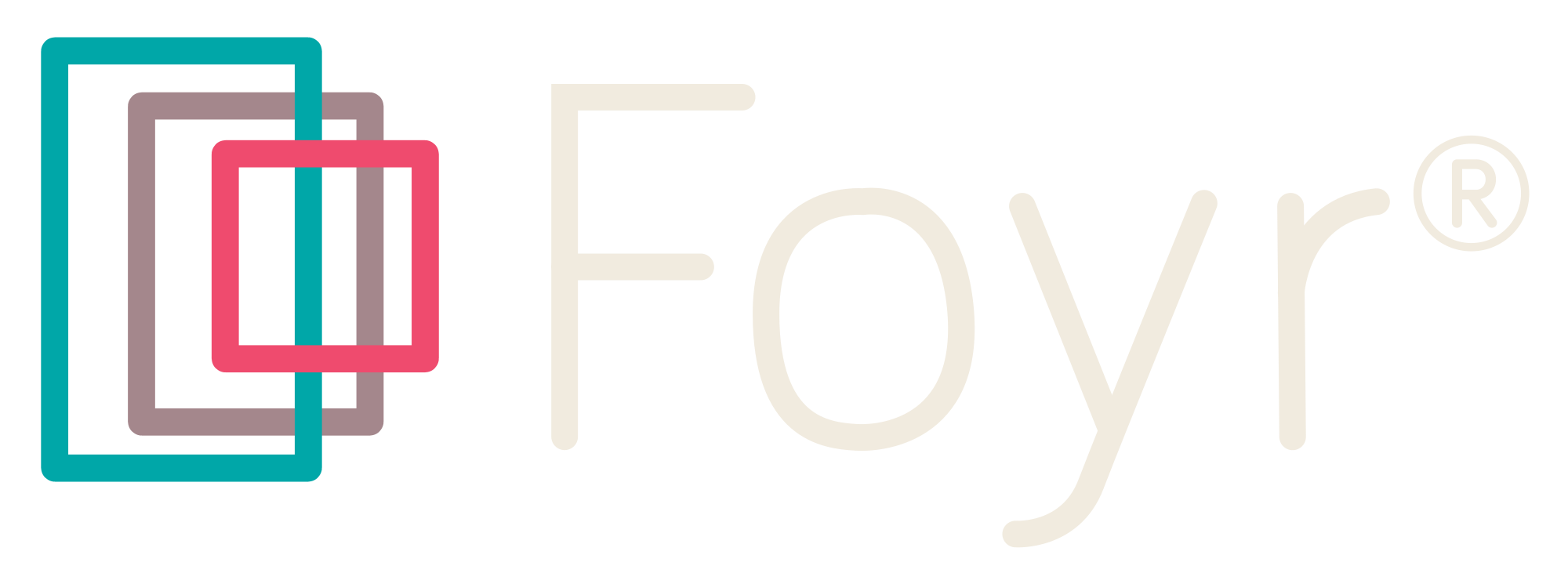

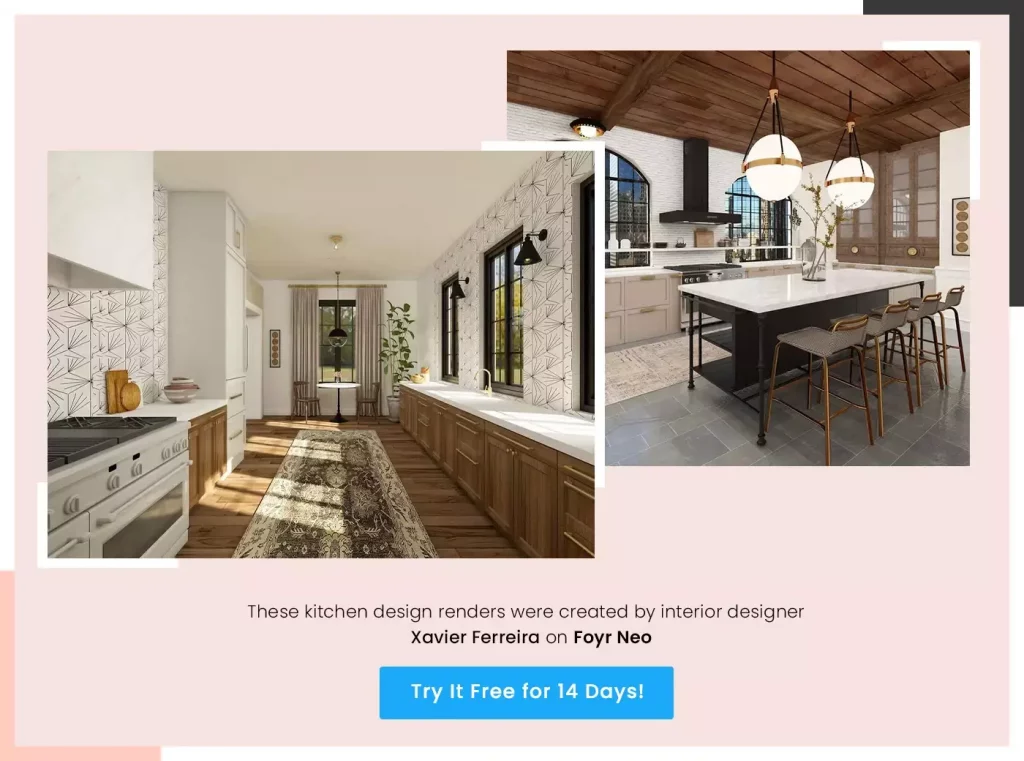
Leave A Reply