Table of Contents
Learn » Design Software & Tools »
The landscaping of a home is an integral part of both sustainable architecture and design. Think about it, it’s the space that all your neighbors, visitors, and even the homeowners notice first when entering the house. It may be a backyard or the front yard landscape design, a street view, or fenced, regardless, it is the space that adds aesthetic value to a financial real estate investment. Conventional free landscaping design software may not have the capabilities to create the right garden design for you.
For interior designers, this has been a challenge because landscaping doesn’t follow the conventional color palette, themes, and furniture designs, but it is just as aesthetic and important to a home’s overall appeal. So, as an interior designer, what do you do to solve this challenge? How can you design an exquisite, professional landscape to beautify the house and get it right every time? You do that using the right interior design software.
Whether you want to add a backyard swimming pool, a vegetable garden, a pergola, or water features to your backyard landscape design, or simply convert it into an outdoor seating space, you can do so using these landscape design software powered by AI interior design generators, ensuring precision, creativity, and a personalized touch every time.
What is Landscape Design Software?
Landscape design software is a digital tool that enables users to create, visualize, and plan outdoor spaces efficiently. It offers features such as 2D and 3D modeling, object libraries, and image import capabilities, streamlining the design process for both amateurs and professionals in landscape architecture and gardening projects.
Discover powerful landscape design software that simplifies planning with intuitive tools and extensive object libraries. Create stunning 3D visualizations, import images, and seamlessly share designs. Perfect for novices and professionals alike, enjoy free trials, updates, and a money-back guarantee. Elevate your outdoor projects today!
9 Best Landscape Design Software and Tools For Your Modern Landscape Design
Before we start listing the options for you to choose from, we need to share valuable insight with you. Most of the software programs listed below allow you to use a free trial so you can decide whether or not you want to continue using them. We just want to say that if you find a landscape or home design software that works for you to facilitate all your design needs, then make the decision to pay and use all the features available.
Even the best free online landscape design software will only take you so far. If you don’t have options for different templates, floor plans, high-quality 3D rendering, and various furnishing choices, then it is hard to make an impression on a client. The price that you pay for design software is negligible compared to the easement in your design process. So do consider it.
The choice is yours but at least now we’ll know that we helped you decide why it is worth it. Please read on to know more about the best available design software programs for your landscaping needs.
Read also – 10 Reasons Why Landscape Architecture Is Important
1. Foyr Neo
Foyr Neo is the most affordable and brilliant choice for all your design needs.
Foyr Neo is a leading interior design company that excels in landscape design, providing innovative solutions for both residential and commercial outdoor spaces. We specialize in creating visually stunning and functional landscapes that meet our clients’ unique needs and preferences. Our expertise is complemented by our advanced landscape design software, which allows users to bring their outdoor visions to life with ease and efficiency.
Here are five key features of Foyr, the best landscape design software:
User-Friendly Interface: Foyr Neo’s software is designed for users of all skill levels, enabling beginners and professionals alike to create beautiful landscape designs effortlessly.
Versatile Design Tools: With a wide array of design tools and features, users can easily customize their landscapes, integrating elements like gardens, patios, and water features into their plans.
2D and 3D Visualization: Foyr Neo allows users to visualize their designs in both 2D and 3D formats, providing a comprehensive view of the project and helping clients better understand the final outcome.
Realistic Rendering: Our software offers high-speed rendering capabilities, allowing users to produce realistic mock-ups of their designs quickly, enhancing client presentations.
Collaboration Features: Foyr facilitates seamless collaboration among team members and clients, allowing for easy sharing and feedback on landscape designs, ensuring a cohesive design process.
With Foyr’s state-of-the-art landscape design software, creating stunning outdoor spaces has never been more accessible!
Read also – 6 Best Home Design Apps for House Interior Design
2. SketchUp
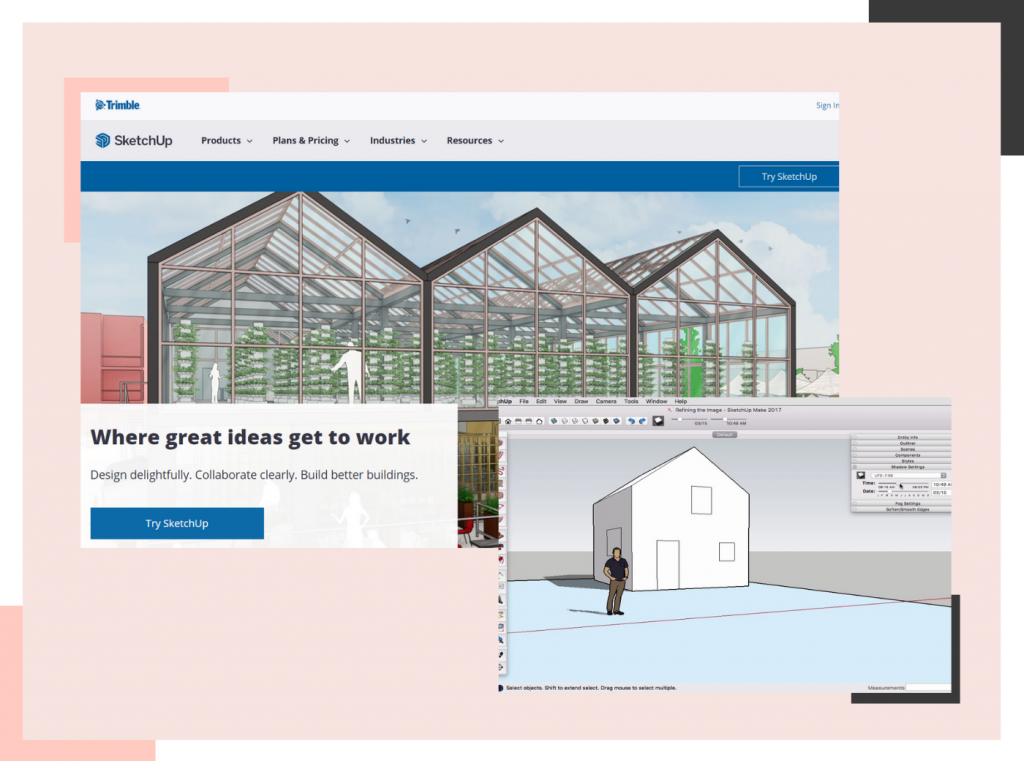
- IT offers a free, web-based 3D modeling tool that helps visualize landscape design ideas after the previous desktop standalone version, SketchUp Make, was discontinued.
- While it provides advanced features and customization for a lifetime license fee of $695, its free version allows users to explore basic functionalities.
- Users have noted that the free version of SketchUp has limitations in features and may struggle with complex curved designs, often generating larger and unwieldy files. However, it remains a popular choice for those exploring 3D landscape design options, particularly due to its compatibility with various 3D rendering plugins and tools that enhance the modeling experience.
- It is widely recognized in the landscape design community as a powerful tool, particularly advantageous for students and small businesses needing to create impressive 3D models without upfront costs.
Read also – 10 Best 3D Modeling Software
3. SmartDraw
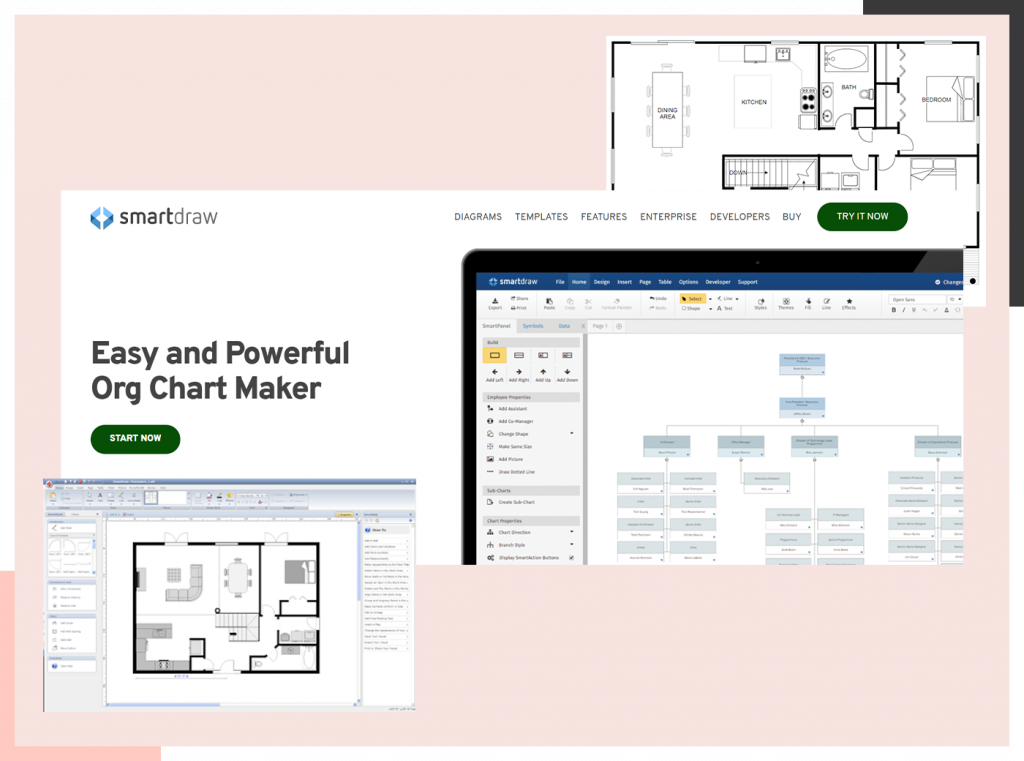
- It allows users to design gardens, create irrigation plans, and layout fencing through its user-friendly interface.
- The software provides tools to resize any object by simply typing in its dimensions, enhancing customizability in landscape projects.
- Users can add color, texture, and gradients to their garden plans with a simple point-and-click action, giving designs a polished look.
- It is recognized for its quality, being used by over 85% of the Fortune 500, indicating high reliability and professional acceptance.
- The platform offers a variety of garden design templates and examples, allowing users to get inspired and streamline their planning process.
Read also – 12 Best 3D Architecture Software
4. VizTerra

VizTerra is a garden design software that is available for both online and offline use so landscape designers can develop 3D models from 2D rendering. The app has a free trial which you can use before you delve into app purchases.
VizTerra offers a broad library of design options to choose from. Therefore, Windows users can definitely use it for their design needs. However, VizTerra is not available for iOS platforms and mobile devices. You can only use it on computers, which means you cannot design on the go or redesign components impromptu when clients specify something. It makes it a little challenging for professional landscape designers.
Read also – 6 AI-Powered Interior Design Software Tools
5. Idea Spectrum
Image credits: Ideaspectrum
- RealTime Landscaping by Idea Spectrum provides both 2D and 3D designing features, allowing users to create immersive and realistic landscape plans and presentations.
- The software includes over 5,300 specific plant elements, providing detailed information such as common and botanical names, planting and climate zones, and plant sizes.
- Users can create compelling movie presentations with the design tools, enhancing the visual impact of their landscape designs.
- The fully functional trial version allows users to design landscapes, although it includes a limited number of plants and objects, with the option to import trial designs into the full version.
- RealTime Landscaping’s “House Wizard” feature enables users to create new houses or use templates seamlessly within their landscape designs.
Read also – 12 Best 3D Visualization Software For Designers
6. Pro Landscape

If you’re looking for free landscape design software for your one-time need with not too many complicated options, then you can go for Pro Landscape. You can simply use an image to add your plants, pavers, garden or patio furniture, grass, etc. to the layout. There are some stability issues but that is common for free design programs.
Although the app is free to use, it does require in-app purchases for additional design features. If you’re a professional designer then we do not recommend this for two reasons. One, the design options are pretty limited, almost basic. Two, it has a lot of advertisements that redirect clients to landscaping professionals nearby. There’s a good chance you might lose business.
If you are a homeowner, then you can use this app to get a basic idea of what your garden design should look like. You can check where you want to place which item in vague and use your instincts to fill in the gaps.
Read also – 10 Best Furniture Design Software
7. iScape
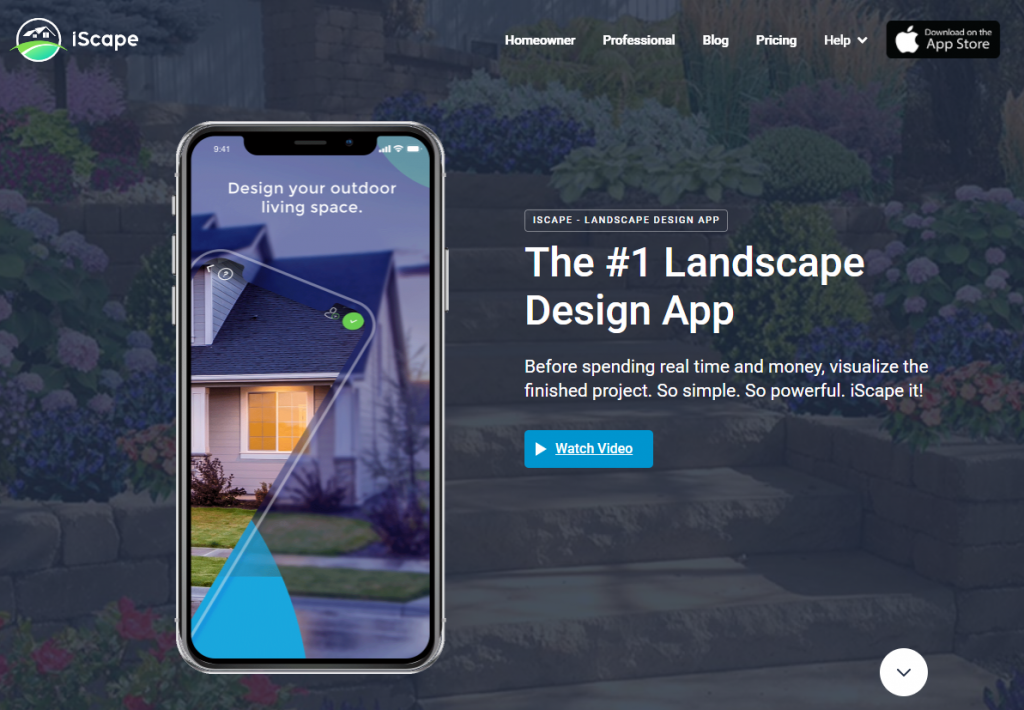
If you have an Apple iPad or an iPhone, then iScape can be of help to you. All you need to do is turn on the app and hover around the garden space.
The iScape app will identify the layout available for the landscaping project and allow you to make alterations and check what works. It is reliant on a sophisticated system of augmented reality that you can manipulate by adding and mirroring the elements available. There are a wide variety of plants, trees, garden accessories, and fences to choose from. Although an excellent choice for homeowners who try to find a perfect balance in their outdoor space on their own, this app is not that great for professional designers. For one, this is not exactly a CAD software system, therefore the levels of designing are pretty low.
Furthermore, it only works on Apple operating systems so if your client is using an Android OS, you will face some problems. It doesn’t really allow you to export your design files, which pretty much limits your options to only working with iOS-using clients.
Read also – 9 Best Interior Design Apps for Design Your Home Interiors
8. Garden Planner

- It features a drag-and-drop interface that allows users to easily arrange trees, plants, flowers, and other landscaping objects.
- This software includes an extensive library of over 1200 plant and object symbols, providing a variety of options for landscaping designs.
- Users can visualize and structure their garden effectively by picking plants and adding them to their design with Garden Planner’s intuitive drag-and-drop functionalities, tailored specifically for landscape design professionals and enthusiasts alike. This user-friendly interface streamlines the design process, allowing for seamless integration of various plants and features, making it an excellent choice for both amateur and professional landscape designers.
- The application supports experimentation with multiple types of plants, including trees, shrubs, and perennials, filtered by plant type, size, and sunlight needs.
- It is designed for both novice and experienced users, offering a straightforward approach to creating visual layouts for gardens.
Read also – 15 Best Kitchen Design Software
9. Land F/X: Professional Features for All
- Land F/X integrates seamlessly with AutoCAD, providing landscape architects and designers with improved drafting capabilities, particularly for irrigation plans.
- The landscape design software boasts a comprehensive plant library that enables users to efficiently track quantities, varieties, and types of plants, making it an invaluable tool for large-scale landscape projects. This feature is particularly advantageous for landscape designers, architects, and horticulturists working on extensive garden designs, park layouts, and commercial green spaces, ensuring optimal plant selection and management.
- Users appreciate the extensive detail management system of Land F/X, which organizes and maintains consistent data within CAD for easier design customization and edits.
- A 30-day free trial is available for new users, allowing them to explore the softwares features before making a purchase.
- Quick tutorials are accessible on the Land F/X website, simplifying the learning process for new users.
How to Design a Landscape With Foyr Neo?
Given that your site’s layout is unique, how do you know which landscape design items will work in your space and which won’t? You figure it out by visualizing your site with your favorite landscaping features and ruling out the ones that don’t fit in.
How can you visualize every space of the site without leaving anything to chance? With an advanced tool like Foyr Neo.
After you visit the site for the first time and get a sneak peek of how it will look, here’s what you can do:
Step 1: Sign up for Foyr Neo’s 14-day trial.
Step 2: Go on to the Neo mood board and curate everything you’d love to have in your landscape.
Step 3: Create your site and its nuances on Neo.
Step 4: Choose from 60,000+ 3D decor materials and simply drag and drop them into the design.
Step 5: Get any material in any color scheme, texture, shape, or pattern and truly customize your landscape.
Step 6: View the makeover in 2D and 3D, from all possible angles and lighting conditions.
Step 7: Render your design in a few minutes and witness your landscape in all its glory.
That’s all it takes! With 24/7 support and live chat, we’re here to help you if you ever get stuck anywhere. You can find tutorials on how to design on Neo all over the internet, so you’re never truly alone when you design using Neo.
Conclusion
If you can create a rock garden or add plants and succulents to enhance the aesthetic value of a property, it is only secondary to the deeper purpose that you’re actually furnishing homeowners with the means to breathe clean air. The landscape design software programs mentioned above will equip you with the necessary free online landscape design tools.
Among all other design programs, we promise that the Foyr Neo software is worth every penny and in reality, doesn’t cost a lot. With its robust features and accurate visualization, you can also save a ton of money on the landscape design cost. Sign up for Foy Neo for a 14-day free trial now!
[/vc_column_text]
FAQs
Free landscape design software may have limitations in terms of available features, design elements, and customization options. Paid versions often offer more advanced tools and a broader selection of assets.
Interior designers should consider user-friendliness, available design features, compatibility with their computer system, and the ability to export or share designs when selecting free landscape design software.
Interior designers should review the terms of use for each software tool to ensure compliance with licensing agreements. Some free tools may have restrictions on commercial use or distribution of designs.
The suitability of free landscape design software for large-scale projects depends on the tool’s capabilities. Some may be better suited for smaller residential designs, while others can handle more extensive landscapes.
Free landscape design software typically includes libraries of plants, trees, and outdoor elements. The diversity of these assets varies, so interior designers should explore the available options for their specific project needs.







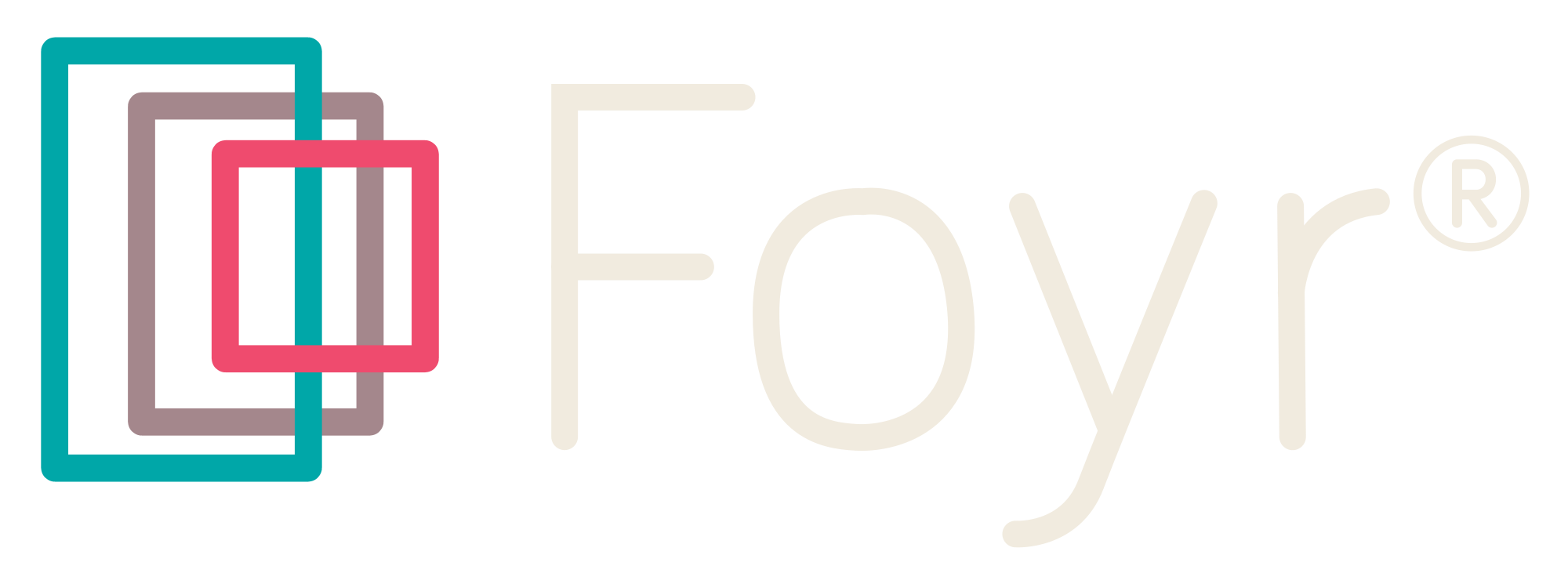

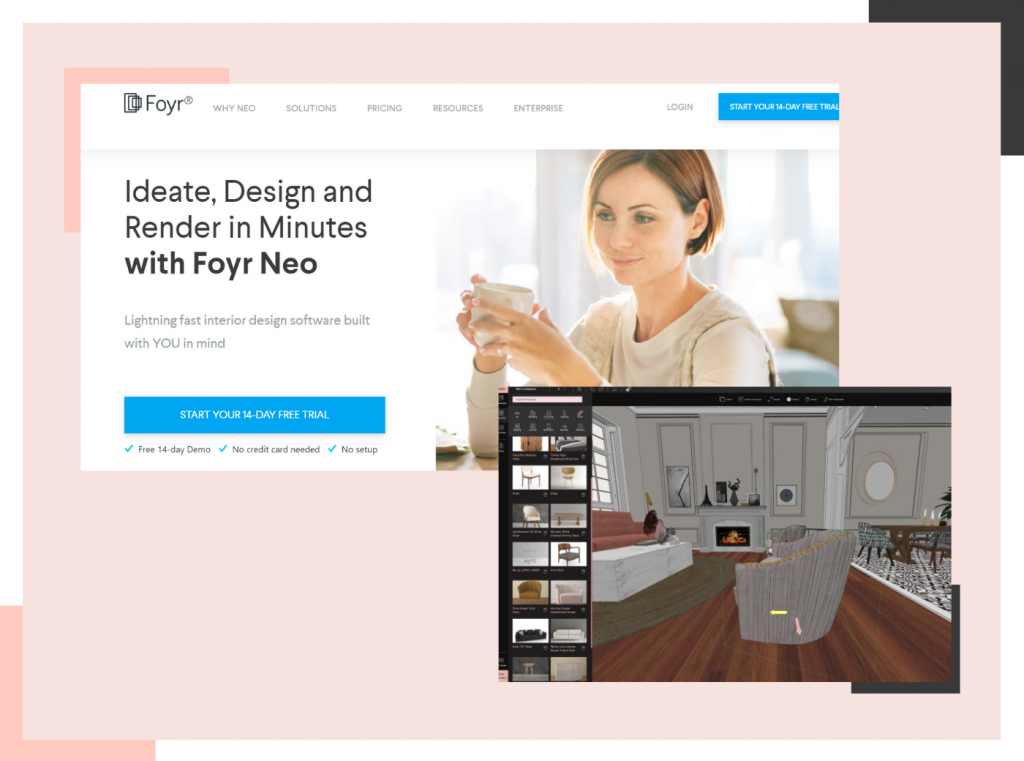
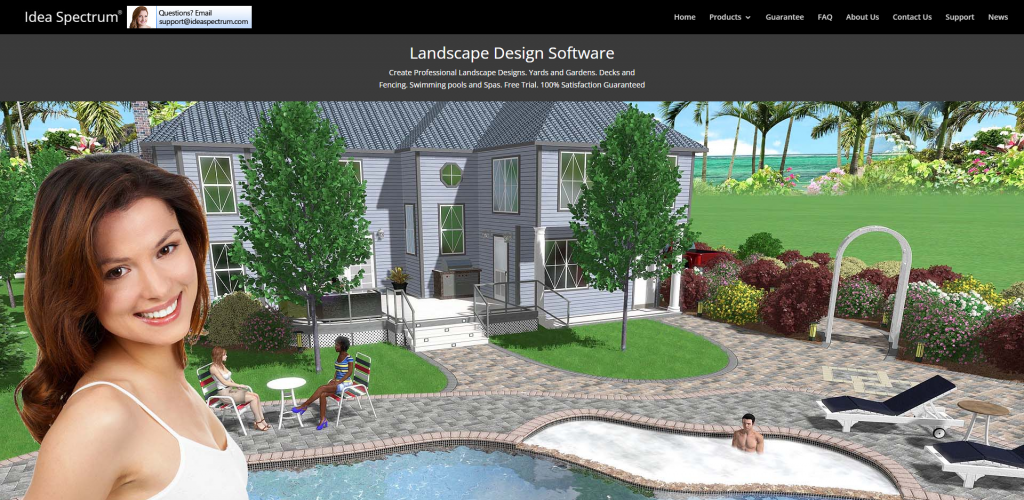
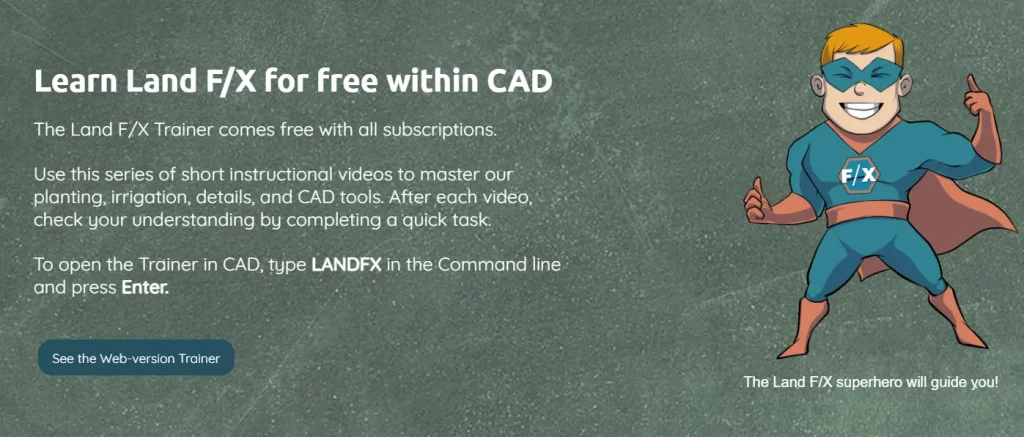

Leave A Reply