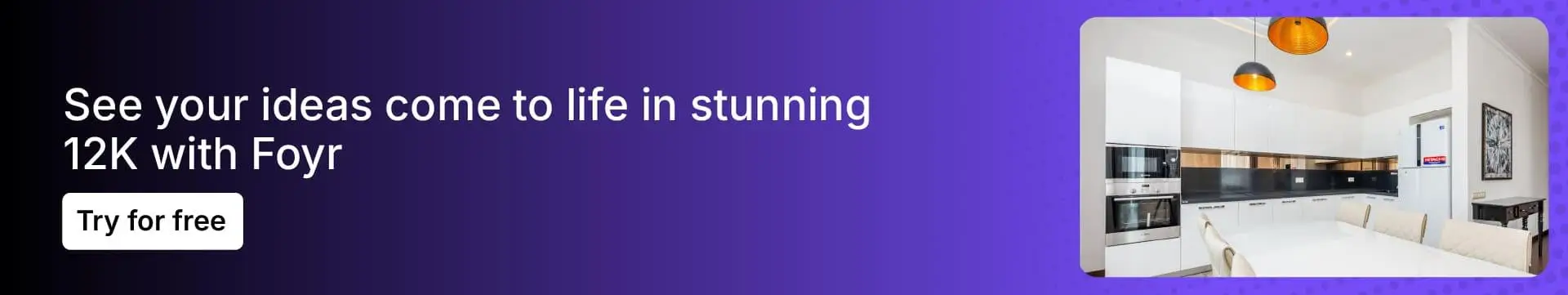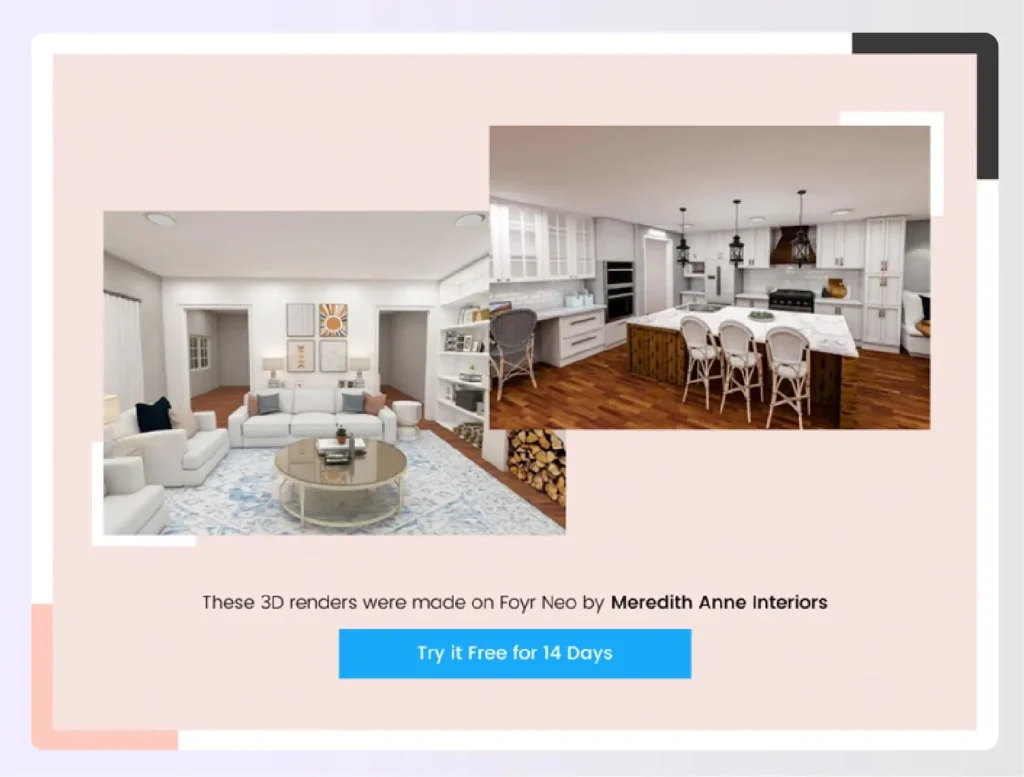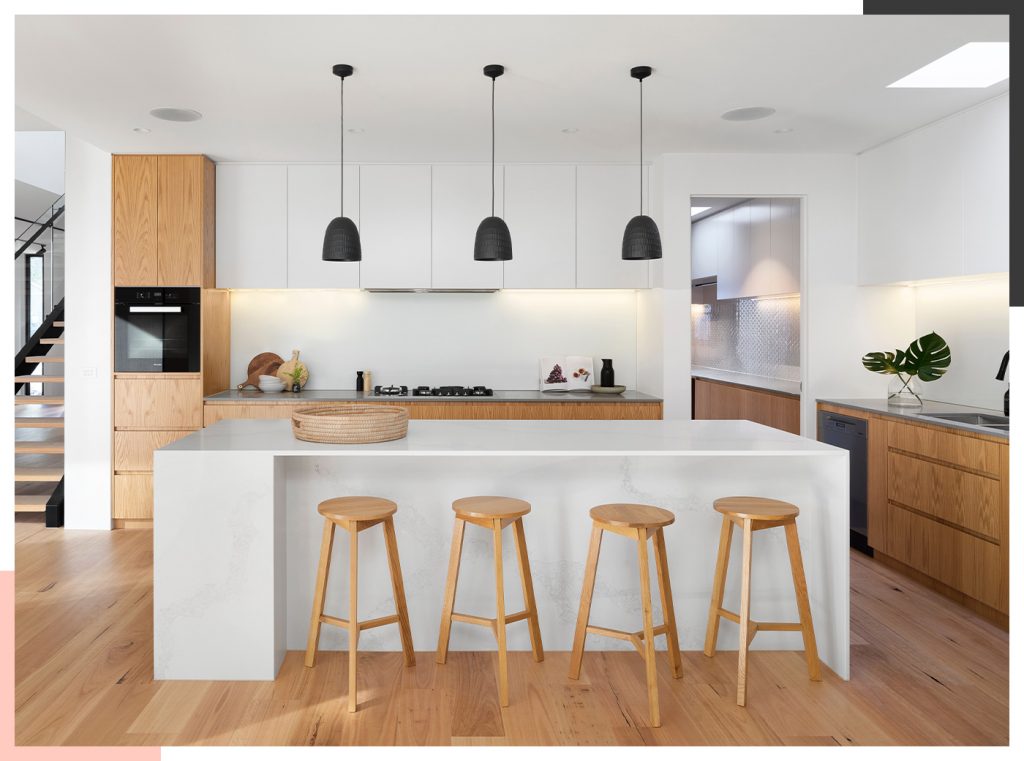In creative professions like interior design, bringing a vision to life is everything. You build dream spaces for clients, designing the homes they live in and making them perfect. But how do you share that complex vision accurately before the first wall is painted? That’s where technology steps in.
Having the best 3D rendering software is crucial, especially tools that make the design process easier. Using the right visualization tools helps meet client expectations while showcasing your creation. This is why cloud rendering services are a game-changer for the design workflow.
These interior design software allow designers to develop high-quality, photorealistic 3D animations and images. Instead of bogging down your computer, cloud rendering services use powerful remote servers to handle the heavy lifting, optimizing computing power and speeding up the entire rendering process.
Read also – 21 Best 3D Modeling Software
What Are Cloud Rendering Services?
Cloud rendering services are platforms that move the computationally intensive task of 3D rendering from your local computer to a robust network of remote servers, often called a “render farm.” Instead of your PC spending hours (or days) processing a high-resolution image or animation, you upload your 3D model, and the cloud service does the work for you.
This process utilizes high-performance computing power and a robust internet connection to generate photorealistic images, 3D animations, and virtual reality walkthroughs in a fraction of the time. For interior designers, this means you can create stunning, high-quality visualizations without needing an expensive, high-end workstation, making it a highly efficient solution.
5 Best Online Cloud Rendering Software Programs
As we have mentioned it is very important to find entering software that allows you to not only create 3D animations of your designs would do so accurately in the best templates and models. Here is a list of some of the best cloud rendering services that you can offer for high-performance visualizations with optimized plugins and an interactive platform:
1. Foyr Neo
Among all the rendering services available in the market these days, Foyr Neo is the most ideal choice in terms of visualization, access to numerous plugins, high-performance computing power, and optimizing the workflow.
It has an amazing capacity to help with the rendering process. The massive online render farm, instead of your CPU, makes it easier to compute large design files in minutes and process, share, and store them on a cloud-based platform that keeps the data intact indefinitely.
Foyr Neo uses a simple and user-friendly interface. Anyone can learn how to use the visualization and cloud rendering services quickly. You can learn to create photorealistic 2D and 3D images, design everything from floorplans to room layouts, and choose furnishings and decor.
Read also – How To Create 3D Walkthroughs?
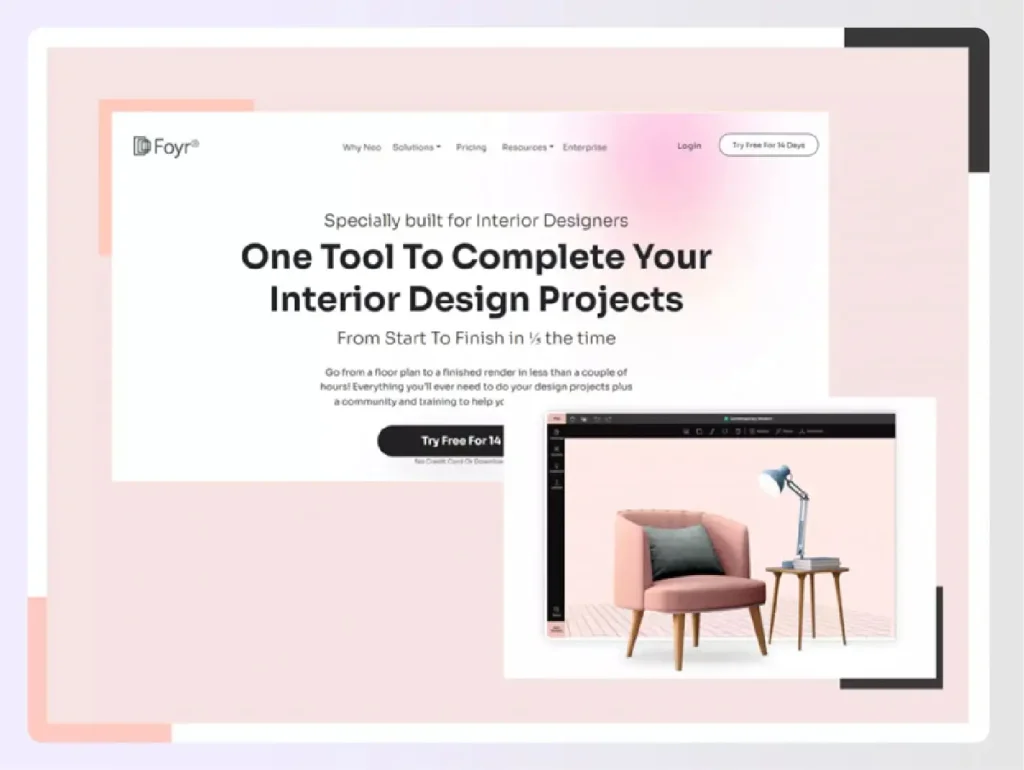
With the help of these video tutorials, you can learn to create photorealistic 2D and 3D images with visual effects, use plugins to introduce add-ons for numerous design features and optimize the workflow, pricing, and other aspects of the design process.
In terms of pricing, Foyr Neo offers excellent benefits for professional and amateur designers alike. You can subscribe to the Foyr Neo plan for $49 per month or even opt for the yearly plan of $504, which is relatively lower than the monthly plan. Additionally, the app also offers a free 14-day trial period so you can see for yourself just how useful the cloud rendering services on Foyr Neo are before you make a purchase.
The reason that we love Foyr Neo so much is that it runs on a cloud-based render farm but it is accessible to both Windows and Mac users. Therefore, regardless of which operating system the clients use, you can always create stunning designs on Foyr Neo and share them with a simple click.
The features of Foyr Neo are equally impressive. The app is compatible with all manners of floor plan creators and texture rendering solutions. You can design everything from floorplans to room layouts, to fixtures, cabinetries, bedroom, bathroom, kitchen, living room, and other room designs, choose the home decor and even choose the furnishings.
Read also – 14 Top 3D Rendering Issues
The render time on Foyr Neo is also relatively shorter. Plus, you render can multiple images simultaneously on this platform. When you work on a design scheme, you can set it up for rendering solutions and use the render time to optimize other designs on other images then run the rendering process simultaneously in the background.
Foyr Neo is an apt solution for architects, interior designers, and 3D artists. It is a boon that offers multiple, real-time, high-quality, and photorealistic render solutions on an interactive platform to aid the workflow process.
Read also – How 3D Rendering Can Increase Profits in Interior Design Business?
2. V-Ray
The design experts at 3DS Max designed an innovative render farm software called V-Ray. These inventors of computer graphics assist with GPU rendering the cloud rendering service to befit high-performance workflow that is optimized for professional designers.
In terms of pricing though, V-ray is a little more expensive. You will have to pay $750 per year for the subscription. V-ray it’s compatible with 3DS Max, Blender, Revit, Maya, Modo, SketchUp, Nuke, Cinema 4D, and other 3D rendering software programs as well. it also works well on a variety of operating systems, including Windows, Mac OS, and Linux.
V-ray offers plenty of features to explore, including powerful render engines, high-quality visualization, and photo-realistic virtual reality programs. You can design anything from a small room to an entire building using real-time camera scanners, Denoiser, high-quality frame buffers, and a high-performance twin-engine with fast computing power. For a cloud rendering services provider, it certainly does ease the workflow to a certain extent, although V-ray is more suited for 3D artists with some experience.

Image Credit: creativetools.se
3. Cinema 4D
Another technologically innovative cloud rendering service for photo-realistic images is Cinema 4D. You can use many addons to create high-quality, unique scenes with VFX.
You can try a lot of neat tricks with Cinema 4D. It is compatible with other software that supports visual effects, such as Adobe Photoshop, Adobe After Effects, Fusion or Motion, Nuke, and Final Cut Pro. It works with both Windows and Mac operating systems.
The only drawback is that Cinema 4D subscriptions range from $81 to $3,495 per year, which can seem like a massive investment, especially for freelance 3D artists in fields of design such as architecture and interior design.
Read also – How To Find 3D Rendering Jobs Online for Freelancers?
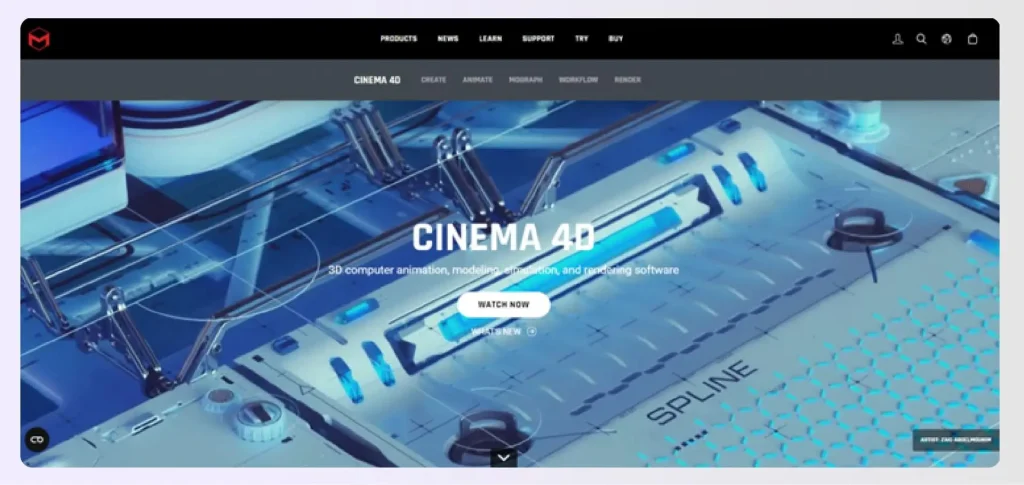
Image Credit: maxon.net
4. Autodesk Revit
Almost everyone in the community of cloud rendering services I’ve come across render engines created by Autodesk at some point or another. Revit Is one such 3D rendering software program that offers high performance with remarkable computing power.
This render farm service includes various design options for modifying textures and lighting, as well as powerful software tools. It allows you to create powerful models and 3D animations with GPU-accelerated rendering, leveraging BIM functionality for the AEC industry.
One of the benefits of Autodesk is that you can get an educational license as part of the learning program. It works well with Ideate BIM link, Palladio X BIM windows layout, the coins auto-selection box, RTV Xporter pro, Enscape, Twin Motion, Flux, Lumion, and V-ray on any Windows operating system only.
Even though Autodesk Revit is one of the best cloud rendering services, it may seem a bit expensive. The subscription costs $2310 per year, which is inconvenient if you switch to a Mac operating system.
Read also – Types of 3D Rendering
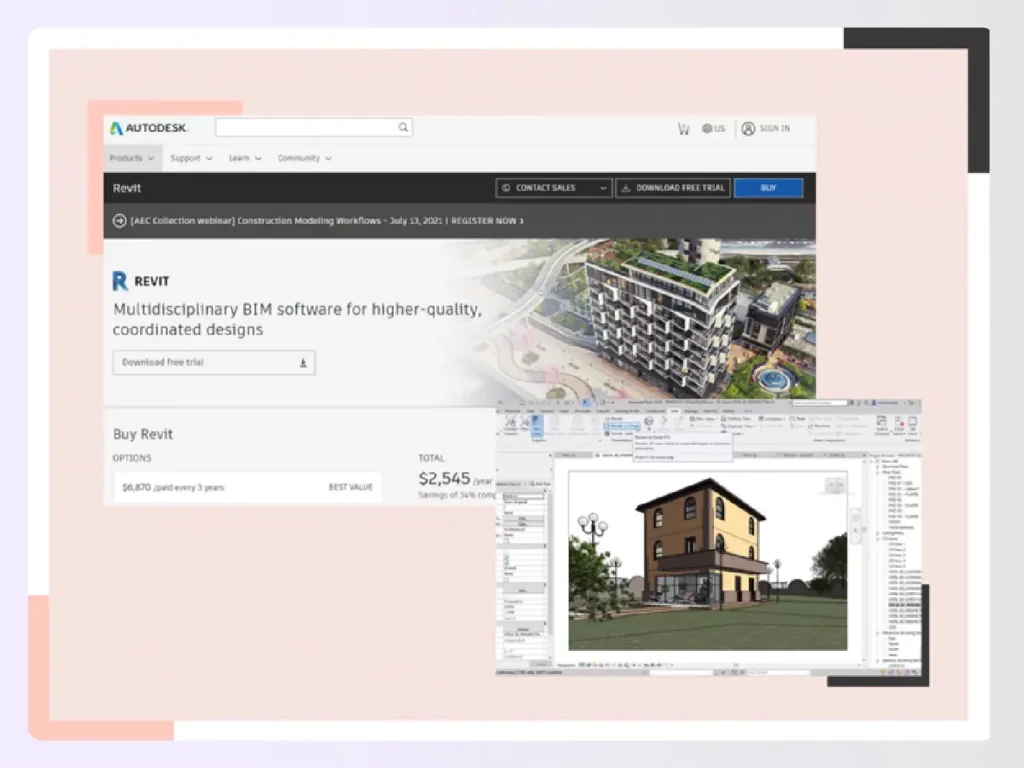
Image Credit: Autodesk.com
5. Houdini
Another render farm service that offers learning options and high-quality 3D animations is Houdini. You can try Houdini Apprentice as a free trial of Houdini FX before you invest in the rendering software itself.
You can purchase a yearly plan of Houdini for $269, which seems relatively low, although it does not support all the features. For advanced 3D modeling rendering processes, you will need to purchase Houdini Core or Houdini Effects.
Unlike other cloud rendering services, Houdini is a bit tougher to learn because of its procedural design. Houdini allows smooth VFX simulations and fluid movements, which makes it the ideal choice over compatible programs such as Maya, Revit, SketchUp, Blender, and others.
For professional architects and interior designers, Houdini is an ideal option for all your rendering needs. However, if you are a beginner in the field or a 3D artist with minimal experience you may want to opt for something with a user-friendly interface.
Read also – Benefits of 3D Interior Design for Home Buyers
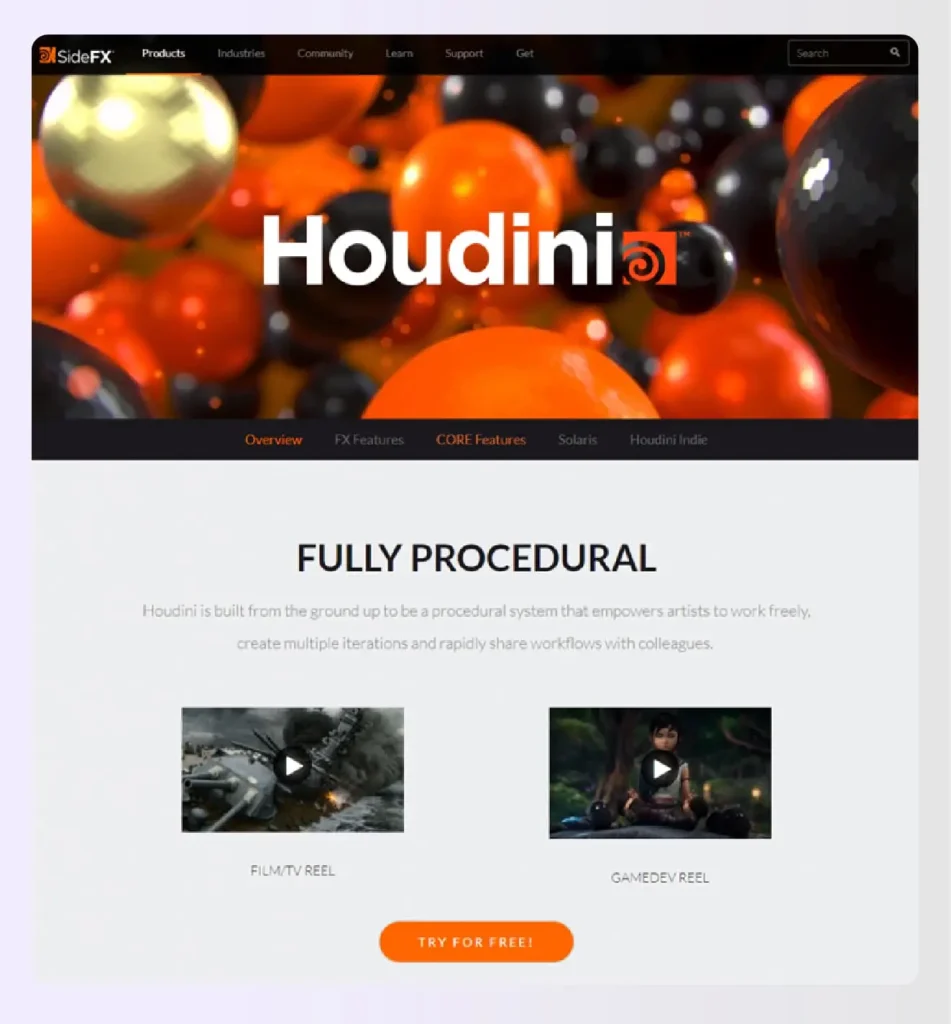
Image Credit: sidefx.com
Two Types of Cloud Rendering Services
When exploring cloud rendering services, you will generally encounter two main models. Understanding the difference is key to choosing the right solution for your interior design business.
Type 1: Traditional Render Farms
These are pure, high-performance computing services. You create your 3D model in a separate software (like 3ds Max, Maya, or Blender), export the file, and then upload it to the render farm’s platform. The service’s powerful servers render your images or animation and send you the finished file. While incredibly powerful, this process can be disjointed, requiring you to manage multiple software platforms and file compatibility.
Type 2: Integrated Cloud Render Farms (like Foyr Neo)
This is the all-in-one solution. An integrated platform like Foyr Neo includes the design, modeling, and cloud rendering all in one place. You build your floor plan, decorate the space with 3D models, and then click a button to render—all within the same commercial render farm. This is one of the most efficient cloud rendering services for designers because it eliminates the need for complex exporting or file management, creating a seamless workflow from start to finish.
How To Choose the Best Cloud Rendering Software?
Choosing the best cloud rendering services can be tricky. There are certain features you absolutely need to convey the design the 3D artist visualized. However, not everyone can envision things the same way; therefore, the rendering process can make it easier to share the design plan with all parties involved.
When choosing your cloud-based 3D rendering software, you need to choose one that offers excellent features at a reasonable price and adapts to your operating system. There are a few choices of cloud rendering services that used extremely powerful render engines.
It is best to make a list of the needs of the clients and select those cloud rendering services that adequately allow you to work with reduced render time and high-quality visualizations. Here are a few things to look for:
- A user-friendly interface
- The appropriate support system from the source company.
- Provides easy access to tutorials on how to use the platform to maximize your benefit
- Simplicity in the design process when adding visual effects such as textures, color schemes lighting, home decor, furniture, etc.
- Offers predefined libraries of templates, mood boards, and models.
Foyr Neo is the finest of all the options for 3D rendering software. We will discuss the features of Foyr Neo and similar cloud rendering services, some of which are also suitable for 3D furniture rendering services so you can make an informed decision based on your criteria.
Read also – Best Computer for 3D Rendering
Benefits of Using Cloud Rendering Software
Using a render farm to create high-quality, interactive, photorealistic GPU renderings and sharing them via an API has several benefits for professionals in design.
Here are the benefits of using the best cloud rendering services with powerful engines:
- The first and most important is that you can use powerful features to create real-time visual effects using high-performance VFX, and infuse noteworthy add-ons and plugins.
- It is easy to create complex projects from scratch and add everything from floor plans of the property, furnishings, and in some cases even décor in minimal time.
- There can be an interactive channel between the client and the designer to exchange the proposed design plans via API using powerful render nodes.
- Clients can easily share feedback on the design plan and make suggestions based on the cloud-rendered 3D animation.
- You can track the design process for billing the client and share a detailed record of the pricing on the cloud rendering service.
- Help clients visualize the project in real-time using the GPU render farm.
- Share the project’s nodes with the support team to optimize the workflow.
- The open channel is cloud-based; therefore, no data pertaining to the project will be lost.

Image Credit: s3da-design.com
Learning how to use cloud rendering services can help cut down your overhead costs as well. Since these systems use a cloud-based platform, you save in overall expenses pertaining to logistics, time management, project management, and interactive collaborations.
Every project that you create using cloud rendering software programs is available in render farms. 3D artists can easily access their former designs and make instant changes. Designers and 3D artists can also reduce the render time by generating templates with powerful render engines as well.
Read also – 15 Best 3D Rendering Software Alternatives
Conclusion
Ready to see how fast and easy cloud rendering services can be? Foyr Neo was built specifically for interior designers to transform ideas into stunning visuals without the technical hassle.
- Design and render all in one easy-to-use platform.
- Get photorealistic 12K renders in minutes, not hours.
- Access a massive library of 60,000+ pre-modeled 3D assets.
- No powerful hardware needed—it all happens in the cloud.
- Share your designs and get client feedback instantly.
Stop waiting for renders and start creating. Experience the power of the fastest cloud rendering services integrated directly into your design tool.
Schedule a personalized demo or start your 14-day free trial to see how Foyr Neo can safeguard your bottom line by eliminating hiring mistakes before they happen.
Frequently Asked Questions (FAQs)
1. What does it mean to render your service?
In design, “rendering” is the process of generating a photorealistic 2D or 3D image from a 3D model. When you “render your service,” you use a platform, often a cloud rendering service, to process the wireframe model and turn it into a high-quality visual that shows clients exactly what the finished space will look like.
2. Is cloud rendering good?
Yes, cloud rendering is an excellent solution for interior designers. It is much faster than rendering on a local computer, saving you valuable time. It’s also cost-effective because you don’t need to buy and maintain expensive, high-performance hardware. With a service like Foyr Neo, you get the benefit of powerful cloud rendering services inside an easy-to-use design tool.
3. How long does cloud rendering take?
The time it takes depends on the complexity of your scene and the provider. Traditional rendering can take hours. However, modern cloud rendering services that are optimized for interior design, like Foyr Neo, are incredibly fast. You can get high-quality, photorealistic 12K renders from your 3D model in just a few minutes, not hours.