Table of Contents
Learn » Architecture Concepts » 3D Design, Modeling & Rendering » Hello, interior designers, real estate professionals, and enthusiasts! Have you ever wished you could walk through a space before it’s even built or renovated? With 3D walkthroughs, you can do just that. These virtual tours allow you to experience a property in a realistic, interactive way, providing invaluable insights and a competitive edge in today’s market. In this comprehensive guide, we’ll walk you through the step-by-step process of creating a 3D walkthrough of your home or property. Whether you’re an interior designer looking to showcase your designs, a real estate agent aiming to impress clients, or a homeowner planning a renovation, this guide is for you. A 3D walkthrough is a virtual simulation of a space that allows users to navigate through it as if they were physically present. Unlike static images or floor plans, 3D walkthroughs provide an immersive experience, showcasing the spatial relationships between different areas and highlighting design elements in a dynamic way. A 3D floor plan maker often includes walkthrough features to help users visualize layouts more effectively. Before diving into software and design, clarify what you want to achieve with your 3D walkthrough. Accurate measurements are crucial for a realistic walkthrough. Selecting the appropriate software is essential for ease of use and achieving your desired results. Considerations When Choosing Software: Begin building your space in the software. Incorporate doors, windows, and other structural features. Bring your design to life with furniture, fixtures, and decor. Lighting dramatically affects the mood and realism of your walkthrough. Determine how users will navigate through the space. Prepare your walkthrough for sharing. Deliver your walkthrough to your audience. Foyr Neo is an excellent choice for beginners due to its intuitive interface and comprehensive features designed for interior design and real estate applications. The time varies based on the project’s complexity and your proficiency with the software. Simple projects may take a few hours, while more detailed walkthroughs could take several days. While high-quality walkthroughs benefit from powerful computers with good graphics capabilities, many software options are optimized to run on standard hardware. Yes, most software allows you to edit and update your walkthrough. This is useful for making revisions based on client feedback. Costs can vary. Some software requires a subscription or one-time purchase, but the investment often pays off by enhancing your professional offerings. At Foyr, we understand the unique needs of interior designers and real estate professionals. That’s why we developed Foyr Neo, a powerful yet user-friendly platform that simplifies the process of creating stunning 3D walkthroughs. Try Foyr Neo today and transform the way you present your designs. Creating a 3D walkthrough of your home or property is a powerful way to visualize and share your design vision. By following this step-by-step guide, you can produce an immersive experience that will impress clients, stakeholders, and audiences alike. Whether you’re an interior designer looking to showcase your latest project, a real estate professional aiming to give buyers a virtual tour, or an enthusiast excited about planning your dream home, 3D walkthroughs offer unparalleled benefits. Ready to take your projects to the next level? Explore the possibilities with Foyr Neo and start creating breathtaking 3D walkthroughs today. Interested in making your own 3D walkthroughs effortlessly? Sign up for a free trial of Foyr Neo and discover how easy it is to bring your ideas to life. Start Your Free Trial NowIntroduction
What Is a 3D Walkthrough?
Benefits of 3D Walkthroughs
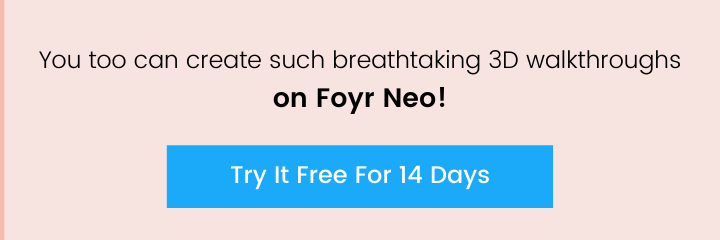
Step 1: Define Your Project Goals
Step 2: Gather Accurate Measurements and Data
Step 3: Choose the Right 3D Walkthrough Software
Popular 3D Walkthrough Software Options:
Step 4: Create Your 3D Model
Tips for Effective Modeling:
Step 5: Add Architectural Elements and Details
Step 6: Furnish and Decorate the Space
Step 7: Set Up Lighting and Ambiance
Step 8: Configure Camera Paths and Navigation
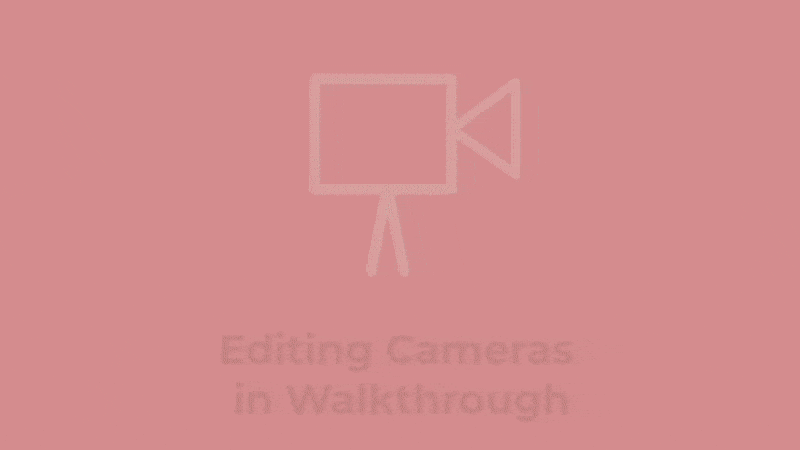
Step 10: Share and Present Your Walkthrough
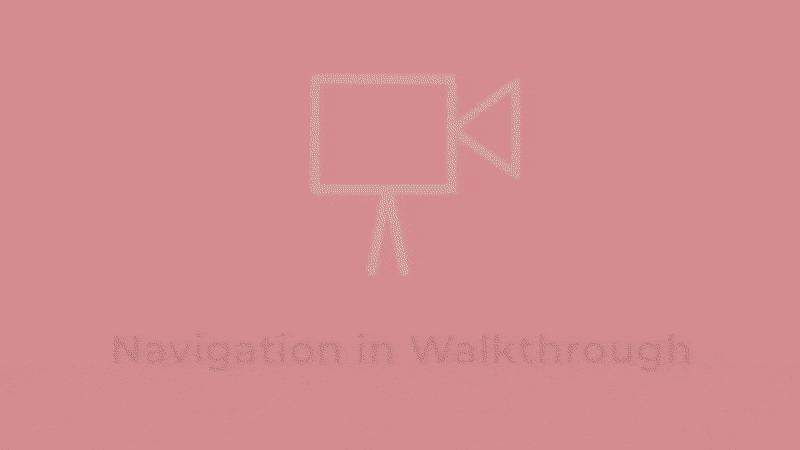
Prioritize User Experience
Keep Realism in Mind
Stay Updated with Trends and Technology
Common Questions About Creating 3D Walkthroughs
What Software Is Best for Beginners?
How Long Does It Take to Create a 3D Walkthrough?
Do I Need Specialized Hardware?
Can I Update the Walkthrough After It’s Created?
Is It Expensive to Create a 3D Walkthrough?
Why Choose Foyr Neo for Your 3D Walkthroughs?
Features of Foyr Neo:
Conclusion
Get Started with Foyr Neo







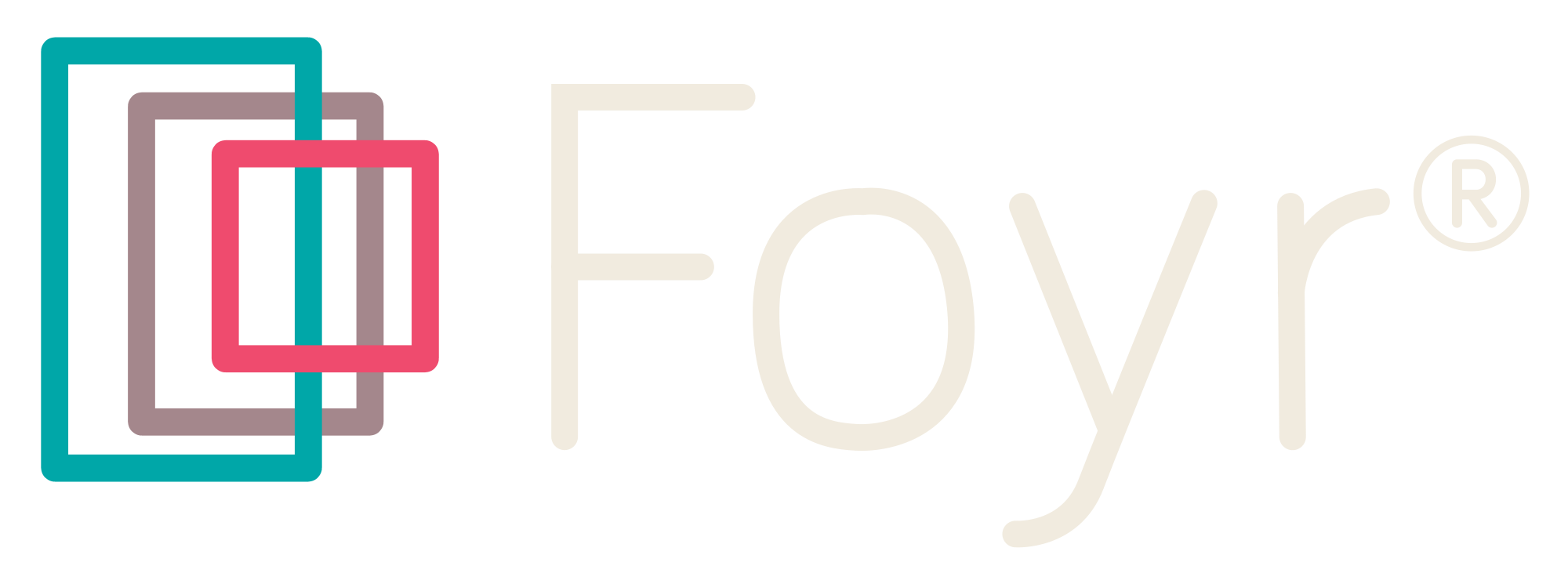

I am pavan I am interested in walk-through design in layout development