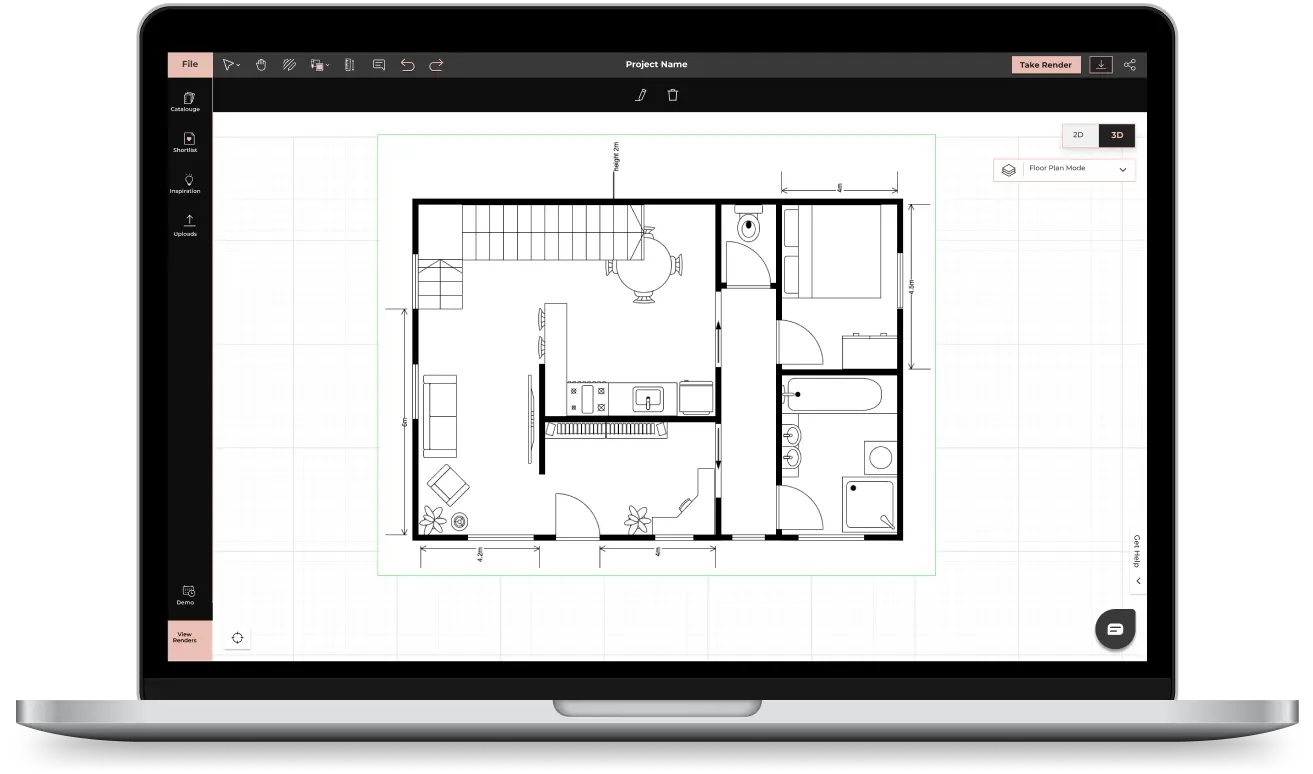Design stunning spaces in minutes with our floor plan creator. No experience required—launch your ideas today using the most intuitive floor plan drawing software.
Try FREE for 14 Days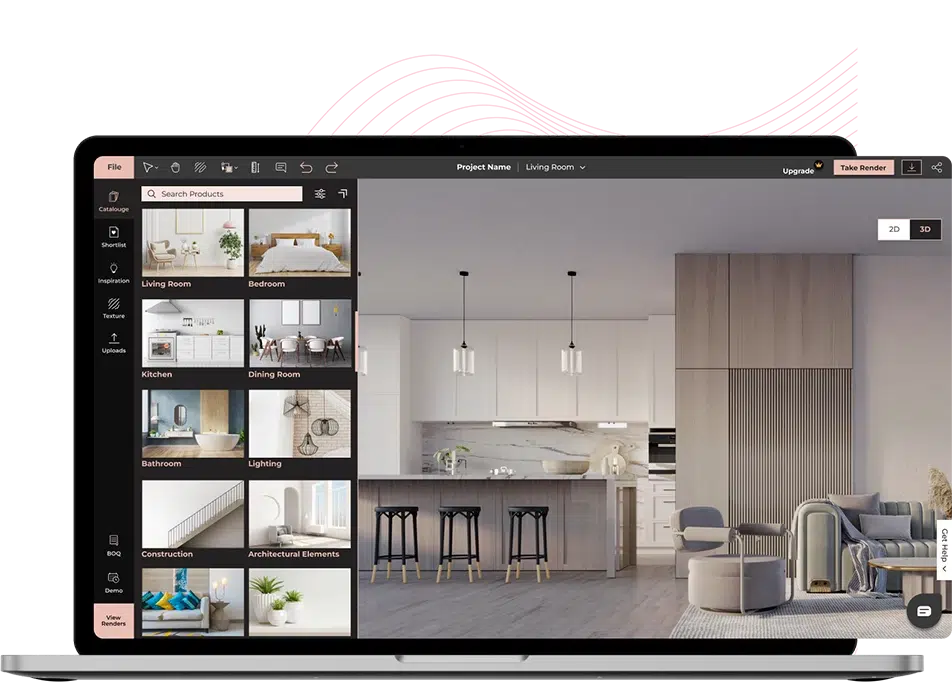
Plan your dream space easily with our floor plan drawing tool. Draw walls, add doors and windows, and adjust layouts with precision. Whether you are renovating or starting from scratch, our floor plan software gives you the flexibility to design in 2D and 3D.
Furnish your layouts using 60,000+ furniture and décor items. With our floor layout software, you can drag and drop, experiment with different styles, and take a virtual walkthrough, all before finalising your floor plan.
No Credit Card Or Download Required

Quickly draw walls, set dimensions, and arrange rooms with ease using our floor plan creator app. No complicated tools—just simple, intuitive design.

Switch between 2D and 3D floor plan generator modes to see your design take shape in real-time. Get a full perspective before making changes.

Use our floor design software to explore thousands of furniture, decor, and color customization options. Adjust dimensions, textures, and styles effortlessly.
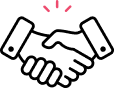
With our floor layout software, you can test multiple room layouts, move furniture freely, and find the perfect arrangement for your space.

From small apartments to full homes, our virtual floor plan creator adapts to any project. Easily create layouts for kitchens, living rooms, offices, and more.

The platform supports powerful shape data, enhancing the depth and detail of floor plans. You can view your design in 3D with just a click.
STEP 1
Select a pre-designed template, upload an existing floor layout, or start from scratch in 2D mode. Add accurate dimensions using our app for floor layout for precision.
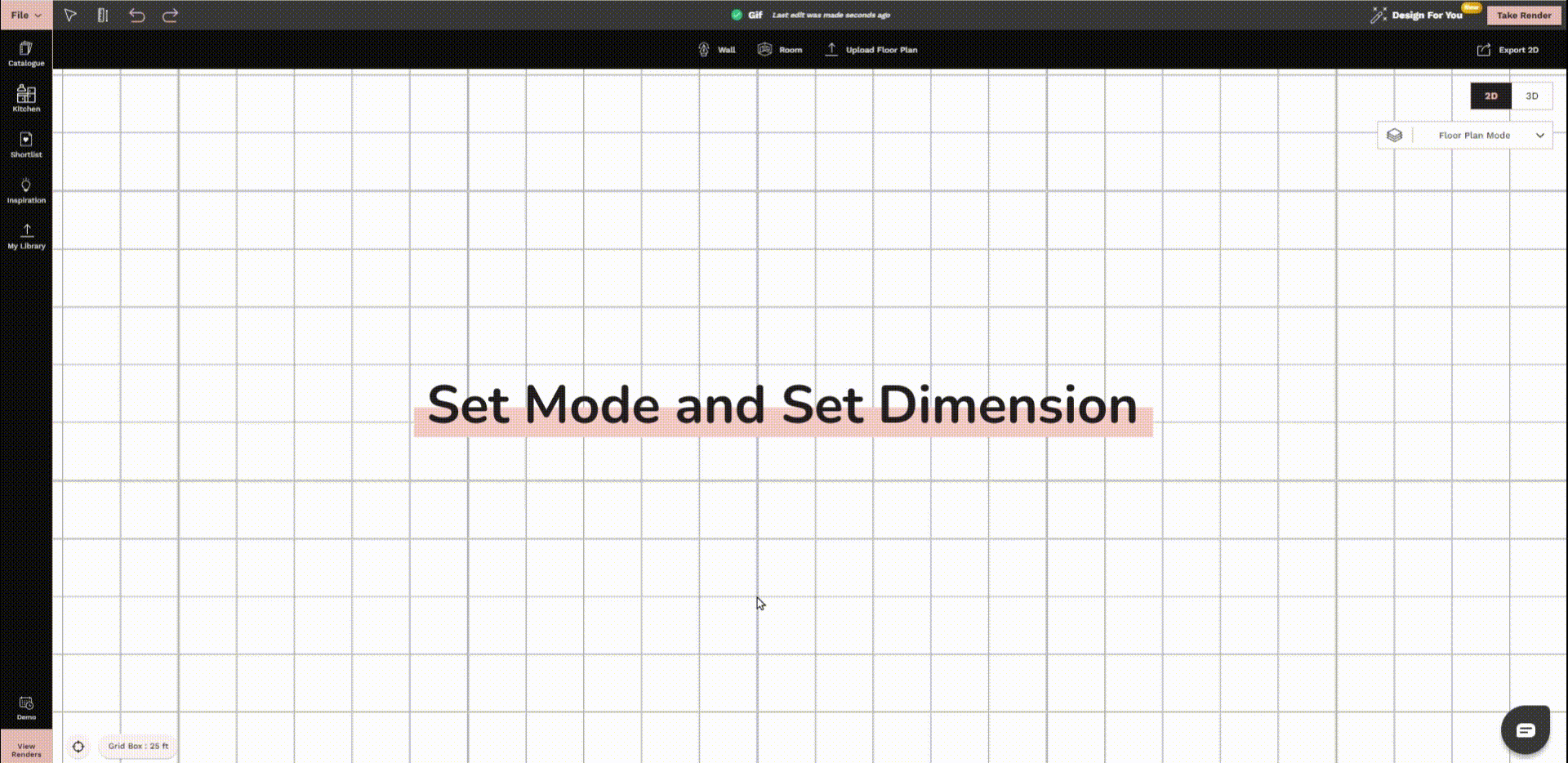
STEP 2
Draw walls, add doors, and place windows using simple drag-and-drop tools. Modify dimensions in real-time with our online floor plan creator.
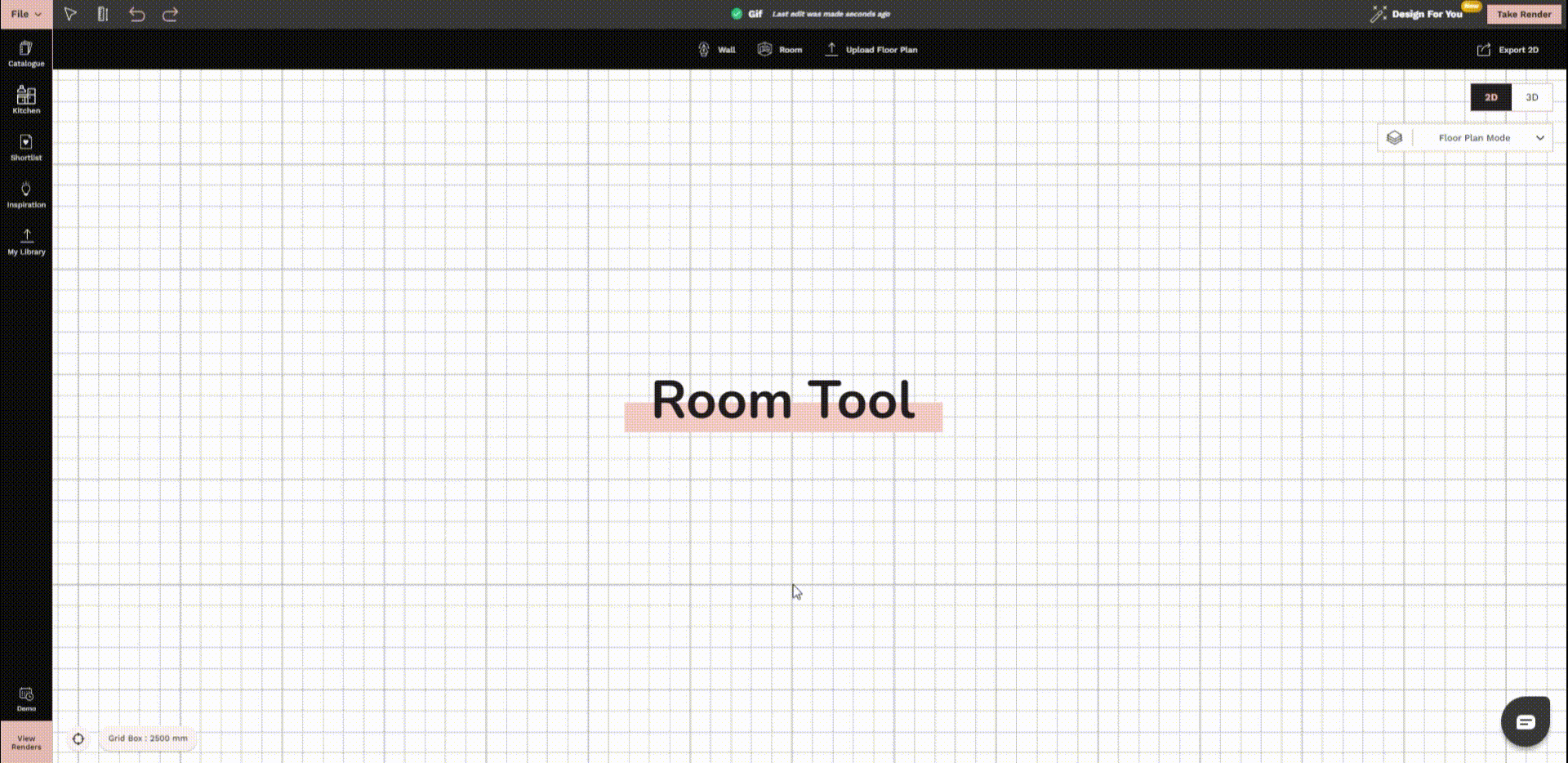
STEP 3
Choose from 60,000+ furniture and decor items to personalize your design. Adjust styles, colors, and placements in our floor plan drawing software.
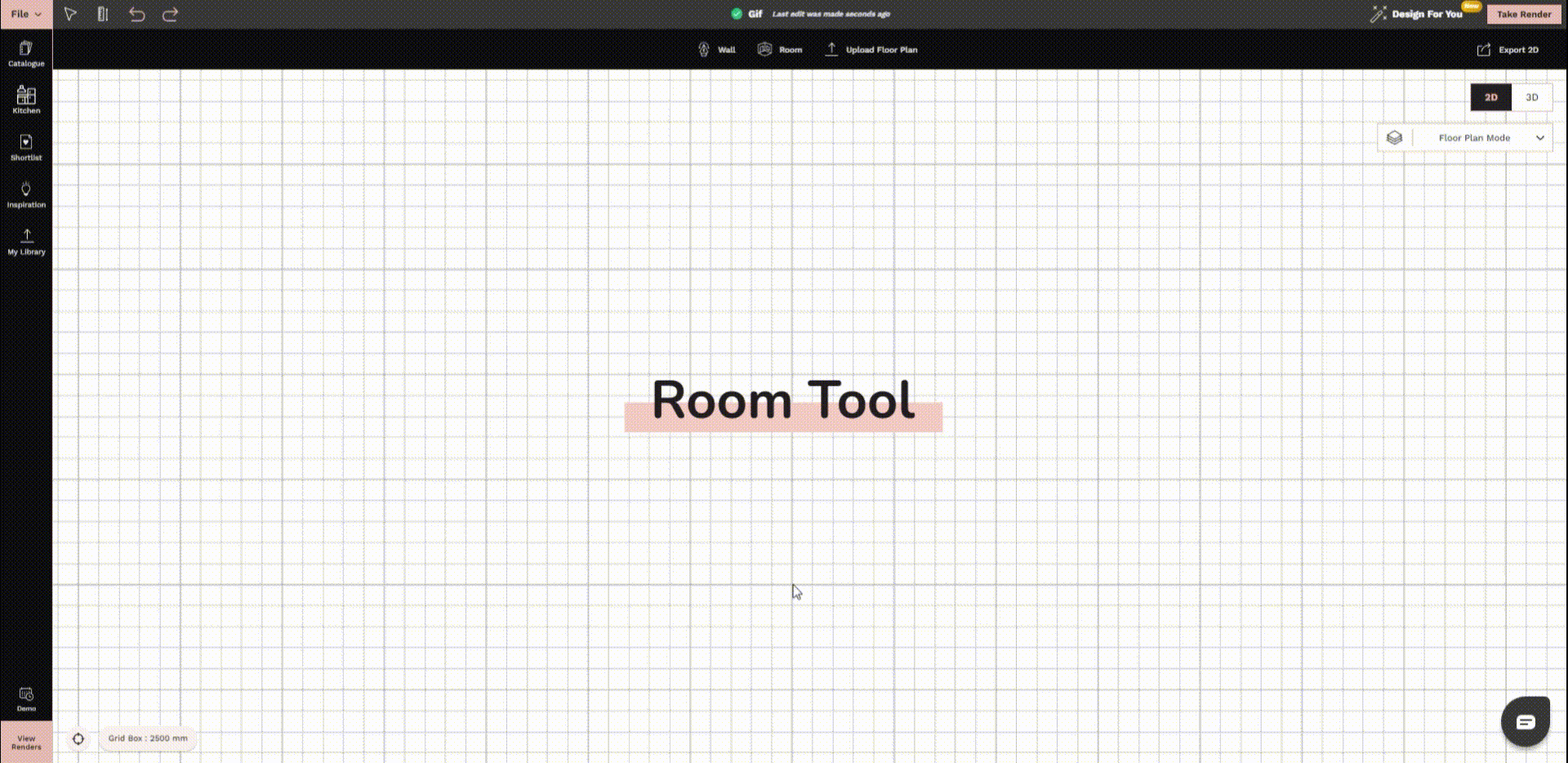
No Credit Card Or Download Required
No Credit Card Or Download Required
Foyr’s floor planner is designed to benefit businesses, professionals, students, and individuals belonging to a range of different industries. Its friendly interface is loved by DIYers and beginners while its advanced features help experienced professionals and businesses supercharge their growth.
Use a tape measure or laser tool to capture the exact length, width, and height of each room. Enter these into our floor plan generator for accuracy.
Think about how people will move through your space. Use our floor plan creator software to arrange furniture for easy movement and a natural flow.
Consider the placement of windows and light fixtures. Our floor plan creator helps you visualize how lighting affects your design.
Use the floor layout software to move furniture and decor around effortlessly. Experiment with different styles and arrangements.
Switch to 3D floor plan creator mode for a realistic preview of your space. Fine-tune the design before finalizing with high-quality renders.
Keep all stakeholders up-to-date with the floor plan drawing tool for accurate planning and construction.
Design your dream space easily with Foyr's intuitive, floor plan creator with the free 14-day trial.
Collaborate seamlessly and share floor plans in PDF to enhance client communication using our floor plan software.
Practice interior design on a platform used by professional designers for hands-on experience with our floor design software.
Foyr is a versatile platform that makes designing a simple and enjoyable process for anyone.
More than 3000 users have been helped by Foyr Neo
Professional interior designers and creators with multiple projects

Create precise floor plans effortlessly! Follow step-by-step guide by Foyr to design accurate, detai...
Read article
We have listed must-learn architectural symbols, floor plan symbols, and architectural abbreviations...
Read article
How To Read Floor Plans: 8 Key Elements To Read A Floor Plan | Foyr ...
Read articleSay hi to Foyr's floor plan creator and goodbye to the architect's jargon, tedious design processes, and clunky tools. Just visualize, launch, and drag-and-drop your way to dream spaces.
Try FREE for 14 Days