2D Space Planning only
$245/mon
The Fastest Interior Design Software for Stunning Home & Commercial Spaces. Design smarter, not harder! Foyr Neo is an AI-powered interior design software that transforms ideas into photorealistic 3D designs within minutes. Unlike traditional interior design programs, it requires zero learning curve and delivers fast, high-quality renders—all in your browser.
Try Free For 14 Days
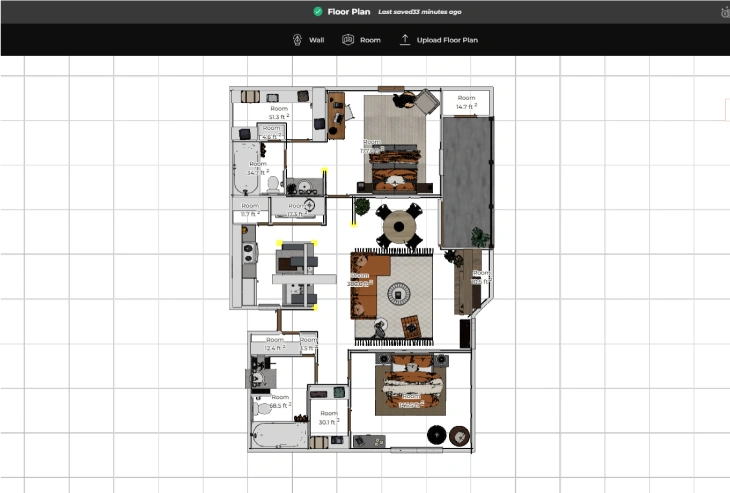
Using Foyr Neo's interior design software, you can go from idea to reality in minutes:

Best-in-class interior drawing software for detailed layouts.
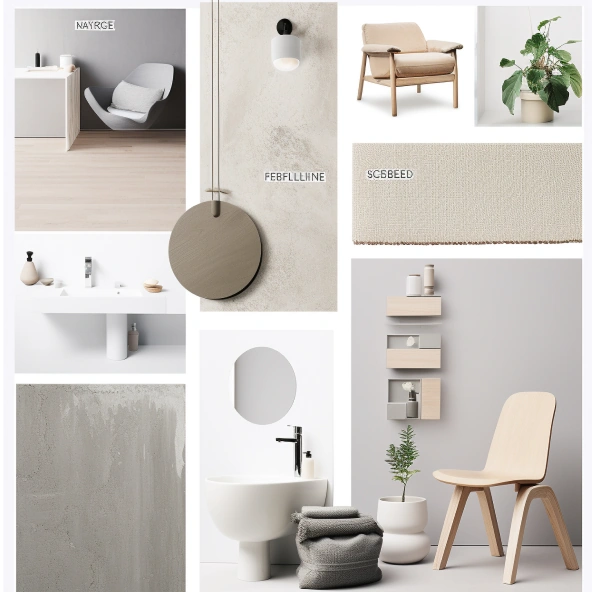
Use 50,000+ furniture models inside our interior decorating software.

Showcase realistic designs with our interior design programs online.
Others Tools

2D Space Planning only
$245/mon

3D Modeling Software only
$25/mon

3D Rendering Software only
$235/mon
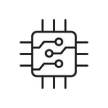
Hardware Upgrade Costs
3D modeling & rendering software typically need graphics (GPU) cards and more RAM.
One Tool To Complete Your Interior Design Projects

2D Space Planning
Upload & trace or create true-to-scale, high-quality, accurate floor plans within mins and export them in different formats.
Easily create & export elevations with custom measurement and text labels

3D Modeling
Stop worrying about 3D models - access 60,000+ ready-to-use products. Just drag - drop one and it to your design.
Need a unique item? Import your models, build from scratch Or get it done for you.

4K Renders & 3D Walkthroughs
Create photorealistic 4K renders and 3D walkthroughs in minutes. Set the shot, select a preset and let AI take care of lighting, shadows and more.
The best part? Rendering is crazy fast. It happens on our servers
Unlike traditional interior design computer programs, Foyr Neo simplifies the process:
Skip the tedious work! Our interior design software app automates time-consuming tasks like floor plan creation, furniture placement, and 3D rendering, helping you design in minutes instead of months.
Try Free For 14 Days
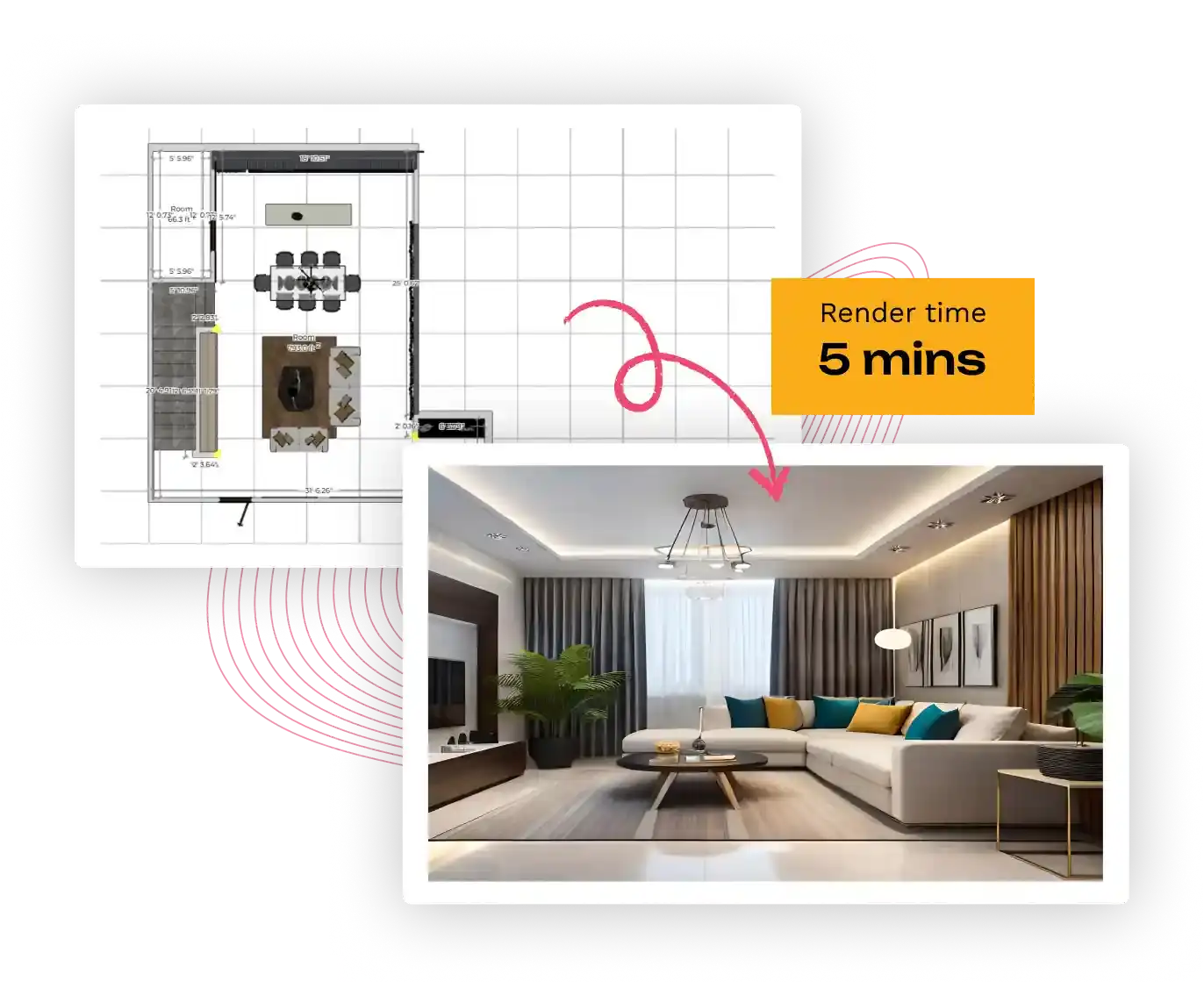
No complex CAD software! Whether you’re a beginner or a pro, Foyr Neo’s AI-powered interior decorating software lets you drag, drop, and design effortlessly.
Try Free For 14 Days
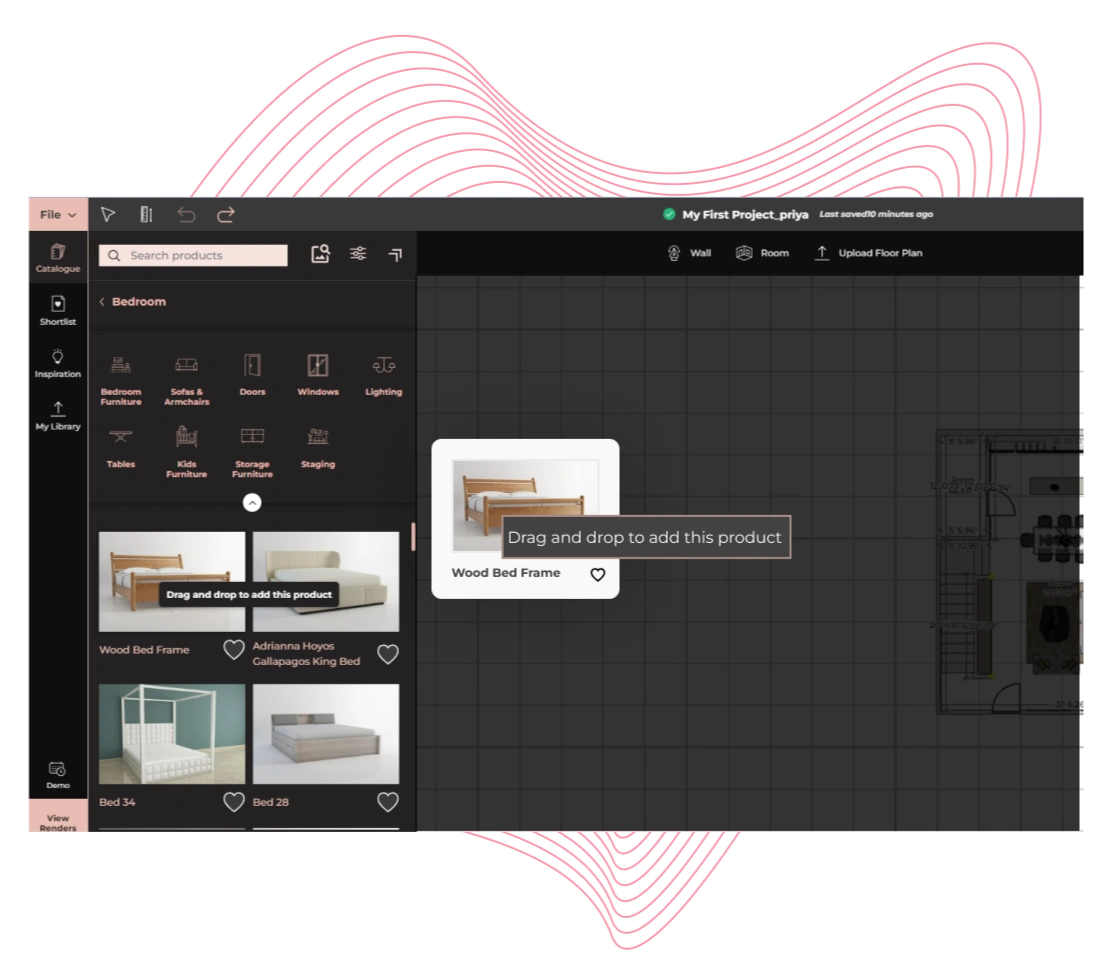
Forget bulky home design computer software that slows down your system! Foyr Neo is a cloud-based interior design tool, allowing you to render photorealistic visuals without high-end hardware.
Try Free For 14 Days
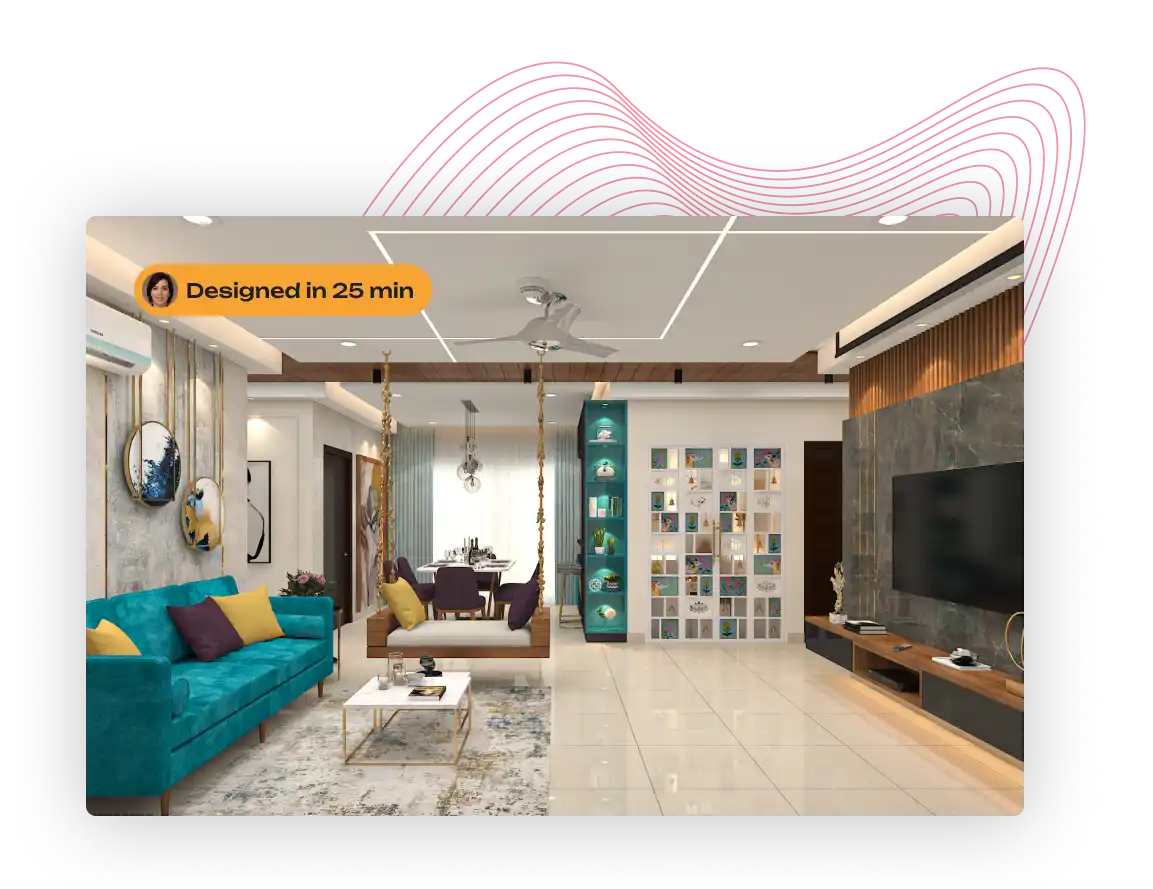
Navigate seamlessly with our AI-assisted interface. Search for design elements, copy-paste textures, and resize objects effortlessly—all in one powerful online interior design tool.
Try Free For 14 Days
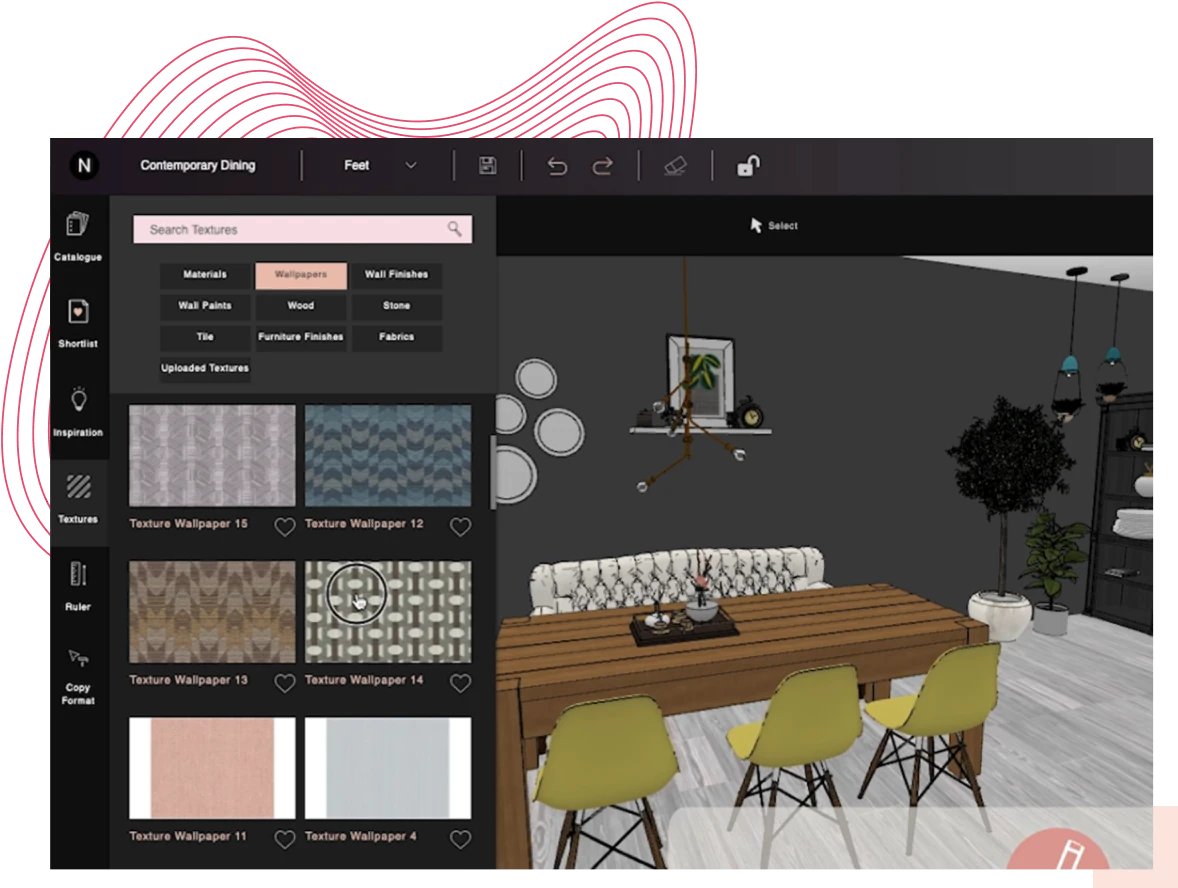
Access the most extensive collection of design elements among interior decorating apps. Drag and drop from branded furniture, lighting, and decor to create a stunning, professional-grade interior.
Try Free For 14 Days
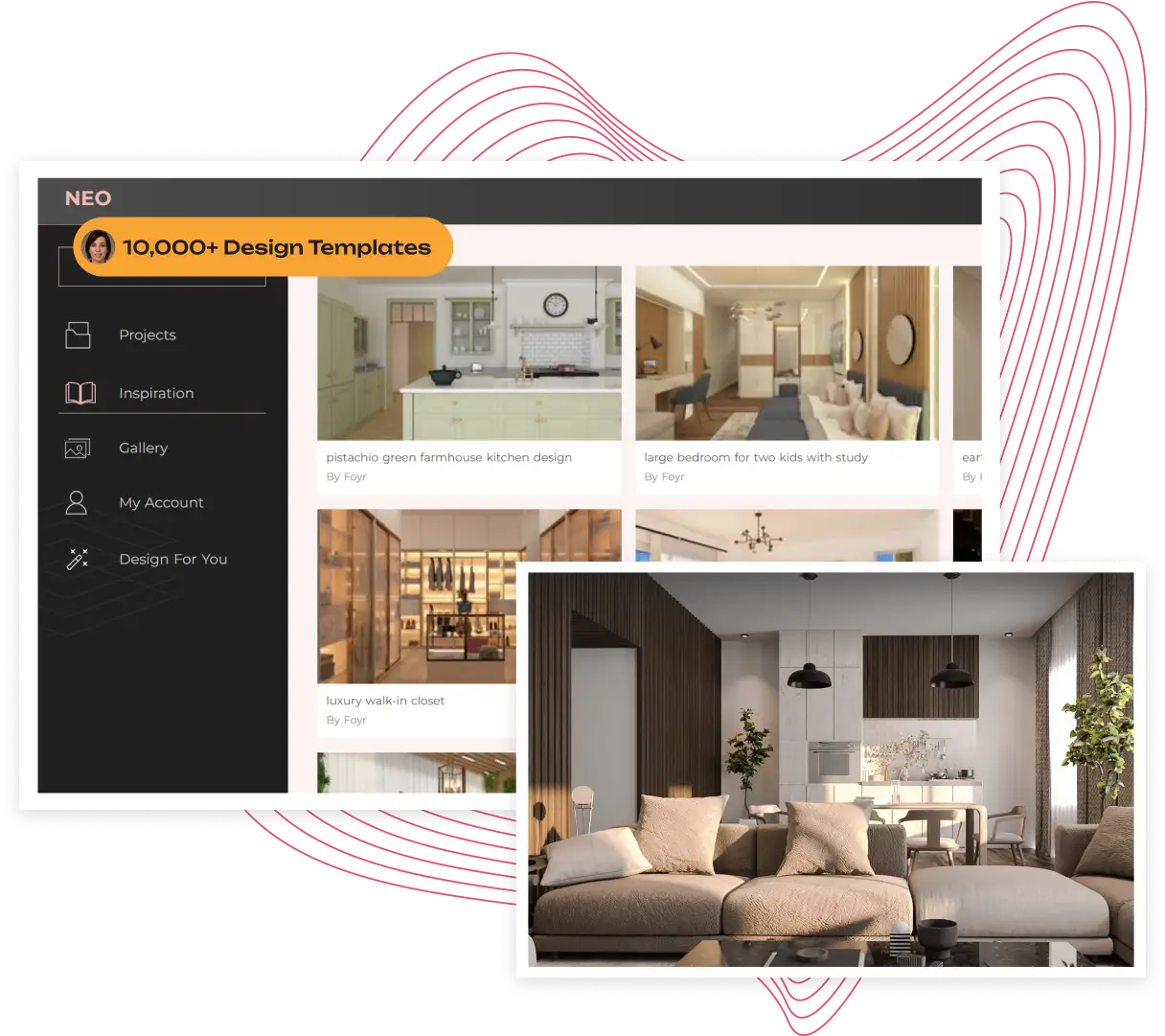
Explore real designs created with our interior decorating app: From minimalist apartments to luxury mansions, Foyr Neo’s design software for interior design brings your ideas to life!
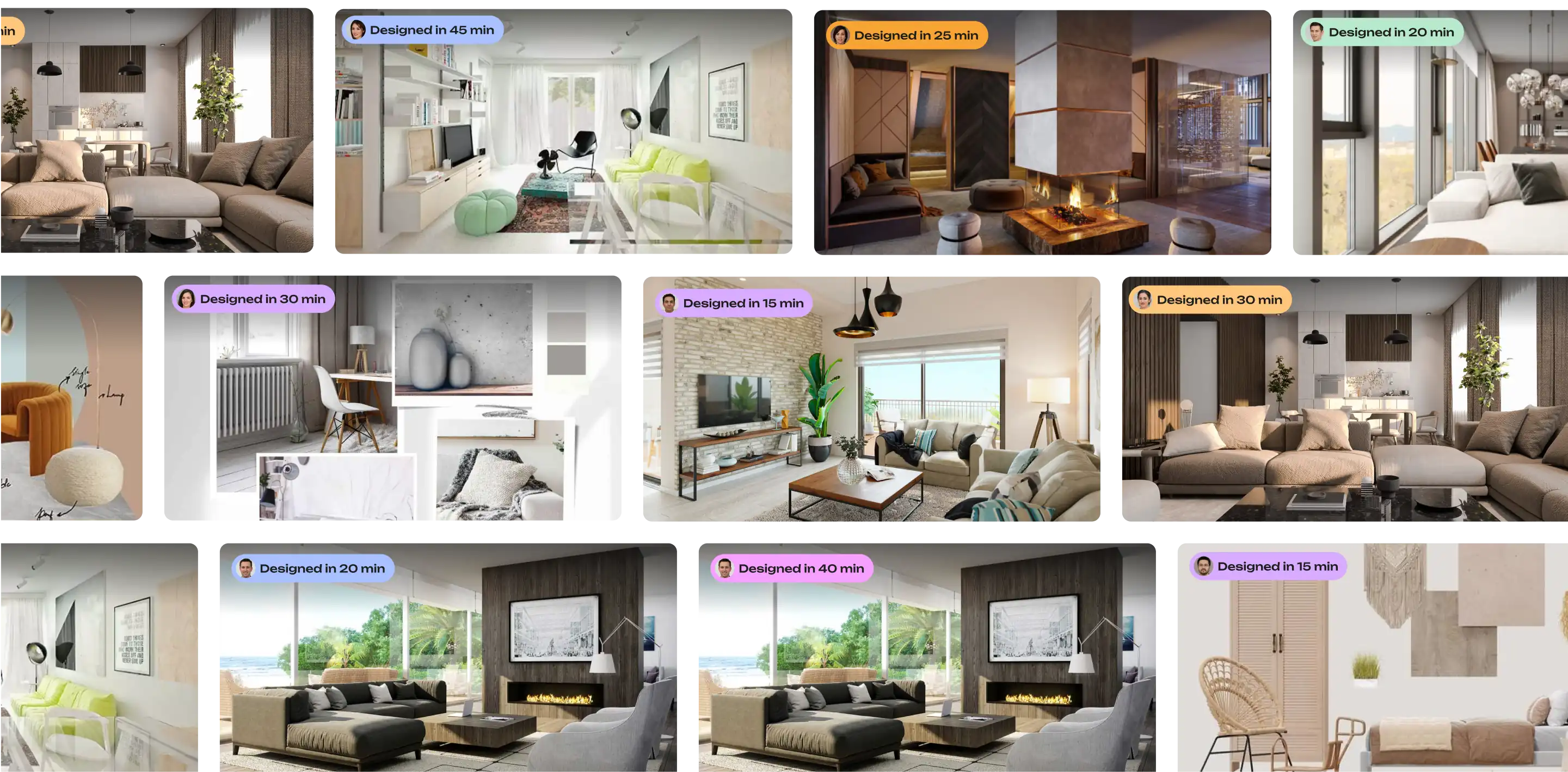
Follow these interior design best practices when designing on professional interior design software, to reap the most benefits and create mindblowing designs for your clients

Organize related objects in your design initially, so you move them together if you plan on placing them elsewhere. You won’t have to grapple with them individually after moving them.
Always visualize the design from all angles possible, and with all lighting conditions – including sunrise, sunset, rainy, wintery, summer, cloudy etc, and in varying intensities so your design is foolproof.
Take a thorough preview, possibly from all camera angles, so you assess every inch of the space before finalizing the rendering design.
Are you fond of a particular texture but unsure if it’ll go well with the design? Download the texture as an image, upload it onto Foyr Neo, and see how it interacts with other materials in the space.
When using professional interior design software like Foyr Neo, leverage Augmented Reality capabilities to find material from the library, customize it, and view how it’ll look in the actual space. This will give you crystal clear clarity on where best to place the product.
Over 1 Million Interior Designers & Homeowners Trust Foyr Neo


Discover how you can Bring your VR Design to life like never before with Foyr! ...
Read article

Discover the art of collaboration between interior designers, contractors, and builders. Learn how t...
Read article

Master pricing strategies for interior designers with Foyr's guide. Learn to set rates, value your s...
Read articleTry the fastest interior design software free for 14 days!
Try Free For 14 Days No credit card required – Just start designing!