Table of Contents
3D rendering which was previously restricted only to high-value projects has now become mainstream for all interior design projects (be it residential or commercial) with the advent of a constellation of modern rendering software and increased demand from millennial buyers and customers.
It is the only way a client can see how the design of their future home or office will look. So a high-quality 3D render helps massively with a designer’s pitch – to accurately convey his/her vision for space by unveiling their design in its full, detail-rich context, complete with shadows, lighting, and environment.
In this article, we’re going to take you through the basics of 3D rendering, different tools, and how you can leverage them.
What is a 3D Rendering Software?
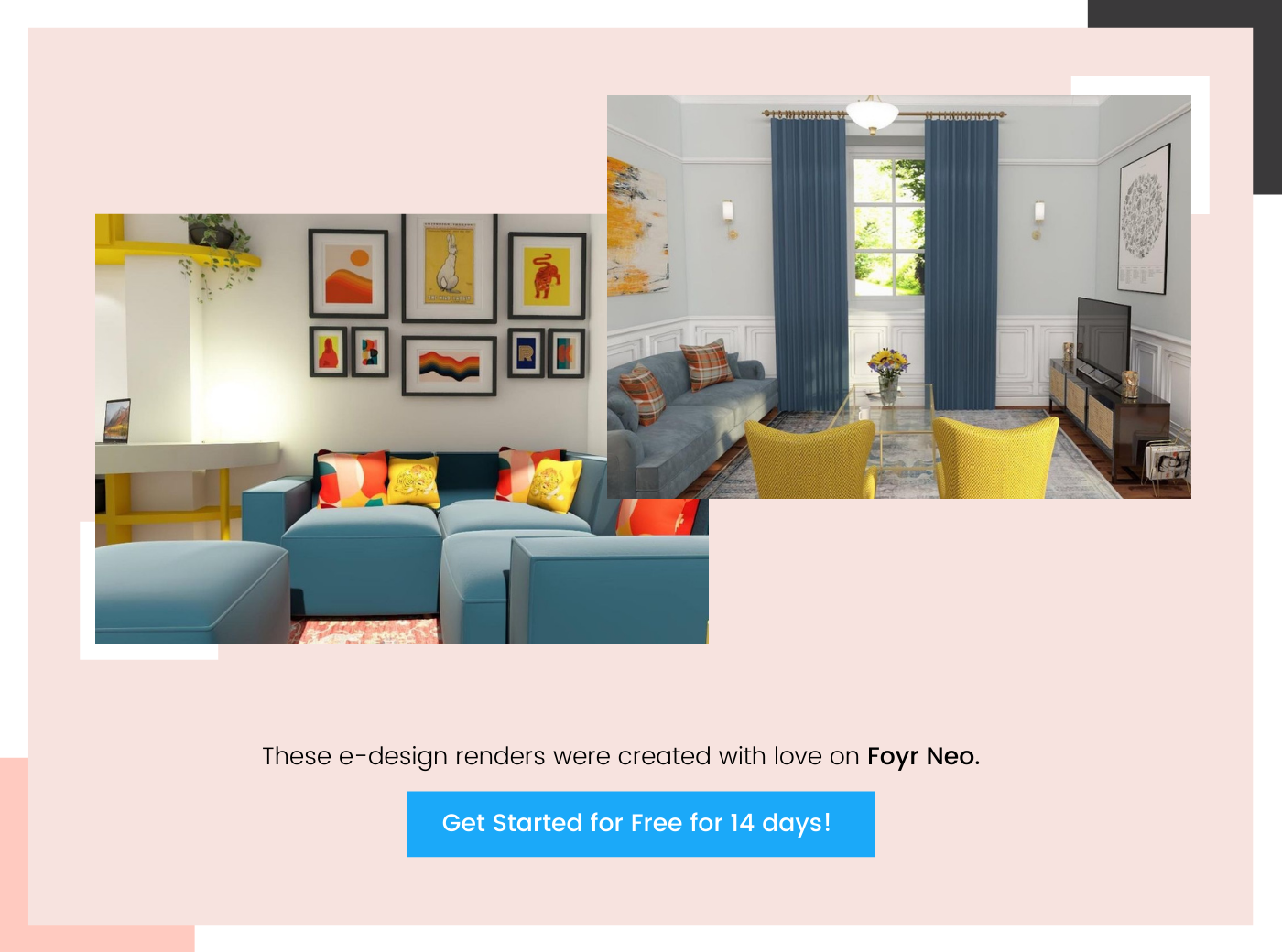
3D Design and 3D modeling go hand in hand. 3D modeling is the process of creating 3D models of objects (inanimate or living) using specialized software. A three-dimensional (3D) model is a geometrical representation of an object or surface in 3D space.
It is a collection of points connected by triangles, lines, curved surfaces, etc. Once the modeling is complete, models are typically enhanced by texture mapping and lighting. Such 3D models are then “rendered” using 3D rendering software into image files. Many interior designers and 3D artists go through multiple iterations before they can create a photorealistic rendering of the space that they are designing. So it’s critical to find software that helps you become efficient in this process.
| Artem Kropovinsky, founder and principal designer at Arsight says, “Ensure that you go for tools that enable different types of styling modes and spark imagination to every person’s ability.” |
Challenges commonly faced with Legacy 3D Rendering Software
There are tons of challenges we’ve heard interior designers face with the legacy 3D rendering software available in the market like Sketchup, Revit, 3DS Max and more. But these are the most common ones:
❌Extremely low speeds of rendering
❌Heavy CPU and GPU usage
❌Poorly-defined textures
❌Prohibitively expensive licenses
❌A super complex user interface
❌Extremely time-taking and steep learning curve
| Artem Kropovinsky, founder and principal designer at Arsight says, “Opt for applications offering realistic 3D rendering facilities to allow your customers to envisage the final outlook.” |
How to choose the right 3D Rendering Software for you?
Before we move on sharing the list of the top alternative 3D Rendering Software you can find, it’s key you understand how to make the right decision that best fits your context and does the best job in optimizing visualization for you. Because it’s easy to get lost and confused amongst the slew of options and dizzying choices available in the market. So here are a few decision criteria that you can base your decision upon.
| Attribute to look for | Significance |
| Business Type/Best suited for | This primary question determines everything. If you are a business that needs to do heavy-duty animations, film production, etc then your software and process will be very different from the one used by an interior designer to generate a 3D render of a kitchen or bedroom. |
| Price/License Cost | Most software is moving to a subscription model and that might be the best type to go for to allow yourself room for change and flexibility. Also, of course, there are the steeper legacy software which has been around in the market longer, and some new-age, pocket-friendly options. |
| Complexity/Learning Curve | The more complex the software the longer it will take to master it. The overhead of remembering all those menu options and navigations can surely become overwhelming if you’re looking to pick up the software and get to the job quickly. |
| Cloud or On-premises | Software that is installed has a specific system requirement and uses your system’s computing power too. More the RAM and GPU, the better and faster the rendering. It might be worthwhile to look at online software that gives you the power of cloud computing and allows you to access and present your work to anyone from anywhere. |
| Compatibility With Other Software | This is an important one to tick off your list. Because if you are looking at changing the way you work and letting go of your modeling software then online tools that are compatible with one another might offer a great solution. |
| Render Quality & Time | Render time is inversely related to your computing power. Higher the configuration of your system the lesser the render time. On a standard 8 GB RAM machine, a 4K render can take up to 45 minutes. Many online software like Foyr Neo give you top-quality 4K renders within minutes (at practically a fraction of the time as other legacy software) and the quality is also like a real photograph! |
| ROI | If the costs, including the value of your time, justify the benefits aka additional revenue then it’s worth going for it. |
| Feature Set | Check for rendering algorithms, user interface, lighting presets and preferences, file formats, composting, or real-time rendering. A good rendering software will support a plethora of design, geometry, materials, shades, and lighting, and help you accurately reflect your design concepts and dimensions to the client, like Foyr Neo. |
| Artem Kropovinsky, founder and principal designer at Arsight says, “Find software that combines reality texture with graphics. In addition, sketches help familiarize with plans and make a client imagine a working space better.” |
Read also – Best Computer for 3D Rendering
Top 9 3D Rendering Software Alternatives in the Market
1. Foyr
2. Octane Render
3. Lumion 3D
4. Blender
5. Rhino
6. Cheetah 3D
7. Thea Render
8. Maxwell Render
9. 3Delight
1. Foyr Neo
Foyr Neo is a lightning-fast, 100% online software that has all the makings of an ultimate 3D rendering software.
✅ Its rendering speed and quality are literally second to none, and it is a great choice if you’re looking to get ahead quickly while designing, and end up with an outcome that looks like a real photograph!
✅It is super-intuitive and has a zero learning curve – so, great for those who don’t have a lot of time to sit and learn clunky and complex software.
✅It creates top-quality, 4K photorealistic renders in less than 10 minutes, and jaw-dropping 3D walkthroughs in just a few clicks.
✅ And besides having the whole feature set that other software boast of, Foyr Neo is also 1/10th the cost of most of the advanced paid software (believe it or not!).
✅It has a pre-built catalog loaded with over 60K pre-modeled products that you can browse and choose from to use in your design (instead of having to create anything from scratch), paired with bonus beautiful inspiration rooms to fuel your imagination on days you’re not feeling the most creative!
✅So with a plethora of textures, materials, and designs to choose from, this software was designed for the use of both interior design professionals and beginners.
Read also – Best Interior Design Software
2. Octane Render: Exceptional Realism
Here’s another good rendering software with a powerful rendering engine and a large number of designing features.
✅ Octane Render is a GPU-exclusive rendering software, specifically optimized for Nvidia GPUs, which significantly speeds up the rendering process.
✅ Known for its exceptional lighting system, Octane Render supports advanced features such as volumetric rendering, deep pixel rendering, and live texture baking, all contributing to highly realistic imagery.
✅ The software is developed by OTOY Inc. and is widely regarded as one of the fastest rendering engines available for handling complex architectural projects.
✅ With a user-friendly interface, Octane Render allows for quick and high-quality exterior architectural rendering while providing access to a vast collection of materials and textures.
✅ Octane Render combines fast rendering speeds with quality, successfully managing complex phenomena like motion blur, subsurface scattering, and depth of field that many other rendering solutions struggle with.
3. Lumion: Fast Visualization for Architects
Another popular rendering software particularly suited for architects who need to work with a lot of exteriors, is Lumion 3D.
✅ Lumion is particularly suited for architects who work with a lot of exterior designs due to its fast rendering capabilities and intuitive user interface.
✅ The software is compatible with various rendering tools and CAD software, allowing users to import models easily and start rendering in minutes.
✅ Lumion features a comprehensive library of materials, greenscapes, and effects designed for creating beautiful exterior and interior renderings.
✅ It includes a native renderer that is efficient and effective for fast rendering, making it ideal for professionals producing videos and panoramas in real-time, as well as creating stunning visuals for video games.
✅ Despite its strengths, Lumion requires the import of 3D models from other software, as it does not have built-in modeling capabilities.
Read also – Best Floor Plan Creator
4. Blender: The Open-Source Powerhouse
✅ Blender is a free and open-source 3D software creation suite that supports the entire 3D pipeline, including modeling, animation, rendering, simulation, motion tracking, and compositing.
✅ The software features the Cycles Render Engine, which allows for ultra-realistic rendering with real-time viewport previews, and supports both GPU and CPU rendering, HDR lighting, and PBR shaders.
✅ Blender has powerful built-in 3D sculpting features and advanced tools for modeling, making it suitable for designing various structures including skyscrapers and bridges.
✅ The software is compatible across multiple platforms, including Windows, macOS, and Linux, making it accessible to a wide range of users.
✅ While Blender is ideal for professionals, beginners, and amateurs, it features a steep learning curve primarily due to its extensive set of settings and tools.
Read also – Alternative Software for Blender
5. Rhino
Rhinoceros 3D is a CAD software with a multitude of complex 3D modeling tools, which allow you to create unimaginable shapes with great precision and detail, whether from a drawing, a sketch or even a 3D scan.
✅The software is compatible with most design, drafting, CAM, prototyping, rendering and illustration programs. One of the most popular 3D modeling software for manufacturers, Rhino is based on NURBS (Non-Uniform Rational Basis Splines) geometry.
✅This surface modeling software is commonly used for architecture, prototyping, engineering, jewelry and industrial, graphic, naval and automotive design.
✅ Features include extremely fast 3D graphics, unlimited viewports, shaded, working views, perspective working views, named views, floating views, full-screen display, 3D stereo view modes, draw order support, two‑point perspective, clipping planes, and one-to-one scale to view models at full size.
Read also – Alternative Software for Rhino
6. Cheetah 3D
✅Cheetah3D is a lean, fast, and elegant 3D modeling, rendering and animation tool for Mac OS X with an easy learning curve.
✅ It offers many tools from powerful polygon editing over advanced subdivision modeling to boolean operations and Bezier spline. Raytracing, Global Illumination, HDRI, Caustics, and much more means Cheetah3D can produce stunning images and movies using advanced techniques.
Read also – Best Room Design Apps
7. Thea Render
Thea Render is a physically-based global illumination renderer of high quality. It is a unique renderer that is able to render using state-of-the-art techniques in biased photorealistic, unbiased and GPU modes.
✅Thea Render comes with its own standalone application (Studio) with various tools, material editor and advanced staging operations along with integration (plugins) on various popular modeling solutions.
✅Render times can be improved dramatically by having more computers contributing to rendering static images and animations.
✅This is done transparently by installing and connecting the render node application to the main Thea Render integration.
✅And even better, the render node application is free of charge, so you can use all your spare machines to accelerate render results. The Thea Node application needs to be installed on every machine on your network that will be acting as a render node.
Read also – Best Free Landscaping Software
8. Maxwell Render: Physically Accurate Lighting
Another popular software used by most architects is Maxwell Render, which can be used fluently for both pros and beginners.
✅ Maxwell Render combines lighting with materials to create highly realistic and accurate images suitable for various industries, including architecture and product design.
✅ The program uses real-world values to measure the intensity of light, ensuring that renderings closely replicate physical reality.
✅ It features a camera settings function that closely resembles a real camera setup, contributing to the authenticity of the rendered scenes.
✅ The software offers ready-made lights, such as fill lights, spots, and projectors, simplifying the lighting setup for users.
✅ Maxwell Render’s multi-GPU core delivers faster results while maintaining physical accuracy, allowing rapid production of high-quality renderings.
Read also – 10 Best Blender Alternatives for 3D Rendering
9. 3Delight
3Delight is a 3D rendering software designed for maximum compatibility with computer graphic cards. It is mainly used to produce hassle-free film effects. It uses the RenderMan shading language and also integrates into major 3D modeling solutions like Maya.
✅3Delight has multiple rendering algorithms such as path tracing and REYES giving filmmakers greater flexibility.
✅As one could expect, this 3D rendering software supports physical materials and uses standards such as OpenExr and OpenVDB.
✅It is entirely free for single users.
✅It is available for major operating systems and has excellent integration with other programs.
Here’s Why Foyr Neo is Your Best Bet
If you’re an interior designer looking for the best alternative 3D rendering software in the market for you today – and are willing to pay an inexpensive subscription, look no further than Foyr Neo.
As introduced earlier in this article, we are the lightning-fast, AI-powered 3D rendering software that sits on the cloud and offers easy floor planning and nimble interior designing for pro designers and beginners alike. Through Neo’s on-cloud 3D rendering service, you can get incredible, photorealistic 4K renders in under 10 minutes without hogging your computer – with lighting, shadows, and Neo’s AI automated functions. And if that wasn’t enough, you can keep designing on other projects while the renders are running in the background! Imagine how much time and money that would save you!
Sounds too good to be true? You have to experience Foyr’s 3D rendering magic for yourself! Try Foyr Neo FREE for 14 days, with full functionality and no credit card required. If you like it (which we know you will 😉) you can sign up for a subscription plan starting at $49/month. Happy Designing!
[/vc_column_text]
FAQs
It’s crucial for conveying the look and feel of materials, enhancing client understanding and approval.
Scalability and performance are essential factors in rendering software, and most software have the capacity to handle complex large scale projects.
Very important, especially for beginners. Look for intuitive interfaces like those in Foyr Neo or Lumion.
Certainly, software like Foyr Neo, Autodesk Revit allow for easy creation of panoramic renders.
Quite important, especially for extending functionality. Look for software with robust plugin support like Foyr Neo, Blender or Lumion.

Nichole Samuel
Interior Designer
Blog Reviewed By










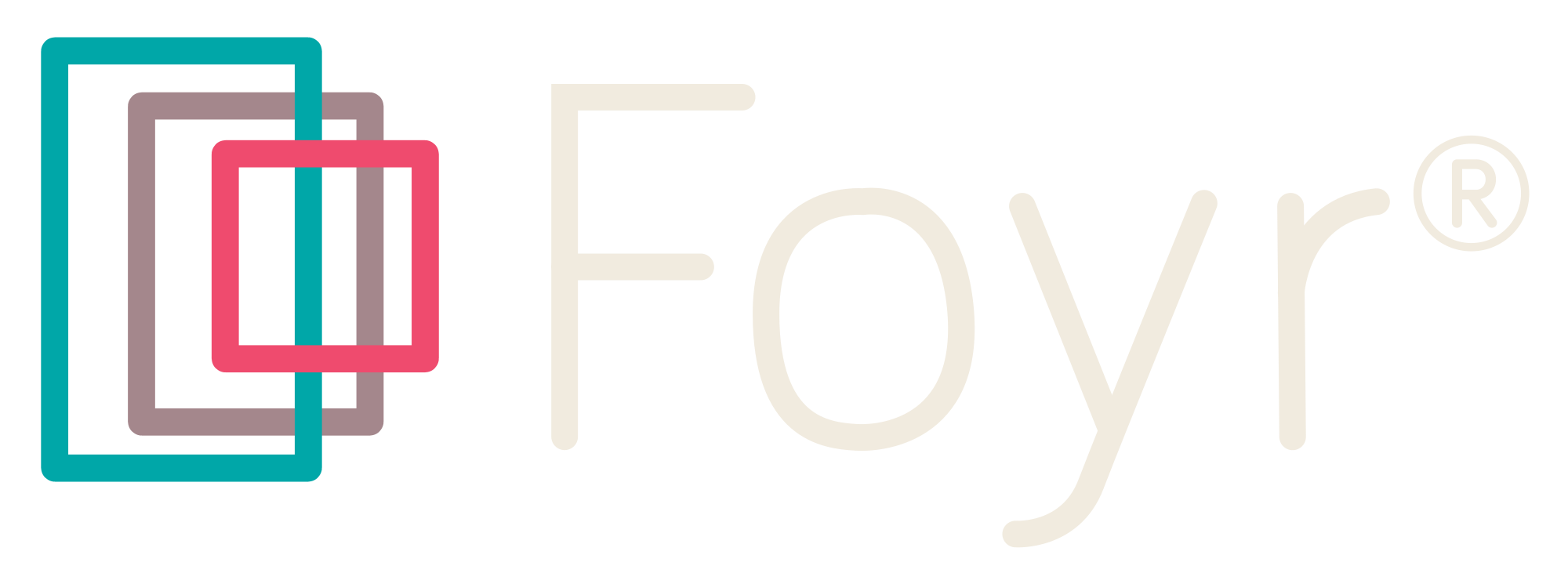
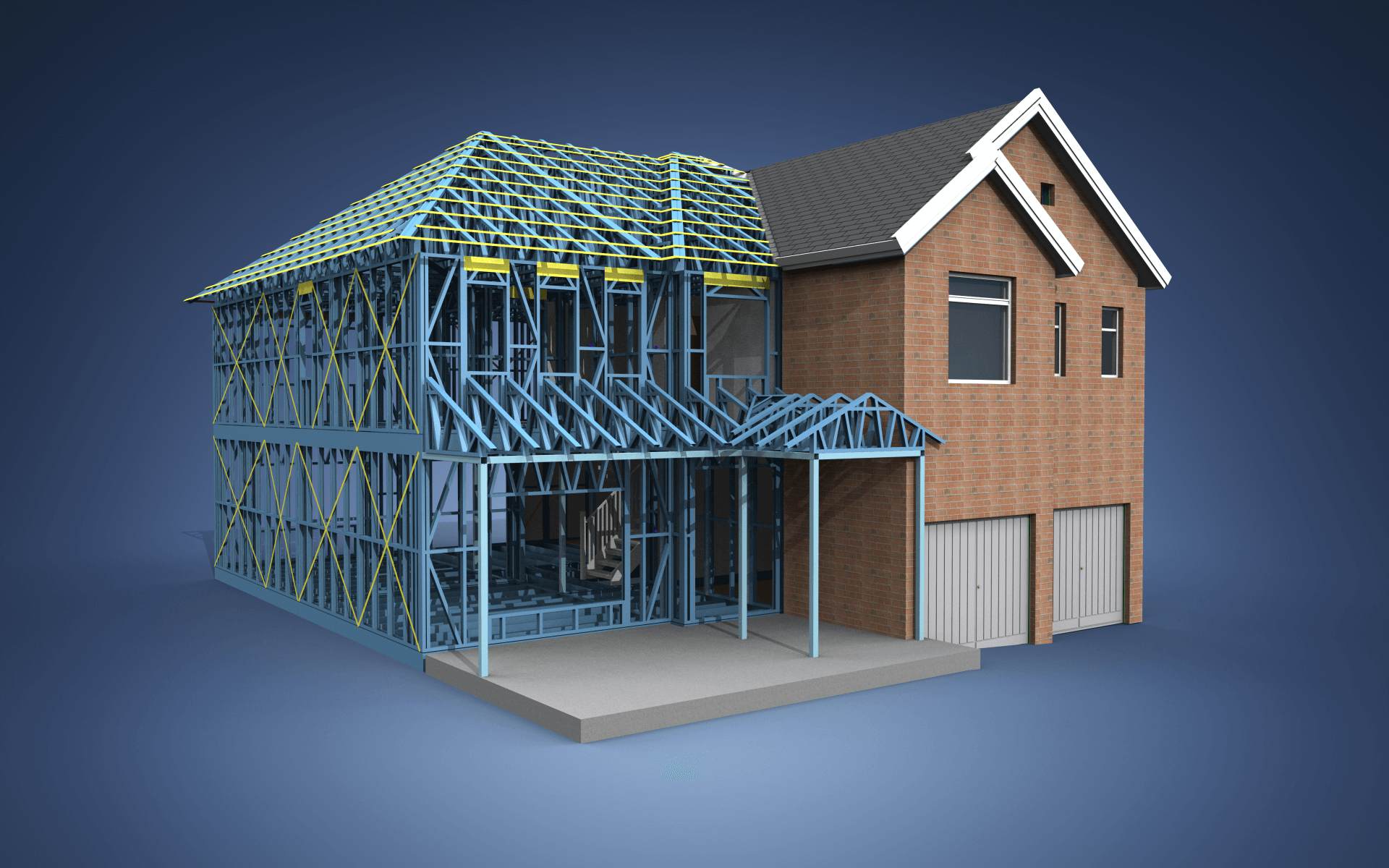
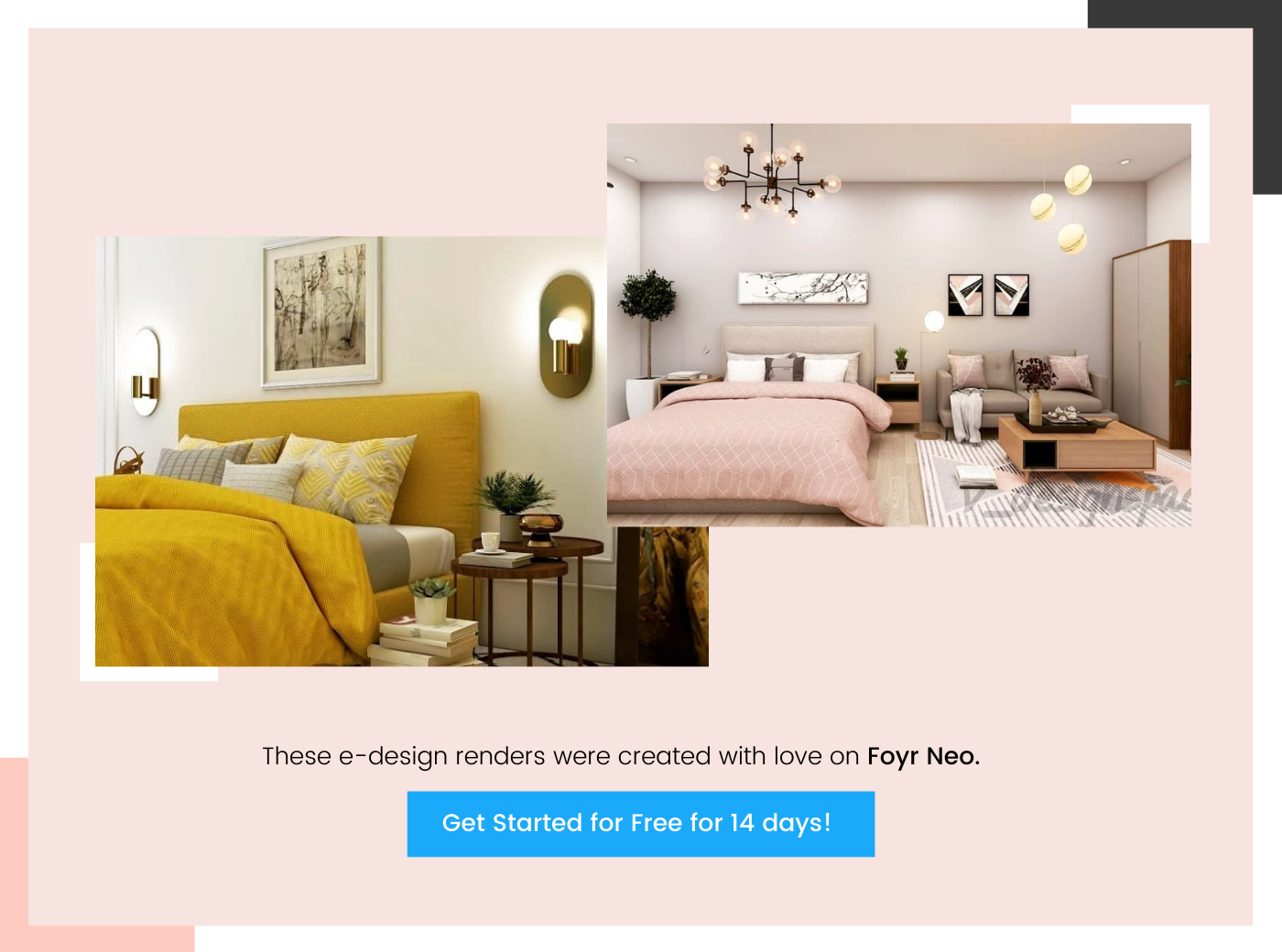
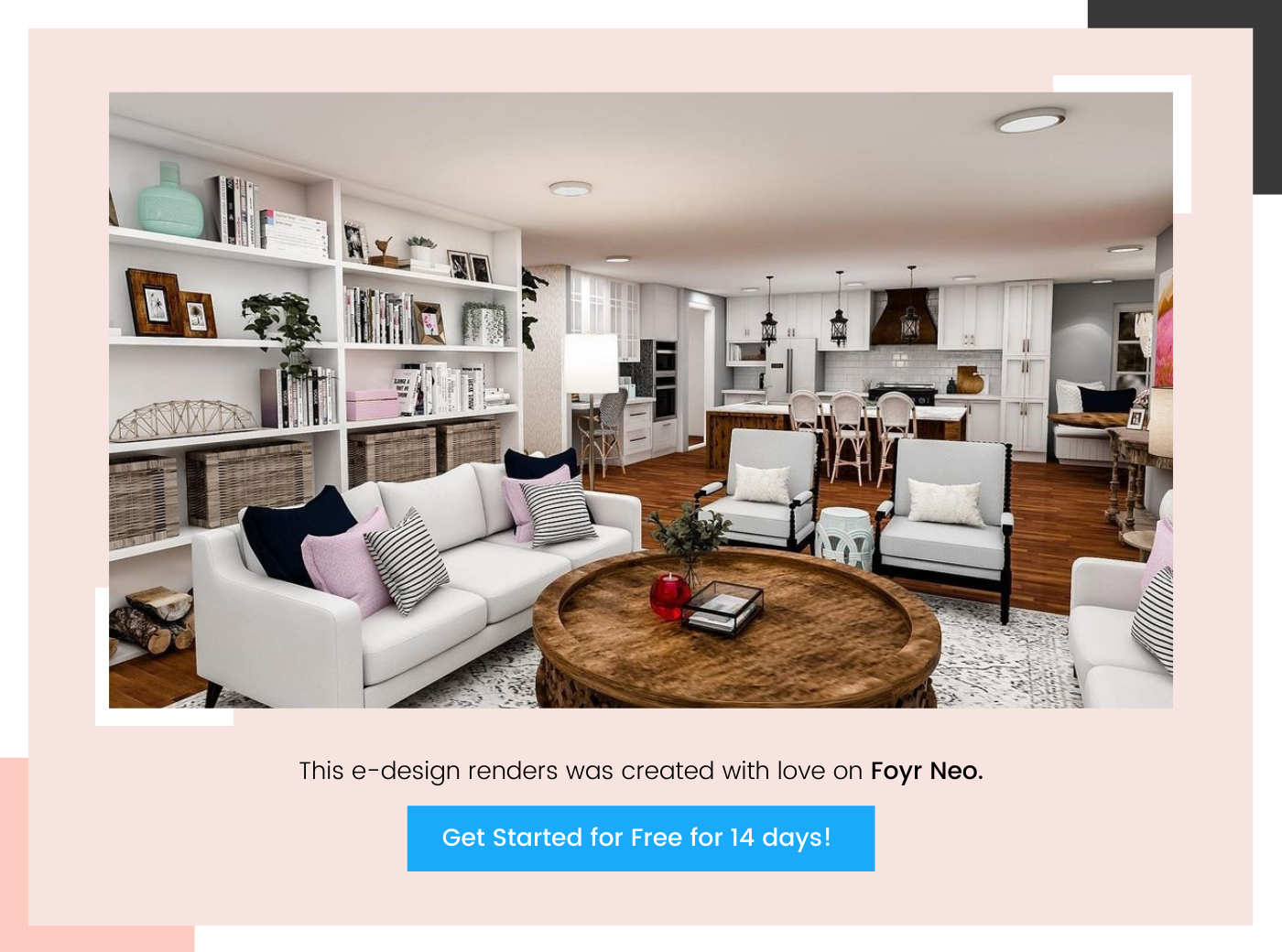
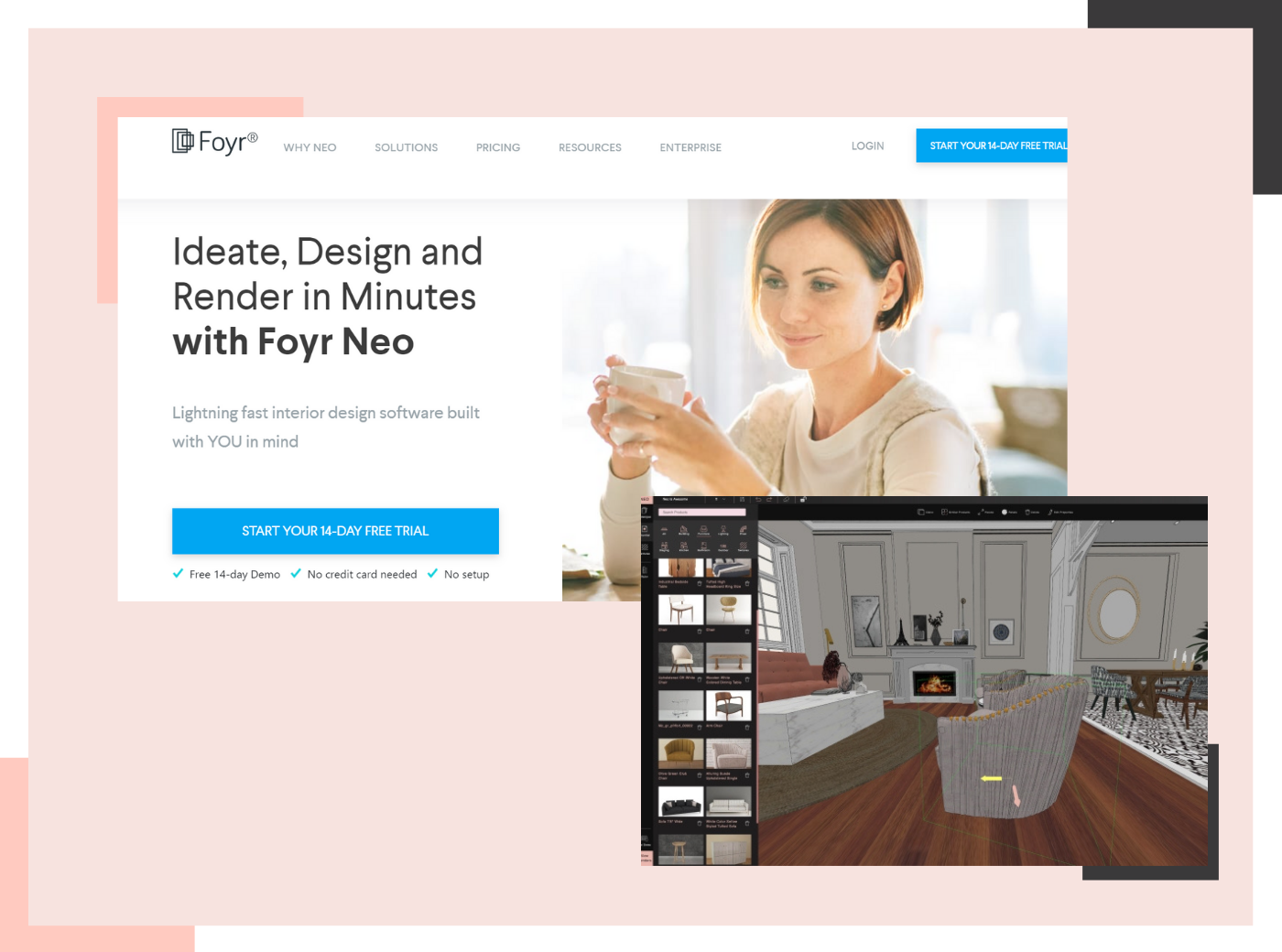
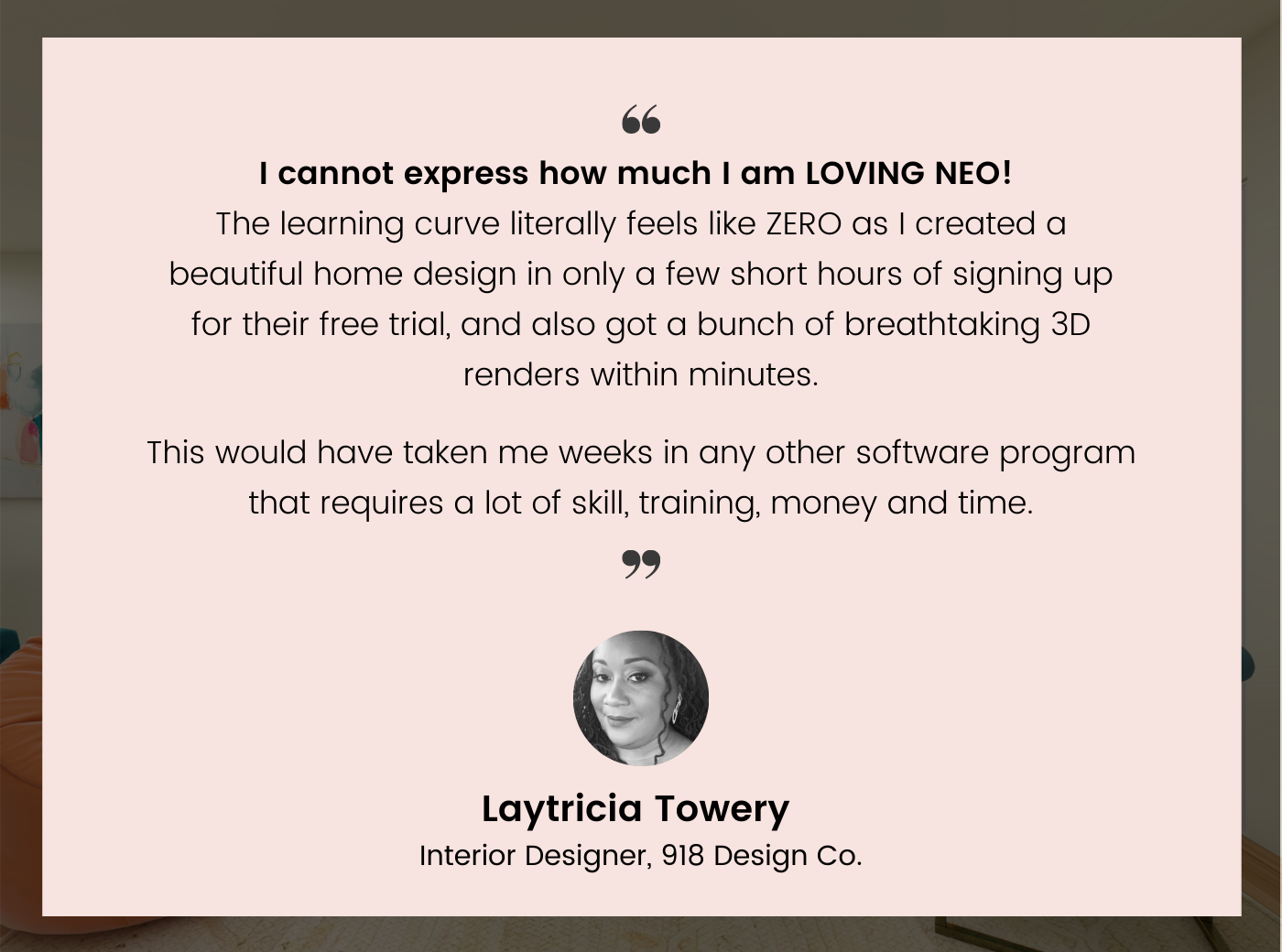
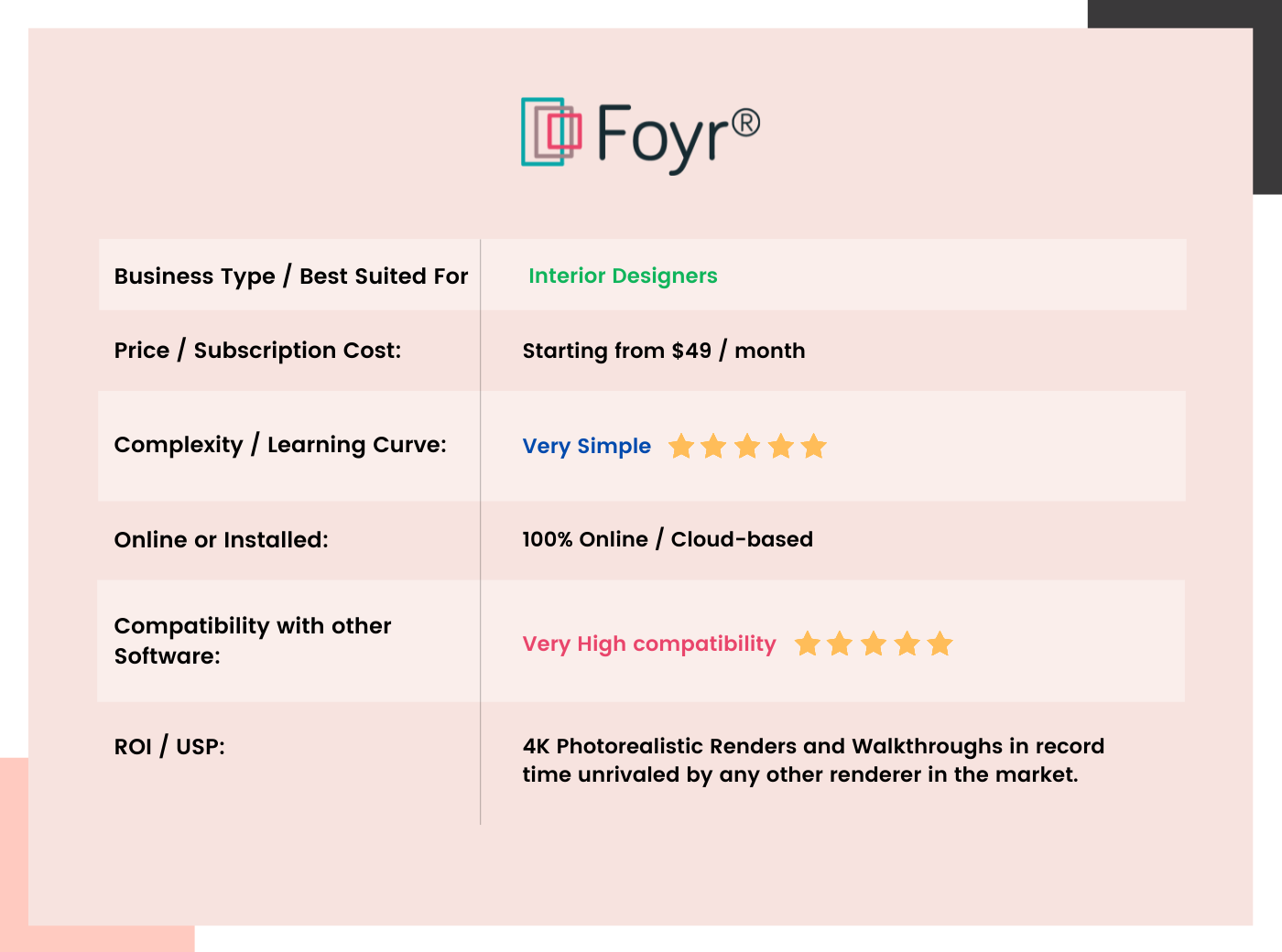
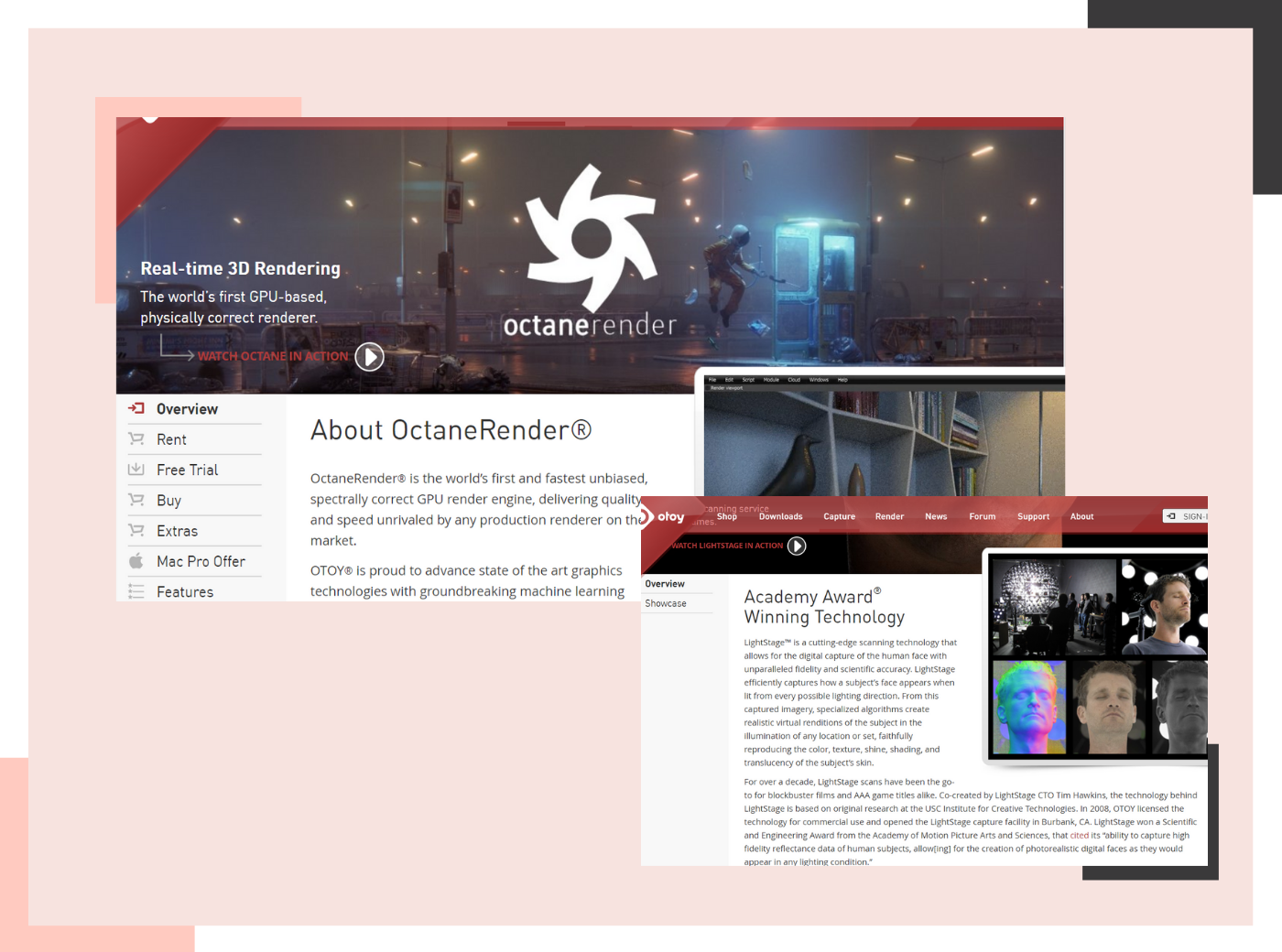
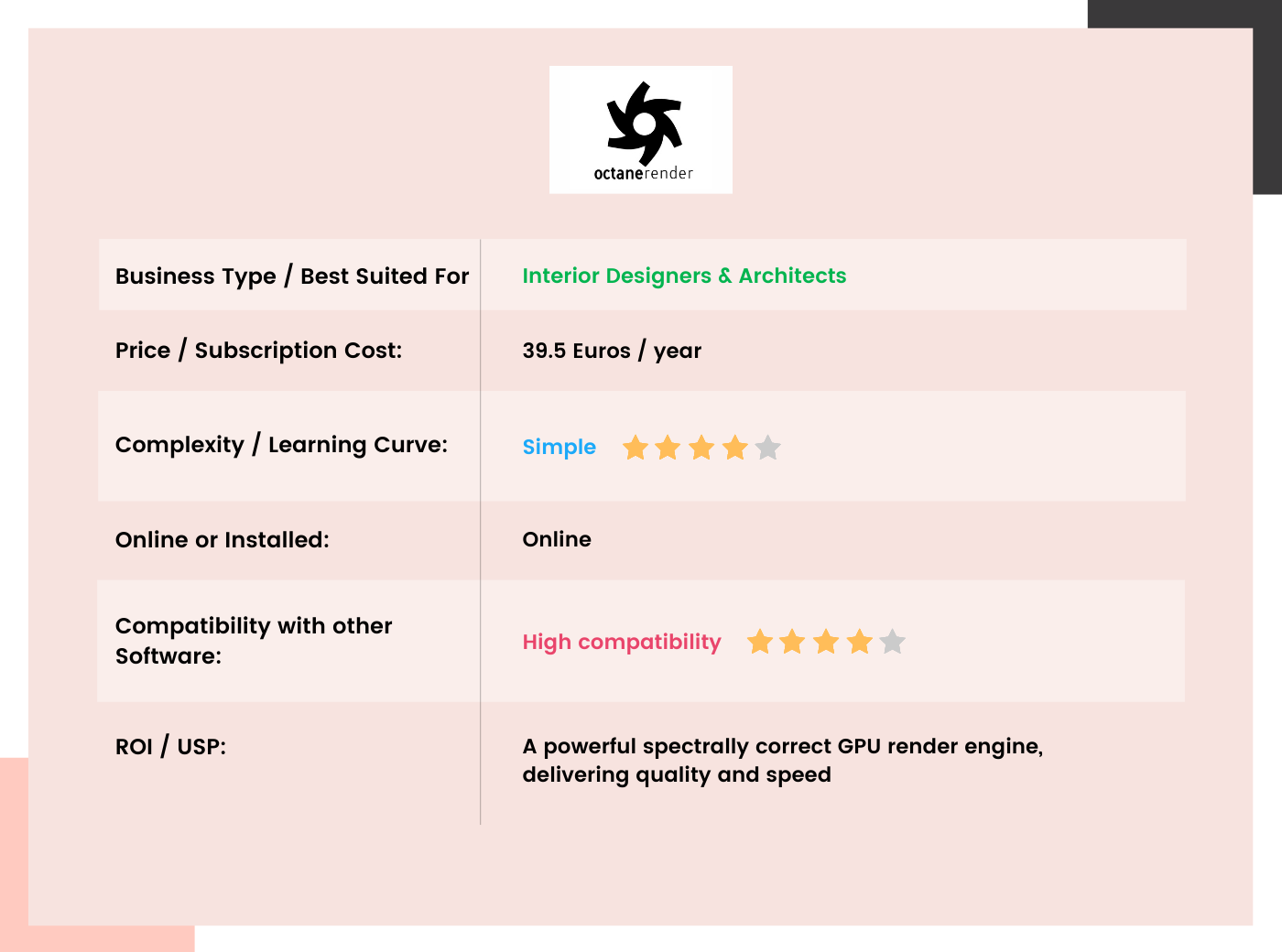
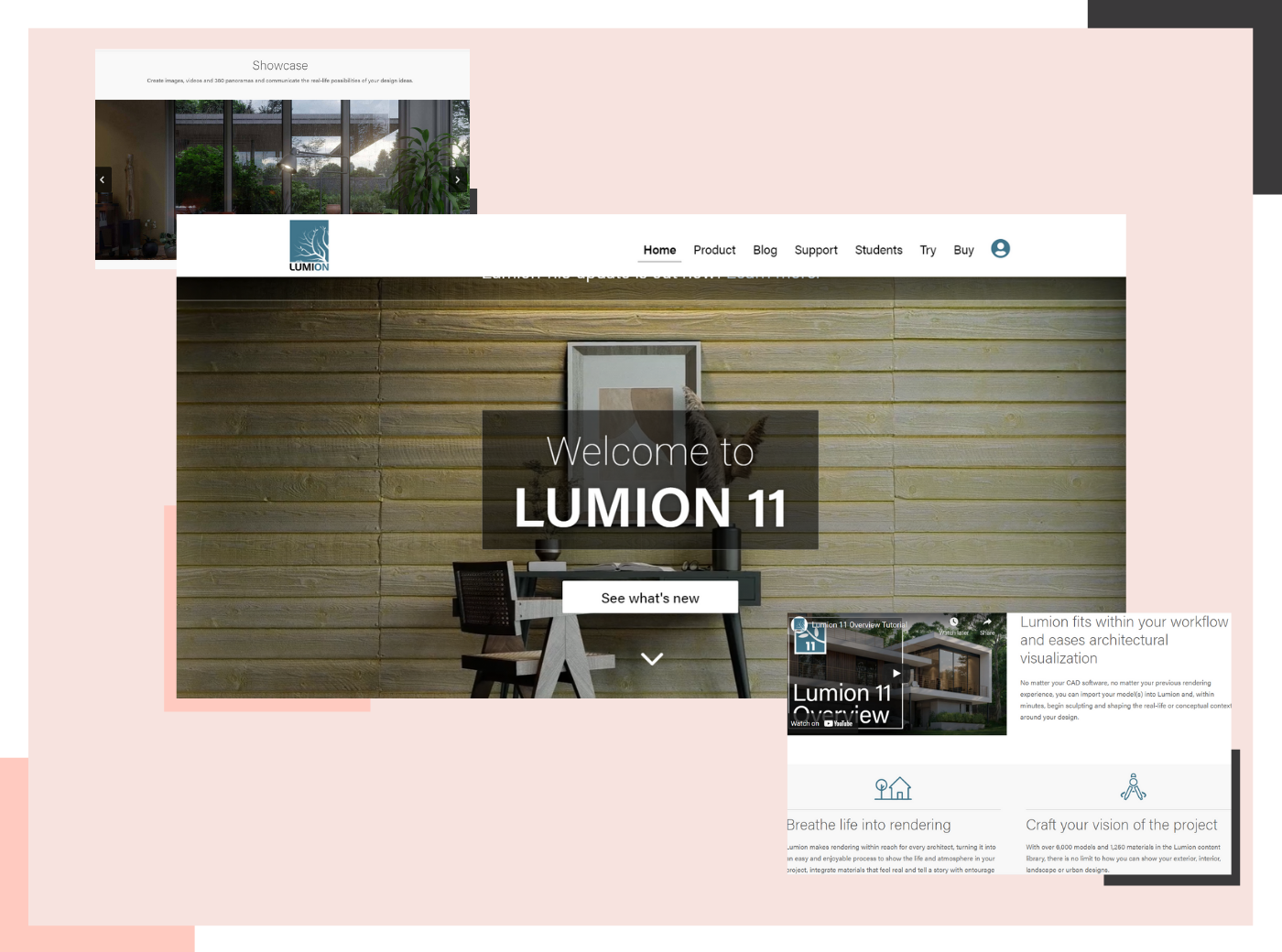

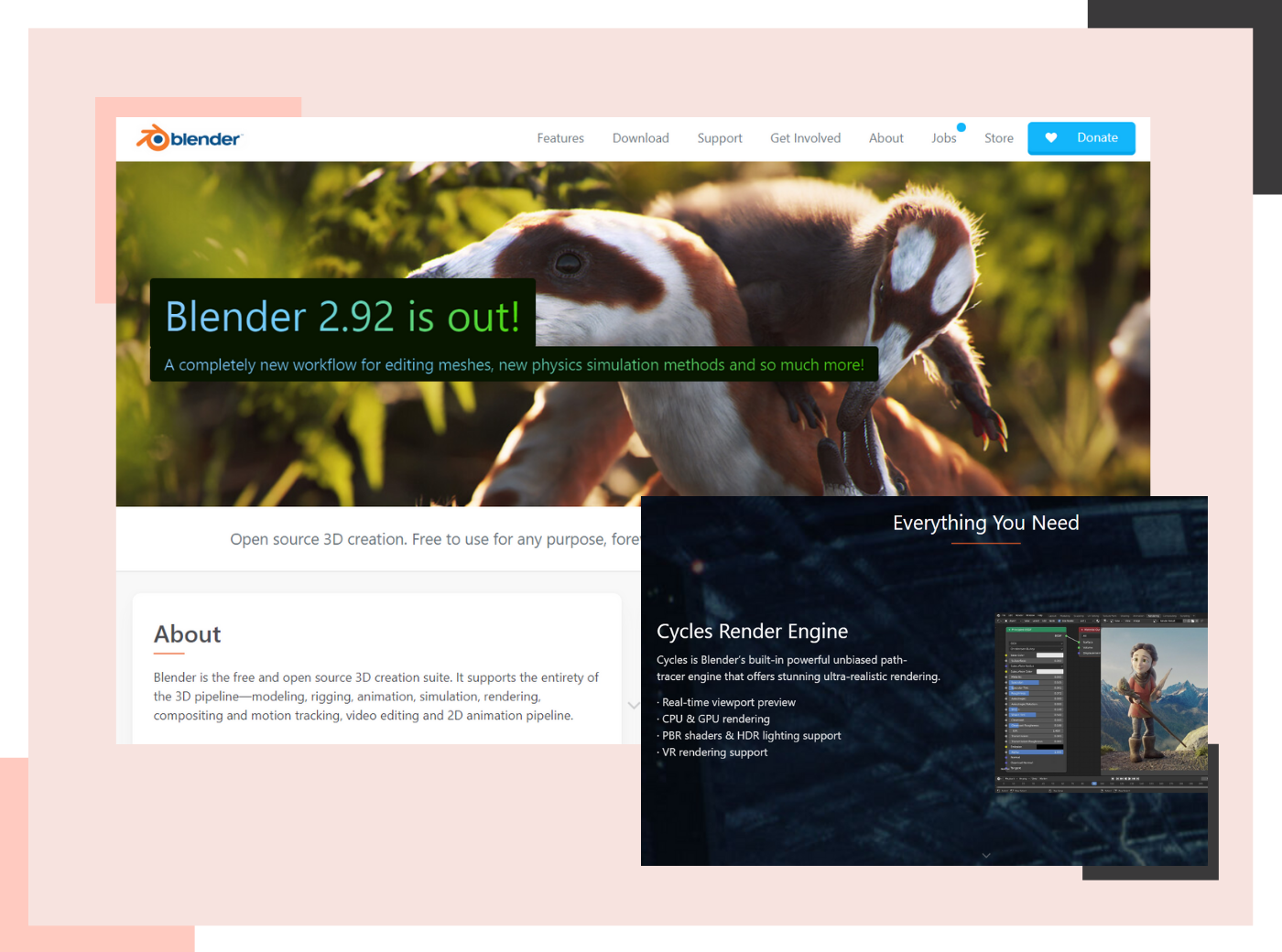

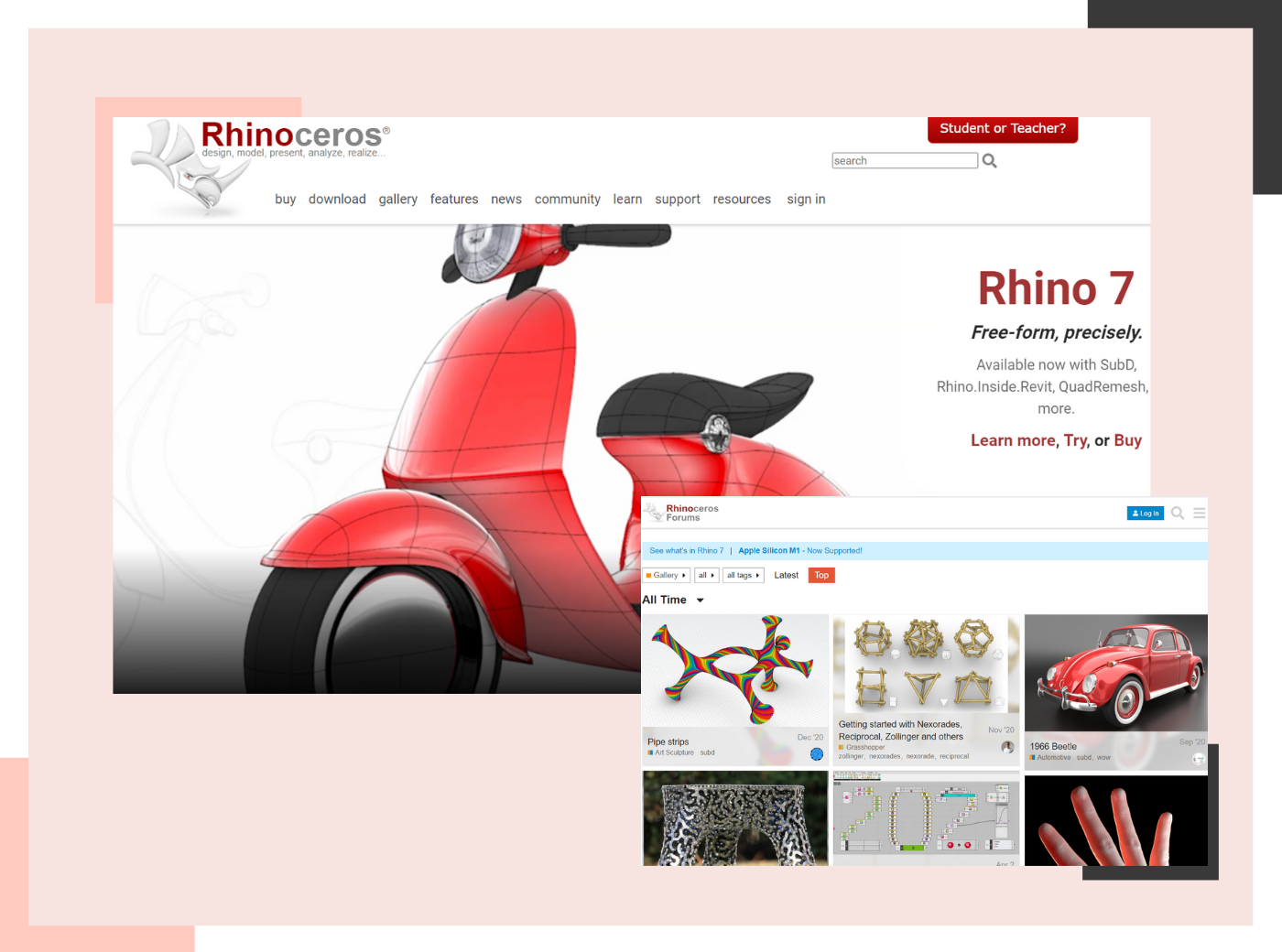

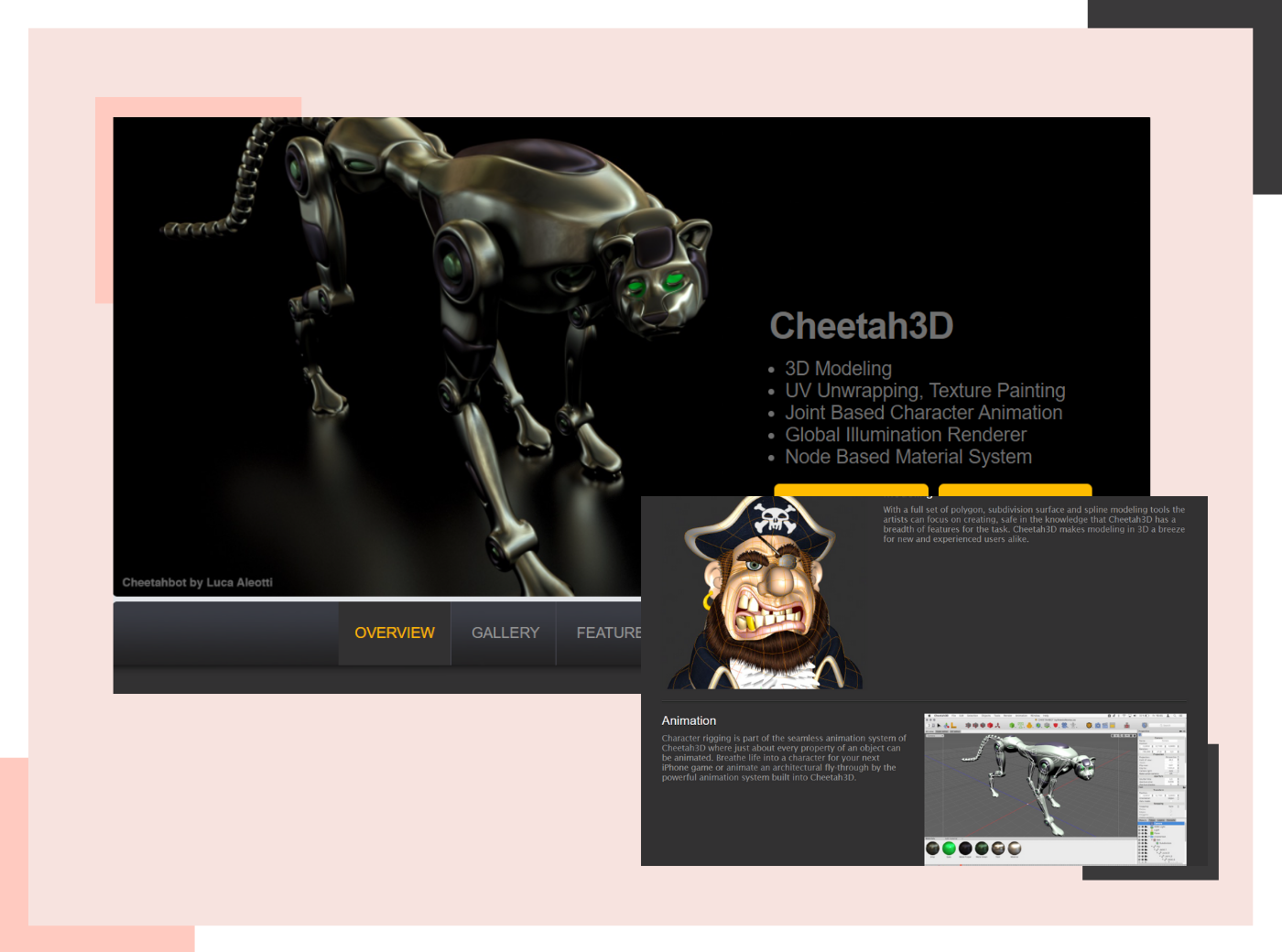

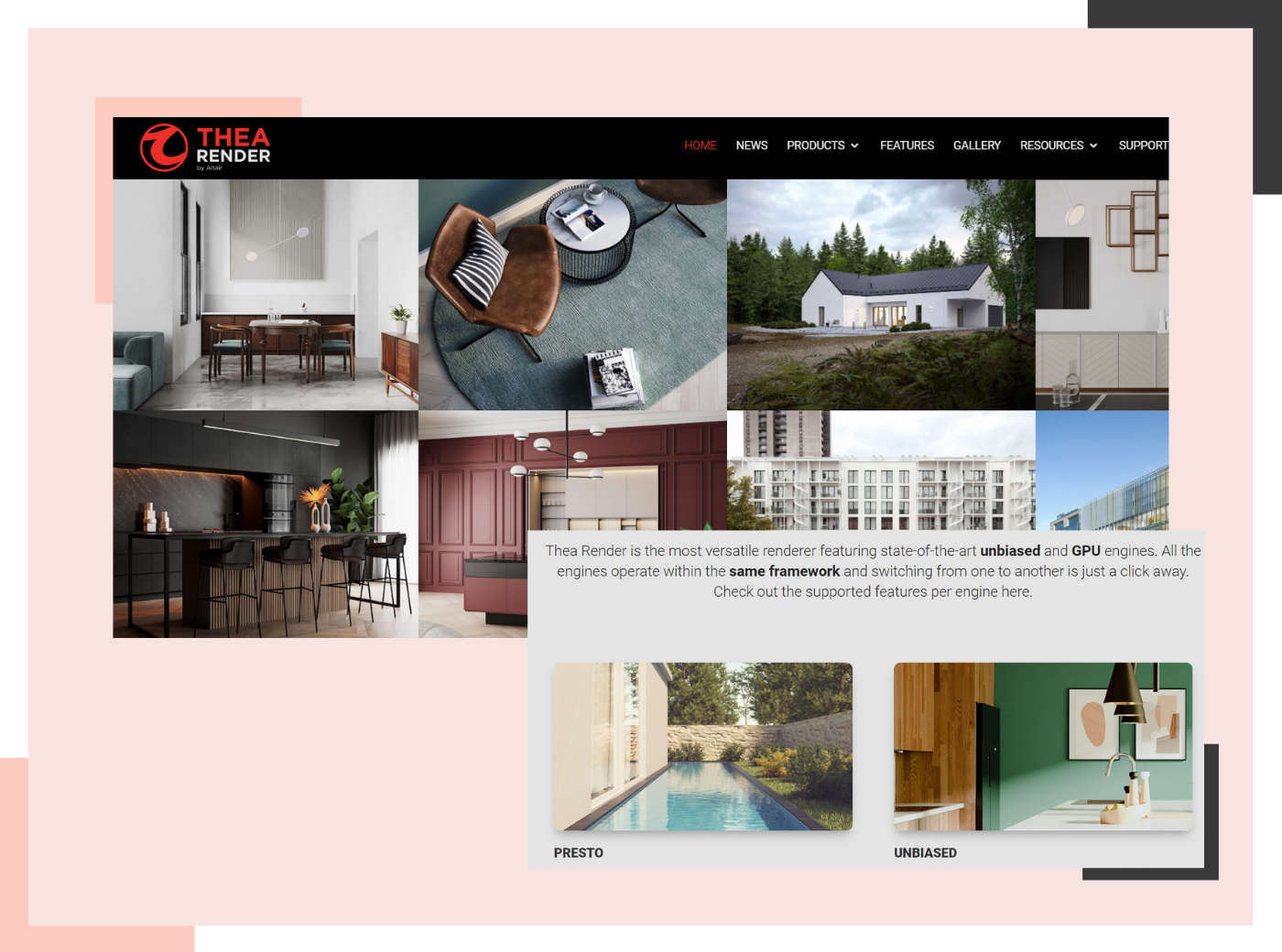

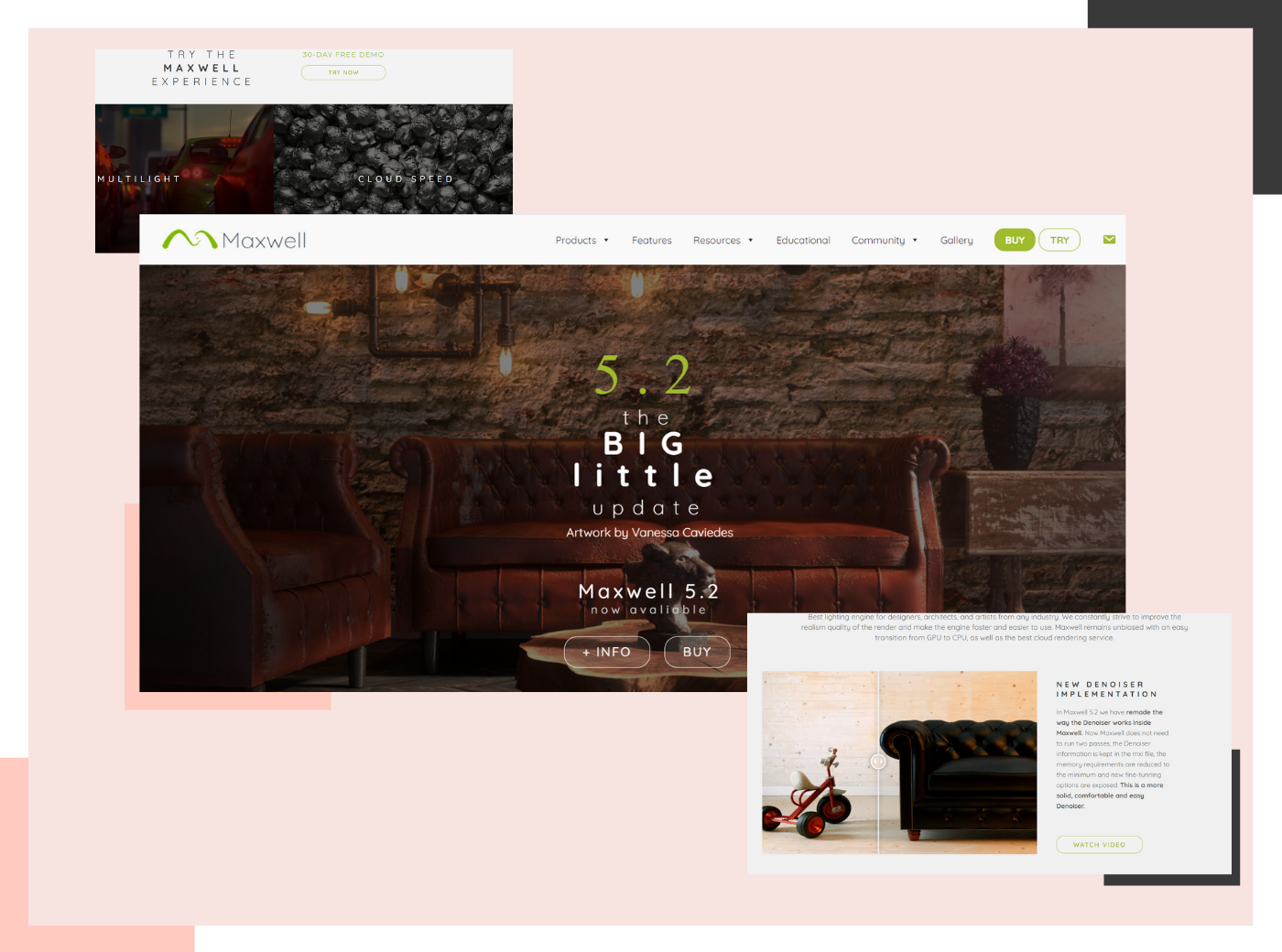

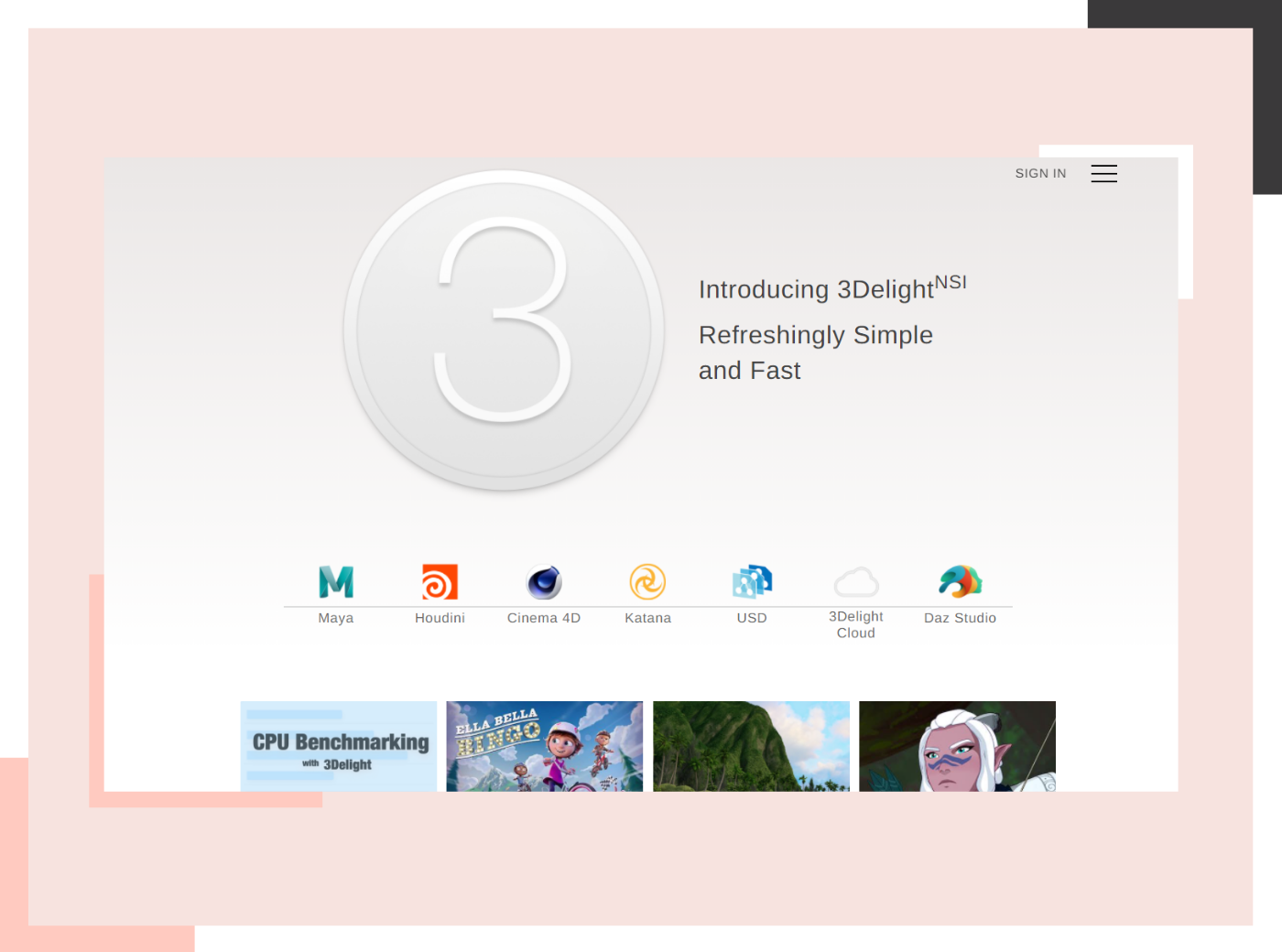
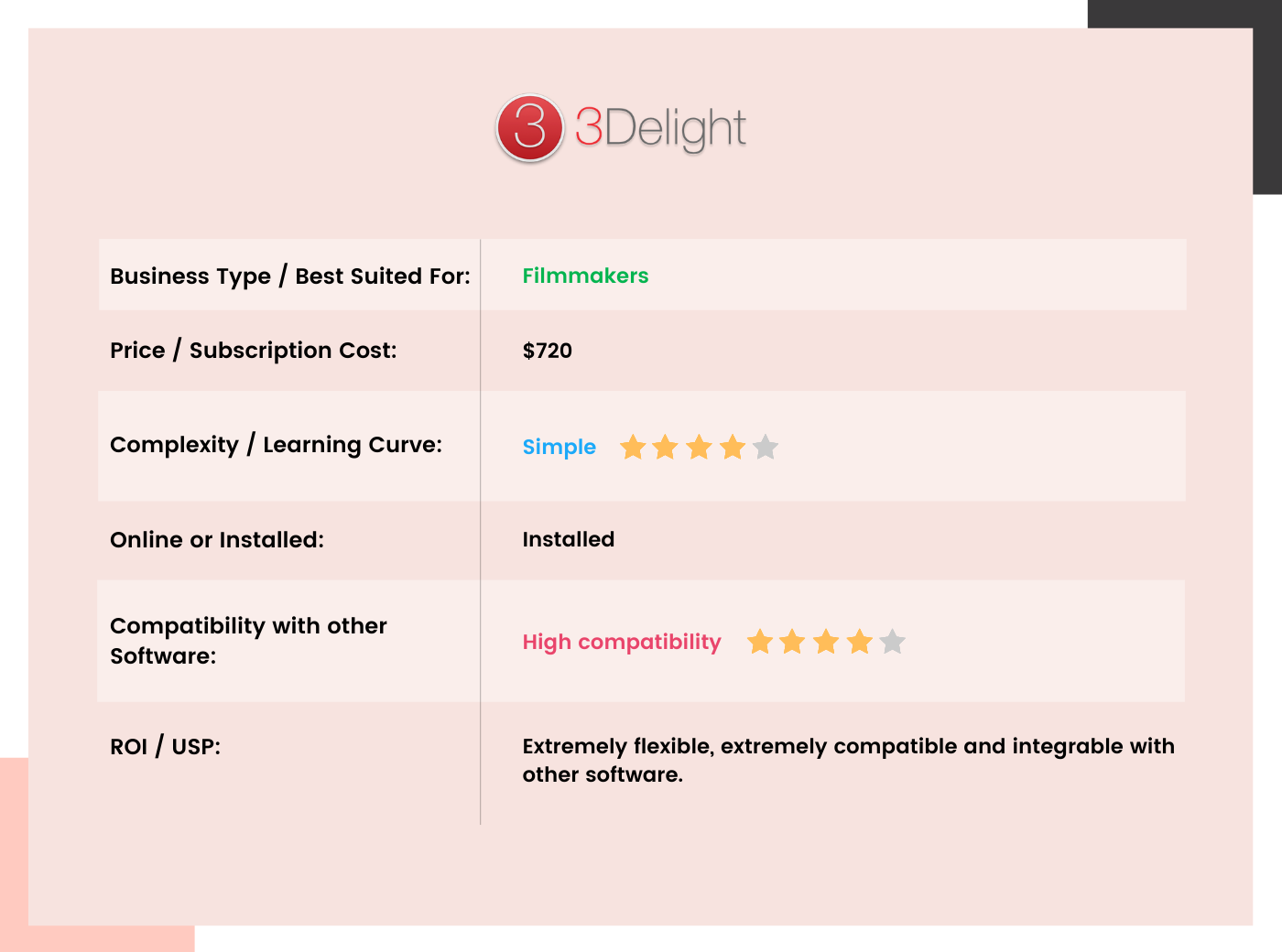
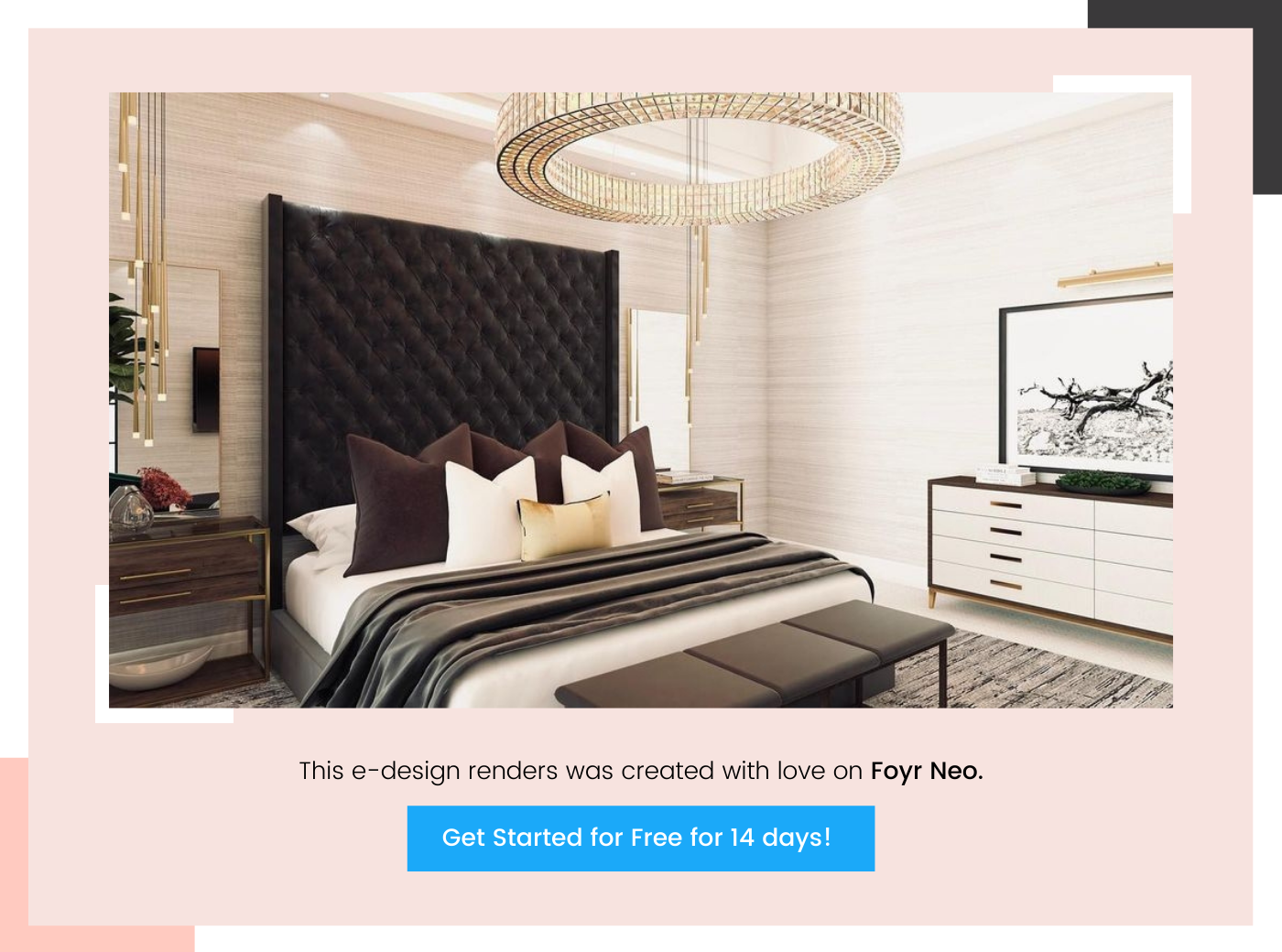
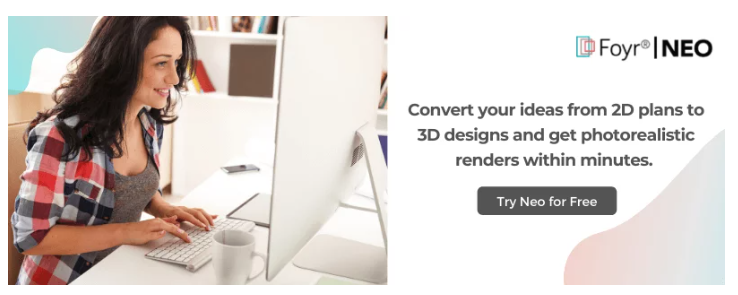
Leave A Reply