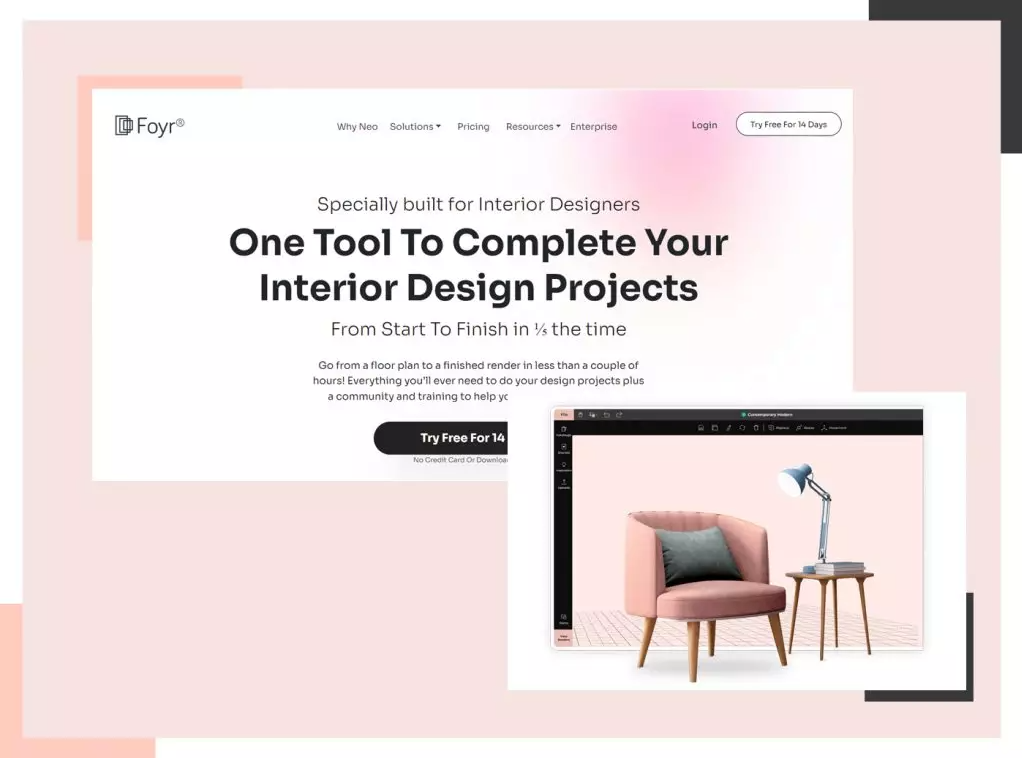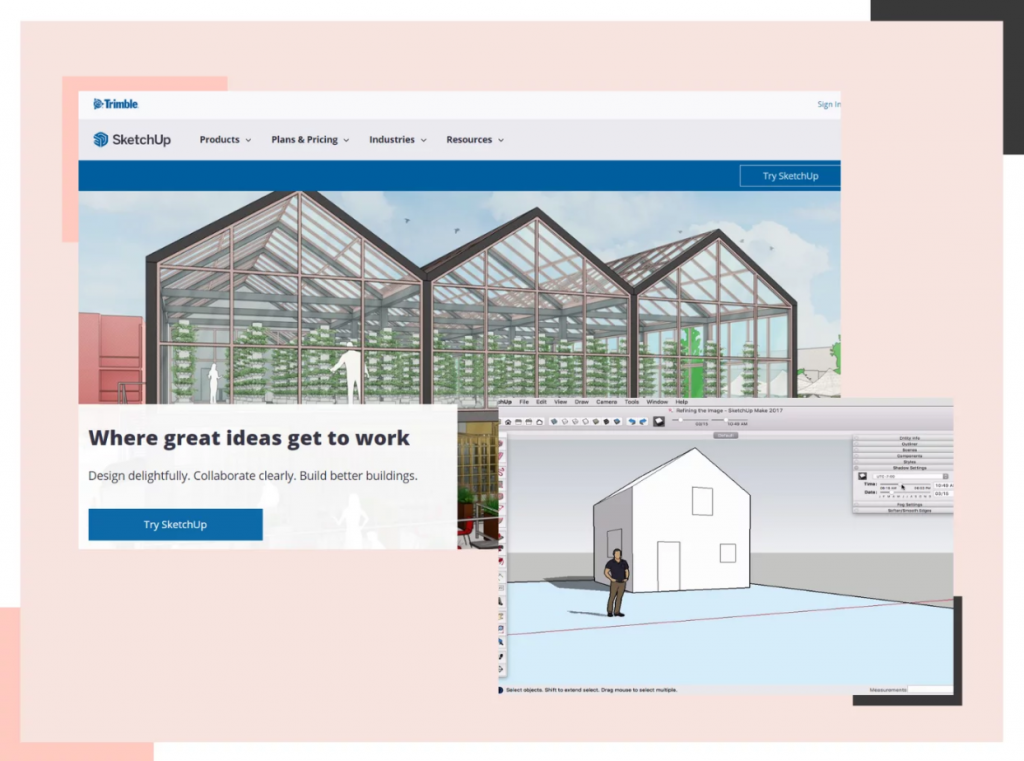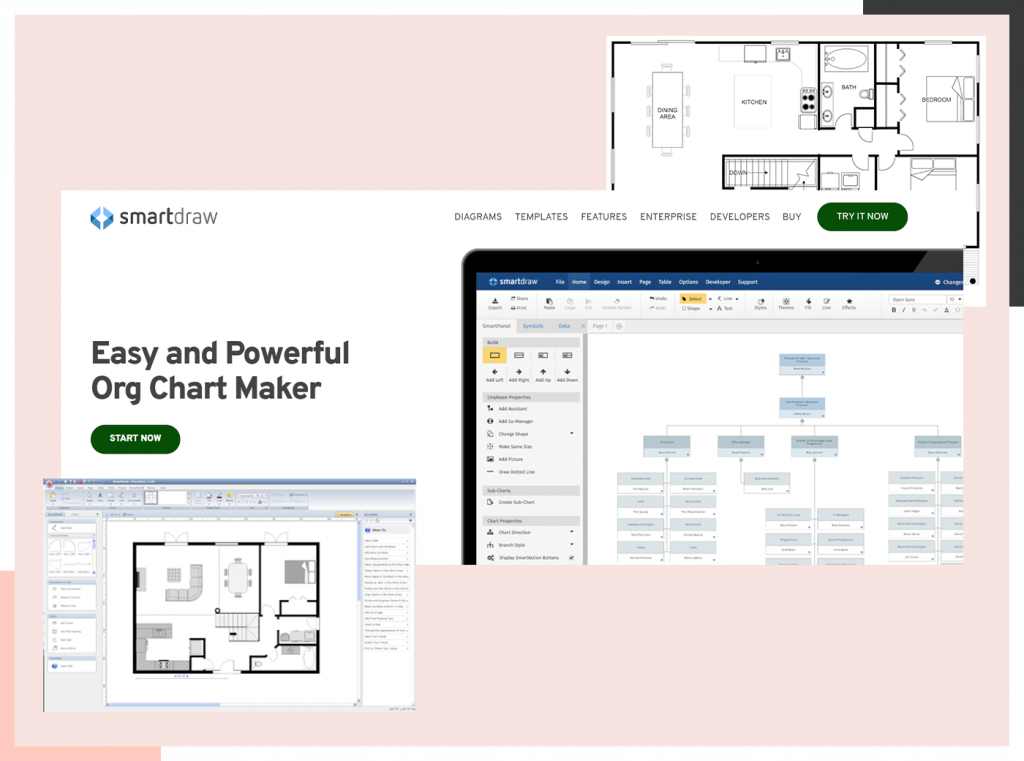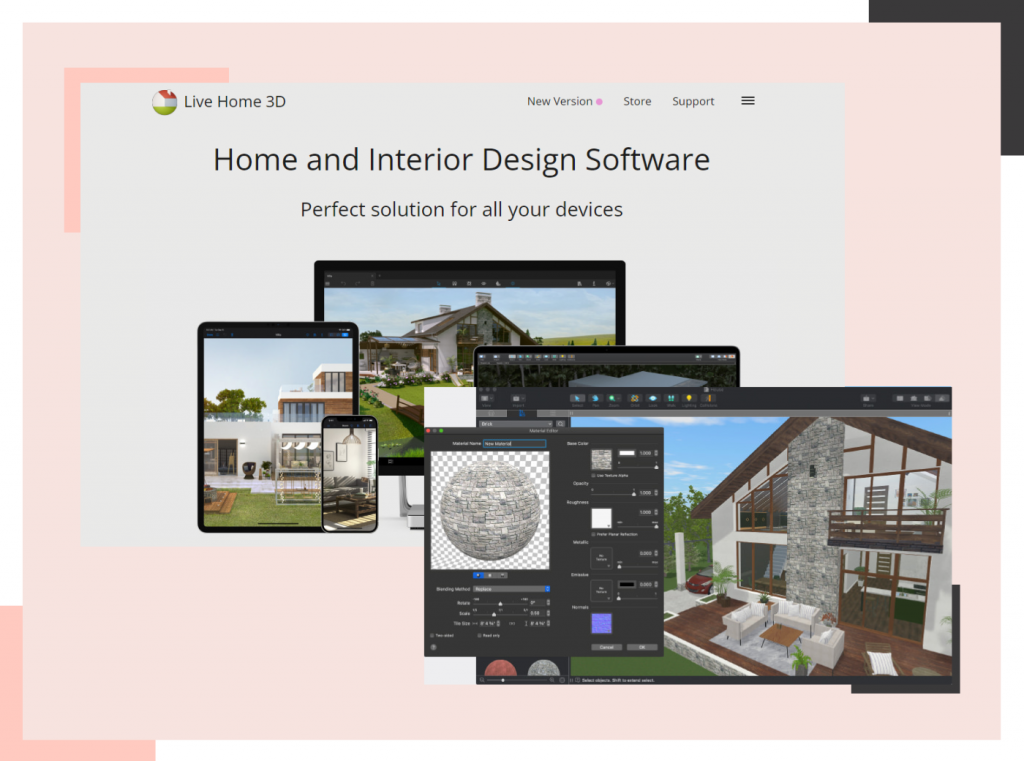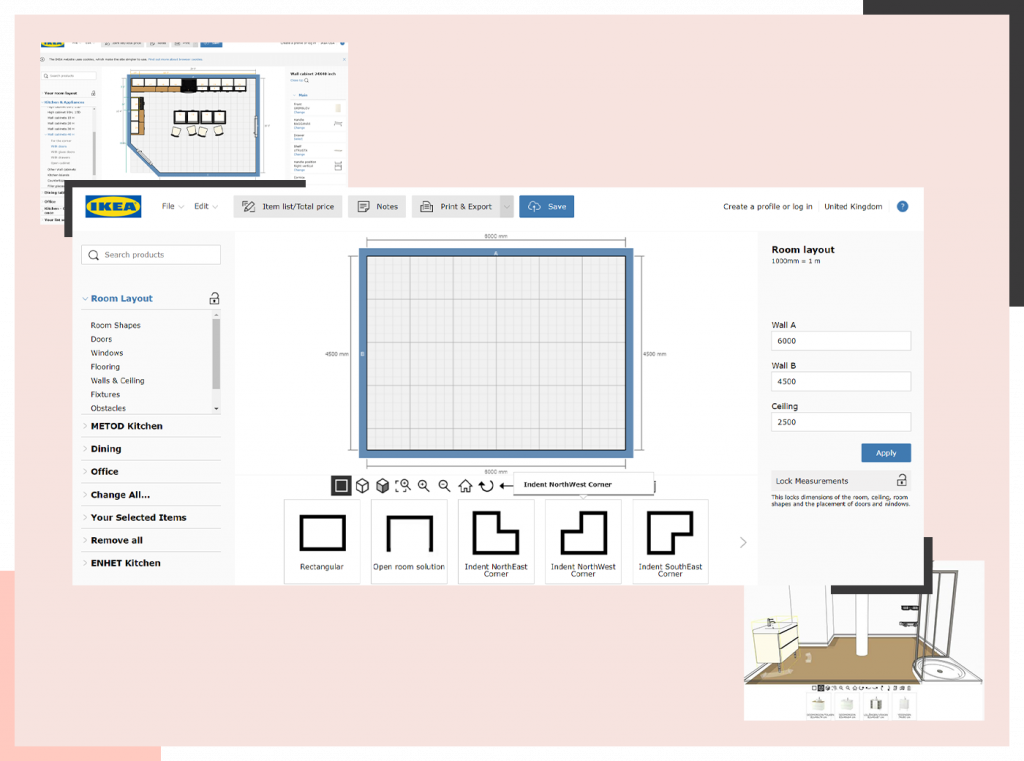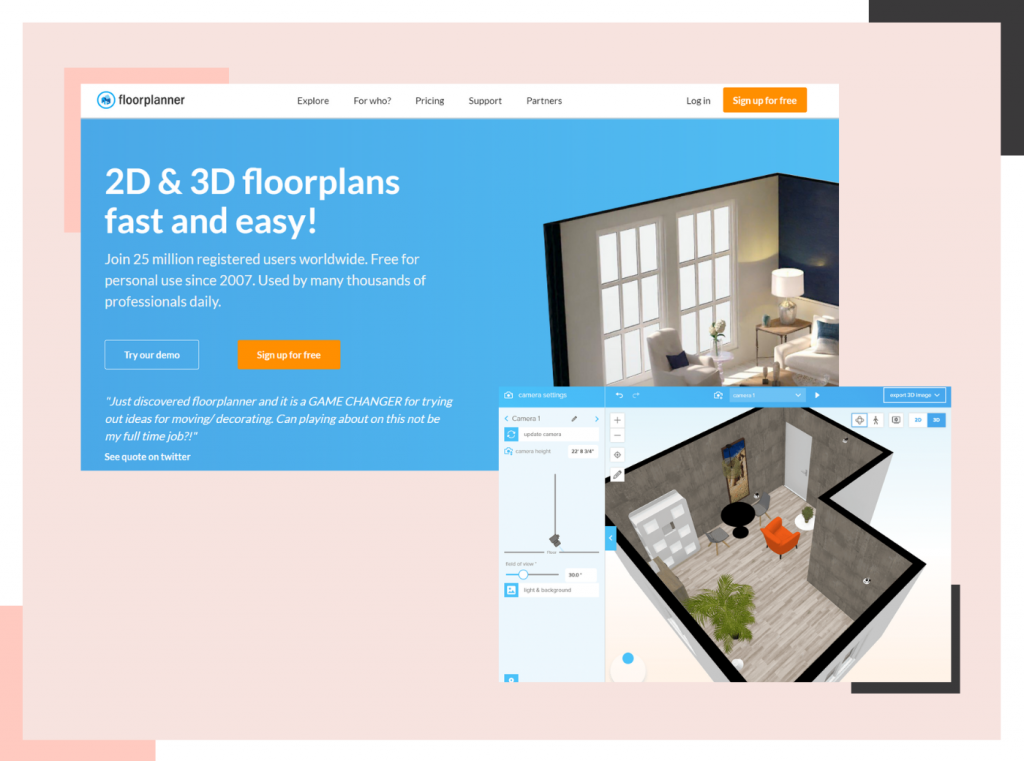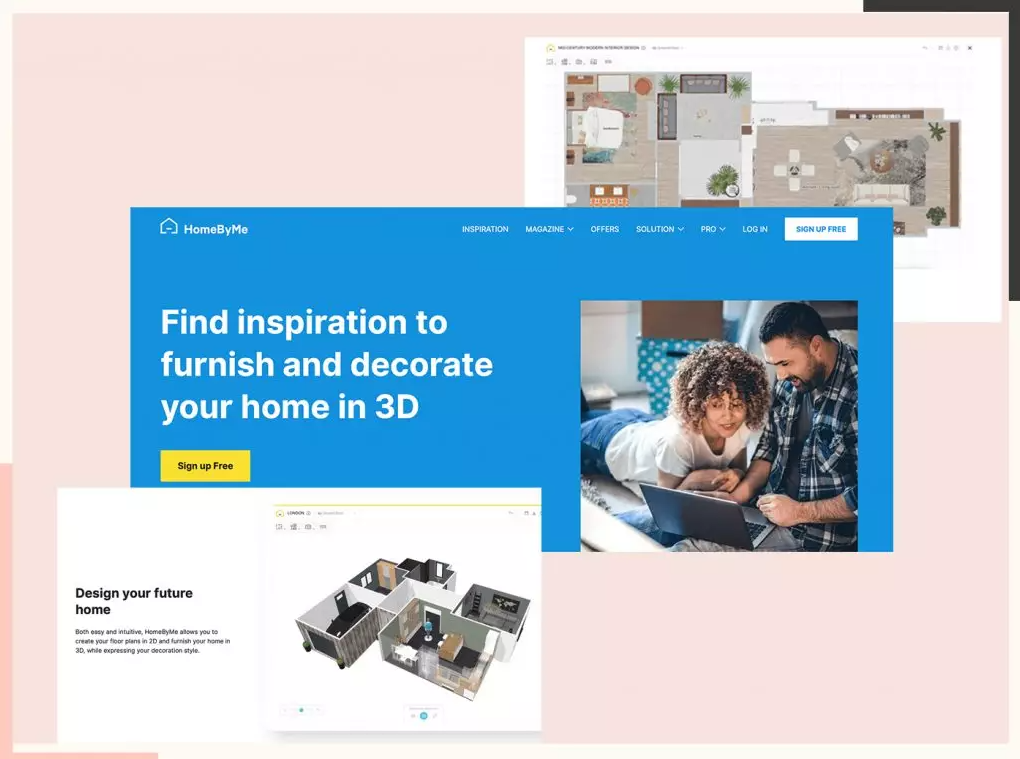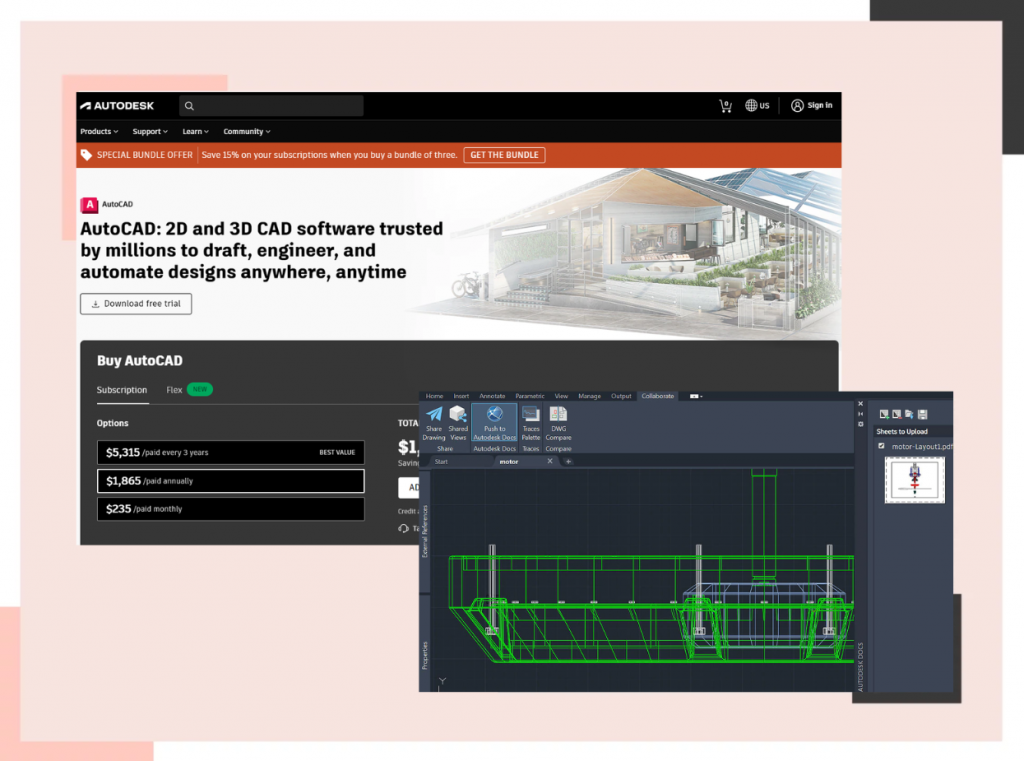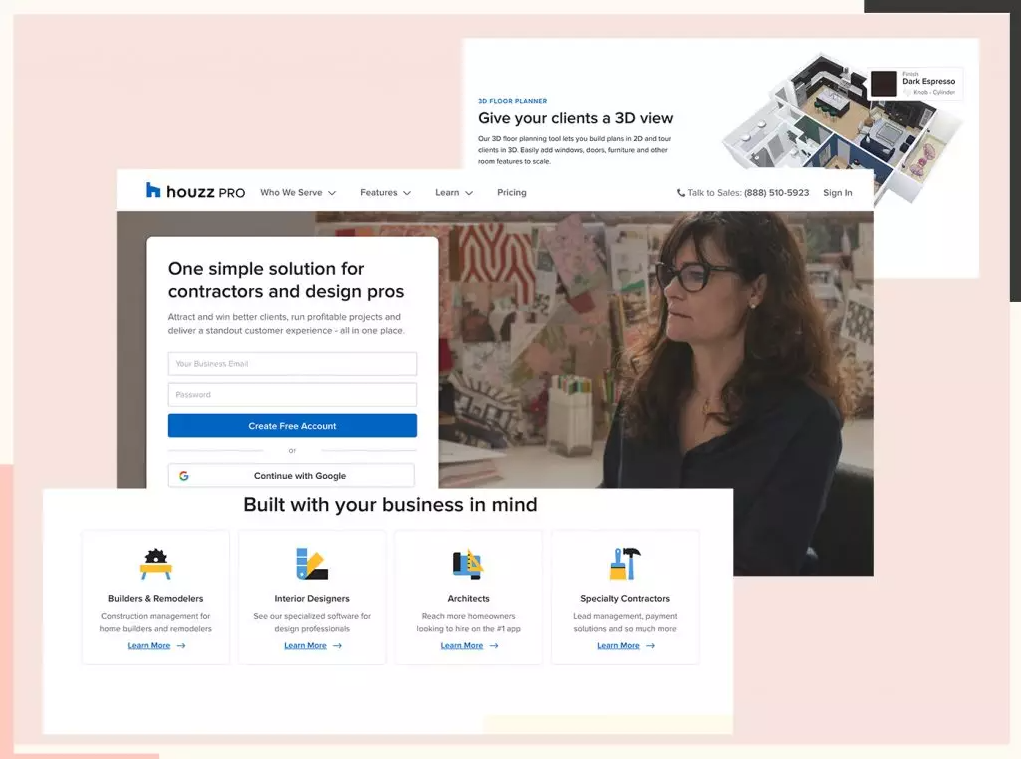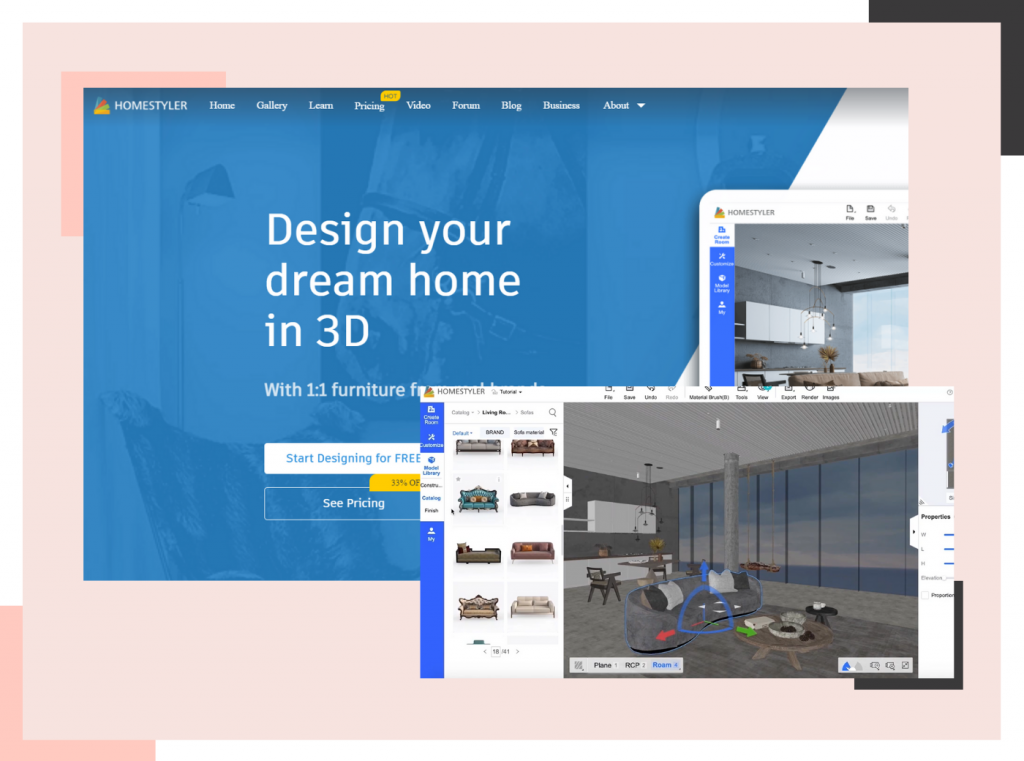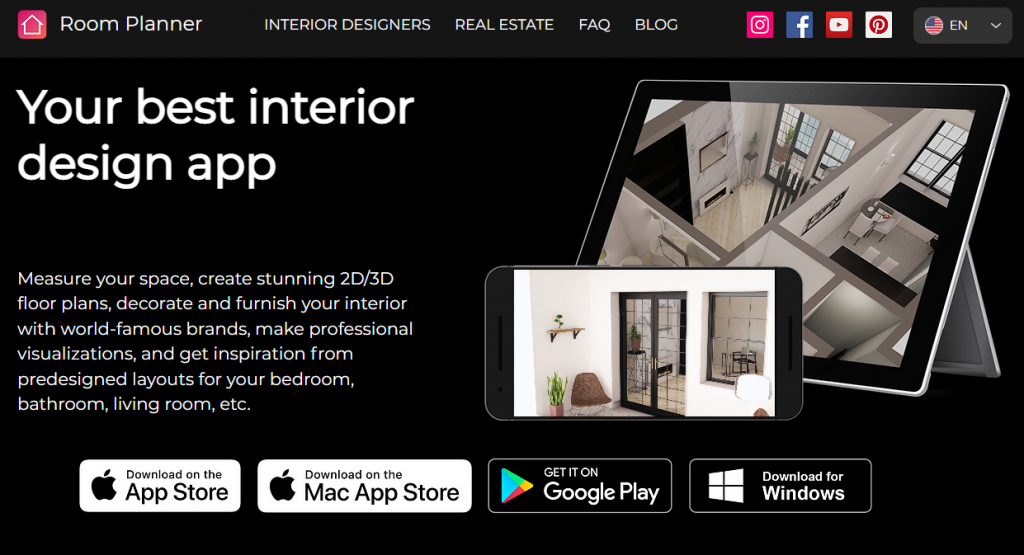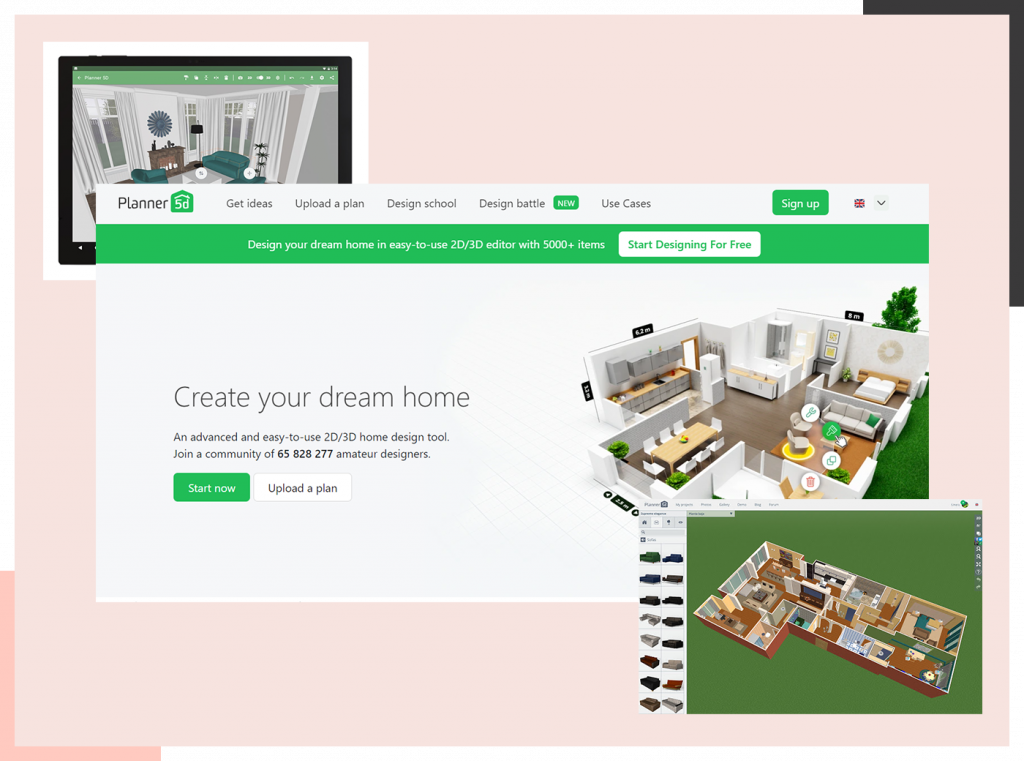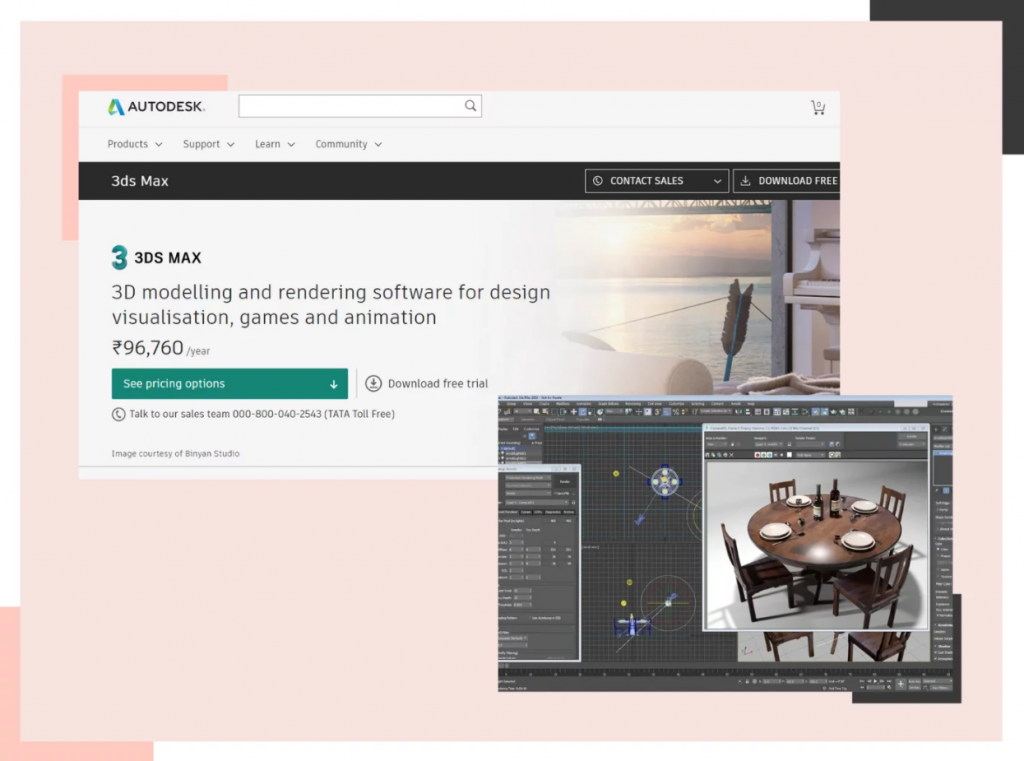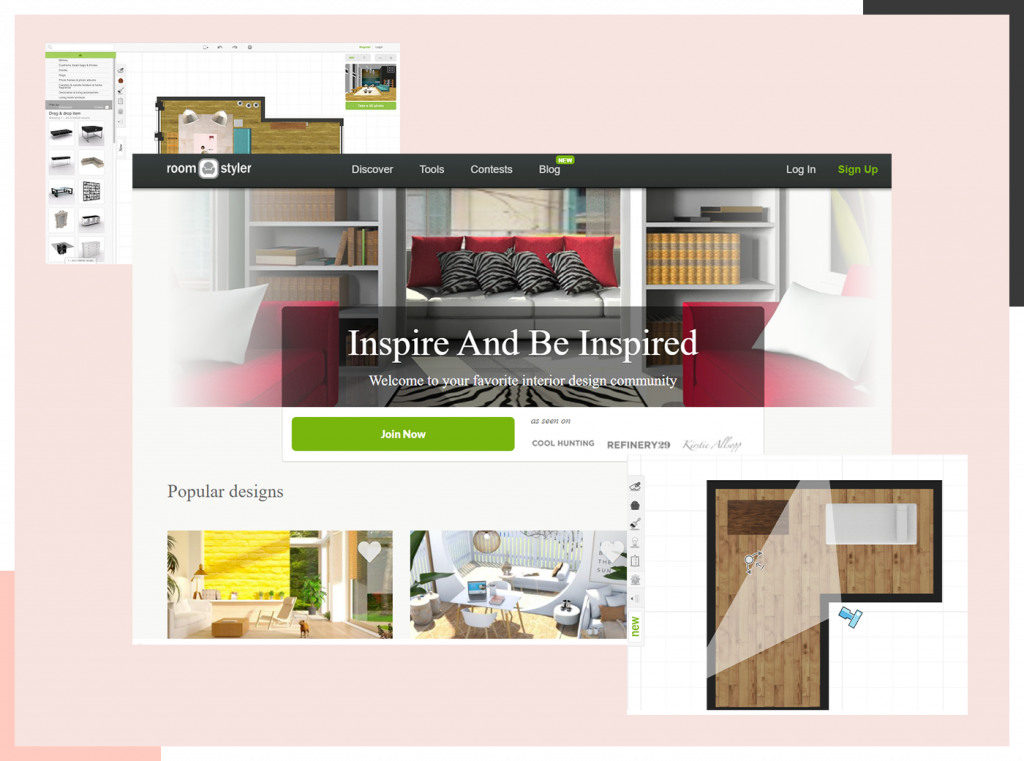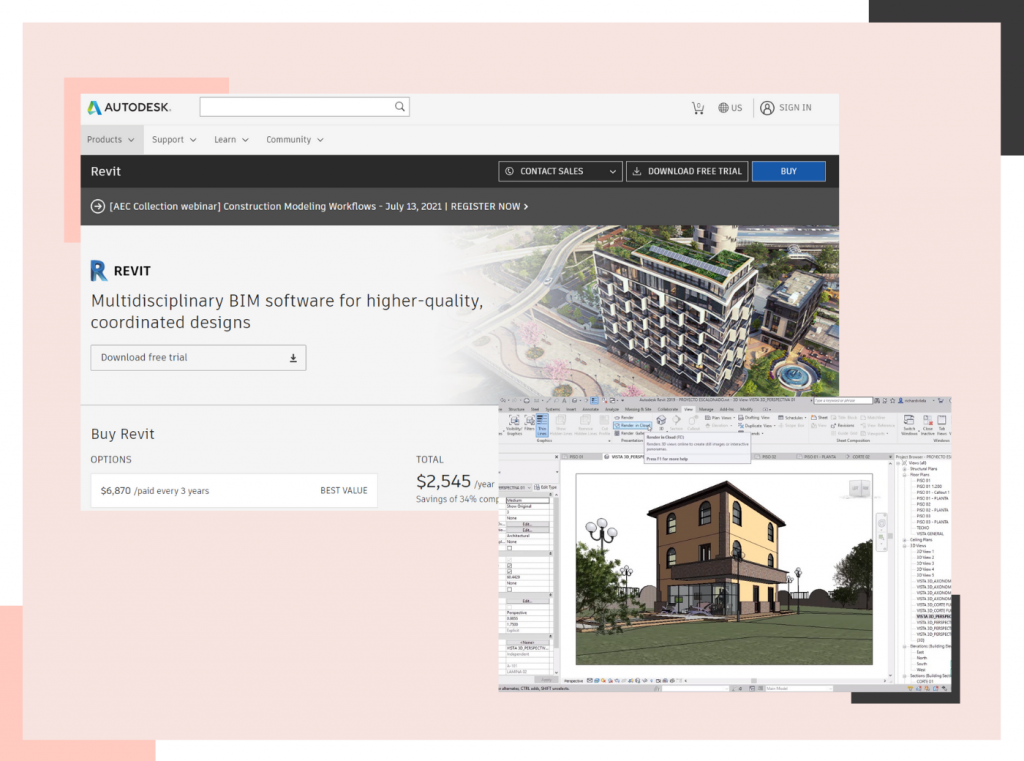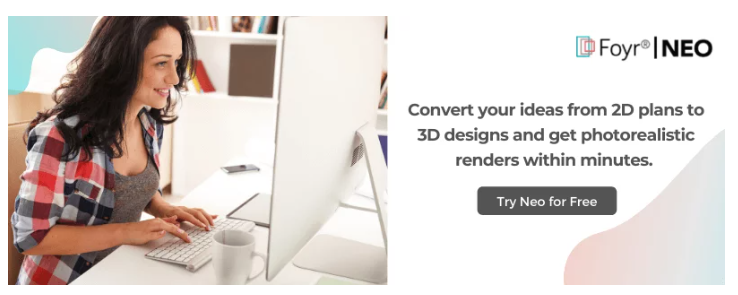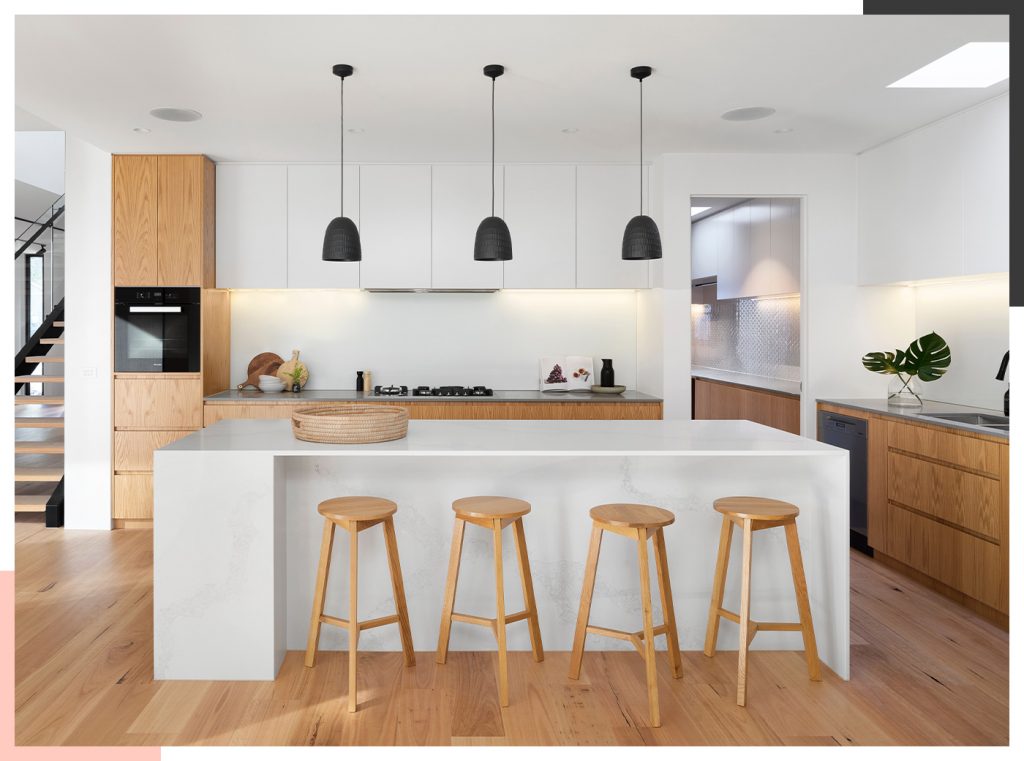Room Design Software
When planning a remodel, the biggest challenge faced by interior designers is to explain their design ideas to homeowners. Whether it is a single room design, or furnishing a new home or simply redesigning an existing home with modern touches, the client may simply have a hard time envisioning what you have planned.
It can get tricky. Even if you are a homeowner embarking on a home improvement project of your own, you need to accurately visualize the design plans. The alternative is to make mistakes, learn from them and start over, which, let’s be realistic, costs money and time.
Fear not. We actually have a solution to help you out.
There are a series of interior design software programs that not only simplify the task of decorating and furnishing a home but also allow you to create 3D images and 3D models. These 3D rendering options enable you to share accurate visualization of the design plans. You can create 3D views or walkthroughs so the clients can explore the design ideas inch by inch in real-time.
“This room design render was created on Foyr Neo”
Why You Should Use Room Design Software and Tools for Your Trade?
To begin with, room design software tools are optimized for your benefit. When you take on an interior design project, you are not just delivering a livable home. No, it is more than that.
You see, interior designers have a responsibility towards their clients as much as they have towards their firm and contractors. The home that you design for these homeowners is where they are going to spend the majority of their lives. This is where they will have a new family, create new memories, and perhaps grow old. They need this space to feel comfortable and welcoming all the time.
Image Credits: Pexel.Com
As interior designers, it is your duty to design a space with the correct room layouts, choose appropriate paint colors that inspire them psychologically, and make them feel like they are in a safe space.
Room design software programs help you finalize the design plans. They offer a range of services such as choosing color palettes, creating mood boards for each room design, planning the furniture and fixtures to make the space feel cozy, and use the available square footage optimally.
In truth, these design tools make your work easier and help you share accurate 3D renderings of your design ideas with prospective clients. They can analyze the designs and share their concerns. You can then modulate your design ideas to best fit their needs or if they approve of what they see, you can simply start implementing.
It saves a lot of time for you and unnecessary expense on the part of the homeowners. This will inspire them to hire you again or, at the very least, recommend your exquisite services to friends and family.
Room design software tools help create an environment of transparency and save you countless hours trying to relay your designs first to the clients and then to the contractors. Not to mention, these design tools also help you streamline the process and optimize project management.
Read also – 20 Best Home Design Apps
How to Choose the Ideal Room Design Software for Your Business or Design Project?
There are hundreds of room design software available in the market. You need to find one that is best suited for your business requirements.
Every room design software has its own merits. However, they vary in terms of design parameters, subscription charges, ease of accessibility, added features, hardware and software specifications, and templates they offer. In order to choose the interior design software that is best suited for your needs, you need to evaluate the utility and budget.
Here are a few parameters to bear in mind when choosing your room design tools:
1. Cost of subscription
Pricing matters. The room design software you choose must be cost-effective and offer subsequent services as per the pricing. A high rate of subscription is not at all feasible for small business owners, much less for homeowners embarking on private projects. The software you choose must facilitate a number of design tools and in this day and age, must allow 3D renderings. All of these facilities must be affordable and not dig a hole in your budget, for the company or personal projects.
2. Ease of access
Most software tools require a certain amount of knowledge in the field before you can engage. For design professionals, this is a relatively easy task as they go through rigorous training during their coursework. However, for new graduates and homeowners, this may seem a little challenging. So, choose a design app or room design software that is not only low-priced with incredible features but also user-friendly.
3. Features available
You need a tremendous number of features when designing a house. It is not just about creating a mood board but an accurate idea of what the home should look like. Therefore, your design software must facilitate design features such as choosing or creating room layouts, selecting your furniture and fixtures, adding special effects that you will create with lighting, precise space planning, and picking styles and themes for home decor.
4. Library of templates
For professional interior decorators, you need to have a range of templates to choose from. They must adequately complement your design styles thus impressing potential clients for the project.
5. Tutorials
Aside from a simple interface, tutorials are a must when you pick your room design software. Even with extensive training in design functionality and 3D mode, some features require an in-depth understanding. This is easier to do when you can refer to a tutorial video informing you about the different features offered by the software. You can use the design app to your best advantage when you know what you can do with it.
6. Sharing options
In today’s era, you need the feasibility to share your design ideas with clients via online channels. The ease of sharing enables you to interact with clients without having to visit and revisit them. Additionally, the ability to share your designs on social media platforms actually provides a marketing edge to attract new clients.
7. System requirements
You need to find room design apps and software tools that work best with your available devices. Whether you use an Android phone or tablet, an iPad or Mac Book with iOS, or a Microsoft computer, you need access to the software without glitches.
Based on these factors, you can make an informed decision about which room design software serves you well. Think about short-term and long-term requirements.
15 Best Room Design Software of 2025:
If you are a homeowner, then free design software with limited accessibility might work for you. Keep in mind though that you can only use the features to create a basic design or use it to speak with an interior decorator. The idea is to have an accurate rendering and as you know free stuff is not always great. If you wish to undertake the home improvement project yourself, consider investing in interior design software. Trust us when we say, you will save a ton of money on redoing everything or having to hire a professional when the project goes south.
On the other hand, if you are an interior designer building towards a bright career path, you should definitely weigh the parameters and choose suitable software that serves all your needs. You need to feasibility to share your designs and maintain your business operations. You also need a wide range of templates and design services to amaze your clients with accuracy.
Image Credits: Unsplash.com
The best room design software available in today’s innovative times
There are a lot of interior design software products available in the market such as:
- Foyr Neo
- SketchUp
- SmartDraw
- Home 3D
- Ikea Home planner
- Floor Planner
- HomeByMe
- AutoCAD by AutoDesk
- Houzz Pro
- RoomStyler
- Room Planner
- Planner 5D
- HomeStyler
- 3DS Max
- Revit and many more.
Foyr Neo is an architecture and best interior design software that provides shockingly fastest results and enables you to design the plan layouts, draw, and illustrate in a matter of minutes. Furthermore, you do not need to download any program because you can accomplish anything from your web.
Specifications and Features of Foyr Neo
- SunlightMeasurement Scale
- 360-degree visualizerLightingImport from BlueprintFurniture LibraryDesign
- Collaboration AI-Assisted Planner
- 3D Walk through 3D Floor Plans in real-life
- 2D Floor Plans
- 3D Rendering
Pricing of Foyr Neo
Foyr Neo price begins at $4.99 each month subscription per person. Foyr Neo has 5 different plans:
- Education Basic costs $4.99 per month per member.
- Basic at $39.00 per month.
- Standard at $49.00 per month.
- Premium at $92.00 per month.
- Enterprise (Real estate) at $349.00 per month.
Available platforms:
Foyr Neo is a browser-based software and it can be used on all laptops, computers, IOS and android devices.
Pros
- It’s cool to work with Foyr Neo.
- It’s a growing industry.
- Enhances your creativity.
- It’s a satisfactory profession.
- Lucrative Business.
Read also – 15 Best Free Kitchen Design Software
2. SketchUp
It is a digital 3d application for creating 3D models and things in a 2d space plan software. Regardless of whether you intend to create for 3D printing for your new home or redesign it for other uses, Sketchup provides all of the instruments required to generate competent and high-quality outputs, even among inexperienced users.. who are beginners in this sector.
Specifications and features
- Small business ( Customer types)
- Textures
- Lighting effects
- 3D models
- 2D models
- Layer manager
- Animations
Pricing
- Go – $119 /yr – Design & collaborate anywhere
- Pro – $299 /yr – Create professional work
- Studio – $699 /yr – for advanced workflows
Available platforms
All Mac OS and Windows operating systems. Also, SketchUp has mobile and desktop viewers to access your designs anywhere.
Pros
- The benefits of SketchUp are its ease of use, rich modeling tools, and powerful engine.
- Customizable palettes make it easy to navigate the program.
- Three Sketchup modules are available to interested parties.
Cons
- Only Three Sketchup modules are available to interested parties.
Read also – 10 Best SketchUp Alternatives
3. SmartDraw
It is a drawing and charting software that assists companies and organizations in managing drawing activities by using built-in templates which are already installed in software to use and generate visualizations, advanced computational diagrams and designs, concept maps, process diagrams like flow charts and mind map diagrams, and more. File preservation, customisable plugins, teamworking, and single order sign-in are all important aspects (SSO).
Specifications and Features
- Mature And Secure.
- Works Anywhere.
- Effortless Collaboration.
- Install Behind A Firewall.
- Automation.
- Different Diagram Types.
- Templates, Symbols, And Shapes.
- Available In Multiple Languages.
Pricing
- Enterprise – Less than $1 per user/month – Paid annually.
- Team From – $5.95 per user/month – Paid annually
- Individual – $9.95/month – Paid annually.
Available platforms
iOS, Android, macOS, Windows
Pros
- Create diagrams.
- Diagrams may be converted to different formats such as PDF and JPEG.
- Stores your designs in the cloud.
Cons
- Your modifications are not always saved when you use the automated backup feature called autosave.
- When drawing diagrams and connecting shapes, they may not always stay connected.
- There aren’t nearly sufficient settings and sample layouts and elements.
Read also – 15 Best 3D Rendering Software Alternatives
4. Live Home 3D
Alternative interior design software. Create photo-realistic rendering in minutes. Acquire and utilize your own graphics, or select from more than 75k+ real-world 3d objects. For Design Pros, Lifelike Rendering, 3D Interior Design, and Services: sweet home 3D Design Software, 3D Rendering.
Specifications and Features
- Automatic Room Generator like a virtual tour
- AI Plan Recognition
- AR-Driven 3D Interior Projecting Feature
- Automated Furniture Arrangement for room planning
- Enterprise Solutions
- Product Configurator like sofas chairs
- Solutions for Schools
Pricing of Home 3D
Users can purchase a Lifelong license or subscribe to Live Home 3D on a quarterly and annually and monthly basis. Subscription starts from 4.99 USD per month. A lifetime license starts from 29.99 USD.
macOS:
- Live Home 3D Standard for Mac – $29.99
- Live Home 3D Pro for Mac – $49.99
iOS/iPadOS
- Live Home 3D for iOS / iPadOS – Free
- Live Home 3D Pro for iOS / iPadOS – $49.99
Windows
- Live Home 3D for Windows – Free
- Live Home 3D Pro for Windows – $49.99
Available Platforms
iOS, Android, macOS, iPhone and iPad devices, Windows
Pros
- Relatively low-cost.
- Saves a lot of time.
- Infinite design possibilities.
Cons
- Difficulty finding raw materials.
- Negative impact on manpower.
- Transferring a 3d printing from one location to the other might be difficult. It might also be challenging to use the equipment safely on-site.
Read also – 12 Best 3D Visualization Software
5. Ikea Home Planner
You may plan and create your kitchen or workplace with the IKEA Home Planner. You may draw it, construct it, and receive a full 3D image of your new place within the IKEA Home Planner. You may also quickly switch between three‐dimensional and layout flooring plan views.
Specifications and Features
Interior Design
Pricing
Available Platforms
windows operating system, Mac OS, Android all iPhone and iPad devices.
Pros
- IKEA kitchens are affordable.
- The drawers and cabinets are of great quality.
- Easy to replace parts down the track.
- Fantastic warranty.
- You can DIY.
- Nice countertops.
- Ideal for new places and open spaces.
- Theoretically, you can customise like crazy.
Cons
- Limited colour choices.
- Also not the greatest option for making the most of cramped quarters and small spaces.
- Limited choices for non-standard kitchen designs.
- Some things could be better designed.
- White is not always white!
- Be ready for installation delays, negotiate with individuals who don’t contact you immediately whenever they say they would, and so on.
Read also – 21 Best 3D Rendering Software
6. Floorplanner
It is the most user-friendly tool for creating floor layouts. You may create two-dimensional designs and three‐dimensional (interior) pictures in moments using only an online free builder.
- Surface Areas and Customizable Measurements
- Import Existing Floor Plans
- Easy Roof Designing
- Print Floor Plans to Scale
- Rooms Names, Annotations, and Technical Symbols
- Customizable Slab and Ceiling Heights
- Library of Customizable Wall Openings
- Convert 2D Floor Plans Into 3D Renderings
- Simultaneous 2D and 3D Views
- Reusable Home Project Templates
Specifications and Features
- outside walls and interior walls,
- room dimensions in sq ft or sq metres, entrances, stairs, and the location of windows.
Pricing
TEAM
- Share templates & room styles within your team
- $59 per month includes 60 credits p/m – Up to 10 users.
- Price per extra credit – $0.90
BUSINESS
- Additional consumers, personalized 3D items in your own customized setting.
- $179 per month includes 225 credits p/m – Up to 100 users.
- Price per extra credit – $0.80
ENTERPRISE
- Limitless members, a bespoke Roomplanner for your website, SSO, and API connectivity
- $599 per month includes 800 credits p/m – unlimited users.
- Price per extra credit – $0.70
Available Platforms
Floor planner can be used on any operating platform from Windows to the Mac OS
Pros
This is a very easy-to-use tool. We recognized how to create and modify a room from the very first time I hopped in. It simply takes a couple of moments to create outstanding realistic 3D models of my interiors.
Cons
Several functions that were accessible in Floorplanner will no longer be an option once the migration to Roomstyler is done. These functions are intended to return at a certain future point, but being without them for an extended length of time is a bummer. Aside from that, this has been an excellent tool.
Read also – blueprint maker
7. HomeByMe
It is a free web interior decorating tool that lets you envision your house designs in three-dimensional to see your creative vision come true, and explore with hundreds of hues, textures, and quite well goods. Encourage relatives and friends to check in on your development and offer input as you make choices.
Specifications and Features
- Sunlight measurement scale
- 360-degree visualizer lighting import from blueprint furniture
- Library3D
- Walkthrough3D
- Floor Plans2D Floor Plans
- 3D Rendering
Pricing
- Starter plan- Free
- One time pack- US $19.47
- Unlimited- US $35.39
Available Platforms
Mac OS, Windows OS, iPhone, iPad, Android devices
Pros
- It is simple to go from 2-d or 3-d representations.
- The UI system is straightforward and simple for using, with few options and controls.
- It is simple to store and share photographs online.
- 360-degree views are provided to give you a sense of the style in your house.
- 1st person views allow you to walk around your creation like you’re right there in the room.
- The product catalog feature enables you to include any products needed for the implementation in the design.
Cons
- There is a limited choice of furnishings, which may impede your creativity.
- Constructing opportunities are limited, comprising doorways, skylights, and kitchen cupboards.
- To get an object into the appropriate place, you must continually flip between 2D and 3D.
- There is no method for building beveled edges or curved walls.
- The premium edition lacks sufficient functionality to warrant the cost.
Read also – 12 Best 3D Architecture Software
8. AutoCAD by AutoDesk
Build precise two-dimensional models with the finest documenting functionality. AutoCAD is used by design professionals, planners like architects, and main contractors to:
- Using exact 2D geometries, create, develop, and record.
- You may use a wide range of altering, creation, and marking tools.
- With a straightforward and configurable interface, you can finish tasks quickly.
Specifications and Features
Simulation of solids, surfaces, and meshes That used a variety of concrete, texture, and mesh selection of equipment, construct three-dimensional models of your idea that is realistic.
- 3D navigation (orbit, ViewCube, wheel)
- Visual styles.
- Section planes.
- Rendering.
- Cloud rendering.
- Point clouds.
- Model documentation
Pricing
- $5,315/paid every 3 years
- $1,865/paid annually
- $235/paid monthly
TOTAL
- $1,865/year Savings of 34% compared to the monthly price
Available Platforms
- AutoCAD 2017-2023.
- Windows OS is the best option for AutoCAD rather than Mac OS. but it still works on Mac OS.
Pros
- It saves a significant amount of time.
- Consumer-friendly. One feature that you will most likely appreciate about this program is how simple it would be to use
- You may work in three dimensions. You can truly make 3D graphics with Autodesk also called AUTOCAD.
- It is beneficial in a variety of businesses and fields.
- Users can transform their work with the application.
- It consists of specific drafting tools.
- AutoCAD software offers professional designs
- Designers can review the design and evaluate if it meets the specifications.
- It has accurate measures and details.
Cons
- Expensive start-up costs. AutoCAD may be rather pricey, especially in the beginning.
- It takes time to fully understand how to utilize this program. AutoCAD may be limited in its applicability, yet it contains a plethora of functionality.
- The application requires a high level of computational power.
- The courses involving its training are expensive.
- AutoCAD cannot freely edit lines and locations.
- There are limited file formats.
Read also – Best Free Furniture Design Software
9. Houzz Pro
It is a lead and project management tool that simplifies operations for businesses of all sizes by standardizing all requirements in one location. Strategic planning originally proposed ideas and projects with customer screens, and personalized insights are among the key features.
Houzz Pro also has an integrated payment method which is online, project mood panels, and white-labeling for interactions. Businesses may use Houzz Pro to manage customers and track progress on every project, from estimating to completion. Using the Houzz Pro lead management system, company owners may expand client lists and streamline client interactions through the client dashboards.
Specifications and Features
- Add jobs to the project’s schedule.
- The 3D Floor planner and Designer allows you to personalize the details on walls flooring and ceilings.
- Using Gmail Connectivity, you can improve your daily operations.
- Demand reservations or deposits and specify a payment arrangement in your quotations.
Pricing
- Starter – $65/mo
- Essential – $49/mo
- Ultimate – $399/mo
Available Platforms
Works on every OS like Windows, and Mac. Also on the go with iPhone and iPad and Android devices from google play.
Pros
They easily take the prize for the finest software. Houzz is already well-known in the business.
Cons
Being immediately linked to a prospective customer over the phone by a computer, while they have no clue who and what you are or why you are calling at an inopportune time for them.
Read also – 15 Best 3D Floor Plan Software Tools
10. HomeStyler
It is an easy-to-use floor process and product application for non-professionals. With the stroke of a mouse, customers may rapidly build 2D and 3D drawings for their ideal home. Users may quickly construct a 2D design layout using hundreds of pre-developed template models, and then adorn these plans by selecting the ones that best fit them from a number of options furniture selections from very well manufacturers.
Users may also choose from a variety of ornamental options like lights, paintings, carpets, and so on. Homestyler displays the design in a photorealistic 720 panoramic perspective. The platform enables users to create and customize every space in their homes to meet their own needs.
Its user-friendly interface allows the user to effortlessly move between design styles. Homestyler also provides floor plan generation templates specialized for the restroom, kitchenette, patio seating spaces, and even studio flats. You may also gain ideas from the Roomstyler community’s millions of other 3D spaces.
Specifications and Features
- Standard Rendering: Unlimited.
- HD Rendering: Unlimited.
- Ultra HD Rendering: Unlimited.
- 4K Rendering: Unlimited.
- 3D Model Upload: 500.
- Watermark Removal.
- Render Retouch.
Pricing
- Basic – Easily get started with 3D design – Free
- Pro – Enable fast & high-quality render – Starts from $4.9/month
- Master – Unlimited rendering & more – Starts from $9.9/month
Available Platforms
All IOS and android devices, Windows, Mac OS
Pros
- HomeStyler is a quick design app.
- The web browser version is simple enough to be up and running in under five minutes.
- HomeStyler’s motto consists of only three steps: Build, decorate, and watch
Cons
- There is no Polish language option
- Poor interactive 3d capability.
- The app has a generalized delay and is less efficient.
Read also – 15 Best Floor Plan Creator
11. Roomplanner
Only with the app, you can: – Envision your idea and get a better proposal of what this would look like – Enhance your home with furnishings from world-renowned businesses. Modify everything in the image, from the hues on the ceilings to the furniture pieces. Express your thoughts with your spouse, housemates, or builders.
Begin with an already handmade project created by industry specialists or an empty space. Change the furniture and decorations, add new IKEA or other name brands, inspect your space from all angles, take photo-realistic photographs, and witness how your vision becomes a reality.
The program includes design themes for decorating the lounge room, study, dining, and restroom, among other areas. The app offers the most famous IKEA product lines.
Specifications and Features
- Sunlight
- Furniture
- Library3D
- Floor Plans
Pricing
In-App Purchases
- Interior Design$5.99
- Architecture$14.99
- Floor plan creator$74.99
- Design & Room maker$59.99
- Decorate room$119.99
- Basic version$9.99
- Yearly Subscription$59.99
- Lifetime$149.99
- Basic version$7.99
- Weekly Business$19.99
Available Platforms
iPhone, iPad, iPod touch, Mac, Apple TV, Windows OS
Pros
Not like certain other 3D room builders, this one provides you with a large sketching pad canvas on which to create.
Cons
These functions are intended to return at a certain stage in the future, but being without them for an extended length of time is a bummer.
Read also – 5 Best Online Cloud Rendering Software Programs
12. Planner 5D
It is a well-thought-out service for home decor. It works flawlessly regardless of the platform. It is simple to use and assists in developing projects rapidly. Choosing the remodel and modifying items is simple, and dimensions are always visible whenever operating in 2D, allowing you to stay precise with ease.
Specifications and Features
- Automatic Room Generator
- AI Plan Recognition like augmented reality
- AR-Driven 3D Interior Projecting Feature like a virtual room
- Automated Furniture Arrangement
- Enterprise Solutions
- Product Configurator
- Solutions for Schools
Pricing
Starting Price:
$99.00 Per User/one-time
Available Platforms
Web, iOS, Android, macOS, Windows
Pros
The cost is fantastic, the learning curve is short, and each design is stunning when combined. It is available on each and every major network and on iPads.
Cons
There is no method to import new items, and there is no way to view the shopping basket (this function is not in USA and we don‘t know when it will be available).
Read also – 10 Best Mood Board Apps and Software
13. 3DS Max
You can build enormous worlds and luxury designs with renderer 3D Max premium creating 3d, modeling, and graphics software which is animated. With powerful modeling tools, you can bring settings like the living rooms and landscapes to life.
Surface modification and tinting tools help you create intricately rendered drawings and objects. Iterate and create professional-quality renderings with complete designer and developer control.
Specifications and Features
- ENHANCED. Retopology tools.
- ENHANCED. Smart Extrude.
- Surface and mesh modeling Using polygonal, split interface, and essential building block modeling elements, you may construct customizable and dynamic shapes.
- Modifier stack workflow.
- Spline workflows.
Pricing
- $5,085/paid every 3 years
- $1,785/paid annually
- $225/paid monthly
TOTAL – $1,785/year
Savings of 34% compared to the monthly price
Available Platforms
x86-64, Windows OS, on Mac OS but only with Boot camp
Pros
- V-Ray 3d Animation software called 3D Max is a fantastic third-party addon for 3ds Max architecture renderings.
- Complex models may be created easily with 3ds Max, and P-particles and M flow perform better than previously.
- The interface is simple to use. Very accessible, appealing, and simple to use for novice users.
Cons
Hardly anything needs to be changed or added. Even if individuals are keen to work on Game Engines and Unity 3D, I believe the firm is competent and has a crew for technology and growth in order to provide the best to its users and to persist in the industry of home design software.
Read also – 10 Best Bathroom Design Apps and Software
14. Roomstyler
Roomstyler 3D Room Planner (formerly known as Mydeco) is a fantastic free web room design program , mostly since it is so simple to use. Best part about this software is that its free to use.
Specifications and Features
- Sunlight.
- Furniture Library.
- 3D Floor Plans.
- 3D Rendering.
- Total Area Calculation.
- Measurement Scale.
- 360-degree visualizer.
- Lighting.
Pricing
Roomstyler – is Free
Available Platforms
Web browser, Mac, Windows
Pros
- Is free and all software has a free version to download and use.
- 3D design room styling tools to practise and use and share on social media.
Cons
- Sometimes it is hard to find the function wand.
- No real-time virtual 3D design.
- Sometimes face errors and software becomes slow.
Read also – 10 Best Free 3D Modeling Software
15. Revit
Architecture, engineering, and construction (AEC) teams can use Revit BIM software to design high-quality structures and infrastructure. Model 3D shapes, structures, and systems with parametric accuracy, precision, and convenience using Revit.
As projects evolve, streamline documentation work with quick modifications to plans, elevations, schedules, and sections.
Provide specialised toolsets and a uniform project environment to interdisciplinary teams.
Specifications and Features
- Elements that are parametric just like a real walkthrough. Arrange partitions, doorways, and windows in an integrated, visual, format string design and style system that has form and shapes.
- Worksharing.
- Schedules.
- Interoperability.
- Annotation.
- Global parameters.
- Developer tools and solutions.
- Generative Design in Revit.
Pricing
- $7,625/paid every 3 years
- $2,675/paid annually
- $335/paid monthly
Available Platforms
Window OS, Mac with boot camp
Pros
- Widely used across entire industry
- Forefront Structural Engineers (Civil Engineering, 11-50 employees)
- Revit is now the ideal program for any BIM project, such as a housing skyscraper, commercial, or playground.
- Autodesk should be in charge of organizing online Revit lessons and guided tutorials in 3d mode.
Cons
Costly, with the latest iteration released annually. However, because they have a monopoly, you may not have much of an alternative.
Read also – 20 Best Home Renovation Apps & Software
Why is Foyr Neo the Best Room Design Software?
Say Goodbye to 3D Modeling
Foyr Neo membership includes access to a collection of over 70,000 pre-3D modeled goods. Drag and drop these editable elements into your work, or save these to your watchlist for house creative inspiration. You may also add your own 3D images for endless creative possibilities for room layouts and designs.
Create stunning home interiors rapidly and effortlessly.
Neo configuration is up to 50% quicker than just about any other commercial interior design program. For about the first occasion, you can finish the entire interior creative process for the design projects on a single system.
Be Motivated by prestige state of the art Design Presets
Neo also has a global number of different design tools that are pre-loaded for home design, kitchen, workplaces, and other spaces. Don’t recreate the needle with each project; instead, use drag and drop and our design presets to jumpstart the procedure!
Generate Massive best quality mock-ups and Renders in Record Time
Neo’s lightning-fast cloud-based engine can create photorealistic images in seconds. Furthermore, the renderings are generated in the backdrop, allowing you to continue designing whilst Neo does its spell.
Using AI, create designs never seen before.
There really is no period of adjustment in Neo’s AI interior design generator, as AI technology does all of the labor! Let your design imagination run wild as Neo handles clever connectivity, auto illumination, and other details.
The Foyr Neo software actually allows you a 14-day trial period to test run the app in the free version. You can check how well it suits your needs and then make the decision to pay the small amount of $49/ month for as long as you need to.
Conclusion
Room planning and home design software tools are beautiful and necessary additions to a home improvement project.
Design professionals need a way to convey good ideas to their clients whereas self-sufficient homeowners love undertaking DIY home renovation with valor. These software tools are designed to not only make the design process much, much easier but also help you save money, time, and energy. Not only that, but fresh new graduates can actually use these design tools to create a portfolio to show to clients for freelance work or to recruiters in design firms.
Popular design software such as Foyr Neo offers incredible features at a low price. This is the best bet for businesses and private renovators alike. You can utilize the software to create a real-life 3D rendering of your designs or at the very least, a few 3D images with mood boards. It simplifies the home design process and helps you estimate your requirements correctly.
FAQs
1. What software I can use to design my room?
- Foyr Neo
- SketchUp.
- Floorplanner.
- SmartDraw.
- Planner 5D.
- HomeByMe.
- Roomstyler 3D Home Planner.
- DFS room planner.
- Carpetright visualiser.
2. Would there be an application where I may fully create my living space?
MagicPlan. MagicPlan for iPhone and now android Mobile is a free room design software (in-app purchase pricing vary greatly based on the extent of service you want) that allows users to build floor plans from images.
3. Would there be a visualization app?
– The Dulux Visualiser app allows the user to quickly see Dulux paint colors on your walls. Explore multiple colors using VR technology by just tapping the screen. Among the features are the ability to quickly see your space in any Dulux color.