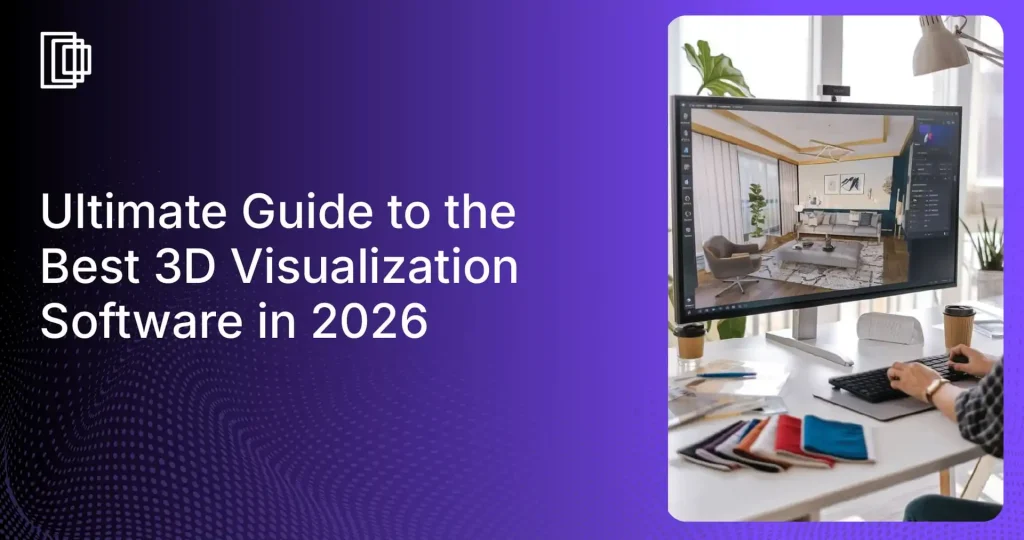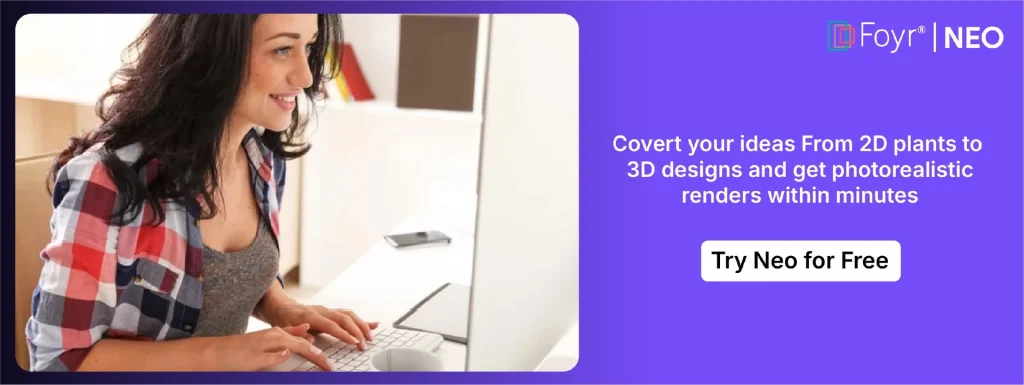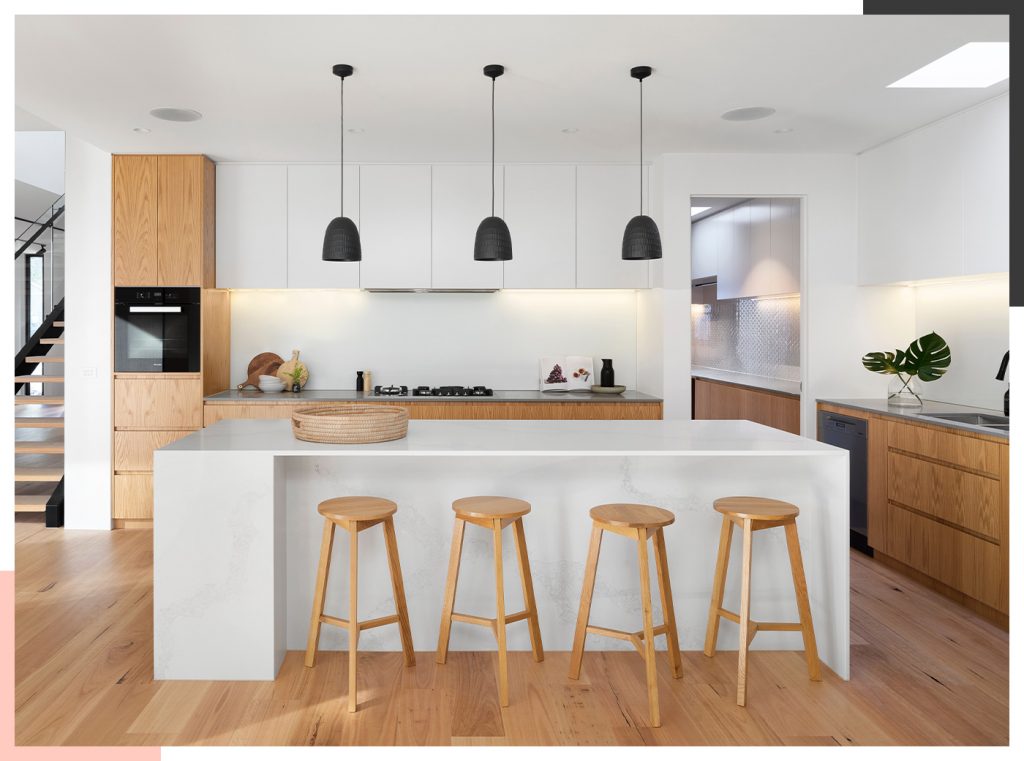Over the last three decades, technology has transformed the design world. Interior designers and architects have widely adopted 3D visualization to enhance their workflow, moving from flat sketches to dynamic, photorealistic models that bring their creative visions to life with stunning clarity.
This process requires specialized 3D visualization software, allowing professionals to craft incredibly realistic images of their designs before any physical work begins. This approach is a game-changer, helping designers effectively communicate ideas to clients and gather immediate feedback.
This early validation saves an immense amount of time and money by preventing costly changes down the line. Are you ready to find the right tool for your needs? Let’s explore the top 3D visualization software available today.
Before proceeding, let’s check out this interesting video on the best 3D visualization software:
What Is 3D Visualization Software?
3D visualization software is a tool that facilitates the process of creating virtual models and renderings. It allows you to explore, review, and truly envision your 3D designs in a dynamic, interactive digital environment before construction starts.
Architects and designers use this technology to build immersive experiences. They can show clients exactly what a finished space will look like, offering virtual tours of a project long before it’s completed and ensuring the final result matches the vision perfectly.
Difference Between 3D Camera and 3D Visualization
A 3D camera is an imaging device that enables the perception of depth in images to replicate three dimensions as experienced through human binocular vision. Some 3D cameras use two or more lenses to record multiple points of view, while others use a single lens that shifts its position.
The combination of the two perspectives, as with the slightly different perspective of two human eyes, is what enables depth perception. A 3D camera can be used to create an immersive frozen-in-time moment for stills or video content that seems real enough to touch.

Why Is 3D Visualization Software Used?
This powerful technology helps designers, architects, and 3D artists manipulate their designs in real-time, making it easier to conceptualize and finalize projects.
- It provides a clearer understanding of a space’s qualitative and quantitative aspects.
- It allows for the easy exploration of different design options and refinements.
- It helps create numerous versions of a design to find the perfect solution.
- It enables more effective communication of design ideas between teams and clients.
- It supports a more collaborative workflow, integrating feedback seamlessly into the design.
- It is used to create animated movies, game characters, and visual effects.
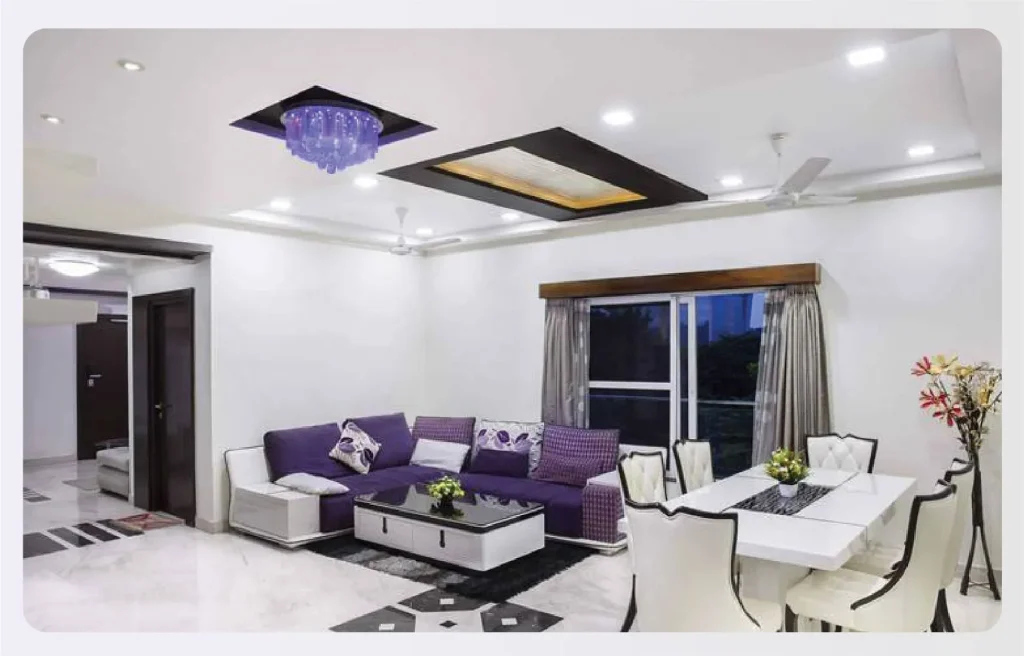
How to Choose the Best 3D Visualization Software?
With so many options on the market, selecting the right 3D visualization software can feel overwhelming. Consider these key factors to find the perfect fit for your design needs.
- Your Primary Use Case: Determine if you need software for architecture, interior design, product rendering, or animation.
- Your Skill Level: Look for intuitive, user-friendly software if you’re a beginner or one with advanced features for professionals.
- Hardware Requirements: Ensure your computer meets the processing, RAM, and graphics card requirements of the software.
- Essential Features: Identify your must-have features, such as real-time rendering, a large asset library, or VR walkthroughs.
- Integration and Compatibility: Check if the software works well with other tools you use, like CAD or modeling programs.
- Budget and Pricing Model: Consider whether a one-time purchase or a subscription model best fits your budget.
Quick Comparison: Best 3D Visualization Software at a Glance
Here is a quick look at our top picks to help you decide which 3D visualization software is best suited for your specific design needs.
| Software | Best For | Standout Feature |
| Foyr Neo | Versatile – For Interior Designers & Students | All-in-one platform (2D to 3D to render) that’s entirely online. |
| Blender | Anyone on a Budget | Incredibly versatile; a full 3D suite for modeling, animation & rendering. |
| SketchUp | Beginners & Conceptual Design | Extremely intuitive “push-pull” modeling and a massive 3D warehouse. |
11 Top 3D Visualization Software for Professionals
1. Foyr Neo
Foyr Neo is a powerful, all-in-one online tool designed to simplify the entire interior design process, from 2D floor plans to photorealistic 3D renders. This intuitive 3D visualization software is built for speed and efficiency, eliminating the need to switch between multiple programs.
This complete interior design software comes packed with a comprehensive set of features and an easy-to-follow guide, making it a practical and cost-effective choice for designers at any skill level.
Best For: Interior designers, decorators, and design students who need a fast, intuitive, and comprehensive design tool.
Key Features:
- All-in-one platform for 2D drawing, 3D modeling, and rendering
- Extensive library of over 60,000 pre-modeled 3D assets
- AI-powered tools for auto-lighting and quick decorating
- Create high-quality 12K photorealistic renders in minutes
Pricing: Foyr Neo offers a 14-day free trial, with paid plans starting after the trial period. The Standard plan is priced at $55/month or the Premium plan for design teams at $99/month.
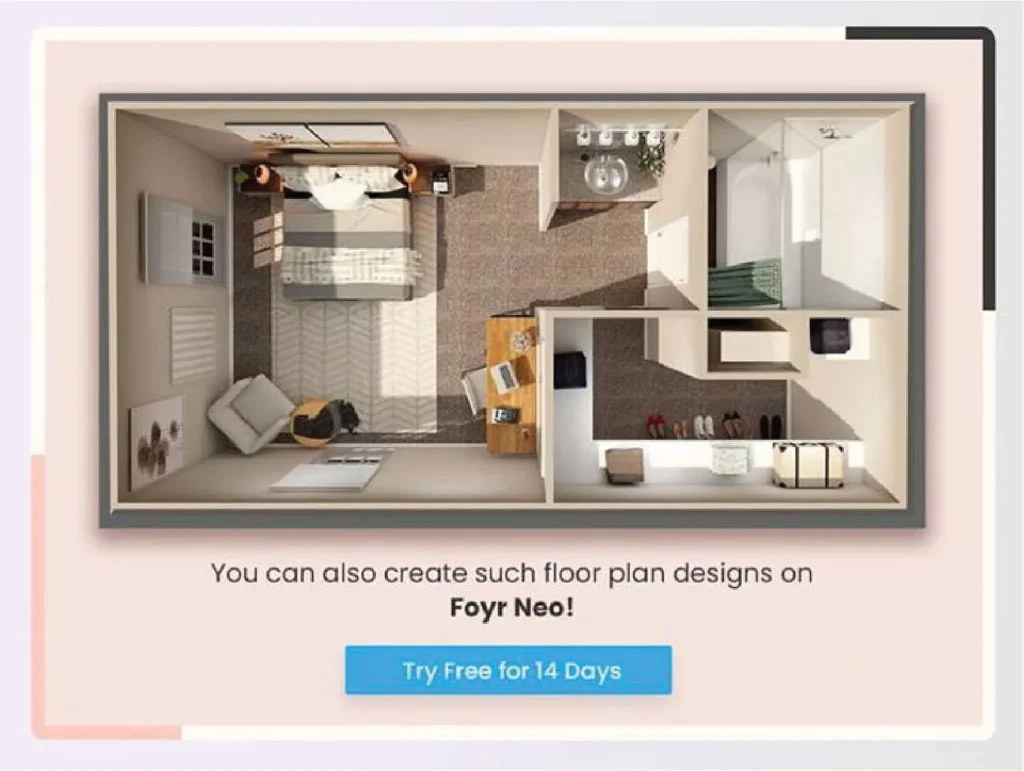
2. Blender®
Blender is a widely used open-source suite for all types of 3D design work, popular among both professionals and beginners. It runs on both Windows and Mac systems and offers a vast array of tools for modeling, animation, and rendering. Best of all, this powerful 3D visualization software is completely free to use, making it an incredibly accessible option for anyone starting in the field.
Best For: 3D artists, animators, and designers looking for a comprehensive and completely free tool that can handle nearly any 3D task, from modeling to video editing.
Key Features:
- Full suite for modeling, sculpting, animation, and rigging
- Powerful Cycles path-tracer for ultra-realistic rendering
- Advanced simulation tools for particles, smoke, and fluids
- Built-in video editor for post-production work
Pricing: Blender is free and open-source
| Pros | Cons |
| Completely free to use | Has a steep learning curve |
| Highly versatile toolset | Slow rendering process |
| Strong community support | UI can be overwhelming |
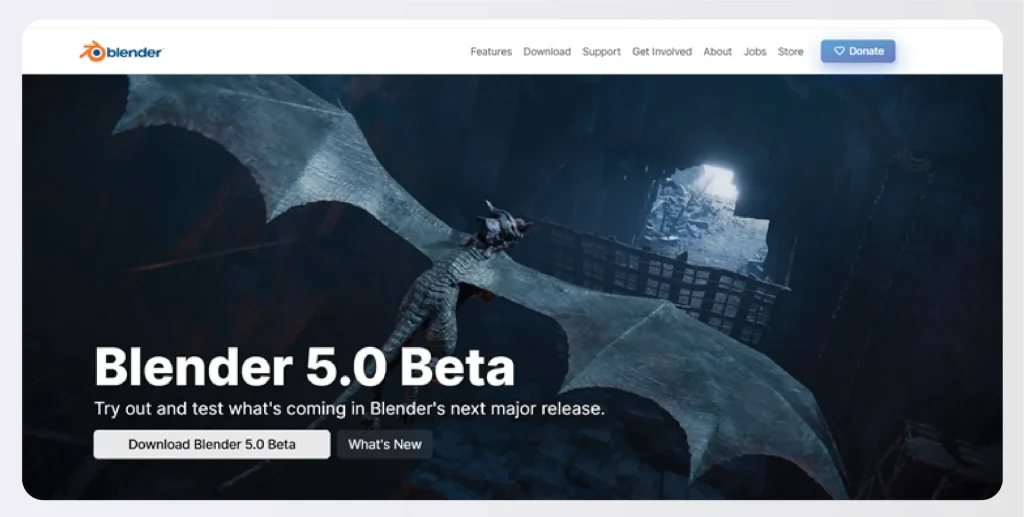
3. SketchUp®
SketchUp is a popular 3D visualization software that is simpler to use than complex tools like Blender. It is primarily used for architectural modeling and is famous for its massive library of pre-built models in the 3D Warehouse. While its interface can take some getting used to for new users, it stands out as one of the most straightforward 3D modeling software available and supports a wide range of third-party plugins.
Best For: Architects, beginners, and designers who need a user-friendly tool for creating quick 3D concepts, architectural models, and presentations without a steep learning curve.
Key Features:
- Intuitive push-and-pull modeling for easy 3D creation
- Access to millions of free models in the 3D Warehouse
- Ability to add textures, lighting effects, and shadows
- Extensive customization options through third-party plugins
Pricing: SketchUp offers a free version with limited features, as well as several paid subscription tiers for professional use with Go Plan starting $10.75 per month or Pro Annual starting at $33.25 per month.
| Pros | Cons |
| Very easy to learn | Limited rendering capabilities |
| Large library of models | Interface can feel dated |
| Good for conceptual design | Free version is limited |
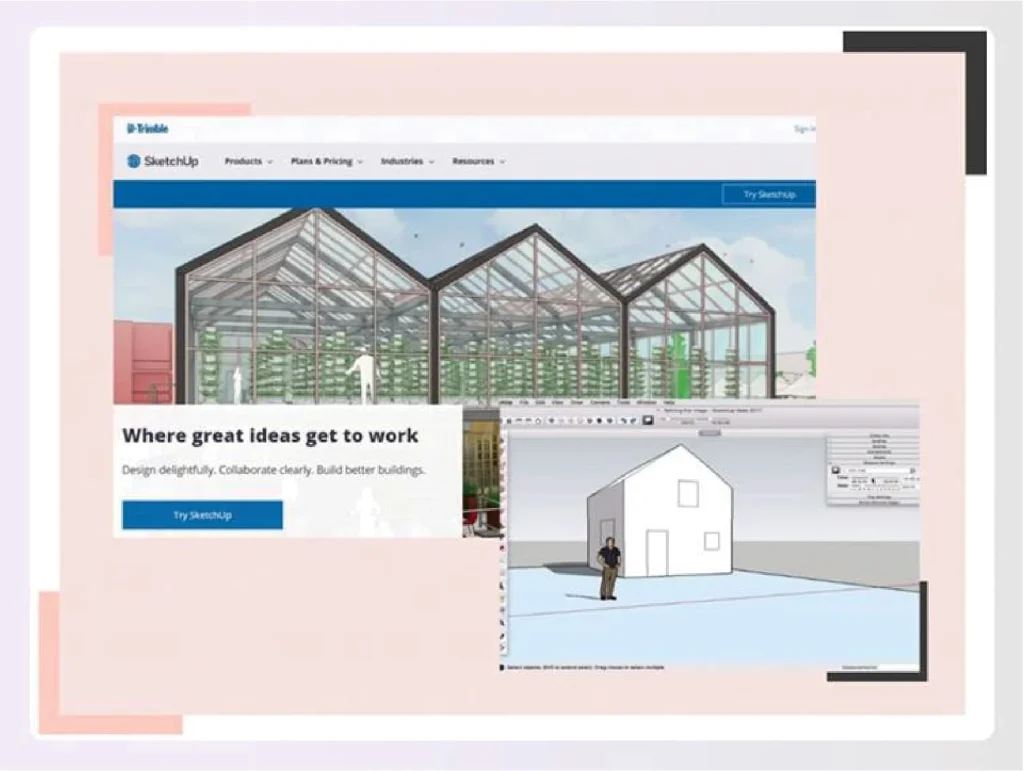
Read also – a href=”https://foyr.com/architectural-design-software/” target=”_blank” rel=”noopener”architectural design software
4. Autodesk Software®
Autodesk offers a suite of top-tier 3D visualization software products like 3ds Max and Maya, which are industry standards for many professionals. These programs have incredibly powerful and feature-rich toolsets. While primarily commercial, Autodesk provides its software for free for non-commercial use, making it accessible to students and educators who want to develop valuable skills on professional-grade platforms.
Best For: Professional 3D artists, architects, and animators who require industry-standard tools for complex modeling, high-end rendering, and detailed animation work.
Key Features:
- Robust modeling, texturing, and character animation tools
- Arnold renderer integration for high-quality photorealistic results
- Advanced particle and physics simulation systems
- Extensive plugin library for specialized workflows
Pricing: Autodesk products are available through a paid subscription. For instance, 3ds Max subscription starts at $168 per month (when paid annually) or $255 per month when paid monthly.
| Pros | Cons |
| Industry-standard software | Very expensive subscription |
| Extremely powerful features | Steep learning curve |
| Great for animation | Requires a powerful computer |
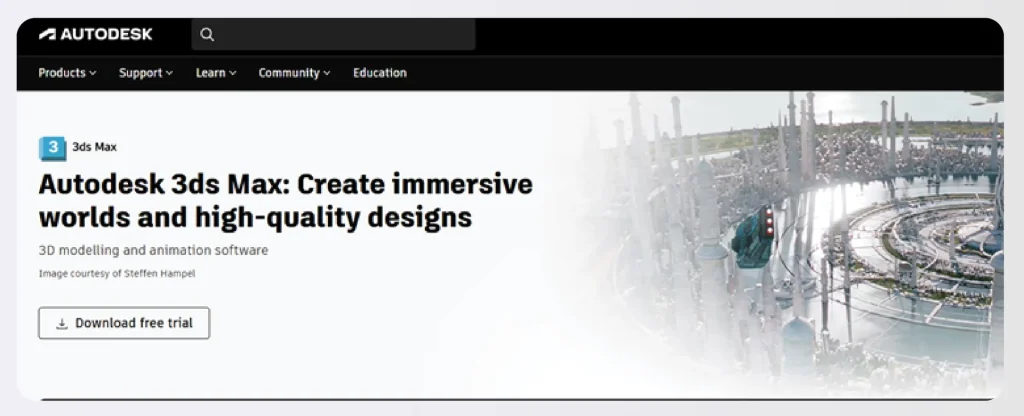
See also – Best Kitchen Design Software
5. KeyShot®
KeyShot is a streamlined 3D visualization software focused on creating realistic product shots quickly and efficiently. Its main strength is its real-time 3D rendering engine, which instantly displays results as you adjust lighting, materials, and camera angles. This eliminates workflow bottlenecks related to drafting and makes the learning process fun and interactive, as users can watch their scenes come to life as they work.
Best For: Product designers, engineers, and marketers who need to create photorealistic product visuals, animations, and marketing images with speed and ease.
Key Features:
- Real-time ray tracing for instant render previews
- Extensive library of over 750 preset materials
- Simple drag-and-drop material and lighting application
- Advanced features like HDRI editing and animations
Pricing: KeyShot is available as a subscription with $39 per month for Studio Web version and $99 per month for Studio Professional.
| Pros | Cons |
| Incredibly fast rendering | Less suited for modeling |
| Very easy to use | Can be resource-intensive |
| Excellent material library | Expensive for all features |
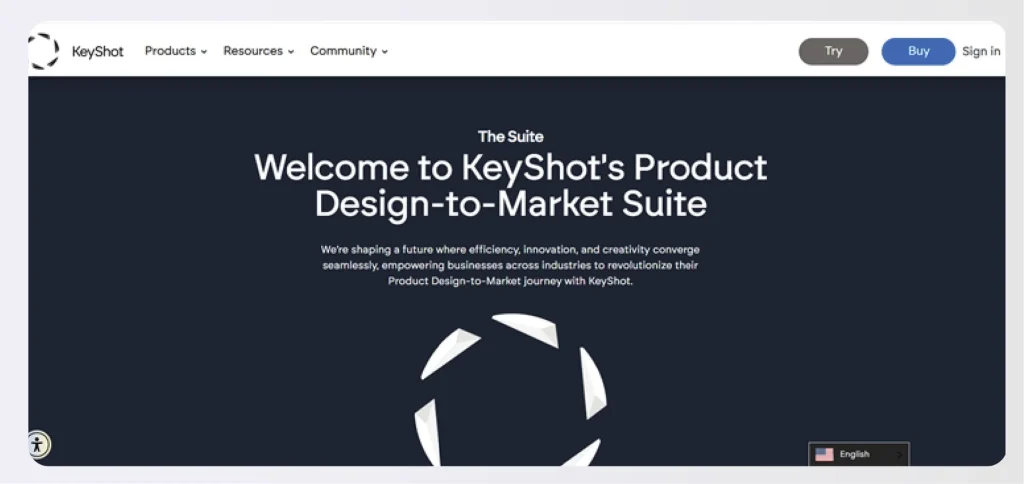
6. Octane Render®
Octane Render is a powerful and fast GPU-based rendering engine praised by critics and users alike. As its name suggests, it is one of the quickest rendering solutions on the market, using optimized techniques to produce stunning results in a fraction of the time of other programs. It supports over 21 plugins, ensuring excellent compatibility and integration with most major 3D modeling programs.
Best For: 3D artists and designers who already have a preferred modeling tool and need a fast, unbiased GPU rendering engine to produce photorealistic results quickly.
Key Features:
- Unbiased and physically accurate GPU rendering engine
- Interactive real-time viewport for instant feedback
- Volumetric lighting and deep motion buffer support
- Robust plugin ecosystem for major 3D applications
Pricing: Octane Render is available through a subscription-based model starting at 19.99 €/month (Billed yearly).
| Pros | Cons |
| Extremely fast GPU rendering | Requires a powerful GPU |
| Photorealistic results | Subscription model only |
| Great plugin support | Can be complex to master |
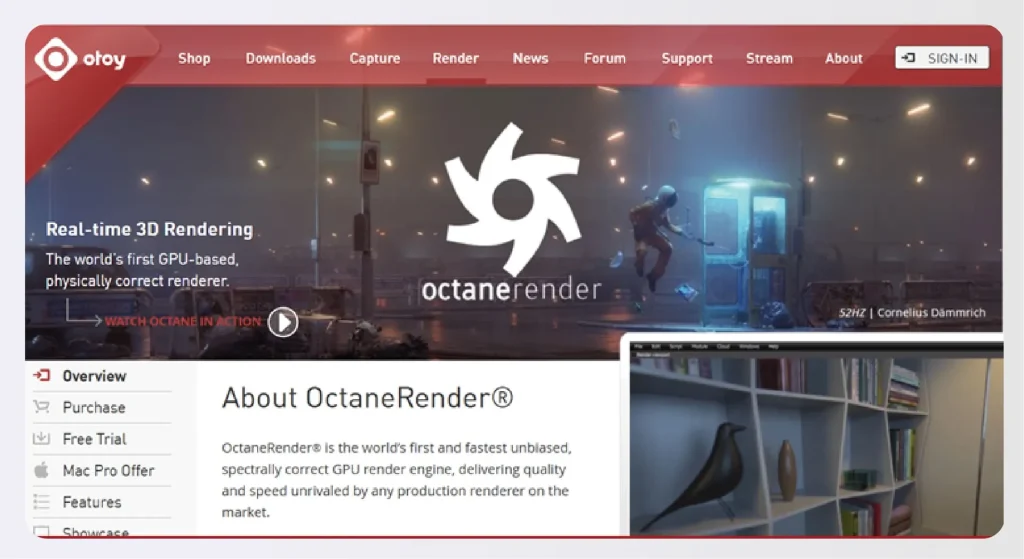
7. Lumion
Lumion is a popular real-time 3D visualization software known for its user-friendly interface and powerful tools. It integrates seamlessly with most CAD and rendering programs, which is useful when collaborating with others who use different software. Lumion excels at creating images, videos, and 360-degree panoramas, helping architects communicate the real-life possibilities of their designs by placing models in breathtaking, realistic environments.
Best For: Architects and designers who need to create stunning, lifelike architectural visualizations, videos, and live walkthroughs with a focus on environments and landscaping.
Key Features:
- Real-time rendering for a fast and seamless workflow
- Large content library of objects, materials, and effects
- Intuitive tools for creating realistic natural landscapes
- LiveSync compatibility with major CAD software
Pricing: Lumion Pro is available with an annual license €999 per named user for one-year subscription.
| Pros | Cons |
| Easy to learn and use | License is very expensive |
| Large asset library | Requires a high-end PC |
| Fast rendering speeds | Less control than V-Ray |
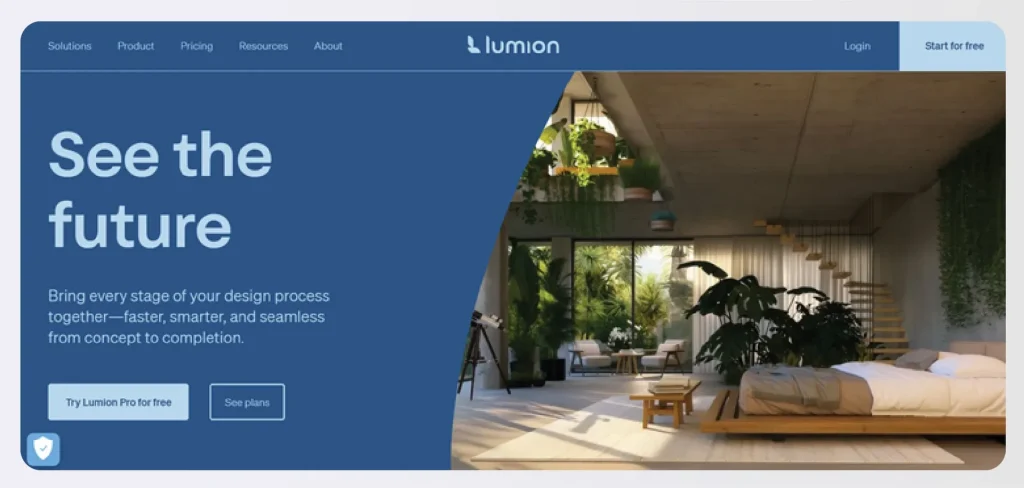
8. Revit
Developed by Autodesk, Revit is a powerful design software with a robust rendering engine and a wide array of tools, textures, and models. It is an industry-standard tool for architects and structural engineers for creating Building Information Models (BIM). Due to its professional focus, it has a steep learning curve for beginners but allows experienced users to work efficiently and collaborate on complex projects involving sustainable design and energy analysis.
Best For: Architects, structural engineers, and construction professionals who work on complex projects requiring Building Information Modeling (BIM) for collaboration and data management.
Key Features:
- Complete BIM tool for architectural and structural design
- Powerful collaboration tools for multi-user projects
- Integrated rendering engine for visualizations
- Create detailed construction documents from your model
Pricing: Revit is available through a paid subscription of $251 per month paid annually or $380 per month when paid monthly.
| Pros | Cons |
| Industry-standard for BIM | Steep learning curve |
| Excellent collaboration tools | Expensive subscription cost |
| Comprehensive feature set | Demands high-end hardware |
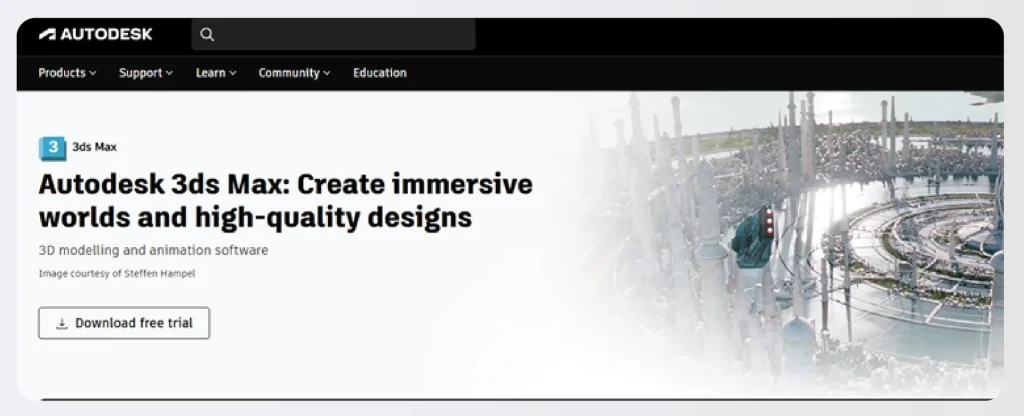
9. Cinema 4D
Cinema 4D is a comprehensive software that lets you build, animate, model, texture, and render all in one place. It is often considered one of the easiest 3D packages to learn and is perfect for those who want to create advanced 3D graphics with a helping hand. Once you invest time in learning its features, it becomes an incredibly powerful and flexible tool for creating unique and distinctive outputs, especially in motion graphics.
Best For: Motion graphics artists, VFX professionals, and 3D designers who need a powerful yet user-friendly tool for creating complex animations and advanced 3D graphics.
Key Features:
- User-friendly and intuitive interface
- Powerful MoGraph toolset for motion design
- Seamless integration with Adobe After Effects
- Robust modeling, texturing, and rendering tools
Pricing: Cinema 4D is available through a subscription from its developer, Maxon at $94 per month or $719 per year for an Individual Plan.
| Pros | Cons |
| Easier to learn than rivals | Subscription can be costly |
| Great for motion graphics | Some features are complex |
| Stable and reliable | Rendering can be slow |
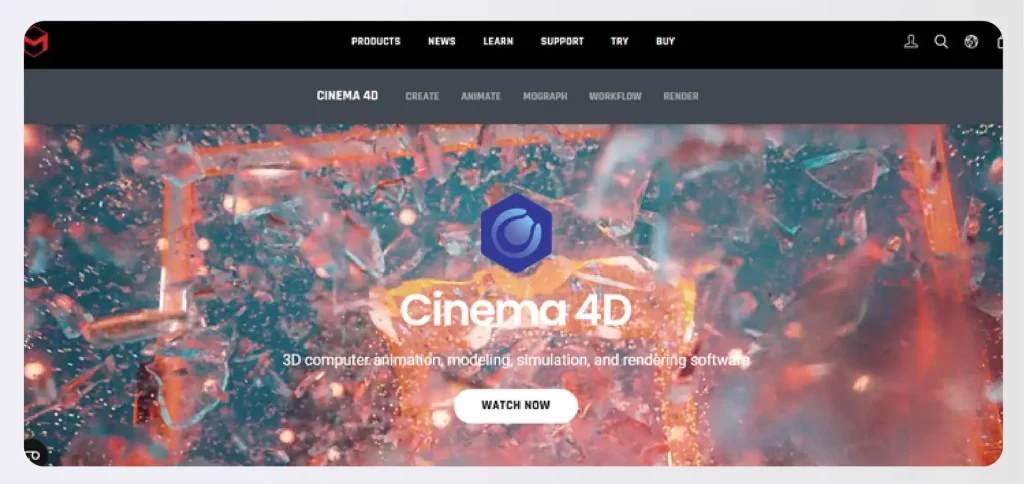
See also – 3D Presentation Software
10. ArchiCAD
ArchiCAD is an architectural CAD software by Graphisoft that functions as a complete Open BIM tool. It is excellent for 2D drafting, 3D modeling, and visualization, offering designers high-caliber, photorealistic architectural rendering. The software is known for its ability to store large amounts of data within its 3D models and provides a wide range of intuitive design tools made specifically for the needs of architects and interior designers.
Best For: Architects and building professionals who prefer a BIM workflow focused on architectural design, with powerful tools for both 2D documentation and 3D visualization.
Key Features:
- Complete BIM application for the entire building lifecycle
- High-quality, photorealistic architectural rendering engine
- Strong focus on architectural design tools
- Excellent 2D documentation capabilities
Pricing: ArchiCAD is available with monthly charges starting $78 + tax / month for ArchiCAD Studio when paid annually (or $134+ tax when paid monthly).
| Pros | Cons |
| User-friendly for a BIM tool | Less flexible than Revit |
| Great for architects | Expensive initial cost |
| Good for 2D and 3D | Smaller user community |
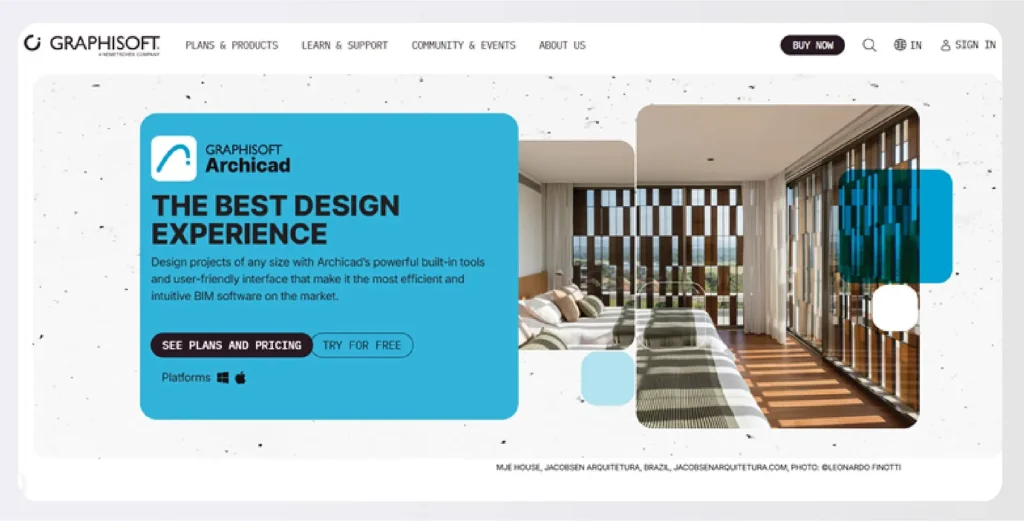
See also – Best 3D Architecture Software
11. V-Ray
V-Ray is one of the most sought-after rendering engines on the market, originally introduced as a plugin for 3ds Max. It has a powerful rendering engine and a long list of features for creating stunning visualizations of everything from a small room to a massive skyscraper. While its advanced features have a steep learning curve for new users, the time and effort are well worth it for the professional-quality results it delivers.
Best For: 3D visualization professionals, architects, and artists who demand the highest level of photorealism and control over their renders, especially for architectural and product visuals.
Key Features:
- Twin-engine performance (CPU and GPU rendering)
- Advanced global illumination for realistic lighting
- Real-world camera controls for artistic effects
- Large library of physically accurate materials
Pricing: V-Ray is available via several subscription plans starting $47.90/month when paid annually.
| Pros | Cons |
| Renders are photorealistic | Steep learning curve |
| Industry-standard quality | Can be very expensive |
| Integrates with many apps | Complex settings for users |
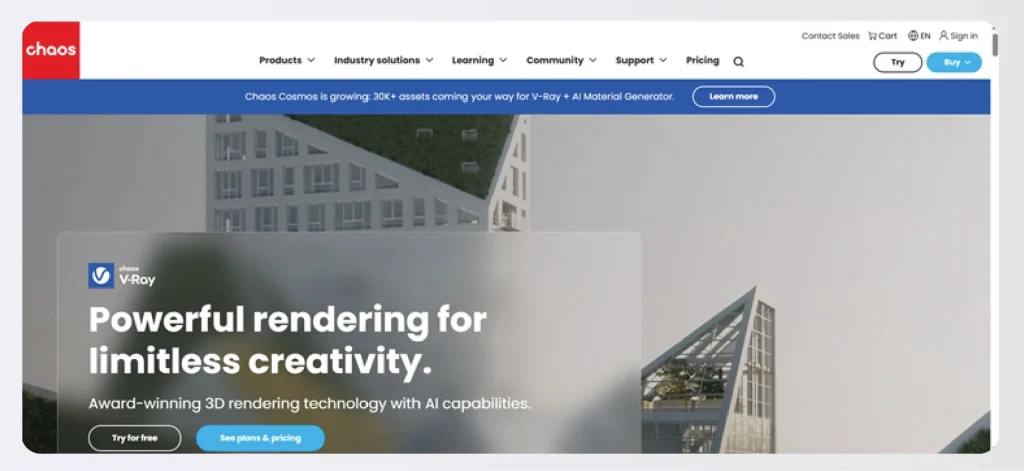
Why Is Foyr Neo the Best 3D Visualization Software?
Foyr Neo is your dream tool for visualizing and executing design ideas. It is a one-stop 3D floor plan software that handles all your needs, from creating a 2D floorplan and 3D modeling to auto-lighting and generating stunning 12K renders.
- Experience a seamless workflow on one intuitive, browser-based platform.
- Go from a 2D plan to a fully furnished 3D model in just a few hours.
- Access a massive library of over 60,000 pre-built 3D models to decorate.
- Design and present immersive 360-degree walkthroughs to impress your clients.
This powerful suite saves you the hassle of switching between complex programs and helps you amazingly present ideas. Ready to transform your design process?
Start your 14-day Trial today!
FAQs
What is the most widely used 3D software?
While several programs are considered industry standards in different fields, Autodesk’s software like 3ds Max and Maya are extremely popular in the animation and VFX industries. However, for interior design, an all-in-one platform is often more efficient. A modern 3D visualization software like Foyr Neo is gaining popularity because it simplifies the workflow by combining 2D drawing, 3D modeling, and rendering in one place.
Which 3D software is best for beginners?
For beginners, the best software is one with an intuitive interface and a gentle learning curve. While SketchUp is a common starting point, it has limitations. A great alternative is a tool designed for ease of use, like Foyr Neo. Its straightforward, web-based platform allows new designers to create professional-quality floor plans and 3D renders without getting overwhelmed by complex controls or settings.
How much does 3D modeling software cost?
The cost varies dramatically. Some professional-grade software can cost thousands of dollars per year per user. Others, like Blender, are completely free but have a steep learning curve. Foyr Neo offers a balanced approach with affordable subscription plans that provide access to a full suite of professional tools, making high-end 3D visualization software accessible without a huge upfront investment.
How to create 3D renderings of products?
Creating a 3D product rendering typically involves modeling the object, applying materials and textures, setting up lighting, and then rendering the final image. Software like KeyShot is specialized for this. However, for interior design products like furniture, an integrated platform like Foyr Neo is ideal. You can place items from its vast library into a scene, adjust finishes, and render photorealistic images quickly.
What is 3D product visualization?
3D product visualization is the process of using 3D visualization software to create photorealistic images or animations of a product before it’s manufactured. This allows designers and marketers to see how it will look in real life, test different variations, and create marketing materials. For interior designers, this could mean visualizing custom furniture or how a specific decor item will look in a completed room.