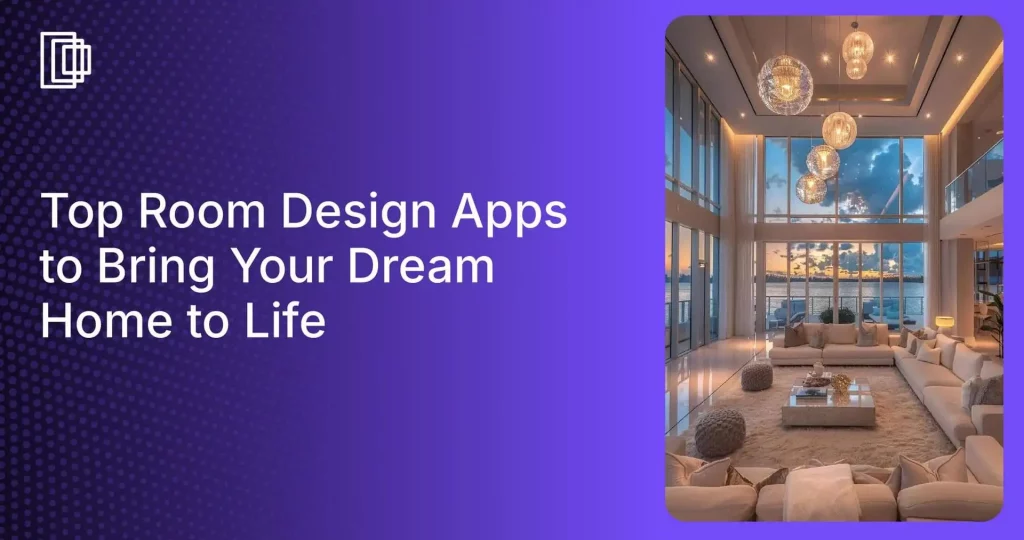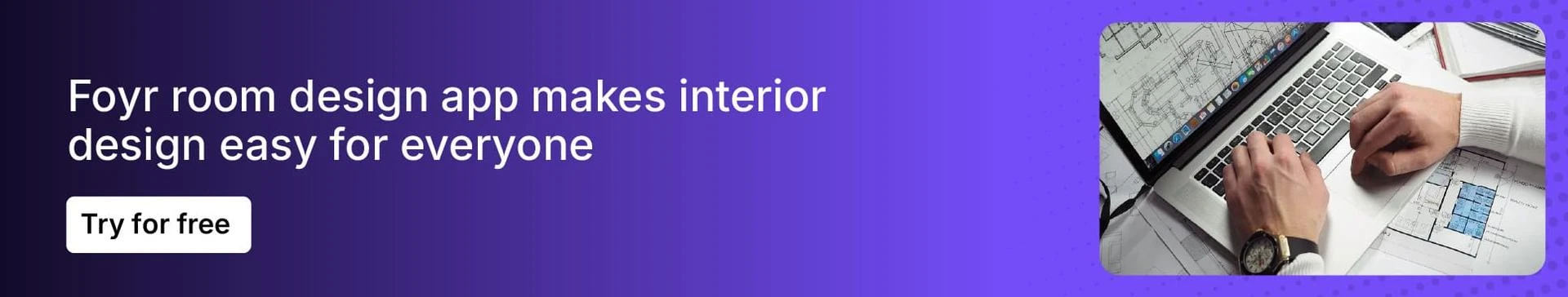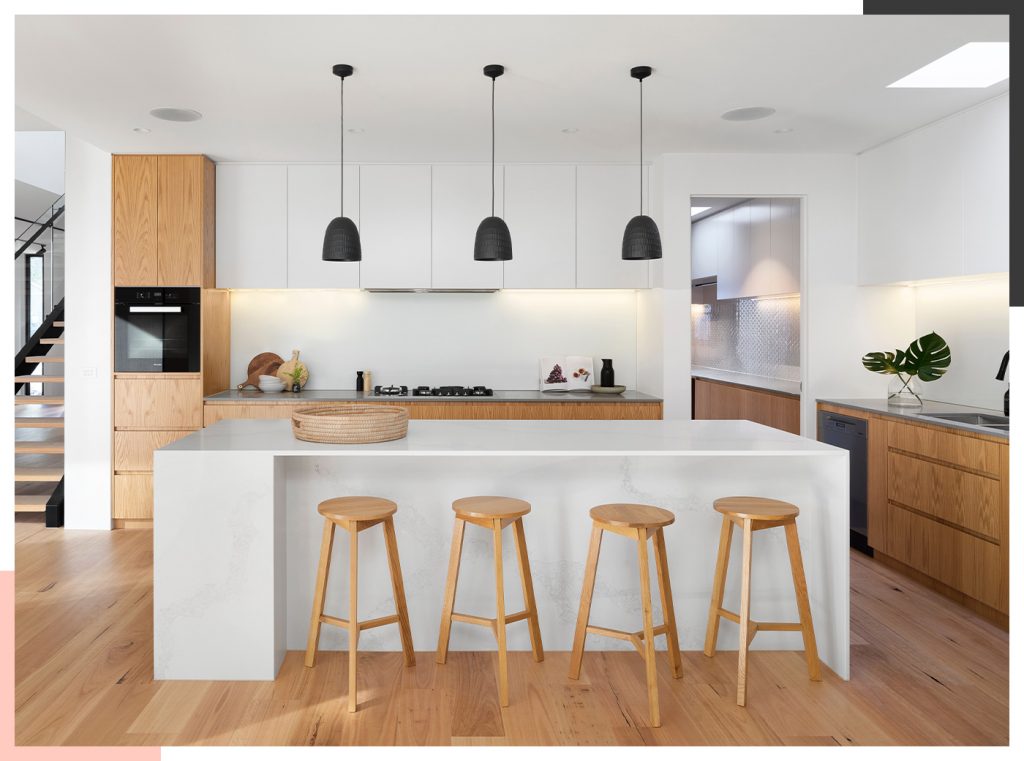Choosing the best room design app that is budget-friendly, easy to utilize, and at the same time helps you earn value for your money may be a nerve-wracking task especially if you have limited knowledge on what may work for your rooms. Currently, there are so many soft wares each with distinct features and functions and it is easy to get confused on which one is perfectly suited for your new room in your design project. You are not alone in this.
So, let us delve together into this pool of options. There are so many more software out there than the ones we talk about but we will narrow it down to 15 room design app choices for better clarity and understanding.
1. Foyr Neo
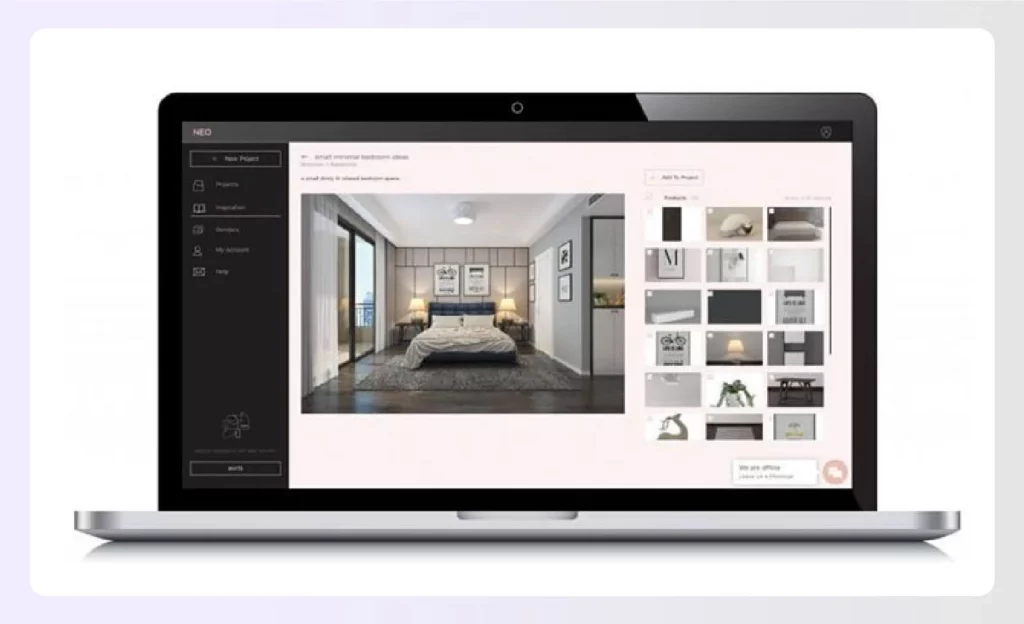
Foyr Neo is a powerful, all-in-one interior design software celebrated for its exceptionally easy learning curve. It’s built for speed, allowing both beginners and professionals to transform ideas into photorealistic renders in minutes.
- Create stunning 12K photorealistic renders quickly with the AI-powered engine.
- Access an extensive, pre-built catalog of over 60,000 customizable 3D models.
- Enjoy an intuitive, beginner-friendly interface that requires no prior CAD experience.
- Manage the entire design process on one platform, from 2D plan to 3D render.
Pricing: Foyr Neo offers a 14-day free trial to explore all its features. After the trial, the full-featured standard plan is available for $55 per month.
Pros
- Incredibly fast rendering speeds
- Very easy for beginners to learn
- Huge 3D model library
- Affordable monthly subscription plan
Cons
- Requires an internet connection
- Primarily focused on interior design
- Subscription required after trial
Bottom Line: Foyr Neo is the best choice for interior designers, students, and enthusiasts who need professional-grade results without the steep learning curve of traditional, complex software.
2. SketchUp
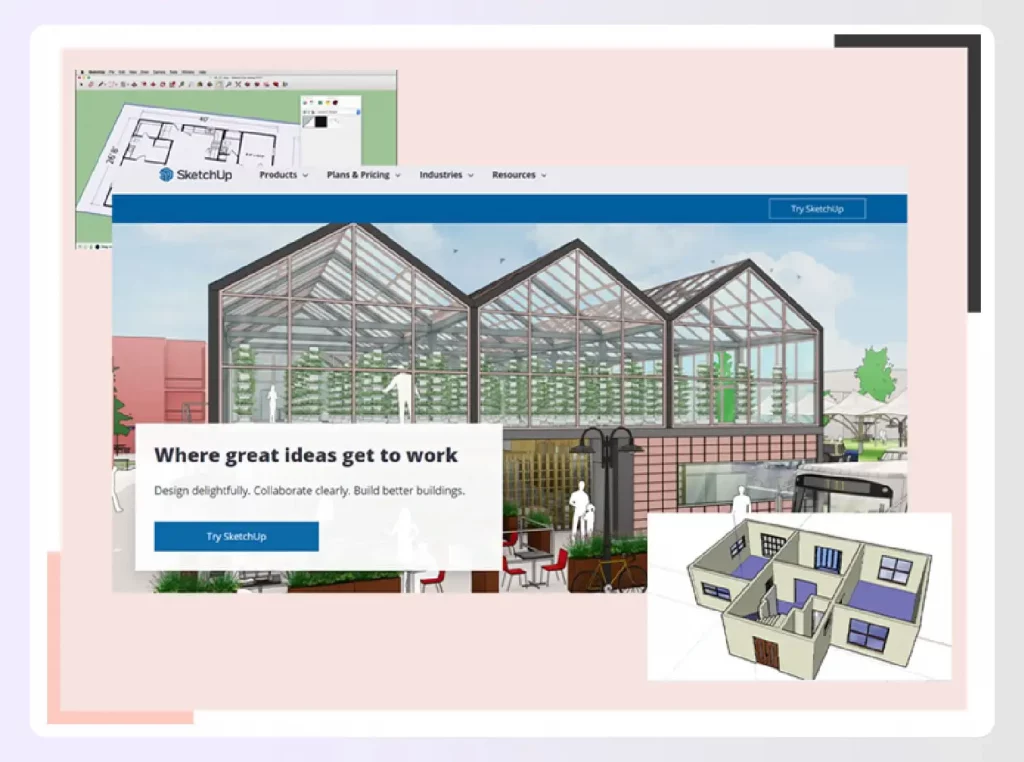
SketchUp is a versatile and widely used 3D modeling software suitable for various design fields. It is known for its flexibility, offering a free version for hobbyists and a powerful pro version for professionals.
- Features a user-friendly interface that mimics the ease of sketching by hand.
- Offers a massive online library of 3D models called 3D Warehouse.
- Supports a wide range of third-party plugins for extended functionality.
- Provides robust tools for creating detailed architectural and interior models.
Pricing: A free version is available for personal use with limited features. Paid plans start at $10.75 per month, while the full professional studio version costs $68.25 per user per month
Pros
- Highly flexible and versatile
- Large online model library
- Free version for hobbyists
- Strong community and support
Cons
- Pro version is very expensive
- Steep learning curve for advanced features
- Not recommended for tight budgets
Bottom Line: SketchUp is an excellent tool for professionals like architects and constructors who need detailed 3D modeling capabilities and are willing to invest time and money into a powerful platform.
3. SmartDraw
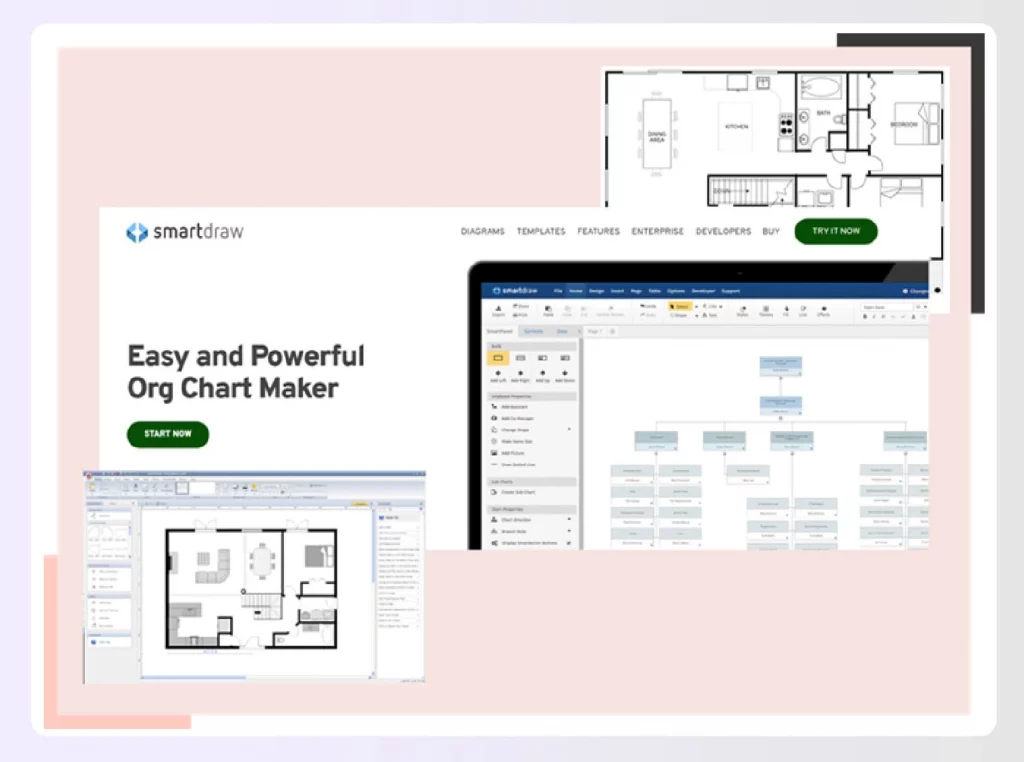
SmartDraw is a powerful diagramming tool that excels at creating 2D floor plans, charts, and presentations with ease. It’s designed for simplicity and is a great option for users who need clear, professional-looking visual documents.
- Offers a vast library of templates for floor plans, charts, and diagrams.
- Features intelligent formatting that automatically adjusts elements for a clean layout.
- Integrates well with other tools like Microsoft Office and Google Workspace.
- Provides tools for creating project charts, timelines, and marketing visuals.
Pricing: SmartDraw offers a free 7-day trial. A single-user plan costs $7.95 per month, while a multi-user plan for 3 members is $6.95 a month.
Pros
- Very easy to learn and use
- Great for 2D floor plans
- Affordable for small teams
- Good for business presentations
Cons
- Does not support 3D design
- Free trial is only seven days
- Lacks photorealistic rendering capabilities
Bottom Line: SmartDraw is ideal for individuals or small teams who need a fast, simple tool for creating 2D floor plans and business diagrams without the complexity of 3D modeling.
4. Planner 5D
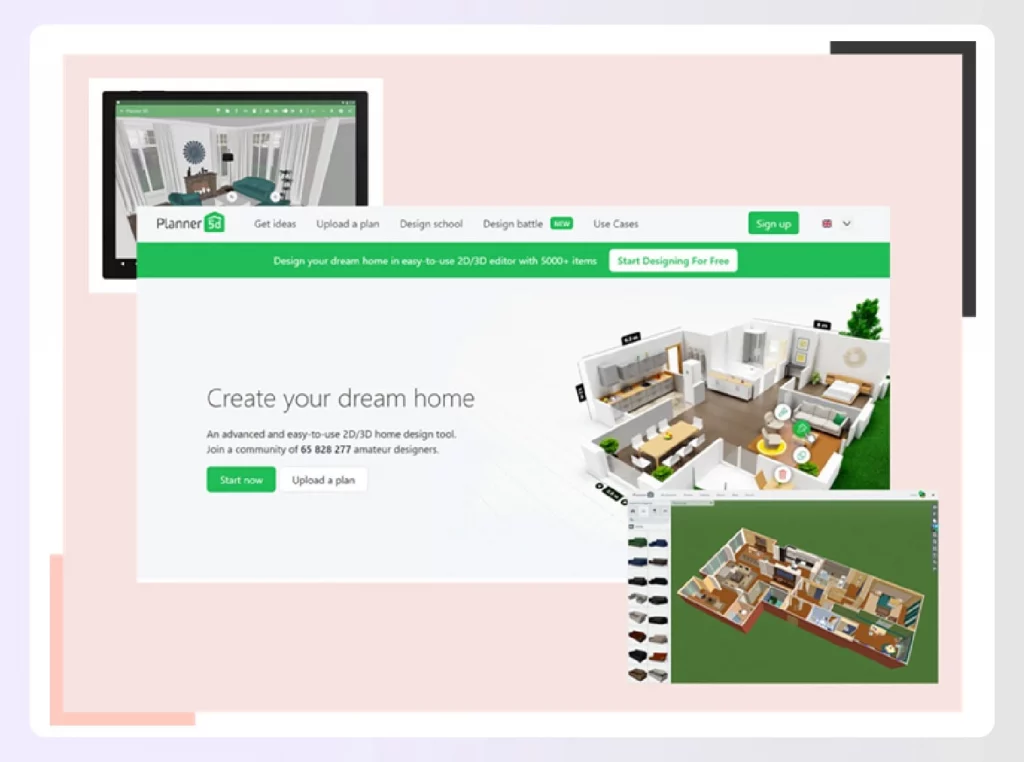
Planner 5D is an accessible and user-friendly design app that works across multiple platforms, including iOS and Android. It allows users to create detailed 2D and 3D floor plans and designs with ease, even on the go.
- Works seamlessly on web browsers, tablets, and smartphones for cross-platform designing.
- Allows users to easily switch between detailed 2D layouts and 3D rendered views.
- Features a “snapshot” function to create high-quality, photorealistic images of your design.
- Offers an extensive catalog of customizable furniture, materials, and decor items.
Pricing: The app is free for basic use. For premium features and access to the full item catalog, the price is $4.99 per month while the professional plan is priced at $33.33 per month.
Pros
- Very easy to use
- Works on multiple devices
- Both 2D and 3D capabilities
- Good for detailed designs
Cons
- Pricing: can increase with more renders
- Some features are behind a paywall
- May be too simple for professionals
Bottom Line: Planner 5D is perfect for homeowners and design enthusiasts who want an intuitive, cross-platform tool to quickly visualize their design ideas in both 2D and 3D.
5. HomeByMe
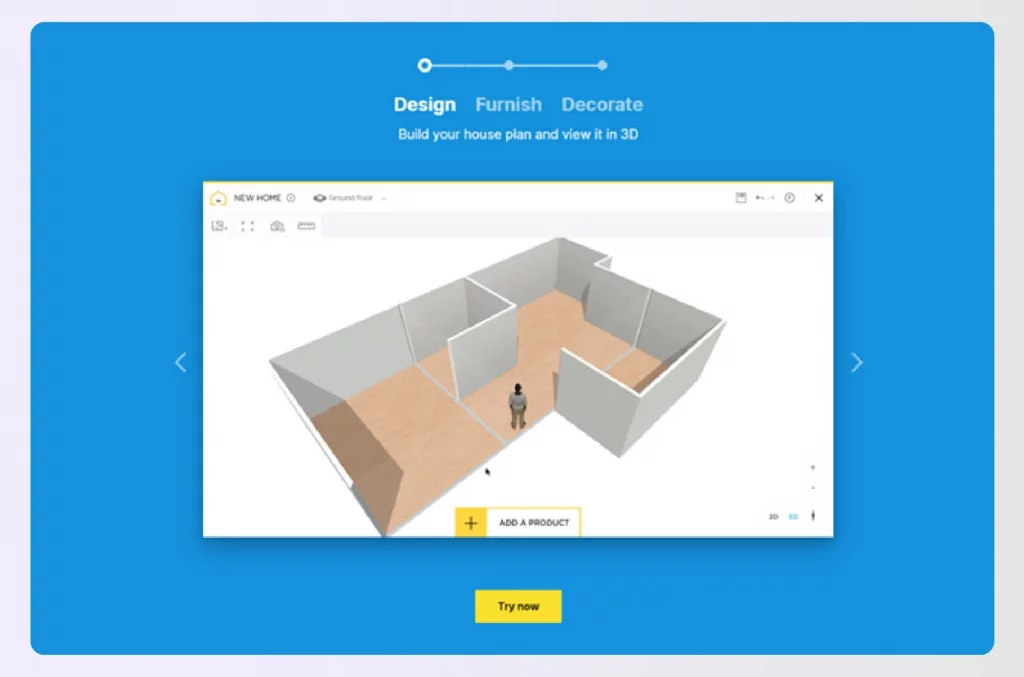
HomeByMe is a popular, free-to-start design software that lets you plan and visualize your home in 3D. It stands out by featuring furniture and decor from real brands, helping you create realistic and shoppable designs.
- Furnish and decorate your designs using actual products from a branded catalog.
- Switch instantly from a 2D floor plan to a first-person 3D walkthrough view.
- Lets you generate high-quality, photo-realistic 3D renderings of your completed rooms.
- Start with decor and let the software build a floor plan around your items.
Pricing: The platform offers a free starter plan with basic features. The Essentials plan is priced at $29 per user per month, while the Pro plan starts ar $63 per user per month.
Pros
- Free for the first few projects
- Uses real brand products
- Easy switch between 2D/3D
- Great for beginners
Cons
- Can become expensive with renewals
- Costs can add up for more renders
- May not suit professional workflows
Bottom Line: HomeByMe is an excellent choice for beginners and homeowners who want to design their space using real-world products and get a realistic feel for the final look before buying.
Read also – Best Home Design Apps
6. RoomStyler
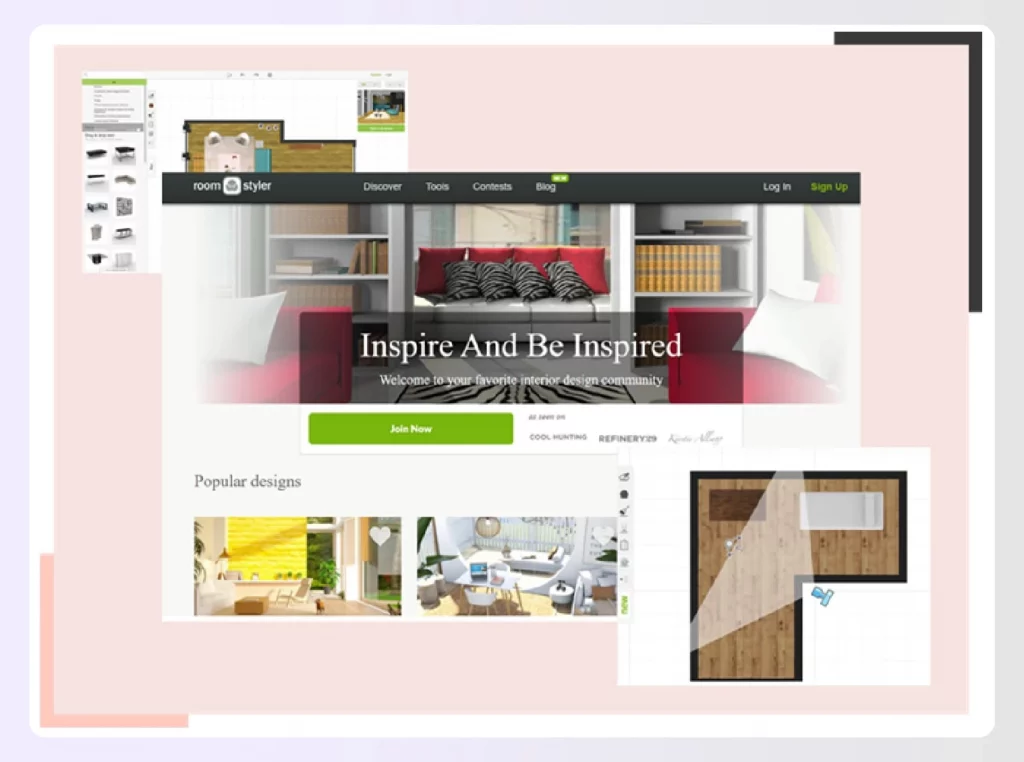
RoomStyler is an intuitive and easy-to-use 3D interior design tool that is perfect for beginners. It requires no prior software experience and allows you to furnish your space using a library of over 120,000 real brand-name products.
- Requires no downloads or technical experience, making it highly accessible for newbies.
- Offers a massive library of 3D models of furniture from well-known brands.
- Features a community gallery where users can view and get inspired by other designs.
- Hosts design contests to help users challenge their skills and gain confidence.
Pricing: RoomStyler is a completely free-to-use online tool.
Pros
- Completely free to use
- Extremely easy for beginners
- Uses real-world products
- Fun community design contests
Cons
- Rendering quality is not professional grade
- Can be slow and delay project workflow
- Not ideal for design students
Bottom Line: RoomStyler is perfect for hobbyists and beginners who want to experiment with interior design ideas in a fun, easy, and free environment without the pressure of professional software.
Read also – 10 Career Paths to become an Interior Designer
7. Floorplanner
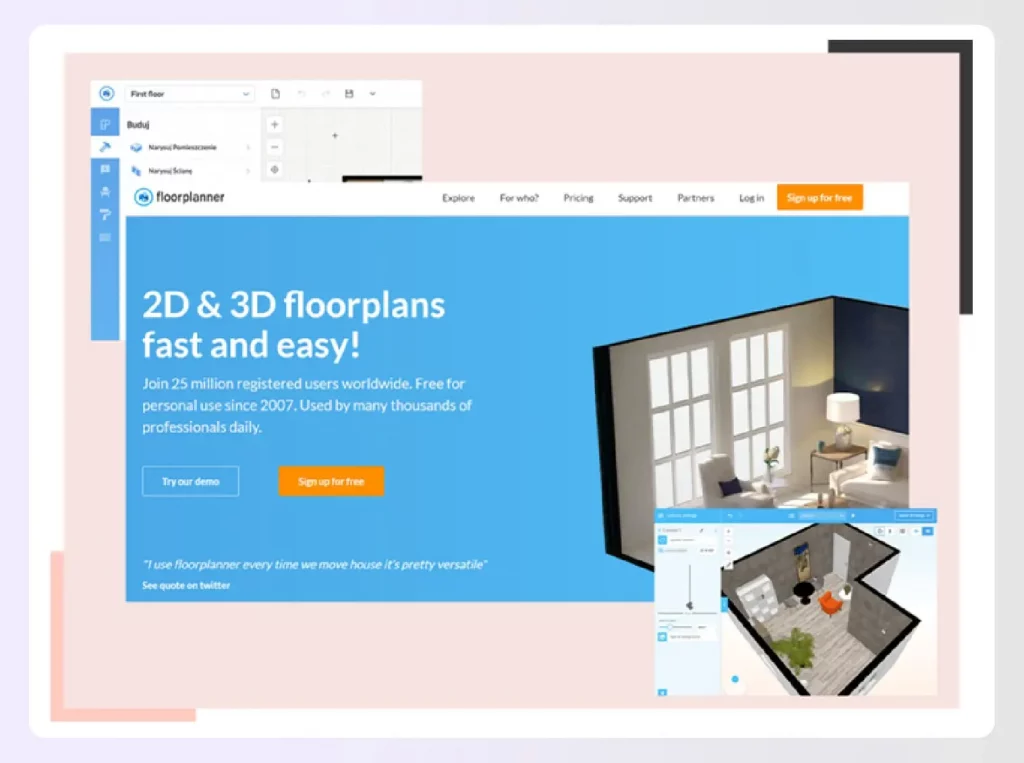
Floorplanner is a simple, browser-based tool for creating and sharing interactive 2D and 3D floor plans. It’s widely used for its simplicity and the ability to produce clear visuals without needing any downloads.
- Functions entirely online, so there is no need to download or install software.
- Offers an intuitive “drag-and-drop” interface for drawing walls, doors, and windows.
- Features a large library of furniture and objects to decorate your plans.
- Allows you to easily switch between 2D and 3D views to visualize the space.
Pricing: Floorplanner offers a free plan for occasional use. Paid plans with more features and higher-quality exports are also available with the Plus plan priced at $5 per user per month and the Pro plan starting at $29 per user per month.
Pros
- No software download required
- Very easy to learn and use
- Create plans in 2D or 3D
- Great for basic floor plans
Cons
- Free plan has limited features
- Higher quality renders require payment
- Less suitable for detailed pro designs
Bottom Line: Floorplanner is the ideal tool for real estate professionals and homeowners who need to create simple, clean 2D or 3D floor plans quickly and easily right from their web browser.
Read also – Best 3D Floor Plan Software
8. Homestyler
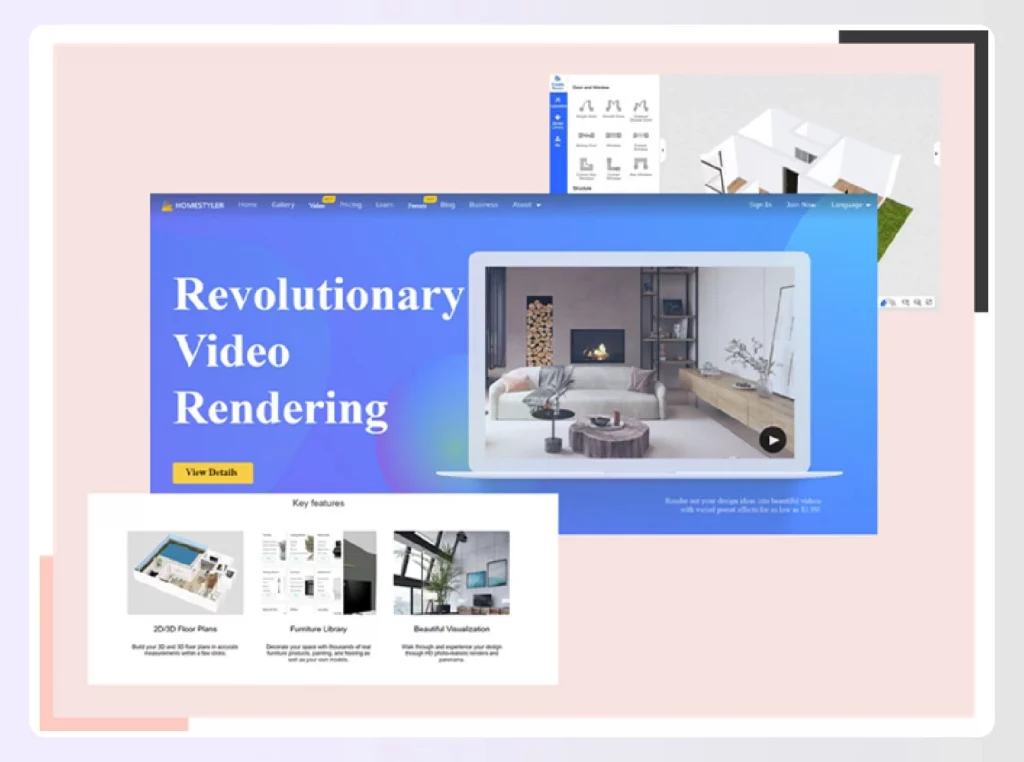
Homestyler is a user-friendly design tool from Autodesk that allows you to create floor plans and visualize interior design ideas. It is popular for its ability to produce both 2D floor plans and high-quality 3D renderings.
- Create detailed 2D floor plans and instantly view them in a 3D environment.
- Features a large library of real furniture, fixtures, and finishes to decorate with.
- Browse a community gallery of designs created by other users for inspiration.
- Offers powerful rendering capabilities, including settings for lighting and camera angles.
Pricing: Homestyler offers a free plan with basic features, after which a subscription fee must be paid, with team plans starting from $19.6 per seat per month.
Pros
- Powerful 2D and 3D tools
- High-quality rendering
- Large library of design items
- Good community for inspiration
Cons
- Professional plans are very expensive
- Unsuitable for amateurs on a budget
- More complex than some beginner tools
Bottom Line: Homestyler is best suited for professional designers who need advanced tools and high-quality renderings and are willing to invest in a premium subscription for top-tier features.
Read also – Alternative Software for Autodesk
9. Revit
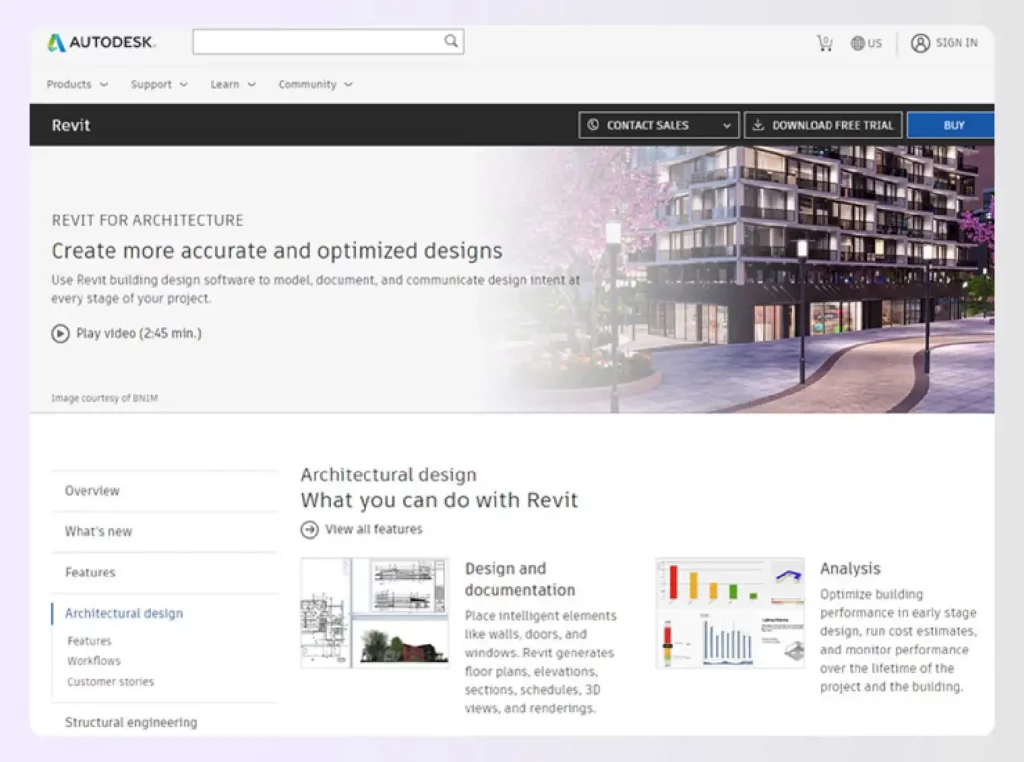
Autodesk Revit is a powerful Building Information Modeling (BIM) software designed for architects, engineers, and construction professionals. It is an industry-standard tool for creating complex, data-rich 3D models of entire buildings.
- Utilizes BIM to create intelligent 3D models with real-world information.
- Facilitates seamless collaboration among different teams working on the same project.
- Automatically updates all project views when a change is made in one view.
- Enables the creation of high-quality, detailed 3D images and documentation.
Pricing: Revit is free for 30 days, after which a subscription is required. Its subscription starts at $251 per month ($3005 per annum) when paid annually, with monthly payment plans starting $380 per month.
Pros
- Industry standard for professionals
- Excellent for team collaboration
- Creates high-quality 3D images
- Manages complex projects well
Cons
- Very expensive subscription cost
- Extremely complex for beginners
- Requires experience with BIM/CAD
Bottom Line: Revit is essential for architecture and design professionals who require a comprehensive BIM tool for large-scale, collaborative projects and have the technical expertise to navigate its complexity.
Read also – Best Kitchen Design Software
10. Home Renovator
Home Renovator is a practical online tool designed specifically for planning and budgeting home renovation projects. It helps you calculate the materials needed for various jobs, from painting and drywall to tiling and insulation.
- Calculates the exact amount of materials needed for a specific project.
- Helps you create an accurate budget for your renovation before you start.
- Covers a range of projects like painting, flooring, insulation, and more.
- Provides guidance on how to cut and place materials for DIY projects.
Pricing: Home Renovator is a free-to-use online tool.
Pros
- Excellent for budget planning
- Calculates material needs accurately
- Completely free to use
- Helpful for DIY projects
Cons
- Not a design or visualization tool
- Limited to renovation calculations
- No 2D or 3D drawing features
Bottom Line: This tool is perfect for DIY enthusiasts and homeowners who need to accurately budget and plan the material requirements for a home renovation project before spending any money.
Read also – Best Home Renovation Ideas
 11. Sweet Home 3D
11. Sweet Home 3D
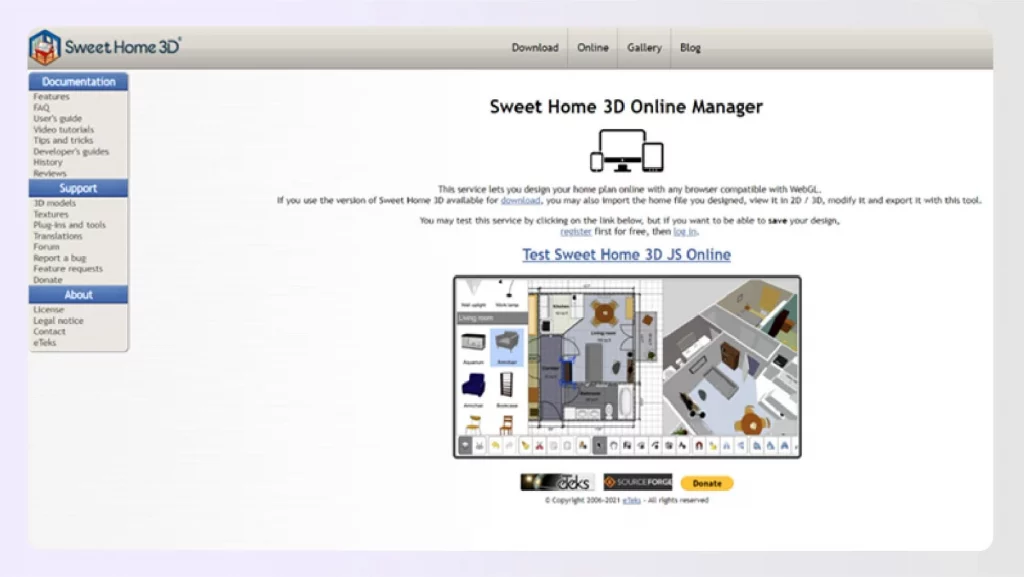
Sweet Home 3D is a free and open-source interior design application for creating detailed room layouts and previews. It is a great downloadable tool for users who want more control over their designs and offline access.
- Works offline as a downloadable application for Mac, Windows, and Linux.
- Allows users to import their own floor plan images to trace over.
- Simultaneously displays a 2D floor plan and a corresponding 3D preview.
- Features an extensive and expandable library of 3D furniture models.
Pricing: The main software is completely free to download and use. Advanced options can be downloaded for an extra cost to save and export plans.
Pros
- Completely free to use
- Works offline on desktop
- Simultaneous 2D and 3D views
- Import your own floor plans
Cons
- Interface looks a bit dated
- Requires software download and installation
- Advanced saving/exporting costs extra
Bottom Line: Sweet Home 3D is an excellent choice for users who want a free, powerful, and downloadable design tool that offers advanced features like plan tracing and offline access.
Read also – Best Home Design Games
12. IKEA Home Planner
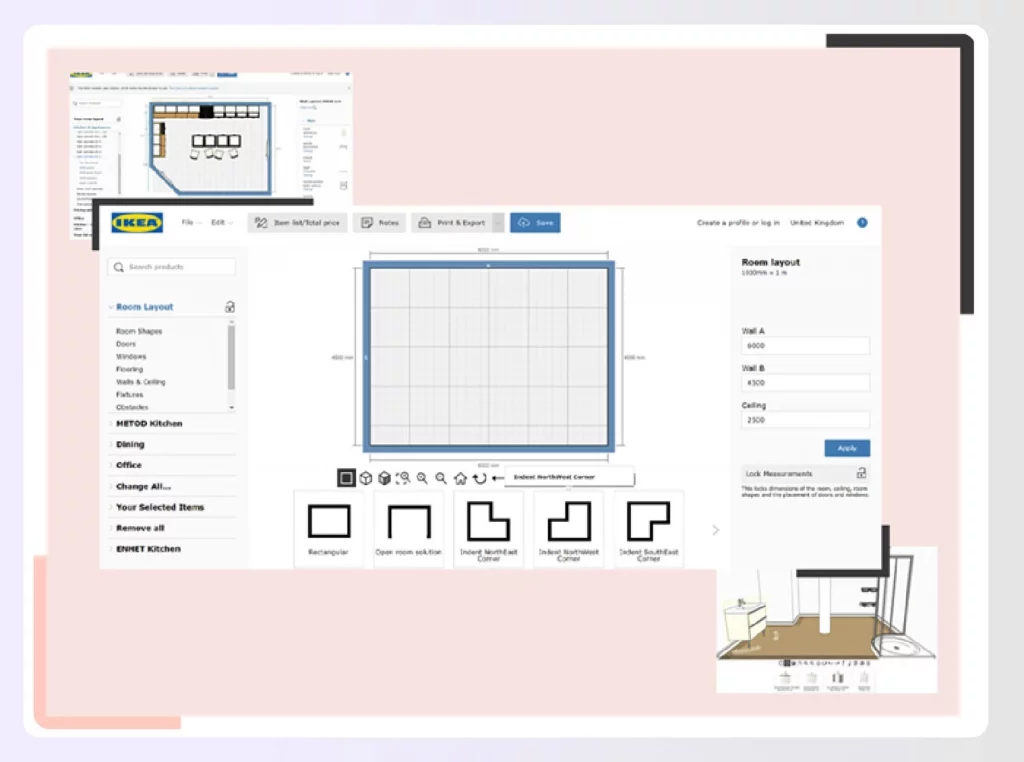
The IKEA Home Planner is a simple, free online tool created by the furniture giant IKEA. It lets you design your kitchen, office, or living room layout using exclusively IKEA’s extensive catalog of furniture and products.
- Design your room using only products from IKEA’s massive furniture catalog.
- Automatically calculates the total price of all the items you add to your design.
- Allows you to view your designed space in both 2D and 3D formats.
- Extremely user-friendly interface that is easy for anyone to understand and use.
Pricing: The IKEA Home Planner tools are completely free to use online.
Pros
- Free and easy to use
- Includes pricing for budgeting
- Good for planning IKEA purchases
- Simple, user-friendly interface
Cons
- Limited to only IKEA products
- Lacks diversity in furniture choices
- Not suitable for professional design
Bottom Line: This tool is perfect for anyone planning to furnish their home with IKEA products, as it lets you perfectly visualize how items will fit and function in your space before you buy.
Read also – Best Furniture Design Software
13. Houzz Pro
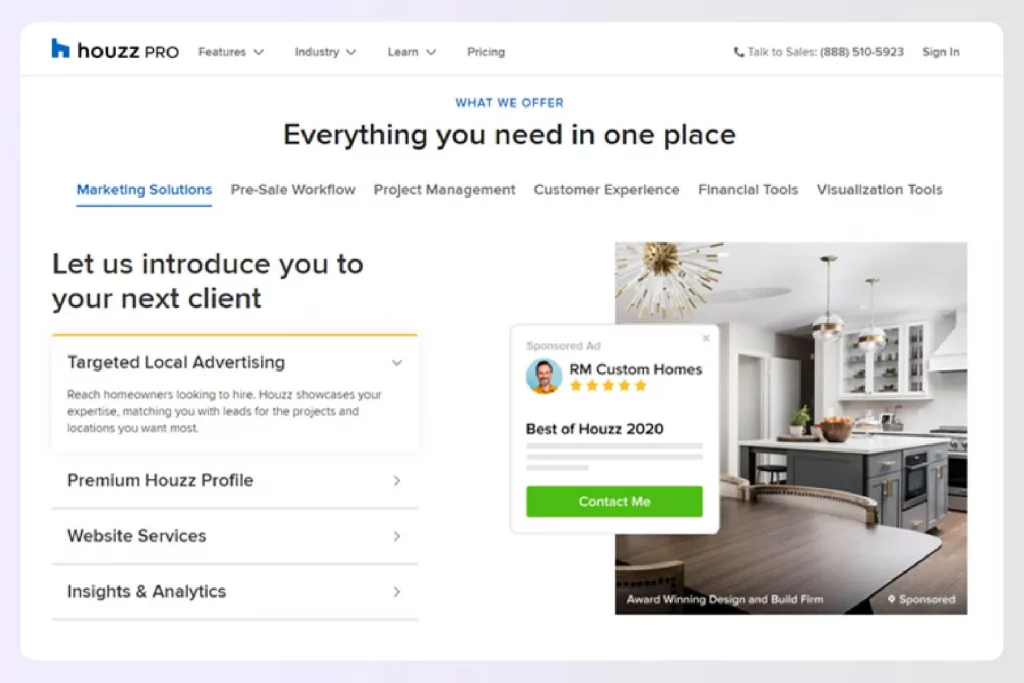
Houzz Pro is an all-in-one business management software designed specifically for interior design and construction professionals. It combines project management tools with features for client collaboration, marketing, and payments.
- Includes tools for project management, lead tracking, and creating proposals.
- Offers online payment options to easily collect payments from your clients.
- Provides a free profile and directory listing to market your business to homeowners.
- Features tools for creating 3D floor plans and mood boards for clients.
Pricing: Creating a basic profile is free, but more features require a subscription. The full suite of business management tools is available through a subscription plan with custom pricing options available on request.
Pros
- All-in-one business management
- Great for professional designers
- Includes marketing and payment tools
- Streamlines client workflow
Cons
- Subscription can be costly
- Too complex for hobbyists
- Full features require a paid plan
Bottom Line: Houzz Pro is the ideal solution for professional interior designers and contractors who need a comprehensive tool to manage every aspect of their business, from attracting clients to getting paid.
Read also – Best Floor Plan Creator
14. Amikasa
Amikasa is a simple, aesthetically pleasing room design app that has won awards for its user-friendly interface. It allows users to create room layouts using real brand products and offers a unique 3D walkthrough feature.
- Award-winning interface that is both beautiful and incredibly easy to use.
- Lets you furnish your virtual rooms with products from real-world brands.
- Features a 3D walkthrough mode to take a virtual tour of your finished design.
- Helps you visualize your new space and make decisions before purchasing items.
Pricing: Amikasa is available as a free app on mobile and desktop platforms.
Pros
- Beautiful and intuitive interface
- Uses real brand products
- Immersive 3D walkthrough feature
- Free and easy to use
Cons
- Simpler than more robust programs
- May lack advanced design tools
- Best for simpler, single-room projects
Bottom Line: Amikasa is perfect for homeowners and renters who want a simple, visually appealing app to quickly design a room and take a virtual tour of the finished space.
15. DFS Room Planner
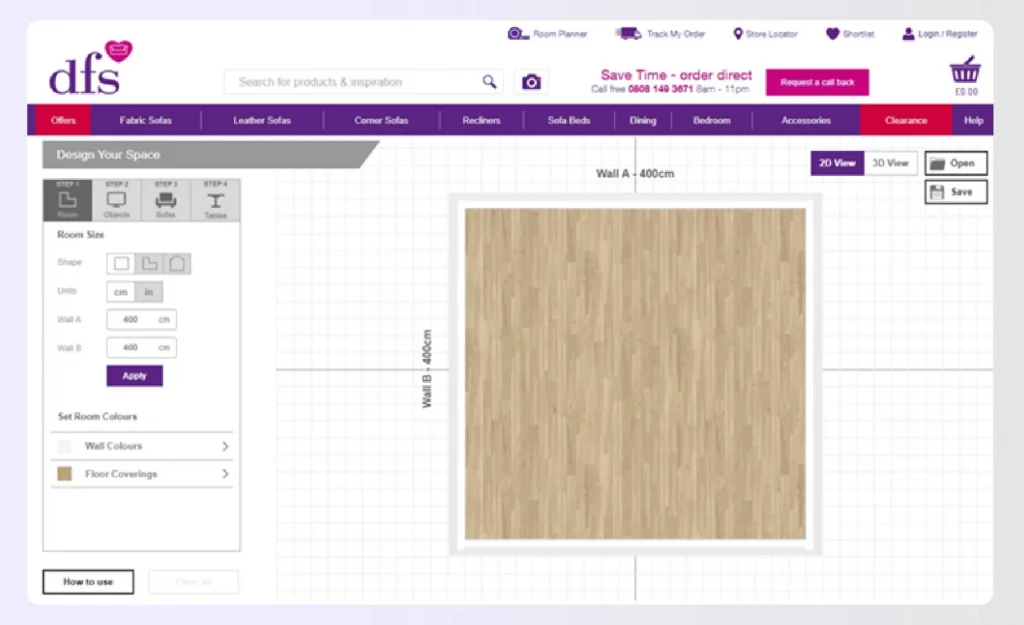
The DFS Room Planner is a straightforward, free online tool focused on helping you plan your living space. It allows users to create a room layout, add furniture, and experiment with wall colors and floor coverings in both 2D and 3D.
- Easily switch between a top-down 2D floor plan and a 3D perspective view.
- Lets you define your exact room shape and enter precise wall measurements.
- Customize your design with different wall colors and various flooring options.
- Add accessories to your space to get a more complete feel for the decor.
Pricing: The DFS Room Planner is a completely free-to-use tool on their website.
Pros
- Simple and free to use
- Both 2D and 3D views
- Allows custom room dimensions
- Good for basic space planning
Cons
- Furniture library is limited
- Lacks professional rendering quality
- Primarily for basic layout planning
Bottom Line: This is a great, no-frills tool for anyone who needs to quickly visualize a room’s layout and see how core furniture pieces will fit in the space.
Read also – Best 15 Rendering Software
What Should You Look for in a Room Design App?
Selecting the right tool depends entirely on your project’s needs. Here are key factors to consider when choosing a room design app.
- Ease of Use: A good room design app should have an intuitive interface with a minimal learning curve. Look for features like drag-and-drop functionality and helpful tutorials to get you started quickly without needing technical expertise.
- 2D & 3D Capabilities: The ability to switch between 2D floor plans for layout planning and 3D views for visualization is crucial. This helps in understanding spatial relationships and seeing how your final design will look from every angle.
- Object Library: A comprehensive library of furniture, fixtures, and decor items is essential. The best apps offer extensive catalogs with customizable items, allowing you to accurately represent your vision with real-world objects and textures.
- Realism & Rendering Quality: For a true-to-life preview, check the app’s rendering capabilities. High-quality, photorealistic renders can help you make better decisions on colors, lighting, and materials, ensuring the final result matches your digital plan.
- Platform & Price: Consider whether you need a downloadable desktop program or a flexible, cloud-based room design app. Evaluate the pricing models—from free versions for simple tasks to subscription plans for advanced, professional-grade features.
Design Your Dream Room with Foyr Neo
Foyr Neo is an all-in-one room design app that empowers you to take your idea from a simple floor plan to a fully furnished, photorealistic 3D render in just minutes. Its intuitive interface is designed for speed and efficiency.
You don’t need any prior CAD or complex software experience to get started. Simply upload a floor plan or draw one from scratch, then drag and drop from a catalog of over 60,000 pre-modeled products to furnish your space.
Finalize your design by adjusting lighting, textures, and camera angles, then let the AI-powered engine produce stunning, high-quality renders. It’s the fastest way to visualize your creative ideas and bring them to life with professional precision.
Ready to see it in action? Start your 14-day free trial today!
Frequently Asked Questions (FAQs)
1. Can I take a picture of a room and design it in a software?
Some apps allow you to upload images as a backdrop for basic visualization. For a more accurate and professional workflow, a powerful room design app like Foyr Neo lets you upload a floor plan image, scale it, and trace over it. This method ensures your dimensions are precise, creating a solid foundation for furniture placement and spatial planning.
2. What is the golden ratio in room design?
The golden ratio (approximately 1:1.618) is a design principle used to create aesthetically pleasing and balanced compositions. In interior design, it can guide the scale of furniture, the placement of art, and the division of space within a room. Applying this ratio helps ensure that different elements feel harmonious and proportional to each other.
3. Is there a free AI that can design my room?
While some free tools use AI for basic suggestions, they often lack the depth for a complete project. For a truly powerful AI design experience, Foyr Neo is an excellent choice. Its advanced AI engine automates complex tasks and accelerates the rendering process, helping you create professional, high-quality room designs with incredible speed and efficiency.
4. Can ChatGPT design a room?
ChatGPT can provide text-based descriptions, style suggestions, and layout ideas for a room. However, it cannot create visual designs, floor plans, or 3D models. To bring those ideas to life, you need a dedicated room design app like Foyr Neo, which provides the essential visual tools, rendering capabilities, and product libraries for actual design work.
5. Are room design software easy to use?
Yes, many modern room design tools are created for users of all skill levels. A user-friendly room design app will typically feature an intuitive drag-and-drop interface, helpful tutorials, and pre-built templates. Platforms like Foyr Neo are specifically designed with a gentle learning curve, enabling beginners to produce professional-quality designs without any technical background.