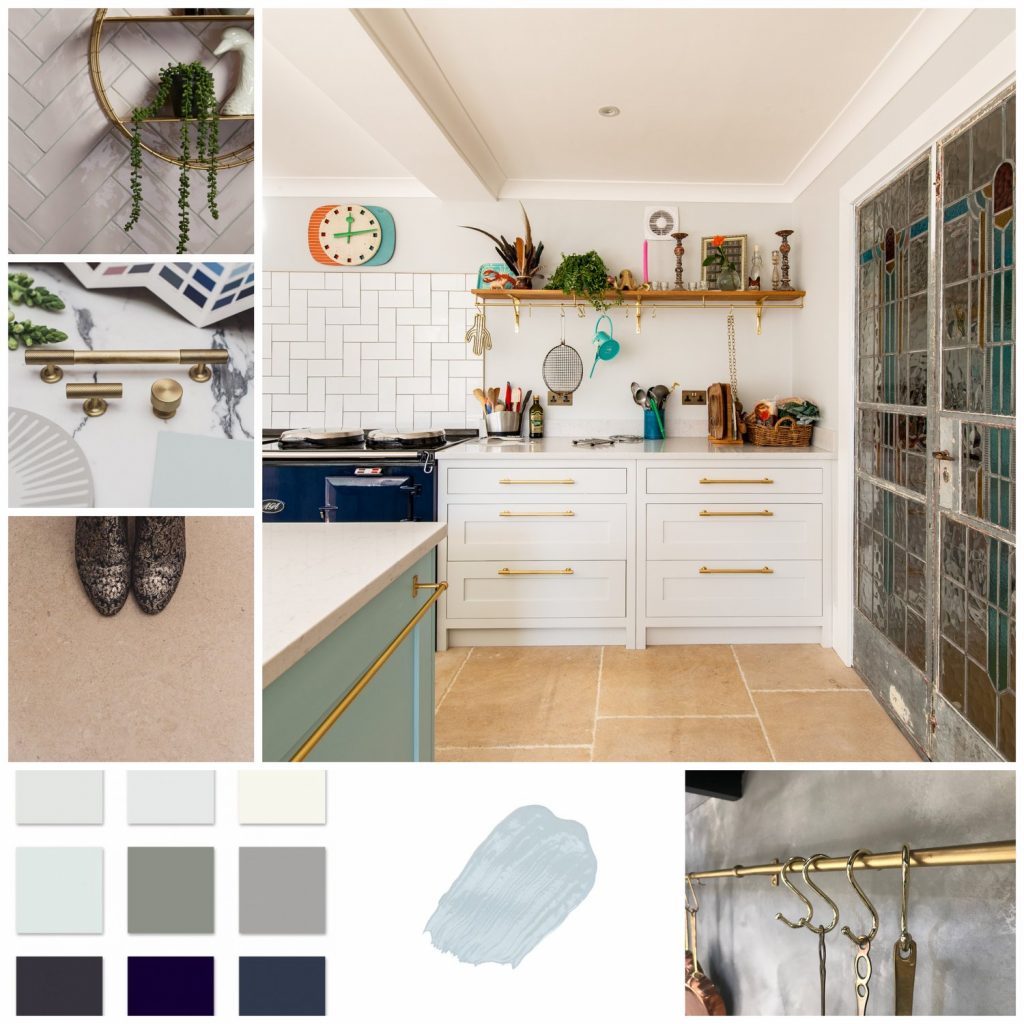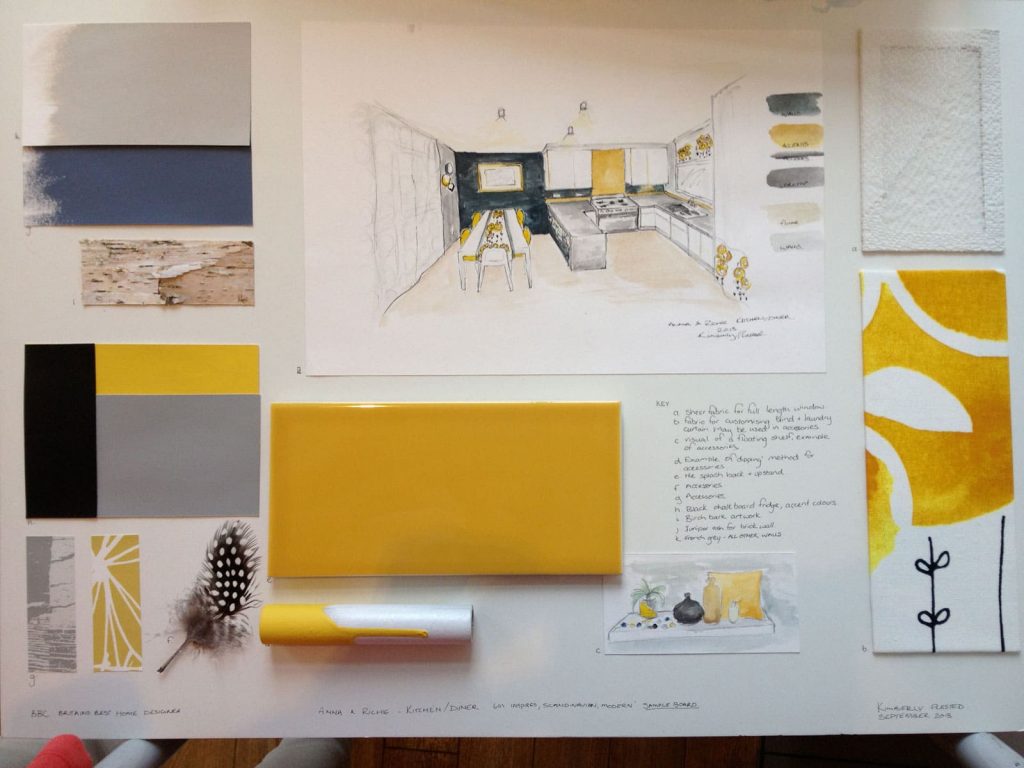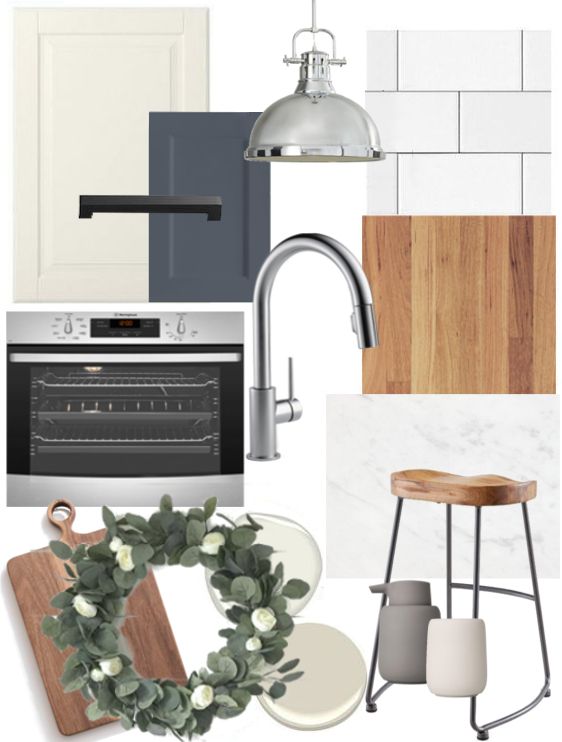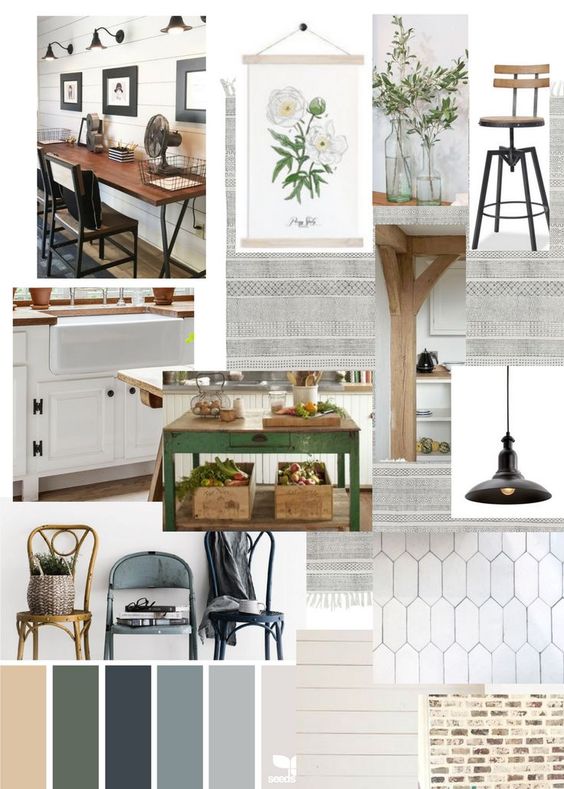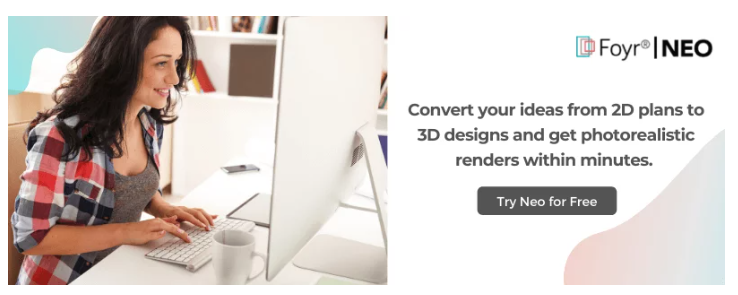Kitchen Mood Board
For a professional interior designer or anybody who is looking forward to revamping the kitchen space on their own using kitchen design software, mood boards are an excellent way to gather all their visual ideas, inspirations, and other vital details cohesively and aesthetically in one place. Using a kitchen remodel design tool free alongside mood boards can further help in visualizing layouts and making practical design decisions.
But before delving into mood board creator, here are a couple of glaring aspects that deftly convey the importance of a mood board while contemplating a kitchen remodel or designing a new kitchen.
Image Credit: herringbonekitchens.com
Importance of a Mood Board While Designing or Remodeling a Kitchen
Mood boards play a critical role in designing a new kitchen and kitchen renovation as they provide a visual representation of the kitchen design and allow designers to effectively communicate their vision to their clients.
The mood board can include images, colors, textures, and other design elements that would be incorporated into the kitchen. It can also include ideas for the kitchen’s layout, appliances, lighting, and other functional kitchen elements.
Mood boards are a great tool for kitchen designers and remodelers because they provide an organized way to plan out the design.
Image Credit: heathermarryann.com
By having a mood board, the designer can easily make changes and adjustments as needed, as well as ensure that the client’s vision is accurately represented in the final design. This also helps to ensure that the result is exactly what the client is looking for.
Additionally, mood boards allow the designer to accurately estimate the cost of materials and labor and provide an accurate timeline for the completion of the project.
Read also – 14 Tips Create Amazing Mood Boards For Interior Design
Where to Make a Kitchen Mood Board?
Having talked about the immense benefits of creating a kitchen mood board, here comes the most critical question – how to create one efficiently?
Well, depending on individual preferences, designers can either opt for a ‘scrapbook approach’ that entails creating a physical mood board or use a digital platform to create the kitchen mood board.
In the scrapbook approach, all the tangible aspects like fabric samples and paint swatches, design references entailing cutouts from a magazine or any other source, and other crucial design elements are pinned to the physical board.
But, living in a technologically advanced era, it is prudent to create a digital mood board as it is easy, saves time, and can be accessed at any time and any place, for giving finishing touches and any prompt modification.
Read also – How To Create A Bedroom Mood Board Design?
Image Credit: fohlio.com
1. Foyr Moodboard
Foyr Neo serves as an all-in-one solution for any digital interior design requirements. It is equipped with a web interface that makes it convenient for interior designers to construct mood boards or inspiration boards rapidly.
With a huge selection of over 50,000 pre-created and ready-to-render models, 250 + premade templates, access to product catalogs with 50+ top furniture brands, an AI-enabled color wizard, and many other incredible features, Foyr Neo is indeed the best mood-boarding software.
Foyr Neo provides interior designers with everything they need to develop, design, and render 3D spaces. Therefore, they don’t need to purchase distinct software for individual tasks that can offer either design or rendering.
It is feasible to represent any interior design through this software due to its potential to create a 360-degree virtual tour of your designs. Premium plans start at $59 per month but, people may try out the 14-day trial initially.
Read also – 10 Best Mood Board Apps and Software
2. Autodesk AutoCAD LT
Autodesk AutoCAD LT can help the designers in making a kitchen mood board by allowing them to create a detailed plan of the kitchen. Expert designers can use AutoCAD LT to draw accurate measurements, design the layout of the kitchen, and create a 3D visualization of the kitchen.
With AutoCAD LT, one can also add materials, layering, textures, and paint colors to the kitchen design, making it easy to visualize the overall mood of the kitchen. Once the kitchen plan is ready in AutoCAD LT, one can easily export it to a file such as a PDF to create a mood board with all the kitchen elements.
3. Pinterest
Pinterest is a great platform for beginners or apprentices to create and share interior design mood boards. With Pinterest, designers can easily create and edit mood boards to help them stay inspired and organized during the creative process.
To create a mood board on Pinterest, they need to start by creating a board that is specifically dedicated to the design project.
Later the board can be filled with images, colors, and objects that reflect the project’s aesthetic. After adding appropriate descriptions, the board can be easily shared with clients to get feedback and input.
Read also – Difference Between Mood Board and Concept Board
4. Canva
Canva is another easy-to-use graphic design platform that can help one create a professional-looking kitchen mood board. One can upload images, access free designs, apply filters, and add text to create a beautiful collage that reflects their style and aesthetics.
To create a kitchen mood board using Canva, designers first need to choose a template that is appropriate for their project. Once the template is chosen, they can start adding in their design elements, viz. images of kitchen appliances, tiles, backsplash, countertops, and other elements that they want to include in their finished product.
One can also add text elements and color palettes to further customize the design. Once all of the required elements are in place, one can move them around and adjust them until one has created the perfect kitchen design.
Read also – What is the Average Kitchen Size?[
5. SketchUp
SketchUp is a sophisticated modeling suite that can be used by professional designers to create a kitchen mood board, and plan out the kitchen design deftly.
The best thing about this platform is that designers can draw detailed plans in 2-D and use SketchUp’s modeling tools to create a realistic 3D model of the envisaged kitchen.
SketchUp also provides creators with a wide variety of objects and textures to create realistic-looking cabinets, worktops, appliances, and more. Once the kitchen model is complete, the SketchUp Viewer can be used to showcase the design.
Also, SketchUp offers a web interface, a desktop software application, and unlimited cloud storage, to enable innovators to design, reserve, and collaborate with clients or other teams in real-time.
Read also – 10 Best SketchUp Alternatives
15 Steps to Make a Great Kitchen Mood Board
By following the 15 steps outlined below, interior designers can easily create a great kitchen mood board that will help them bring their fabulous design ideas to life.
1. Gather inspiration
The foremost, and inevitable step is research! Start by browsing home design magazines, websites, as well as social media platforms like Pinterest and Instagram to understand design trends. One must also consider visiting showrooms to gather kitchen inspiration, know the latest trends and calculate the budget.
2. Narrow down the theme
After thorough research, the next step is narrowing down the theme as it will help to guide your design, color scheme, and styling decisions. So, decide on the overall look the client wants for their kitchen, whether they prefer a modern, rustic, or traditional style.
3. Choose a color palette
Choosing a color palette is incredibly important when creating a kitchen mood board because it helps create a cohesive look and feel for the entire space. A good color palette can make a kitchen feel inviting, cozy, modern, and even luxurious.
4. Gather images
Images serve as critical references to help the designer determine which materials, finishes, and colors to use. So, designers must print out, save, or grab magazine clippings of kitchen elements and decor that they like during the process.
5. Make a list of must-haves
Creating a list of must-haves such as a sink, faucet, countertop, etc. while creating a kitchen mood board can help to ensure that all the necessary elements are included when designing the kitchen. Additionally, a list of must-haves can be used to determine the budget.
6. Select materials
Designers must select materials for the kitchen mood board such as wood, granite, tile, etc. based on the overall design aesthetic they are aiming to achieve. Additionally, they should consider the durability of the materials, as well as the budget of the project.
7. Choose appliances
Design consultation includes selecting the type of appliances needed for the space, the size and shape of the appliances, and the materials used.
Thereby, designers need to consider how the appliances such as a refrigerator, stove, shaker, dishwasher, etc. will integrate into the overall look and feel of the kitchen while creating a kitchen mood board.
8. Add texture
When designing a kitchen mood board, designers can add texture by choosing different materials, colors, and finishes.
One can think of materials such as wood, metal, concrete, tile, and stone, and choose colors and finishes that complement each other. One can also add texture with decorative items, like textiles, rugs, and other items that add visual interest to the space.
9. Pick furniture
Designers should consider the available space, the style of the kitchen, the overall look and feel of the space, and even the budget when selecting furniture for the kitchen mood board. They should also consider the materials and finishes of the furniture to ensure they coordinate with the rest of the kitchen cabinetry.
10. Select lighting
It is important to consider the type of lighting that will create a desired mood and atmosphere for the kitchen, such as warm and inviting, inviting and energizing, or ambient and calming. In addition, designers should consider factors such as task lighting, accent lighting, and natural lighting when selecting lighting for the kitchen.
11. Add accessories
While designing a kitchen mood board, designers can include items such as window treatments, pot racks, wall art, and other kitchen accessories apart from the basic appliances and furniture to holistically bring the kitchen design together.
12. Sketch the layout
The next step entails drawing a rough outline of the kitchen layout to get a better idea of how the space will look. While sketching out the layout, the designers need to consider the available space, the kind of furniture, appliances, and accessories to fit in, and the overall aesthetics of course!
13. Plan the budget
For planning the budget while designing the kitchen mood board, consider the required materials, the appliances, and the labor costs associated with installation. Also, leave room in the budget for potential cost overruns to create a realistic mood board that reflects the budget and style, and avoids potential financial pitfalls.
14. Put it all together
After taking care of all the prior aspects, designers can start piecing together the elements of their kitchen mood board. While doing so, they can add their personal touches to create a kitchen that is both functional and aesthetically pleasing.
15. Show it off
Lastly, despite creating a digital mood board, take a printout and hang the mood board up at a relevant place to get a better visual of how it will look!
Read also – Importance of Mood Boards In Interior Design
10 Amazing Design Samples of Kitchen Mood Board
Whether interior designers are established or in the making, it always helps to get inspired by some interesting examples. From modern kitchens to traditional and rustic kitchens, there are endless options to choose from on Pinterest.
Take inspiration from these 10 samples of kitchen mood board examples to create the perfect kitchen design.
1. Homey and Rustic Kitchen Mood Board – featuring natural wood tones, warm hues, and earthy textures
Image Credit: stylesourcebook.com.au
2. Bright and Airy Kitchen Mood Board – featuring white accents, light wood furniture, and natural lighting
Image Credit: pinterest.com
3. Minimalist Kitchen Mood Board – featuring sleek cabinets and appliances, white countertops, and accent lighting
Image Credit: pinterest.com
4. Retro Kitchen Mood Board – featuring vintage appliances, patterned tiles, and bold colors
Image Credit: pinterest.com
5. Farmhouse Kitchen Mood Board – featuring distressed wood furniture, white accents, and greenery
Image Credit: pinterest.com
6. Industrial Kitchen Mood Board – featuring metal accents, subway tile, and exposed brick
Image Credit: behance.net
7. Coastal Kitchen Mood Board – featuring blue and white accents, and natural wood furniture
Image Credit: pinterest.com
8. Boho Kitchen Mood Board – featuring modern brass pendants, weathered flooring, bohemian accents
Image Credit: pinterest.com
9. Contemporary Kitchen Mood Board – featuring stainless steel appliances, neutral accents, and minimal decor
Image Credit: pinterest.com
10. Eclectic Kitchen Mood Board – featuring a mix of styles and colors, and bold patterns
Image Credit: pinterest.com
Conclusion
Mood boards are essential for interior designers, despite their experience or team size to simplify the design process, experiment with various innovative ideas, and uniquely present them.
So, if you are planning to get started with creating interior design mood boards for designing a kitchen, living room, or any other space digitally, it is best to start with Foyr Neo, as it doesn’t call for any prior 3-D modeling or CAD experience.
Furthermore, its user-friendly interface, exhaustive design inspirations, and several state-of-the-art intuitive tools can help you transit from traditional interior designing techniques to advanced software seamlessly. If you are still wondering where to start, you can opt for a free-14 day trial today itself!