Table of Contents
Learn » Design Software & Tools » The kitchen is always hailed as the heart of the home, and for good reason. It’s where you spend a significant part of your day, and where your family gathers to bond, laugh, and enjoy meals together. That’s why it’s essential to make this space cozy and inviting, always inspiring a feeling of warmth and comfort. With the help of a kitchen design app and kitchen software, you can effortlessly design a kitchen that exudes charm and functionality, creating a welcoming atmosphere every time someone walks in. By leveraging advanced software for kitchen design , you ensure that every detail is thoughtfully planned and beautifully executed. We know that building, kitchen remodeling, or even making minor changes of any kind to an important space in your home can sound like a formidable task. But with the advent of the various free 3D kitchen design software and paid virtual kitchen design tools that are available to shop for today, designing a kitchen can now be far more fun than it’s ever been before. Let’s explore tools that make kitchen design and decorating easy, cost-efficient, and fun for you. Kitchen Design Software or kitchen planning software is one of the most vital tools that can help you create a functional and aesthetically pleasing kitchen. Whether completing a new build, remodel, or just attempting minor upgrades – using design software will save you money, help you share your vision for space with ultimate clarity, and thereby, enhance the outcome of the project.
Artem Kropovinsky, founder and principal designer at Arsight, when speaking about kitchen design says, “The mixing of old with new is distinctive and informative because it gives one an impression that you are combining the past with the present day in terms of appearance which is very harmonious.”
To achieve this beautiful mix according to your tastes, you need versatile kitchen design software. Working with a two-dimensional kitchen design layout makes you vulnerable to the following mistakes, and only with robust kitchen design software that allows for 2D and 3D design can you weed out any possibility of a practical error. Let’s look at these in detail. It’s easy to get caught up with wanting more space and storage but compromising circulation. This can come at the cost of circulation and affect how we move around and work. This leaves kitchens feeling cramped or restricted, especially if multiple people work there. The best solution is to leave enough between your countertops, so there’s enough room to move around them comfortably. Even for experienced interior designers, this isn’t a simple task and is one of the most common layout mistakes. But, with kitchen cabinet design software like Foyr Neo, you’ll be able to look at multiple kitchen templates and layouts, walk around them in 360-degree walkthroughs, and assess every inch of the space while smoothly switching between 2D and 3D. If you don’t meet with the people who are going to cook in the meetings and presentations and sign off on the design without their input, it’s going to be extremely difficult for them to move around and work. Some people prefer storing things in the order in which they cook, and others might have cultural considerations in storing certain kitchen products, which, you, as a designer need to consider to simplify workflows for the client and to reduce their need to move around during the cooking process. If this isn’t catered to and tailored to their needs, it might force them to remodel their newly built home in the next few years, leading to a colossal waste of time and money.
Harold Suero, President at HS Design Studio LLC says, “Building a workflow conducive to the cooks is key to how they enjoy spending time and working in their kitchen once the construction is complete. Think about how much countertop room is available between the sink and cooktop to serve as the main working area.”
Understandably, those who do the cooking might not be able to make it to every meeting, but if you could take your design tool there, gather their inputs, design instantly, get their approval, and show them a walkthrough, the effectiveness of your end design will be high, and fit in well with their daily cooking routine. That’s what a cloud-based kitchen design software will help you do. A kitchen island is great for prepping, storing, and serving as a conversation spot. No matter how useful and aesthetic it is, it can’t come at a cost of circulation and result in wasted space. If you don’t have roughly 40 inches between your cabinetry and countertop, it’s probably better to leave the island out of the layout. The best way to do it is to measure the space accurately, stand between the cabinetry and countertop, view how accessible it is to you, move around, open nearby appliances, and see how the circulation is affected by the island. And this is possible only with kitchen design software with a high-powered engine like Foyr Neo. Since the renders look like photos and 4K quality video walkthroughs feel hyper-real, it’ll give you a crystal clear idea about the space available. It is more than storing items in a poor location within your kitchen. Poorly positioned doors and drawers bumping into one another, or completely blocking the walkway, especially the corners is a huge hassle in the layout. That’s why you need to examine every door and drawer swing carefully, the direction of the swing, and how movement is affected if the doors swing open. Kitchen design software helps place them accurately. If you’re working with a small kitchen, choosing proportionate appliances is essential. Make sure you don’t accidentally place anything large that’ll eat up countertop space, and affect storage. Consider how circulation will be affected if the appliance door is open and the entire family is in the kitchen cooking a feast. Will there be space for other cooks to move around? You need two features here that’ll avert this risk when designing kitchen layouts – a large variety of appliances for you to choose from and customize, and a simple resizing tool to scale up or scale down the appliance depending on the scale of the kitchen. You need to be able to do both without the tool glitching, or freezing, and that’s why you need to keep in mind to choose a robust software. In some places, drawers instead of cabinet doors can be very expensive, in terms of having multiple smaller draw fronts attached to drawers and installed on runners, thus significantly increasing cost. Placing them in the wrong areas can negatively impact aesthetics because it’ll leave a bunch of gaps in between each draw front, leaving kitchens looking busier than they are. Image credits: All images featured in this blog are AI-generated or created using Foyr Neo, an advanced interior designing software. Lighting plays a massive role in how a kitchen looks and functions. Be sure to think about lighting placement when planning layout, and compare lighting options in 2D and 3D before finalizing anything. Most clients want to add sculptural lighting and make it a focal point in the kitchen, instead of ensuring optimal lighting over every major work area. Choose practicality over aesthetics when it comes to kitchen lighting, and a tool helps you experiment with the result of illumination in the kitchen under different natural and artificial lighting conditions, see the effect of shadows, and determine the right fixtures for the space. Foyr Neo also supports AI-assisted design, streamlining the creative process. Whether you are a seasoned designer or a homeowner, Foyr Neo simplifies kitchen design while ensuring high-quality results. Its user-friendly platform makes it accessible for those with little time to spare, making it a top choice for efficient and impressive dream kitchen. Sign up for a 14-day free trial to explore its full potential! With Foyr Neo you get: ✔️ Perfect lighting for your render and create professional-grade photorealistic 3D renders in minutes. ✔️Ready-to-use kitchen design templates. ✔️ Ease of use (drag-drop functionality, seamless navigation, and dimensioning which is super easy). ✔️ Access to 60K+ products in the catalog including a range of cabinetry, textures, finishes, and panellings to choose from. ✔️Design in live 3D mode. ✔️Upload your own models; create 3D models in just a few clicks. ✔️Wow your clients with 4K photorealistic renders + 3D walkthroughs in minutes. – Laytricia Towery, Interior Designer, 918 Design Co. Pros: ✔️ The software allows you to create your home project and share your ideas with friends, family, and even interior design professionals. Cons: ❌ Lacks an exhaustive feature set to design a full kitchen. Read also – 28 Best Outdoor Kitchen Ideas Pros: ✔️ It is easy to use and gives you an idea of how your kitchen would look before you begin purchases. Cons: ❌ Quite basic, not recommended for professional designers. Read also – 20 Common Kitchen Design Mistakes To Avoid Lowe’s Virtual Kitchen Designer tool is very simple in its UI and offers a ton of innovative decor ideas to make your kitchen stunning and desirable. You can zoom in to look at each of the items in the kitchen to be assured of the detailing you can expect from the final kitchen design. Moreover, the software permits you to take a 3D render of your kitchen with a delightful choice of cabinetry. It houses a vast selection of tones, styles, and formats to help you design the kitchen that you always wanted. Pros: ✔️ Customization options such as cooking appliances, colors, and materials for the floor, walls, and ceiling are available to get the exact style you want. Cons: ❌ Clunky to use, steep learning curve. This is one of the best free versions of the kitchen design software you will find to help you design a backsplash and match cabinets. It is a great kitchen remodel design tool to check backsplash designs against the colors of the cabinet and the countertop with home remodeling and renovation ideas. The graphics aren’t great but they’re not terrible either for free software. It is a great platform to help you design the intricate details on the wall and make your kitchen aesthetic as well as organized. Pros: ✔️ Let’s you choose from hundreds of colors, designs, and pattern combinations so you can visualize how your cabinets will look with your new countertops and backsplash, and properly pair the items. Cons: ❌ The graphics are not as crisp and realistic as premium software providers. Read also – 20 Best Kitchen Backsplash Ideas Prodboard’s are online kitchen design tool in which 3D renderings are not very crisp but it offers many options in cabinet designs and appliances in a side menu. The software is great for those who do not have a high-resolution graphics card on their system and just want to do an entry-level task for personal-level designing. There is also a licensed version for businesses but at an individual level, it’s free of cost. Pros: ✔️ Has tips and tricks for new users. Cons: ❌ Not suitable for professional designers. Read also – Best Small Kitchen Design Ideas to Maximize Your Kitchen Layout This is another great software specific to kitchen design. You can either start working on it from scratch or use one of the amazing templates they have to offer. This is a dedicated kitchen planner so the options offered are endless. Also, it feels like it has been made specifically to make your design process easy. It also offers hardware that you can get from them and integrate into the initial design, as well as templates to work with and draw inspiration from to create an elegant kitchen design. It is a great tool to enhance the planning, shopping, and transformation experience of your kitchen. Pros: ✔️ It is a fully interactive 3D web visualization tool. ❌ Not available on mobile or portable devices. Read also – Why Do Professional Interior Designers Need Home Decor Design Software? Planner 5D is an extremely user-friendly and simple-to-use home design tool, which allows you to make 3D floor plans and designs without requiring any special training or professional skills. The plus point of the product lies in a blend of the inconceivable basic interface and incredible innovations (AI, AR, VR, and so on). Planner 5D helps clients with purchasing a new home, moving, redesigning, changing the interior design, picking furniture, and beautifying! Pros: ✔️ Has an ideas library with pre-made templates and ideas to get your design started. Cons: ❌ Portable and lacking depth of functionalities – so suitable only for non-professionals, those more comfortable using the motions of a smartphone than a desktop screen. Read also – 8 Kitchen Island Renovation Ideas Roomstyler is another efficient and easy online 3D design software with a robust kitchen design module. Like many other platforms, here you can start with the format/blueprint and afterward include the individual design components in your plan. With Roomstyler, you essentially pick the kitchen module with which you can finish the plan in line with your aesthetics and design ideas. Curiously, Roomstyler is one of the first software to offer cookware, utensils, china, different dishes, little kitchen appliances, and so on. So you can truly plan your kitchen to the very last detail here. Pros: ✔️ Easy to use and purchase furniture items and accessories. Cons: ❌ The sea of options can overwhelm you and leave you confused. Read also – 20 Best Kitchen Wall Decor Ideas to Design Your Kitchen Wall HGTV Kitchen design software is a bit more technical. So requires a little prior experience in designing. It is great for smaller projects as well as complete kitchen rehauls or renovations. You can start by importing current pictures of your kitchen or sketching the space out – and you will be able to see the entire thing without spending a cent. After that, you will be able to customize materials on walls, counters, cabinets, etc. Once everything is customized you will be able to create realistic 3D renderings to decide if that is what you would like your kitchen to look like. This program can be found at HGTV Home. It also has a 90-day money-back guarantee on the purchase price. Pros: ✔️ Quality of 3D renderings ✔️ Custom materials ✔️ Drag and drop interface Cons: ❌ Steep learning curve Punch! can be used to create and design indoor living spaces with a versatile set of tools to plan, design, and visualize the desired space. This program has some new features including high-quality rendering for 2D geometry and text, custom drawing styles, the ability to import and export from AUTOCAD 2018, custom rich text options, and a modified toolbar. This software requires 1GB of RAM and 3GB of hard disk space. Internet service is required to use the program as well. You can sign up for the paid version for $99.99. Pros: ✔️ Vast media library ✔️ Impressive 2D and 3D visualizations Cons: ❌ Costly Most design software programs have a habit of waxing and waning with time; SmartDraw, however, has steadily improved over time. It is of course more than just kitchen design software; the tool can create over 70 types of different flowcharts, graphs, visuals, and schematics. It is a paid software that offers a free demo. The program can be used to design a kitchen tailored to your needs because it offers customization templates with a wide array of objects such as cabinetry, fixtures, countertops, and decor to get the look you want. There is also an import image feature if you want to bring in materials or objects of your own to use for your design. It has a clean and precise interface and is not cluttered with ads to buy kitchen products. While there is a free trial version, the SmartDraw kitchen planner comes at $297. Pros: ✔️ Free demo offered ✔️ Full feature stack Cons: ❌ Expensive Pros: ✔️Free for minimal functionality ✔️360-degree view of 2D and 3D floor plans Cons: ❌ Ongoing yearly fee ❌ Need to keep buying credits to use more features Pros: ✔️One of the leading programs; tried & tested Cons: ❌ Expensive to upgrade for full features ❌ Difficult to learn to use ❌ Subpar rendering quality Pros: ✔️Photorealistic quality of renders ✔️Simple to use Cons: ❌ Archaic interface The interior designing industry, like any other, has become hype-competitive. There are thousands of interior designers vying for projects, and professionals need to get a competitive edge in such an environment. To surpass cut-throat competition, you need a tool that accelerates your design process while making your client interact with your design on multiple levels. The only tool that does that for an affordable price while giving you a bunch of features is Foyr Neo. While a few kitchen designers still work with software such as AutoCAD, 3Ds Max, and others, the speed and performance of FOYR NEO is an exciting proposition that they cannot deny. At Foyr, we constantly work on improvements and new features to get you closer to that dream kitchen interior. Whether you are a seasoned designer working on the next big project or an excited homeowner looking to design the kitchen of your dreams, with Foyr Neo, you can create incredible designs with just a few clicks. Sign up for a 14-day free trial and kickstart your kitchen designs today. Yes, the Home Depot Kitchen Design Tool integrates with the retailer’s products, streamlining the process of selecting materials and finishes for the kitchen. Yes, many tools offer compatibility with other design software, allowing seamless integration into a designer’s workflow. Yes, customization features allow designers to plan and optimize storage solutions based on individual client needs and preferences. Yes, many tools offer features that assist designers in creating kitchens that prioritize safety and ergonomic considerations. Yes, forums like the Foyr Neo community, Houzz, LinkedIn Groups, and specialized design forums provide a space for designers to share insights, ask questions, and exchange recommendations on using kitchen designer tools.Why Use Kitchen Design Software?
What Layout Mistakes Can Kitchen Design Software Help Prevent?
1. Ignoring Circulation Around Your Cabinetry
2. Not Considering Workflows for the Cooks
3. Force Fitting an Island in the Workflow
4. Poorly Positioning Cabinetry
5. Choosing the Wrong Appliances
6. Choosing Drawers vs Cabinets
7. Prioritizing Aesthetic Lighting Over Its Functionality
Benefits of Using Kitchen Design Software
Common Kitchen Layout Mistakes to Avoid
15 Best Free Kitchen Design Software
1. Foyr Neo
“I cannot express how much I am LOVING NEO! The learning curve literally feels like ZERO as I created a beautiful kitchen design in only a few short hours of signing up for their free trial. This would have taken me weeks in any other software program that requires a lot of skill, training, money and time.”
2. Homestyler
✔️ It showcases furniture from your favorite furniture stores like Ikea, Target, etc.
✔️ It has a mobile version that lets you view, complete, and access your work on the go.
❌ Not for serious or professional designers.
❌ More for e-commerce workflows rather than designing.
❌ Time-taking and requires a lot of patience as you have to learn the functions of the program.3. Ikea 3D Kitchen Planner
✔️ It ensures that you do not go beyond your budget by providing you with the prices of items as you design.
✔️ It allows you to choose the size and shape of your kitchen, while you also rearrange items.
❌ Suitable only if you’re looking to design your whole kitchen with Ikea products.4. Lowe’s Virtual Kitchen Designer
✔️ It generates a list of items that you can use to purchase the necessary materials to bring your design to life.
✔️ It’s a specific kitchen design software, so you won’t need to scan through furniture and appliances belonging to other rooms.
❌ Very slow to load.5. Online Backsplash Designer
✔️ The items included are from reputable brands that are easily available for purchase, eliminating sourcing time and hassles.
❌ Very limited to backsplashes over other features and kitchen requirements.6. Prodboard Online Kitchen Planner
✔️ Calculate the costs, base prices, and all product prices.
❌ Generic materials and color options.
❌ No renderings are available.7. Home Hardware Kitchen Design Software
✔️ It is available online, which means you do not need to download any additional software for it.
✔️ You are allowed to generate a shopping list of the items you would love to buy from the store, through the program.
✔️ This program includes some things you may forget like switches, outlets, vents, etc, and show how they are placed in the room.
Cons:
❌ Has a steep learning curve, so not for all.8. Planner 5D
✔️ Provides you with over 3,000 elements which you can choose from to design your 3D depictions.
✔️ Allows you to customize your floor plans, and appliances such as your range hood, furniture, walls, etc..
✔️ Has a snapshot function that has realistic lighting, textures, and shadows.
❌ You have to pay for premium features and extra options.9. Roomstyler
✔️ Presents over 12,000 branded furniture and décor articles for you to choose from.
✔️ Straightforward to use and the shortcuts offered allow you to navigate effortlessly around the application.
✔️ Allows you to make complete customizations of almost everything you can think of in your kitchen.
❌ Time-taking to design on it.10. HGTV Kitchen Design Software
11. Punch Software
12. SmartDraw Design Software
13. Room Sketcher
14. SketchUp
15. 2020 Kitchen Design
User Experiences: Feedback from Designers
What Software Do Professional Kitchen Designers Use?
Artem Kropovinsky, founder and principal designer at Arsight says, “Find software that combines reality texture with graphics. In addition, sketches help familiarize with plans and make a client imagine a space better.”
Tool features important to an interior designer
Foyr Neo
Advanced features such as auto-docking of pre-modeled designs
✅
Fast drag-and-drop interface
✅
Conceptualize and customize beautiful kitchen interiors in a fraction of the time
✅
Accurate dimensions
✅
Lightning-fast rendering speed
✅
Photorealistic renders of unique kitchen interiors
✅
Conclusion: Finding the Right Tool for You
FAQs

Nichole Samuel
Interior Designer
Blog Reviewed By











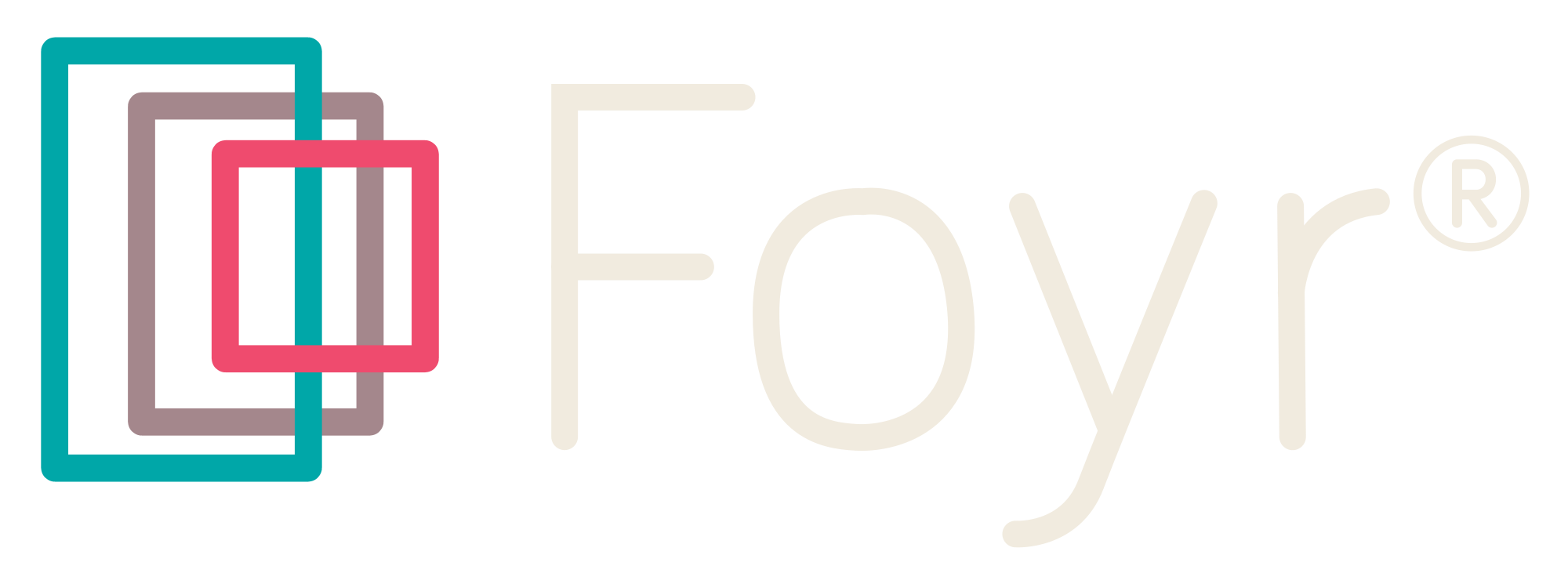








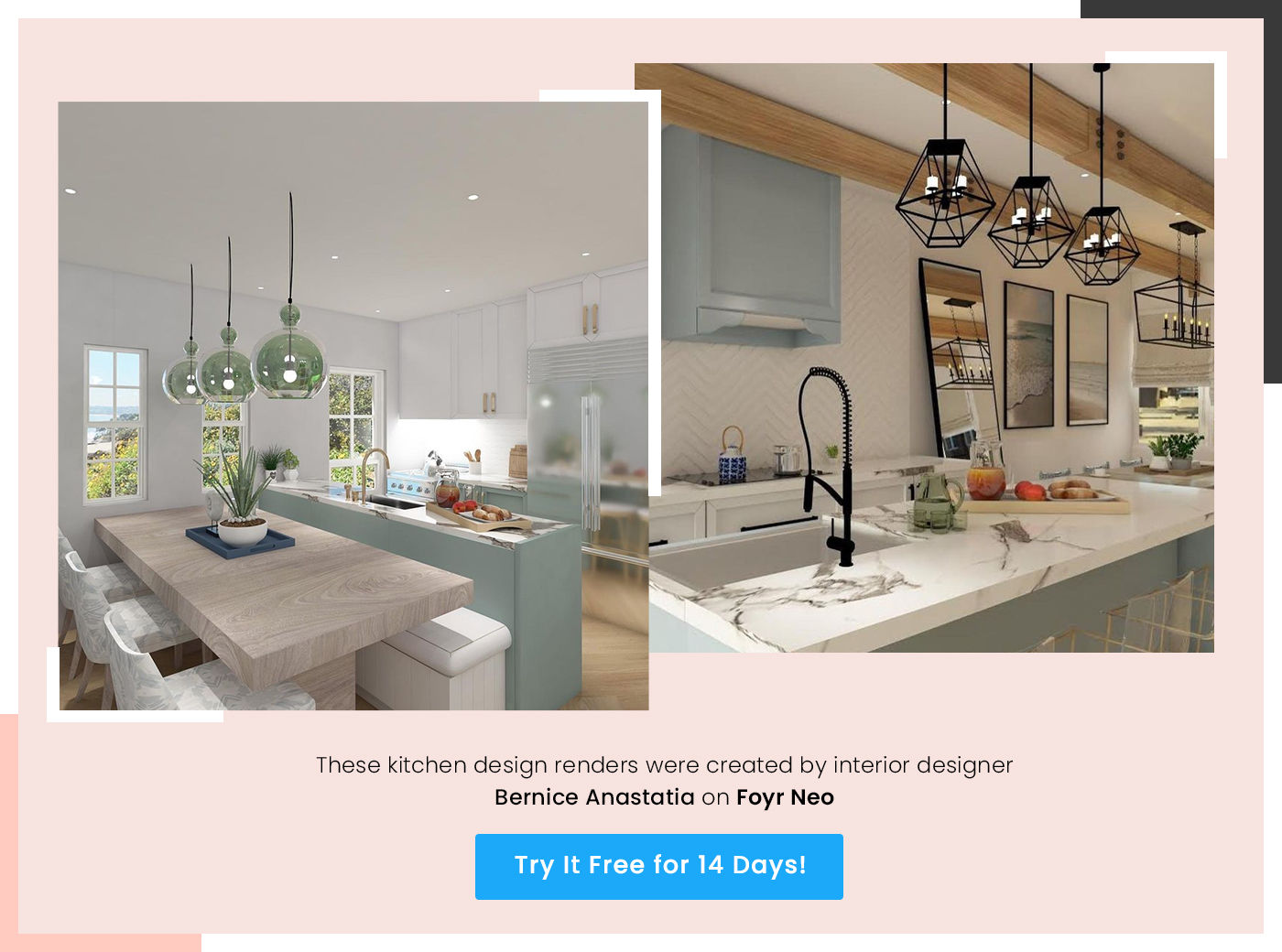
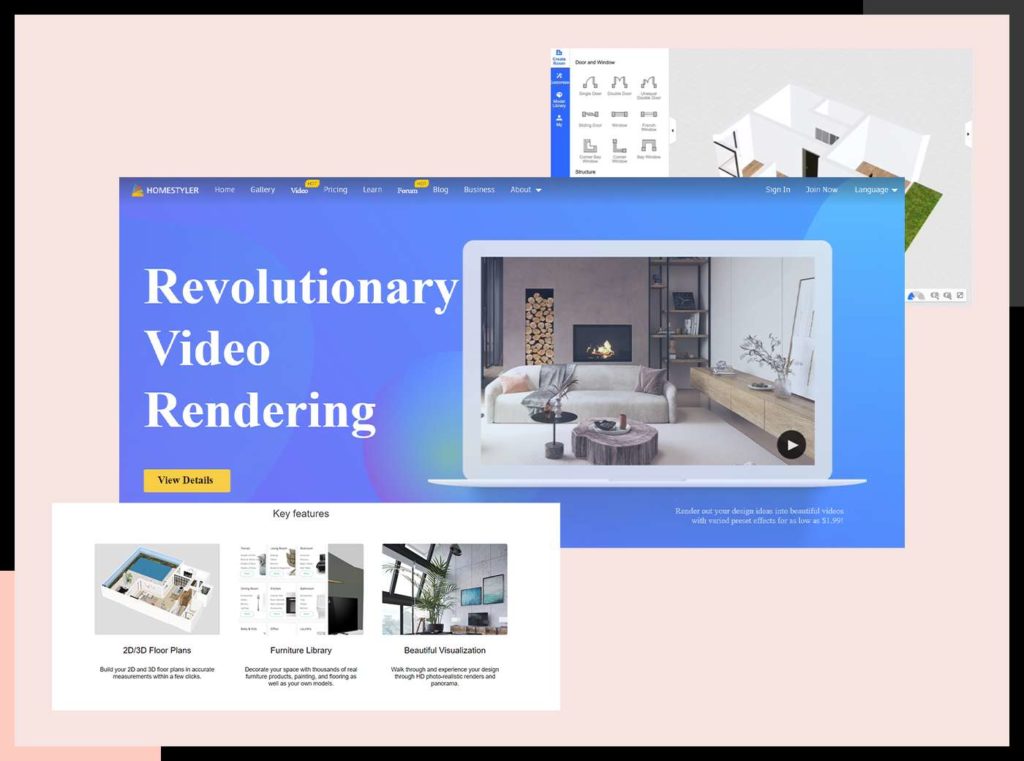
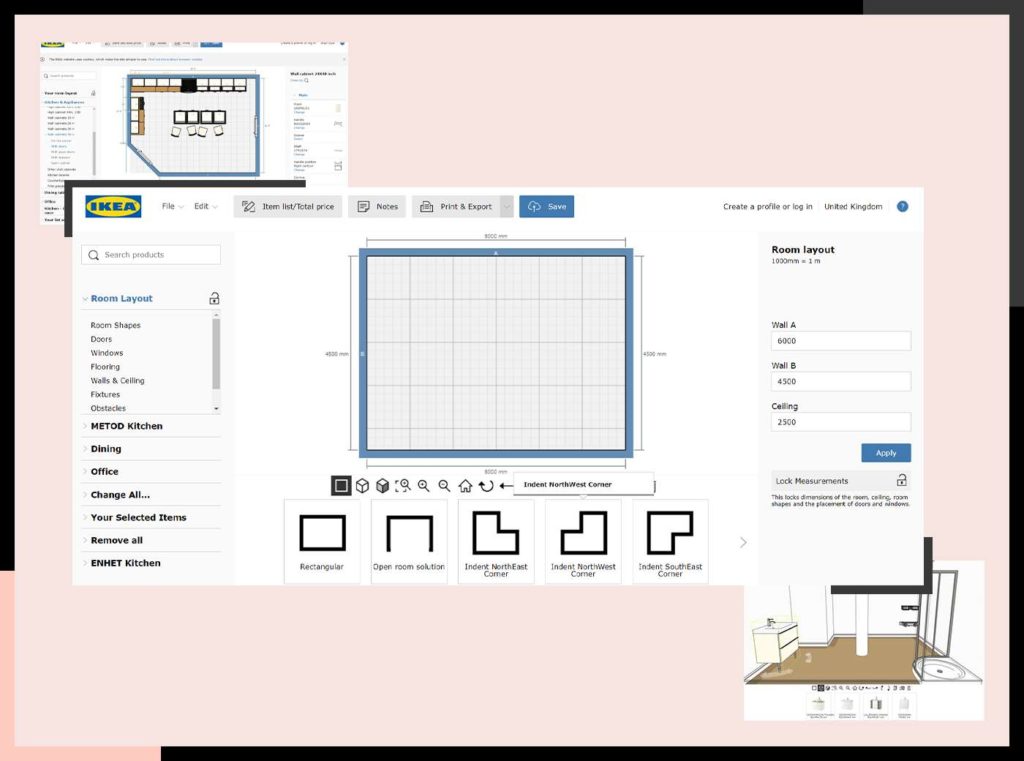
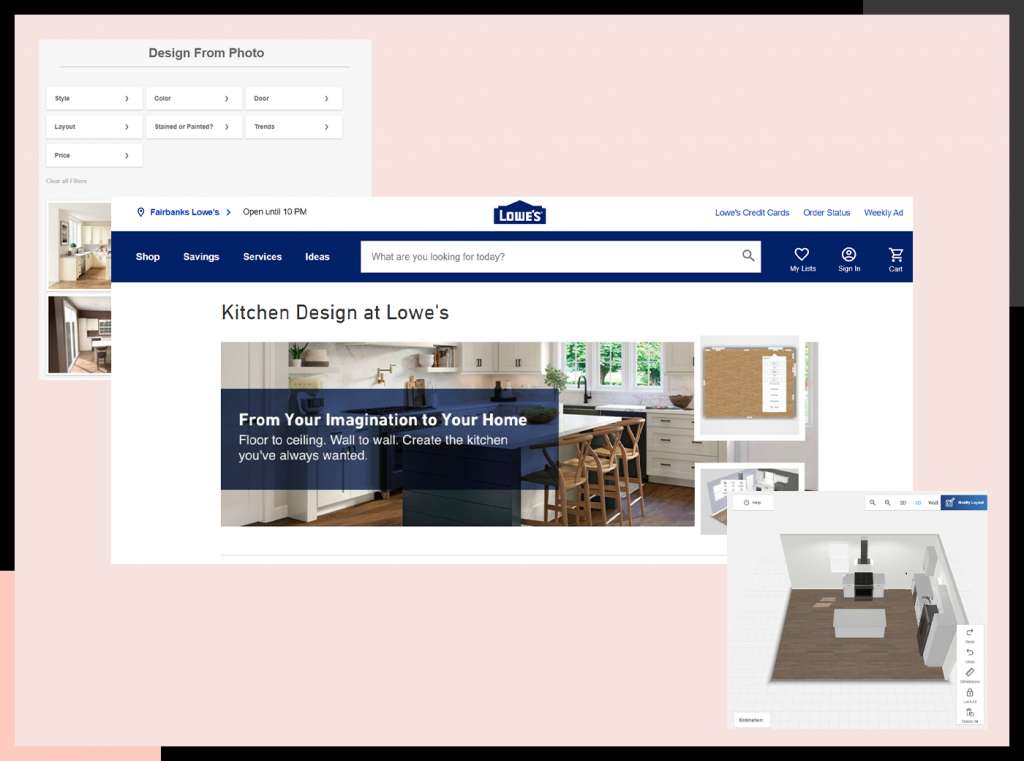
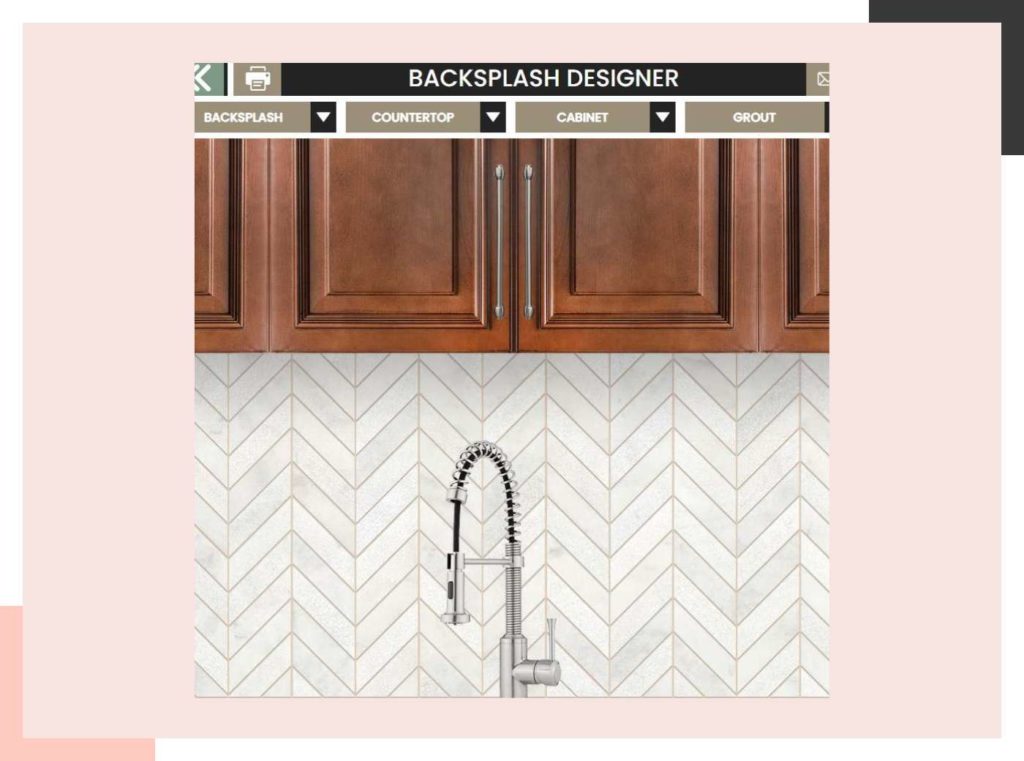
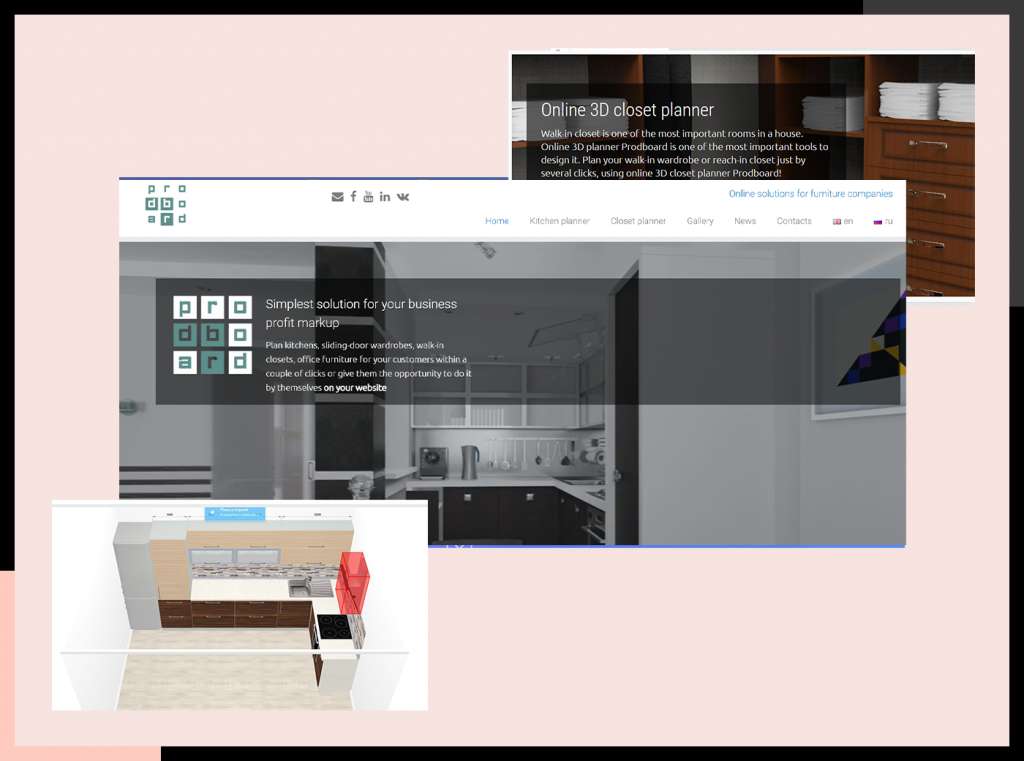
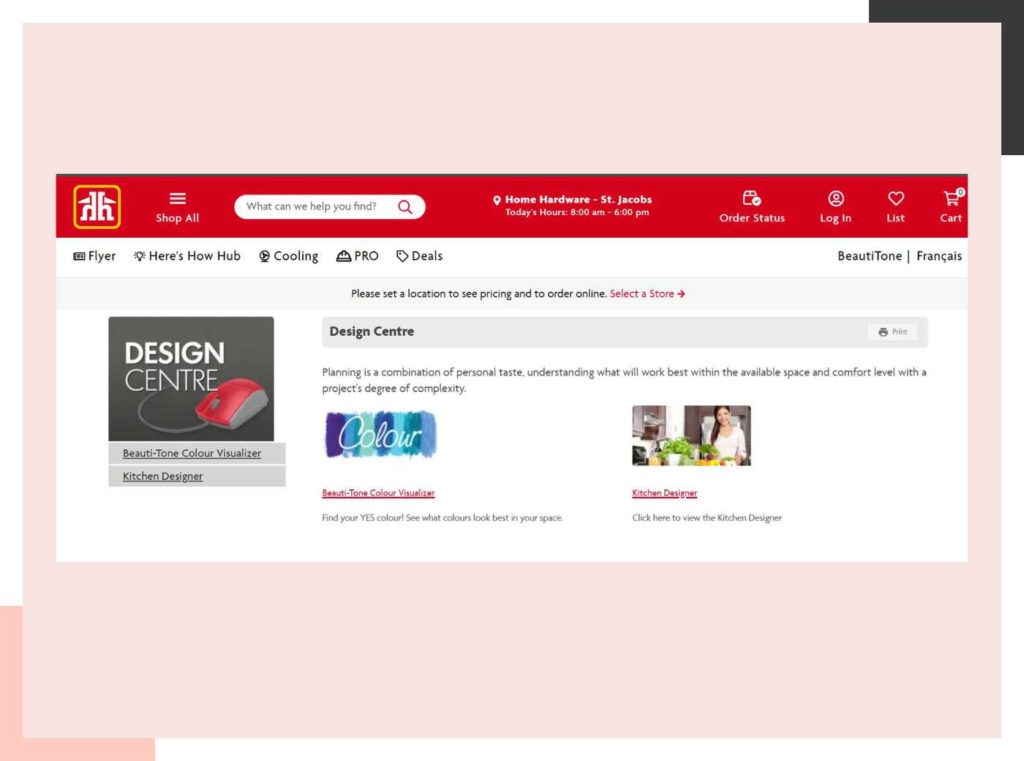
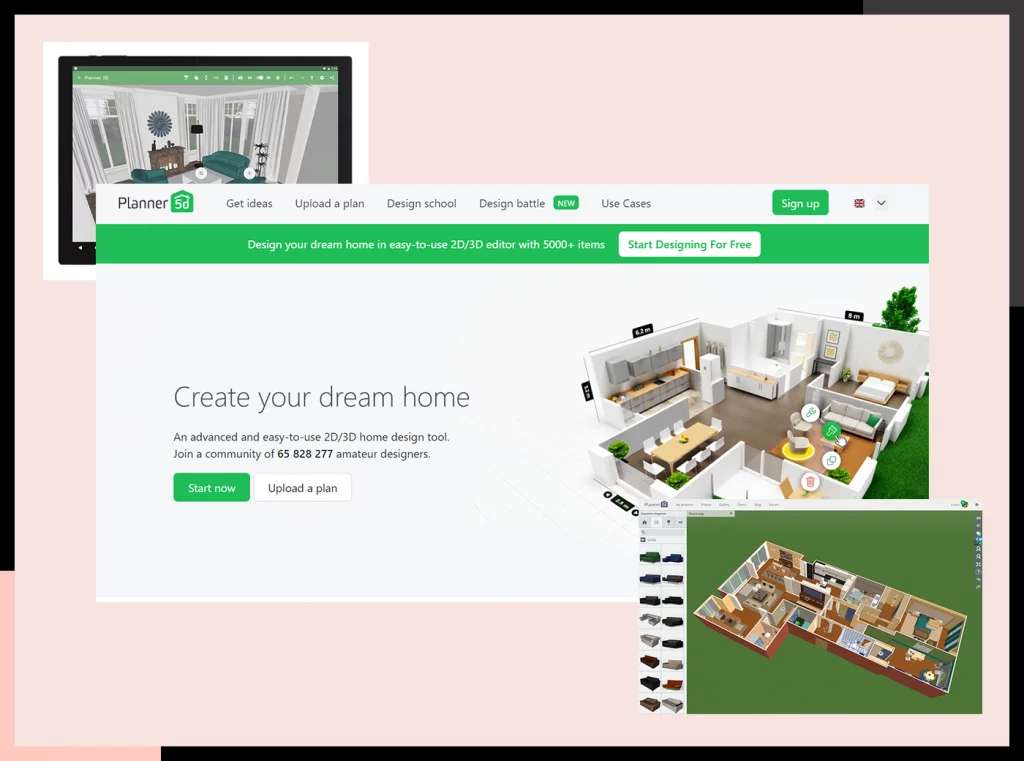
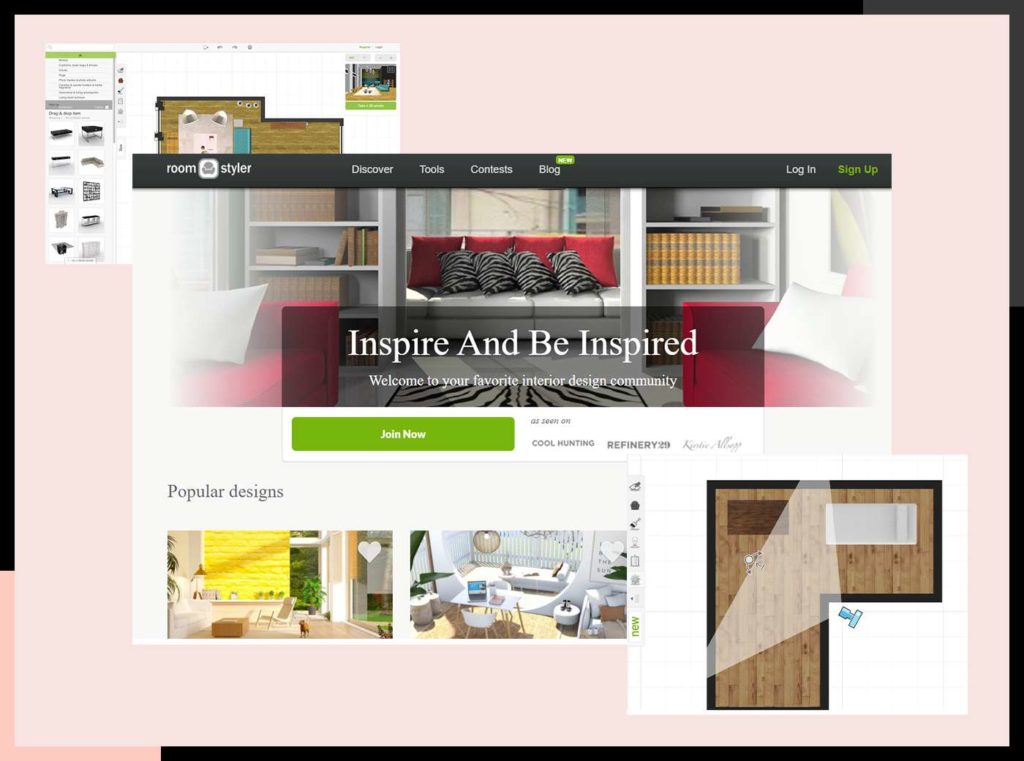
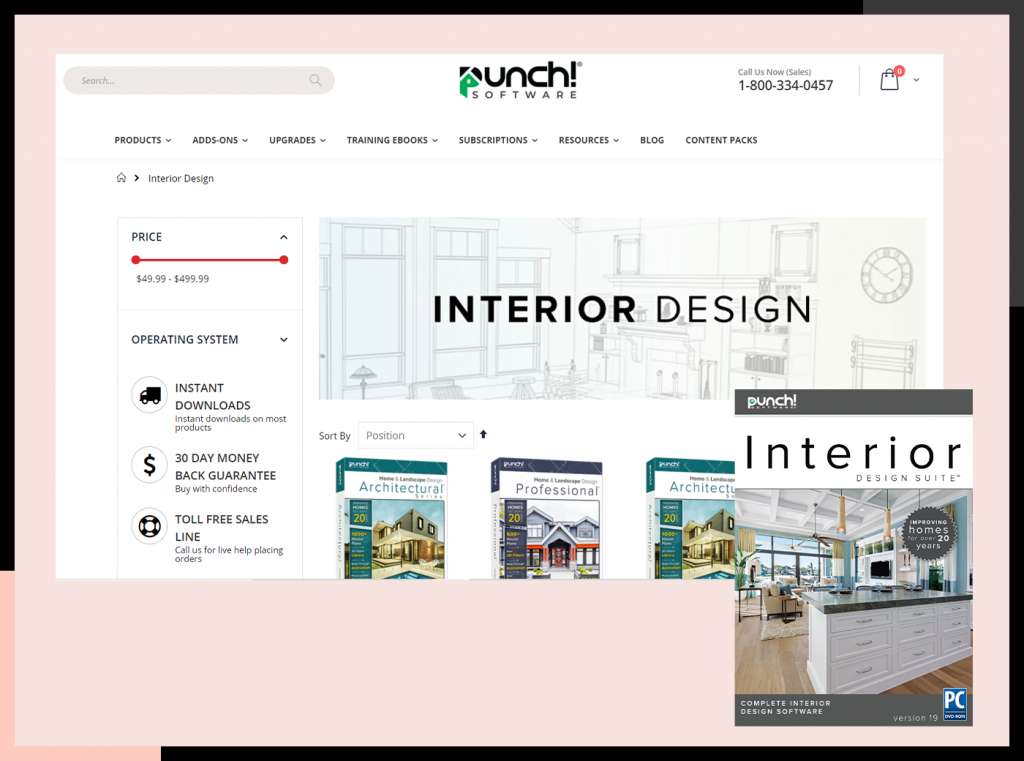
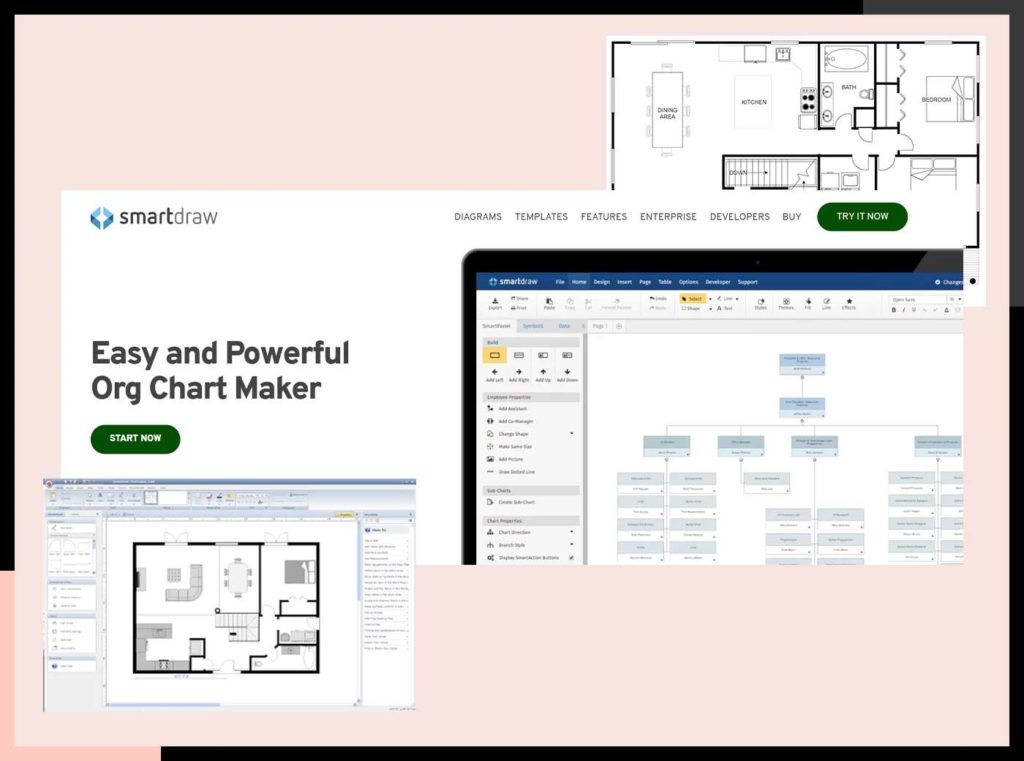
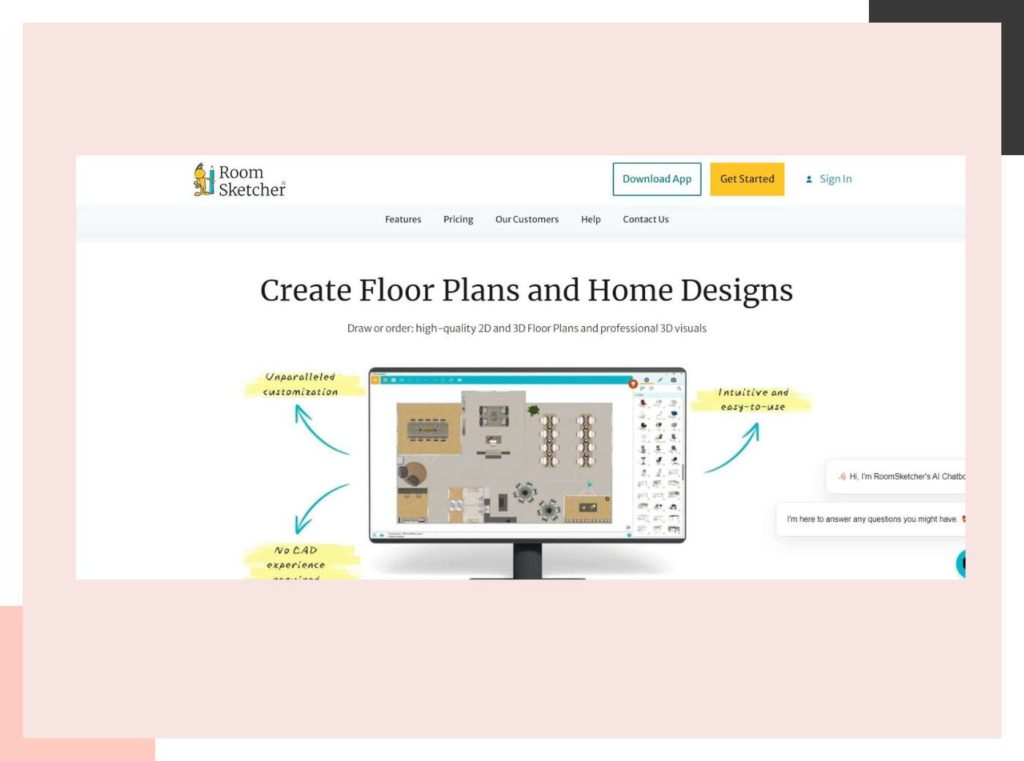
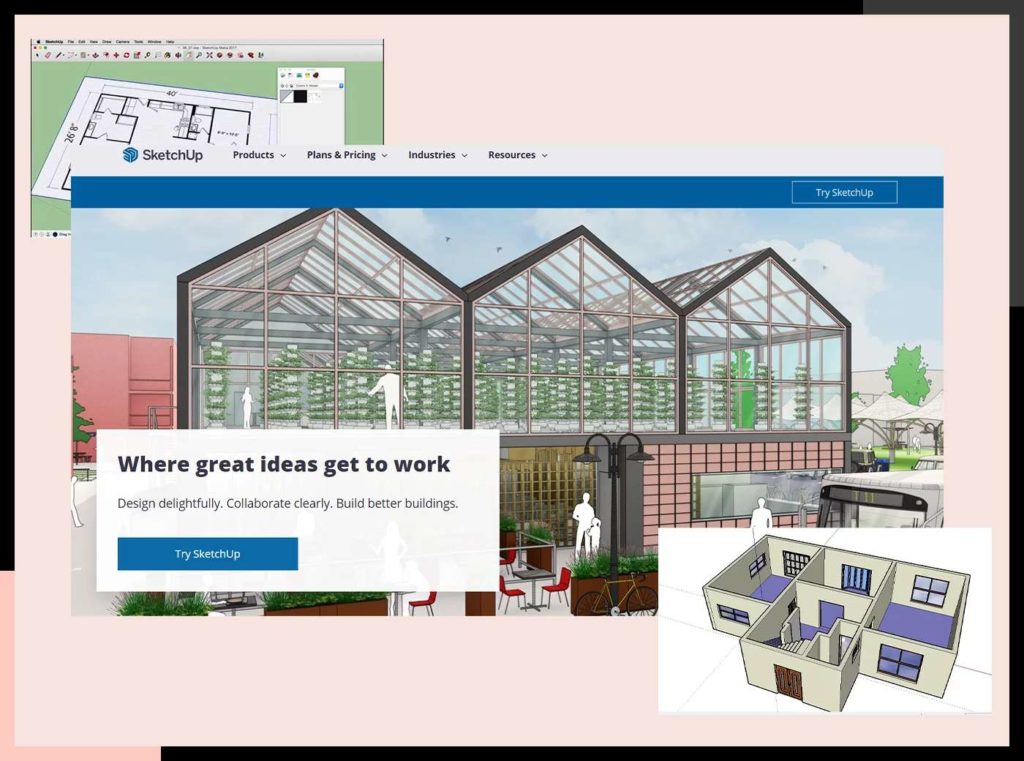
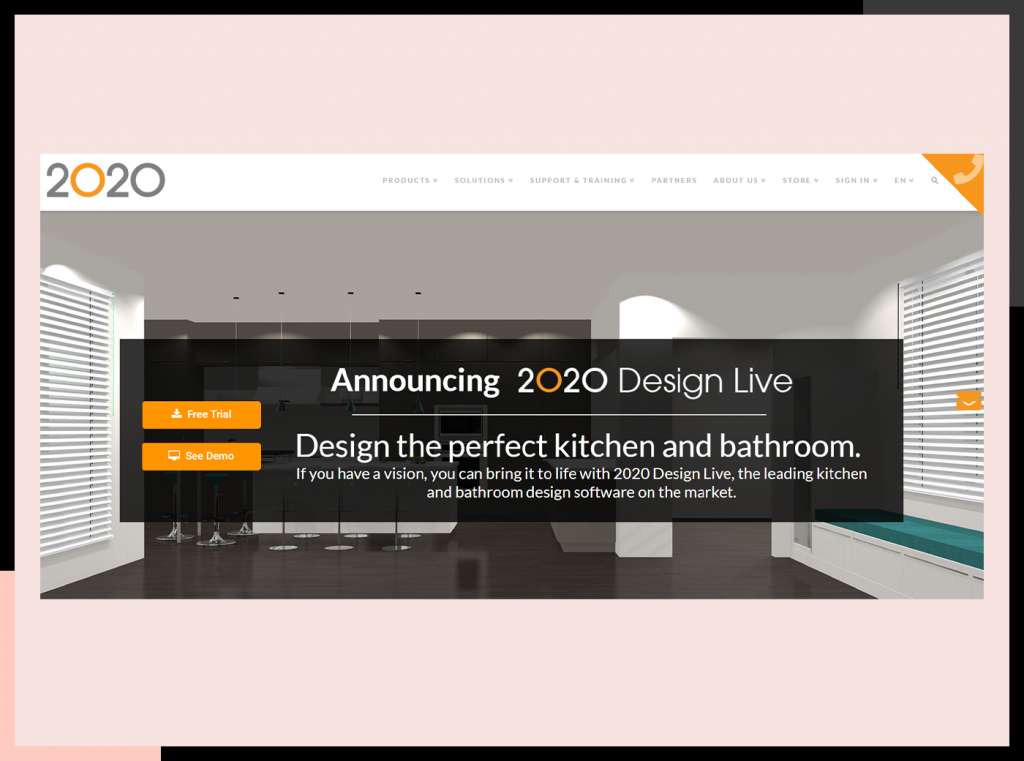
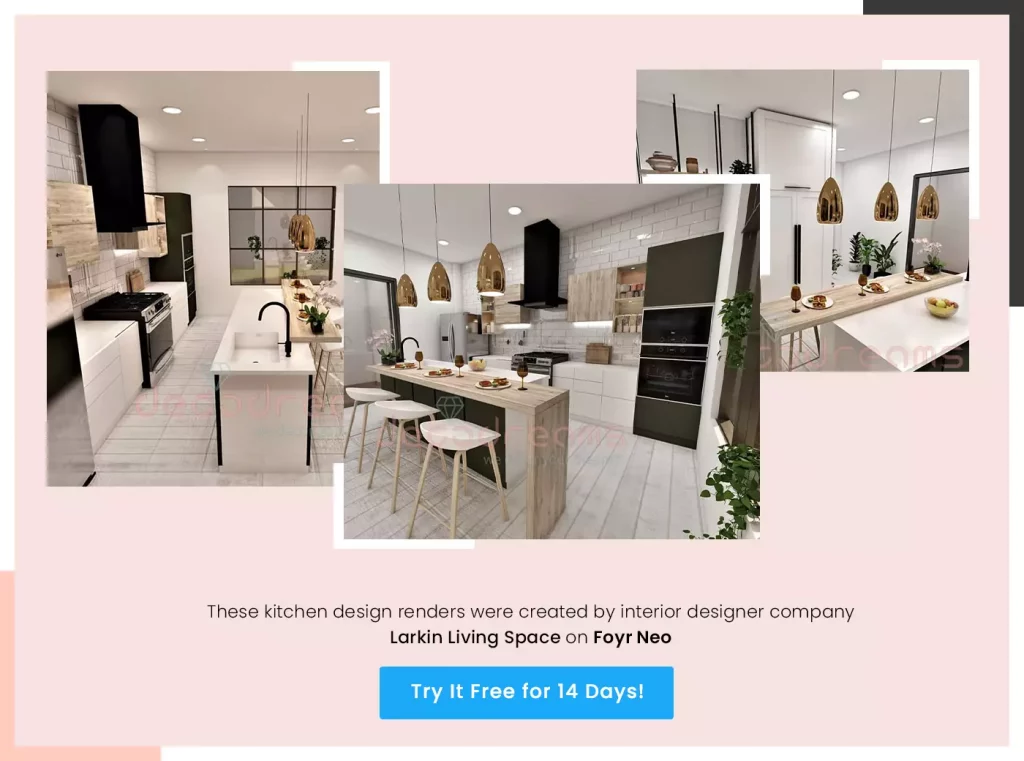

Leave A Reply