Design ready-to-build, hyperreal floor plans with the right dimensions, style, and decor using the best 3D floor plan maker.
Try the 3D floor plans software industry-leading interior designers and architects use to make 3D floor plans, and win over clients
Wipe out time-consuming, day-long designs and rendering, and replace them with Foyr Neo, an accurate, simple, effortless, and time-efficient 3D floor plan maker. Sign up for a 14-day trial and overcome obstacles to design by making anything you envision possible on Foyr’s 3D floor plan software free of cost and hassle. Space is at a premium, so make every inch of it count for your clients with the right tool that helps you dream and design.
With exceptional flexibility to customize and an AI-powered assistant to help at every turn, you’re free to design the way your heart takes you. All designs that took you days to complete using traditional tools can now be done instantly, with Foyr’s 3D floor plan generator free of cost as part of your 14-day free Neo trial.
Show your clients the best possible home they can live in, ask for feedback, and reiterate the design in real-time, all within a few minutes.
Foyr Neo is a cloud-based 3D floor plan software solution tailor-made for all types of floor plan creation. Whether you are an ambitious homeowner who has nothing to do with design technology, a tech-averse beginner designer, or a seasoned pro who can't manage to spend half their day on software, Foyr Neo is the best 3D floor plan software for you. What’s more is that you can use Foyr’s 3D floor plan generator free of cost for 14 days! Just avail your free trial, map a floor plan as easily as you draw on paper, furnish it with 3D product models from our materials and finishes library, and hit ‘render’ to get a 4K photorealistic render of your design in minutes
Try FREE for 14 daysSTEP 1
Import your plan as a JPG, JPEG, or PNG file, or as an AutoCAD DWG file into Foyr Neo.
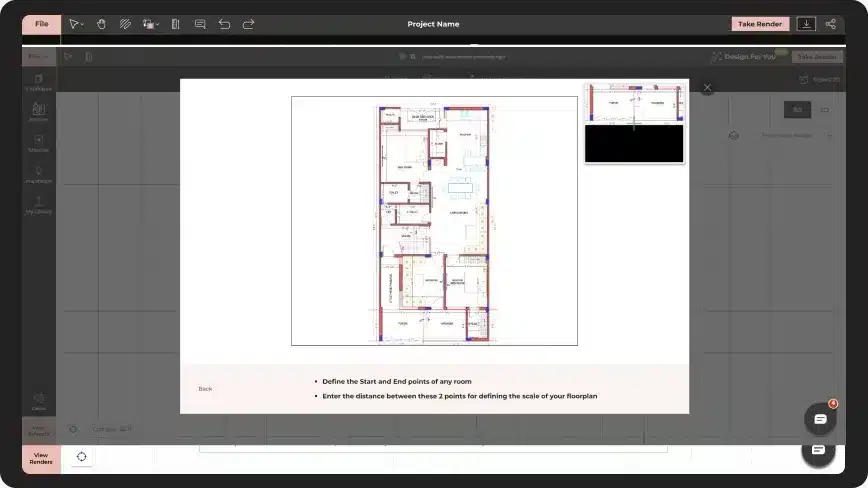
STEP 2
Set the scale, and dimension, and change opacity to highlight walls to trace load-bearing walls and partition walls separately. Align the floor plan wall-to-wall.
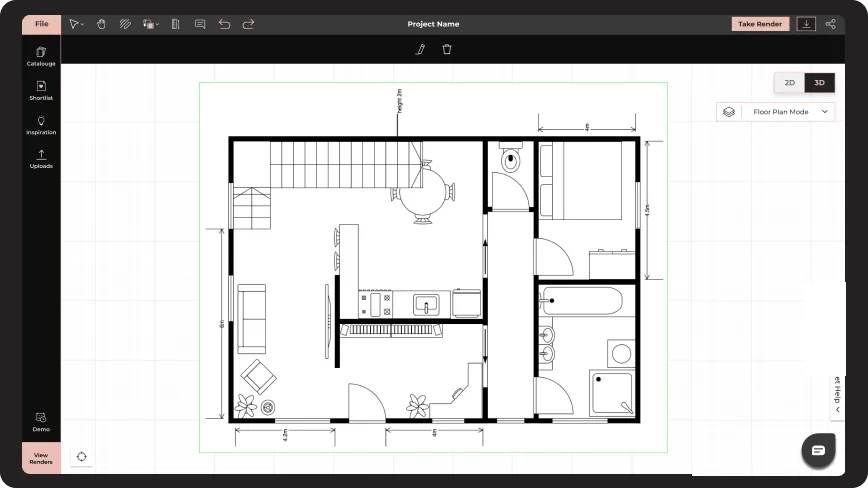
STEP 3
Use the auto-snapping feature to fix walls, and check if there are no gaps in between.
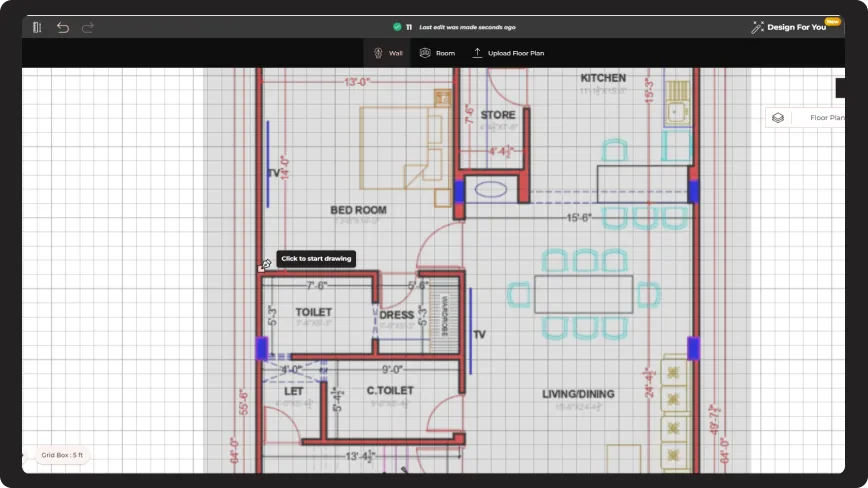
STEP 4
Hop onto the material library, drag and drop doors, and windows at any material, size, pattern, and finish you want.
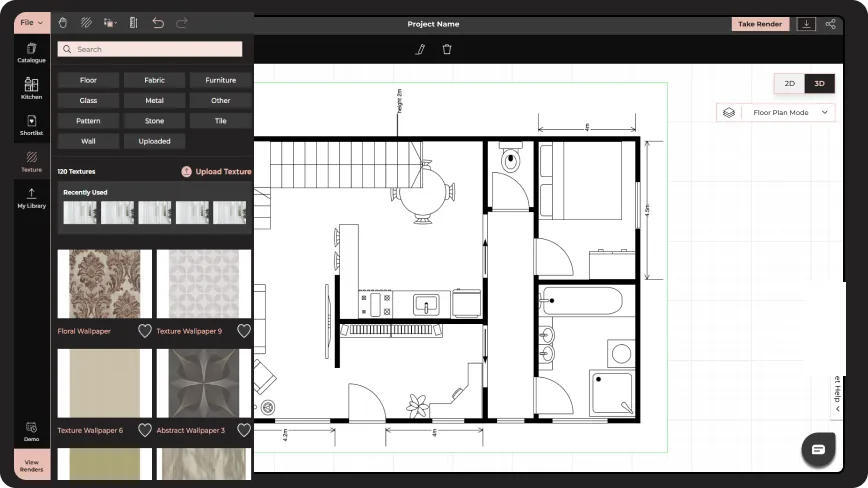
STEP 5
Swiftly transition toggle between the modes to see how the final output will look like, and fix errors.

STEP 6
Go to the Inspiration library, search for the design style you want, shortlist, add inspiration/ decor products, and overlay them onto the existing floor plan.
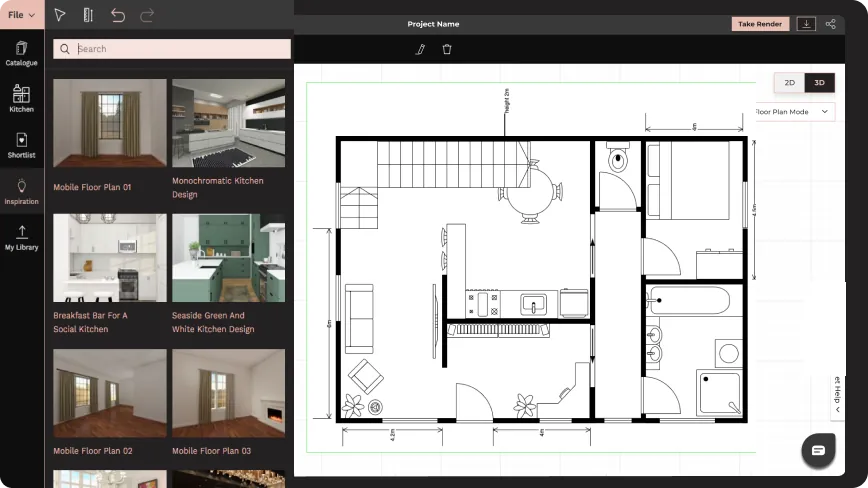
STEP 7
Resize anything you want, replicate, rotate, replace, or move with simple clicks, and with zero glitches. Do this both in 2D and 3D mode.
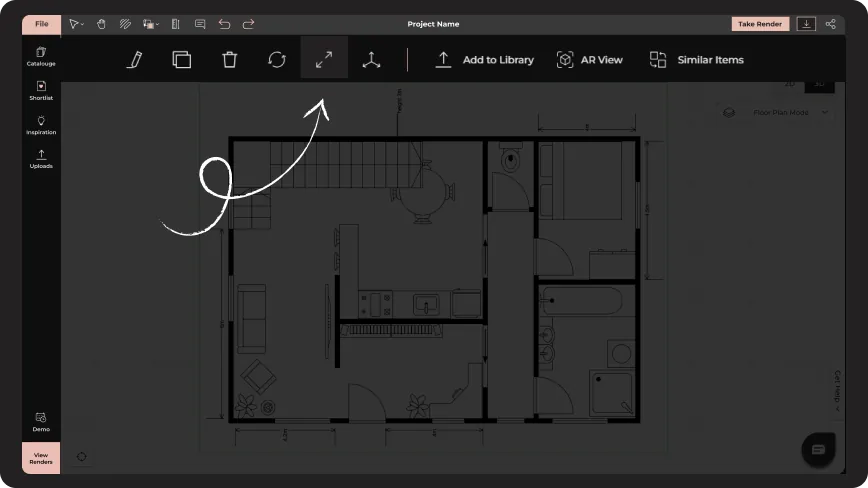
STEP 8
Add natural and artificial lighting, save the views you like, and preview your entire design with a 360-degree walkthrough.
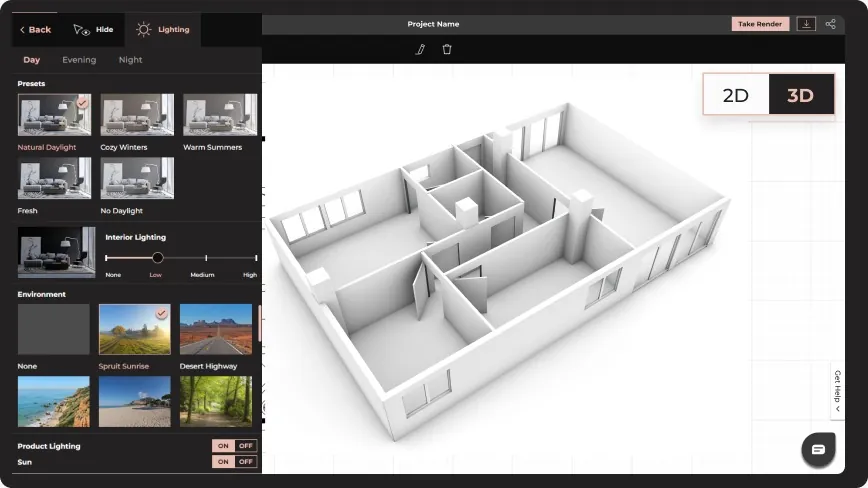
STEP 9
Hit ‘render’ and watch the cloud-powered super intelligent 3D floor plan software bring your design to life. Download the 3D floor plan renders in 4K quality.

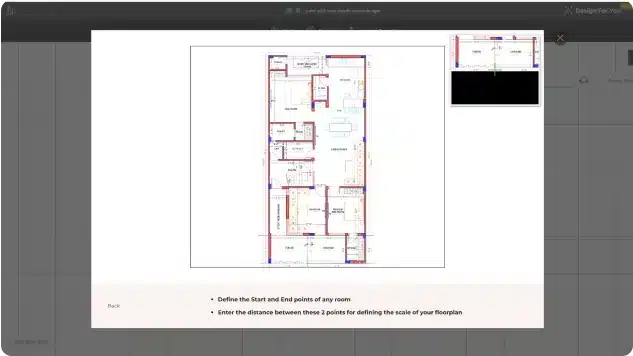
Fix your scale and proportion by aligning two points in different walls by dragging a line in between. Choose between different units of measurement, and fix walls, doors, and windows perfectly.
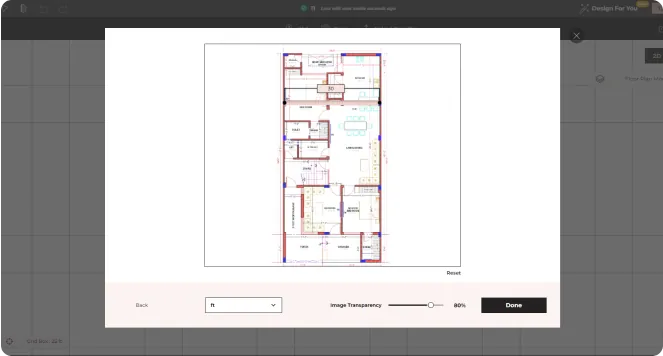
Our 3D floor plan software doesn’t let any wall look disproportionate. Our automatic wall-snapping feature helps you fix walls to nearby surfaces without much effort or worrying about their placement.
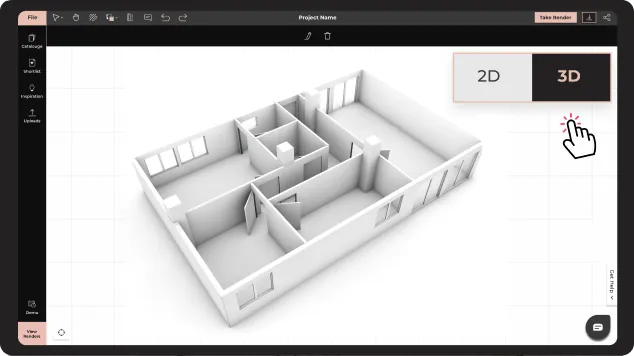
Design every room, zoom in and out constantly without any delay, waiting time, or glitching. With our cloud-based 3D floor plan software, you can ensure a smooth transition between every move that feels like you’re walking from one room to another.
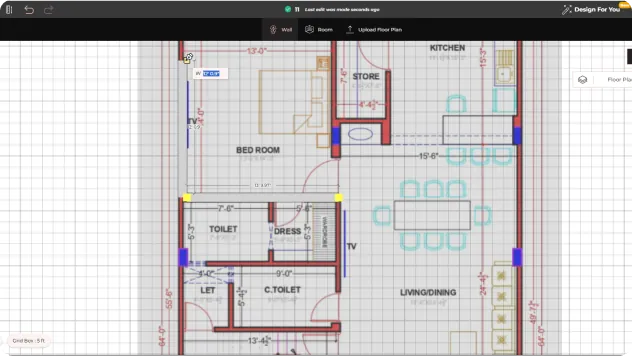
Want to bring visual interest to a space? We’re all for it. Simply drag and drop a ceiling-docked cube where you want a lower height. Show differences in height with simple moves, without having to go through a series of steps. One move and you’re sorted!
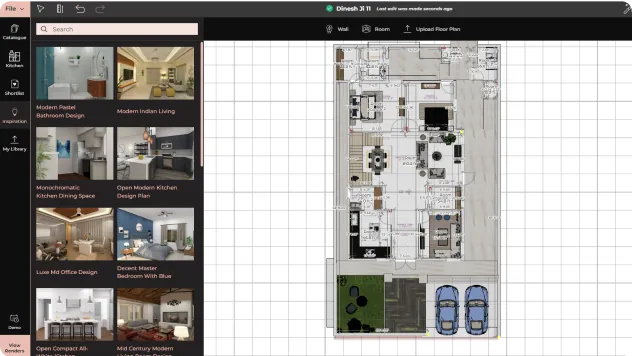
Spotted an image that stole your heart? Simply select the inspirational image from the Neo library, or export a file, drag and drop it into the floor plan, and use it in your design instantly. Our vast collection of floor plan templates makes it easy for users to get started.
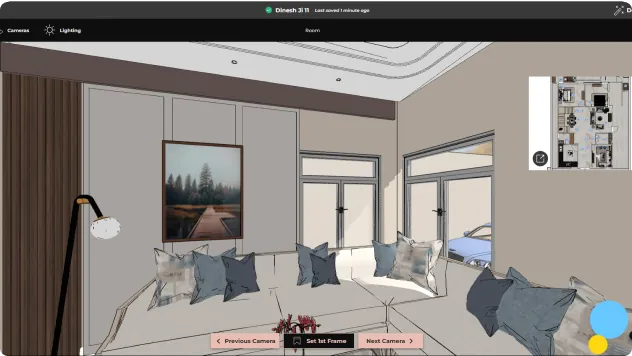
Assess every inch of the space you’re designing up close with a 360-degree walkthrough. Virtually pace through the space and check every product, finish, material, and shape before rendering. To give a great visceral impact on your clients, create a 3D walkthrough video, or switch to AR mode and transport them to their dream space.
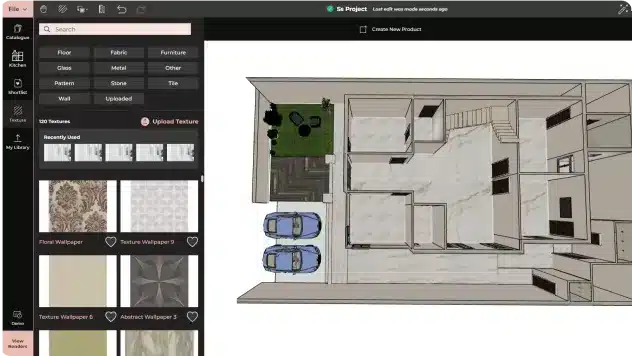
Foyr’s 3D floor plan app lets you visualize your space in any natural lighting, season, or external condition, and with any type of fancy artificial lighting as possible. All you need to do is toggle between different lighting settings and your design is all aglow.
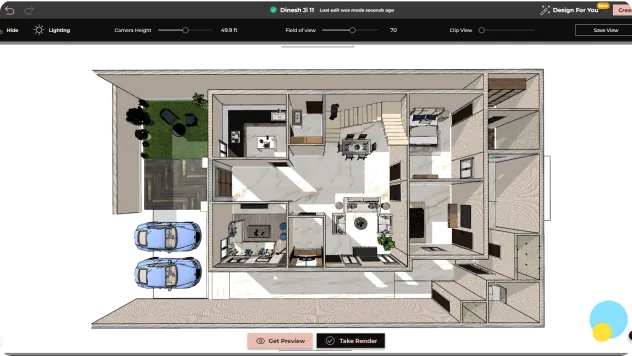
No more sitting beside your computer waiting for days for the render to load. Design hit ‘render’ and you’ll have a stunning 3D floor plan design online with our 3D floor plans software! No matter how complex your design is, your render will be ready in record time.

Measure twice, draw once – double-check units of measurement before starting the design

Walkthrough every room and check the flow and traffic before rendering

Assess how different materials interact with your design before finalizing them

Take multiple previews, and fix errors before the final render

Ascertain sun movement, bring in sunlight via different windows, and see how the design interacts
More than 3000 users have been helped by Foyr Neo
Professional interior designers and creators with multiple projects
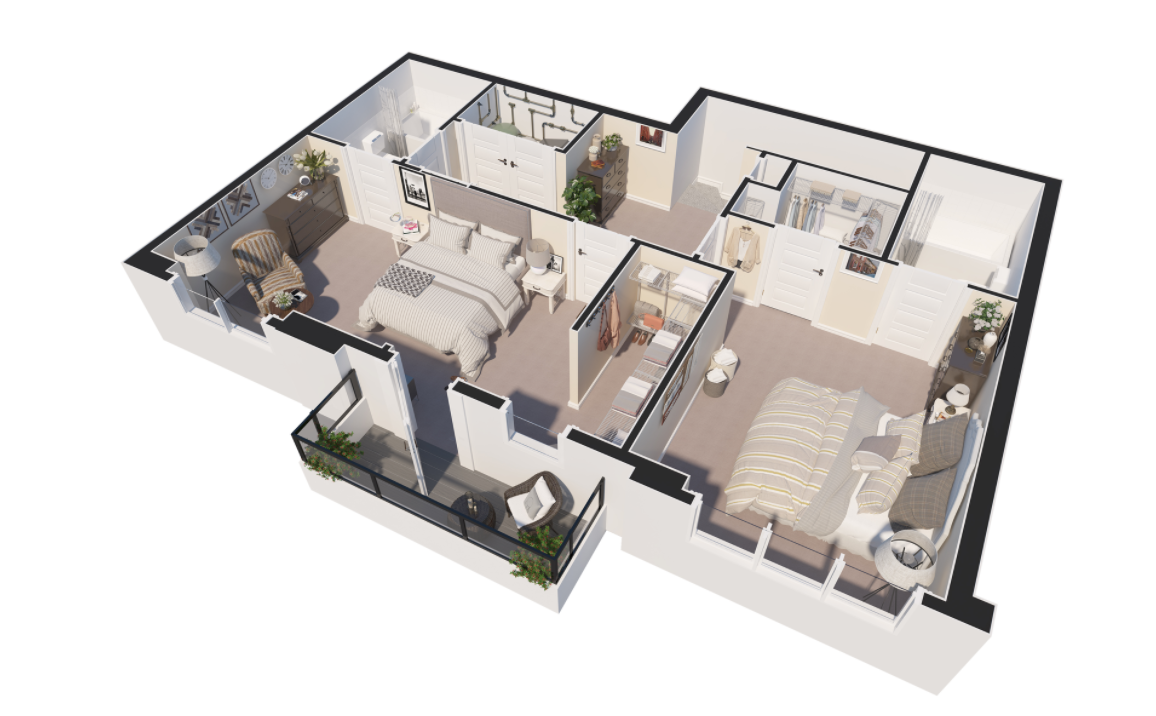
This article describes what are 3D floor plans, the purpose of floor plans and how 3D floor planners...
Read article
Floor Plans illustrates the location of windows, walls, stairs, bathroom fixtures, room sizes, and f...
Read article
Discover 17 inspiring patio design ideas for ultimate relaxation and low-maintenance upkeep. Elevate...
Read articleTurn to Foyr and convert your creative visions into breathtaking 3D floor plans in record time. More than 3D floor plan software, it's your mind’s projector!
Try FREE for 14 days