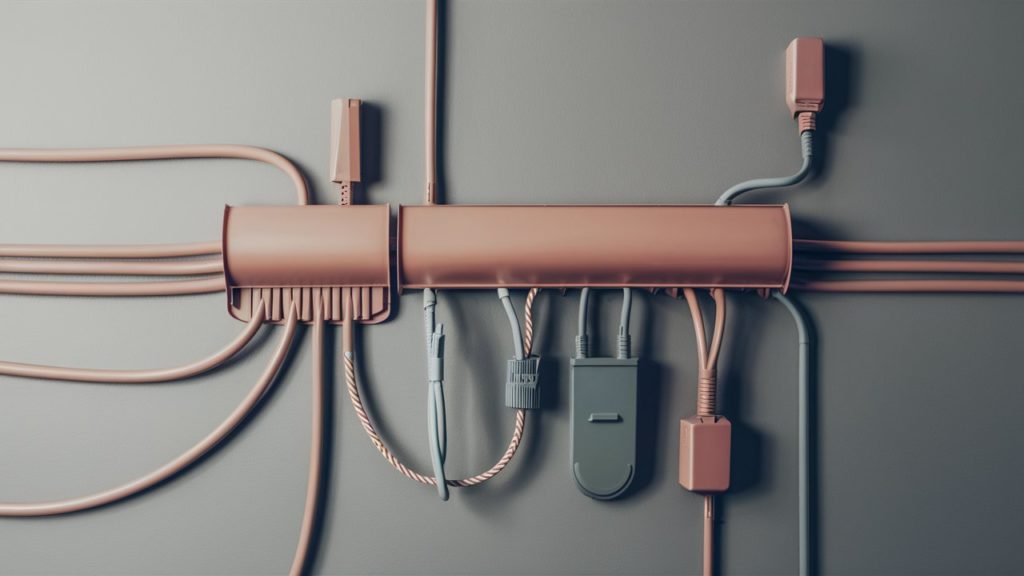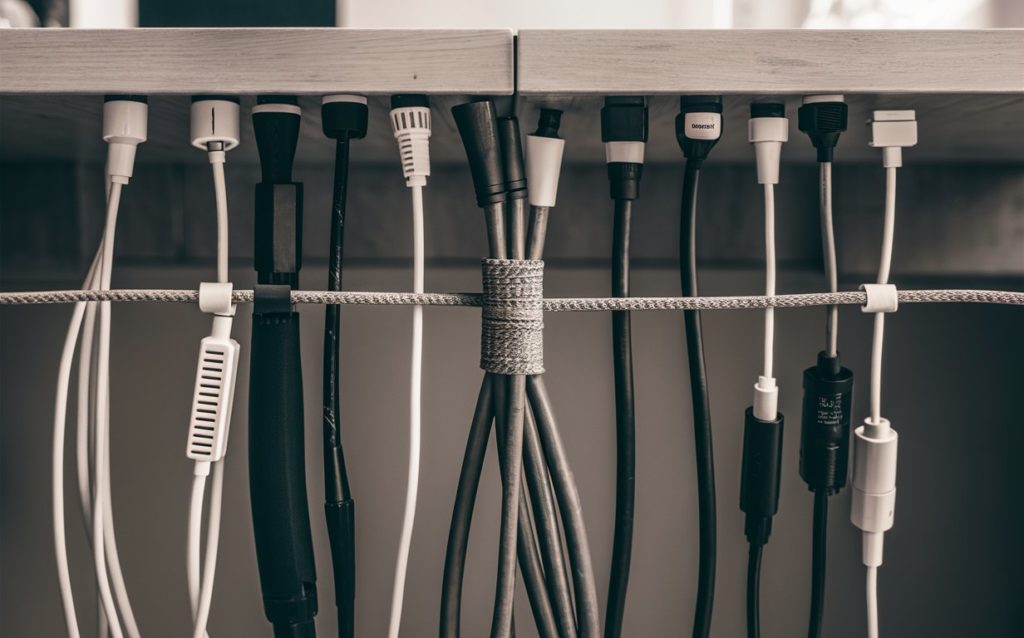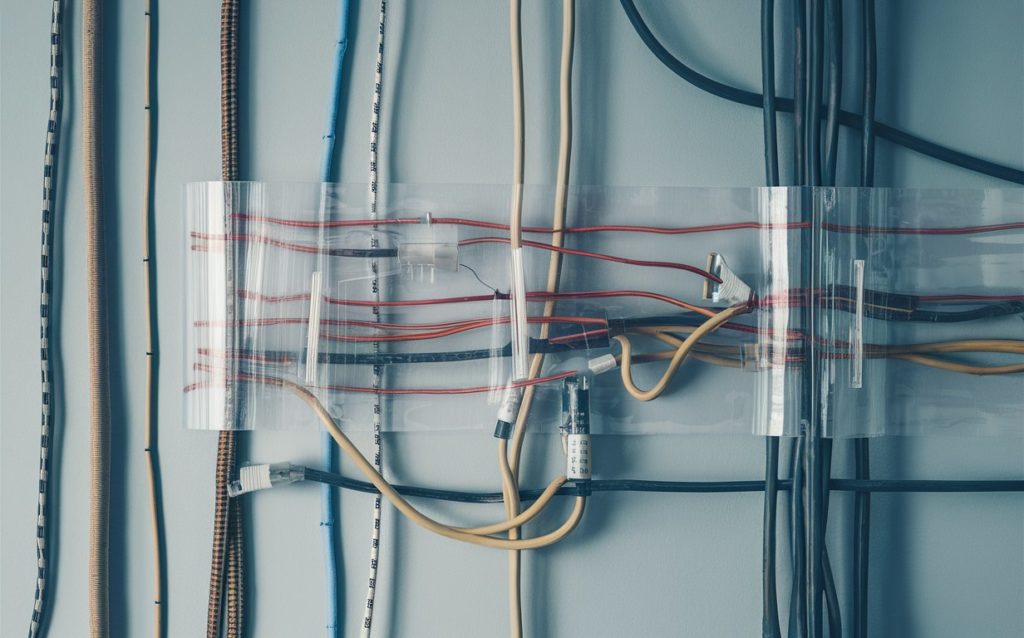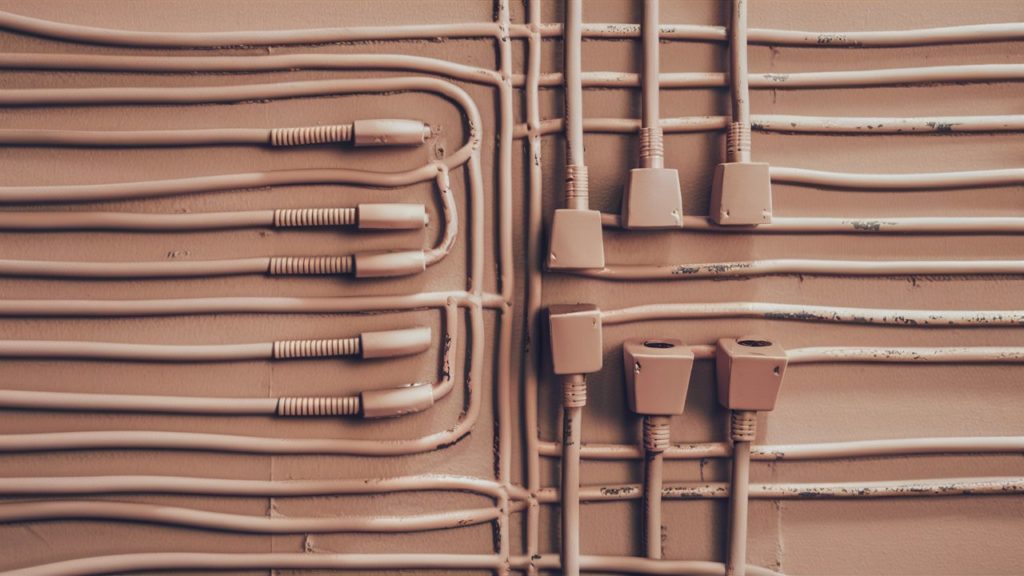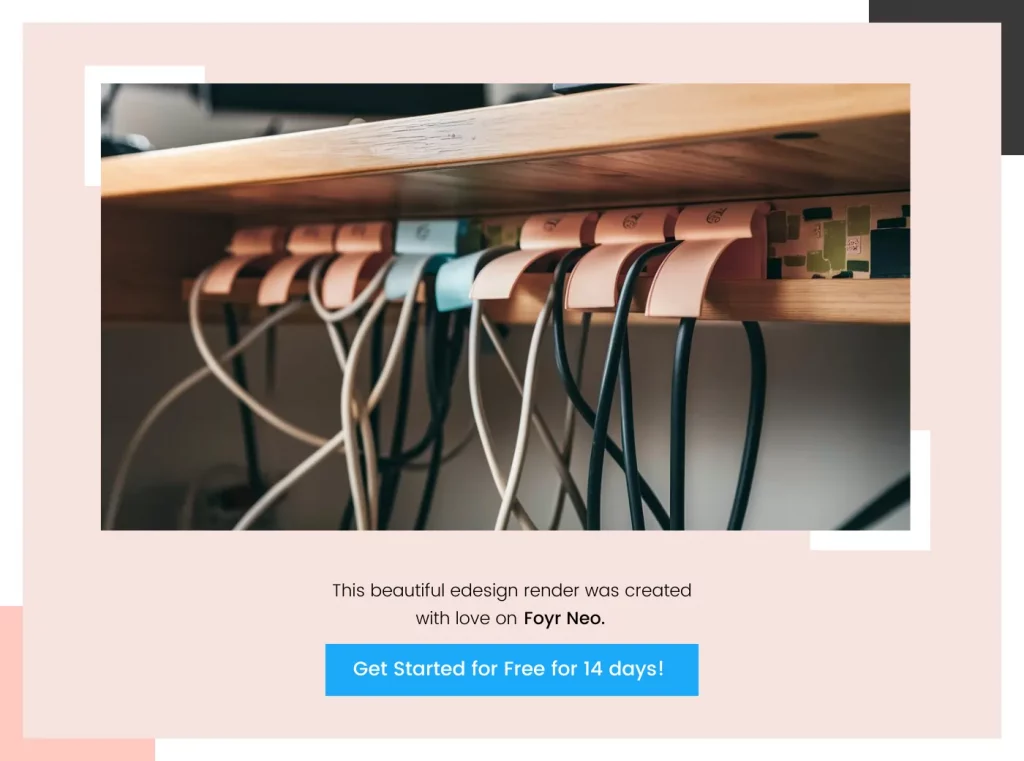Even when wireless gadgets are all the rage right now, we still use many electronic devices that cause you to hide wires and cables. In a home with multiple family members, each one using a bunch of gadgets and home design software, charger cables and wires lying around on the floor is a common sight.
Even if you keep your home super-clean, cords lying around loosely create a clumsy look, and worse, they also cause safety concerns. That’s why you need to hide your cords safely and tastefully so they don’t disturb your aesthetics. This blog will give you 15 tips you can easily implement to prevent eyesores from unsightly cords.
Why Should You Hide Your Cords?
When homes are designed, designers take a lot of caution in bringing in a sufficient number of electrical outlets with surge protectors and spacing them appropriately, depending on the number of electrical fixtures you need in your home decor.
Utilizing a room planner can help you visualize and plan the placement of your fixtures and outlets, reducing the need for extension cords or moving fixtures to places without outlets, which requires additional power cables.
- Leaving the cords open could lead to tripping hazards, especially in high-traffic areas.
- Also, when these cords get overheated, they run a high risk of catching fire.
- When children or pets access these electrical cords easily, they tend to meddle with them, which can prove to be harmful
- Cleaning becomes a lot easier if you don’t have to unplug or move cords every time you vacuum and reinstall them all over again.
- You’ll be able to concentrate better if your work desk in your home office is ensured of declutter, which mainly includes charger cables and cords. You can use the space otherwise productively.
15 Tips to Hide Cluttered Cords
| Ashlynne Eaton, Professional Home Organizer says, “ One of the sources of visual clutter and general disorganization in the modern home is the cords from our electronics. They always seem to get jumbled up. Organizing and maintaining them is key to a clean and elegant home.” |
1. Hide the Wire Behind the Wall
The thin black TV cord that connects the TV to the power outlet is essential but very distracting. You can eliminate the visual clutter easily with this trick, but you may need to drill a hole in the wall. Make a hole beside where you have your TV mounted and another hole a few feet below where you plug in. Feed the wire through the wall. Before you do it, keep in mind that this in-wall wiring isn’t renter-friendly.
2. Use a Cord Cover
Get a cord cover that comes with adhesive tape. You can find them on Amazon, Walmart, or any other e-commerce store. All you have to do is snap them open, is super easy feed your wire through, and snap it back into place. Cut these down to size if they are too long or short. Paint the color of the walls to match the decor you are going with. Other areas to use this organization idea are hiding wires from your desks, extension cords, etc.
3. Wrap in a Cable Tie
Another cause of clutter is the floating cord which could be hanging from a lamp, some type of device, or gadgets. Take the single cord and align it with the back of the table, take your zip tie, and zip it up. Cut the long end of the zip tie, to get a clean, seamless look. Repeat the process till the end of the cord. You can hide multiple cords using one tie – they are pretty strong.
4. Stick Cord Tapes
If you’re only trying to hide one cord, or you’re looking for a truly invisible cover, use clear tapes. This is great for lighter-weight cords. Simply take the cord along the back side of the wall, so it’s practically invisible.
Read also: 13 Best Ways to Create a Home Office Design for Peak Productivity
5. Bring in Power Stations
The bedside tables can be hotspots for charging stations and cord clutter. Cords, wires, and charging cables can be scattered around everywhere. It’s a better solution to charging your electronics than having a handful of wires, and lamp cords by your bed. Get a power station, and charge your phone, watch, and earbuds seamlessly. It looks sleek, and simple, and cuts on the number of cords you need.
6. Install Cable Clips
These are small, little silicone chips with adhesive at the back, so you can attach them to the back of your bed frame, or nightstand, depending on whatever is practical for you. Slide your cord into place, pull it out as needed, put it away, and tuck the rest of the wire behind your bed, inside your nightstand, or wherever it is best hidden. The cord can be easily popped in and out and can be a very flexible solution.
7. Buy a Cable Management Tray
If you are a person who works with multiple monitors, devices, and chargers with wires and cords hanging around everywhere, get a cable management tray to go beneath your desk. This way, they won’t be cluttering your desk or floor, and you can easily access them and plug or unplug them whenever you need without untangling a bunch of wires.
For an even more organized workspace, consider using a floor plan creator to design your desk layout efficiently.
8. Bring in a Cute Cable Box
This is another good option if you need plenty of cord organizers but don’t need something heavy-duty. A cable box for cord management looks very sleek and helps you organize subtly. All you need to do is place your extension cord inside and feed cables through the slots it has on the side. It appears modern and minimal wherever you have visible cords. It instantly makes the space look clean.
9. Hide Cords Beneath the Furniture
Run your cords beneath your rug (in areas where pets, children, or the elderly don’t access much). Or, another safer method is to position baskets, ottomans in the living room, or houseplants in front of electrical outlets or cords to subtly cover the clutter near the outlet.
Just make sure the wires don’t touch the piece of furniture or the outlet is exposed to moisture, and always follow guidelines on how to mitigate electrical hazards to ensure safety.
10. Use Command Hooks
Use command hooks for cables running on the floor beneath the furniture. Run cords along the bottom of the furniture, so you don’t have the cords hanging on the floor. Instead, they will be closely sealed and connected to the surface.
11. Match Cords to Wall Color
This technique won’t eliminate visual clutter completely, but it will help disguise the wire and make it stand out as an eyesore a lot less. Make sure the ends of the core are properly insulated before painting, and check for chemicals used in the paint, to avoid any adverse reaction.
12. Making Wires and Accent Feature
Make a gorgeous macrame rope cover. Take your electronic cords, a macrame string and make a beautiful cover. It’s a simple DIY technique, but is a beautiful addition, or an accent feature to the table or desk.
13. Bring in Binder Clips
To secure bundles of cords in place without anything getting tangled up, bring in binder clips. It’s inexpensive and easy to add or remove as you need. Ball up the wires and cords, and secure them with the cord clips.
14. Use Velcro
Attach a power strip to a desk or wall with high-strength velcro, so there’s no messy clutter anywhere around the desk or the floor.
15. Install Dropped Ceilings
While this isn’t a renter-friendly, or DIY technique if you plan to install crown molding with lights during construction or have a lot of wires dropping from the ceiling, consider using dropped ceilings. Runners and T-splines are hung from a wire attached to the underside of the construction. This forms a basic grid into which tiles of various types are laid out.
How Can You Hide Cords and Wires Neatly in Your Design Using Foyr Neo?
Given that your home’s floor plan is unique, how do you know what techniques to use to hide cords and wires? You figure it out by visualizing your space.
How can you visualize every space of the room without leaving anything with the chance of wires lying around and cluttering the space? With an advanced tool like Foyr Neo.
After you visit the space for the first time and get a sneak peek of how it will look, here’s what you can do:
Step 1: Sign up for Foyr Neo’s 14-day trial.
Step 2: Go on to the Neo mood board and curate everything you’d love to have in your space.
Step 3: Create the floor plan on Neo.
Step 4: Choose from 60,000+ 3D decor materials and simply drag and drop them into the interior design.
Step 5: Get any material in any color scheme, texture, shape, or pattern and truly customize your space.
Step 6: View the makeover in 2D and 3D, from all possible angles and lighting conditions. You can rotate the space in any way you want, trace the route of the electrical wires and cords to see if they come in contact with your traffic flow, and move them accordingly.
Step 7: Render your design in a few minutes and witness your space in all its glory.
That’s all it takes! With 24/7 support and live chat, we’re here to help you if you ever get stuck anywhere. You can find tutorials on how to design on Neo all over the internet, so you’re never truly alone when you design using Neo.
What are you waiting for? Start curating your mood board, sign up for Foyr Neo’s 14-day free trial today.
FAQs
Use a cable management box to hide power strips and excess cables, and choose matching or decorative cable clips and sleeves to keep everything tidy and stylish.
Keep cords organized with cable clips, use cable sleeves to bundle multiple cords together, and ensure each cord has enough slack to prevent pulling and tangling.
Use cord covers along the baseboards, run cables through the wall, use a media console with built-in cable management, and label cables for easy identification.
Use cable organizers with individual compartments, wrap cables with Velcro straps or ties, and store them in labeled bins or drawers.
Use shared cable trays, adhesive clips along desks, and cord covers along the floor, and label each person’s cables to avoid confusion.