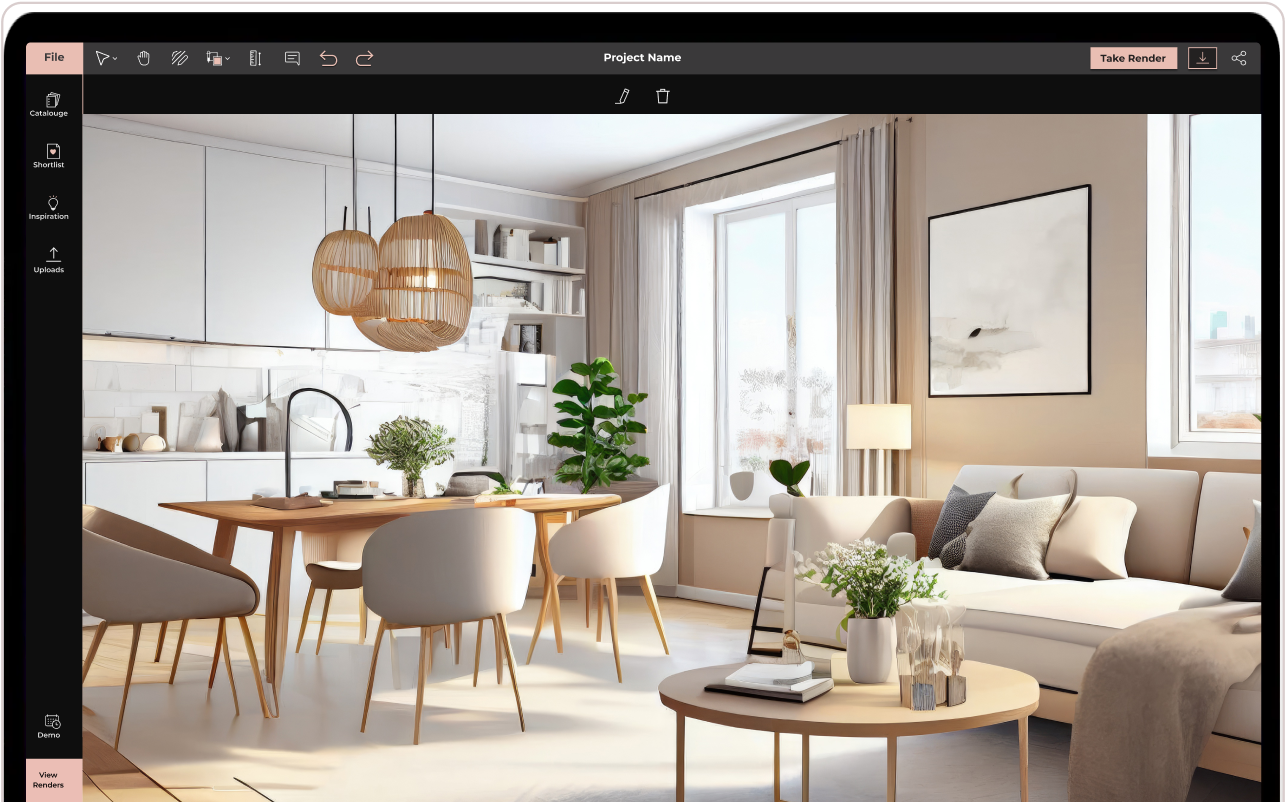Planning a home renovation or trying to visualize a new piece of furniture in your home has never been easier. Use our online room planner tool to create a floor plan for any room in your house. This powerful and convenient room layout planner makes any home project a breeze.
Try FREE for 14 days
Designers can carefully carve every inch of the space with Foyr Neo's advanced 3D room planner software. Visualize the space, rotate it in 2D and 3D, and switch between different modes swiftly. Take a 4K video walkthrough of the space to make sure the design is ready to build with dimensions, decor, and designs that are accurate and scalable. This ability to visualize the entire space up close ensures design professionals get foolproof designs to go.

Access 60,000+ pre-built 3D models in the Foyr Neo's free room layout planner library. Simply drag and drop them into the design and customize them to suit any design style. If the client wants a unique custom-made product, but you don't find it in the library, raise a custom product request, and we'll create it in a few days. This is a significant reason premium designers choose Foyr Neo for their luxury design projects.

Foyr Neo's 3D room planner online has a built-in Augmented Reality (AR) feature that helps see how any product will look in the actual space. Simply scan the design QR on the phone and hover over the space, and you can see how the product will look in real life. This feature helps professionals give an immersive, extraordinary experience to clients.
Our advanced 2D and 3D room planner tool lets you create the perfect design for any room in your house without the need for technical knowledge. This free, easy-to-use tool is all you need to bring your ideas to life. Still unsure how the room layout planner tool works? Here are the quick steps.

Choose a template or draw your room from scratch. Add walls, doors, and windows with simple drag-and-drop tools. No need to measure manually—just click, adjust, and get started using our free room layout planner tool.
Browse thousands of furniture pieces, lighting, and decor items. Drag, drop, and move things around to test different layouts instantly in the room planner app.
Switch to 3D mode to walk through your space before making any real changes. Change colors, textures, and furniture placement—all in real time with the 3D room planner.
Download your design, save it for later, or share it with family, friends, or your contractor.
Our room layout planner is the only tool you need to turn any room in your house into the space of your dreams. Create professional-looking floor plans and designs in minutes without requiring technical skills. Upload existing plans, start from scratch, or choose from ready-made templates. Choose from over 60,000 furniture and decor items, including fireplaces, wall paneling, and wooden beams. Adjust materials, colors, and styles with ease. Preview how your room will look in 3D and easily switch between 2D and 3D views. Do a 360-degree virtual walkthrough of your project with our room planner and generate high-quality renders to share with family, friends, or contractors.
Step 1
Foyr Neo virtual room planner has hundreds of professional pre-made room design templates you can use to kickstart your design. Make minor edits and the design you so admire will be your own!

Step 2
You will be spoilt for choice with the Foyr Neo room planner tool’s dedicated room design catalogs for all utility and design elements, ranging from doorknobs to large furniture pieces.
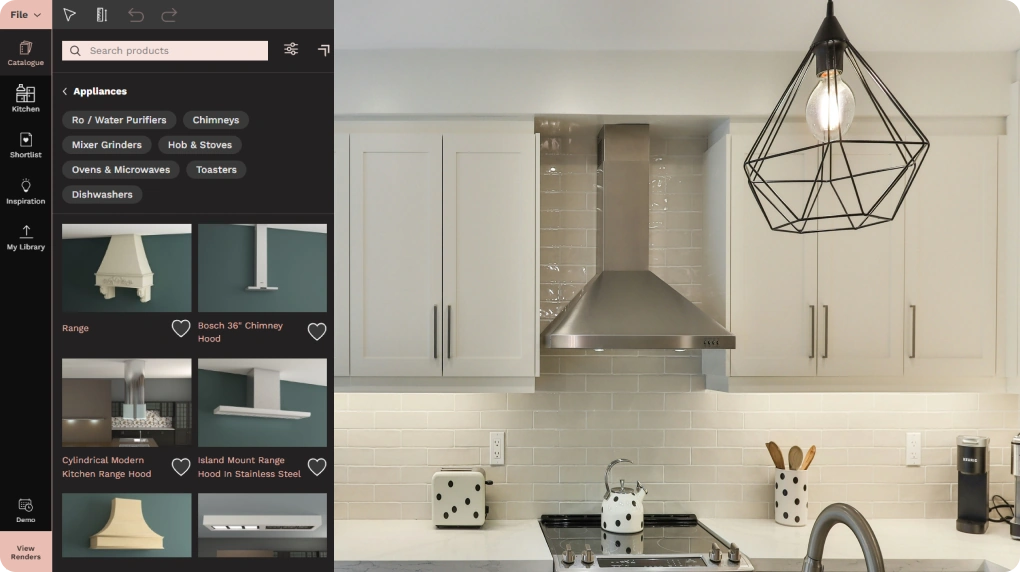
Step 3
Edit in 2D and 3D mode and once everything looks perfect, select a shot, adjust the preset, and take 4K photorealistic renders of your room design in Foyr Neo’s online room layout planner tool and blow away your clients!

Step 4
Turn your design interactive and engaging with our 3D and 2D room planner tool’s 360-degree spin views that will leave no room for doubt in your client’s mind.

More than 3000 users have been helped by Foyr Neo
Professional interior designers and creators with multiple projects

Explore the average bedroom size, master bedroom size, and standard bedroom size. Discover standard ...
Read article
Foyr offers insights into different types of rooms and room names. Learn about various room types in...
Read article
Discover the perfect wall sconce for every room with our expert guide! Explore now and light up your...
Read articleDesign your space with Foyr’s online room planner tool. No experience needed—just drag, drop, and see your space come to life in 2D and 3D. Start for free!
Try FREE for 14 days