Create beautiful kitchen designs in minutes with simple drag-and-drop tools and hundreds of customizable templates. Experiment freely, visualize instantly in realistic 3D, and bring your ideas to life effortlessly.
Try Free For 14 Days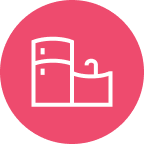
See your kitchen design instantly in beautiful, realistic 3D, and easily refine every detail until it’s just right. This feature makes our kitchen design software truly stand out.

Share your kitchen projects effortlessly. Send interactive previews to gather valuable feedback from family, friends, or contractors, using our intuitive kitchen planner tool.

Place kitchen cabinets, appliances, islands, and fixtures exactly where you want with intuitive drag-and-drop simplicity, making kitchen layout design a breeze.

Virtually walk through your kitchen in immersive 360° views, experiencing your design exactly as it will look in real life.

Save time with hundreds of professionally designed kitchen templates. Easily find inspiration and start designing immediately with our comprehensive kitchen layout tool.

Create stunning, photorealistic images of your kitchen design in minutes, perfect for presentations or sharing online. Our kitchen visualizer software ensures professional results every time.
STEP 1
Easily upload your existing kitchen layout (JPG, PNG, or DWG) using our intuitive kitchen layout software. Quickly set dimensions, trace walls, doors, and windows, and create a precise base floor plan. This is the first step towards your perfect kitchen design.

STEP 2
Choose from hundreds of professionally designed kitchen templates. Our kitchen design software provides a vast library to inspire you. Customize layouts, cabinets, and appliances instantly to fit your unique requirements.
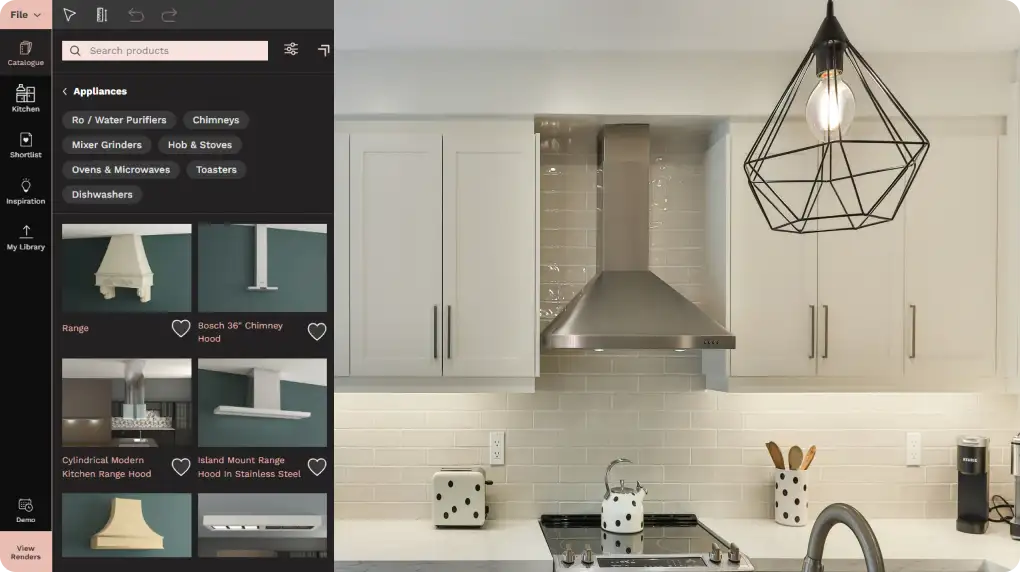
STEP 3
Simply drag and drop cabinets, appliances, islands, lighting fixtures, and more exactly where you want them. Our 3D kitchen design tool automatically adjusts sizes and proportions for perfect results, making kitchen planning incredibly simple.

STEP 4
Effortlessly personalize your kitchen by choosing from thousands of colors, textures, finishes, and materials. Our kitchen design software allows you to quickly adjust details to match your exact vision, ensuring a truly unique space.

STEP 5
Adjust lighting fixtures and natural lighting conditions easily. With our 3D kitchen design software, you can visualize your kitchen in different light settings to create the perfect ambiance and see how your kitchen layout comes to life.
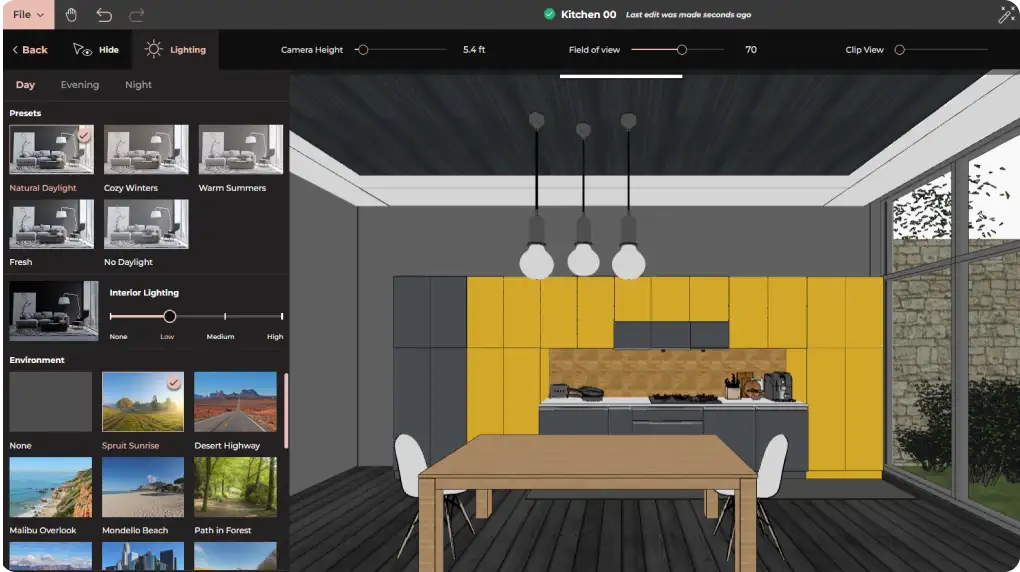
STEP 6
Instantly preview your kitchen design in realistic 3D. Our best kitchen design software enables you to generate stunning, high-resolution renders and immersive 360° walkthroughs to clearly visualize and share your finished kitchen, making your design process seamless from start to finish.

Foyr Neo offers an intuitive kitchen planner tool and thousands of ready-to-use modern kitchen designs and small kitchen design layout ideas. Quickly find inspiration, easily customize templates, and design your perfect kitchen layout with simplicity and ease. This makes it the ideal kitchen layout design tool for professionals and homeowners alike.
Our 3D kitchen design software provides instant 3D visualization, allowing you to see your ideas come to life immediately. Generate stunning, high-quality renders for presentations or sharing online.
Foyr Neo integrates smart AI assistance to help you create flawless kitchens, guiding you through the design process and helping you avoid common mistakes. This makes it the best kitchen design software for achieving perfect results.
Experience the power of Foyr Neo with our free kitchen design software options. It's accessible to everyone and designed for easy sharing, making collaboration simple.
Tip 1
Begin by choosing the right kitchen layout software. Our kitchen planner tool helps you define appliance and cabinet placement clearly, ensuring a functional and aesthetically pleasing space.
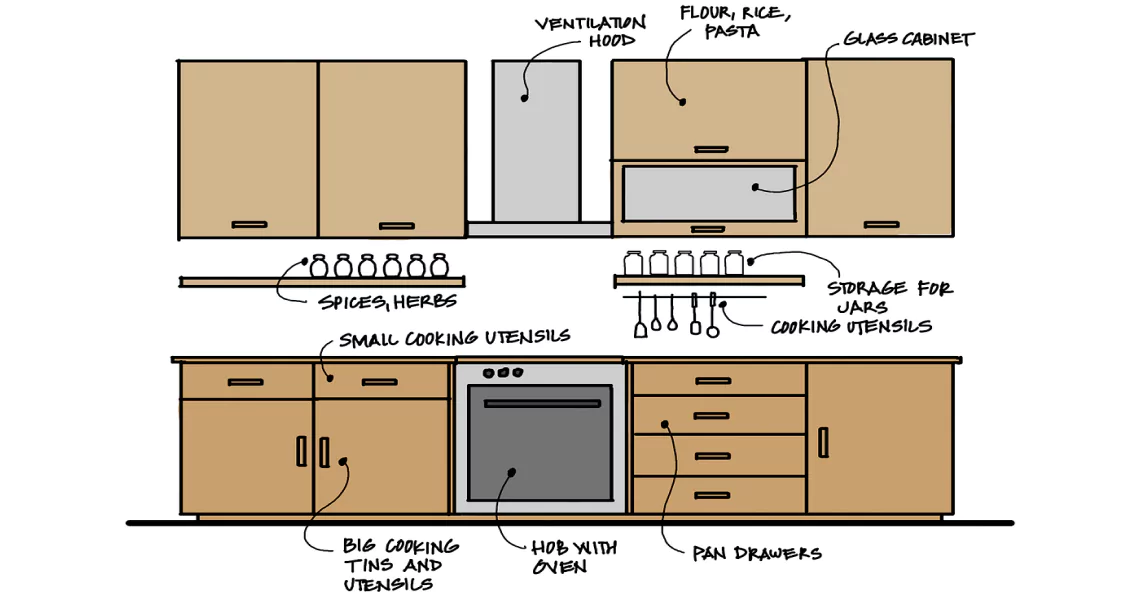
Tip 2
Discover inspiring modern kitchen designs and small kitchen design layout ideas from thousands of available templates within our kitchen design software. Get inspired and find the perfect style for your home.

Tip 3
Leverage free kitchen planning software like Foyr Neo to experiment freely with your kitchen ideas. This allows you to try out different layouts and styles before committing to a final design.
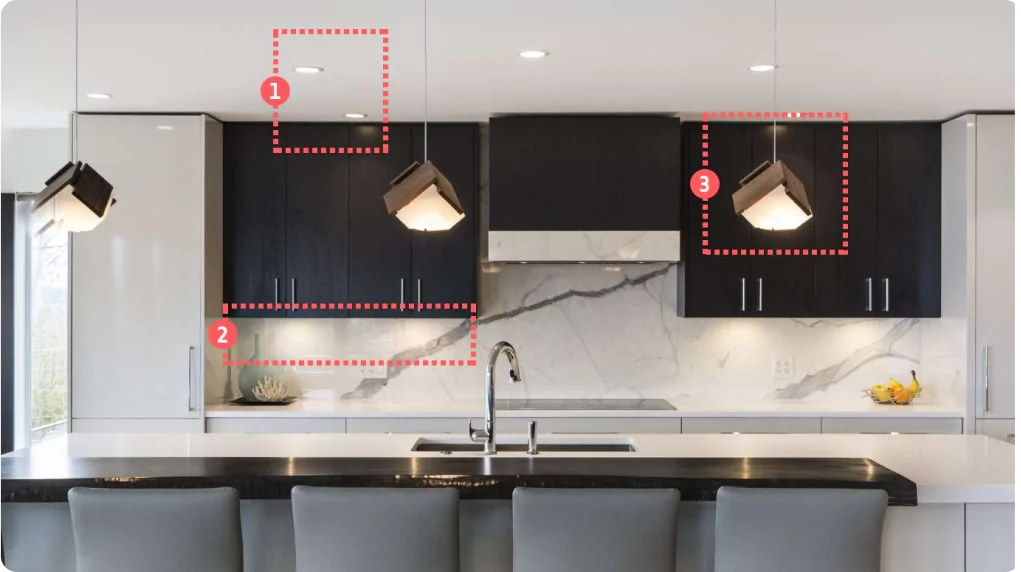
Tip 4
Good design considers lighting and airflow. Use 3D kitchen design software to visualize effective lighting setups, including ambient, task, and accent lighting. Don't forget proper ventilation, like a well-sized range hood, to keep your kitchen layout fresh and comfortable.

Tip 5
A well-designed kitchen prioritizes efficiency. Utilize your kitchen layout design tool to ensure a smooth workflow between the sink, refrigerator, and cooking area (the "kitchen triangle"). Also, plan for ample and accessible storage solutions to keep your kitchen clutter-free.

Propel your career to new heights by avoiding costly blunders. Foyr helps you design flawless kitchens and avoid these common kitchen design mistakes.
Failure to keep your team members and clients up to date with your design can lead to expensive repairs. Foyr lets you collaborate with all stakeholders in real-time and also creates 360-degree walkthroughs for client satisfaction. This ensures your kitchen planner tool facilitates seamless communication.
As kitchens are mainly functional spaces, designers can focus too much on the utility aspects, resulting in bland designs. Foyr sparks creativity with pre-made templates and a rich materials and finishes library for standout kitchen designs that meet client expectations, making it the best kitchen design software.
Improper positioning of kitchen appliances can lead to layout blunders like a fridge blocking the door or a sink too far to be easily accessible. With Foyr, you have access to professional kitchen layouts and the option to visualize in 3D, helping you avoid such mishaps using our kitchen layout design tool.
Oftentimes, due to inaccurate measurements, appliances in your design like the refrigerator and oven may turn out to be too small or big in reality. Foyr lets you input accurate dimensions and also has a library of dedicated kitchen products, helping you avoid such discrepancies when using our kitchen remodel software.
More than 3000 users have been helped by Foyr Neo
Professional interior designers and creators with multiple projects

discover the key features and the types of commercial kitchen ideas in 2025 ...
Read article
Discover the key differences between modular and semi-modular kitchens. Compare designs, functionali...
Read article
This article describes the types of kitchen layouts, steps on how to design a kitchen and mistakes t...
Read articleFoyr is your recipe for crafting tasteful kitchen designs effortlessly. Right from an easy floor planner and a dedicated kitchen catalog to one-click 3D renders and walkthroughs, Foyr offers every ingredient you need to succeed in your kitchen design endeavors.
Try FREE for 14 Days