Table of Contents
SketchUp Alternatives
SketchUp is a versatile 3D modeling software widely used by architects, engineers, designers, and hobbyists. Originally developed by @Last Software in 1999, it was acquired by Google in 2006 and later sold to Trimble Inc. in 2012. Known for its user-friendly interface and intuitive tools, SketchUp is accessible to users of all experience levels.
A key feature of SketchUp is the “Push/Pull” tool. This allows users to easily manipulate faces of existing shapes, whether 2D or 3D. While commonly used to extrude flat surfaces into 3D forms, Push/Pull can also be used to modify existing 3D objects by adding or subtracting volume. This intuitive functionality simplifies the modeling process, enabling rapid prototyping and design development.
Additionally, SketchUp is highly regarded for its capability to support both 2D and 3D design, making it ideal for creating architectural designs and floor plans. Users can easily craft intricate models and detailed renderings, while also benefiting from real-time collaboration, enhancing teamwork and communication throughout the design process.
SketchUp features a vast library of user-generated models and supports various third-party plugins via the Extension Warehouse, enhancing its versatility for multiple fields like architecture, interior design, design projects, and even entertainment. Its user-friendly design makes it a preferred choice for professionals and hobbyists alike, enabling them to effectively visualize ideas, from simple layouts to intricate structures in engineering projects and beyond.
Read also – 15 Best Free Interior Design Software
Read also – 15 Best 3D Floor Plan Software
Choosing the Best Sketchup Alternatives
Before we share the list though, keep in mind that when choosing the best software for 3D rendering, modeling tools, and sculpting, you need to ensure that it is compatible with your system.
To begin with, it must be compatible with your budget and system configuration. If the hardware and software features are compatible, you need to check if it fits well with your operating system such as Mac, Linux, your version of Windows, Android, etc.
For Apple and Mac users with a plethora of design features at their disposal, using a 3D modeling software that facilitates the use of an apple pencil to add touch-ups and intricate nuances is very important. iPad Pro users in particular have numerable options to explore with the help of these design tools.
You must also keep an eye on the plugins and open-source modeling tools available in free versions vs paid versions of any design software. Most 3D modeling software tools allow you to test out the utilization of certain features even in free versions for a limited period of time. However, most design tools only allow a certain number of features for free usage, even if it is for a lifetime, while the coveted advanced design features are only available to paid subscribers.
Ideally, it is best to choose a 3D design CAD software that accommodates both 2D drawings and adding 3D objects to your 3D modeling program. The home design software must also facilitate various design features in free form with an enhanced user experience. allowing designers to indulge in sculpting direct modeling features such as floor plans, furnishing, testing color schemes, etc. are a few of the benefits that all the choices of your design software systems must offer.
You must also check the animation and mechanical features that you can introduce into your product design. Additionally, you also must see to it that the configuration of the design software does not take up too much room and is readily available across time and location parameters.
Let us take a look at the list of the best Sketchup alternatives that we have curated for the best user experience on a user-friendly 3D modeling program.
10 Best Sketchup Alternatives for your Design Projects
While SketchUp is a popular choice for 3D modeling, it may not suit all interior designers due to its CAD-centric nature and premium pricing for features that may be underutilized. Here are some of the best alternatives to SketchUp that cater specifically to designers:
1. Foyr Neo
Foyr is a cloud-based platform tailored for interior design professionals. Its user-friendly interface works on any web browser across Mac, Windows, and Linux. Foyr enables users to easily create, edit, and share design projects online, making it a perfect tool for today’s tech-savvy environment.
Foyr’s extensive open-source library offers templates and mood boards to help users visualize design concepts. The platform streamlines the design process, from drafting floor plans to choosing colors and adding virtual furniture. Its AI automation improves workflow, enabling users to create stunning visuals and realistic renderings easily.
Foyr Neo enhances client collaboration by enabling sharing features that facilitate ongoing communication and feedback via email. Additionally, it provides an excellent choice for designers seeking to improve their skills, with a wealth of tutorials available to help grasp design basics and enhance their workflow. The platform also includes a collection of 3D objects, allowing users to incorporate realistic elements into their projects seamlessly.
Foyr Neo is a cloud-based interior design software featuring AI automation and a vast library of customizable 3D models, simplifying the design process and enabling easy creation of high-quality visuals.
Features:
– AI design automation
– Extensive 3D model library
– High-quality rendering
– User-friendly interface
– Cloud collaboration tools
Foyr has hence quickly become a go-to platform for beginners and professionals alike. The best about the platform is the low-cost subscription of $49 and the 14-day free trial that opens up a gateway to high-quality professional design features.
2. Autodesk Maya
- Autodesk Maya is a prominent computer-aided design program known for its diverse design features and a wide array of animation tools.
- .The software excels in managing elaborate scenes and fine details, making it a preferred option for experts seeking sophisticated functionality found in other 3D modeling programs.
- It offers limited features such as polygon and texture modeling, high-end rendering with Arnold, and an animation toolkit for character rigging and animation.
- Maya includes features for simulation and effects, allowing for the creation of dynamic scenes, and has a customizable user interface with a robust plugin architecture that enhances its functionality with various software solutions.
- Despite its industry-standard status and strong user community, Autodesk inventor has a steep learning curve, high system requirements, and is considered costly for individual users.
Read also – 10 Best Maya Alternatives
3. Autodesk 3DS Max
Autodesk 3DS Max can only rank second among the offerings from the developers, closely followed by AutoCAD in terms of quality. 3DS Max is a version of the 3D studio that supports advanced modeling tools. It is a popular choice with architects, interior designers, and game developers alike.
The beauty and drawback of 3DS Max is its complexity. On the one hand, it seems incredibly difficult to learn especially for beginners due to its complex user interface and advanced modeling and visualization tools. On the other hand, after learning how to use 3DS Max, you can adapt to using any 3D design software that is presented to you with ease.
Of course, the cost of 3DS Max is going to stump a few users. However, if you want to use one of the best SketchUp alternatives with its range of graphic features, then you have to pay a heavy amount.
Read also – 15 Best 3D Rendering Software Alternatives
4. Blender
- Blender is a free and open-source 3D creation suite that supports the entire 3D pipeline, including 3d modeling capabilities , rigging, animation, simulation, rendering, compositing, and motion tracking.
- The software boasts a comprehensive toolset, including advanced tools for modeling, sculpting, animation, and rendering, making it versatile for various 3D projects.
- Blender features a powerful unbiased path-tracer engine called Cycles, which allows for realistic rendering of 3D scenes.
- It has a large and active community that provides extensive support through tutorials, plugins, and forums, enhancing user experience and learning.
- Despite its powerful capabilities, Blender is noted for its steep learning curve, particularly in areas like direct modeling. This complexity may be overwhelming for beginners who are primarily focused on practical design tasks and may find the software’s extensive features a bit too advanced for their immediate needs.
Read also – 10 Best Blender Alternatives
5. Autodesk Revit
Another gem from the creators of AutoCAD, Maya, 3DS Max, etc., I.e., Autodesk is Revit. With a requirement for 64-bit Windows, Revit has a lot to offer in terms of design styles. From floor plans to landscapes, you can find a variety of available themes to choose from.
It is popular with designers working with mechanical designs, home designs, electrical planning, plumbing lines, structural engineering, etc. It does take some time to learn and use Revit, much like other Autodesk products, and it is a little costly. However, they do provide a 1-year free version package for educators and students to help them adapt to design features fluently.
Read also – 10 Best Floor Plan Creator
6. Shapr3D
An exclusive design software available to Apple users is Shapr3D. It is available on iPad Pro and other Apple devices to facilitate enhanced design options for experienced and apple-dedicated users.
Among its many exciting features, Shapr3D is available as a mobile app that is commonly used for engineering projects, making 3D prints of innovative creations, etc. It is compatible with almost all CAD programs, and once you complete the foundations and animations, you can import the file to STL or STEP file formats.
Apart from the drawback of being unavailable to users of other operating systems, Shapr3D is a viable option for design professionals.
Read also – 21 Best 3D Rendering Software for Interior Designers
7. FreeCAD
- FreeCAD is an open-source parametric 3D modeler that is highly customizable and scriptable, making it suitable for designing real-life objects across various scales.
- It provides a comprehensive set of tools for creating detailed models, which positions it as a strong contender for those needing a free alternative to SketchUp.
- The software has a steep learning curve and is not particularly user-friendly, making it challenging for newcomers to navigate its complex interface.
- FreeCAD supports multiple operating systems, offering versatility for users across different platforms.
- While it excels in mechanical design and engineering applications, its limitations in managing larger and more complex projects may disadvantage architects and interior designers.
Read also – 15 Best Kitchen Design Software
8. LibreCAD
A little on the low-tech end of this list is LibreCAD. It is a 2D platform that allows you to work with a number of operating systems including Windows, Linux, and Apple-based platforms.
The user interface on this design software is pretty simplistic. It allows you to sketch and create 2D drawings, add polylines, modeling and transformational tools. The application is available in a small size so it runs faster than 3D modeling programs. The drawback still stands that as a 2D platform in this era, it lacks the potential to develop high-quality sculpting and 3D printing options.
Read also – 5 Best Online Cloud Rendering Software Programs
9. SolidWorks
As the name may have given it away, a 3D CAD software that has been beneficial to people who work with solid modeling is SolidWorks. The 3D modeling software was developed and published by Dassault Système to be available on Windows platforms.
As a SketchUp alternative, it is a simplistic software program that is well-suited for beginners in the fields of design. For students, it is quite helpful to learn new design techniques using the tutorials and implement what they learn easily.
It may not be the best option for professional designers but for amateurs, it will do in a pinch.
Read also – 20 Best Home Design Apps for House Interior Design
10. Apple Pencil
Apple Pencil. As we have mentioned, it is a boon to Apple users, especially those with Apple Pro. The product design does accommodate fundamental sketching and offers immense control over the design process.
There are several other software programs available at varying price ranges. These include tenable options such as TinkerCAD, Rhino, Fusion 360, and other incredible 3D CAD options for Windows, Linux, and macOS. You can always try the free versions of the paid software programs and determine for yourself if they are the right fit for your design needs.
Read also – 20 Best Floor Plan Apps To Create Your Floor Plans
Conclusion
In conclusion, Foyr stands out as the best SketchUp alternative for designers, offering AI-powered design automation, an extensive 3D model library, and user-friendly tools for creating stunning visuals. Sign up for a 14-day free trial with Foyr to experience its robust interior design capabilities and seamless cloud-based collaboration.
Selecting the right tool hinges on your needs, workflow, and project type. Foyr is fast and user-friendly, but alternatives like Lumion or Rhino excel in architectural visualization and rendering, enhancing designs with advanced features. For collaborative, web-based design, Tinkercad or Blender facilitate teamwork, making them great options for mechanical design projects as well.
Consider software compatibility, learning curves, and project types while focusing on the specific requirements of mechanical design. Utilize free trials to find a tool that fits your workflow and creative vision. Ultimately, the best software boosts productivity and exceptional designs, whether you choose Foyr, Rhino, or another option. Embrace experimentation and evolve with tools that enhance your design journey.







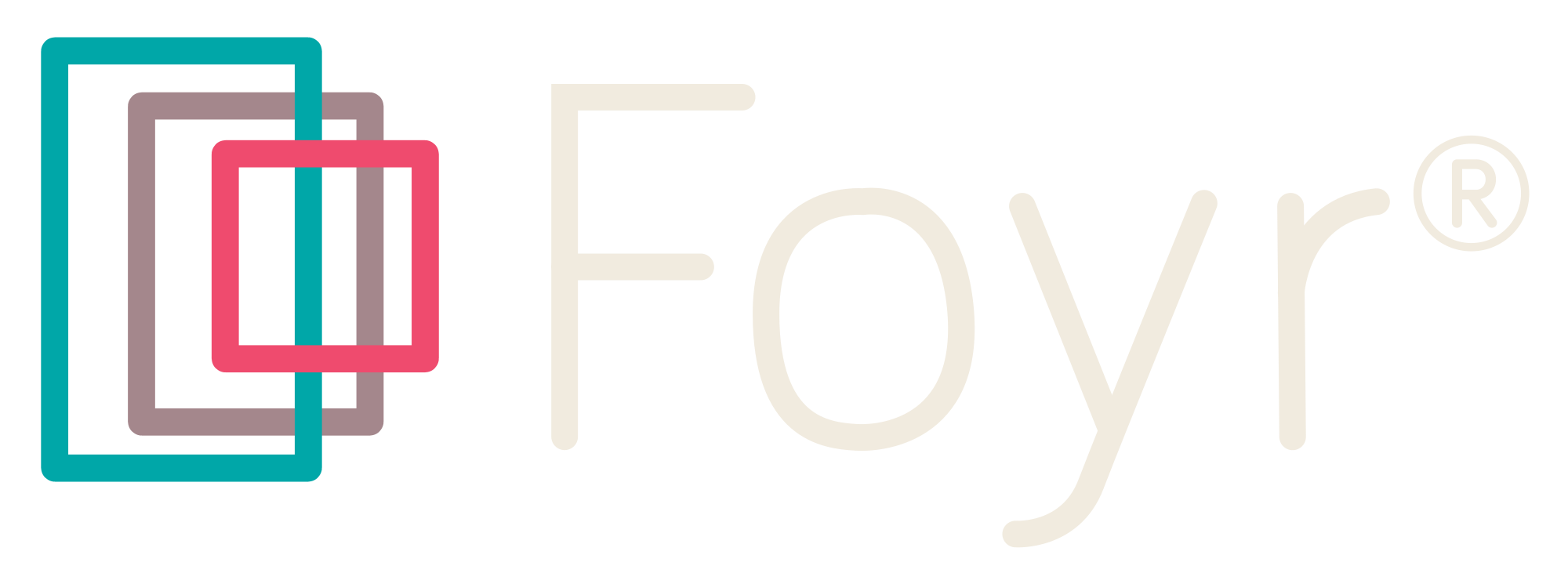

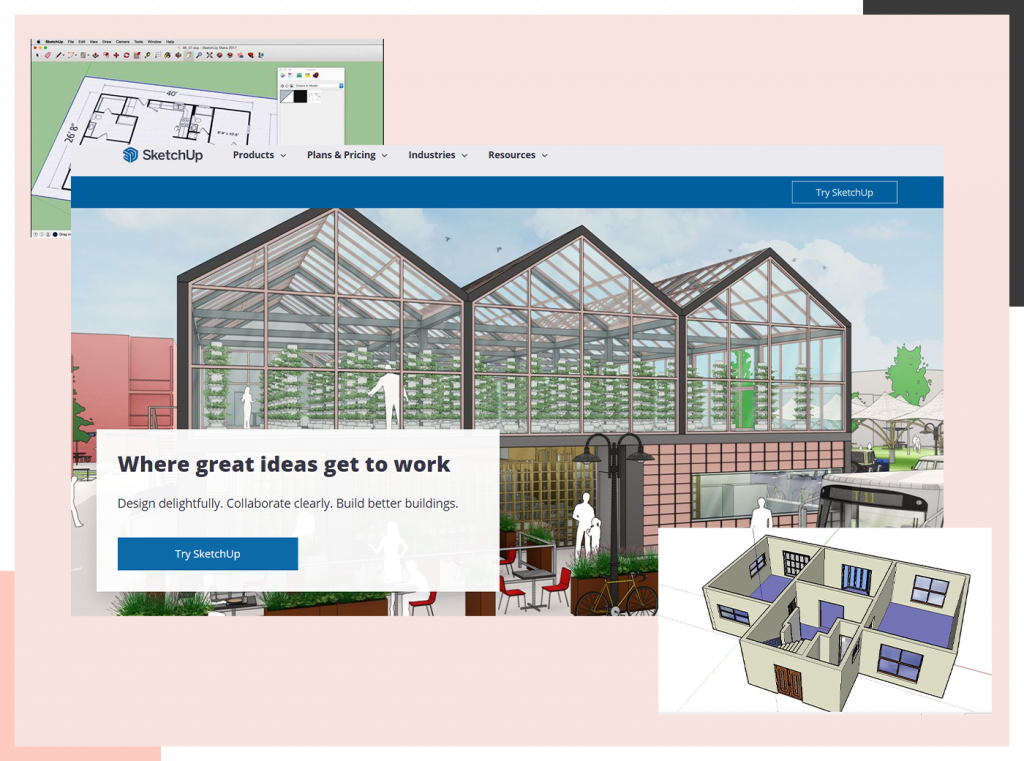
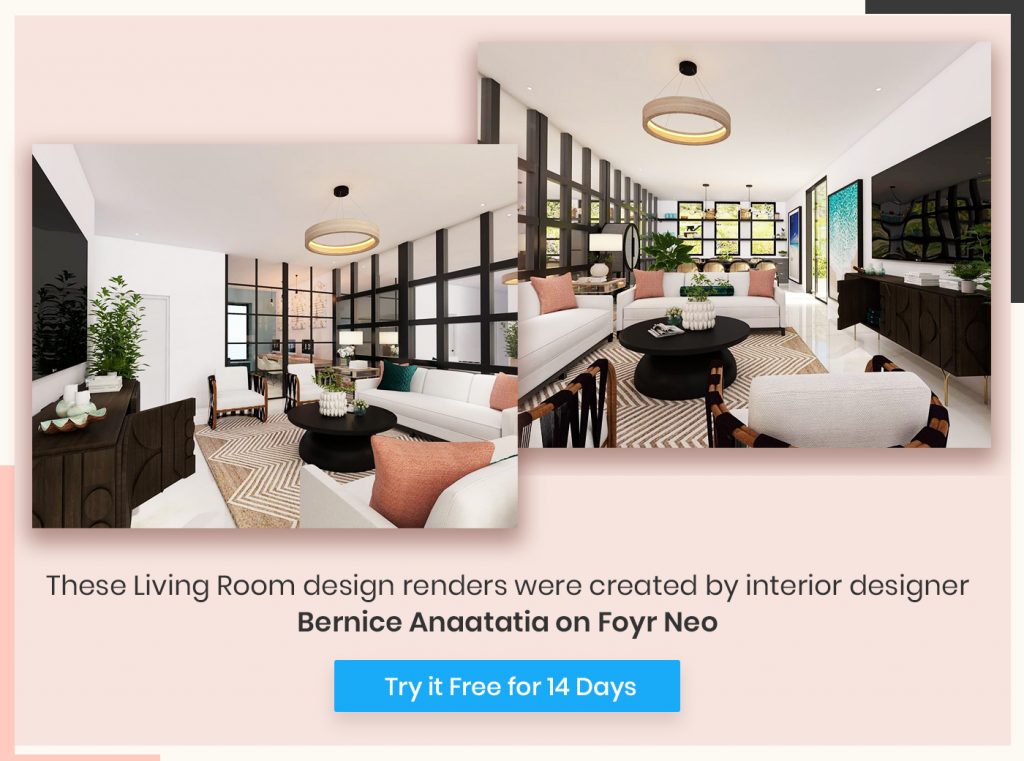
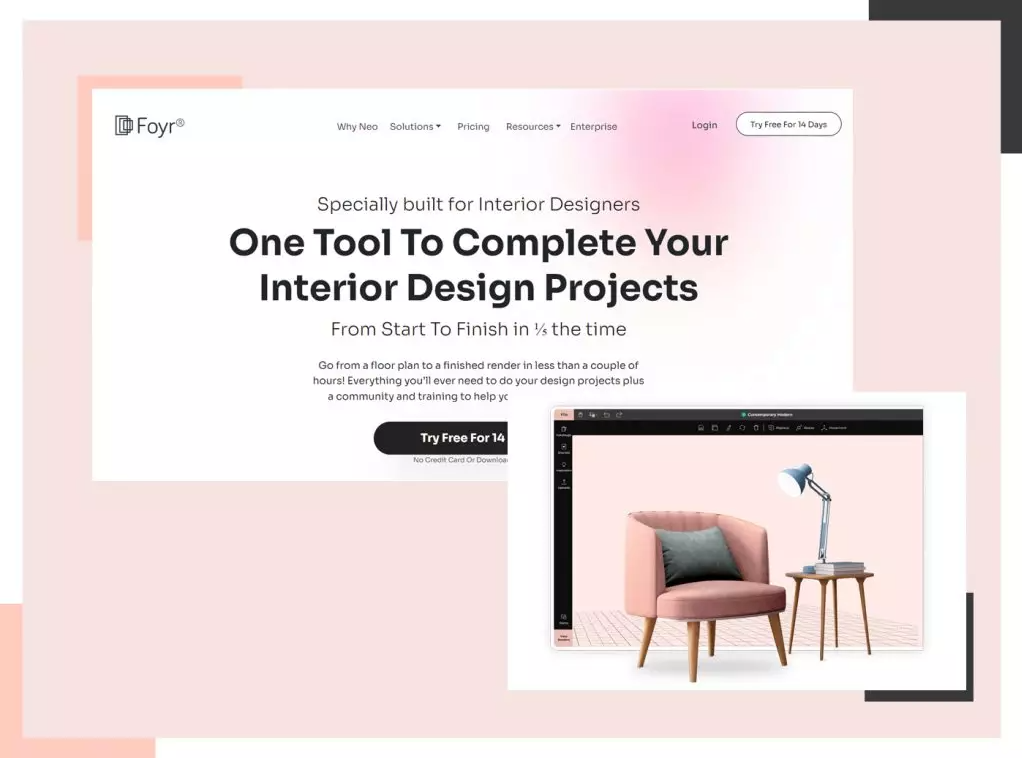
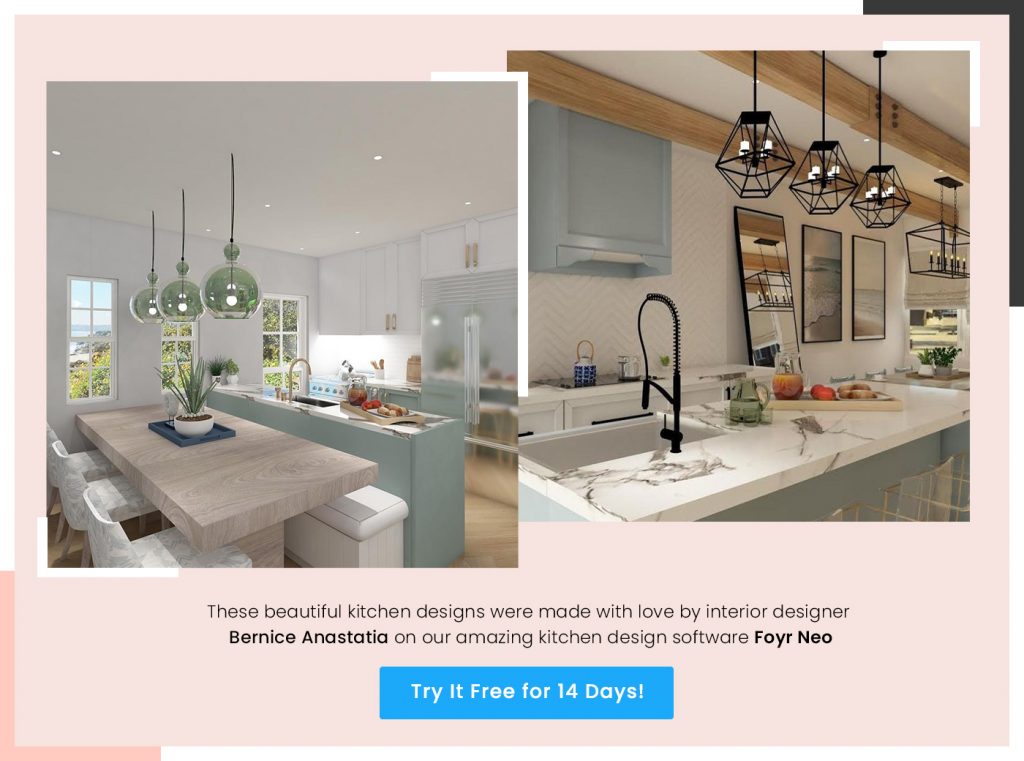
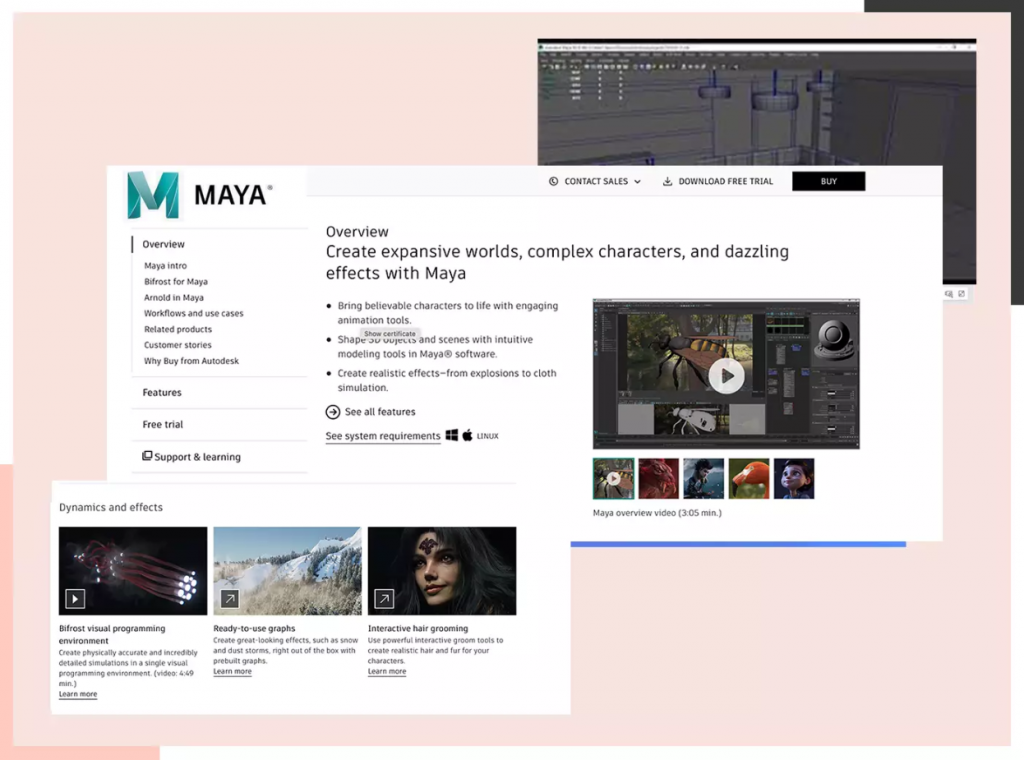
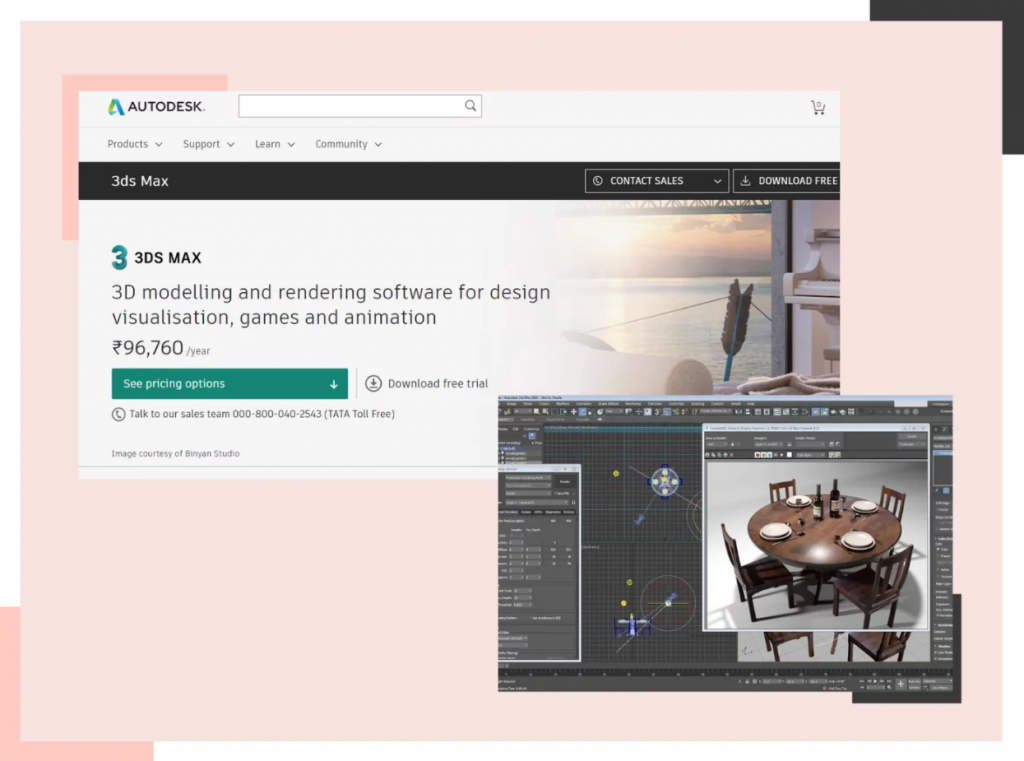

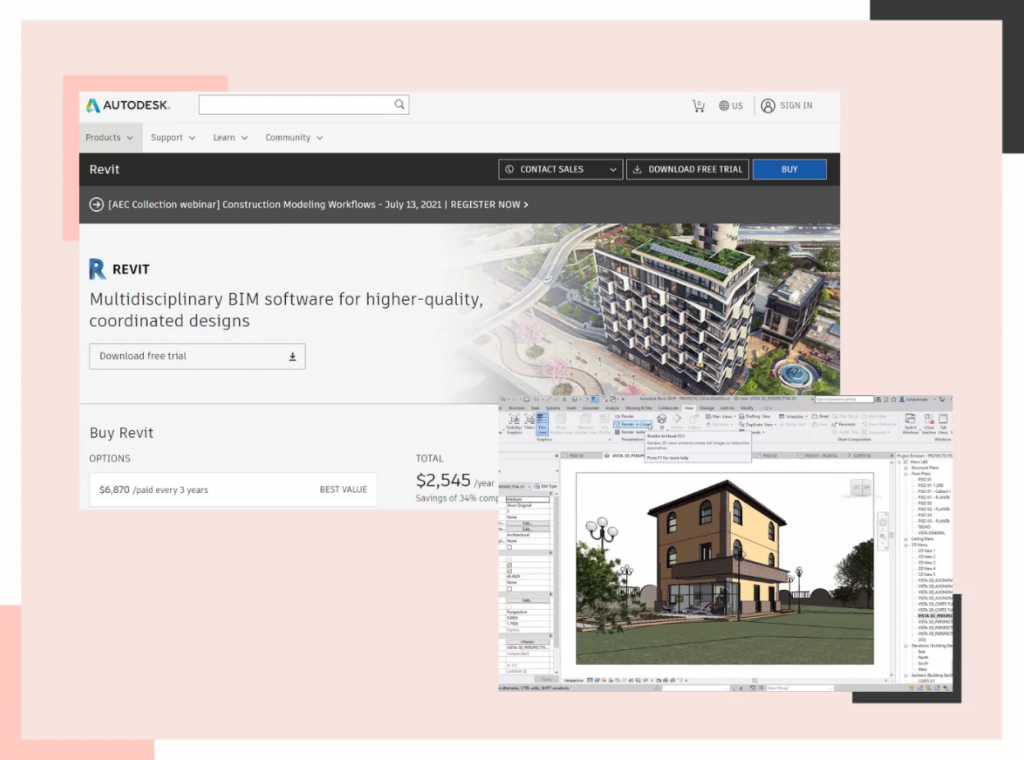
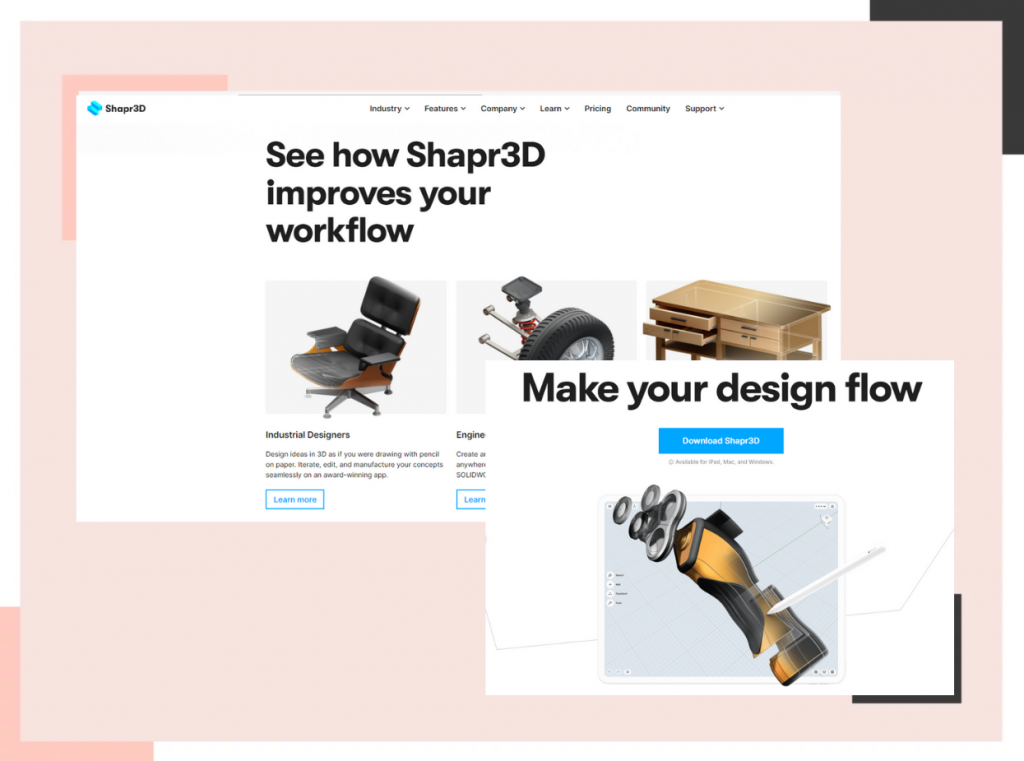
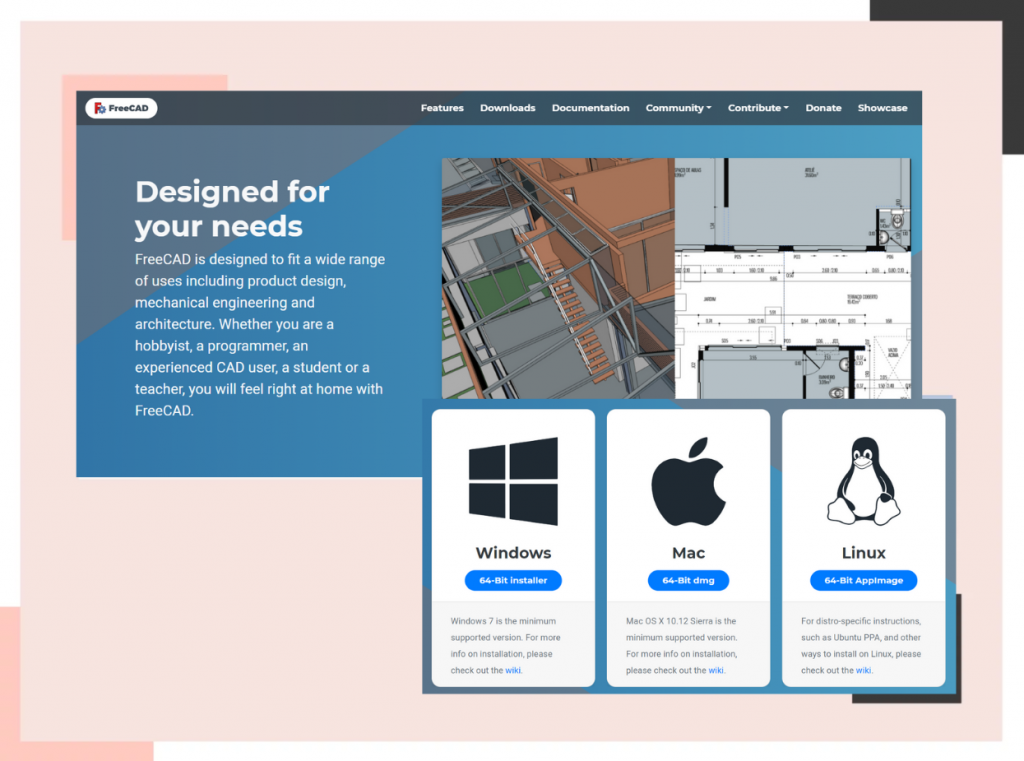
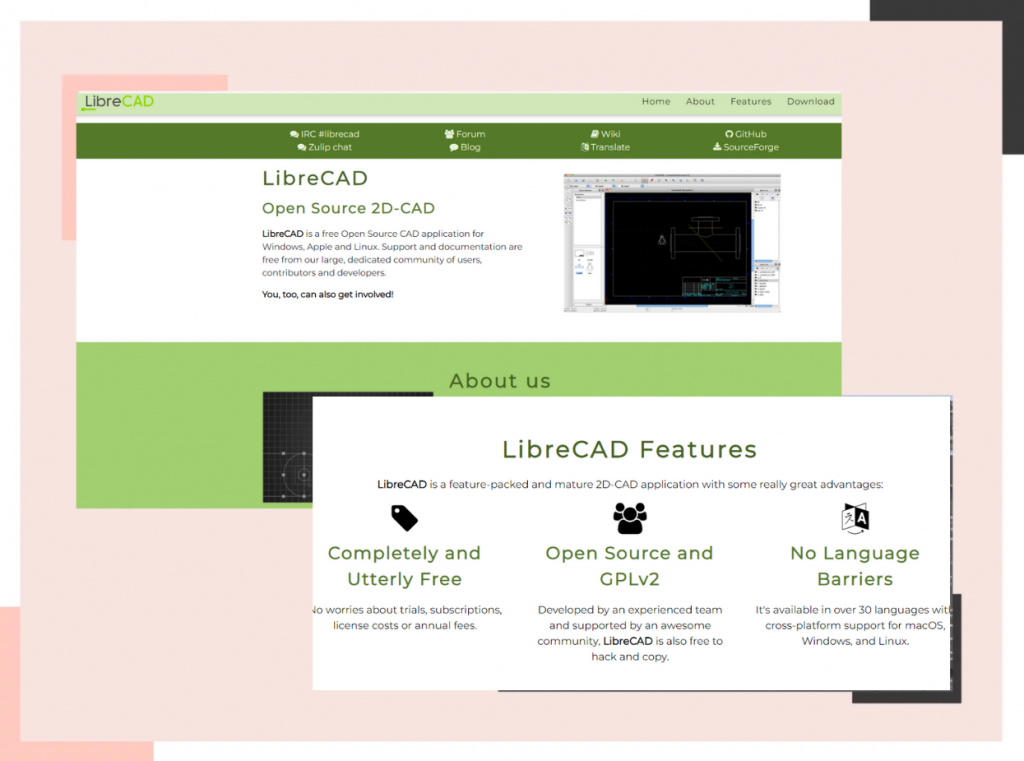
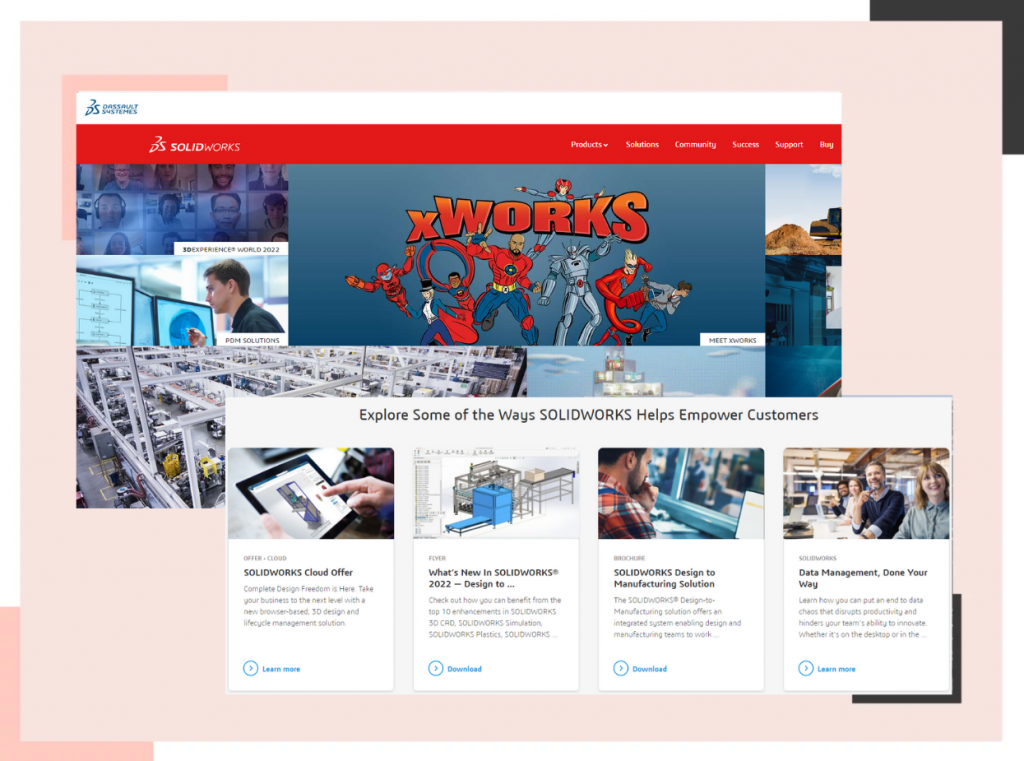


Leave A Reply