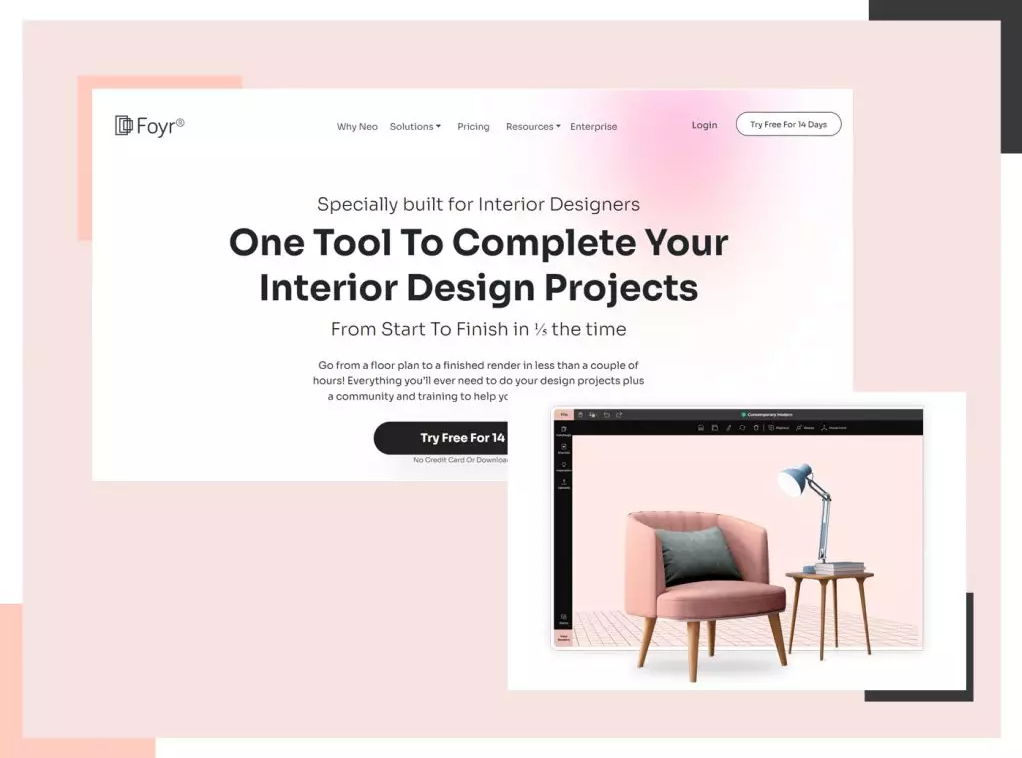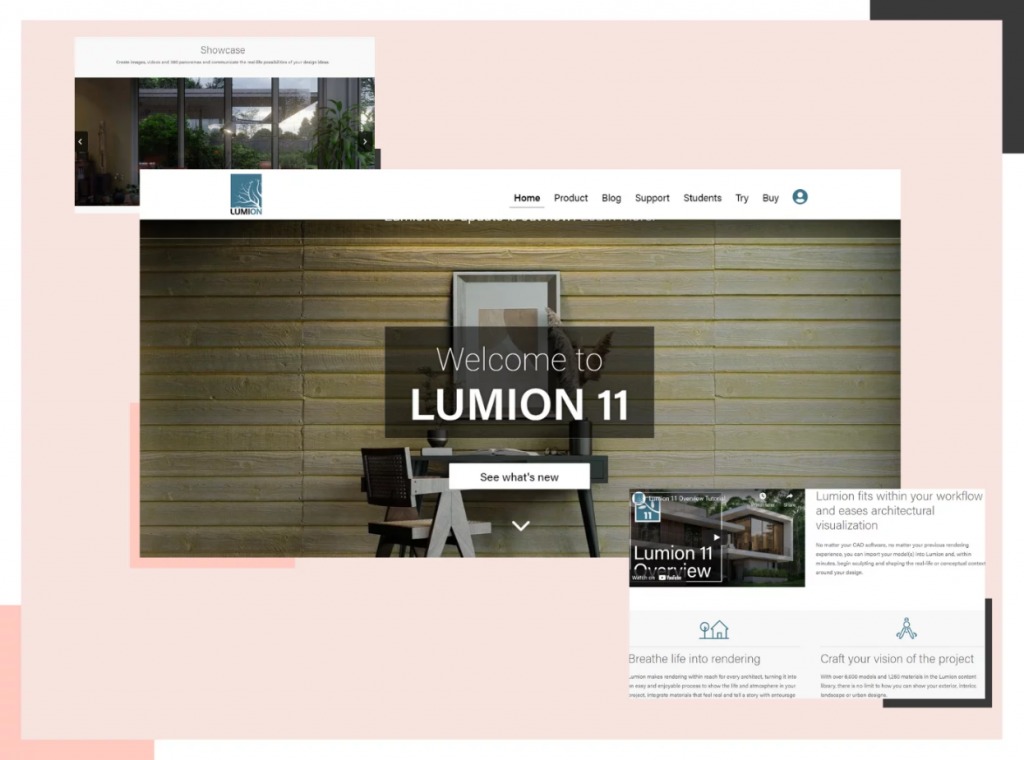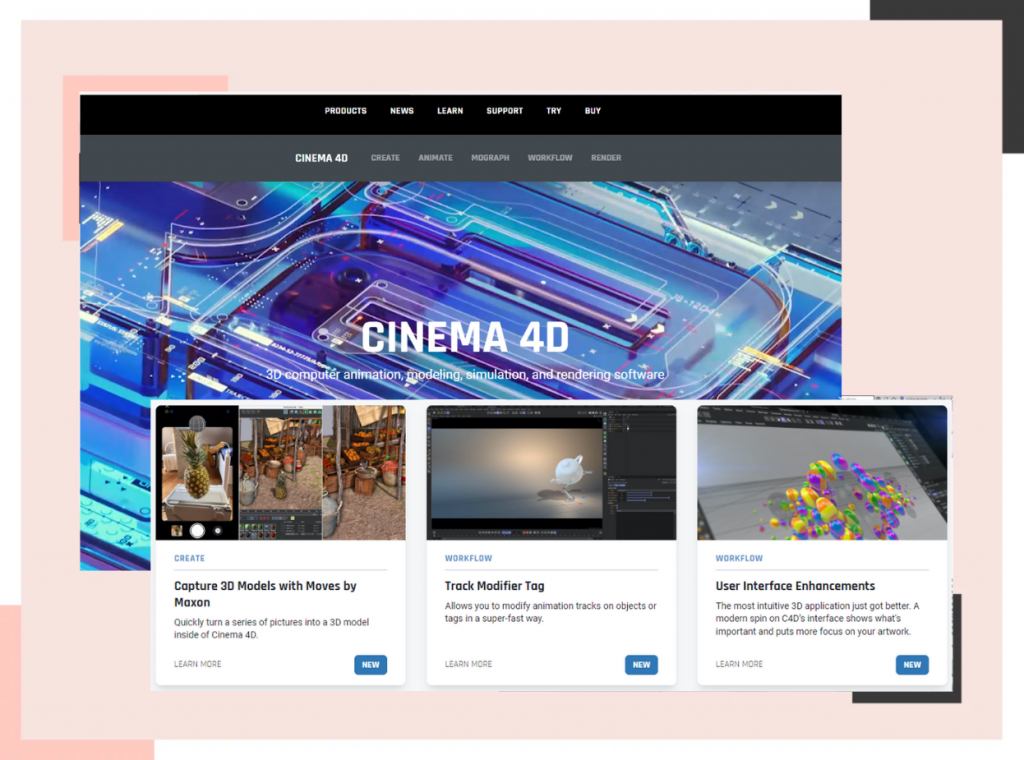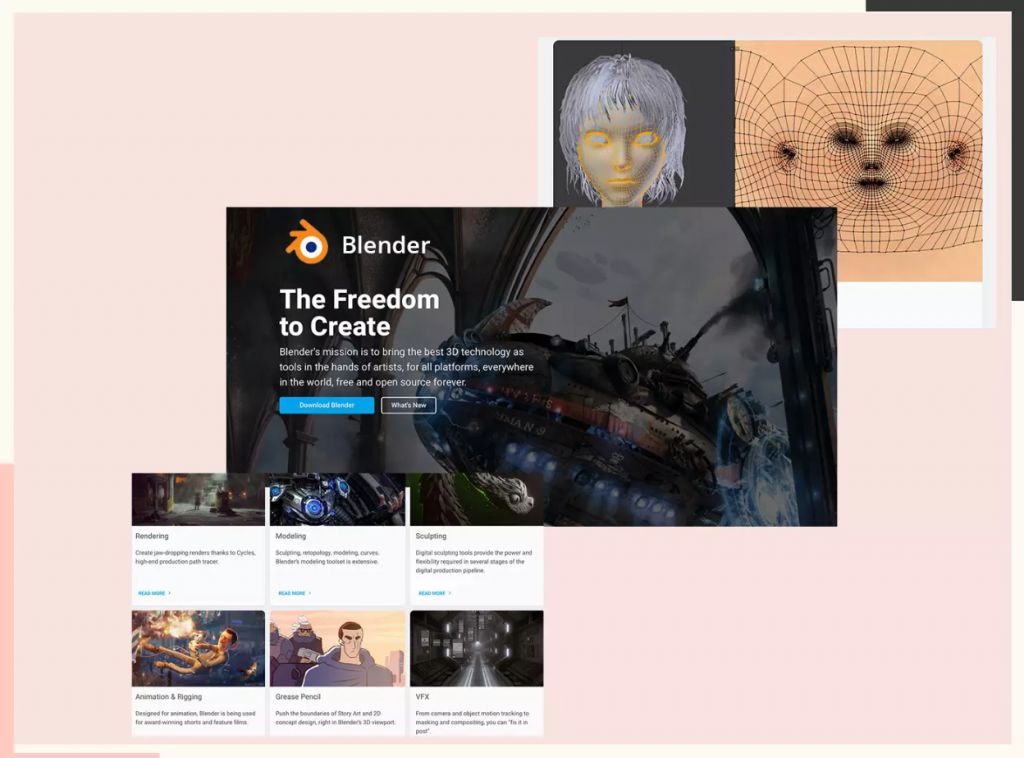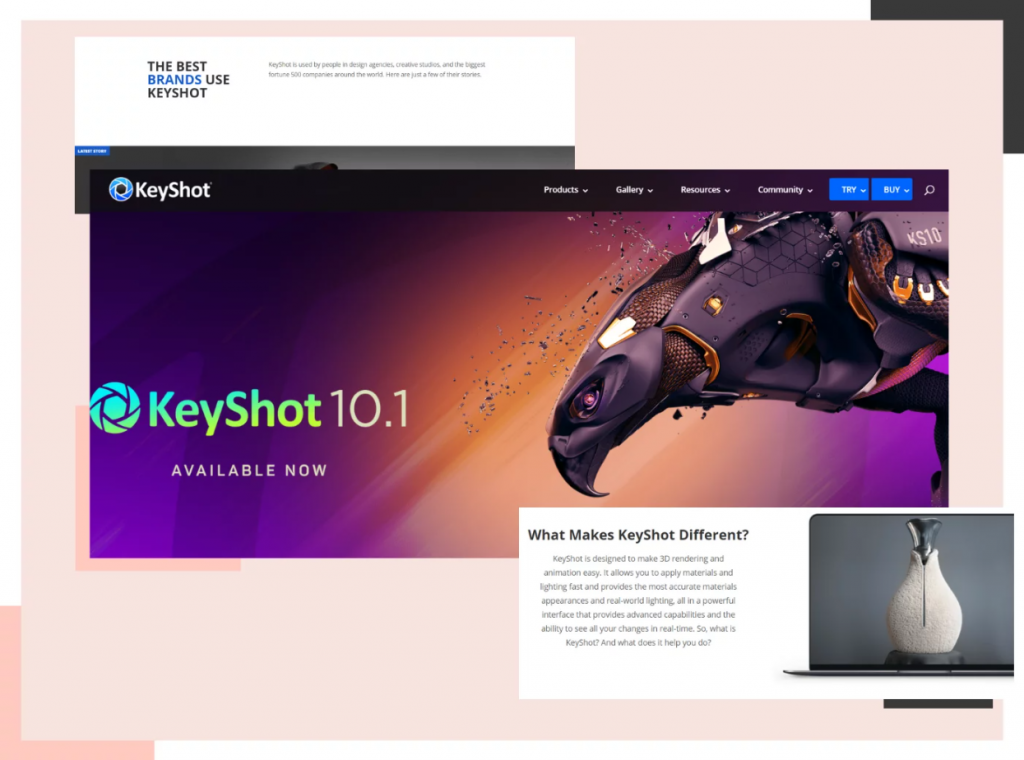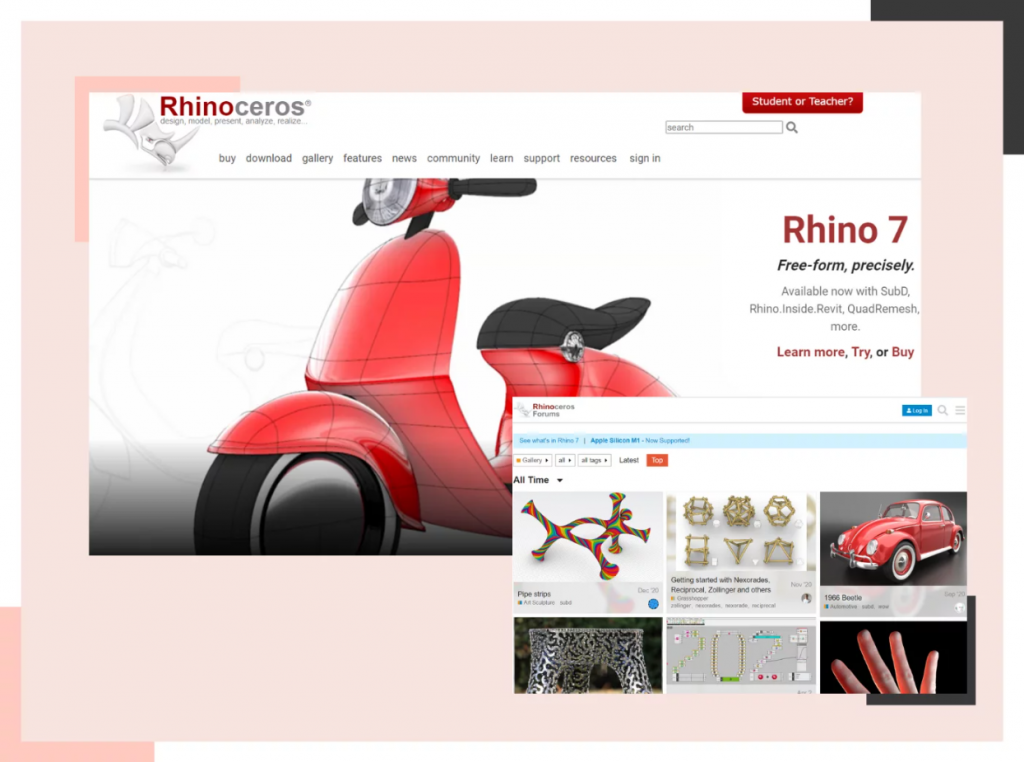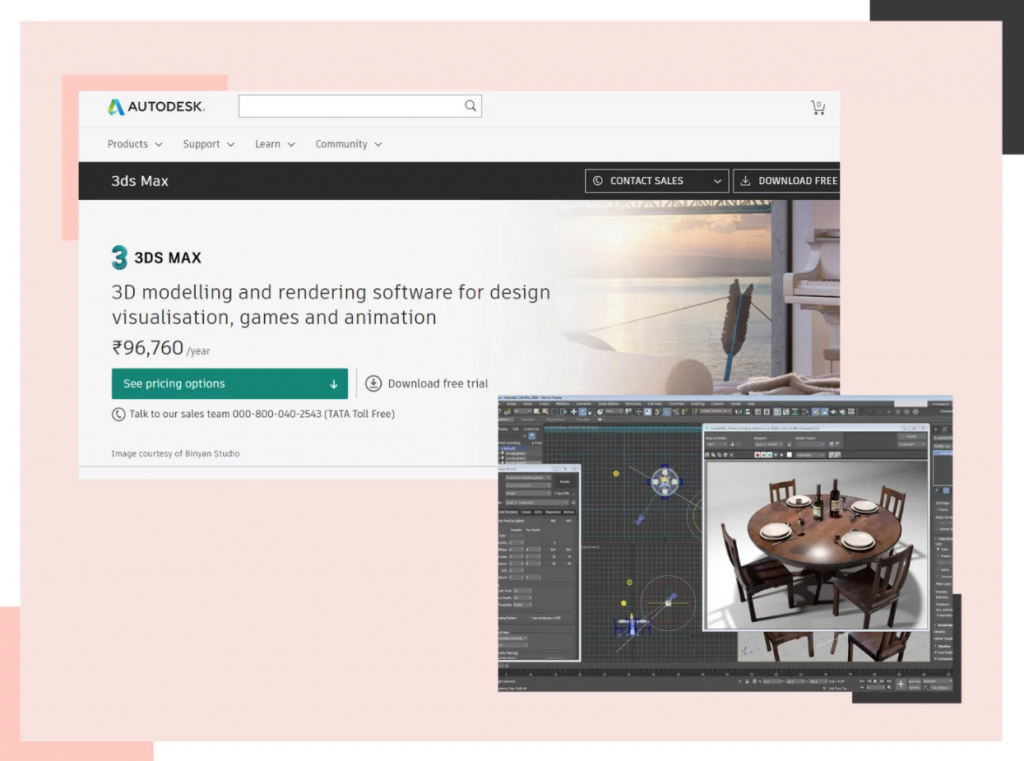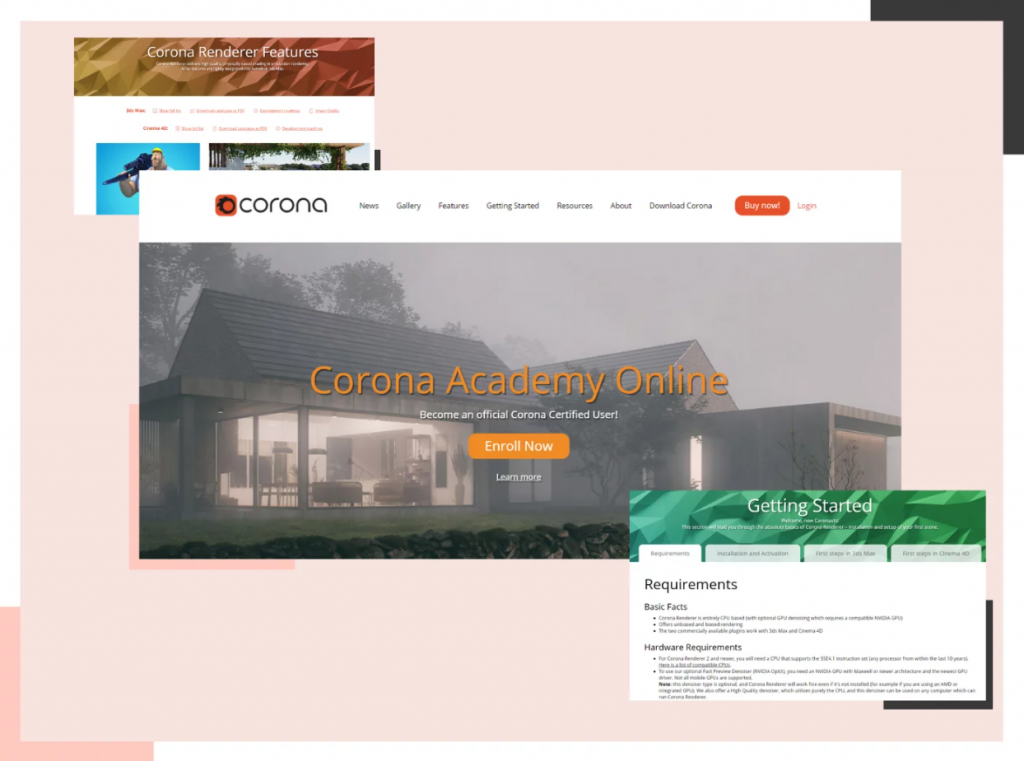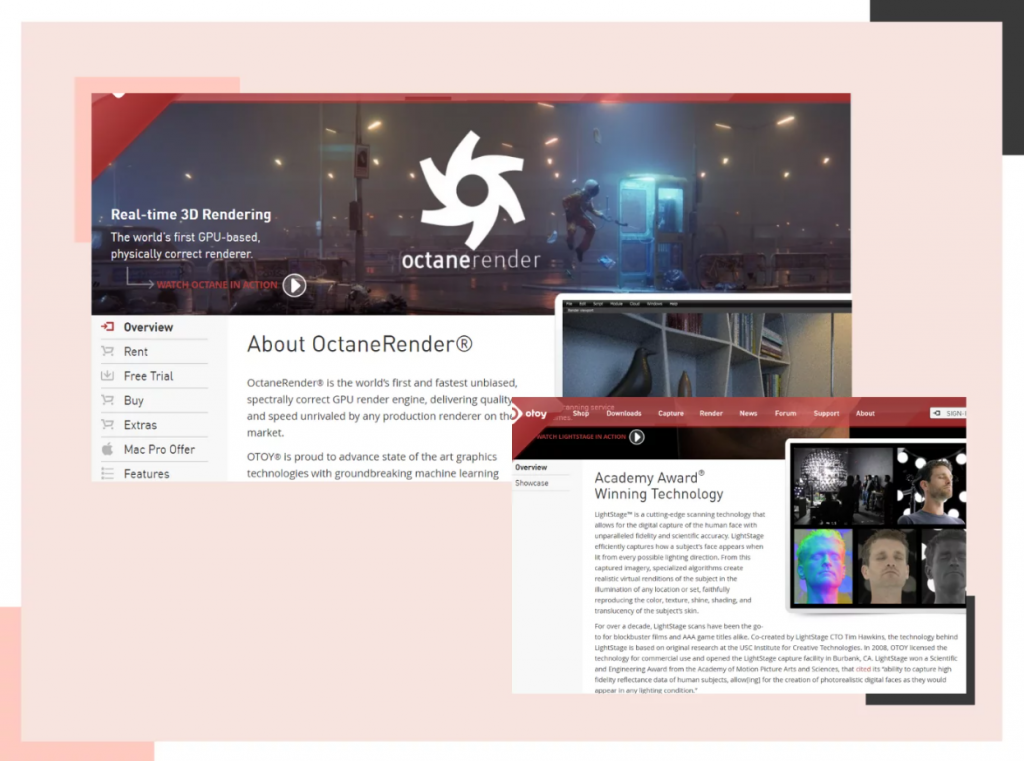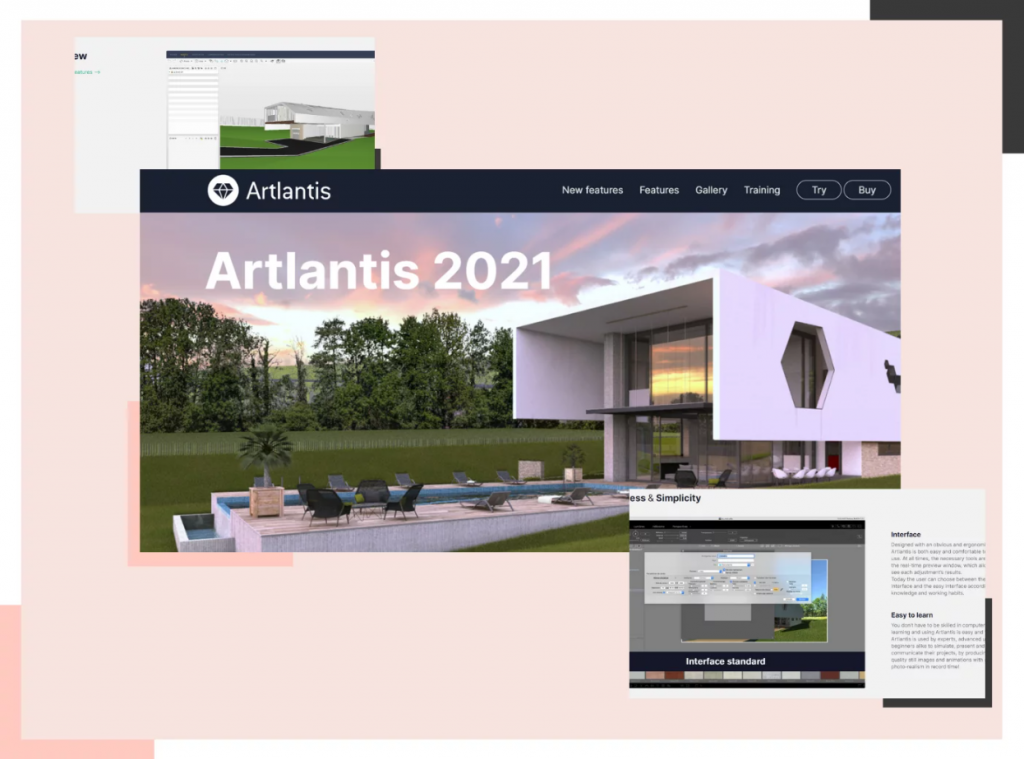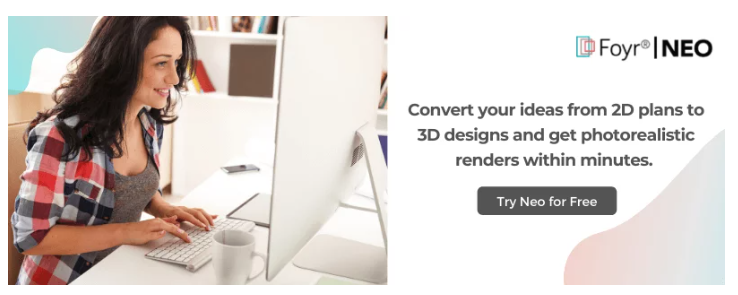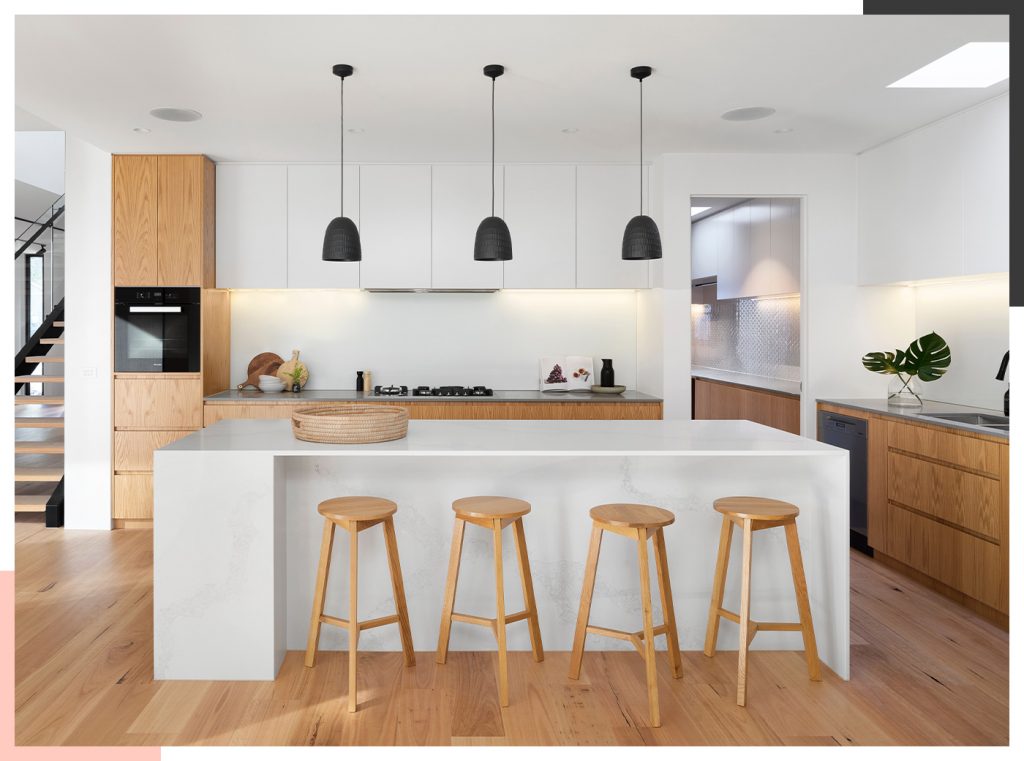V-Ray Software
V-Ray is the industry for high-quality rendering and has created some of the most beautiful and realistic images in movies and video games.
With V-Ray, you can design stunning images that look absolutely real. You won’t be able to identify whether a professional artist or a newbie clicked the image; V-Ray software will help you achieve the creative vision.
Released in 2002 as an external renderer for 3ds Max, V-Ray is a rendering software application developed by Chaos Group, a company specialising in computer graphics technology. Architects, designers, and visual effects artists use V-Ray software extensively for creating photorealistic images and animations.
V-Ray uses a technique called ‘path tracing’ to create realistic images, which are further used for various purposes such as advertising, product design, and architectural visualisations. Lately, it has also been integrated into other V-Ray alternatives such as Maya, Cinema 4D, Rhino, SketchUp, and Revit.
Read also – 10 Best SketchUp Alternative Software
Cons and Difficulties of V-Ray Software
We have discussed how V-Ray software helps create realistic images and visualisations. However, users should be aware of a few disadvantages of V-ray software before opting for it.
- First, V-ray can be quite resource-intensive, so users with low-end computers may experience a slower workflow.
- V-ray can be tricky to learn, so beginners might want to steer clear until they’ve got the hang of other rendering software first.
- It is one of the most popular 3D rendering engines, which makes it expensive.
However, there are certainly cheaper options of V-Ray alternatives online. Want to check them out? Let’s dive in!
Read also – 15 Best 3D Rendering Software Alternatives
10 Best V-Ray Alternative Software
Here we have curated the list of the top 10 best V-Ray alternatives that you can opt for in 2024. You can choose the right one depending on the industry you are in. We have options for everyone, be it a beginner or an advanced user. So, these V-Ray alternatives will be ideal for all!
1. Foyr Neo
Foyr Neo, founded in 2014, is a great V-ray Alternative Software for 3D rendering. It is known for its speed, simplicity, and quality and can be used for both still images and animations. With its robust features, Foyr Neo is bundled with all features you need for high-quality 3D rendering.
You can choose from thousands of pre-modelled items or upload your customised designs for limitless possibilities! The best part about this software is that it is beginner-friendly.
Pros and cons:
Foyr Neo is incredibly user-friendly software, suitable for beginners as well as advanced users. Moreover, it is an affordable 3D rendering software.
Foyr Neo doesn’t have the widest range of features and functions compared to other 3D rendering software options. So, if you’re looking for something very comprehensive, you might want to consider other alternatives.
Price specifications:
You get a free trial with this software. However, if you want to avail of this 3D rendering software’s services, the basic price is $49 per month. Try a 14-day free trial
2. Lumion
Lumion is a powerful, easy-to-use 3D rendering software that makes the work of architects, engineers, and other design professionals easy. This software facilitates them to quickly create unique visuals for their designs. Predominantly, Interior designers and architects can use Lumion to enhance their models.
However, like any software, Lumion has its pros and cons that users should be aware of before using it.
Pros and cons:
Being relatively affordable software, Lumion produces high-quality 3D renders with realistic lighting, shadows, and materials. It can be difficult to create complex models or scenes in Lumion because of its limited modelling tools.
Lumion includes a large library of pre-made models, materials, and textures that can be used in your projects. However, Lumion does not support the latest versions of SketchUp and Revit, so users may need to use older versions of these programs if they have subscribed for this software.
Price specifications:
You get a free trial with this software. However, this is one-time purchase software. Once you purchase the licence, you can use the software yearly without incurring any renewal or extra fees.
Read also – 10 Best Free 3D Modeling Software
3. Cinema 4D
Cinema 4D is a powerful 3D modelling, animation, and rendering software package. It is used extensively in the film and television industry and has become a popular choice for graphic designers and architects who want to create high-quality 3D images and animations. Cinema 4D is a beginner-friendly tool, but the tool is a bit expensive for beginners.
Pros and cons:
Cinema 3D rendering software is best known for its light-fastening speed. The software is user-friendly and empowers users by helping them create models in seconds.
One of the biggest cons is its price tag, as it is one of the most expensive 3D modelling tools – though still less than V-ray software. At the same time, it can be quite resource-intensive, so users will need a powerful computer to use all of its features.
Price specifications:
The price of the software is high compared to other 3D rendering software. You are required to contact their office team to get the actual quotation for the software.
Read also – 12 Best 3D Visualization Software
4. Blender
With Blender, you can model anything from cars to people to robots. It offers a comprehensive suite of tools that a 3D artist might need. It includes modelling software with rigging capabilities for artists who want more control over how objects move on screen or within scenes. Architectures and interior designers can use this software.
Pros and cons:
Some of the pros of Blender include that it is free to use, it has a built-in game engine, and it supports a wide range of file formats. However, some cons include that it can be difficult to learn and use; there is no official support from Blender Foundation. Overall, Blender is still considered a powerful 3D rendering software.
Price specifications:
This 3D rendering software is free to use.
Read also – 10 Best Blender Alternatives for 3D Rendering
5. KeyShot
KeyShot is a powerful and intuitive 3D rendering software designed to create animations, interior graphics, and much more. It is the best software for creating professional-grade animated graphics. With its easy user interface, you can apply materials and lighting in a few seconds without hassle. Keyshot can be used by professionals, including architects and interior designers.
Pros and cons:
On the pros side, Keyshot is very user-friendly and produces high-quality results in just seconds. On the con side, Keyshot can be expensive and doesn’t have as many features as some of the other 3D rendering software options in the market.
Price specifications:
The pro-subscription for this 3D rendering software annually is $1,188.
Read also – 21 Best 3D Rendering Software for Interior Designers
6. Rhinoceros 3D
Rhinoceros is a powerful V-Ray alternative that can be used to create high-quality 3D images and animations. It is widely used in the architectural, engineering, and entertainment industries for making movies and video games. It offers a wide range of features and options that allow users to create highly realistic and accurate images.
Pros and cons:
Rhinoceros 3D is a powerful, user-friendly software with many benefits; however, the software can be quite expensive.
Price specifications:
The price of the software used for Windows and Mac is US$ 995.
Read also – 10 Best Free Furniture Design Software
7. 3ds Max Design
3D artists can use this platform to create premium designs with artistic control. You can handle complex scenes, characters, and effects with the help of this 3D rendering software. You can create fantastic gaming worlds; observe high-quality architectural renderings and models of finely detailed interiors or objects. Any beginner can use this software.
Pros and cons:
3ds Max is a powerful 3D rendering software that can create highly realistic images. However, it has some drawbacks that you should be aware of before using it. One downside of 3ds Max is that it can be quite tricky to learn.
If you’re not already familiar with 3D modelling and rendering, you’ll likely find the learning curve quite steep. Additionally, 3ds Max is a fairly resource-intensive program, so it may not run well on older computers. Also, 3ds Max is relatively expensive.
Price specifications:
With this 3D rendering software, a free trial is available. However, if you want to purchase, you can buy the software at $215 per month.
Read also – 5 Best Online Cloud Rendering Software Programs
8. Corona Renderer
Imagine being able to create realistic graphics with just a click of your mouse! With its physically based shading, Corona Renderer delivers high-quality results better suited for production rendering as compared to other software in the market. It is perfect for both beginners and professionals as it has an easy user interface, and it just takes a couple of minutes to understand and start using the software.
Pros and cons:
This 3D rendering software has great features and amazing results, plus they have excellent customer support. However, it has certain cons to it. The software is relatively slow for projects that do not require photorealism.
Price specifications:
One can purchase this 3D rendering software for 40 Euros monthly and 280 Euros annually.
Read also – 10 Best Mood Board Apps and Software for Interior Designers
9. Octane Render
Octane Render is an excellent V-ray alternative that uses the GPU to render photorealistic images. It is available for Windows, Linux, and Mac. Octane Render has many features that make it an attractive option for those looking for a powerful 3D rendering solution.
It supports direct casts of objects from Maya, 3ds Max, Cinema 4D, and many more. Many business professionals and individuals use Octane Render to create high-quality 3D images.
Pros and cons:
This software offers physically accurate rendering. It has several built-in features and tools that can make the rendering process easier. You can also save outputs in a variety of formats. However, the software can be tough to learn and use, especially for those without prior experience with 3D rendering software. While using the software, you require a powerful computer to run smoothly.
Price specifications:
The software has a free trial, but if you want to purchase it, there are three plans for this software. For the studio, the price is €16.58 annually and €19.99 monthly. The Enterprise plan price is €24.92 annually and €29.99 monthly; for the Enterprise+ plan, the price is €39.95 annually.
Read also – 10 Best Bathroom Design Apps and Software
10. Artlantis
Artlantis is a 3D rendering software that enables users to create high-quality images and animations. It offers a wide range of features and tools, making it one of the most popular choices among architects and designers. Even beginners can use this software because of its user-friendly nature.
Pros and cons:
This easy-to-use software produces high-quality images. It uses advanced rendering techniques to create photorealistic images that look almost real, making it an ideal choice for creating presentations and portfolios. However, the biggest disadvantage of using Artlantis is the high price tag.
The software is one of the most expensive 3D rendering software in the market and may not be affordable for everyone. Another downside of Artlantis is that it is resource-intensive software. The software requires a powerful computer to run smoothly. It can be a problem for users with older or slower computers.
Price specifications:
The software is expensive. You must contact their office team to get the actual quotation for the software.
Read also – 12 Best 3D Architecture Software
How to Choose the Best V-Ray Alternative Rendering Software?
There are many different types of rendering software available in the market today. So, how do you know which is best for your needs? Here are a few things to consider when choosing rendering software:
- The first thing you need to do is decide what type of rendering you need. There are two main types of rendering: photorealistic and non-photorealistic. Photorealistic rendering is used to create images that look like real photographs. Non-photorealistic rendering creates images that look more like cartoons or illustrations.
- Once you know what rendering you need, you can look at different software options. Take time to research your options properly and then make the final decision.
- While researching your V-Ray Alternative software, pay attention to the features and price. Choose the program that fits your budget and requirements, do not opt for the software that is trending.
Read also – Which Interior Design Software Program To Learn?
Conclusion
These were some of the best V-ray Alternative software, and you can choose any as per your needs as all of them are equally good. These alternatives offer similar features as V-ray, but they are relatively more reasonably priced. And we think you’ll also be impressed with the results! Have you tried our V-ray Alternative software yet?
FAQs
Which is the best render engine?
Foyr Neo, Lumion, and Keyshot are some of the best render engine options
Is Foyr Neo better than V-Ray?
V- Ray is much better as it supports many platforms like Windows, Mac, and SAAS. But For Neo is much more affordable.
How much does V-ray Cost?
The price of V-ray Software is $60 monthly.
Why should I go for V-ray alternatives?
One should use V-Ray alternatives because they are easy to use and available at affordable prices too.