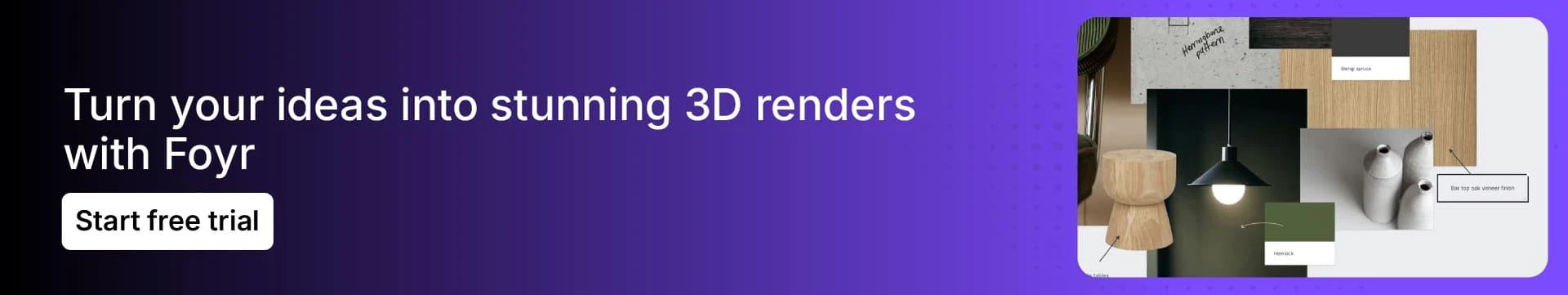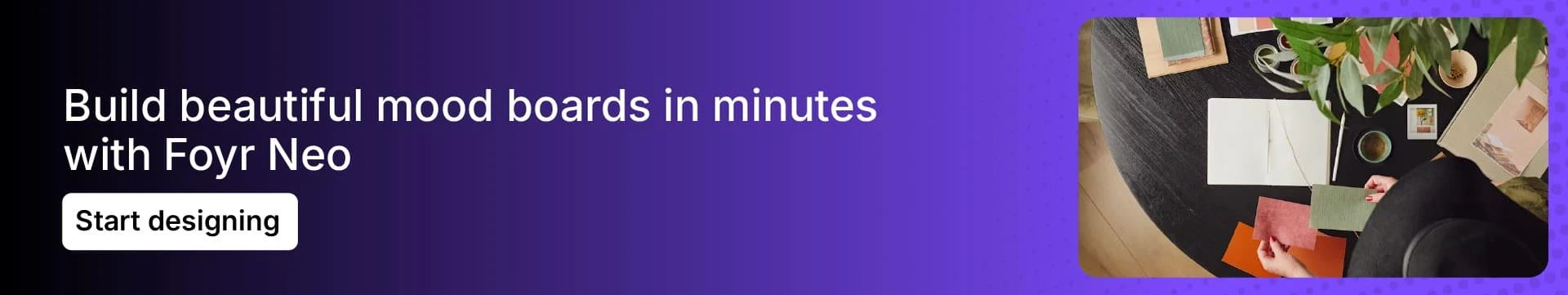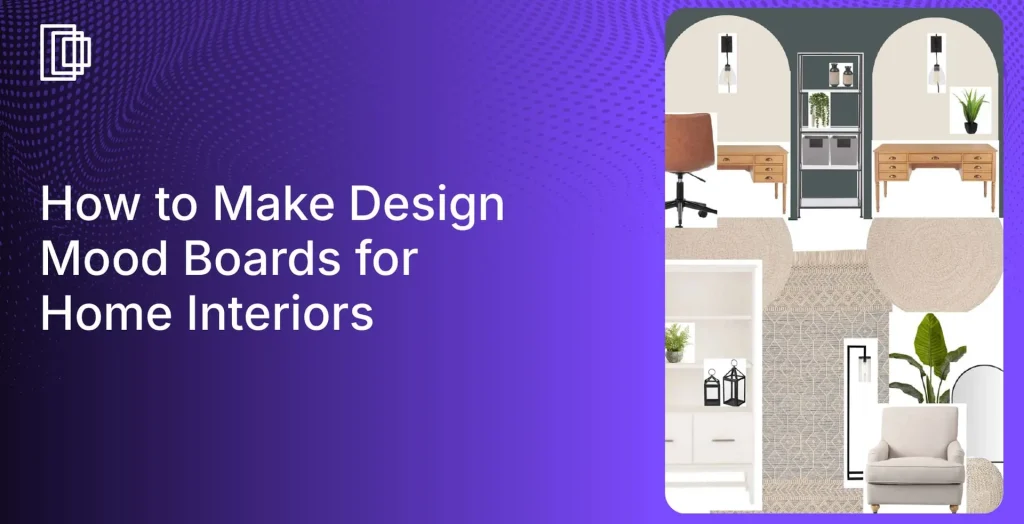Interior designers require both mood boards and concept boards to come up with a perfect design. You might use both these terms interchangeably. But there’s a significant difference in the concept board vs mood board debate.
A mood board conveys the general feeling that you get about a design idea. However, a concept board provides the stimuli or inspiration to start the creative work. This blog will further explore the concept board vs mood board difference.
Moreover, it will guide you with effective ways to make the best concept boards for your upcoming project.
Read also – 14 Pro Tips to Create Mood Boards for Interior Design
Difference between Mood Board and Concept Board
A mood board is a visual tool that conveys what is felt about a particular design idea. It can be a collage of images, videos, texts, and other visual elements. In comparison, a concept board provides the starting point for a creative process, often detailing specific products.
Mood boards are generally more common. A physical interior design mood board is made out of foam, and the visual elements are cut out and painted on it. However, concept boards are made out of large cardboard so that many people can see them together.
Though mood boards were always more popular, concept boards are gaining traction in the interior design space. That’s because concept boards take a systematic approach to the design process.
They give you a basic framework on which you can expand, detailing the design concept. Understanding the concept board vs mood board relationship is key to a good workflow.
Read also – Importance of Mood Boards In Interior Design
What is a Mood Board?
A mood board is a valuable tool for visual representation of the general feeling or mood about an idea or design. It is a combination of images of furniture, texts, and videos that convey how you feel about a design. Apart from interior design, a mood board is also used in fashion design and graphic design.
So, it’s a super useful tool for all design professionals. Traditional mood boards were made of foam. You could cut out or paint the designs on them. However, mood boards are digital these days, especially with collecting inspiration online. Digital mood boards are a lot easier to make and you can also share them with anyone online, using tools like Adobe Spark or Foyr Neo. This simplifies the concept board vs mood board choice.
Read also – 10 Best Mood Board Apps and Software

Image Credit: canva.com
Here are some easy steps to create a mood board from scratch –
- Clearly define the goal of your interior design project.
- Explore several themes that go with the overall feel of your project.
- Collect videos, texts, and inspiration images related to the theme.
- Choose the appropriate fonts and colors for your design elements.
- Add notes if required.
- Ask for client feedback.
Here are some mistakes to avoid while creating a mood board for your interior design project.
- Avoid including too many emotions in your mood board. It would overload the senses of the viewer.
- Keep your target audience in kind. It will help you use relevant imagery and design elements.
- Use texture and colors to convey the mood.
- Make sure the mood board shows the brand identity of your client.
Read also – Interior Design Scope of Work
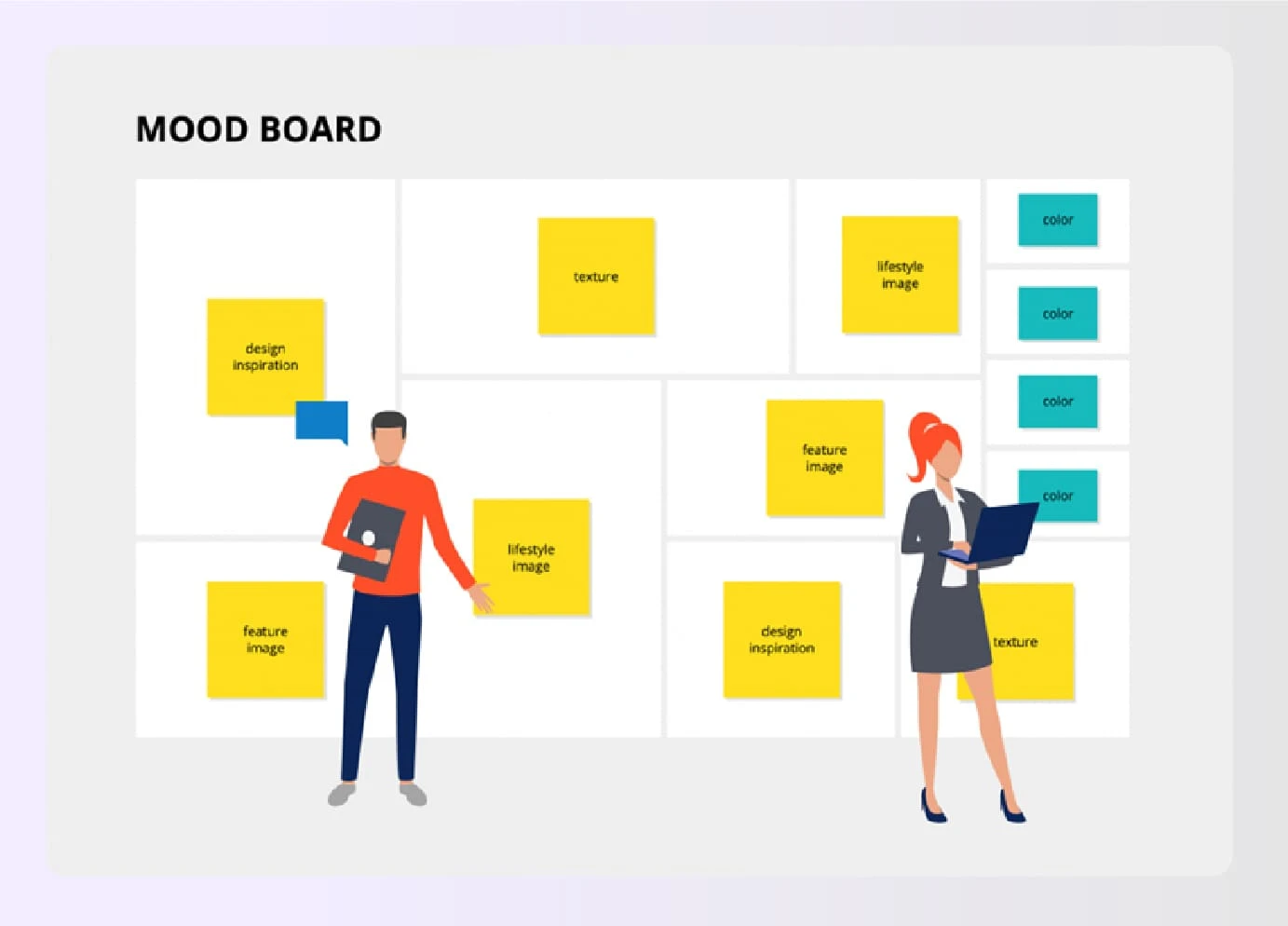
Image Credit: conceptboard.com
What is a Concept Board?
Concept boards are presentation tools. They provide the stimulus for any creative project. While they seem similar, they serve different purposes. This type of board is crucial in the early stages of a project. You get the direction to start your design with the help of a concept board. It produces the model of your design which you can expand on.
Interior designers often use concept boards as guide tools. It lists the design tools that you can use and communicates the interior design tools that can be explored.
Sometimes, a concept board can resemble an advertisement since they tell you the features and benefits of a design idea or element.
Earlier concept boards were created on large mount boards so that many people could see them. However, digital concept boards are popular these days since they are easier to create and share. This resolves the concept board vs mood board discussion for many modern designers.
Read also – A Guide To Client Process Document for Interior Designers

Image Credit: arts.ac.uk
Why is a Concept Board Made?
Concept boards help to make the process of design more systematic. Thus, you don’t get lost and confused during your project.
Interior design is a relatively new profession. However, if you observe the interiors of old buildings, they weren’t unplanned and haphazard. You can clearly see that tremendous planning went behind everything. From door handles to floor tiles, everything was well thought out.
No interior design project can be completed with the help of a general feeling or theme. You need a blueprint and a well-planned structure. That’s where a concept board comes in as a savior.
Here’s how a concept board can make your design process easier.
- It will provide a solid framework on which you can expand.
- It will ease your decision-making process.
- It helps you solve problems easily. After all, even the most complicated problems can be solved with a concept.
- No matter whether you live in a bungalow, apartment, or palace, a concept board addresses all the issues and challenges. This is especially true for an open floor plan or any specific room where a cohesive design scheme is crucial.
Designers with mood boards might have a lot of attractive pictures and pretty designs. However, they won’t have a proper direction and structure unless they make a concept board. This is the main difference when considering concept board vs mood board.
Read also – How To Create A Bedroom Mood Board Design?
Process of Making a Concept Board – How to Take Inputs from Clients?
Let’s look at the detailed process of creating a perfect concept board, moving past the concept board vs mood board confusion.
1. Meeting with clients and analysis
Start by looking at their profile and portfolio. That will give an idea about their personality. Thus, you can understand what kind of design would match their mood and vibes.
Try to look for the following information –
- Age
- Gender
- Profession
- Likes
- Dislikes
- Habits
- Dressing style
For instance, if your client is a millionaire businessman and wears expensive clothes, they won’t probably like a shabby design for their interiors. Maybe they have black leather couches and want clean lines. Instead, they would appreciate a classy touch and high-quality materials. So, it’s crucial to inspect the client’s profile and background.
You must also note down your client tastes and preferences. Use pictures and printouts to illustrate their taste, including art pieces they like. This becomes your action plan. You can get creative here because it’s your rough work and you aren’t showing it to your client. This analysis is a crucial step in the concept board vs mood board workflow.
Need more help with clients? Check out this interior design client questionnaire.
Read also – How To Create A Successful Interior Design Portfolio?
2. Write the design statement
After you have completed the analysis, write the design statement. It will be one or two short paragraphs reflecting the essence of your proposed design.
It will talk about the color palette, texture, and arrangement of various design elements to match the client’s tastes and personality. This includes base colors, accent colors, and even the colors of the throw pillows. Plus, it will also talk about the mood the design project is supposed to evoke in the viewers.
3. Look for keywords
After writing the design statement, look for keywords in it. For instance, your keywords may be “simple”, “minimalistic”, and “soothing.” (They might also be “classy” Now find appropriate and relevant images that go with these terms.
Pro tip – Don’t take the meanings of the words too literally. It’s better to avoid the images of interiors and furniture as it would misguide the rest of the project. Instead, focus on the art style or textures that match the keywords.
4. Finalize the images and placement
Select a few images that match your design theme. You can go ahead with 6-7 relevant images that suit your design project. This could include concept boards of specific product samples or a collage of interior design images.
Avoid cluttering your concept board with too many images. It might confuse your client and also mislead you. Once you have finalized the images, take printouts and cut them out. Then mount them on a large cardboard. Then choose an appropriate background color.
Ensure it complements the images and the overall theme of your interior design project. This is a great way to establish a central theme. This makes it more concrete than a mood board, clarifying the concept board vs mood board roles.
5. Add text if necessary
Add any explanatory text to the images if necessary. The key is to keep the text short and precise so that it’s easy to interpret.
Here are some pro tips to add text to your concept board –
- Ensure that you choose a legible font.
- Ensure that the text color contrasts with the color of the images or background. Otherwise, it won’t be visible.
- Include only relevant information. Avoid cluttering the space with too much text.
- Put clear headings for each section.
Read also – How To Pick The Right Interior Design Projects?
6. Optimize and give a final touch
This step comes after you have finished adding all the images and text. It will make your concept board look more aesthetic.
Follow these tips to optimize your concept board –
- Print your design even if you are making a digital concept board. It will give you a better idea of the scale and color.
- Ask for feedback from your friends or colleagues. You may not agree with their opinions. But their feedback might make you notice something that you had ignored, like common themes.
- Include a background, middle ground, and foreground in your image. It will help draw your viewers into it.
- Don’t add too many images or text to avoid id cluttering the concept board.
Read also – 20 Best Client Presentation Tips for Interior Designers
How to Present the Concept Board to your Client and Take Inputs?
Your client’s satisfaction is the key to a successful design project. After all, they will spend time in their home or office interiors. So, you should take their feedback on the concept board before proceeding with the new design.
Here are some tips to ace your presentation and ask for your client’s feedback.
- You can use Canva, Adobe Illustrator, or other presentation tools if you are making a digital concept board. Many tools in the Adobe Creative Cloud suite can work.
- Explain each design element in detail. Don’t assume that your client will know it all.
- Tell them about the colors and texture so that they get a better idea about the project.
- Show them the products and materials to be used and ask for their approval.
- Ask them how they feel about the general mood the design evokes. This is a key difference in the concept board vs mood board presentation. Your client will appreciate seeing the concept board vs mood board evolution.
Pro tip – Don’t take your client’s feedback too literally. Make changes in the colors and materials if they want. However, use your judgment to decide what goes best with their overall personality.
Read also – 10 Essential Tools for Interior Designers
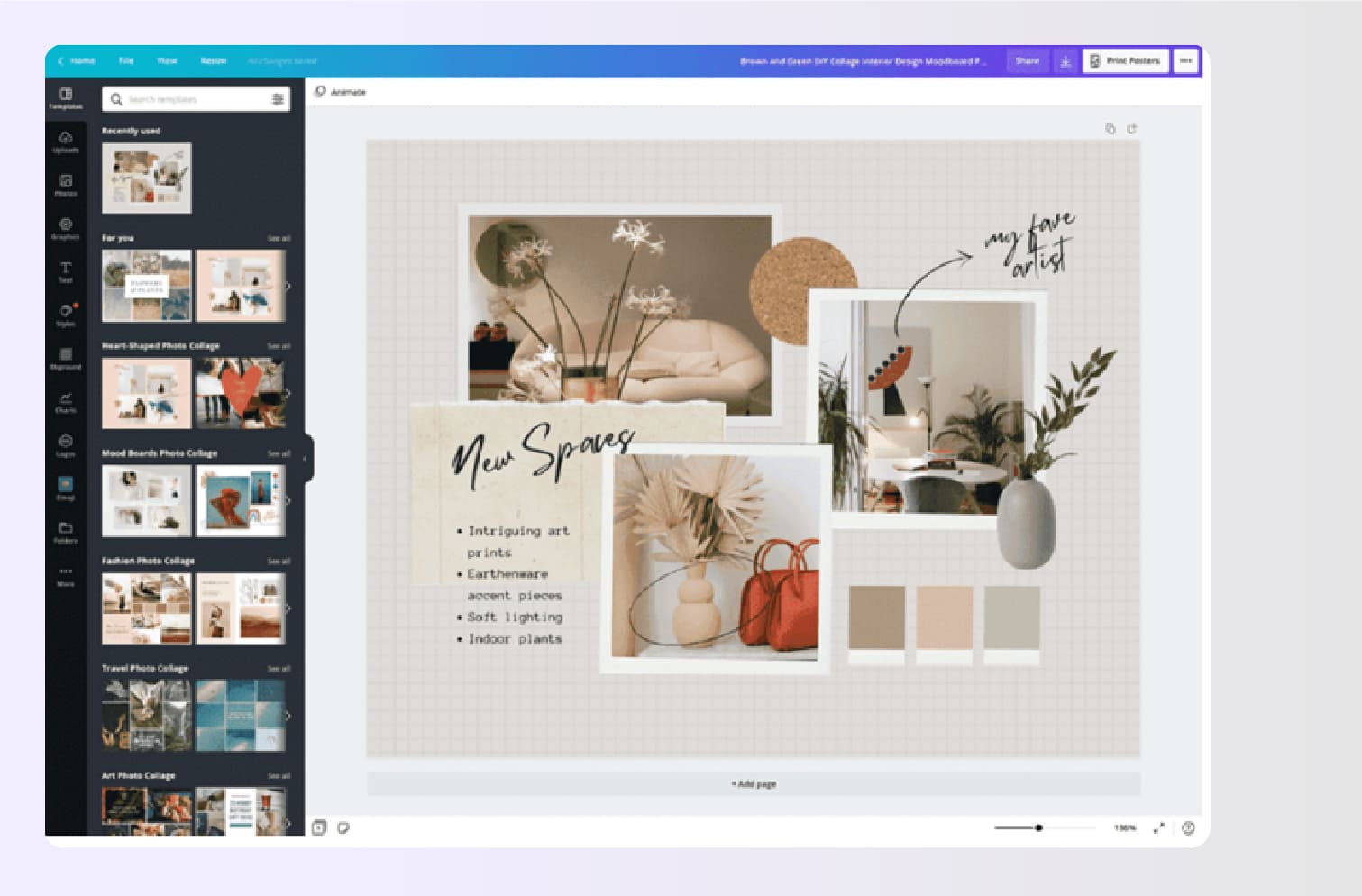
Image Credit: canva.com
Conclusion
Understanding the concept board vs mood board dynamic is vital, but putting it into practice is even better. Foyr Neois a powerful interior design software for bringing your initial ideas to life, helping you quickly and efficiently create a cohesive space for your clients.
- Use our vast library of 60,000+ 3D models and textures to build your board.
- Drag and drop items directly onto your canvas to visualize common product pairings.
- Instantly generate photorealistic 3D renders from your 2D plans and mood boards.
- Collaborate with clients and share your designs from a single, easy-to-use cloud platform.
- Create a complete checklist of what design characteristics you want to include.
Stop juggling complex software. You can use Foyr mood board to complete your interior design project within a couple of hours. It manages everything from your floor plan to a complete design like a pro.
Start your 14-day free trial today and revolutionize your design workflow.
FAQ’s
Can you use mood board templates for interior design?
Yes, there are several mood board templates that can make your task easier. You just need to arrange different elements within the template so that it conveys the overall feel of your proposed design.
Why do you need a floor plan?
A floor plan is a diagram showing the view of your rooms from above. It helps you understand the arrangement of different rooms in your house. Floor plans are super helpful for deciding wiring arrangements, furniture designs, etc.
What is the difference between a mood board and a design board?
While often used interchangeably, a design board is typically a more evolved version of a mood board. A mood board captures a feeling or a vibe using inspiration images. A design board is more concrete, often featuring the actual specific products, materials, and color swatches that will be used in the project. Think of the mood board as the “why” (the feeling) and the design board as the “what” (the items).
What is the difference between a mood board and an inspiration board?
These two are very similar, and the main difference in the concept board vs mood board context is one of focus. An inspiration board is a broad collection of images, textures, or art pieces that you find inspiring (e.g., a photo of a sunset, a piece of fabric). A mood board is a curated collection of those ideas, organized to create a specific, unified feeling or design theme for a single project.