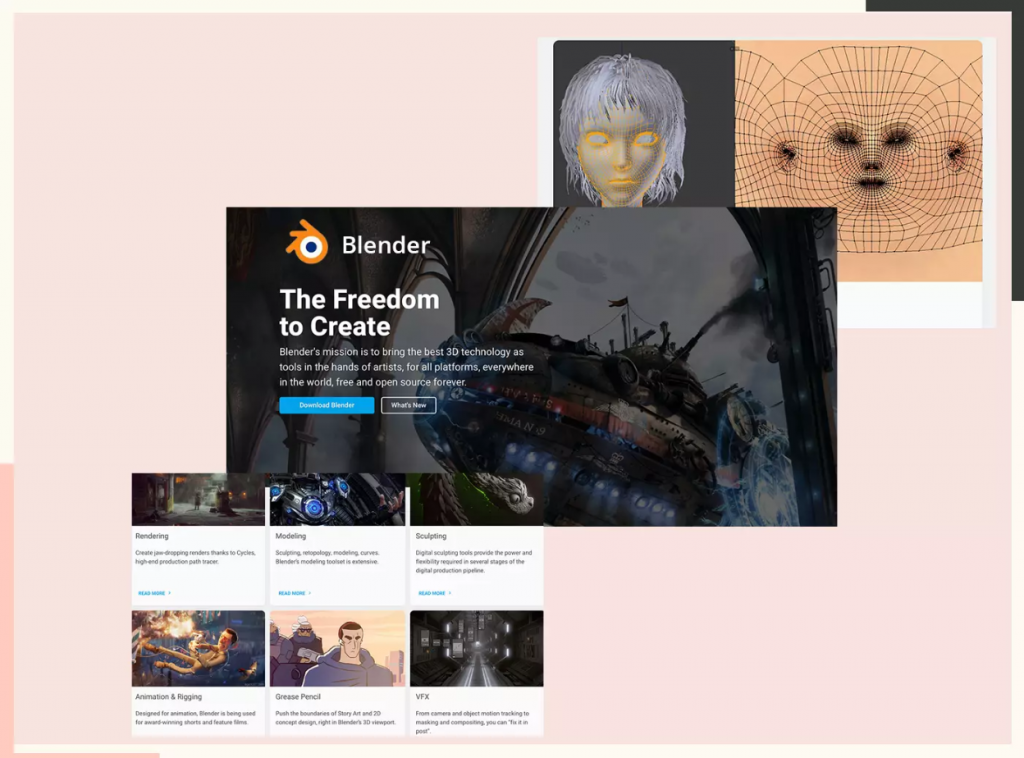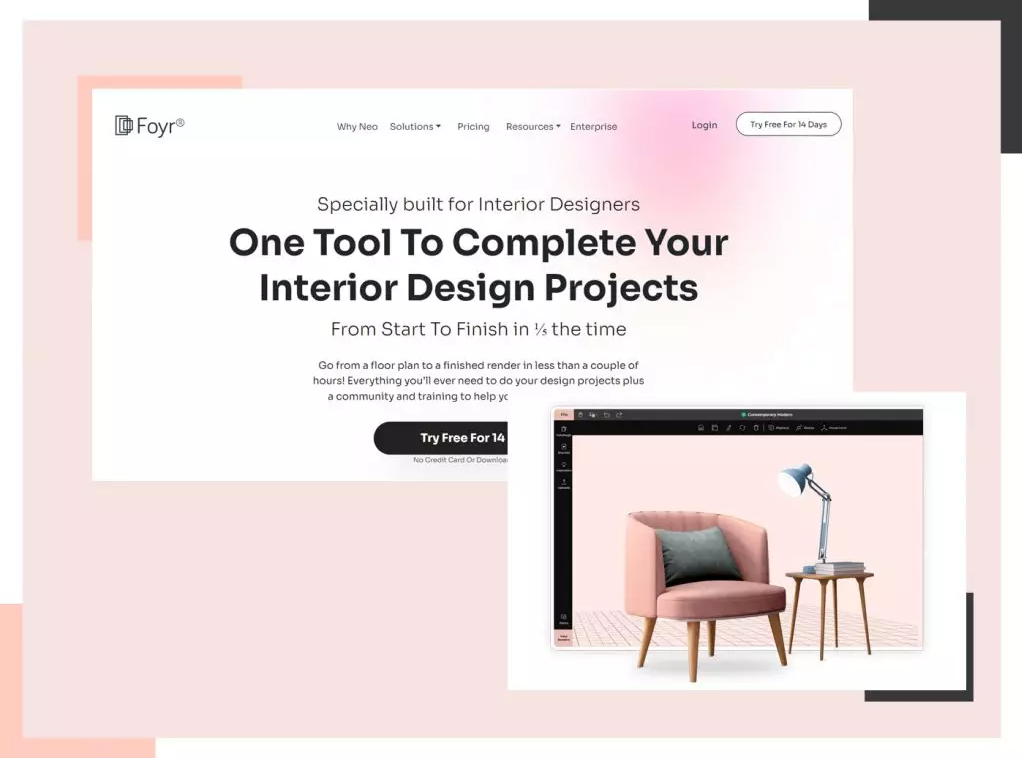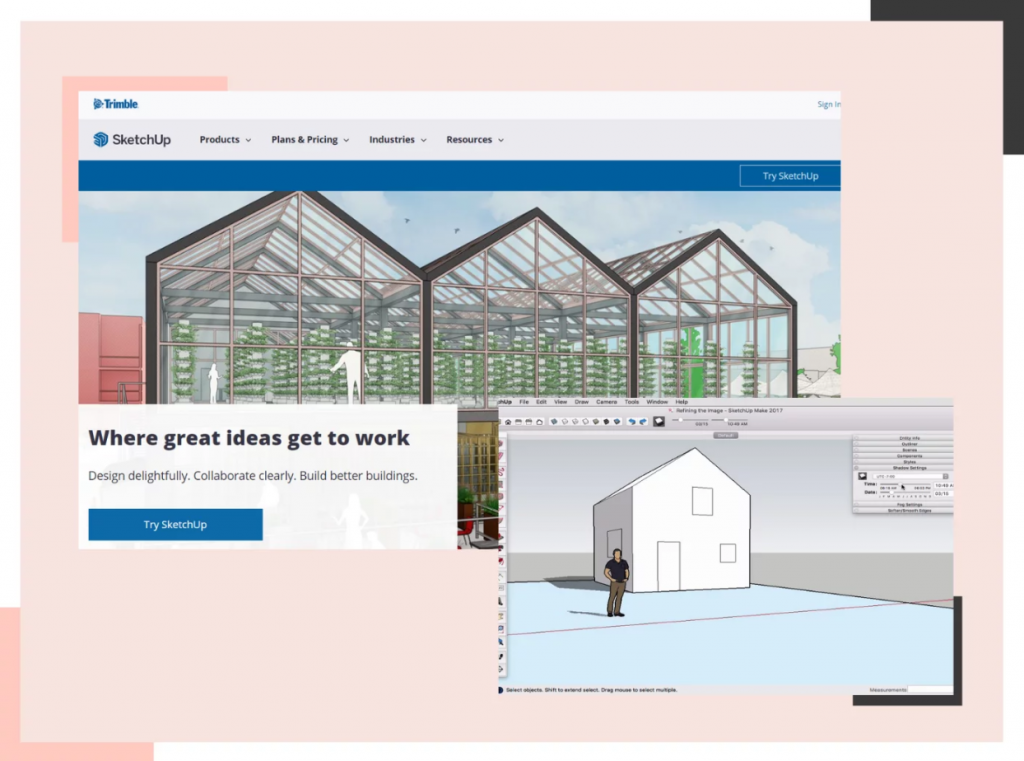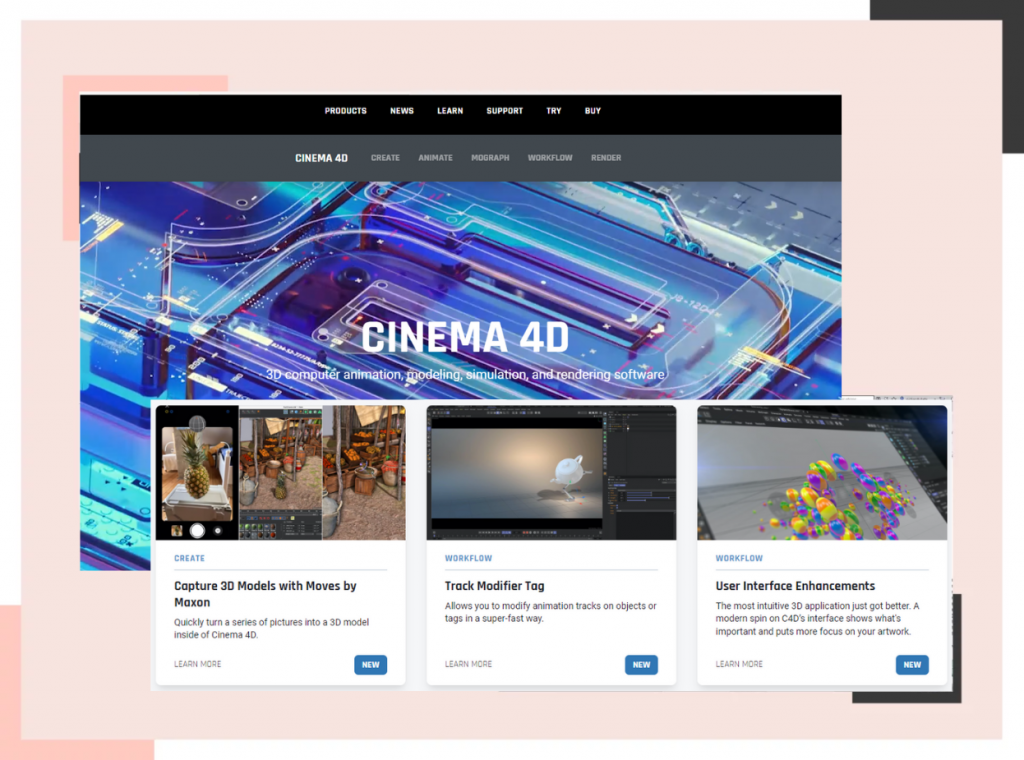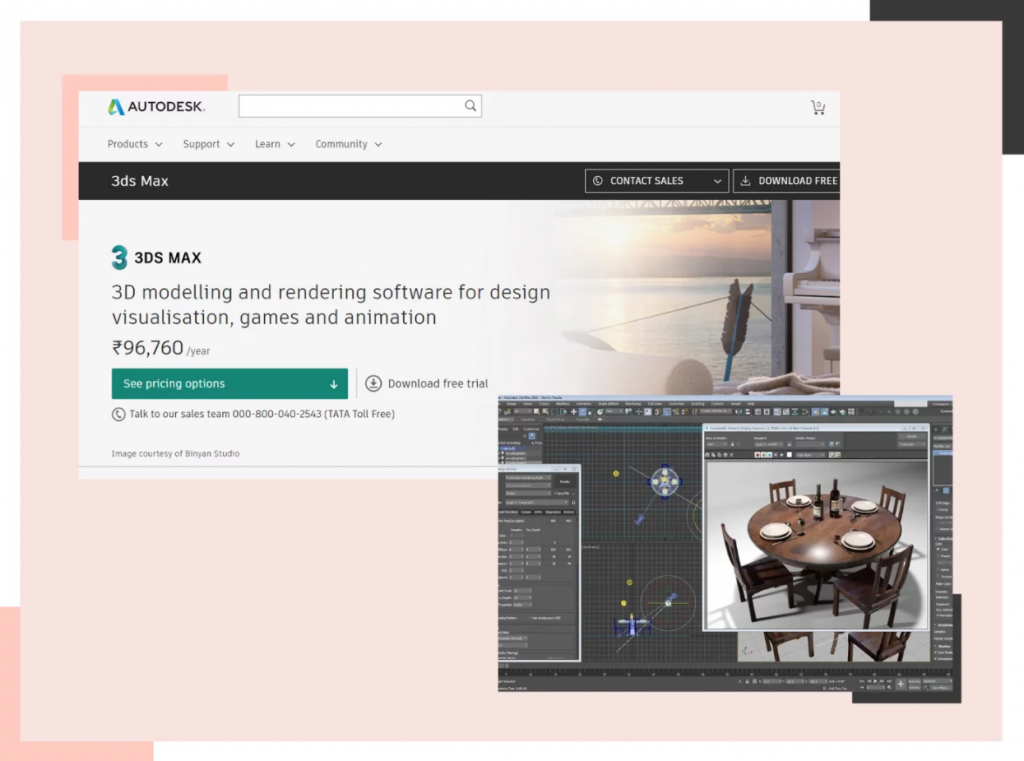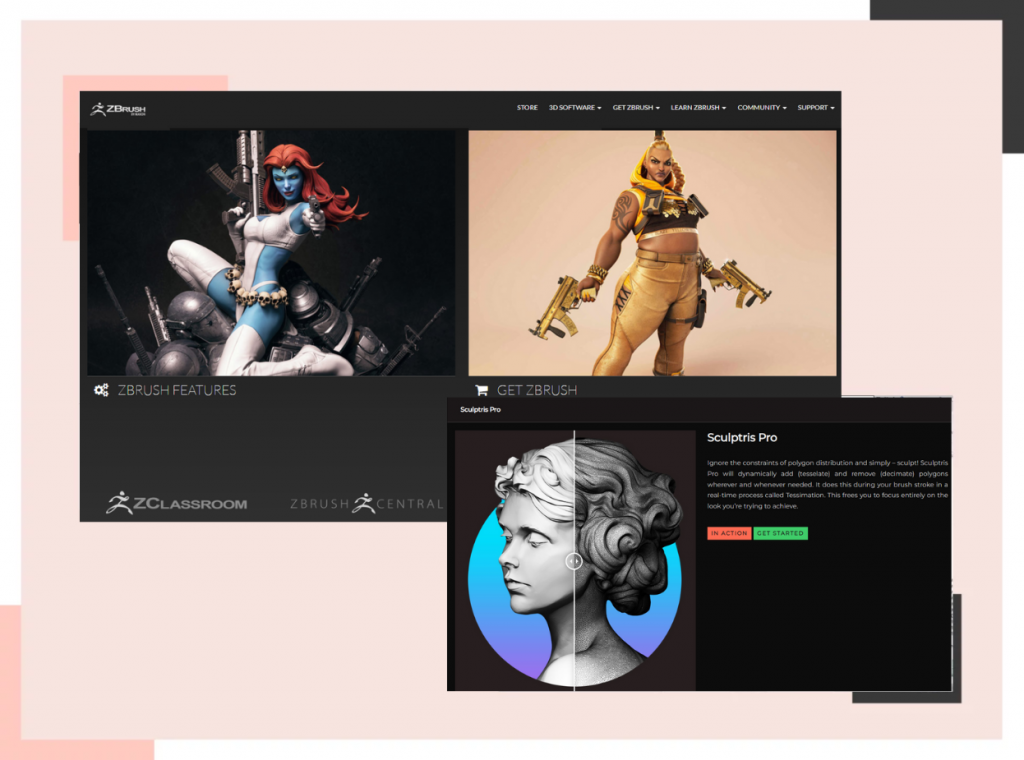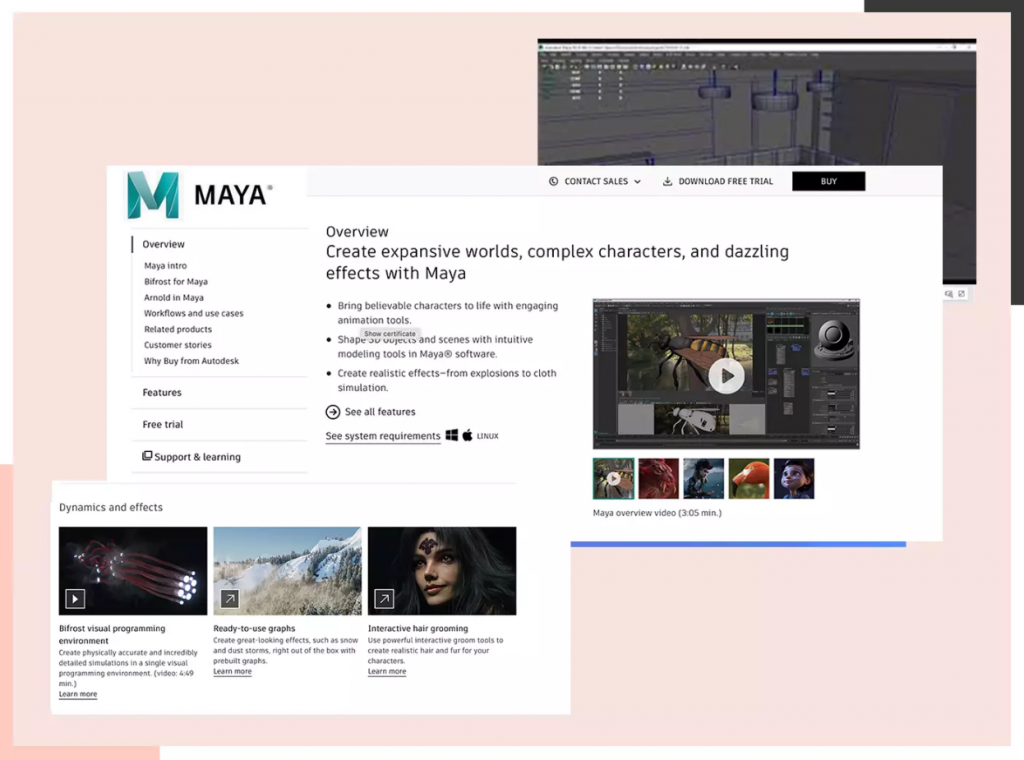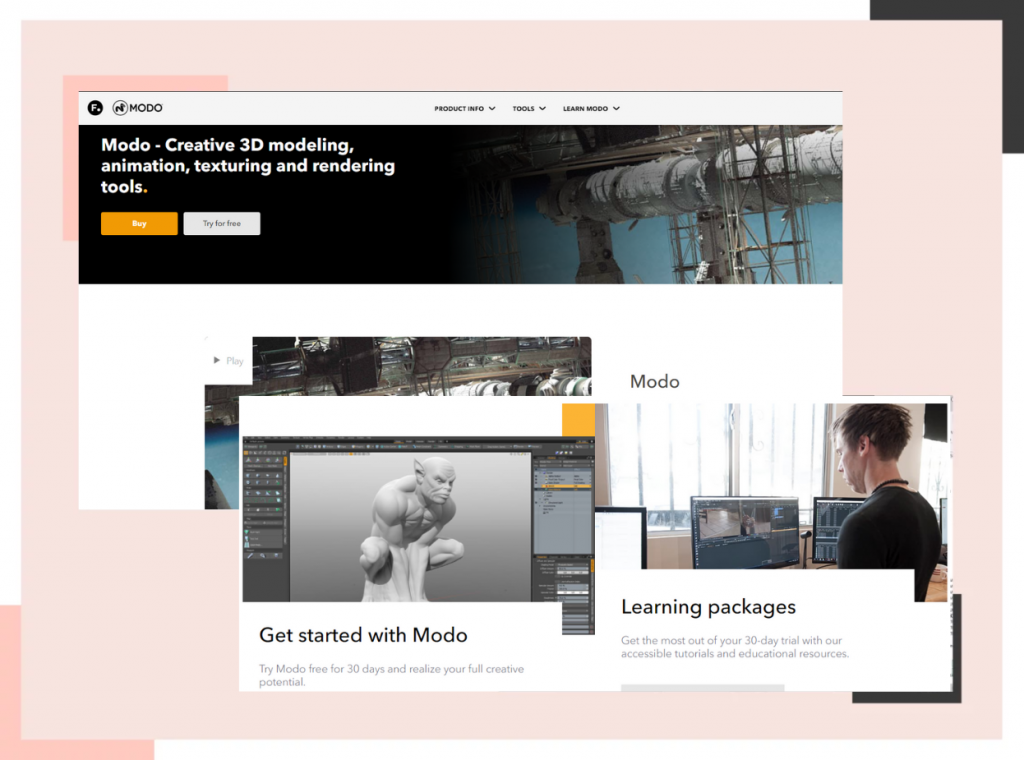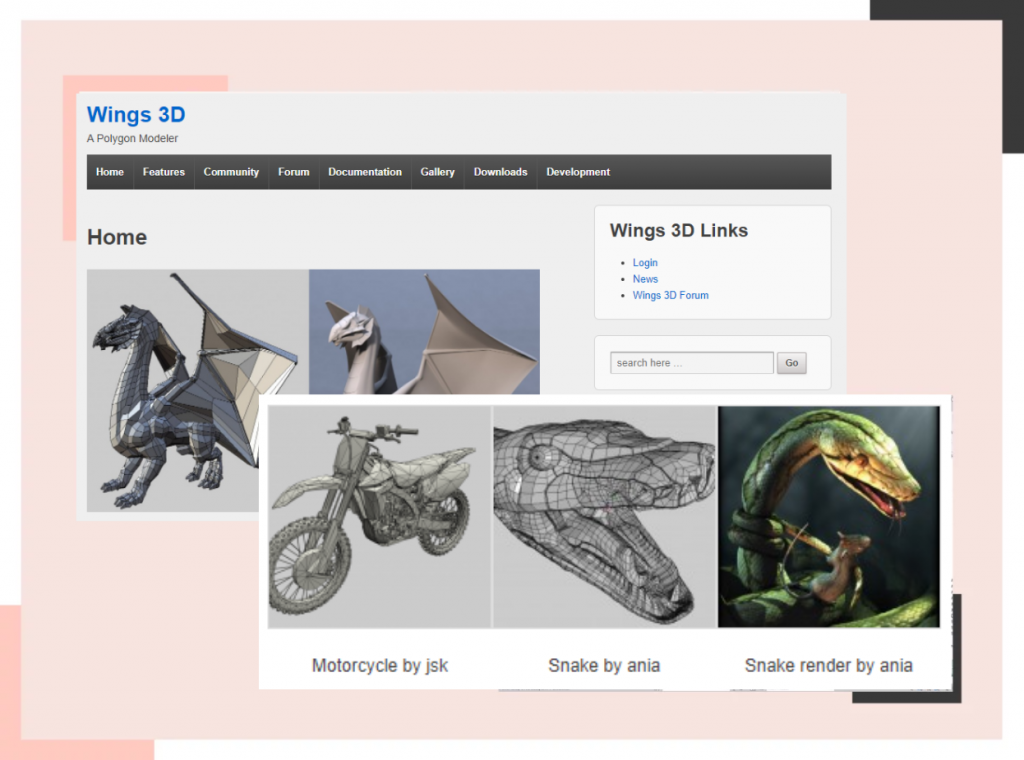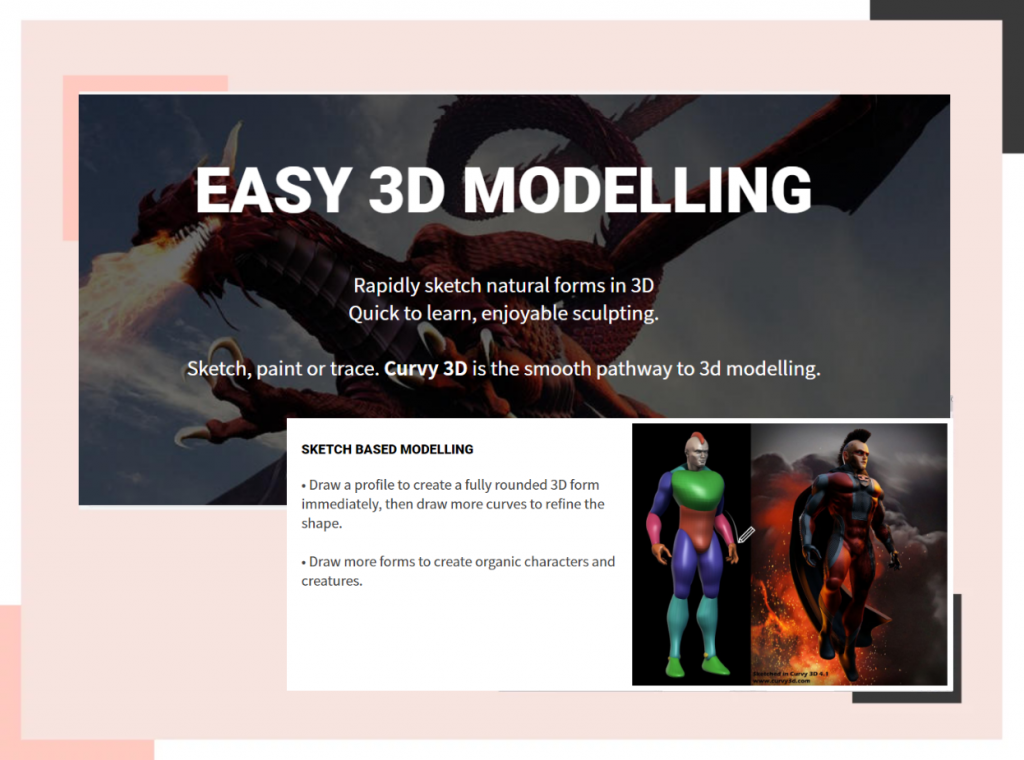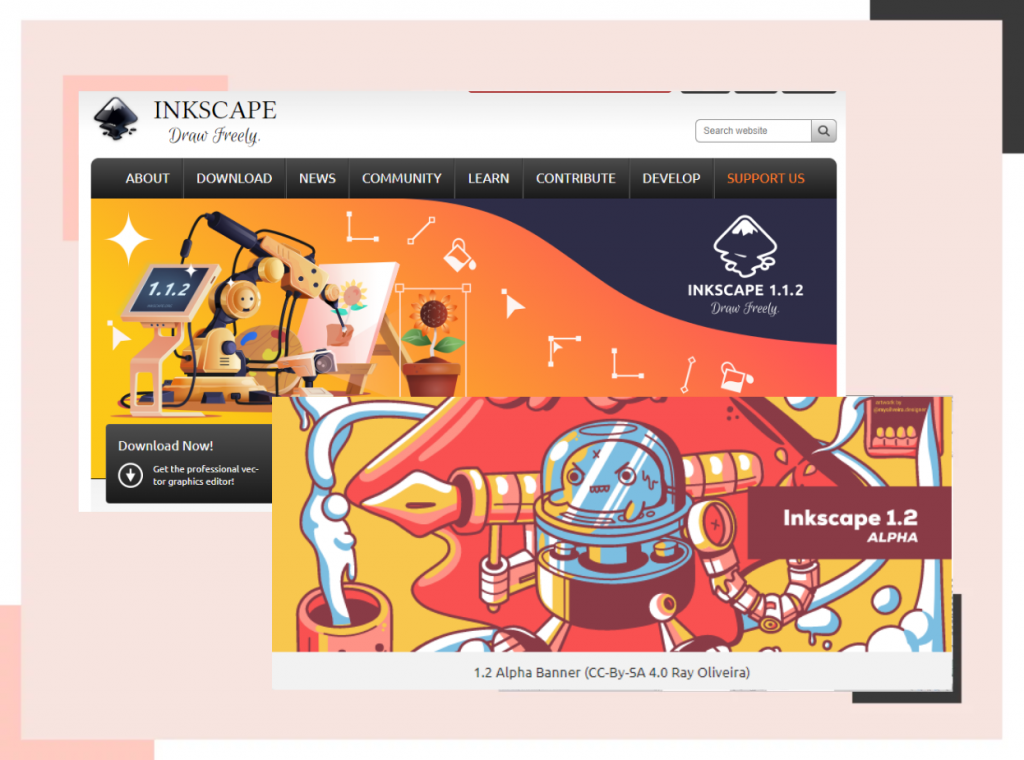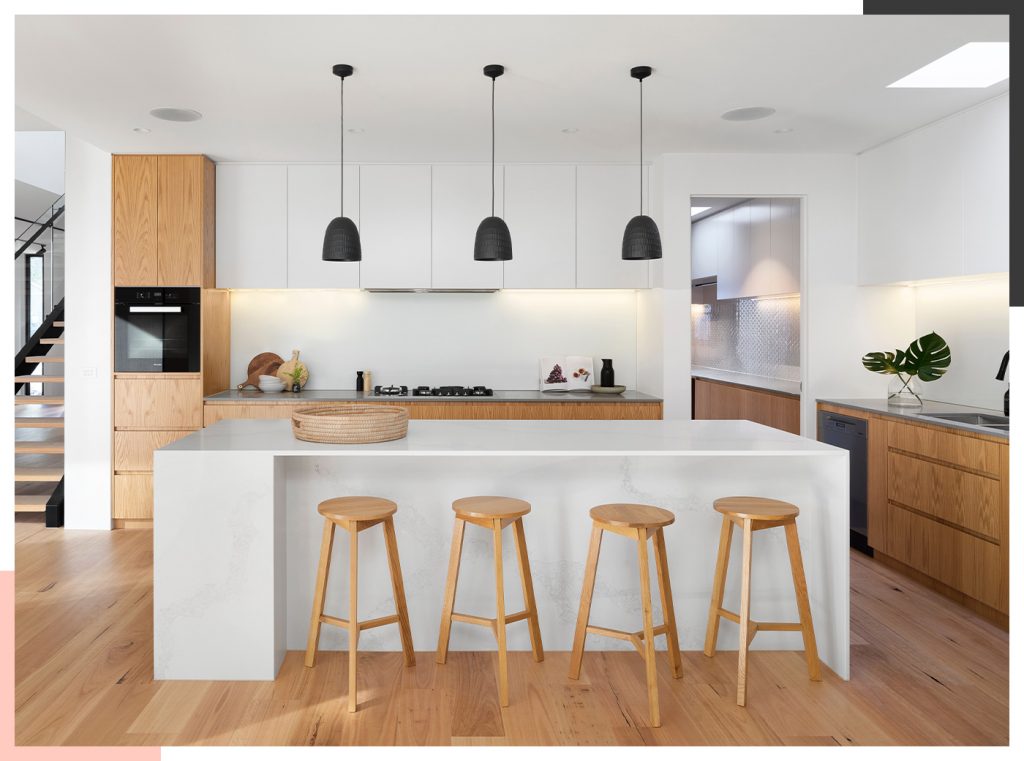Blender Alternatives
Are you an aspiring designer in search of the secret to excelling in your profession? Or are you among beginners in the field who already graduated but have no idea how to get started in the field of architecture or interior design? Perhaps you are an experienced ad practice professional who is simply tired of the drab design process and software that barely meets industry standards….
Whatever reason you may have to seek high-quality design software, you have definitely come to the right place, for today, we are going to discuss just that.
The fields of graphic design and 3d animation have come a long way in helping design professionals demonstrate their expertise in the most efficient and colorful way. With developments in the technology to support 3d modeling, these days, designers, regardless of their field of interest, can produce 3d renderings of their creations detailed to the tee.
Read also – 3D Modeling vs 3D Rendering
What is Blender?
Blender is a 3d modeling software that is commonly used by beginners in the field of design. It is free software, which sounds great but as with everything available for free, it has its quirks.
While the blender design software offers a diverse toolset and plugins to assist with the basic design and motion graphics, users find the design software difficult to learn and use. It is a common issue that most professionals face with free software programs that facilitate complex designs. There is a steep learning curve for the user interface alone before you start learning, understanding, and implementing the design features.
Due to the complexity of the design tools available in the 3d furniture rendering services, users are constantly seeking blender alternatives to help simplify the functionality and optimize the workflow. Hence, we have compiled a list of the best alternatives for Blender that offers a similar, if not larger, open-source 3d toolset with a multitude of cross-platform features and visual effects.
Read also – Types of 3D Rendering in the Different Industry
How to Choose the Best Blender Alternatives for you?
When choosing the 3d modeling software that you are going to use for your design projects, you need to take into account the important factors that affect the overall performance of the software. Unfortunately, free software programs that are available in the market are not the most ideal solutions.
You see, much like any profession, these 3d modeling tools are created to assist with high-quality solutions in the field of design. Apps and design programs that facilitate advanced compositing, video editing, real-time 3d renderings, graphic design, etc. Take a lot of time and effort to create and the amount you invest in them is an investment towards a successful future.
It is important, however, to compare the cost of the design software to its utility. That’s where the other factors come in such as,
- The computing space it takes up on your system
- The feasibility of converting file formats and sharing them with prospective clients.
- The design features must accommodate the possible requirements of clients, including reforming the floor plans, built-in cabinetry, etc.
- It should allow choosing budget or exclusive furniture, whichever way the clients prefer it.
- There should be options to scan the properties or at least render real-time pictures and allow compositing the images into motion graphics.
- The compatibility with various operating systems, preferably including iOS, macOS, Windows, Linux, and even android if possible.
- Animation tools and visual effects to add aesthetic value to your design and demonstrate different lighting effects, express the areas of natural light and air circulation, etc.
- Availability of adequate learning materials such as tutorials and articles to aid in your quest for designing.
- Features that allow cross-platform design tools and optimize the workflow.
Animation tools can make or break a business, which is why it must be the perfect fit. Most people seeking free software regardless of the reduced user-friendliness choose blender as their go-to design tool. However, keeping the integral difficulties constantly faced by professionals, we have a lovely list of the best alternatives for Blender that you can use to build a successful career in design.
Read also – 15 Best 3D Rendering Software Alternatives
10 Best Blender Alternatives:
As we have mentioned, it is important to choose a real-time 3d modeling software that not only supports amazing high-quality visual effects but also 3d modeling features suited to the current trends. Designers have a huge responsibility to meet the client’s demands as well as represent their ideas in a photorealistic 3d design that highlights the features in their glory.
Thus, you need to find the perfect animation software that is good for your profession. Of course, there are design software programs that allow open-source 3d designing that is good for all design artists. They aid in architectural digital sculpting, 3d rendering of interior designs, and even game development.
If you choose animation software that is up to industry standards, you will find that most of them are well-equipped to handle game engines as well as 3d modeling for architecture and interior design. Ensure that you are well-versed with the functionality of the software before you begin designing complex design projects.
Here are the top blender alternatives that you can use for your various design needs:
Foyr is the most renowned 3d modeling software and is highly preferred by beginners and professionals alike. As an alternative to Blender, Foyr demonstrates a much wider variety of design options for all your creative needs.
To begin with, Foyr allows you to build your projects from scratch. You can start with the floor plans or even the exterior of the property and work your way from there. Among design functionality and visual effects, you can also use the following features on Foyr:
- Creating floor plans.
- Painting and texturing walls, artwork, and other design elements.
- Adding gradient lights to demonstrate the lighting effects in the property such as airflow, natural light, illuminated areas from bulbs, accent lights, overhead lights, sconces, etc.
- Introducing furniture in real-time for an enhanced aesthetic appeal
- Sculpting ornate designs with the help of state-of-the-art 3d modeling software equipment.
- Adding 3d animations and visual effects to meet all your creative ideas.
- 3d printing your 3d design for the best 3d rendering effects in real-time.
- Optimizing the workflow using cross-platform functionality through cloud computing.
Simply put, the benefits of using Foyr exceed those of any other animation software program. There are a large number of tutorials available for beginners as well as professionals to adapt to the functionality of this app. You can learn a lot of neat little tricks in order to optimize the 3d design process.
Foyr has an abundance of animation tools and plugins available on this user-friendly platform to help you with all your design needs be it Photoshop, scripting, adding motion graphics, digital sculpting, furnishing, or what have you. Open-source 3d library holes and an immense amount of useful design tools that are above and beyond industry standards.
The best part about Foyr, aside from the simple user interface and a plethora of toolsets and sculpting options is the design software’s ability to conduct itself on an online platform. The animation tools that are available on iOS, macOS, Linux, windows, and even android can be accessed from any browser.
Therefore, designers can use the design tools to express their creative ideas starting with the floor plans. Once the designs are in place, they can share them with clients and receive feedback. Since the design software is available online, clients do not have to download or purchase anything, which makes it easier for them.
Foyr neo is available for a very small price of $49 a month. Additionally, the 3d modeling software also has a 14-day trial period during which you can use the toolset with the help of all the tutorials and learn all the functionality. This is why Foyr neo is our favorite alternative for blender.
Read also – 21 Best 3D Rendering Software for Interior Designers
2. SketchUp
It is one of the other known names on this list that offers a free software program that you can use for a series of neat features. It was initially known as google SketchUp and later evolved to become one of the ideal design software programs for designers in any field.
SketchUp is used commonly by architects and interior designers but is also suited for game development, designing engineering systems, creating videos, films, etc. Designers often prefer the features of compositing various images for 3d animation and printing.
SketchUp comes in three different forms, one of which is free software. While you can use the basic functions of SketchUp for free for all your fundamental video editing needs, for more advanced features you will have to opt for SketchUp pro or SketchUp make up which are both paid versions of the software.
Read also – sketchup alternative
3. Cinema 4D
One of the best alternatives to Blender, an open-source 3d modeling software that is also commonly used by designers is cinema 4d by Maxon. Created to aid design artists and editors in their quest for high-quality graphic design, digital sculpting, 3d rendering, 3d animation, developing game engines, adding lighting and visual effects, materials, and texturing.
As a competitor to Blender, cinema 4d shows good potential for industry-standard design tools. It was created by Maxon with the woes of 3d artists in mind. The polygonal animation tools available on the platform are compatible with several operating systems allowing for intricate graphic design in video game development in particular.
Cinema 4d also makes it easier to learn the various functionalities of the software that are quite helpful in the workflow. You can refer to their tutorials for an in-depth understanding of how to use the design toolset optimally and amaze your clients with your creative side.
Read also – 15 Best Free Interior Design Software Tools
4. 3DS Max
An open-source graphics software that is normally preferred by beginners in the industry is 3ds max, which is a product of one of the renowned design software developers known as Autodesk. Among several 3d rendering and animation tools developed by the company, 3ds max was targeted to help aspiring 3d artists and designers.
Although quite popular among interior designers and architects, 3ds max offers several different real-time features for game development and animation. The open-source 3d platform is well suited to work with game engines as well as cross-platform functionality for design.
Users can easily share the files over multiple operating systems, web browsers, mailing systems, etc. With ease. You can even integrate the program with 3ds max python and access or modify the API as needed.
5. Zbrush
Among other blender alternatives, you can also consider Zbrush. It offers a unique feature of 2.5d modeling, which as you can guess is much finer than 2d modeling and yet not rigorous enough to deplete storage and operating capacity. Of course, it also offers 3d modeling to help users keep up with the growing needs of clients in this technologically advanced era.
Zbrush is a particularly enjoyable design software with its ability to facilitate such features as painting, 3d design, texturing, and animations. The quirky user interface coupled with high-quality animations makes z brush one of the preferred choices for several new users.
Zbrush can be especially useful for artists working with game development, architecture, interior design, movies, and any other field that involves high-quality graphic design. You can optimize the software to benefit your workflow and even though it is not the best for professionals, it can definitely assist beginners in the field.
Read also – 12 Best 3D Architecture Software To Create Better Designs
6. Autodesk Maya
If you are looking to it designed an animation software with high-quality visual effects and 3d modeling features, you can try Autodesk Maya. When it comes to VFX to express just how accurately you have addressed the client’s requirements for lighting features, cross ventilation, etc. Autodesk Maya can come in really handy.
As the name may have given it away, it is another offering that comes from Autodesk, a giant in the field of design. Therefore it is no surprise that Maya offers some remarkable features when it comes to game engines and design projects alike.
Maya is frequently used by professional designers since the user interface is not particularly friendly for beginners. However, given the digital sculpting and cross-platform design tools that are available, Autodesk Maya does serve its purpose very well.
Read also – 5 Best Online Cloud Rendering Software Programs
7. Modo
Luxology came up with this design software that has amused several 3d artists of late. Modo is another design software for the new generation wherein using features of 3d rendering alongside VFX and graphic design has become an industry standard.
The software is compatible with all manners of operating systems including Windows, Linux, macOS, iOS, Android, and probably others that you can think of. It is well suited for professionals, or at least aspiring professionals who look forward to working with structural surface designs, digital sculpting, optimizing the workflow, interior design, game development, designing game engines, and other such professions.
Modo is most popularly known for its ability to support polygonal modeling and designing. It meets the general requirements although it may lack the finesse needed to impress high-profile clients.
Read also – 10 Best Maya Alternatives
8. Wings 3D
This list of design software programs would be incomplete without wings 3d which has gained much popularity among those working with small-time design projects. Online coders and beginners in the field of design.
As an extension to software programs like Modo, wings 3d offers polygonal modeling features as well. Although the quality of its polygonal design tools is not highly optimized, they still serve incredible purposes for novice designers. They can create their portfolios on this platform to impress potential clients or design firms as pressures.
It drawback of this software is that it does not support animations, which is a serious problem in this era when professionals use animation tools to impress clients. You can, however, upload what you create on wings 3d to other platforms that support animation.
Given the need for an optimized software that allows not only cross-platform usage but also reduces the lags in your workflow former wins 3d may not be the ideal choice for a design firm or a freelance professional designer. However, it does offer motion graphics and since it is free, designers could use it in the initial stages to try out the ideas on their own before they share them with the clients.
Read also – 9 Best Free Landscape Design Software
9. Curvy 3D
Another user-friendly design software that has gained some popularity is curvy 3d. As a user-friendly toolset designed to help mid-level professionals and freelancers, it offers dedicated services for 3d modeling.
Curvy 3d allows you to paint in 3d mode and convert it to sculpting. You can apply several design features to express your creativity to the client.
Read also – 9 Different Types of 3D Modeling
10. Inkscape
Last but definitely not least, Inkscape is another useful blender alternative for your design needs. It is often used by illustrators, web designers, and those who prefer vector imagery due to its array of design tools.
The user interface of Inkscape is easy to understand and it works with most operating systems. It allows you to work with painting, sculpting, animations, etc. For those who are looking for simple software that will meet their needs to add animation tools without going into in-depth plugins, Inkscape can be a good choice. It falls short in many aspects when it comes to blender or Foyr but if you are a beginner, you may find this design software useful.
Read also – 21 Best 3D Modeling Software
Conclusion
Choosing the right design and animation software can be highly cumbersome. However, when you identify the perfect 3d design program that not only supports your creativity but also allows multi-level compositing, real-time sculpting, texturing, and adding other finer details that leave your clientele astounded is totally worth it.
Take some time to evaluate which blender alternative animation software is capable of meeting the needs of your profession and client requirements. Although an important factor, try not to consider cost as a priority.
Free software programs are rarely able to compete with the nuanced features of paid apps. If your business cannot afford the large expenses of 3d modeling software, choose an alternative such as Foyr Neo which is good and dependable.
As an extension of the features offered by Adobe Photoshop, these animation and modeling software programs have quite a lot to offer. Aside from the financial factor, you must also consider which operating system you use, how much space the app or the software is going to occupy in your system, and whether or not it meets all your design requirements as per industry standards.
There are after all multiple options to consider, especially if you think of combining the features of your design software with that of Daz studio for all your lighting needs.
With the arsenal of design software programs at your disposal, we wish you the very best for your creative career. Regardless of whether you work with architecture, video animations, game development, 3d design, real estate, or interior design, what have you, you will definitely identify what was made for you.