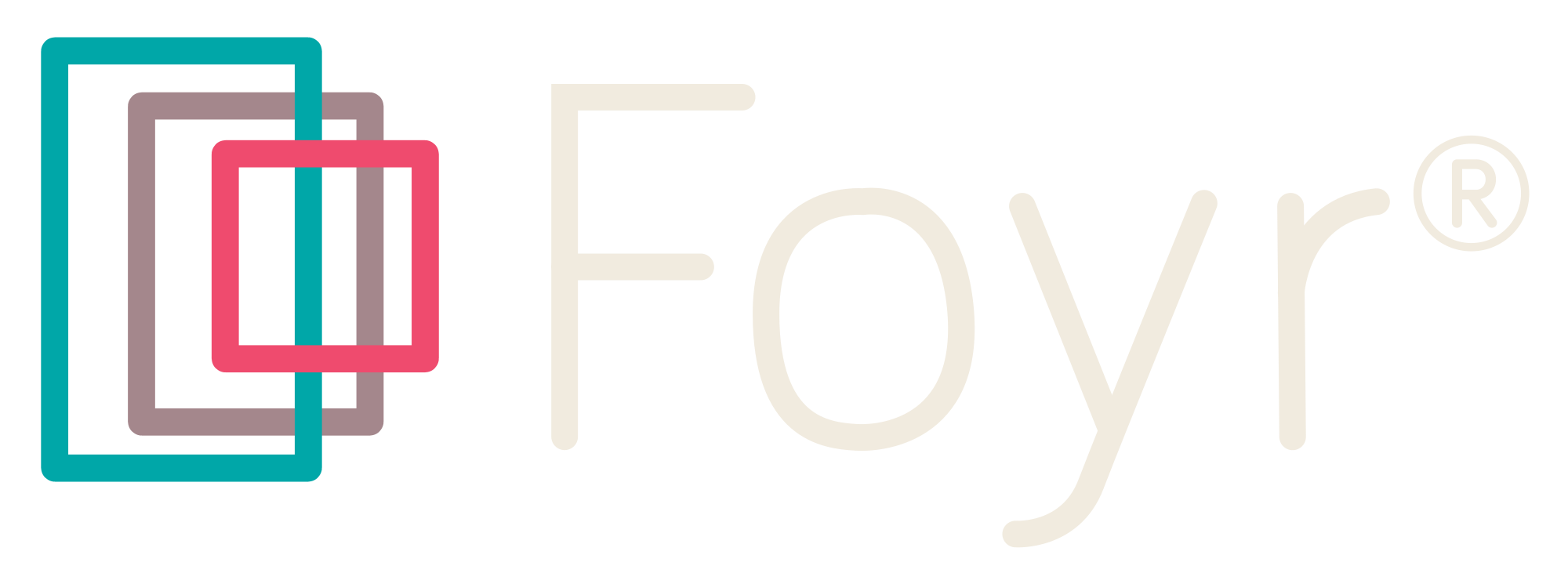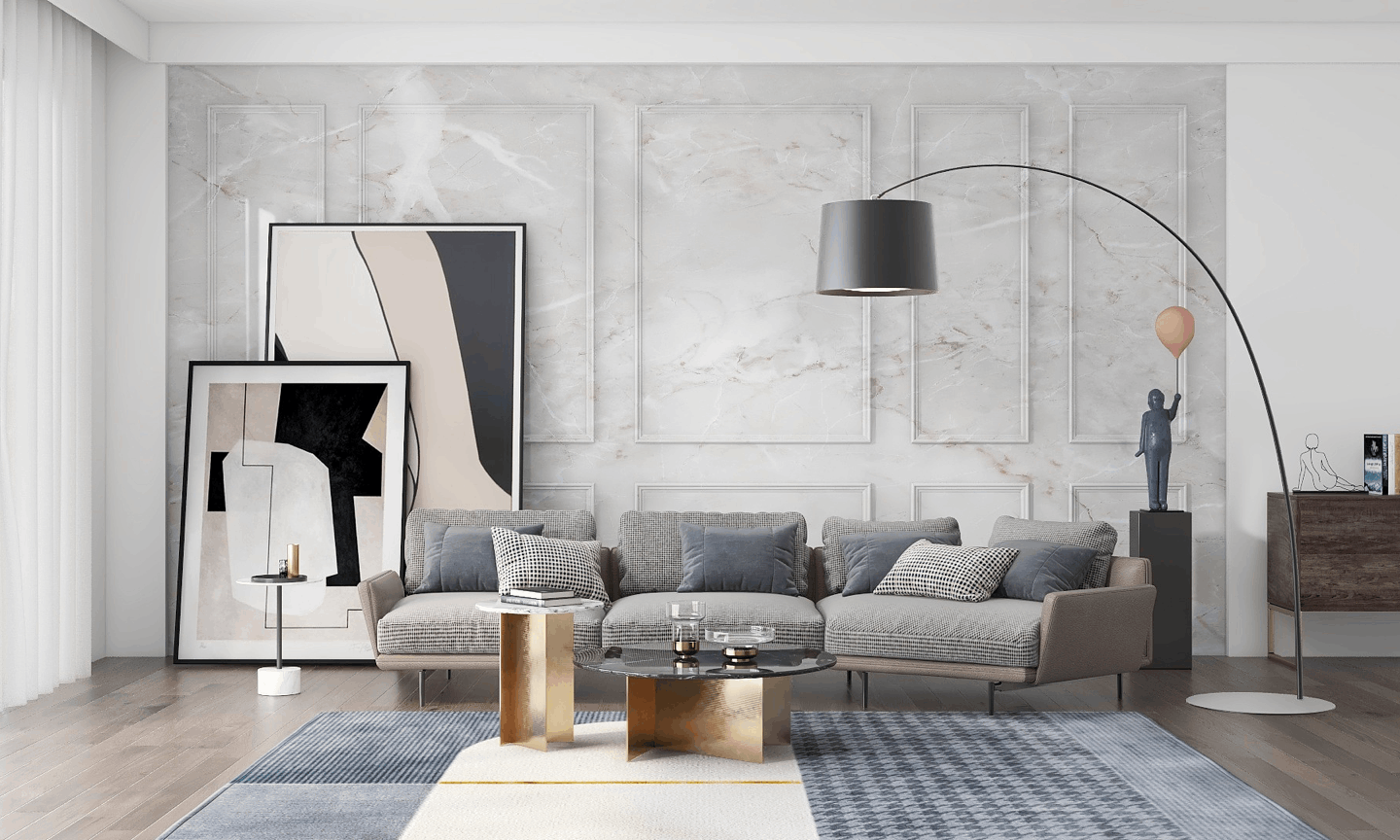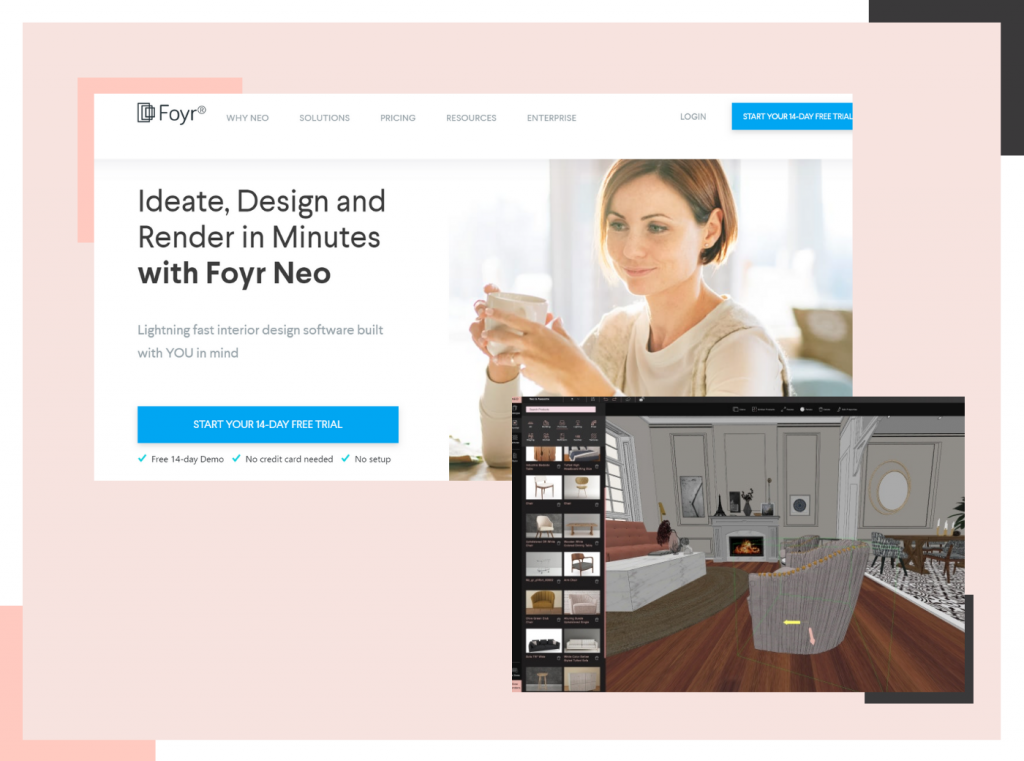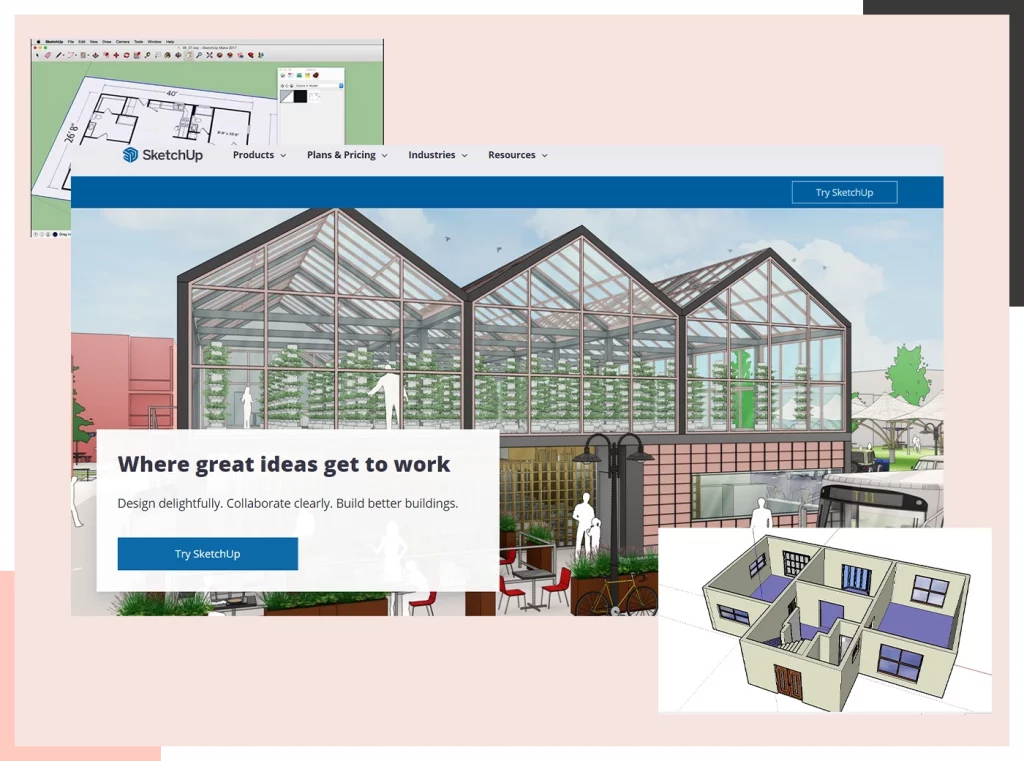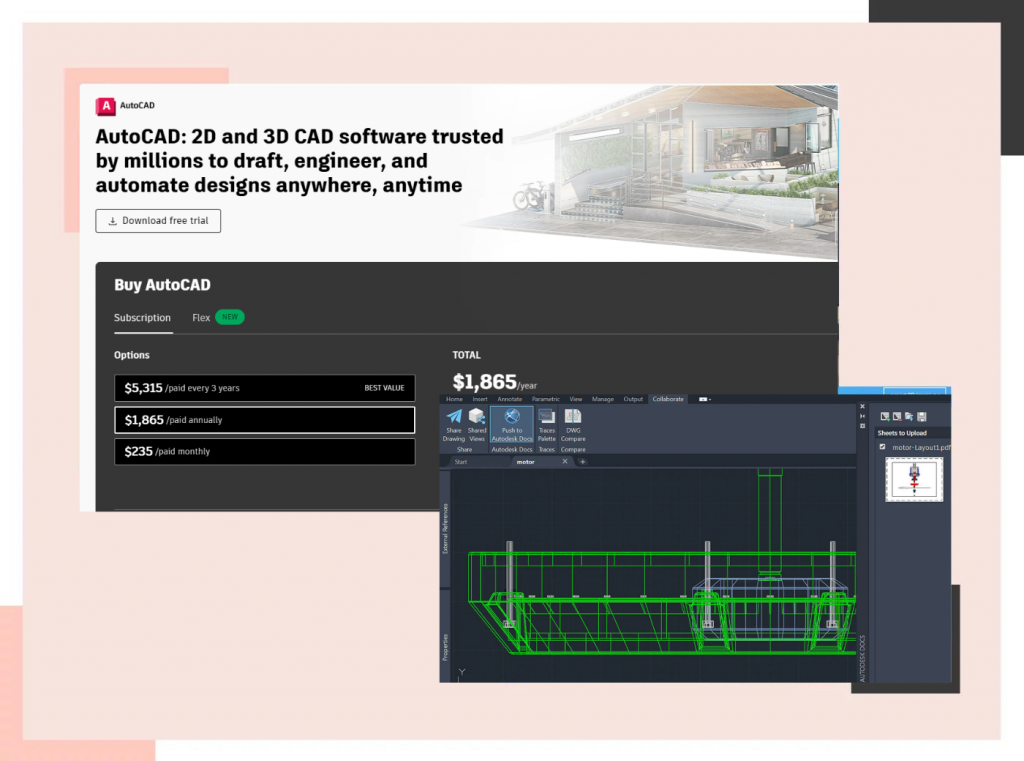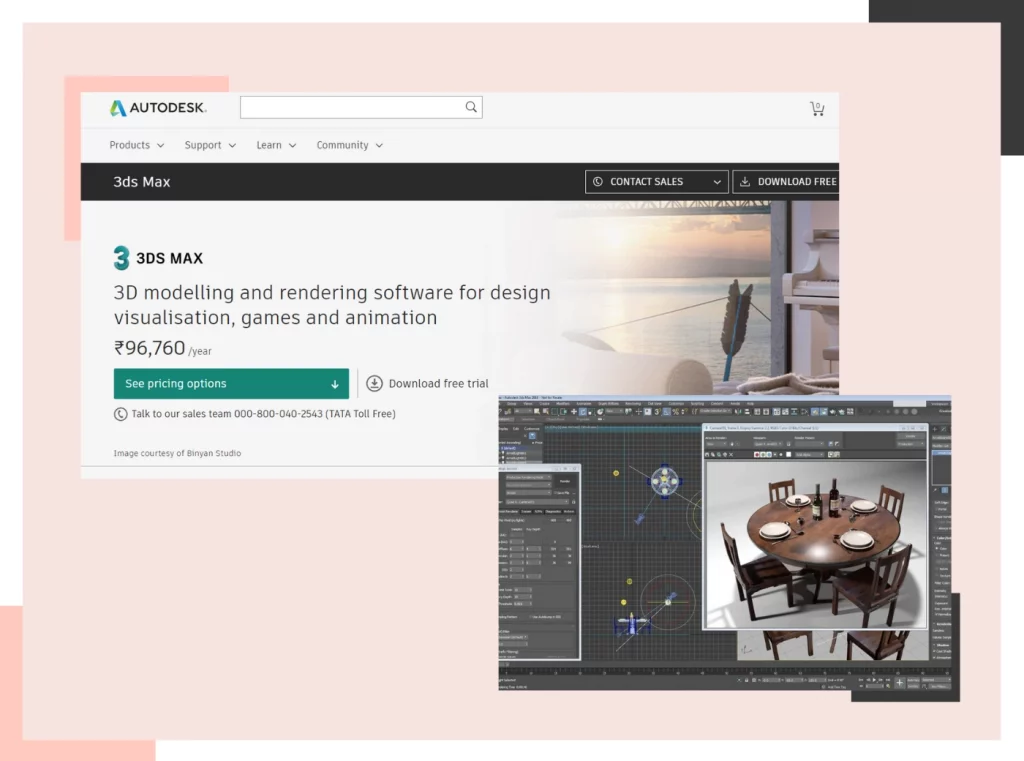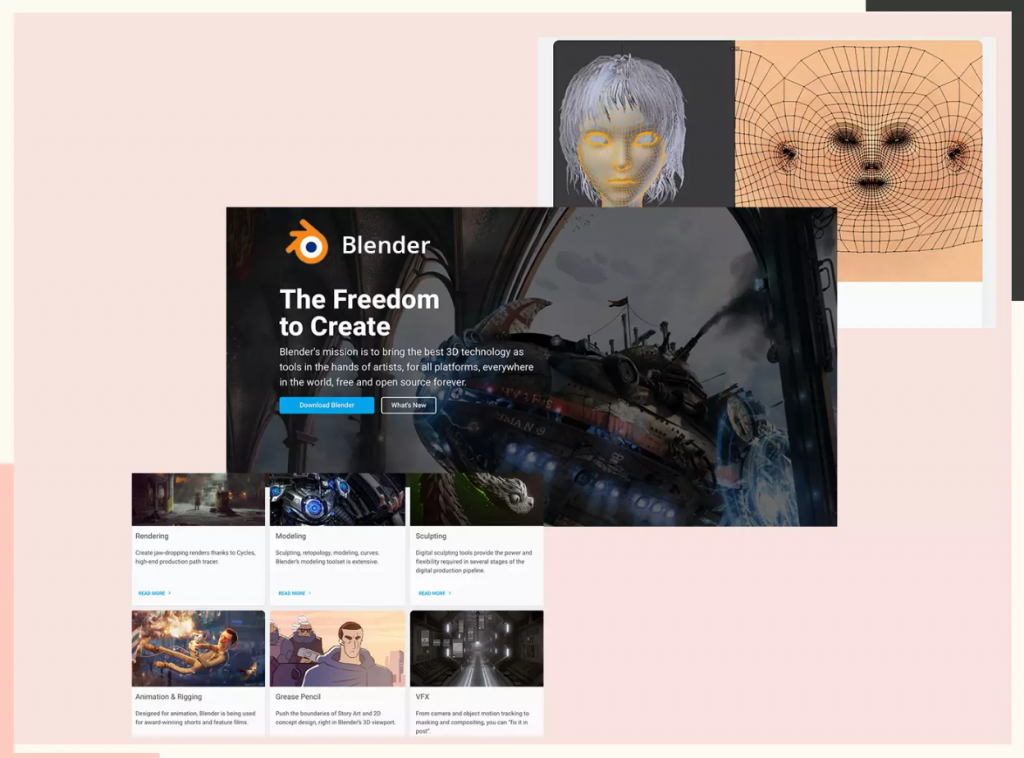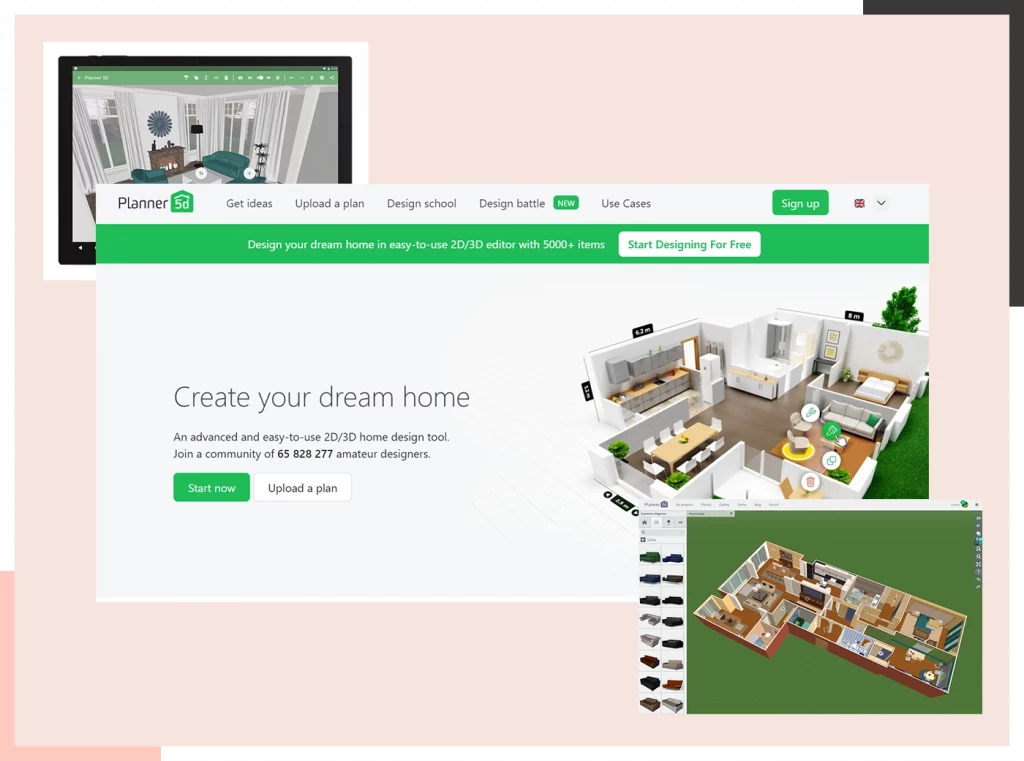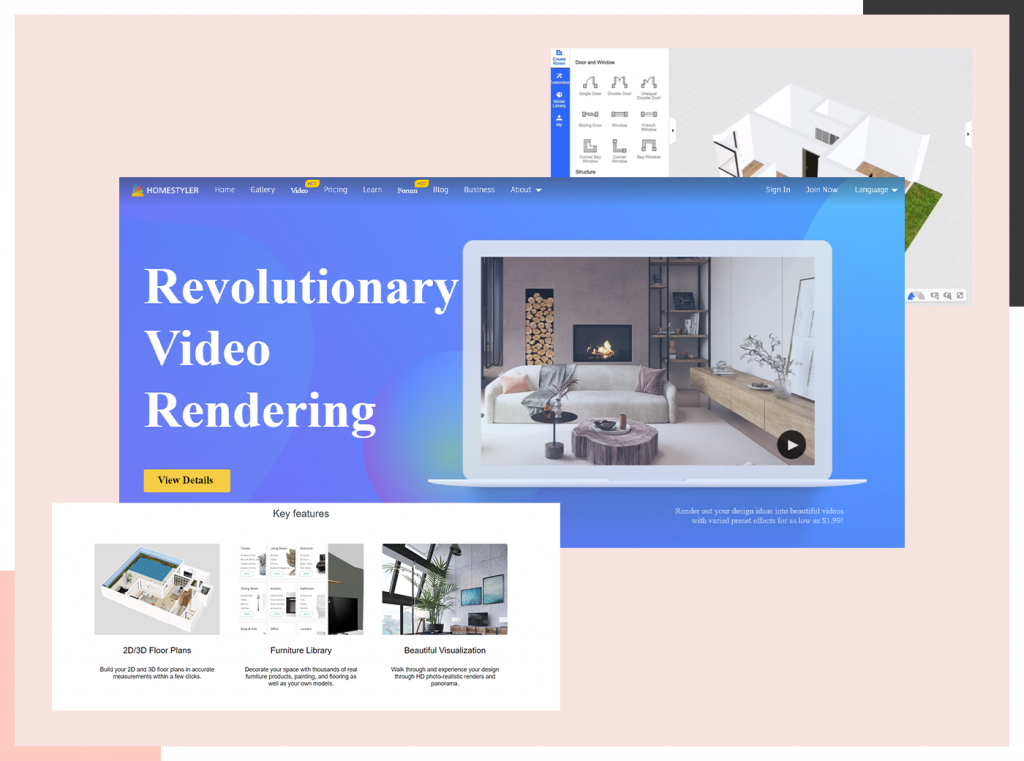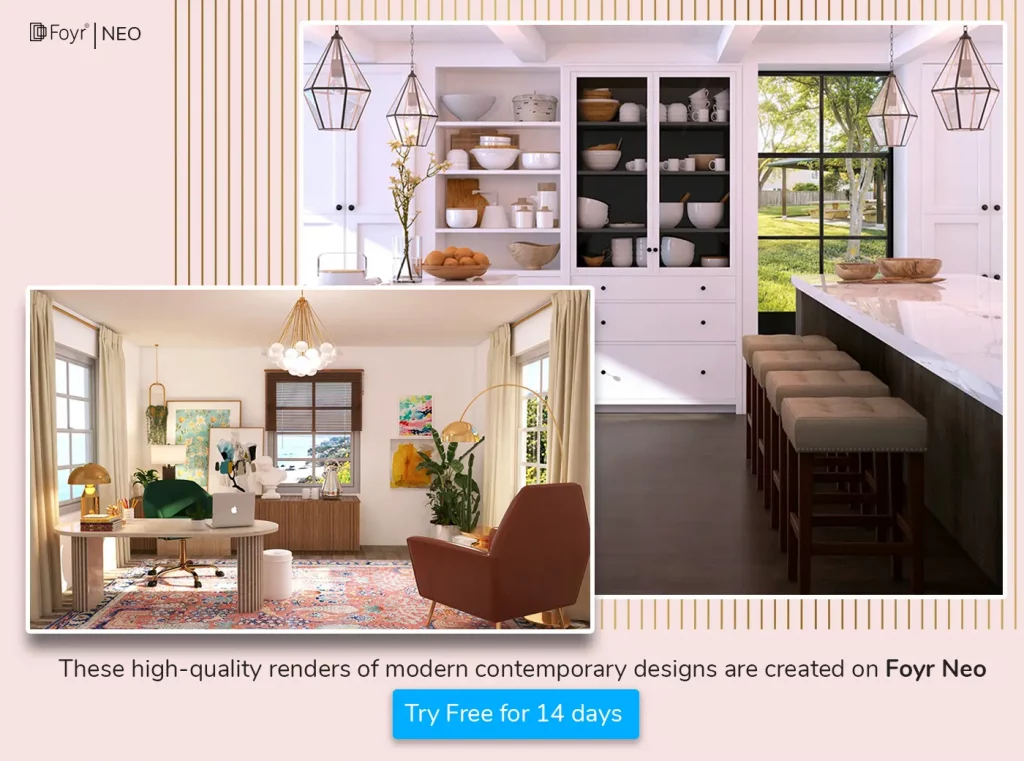Table of Contents
Learn » Design Software & Tools »
Few careers require an equal combination of creativity and technical know-how than interior design. Interior designers need high aptitude in both areas. While you might have a natural sense of style and gifts for understanding good design, it’s still crucially important to understand how to learn interior design software that will be the lifeblood of your business.
The tools used in everyday business are what make design dreams a reality. Software platforms are now the means through which natural talent is refined and displayed so that it can be visualized and used by clients.
In this article, we will provide detailed answers to questions about which home design software to use, how it will help your business, and tips on learning interior design software to take your business to the next level.
Factors to Consider While Choosing Interior Design Software
Choosing software can be a mammoth task. It all depends on what suits your situation and how much you can afford to invest in a given time. Moreover, one must also factor in the learning curve required to learn new software and the time taken to master it. Apart from the basics, the software can be judged by four different aspects.
1. Assessing Project Requirements
- Material Visual Estimation tool simplifies the process of outlining project costs and scope, ensuring that budgeting stays on track and avoiding duplicate entries.
- 2020 Design provides designers with detailed layouts, construction drawings, and pricing reports, which are essential for assessing the requirements of kitchen and bathroom projects.
- Foyr Neo allows users to quickly sketch floor plans with customizable styles, making it easier to assess spatial requirements for interior layouts.
- When selecting interior design software, important features to consider include 3D visualization capabilities and user-friendly interfaces for effective project assessment.
- Professional interior designers should prioritize tools that offer advanced project management features and collaboration capabilities to effectively assess and manage project requirements.
2. Budget Considerations
- Foyr Neo offers various pricing options, ensuring that users can select interior design software that fits comfortably within their budget.
- More than not, all software used by architects and interior designers is licensed software that has really expensive payment options. They range from yearly subscriptions to permanent license purchase options. You need to take into consideration your budget not just for the time being but for the coming years at least.
- The reason is that you would not want to shift to another software at the end of the year after mastering one particular program. One should also keep in mind that the software prices are subject to change and should plan accordingly.
2. Ease of Use
- The accessibility, interface, and ease of use should also be researched thoroughly before purchasing. You need to check if the software seamlessly fits into your workflow. You don’t want to be in a position where the software makes the workflow more complex rather than simplifies it.
- The interface should be user-friendly and easy to grasp thereby taking less time to fully comprehend the software. The program should also be able to export data in multiple formats for better workflow. Overly complex software models can leave you more confused and feeling stuck.
3. Hardware Requirements
- Since almost all the software is required to be installed on a device, naturally they require the best in processing graphics. This means that the hardware components in your system should be top-notch.
- You need to have a good graphics card, and high RAM amongst other things. A designer would need to splash the cash if they need to achieve high-quality renders in a short time.
4. Extensive Material Library
Perhaps the most significant of all attributes is the number of features you get with the software. For a good quality end product, the software should have essentials like real-time ray tracing and materials libraries among other things. The more advanced the feature set, the more freedom you have with your design process.
| Artem Kropovinsky, the founder and principal designer at Arsight says, “Ensure that you go for tools that enable different types of styling modes and spark imagination to every person’s ability.” |
Read also – 15 Best Free Interior Design Software Tools
5. Real-Time Collaboration And Easy Sharing
Collaboration is key when it comes to following through on the design and construction schedule. Waiting a week to show clients your design and then waiting longer to get the designs approved isn’t feasible. You need a simple mechanism in the design tool to share your designs after they’re done as a link, or file (ability to do both is desirable), so your client can review the design on the go and share feedback.
| Artem Kropovinsky, the founder and principal designer at Arsight says, “ Go for software with a real-time collaboration functionality. It simplifies the design process by providing a fluid collaborative environment when it comes to the designer and client.” |
6. Quick And High-Quality Rendering
Sitting around for a design to finish rendering for hours without being able to start or catch up with other projects may be a colossal waste of time. Some software might crash if you try to quicken the process by refreshing the page, or worse, the rendering might start from scratch. Any designer you ask will tell you the waiting time is the most frustrating thing in the design process. That’s why you need cloud-based software that can give you high-definition renders and walkthroughs in a few minutes.
| Artem Kropovinsky, founder and principal interior designer at Arsight says, “Opt for applications offering realistic 3D rendering facilities to allow your customers to envisage the final outlook.” |
7 Best Interior Design Software to Learn
1. Foyr Neo
Easily the most highly-rated software in the market right now. Keeping in mind the earlier attributes, Foyr Neo is a complete online solution that does not require installing any software of any kind on your device. This results in you, the designer, saving a lot of money concerning the purchase of graphic cards and other hardware components. The learning curve is virtually zero because of its easy and simple interface.
Foyr Neo also boasts a large material, asset library, and readymade templates with great functionality. You can choose to start your design from scratch and finish it with quality 4k renders within minutes. There is no need to have any prior experience of any kind when it comes to using Foyr Neo. In a nutshell, you can let your business thrive and grow for a very nominal cost all in one place.
| Budget | ★★★★★ |
| Ease of Use | ★★★★★ |
| Hardware requirements | Low |
Read also – 9 Best 3D Floor Plan Software and Tools in 2024 [Free + Paid]
2. SketchUp Pro
SketchUp is one of the most widely used software in the design industry. Unlike some beginner-friendly software, SketchUp is anything but that. There is a big learning curve and would take you some time to get accustomed to its interface. There is also a 3d warehouse where you can download readymade 3d models e.g. if you want to see how a particular IKEA sofa looks in your living room. There is a free version available for non-commercial use.
You also have the option to subscribe for a price of 120 USD per annum for beginners which are accessible only via the web and come with a very small feature set. But as a professional, you are urged to go for the SketchUp Studio version which can cost up to 699 USD per annum. In a nutshell, SketchUp is not recommended if you have a very low budget while starting your design firm or if you have no background in basic 3d modeling.
| Budget | ★★☆☆☆ |
| Ease of Use | ★★★☆☆ |
| Hardware requirements | Medium |
Read also – 10 Best SketchUp Alternatives for Designers
3. AutoDesk AutoCAD
AutoDesk has firmly planted itself as one of the pioneers of 2d and 3d modeling software. But rarely is the 3d version of AutoCAD used to make 3d models and rendering processes. It is mostly used to draft 2d plans, sections, and elevations. If you happen to be an amateur designer or a student of interior designer the software can only be used for making floor plans and not interior decorating.
The 3d aspect is very complex and is not easy to grasp. You would have to spend some extra cash to learn how to produce 3d models in AutoCAD. It is available in both Windows and Mac systems, unlike most software. Apart from the time that you would have to put in to learn the software, AutoCAD is extremely expensive software to use. After its free trial of 30 days, there is a charge of a whopping 1775 USD to be paid annually. Hence AutoCAD is only great if you are a large firm and can afford to buy this software.
| Budget | ★★☆☆☆ |
| Ease of Use | ★★☆☆☆ |
| Hardware requirements | High |
4. 3DS Max
3DS Max would perhaps be the most widely used software in the industry right now. If you have the necessary experience, 3ds max has exceptional features when it comes to 3d visualization, rendering, and walkthroughs. That being said the software is not ideal for newbies to the field, especially interior design students.
Even smaller interior design businesses choose to overlook the capabilities of 3ds max because of its pricing and complex workflow. Just like any other AutoDesk product, 3ds max offers a 30-day trial after which you are supposed to pay up to 1700 USD annually. Expensive valuation and complex skillset make 3ds max an easily avoidable software despite its features.
| Budget | ★☆☆☆☆ |
| Ease of Use | ★☆☆☆☆ |
| Hardware requirements | High |
Read also – Create the Best 3D Floor Plan with AutoDesk 3ds Max
5. Blender
One of the very tools that are free to use for 3d enthusiasts. Blender has made quite a name for itself in the gaming industry. Its open-source license has encouraged many gaming professionals to make the best use of it. However, just like some other software, Blender was made with animation and gaming in mind. It’s quite difficult to make home interior visualizations on Blender.
You may find it difficult to get support or tutorials from the Blender community since interior designer professionals rarely use Blender for their work. You can still create visualizations that are not too detailed complex bits are not recommended. Unlike FoyrNeo, where you can have visualizations, and technical drawings all in one place, bender does not provide that capability. Although free, interior designers can only use Blender for simple projects which makes them not very widely used in the interior design community.
| Budget | ★★★★★ |
| Ease of Use | ★★★☆☆ |
| Hardware requirements | High |
Read also – 15 Best Kitchen Design Tools And Software (Free & Paid)
6. Planner 5D
Another free and open-licensed software that can be used on iPads and mobiles as well. The highlight of Planner 5D is that you can make quick and easy 3d homes or 3d interiors with considerable ease. You can also choose to create photorealistic renders but that comes at an additional cost. This makes it ideal for professionals who just want a rough draft of their design which they can play around with easily.
It doesn’t have the features to make detailed 3D renderings and 3D floor plans but can be used by homeowners to remodel their own homes. If you are a professional and plan to use this as software, you will be limiting your creativity and paying good money for realistic renders. Lack of creative freedom leaves this software wanting for more but can be used to make first-draft designs.
| Budget | ★★★★★ |
| Ease of Use | ★★★★☆ |
| Hardware requirements | Low |
Read also – Foyr Neo vs Planner 5D: The Ultimate Showdown
7. Homestyler
If you are feeling overwhelmed with all the complex design software out there, Homestyler is a home design software that can let you breathe easily. It is an easy-to-use interface and the quick conversion from a 2D floor plan to a 3D design is commendable. The best part? It is free interior design software to use.
A lot of homeowners looking for home designs and interior design students love this software because you can get quick results and design on the go with its design app available on Android and iOS. You can instantly switch from 2d to 3d mode with a single click. However, the only con would be is just like planner 5D, the lack of extensive design tools renders it useless for making detailed interior designs.
Technical blueprints like lighting layout are not possible at all. It can be considered beginner-friendly and is a good tool to have in your arsenal if ever you want to create good, clean, and simple designs fast or showcase your design ideas.
| Budget | ★★★★★ |
| Ease of Use | ★★★★☆ |
| Hardware requirements | Low |
Read also – Foyr Neo vs. HomeStyler: Choosing the Right Interior Design Software
| Gunita Kulikovska, a leading architect and designer explains, “Designers just want to design. They don’t want to learn another complicated software. So, the design tool has to be simple, and intuitive and should turn 3D models into virtual experiences without any extra complications.” |
Facilitating Client Communication
- Facilitating client communication through interior design software allows for real-time interaction and modification of design elements, enhancing client engagement and feedback.
- Collaborative features in design tools provide a shared augmented reality (AR) experience, making it easier for clients to visualize and understand the final design.
- Strong communication portals within design software streamline interactions between designers and clients, ensuring clarity and efficiency throughout the project process.
- Tools like Studio Designer offer dedicated portals that enhance seamless communication, allowing for effective tracking of project progress and client proposals.
- The integration of time billing functionalities in design management software simplifies tracking billable hours, promoting transparency in client communications regarding.
Conclusion
There are tons of other software in the market like Revit, Roomstyler, and SmartDraw that have become popular on social media. However, we have covered software that is similar to them or is better than them in most of the aspects.
Foyr Neo can easily be regarded as the best interior design software there is in terms of budget, workability, and time taken to produce good results.
Foyr Neo also hosts a great community platform where you can learn from and understand how other firms and interior designers work with FoyrNeo and other software. Sign up for Foyr Neo’s 14-day free trial.
[/vc_column_text]
FAQs
The learning curve matters; opt for software that aligns with your skill level and offers resources for continuous learning.
Software like Foyr Neo, Autodesk’s AutoCAD, and Revit are favored for their capabilities in handling large-scale commercial projects.
Yes, programs like Foyr Neo, Sweet Home 3D, and RoomSketcher offer affordable options for those starting in interior design.
Mobile compatibility provides flexibility; consider software with mobile apps for design work on the go.
Yes, software like Homestyler and Virtual Architect targets homeowners interested in DIY design projects.