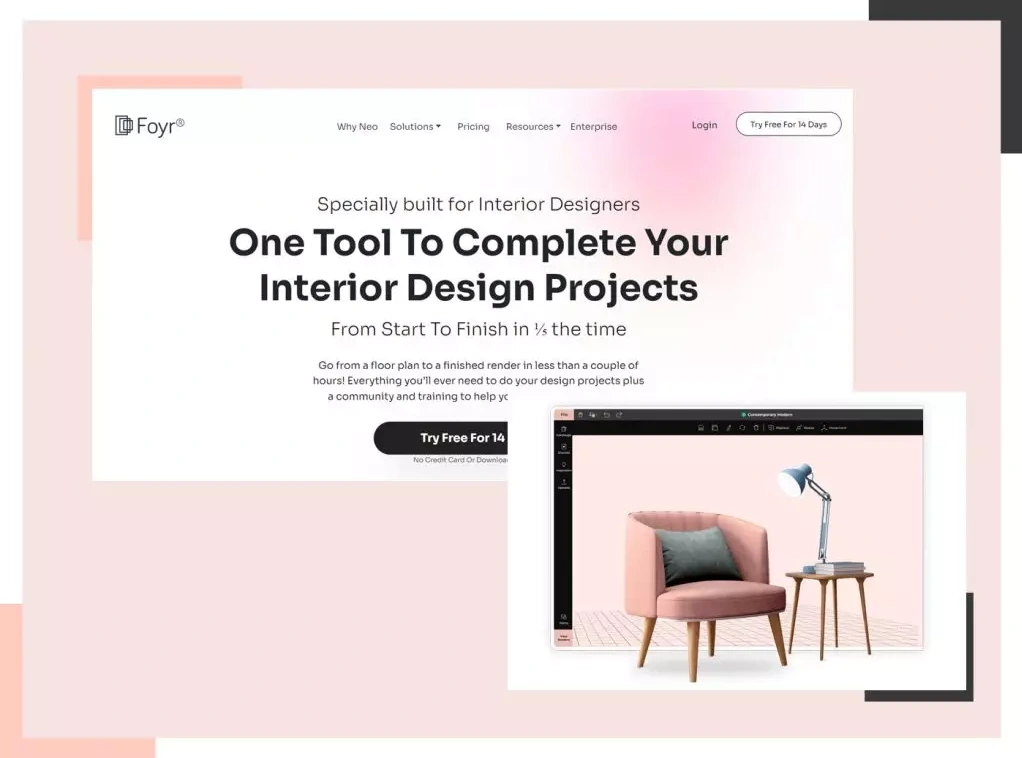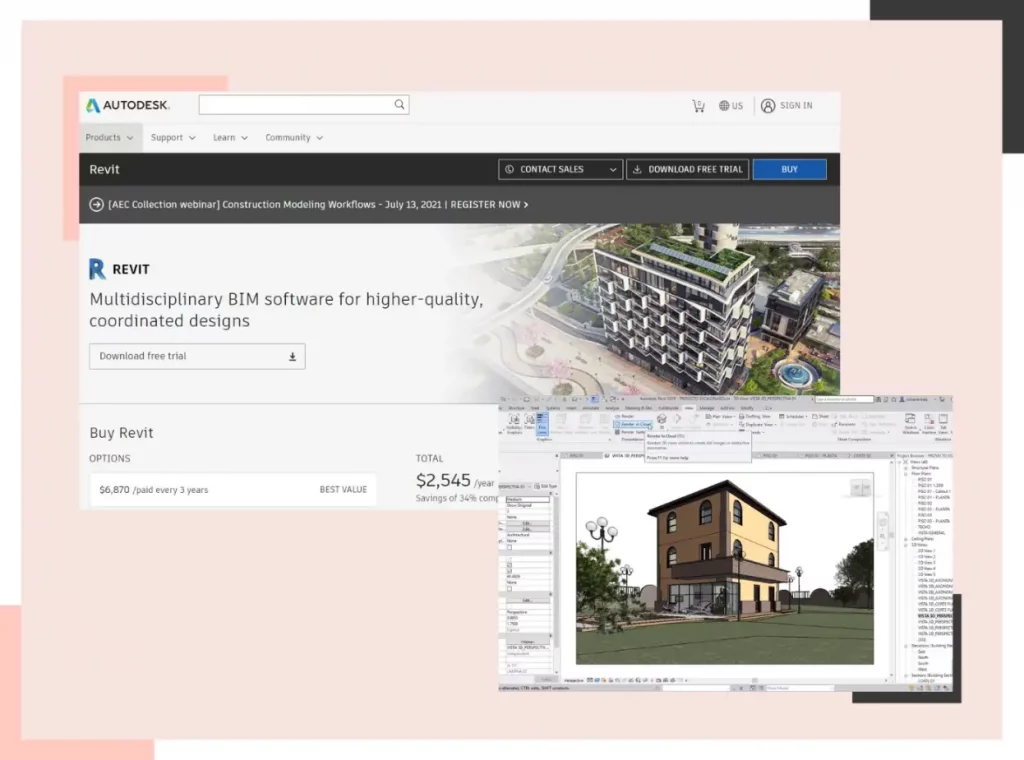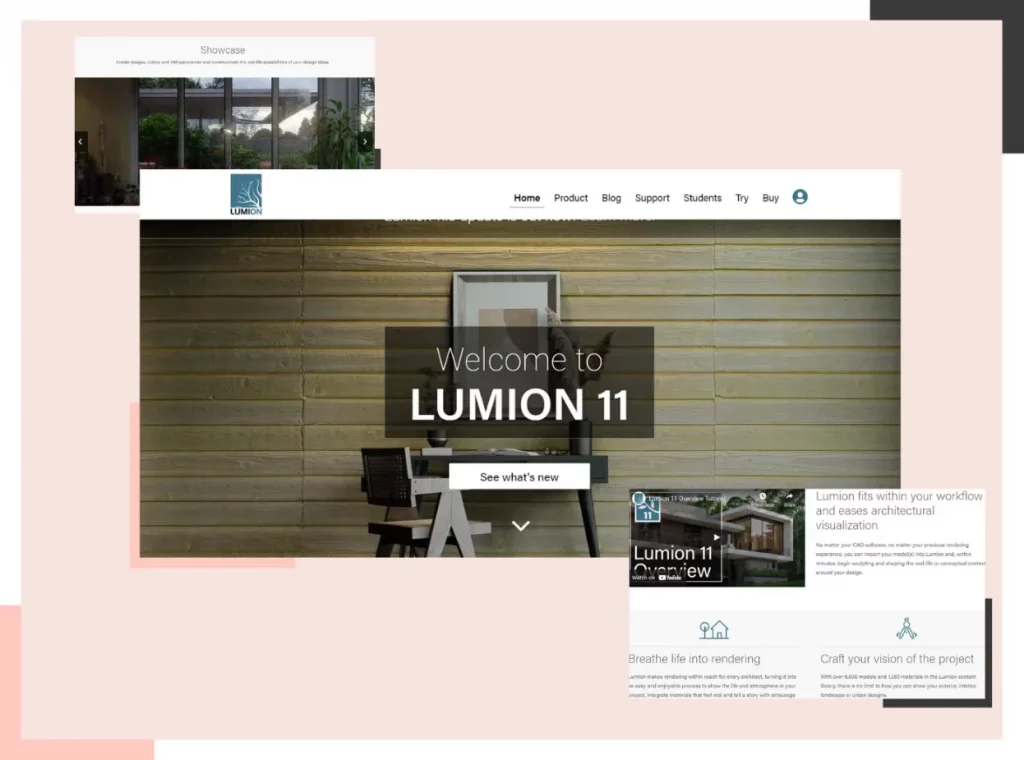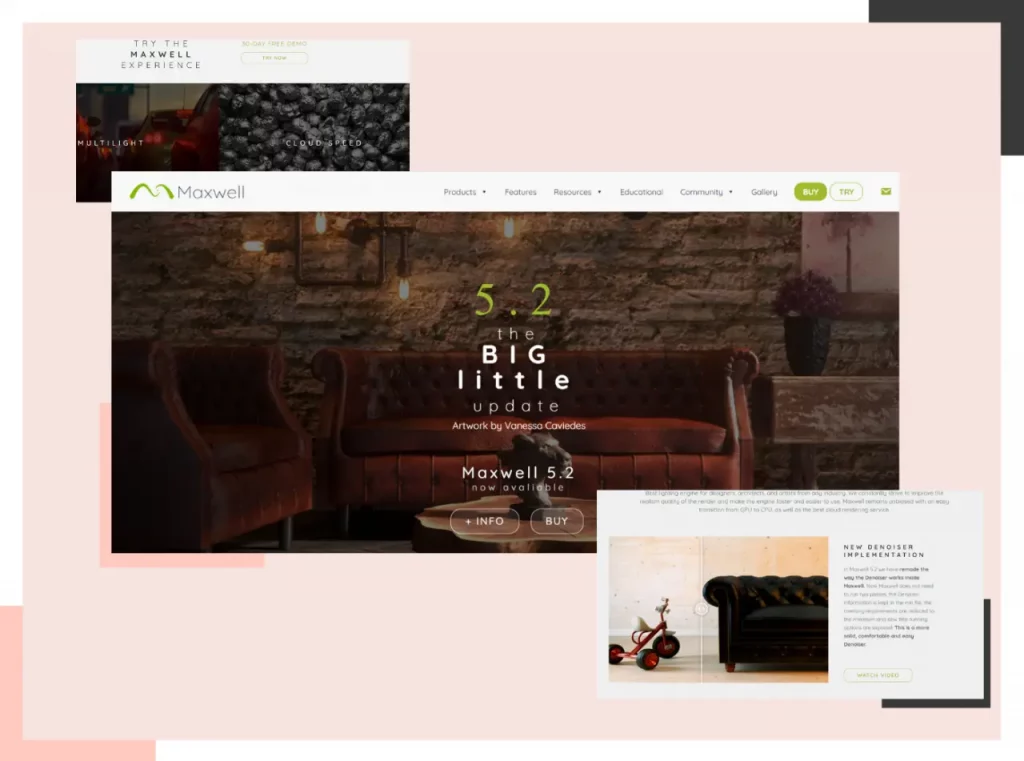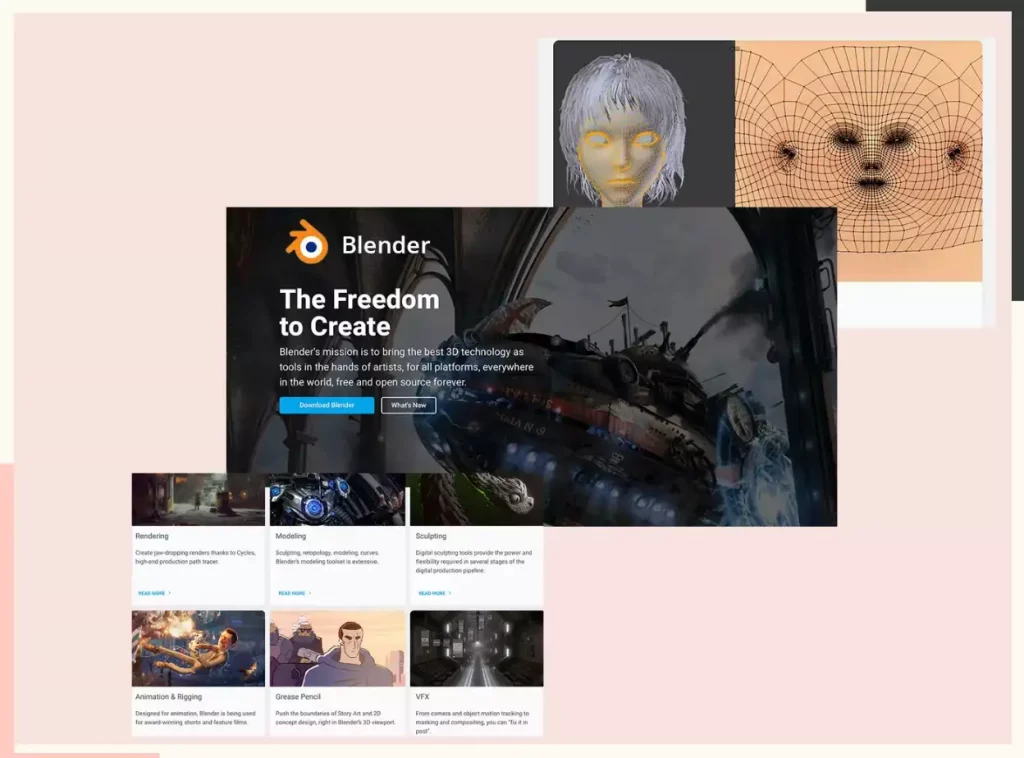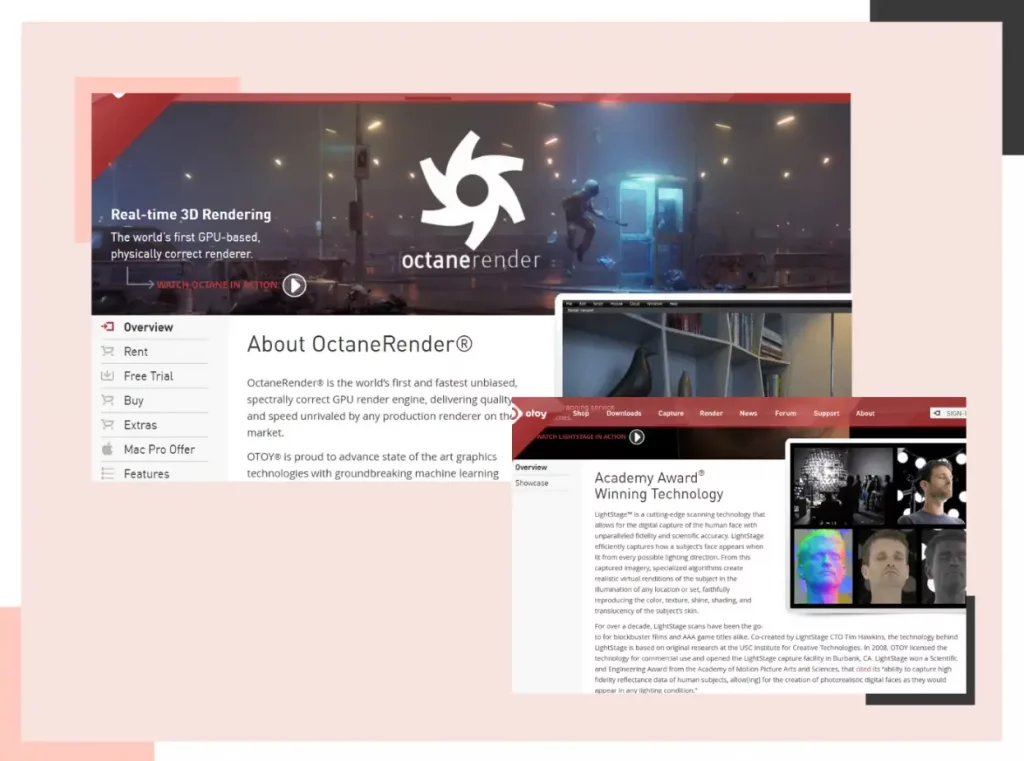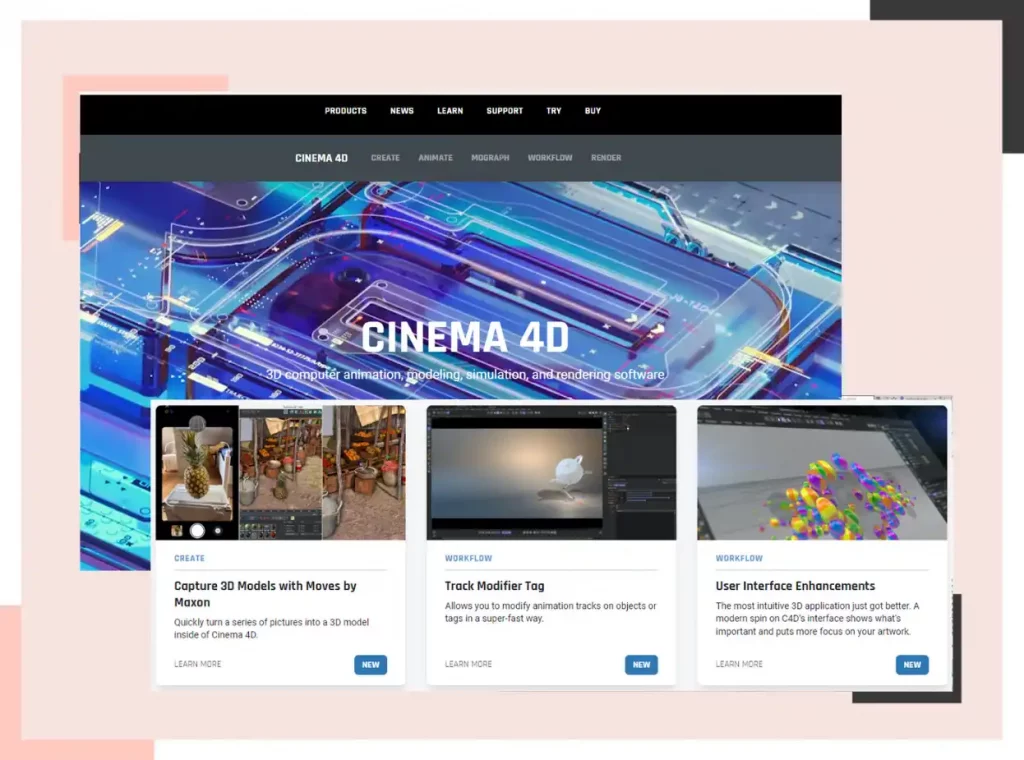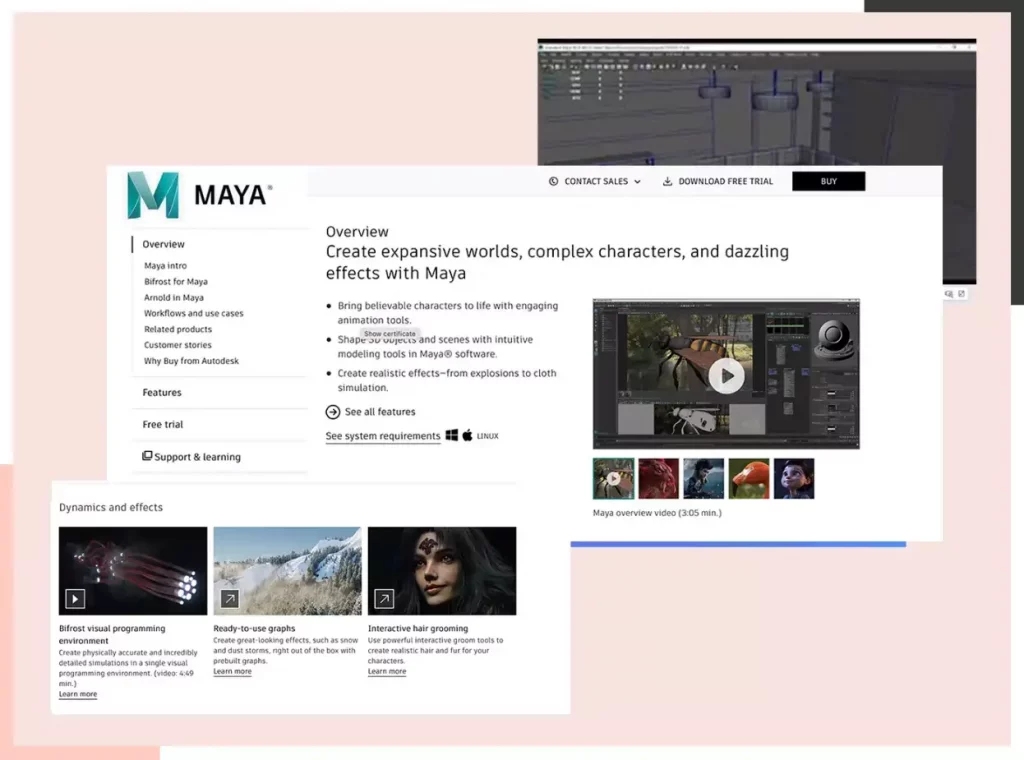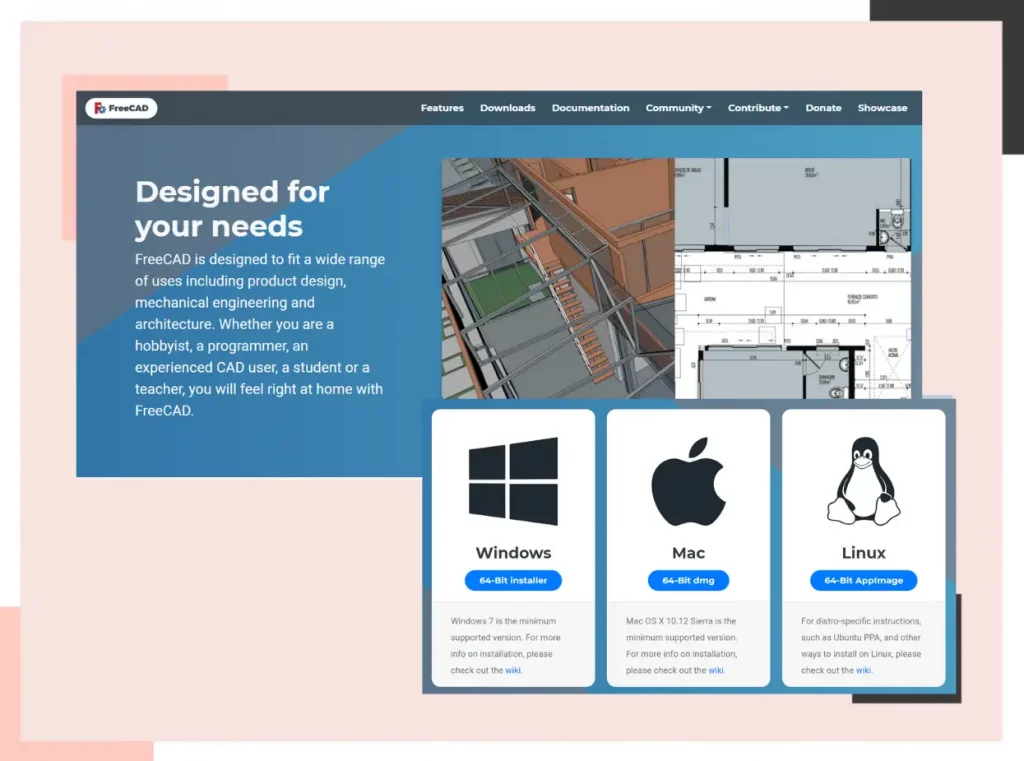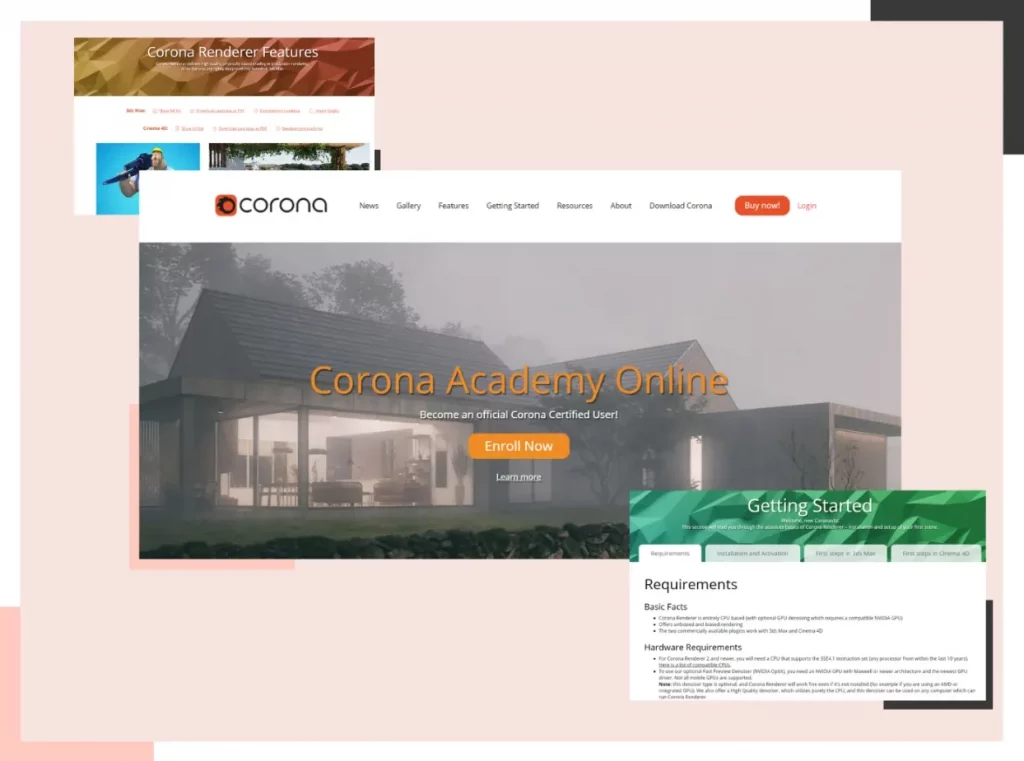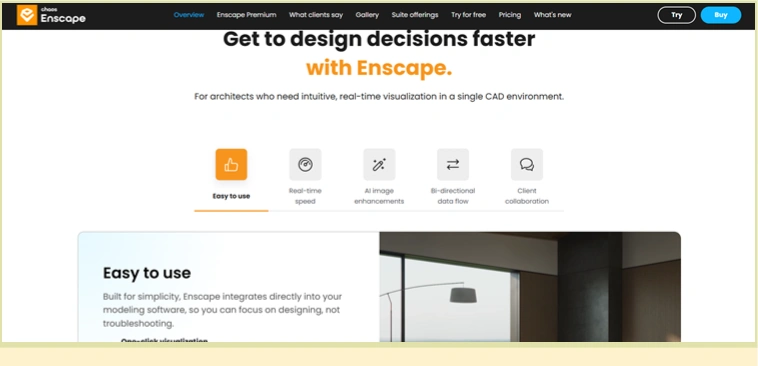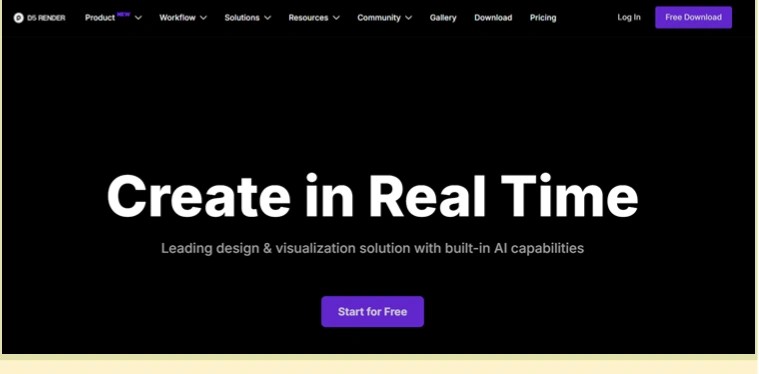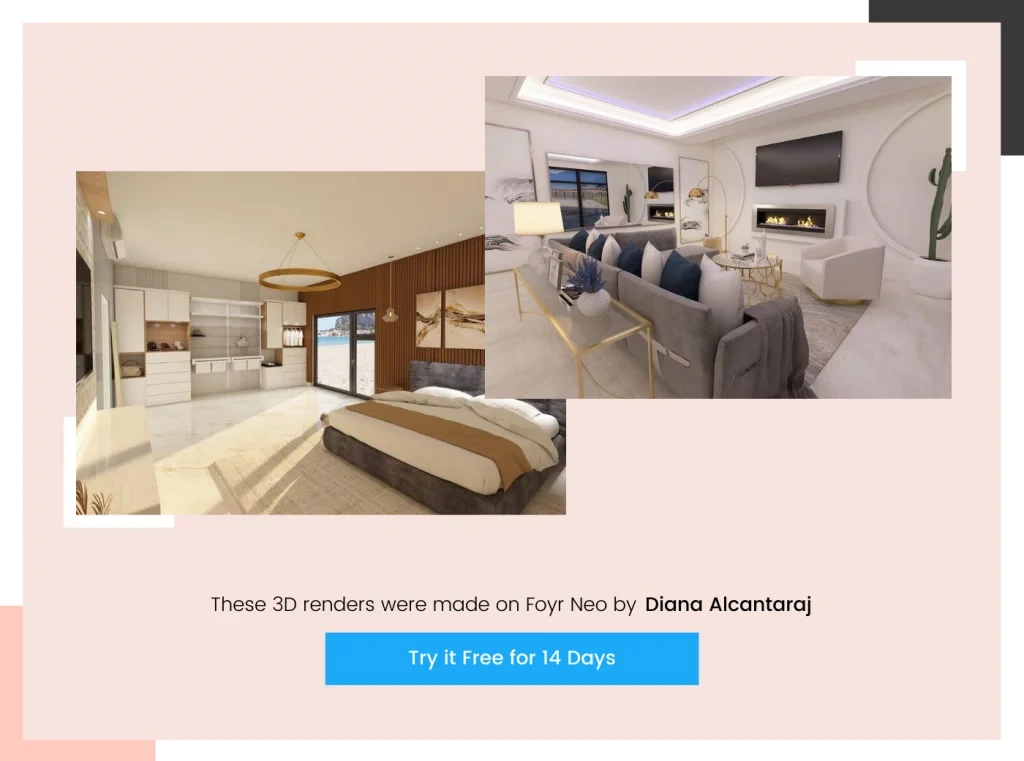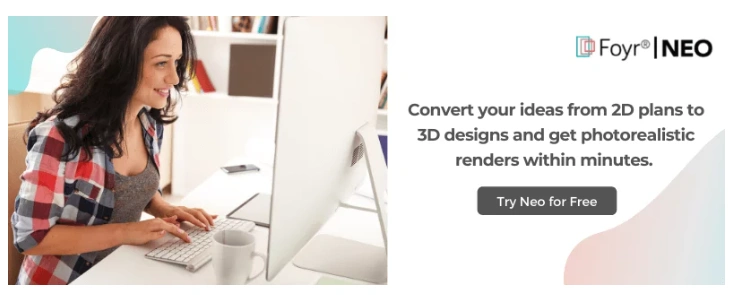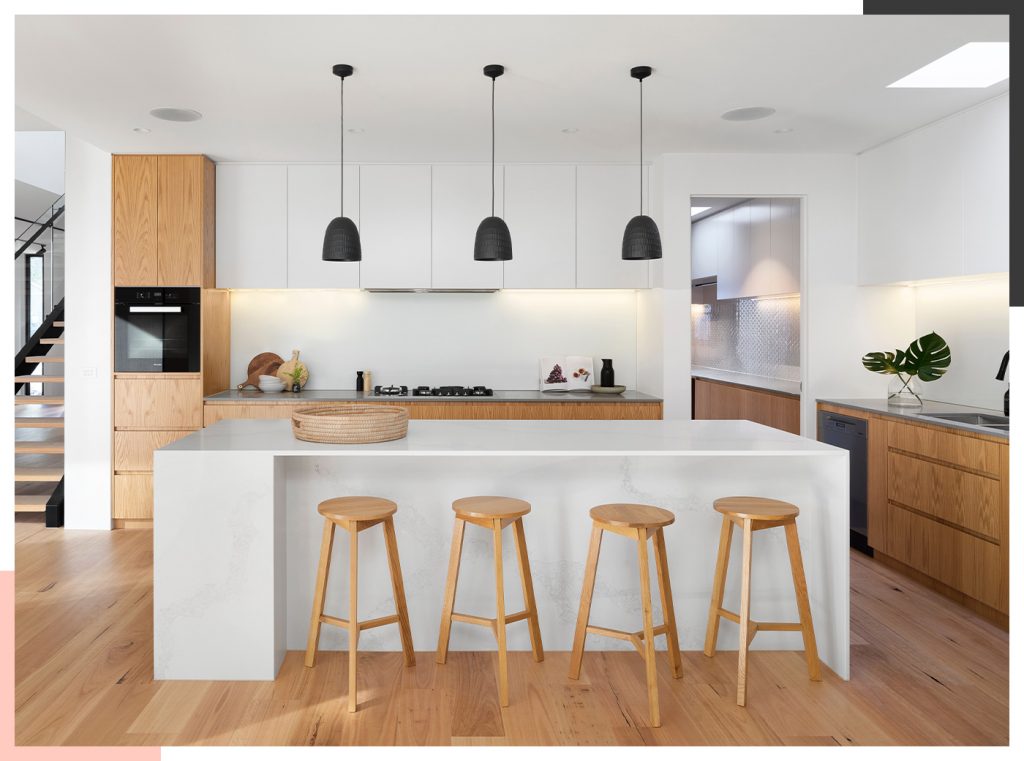In the competitive world of interior design, presenting clients with a realistic vision of their future space is a necessity. This is where 3D rendering comes into play, transforming simple 2D drawings into photorealistic images that bring a design to life. For designers looking to leverage this technology without a significant initial investment, finding the best free 3d rendering software is key.
These powerful tools can help you visualize, iterate, and perfect your designs, ensuring client satisfaction and a stunning final result. Whether you are a seasoned professional or just starting, this blog will help you explore the best 3D rendering software for interior designers.
Before proceeding further, check out this video on the best 3D interior design software you need in 2025:
What is a 3D Rendering Software?
3D rendering software refers to specialized computer programs that transform 3D wireframe models into 2D images with photorealistic effects. These tools use mathematical calculations to simulate lighting, shadows, textures, and materials, creating lifelike representations of designs. The best free 3D rendering software combines user-friendly interfaces with powerful visualization capabilities that rival paid alternatives.
Read also – 15 Best 3D Rendering Software Alternatives
3D rendering falls into several categories, each serving different purposes in the design process:
- Real-time rendering: Generates images instantly, allowing for interactive visualization. This is particularly useful during the design development phase when quick iterations are necessary.
- Pre-rendering: Creates highly detailed, photorealistic images through more intensive processing. While time-consuming, pre-rendering delivers superior quality outputs ideal for final presentations.
- Cloud-based rendering: Utilizes remote servers to process rendering jobs, reducing the strain on local hardware and speeding up production times.
- Interactive rendering: Enables real-time adjustments to lighting, materials, and camera angles, providing immediate feedback during the design process.
When selecting the best free 3D rendering software for traditional or modern interior design projects, understanding these rendering types helps identify which solution will best serve your specific needs and workflow requirements.
Read also – 6 Ways To Master 3D Rendering Services for the Best 3D Effects
15 Best 3D Rendering Software for Interior Designers
Navigating the market for the best free 3d rendering software can be challenging. Here is a curated list of top-tier options to help you make an informed decision
1. Foyr Neo
Foyr Neo is an all-in-one, web-based 3D rendering software for interior design built specifically for professionals. It streamlines the entire design process, from 2D floor plans to 3D modeling and photorealistic rendering, without requiring any prior expertise in complex software. Its intuitive interface and vast library of pre-modeled products make it a top choice.
- Features: Easy-to-use interface, extensive 3D model library, 4K render quality, AI-assisted tools, cloud-based platform.
- Pros: Extremely fast learning curve, no installation required, all-in-one design solution, fast rendering speeds.
- Cons: Requires an internet connection, subscription-based model.
- Pricing: You can avail of a free trial for 14 days and later start a paid subscription with a base price of only $22/month.
| Rebecca, founder and principal designer of Makemyhousehome has been using Foyr Neo for a long time. She elucidates how Foyr helps her in creating designs, “Showing how different things will look like in your client’s space, how it’ll fit into their lives and in their home is important, and Foyr helps me do that.”
She also goes on to explain how Foyr Neo eases her business workflows as well, “Clients want me to deliver at least 4 different photos of each view. Most 3D modeling tools can only give me cartoonistic images, which clients won’t be satisfied with. With Foyr Neo, I can deliver images for each view and show a clear walkthrough video, which helps me move the sales cycle faster.” |
2. Guerilla Render
Guerilla Render is a powerful animation and rendering tool used in the visual effects industry. While it is geared more toward film production, it offers a free, fully-featured version for individual use. It is known for its production-proven reliability and its ability to handle very complex scenes, which can be beneficial for large-scale interior projects.
- Features: Path tracing rendering, production-grade tools, supports Alembic and OpenEXR, node-based workflow.
- Pros: Extremely powerful, free for single users, handles complex geometry and lighting well.
- Cons: Steep learning curve, not specifically designed for interior design workflows.
- Pricing: Free for individuals; commercial licenses available.
Read also – 12 Best 3D Visualization Software for Designers
3. FluidRay
FluidRay is a real-time rendering software known for its speed and simplicity. It allows designers to see their final render quality instantly as they adjust materials, lighting, and camera angles. Its intuitive workflow makes it a strong contender for designers who need to produce high-quality visuals without a steep learning curve.
- Features: Real-time rendering, large material library, intuitive drag-and-drop interface, seamless integration with other 3D modeling software.
- Pros: Very fast and responsive, easy to use, produces high-quality results quickly.
- Cons: The free trial is time-limited.
- Pricing: Offers a free trial; available as a one-time purchase or subscription of $9.99 per month.
4. VRay
V-Ray is an industry-standard rendering plugin used by top architectural and design firms globally. It integrates seamlessly with popular modeling software like SketchUp, Revit, and 3ds Max. Known for its incredible realism and control over lighting and materials, V-Ray is the go-to for photorealistic visualizations, though it is a premium tool.
- Features: CPU, GPU, and Hybrid rendering, realistic lighting and material shaders, extensive library of assets, interactive rendering.
- Pros: Achieves unparalleled realism, integrates with major design software, robust and reliable.
- Cons: Expensive, has a significant learning curve.
- Pricing: Offers a 30-day free trial. Paid plans start from $45 per month
Read also – 10 Best V-Ray Alternative Software for Rendering
5. Autodesk Revit
While primarily a Building Information Modeling (BIM) software, Autodesk Revit has powerful built-in rendering capabilities. It is an all-in-one solution for architects and designers, allowing them to design, document, and visualize within a single program. Its rendering engine is capable of producing high-quality visuals for client presentations.
- Features: Integrated BIM workflow, realistic material library, cloud rendering options, sun and shadow studies.
- Pros: A complete solution from design to documentation, strong interoperability with other Autodesk products.
- Cons: Not a dedicated rendering software, complex to learn.
- Pricing: Offers a 30-day free trial. Paid plan available at $380 per month.
| Artem Kropovinsky, founder and principal interior designer at Arsight says, “A plus in an interior design tool is integration into various types of materials used in the tool, as well as numerous pieces of furniture.” |
Real Also – Best Free Furniture Design Software
6. Lumion
Lumion is an architectural visualization software that turns 3D models into stunning images and videos. It is celebrated for its speed and ease of use, allowing designers to create beautiful renders quickly by adding environments, materials, and objects from its extensive content library. Its focus is on creating a complete scene with minimal effort.
- Features: Real-time rendering, large asset library (trees, people, furniture), atmospheric and weather effects, intuitive interface.
- Pros: Very fast rendering, easy to learn, excellent for creating exterior and landscape scenes.
- Cons: Requires a powerful graphics card, can be expensive.
- Pricing: Offers a free trial for students and faculty. Paid plans start from €199 per year.
Read also – 10 Best Free Floor Plan Software and Tools
7. Maxwell
Maxwell Render is known for its physically accurate lighting engine, which simulates light exactly as it behaves in the real world. This results in incredibly realistic and high-quality images. While this accuracy can lead to longer render times, the results are often unmatched in terms of realism, making it a valuable tool for high-end projects.
- Features: Unbiased spectral rendering engine, Multilight™ feature for adjusting light post-render, realistic camera model, large material library.
- Pros: Produces extremely photorealistic images, physically accurate lighting, Multilight™ is a powerful feature.
- Cons: Can have very slow render times, requires technical knowledge.
- Pricing: Offers a free trial. Paid plans start from €60.
8. Blender
Blender is a powerhouse in the world of 3D creation. As a free and open-source software, it offers a complete suite of tools for modeling, animation, simulation, and rendering. While its learning curve is steep, its capabilities are on par with expensive industry-standard programs, making it arguably the best free 3D rendering software for those willing to invest the time to learn.
- Features: Cycles and Eevee rendering engines, advanced modeling and sculpting tools, robust animation toolkit, large and active community.
- Pros: Completely free, highly versatile, receives constant updates from its community.
- Cons: Very steep learning curve for beginners, can be overwhelming.
- Pricing: Free. Paid plans start from €17 per month.
Read also – 10 Best Blender Alternatives for 3D Rendering
9. Octane Render
Octane Render is one of the first and fastest GPU-accelerated, unbiased renderers on the market. It delivers high-quality, photorealistic results at incredible speeds. It operates as a plugin for most major 3D modeling software and is praised for its speed and beautiful results, especially with complex lighting and materials.
- Features: GPU-accelerated rendering, real-time interactive preview, node-based material editor, volumetric lighting.
- Pros: Extremely fast rendering, physically accurate results, integrates well with other software.
- Cons: Requires a powerful NVIDIA graphics card, subscription-based.
- Pricing: Offers a free trial tier with some limitations. Paid plans start from 19.99 €/month.
10. Cinema 4D
Cinema 4D is widely regarded as one of the easiest and most powerful 3D modeling and rendering applications to learn and use. While it is popular in the motion graphics industry, its intuitive interface and powerful rendering engine make it a great choice for architectural and interior visualization, offering a smoother learning curve than many competitors.
- Features: User-friendly interface, robust modeling tools, integration with various rendering engines, extensive online tutorial library.
- Pros: Easier to learn than other comprehensive 3D suites, stable and powerful, great for animations.
- Cons: The full suite can be expensive.
- Pricing: Offers a free trial. Paid subscription starts from $109 per month.
11. Maya
Autodesk Maya is an industry standard for 3D animation, visual effects, and modeling, particularly in the film and gaming industries. It includes a powerful rendering engine (Arnold) that can produce stunning, photorealistic images. While its complexity can be overkill for simple interior design projects, its capabilities are nearly limitless.
- Features: Advanced modeling and animation tools, integrated Arnold renderer, powerful dynamics and effects systems.
- Pros: Industry-standard tool with immense capabilities, produces exceptional render quality.
- Cons: Extremely complex and difficult to learn, expensive.
- Pricing: Offers a 30-day free trial. Paid subscription available from $255 per month.
Read also – 10 Best Autodesk Maya Alternatives
12. FreeCAD
FreeCAD is a free and open-source parametric 3D modeler made primarily for designing real-life objects. While its focus is on engineering and product design, it has an architectural workbench that is useful for interior designers. For rendering, it can export models to dedicated rendering programs like Blender, serving as a great starting point in a free workflow.
- Features: Parametric modeling, modular architecture, open-source and cross-platform, active community.
- Pros: Completely free, great for precise modeling, highly customizable.
- Cons: Not ideal for artistic or organic modeling, requires a separate program for high-quality rendering.
- Pricing: Free.
Read also – 10 Best Mood Board Apps and Software for Interior Designers
13. Corona Renderer
Corona Renderer is a modern, high-performance renderer available for 3ds Max and Cinema 4D. It is known for its ease of use and ability to deliver predictable, photorealistic results without requiring users to tweak complex settings. This blend of quality and simplicity has made it a favorite among architectural and interior designers.
This is a great interior design rendering software for professionals.
- Features: Interactive LightMix for adjusting lighting post-render, powerful material editor, fast and realistic rendering, easy-to-use interface.
- Pros: Top-tier render quality with relative ease of use, great for designers who are not rendering specialists.
- Cons: Only available as a plugin for a few host applications.
- Pricing: Offers a 30-day free trial. Paid subscription starts from $34.50 per month.
14. Enscape
Enscape is a real-time rendering and virtual reality plugin that integrates directly into modeling software like Revit, SketchUp, and Rhino. It is prized by interior designers for its speed and simplicity, allowing them to create photorealistic visualizations and walkthroughs with a single click.
- Features: Real-time rendering, direct integration with CAD software, virtual reality walkthroughs, extensive asset library, orthographic views.
- Pros: Extremely easy to use, incredibly fast render times, seamless workflow within the modeling program, excellent for client presentations.
- Cons: Requires a powerful graphics card, subscription-based licensing model.
- Pricing: Offers a 14-day free trial. Paid plans start from $47.90 per month.
15. D5 Render
D5 Render is a real-time ray tracing rendering software that leverages the power of modern graphics cards for stunning visual results. It is gaining popularity among interior designers for its high-quality output, intuitive interface, and extensive library of assets.
- Features: Real-time ray tracing, large library of models and materials, AI-powered features, video animation tools, seamless integration with popular modeling software.
- Pros: Offers a feature-rich free version, produces exceptionally high-quality renders, user-friendly interface.
- Cons: Requires a modern ray-tracing capable graphics card (NVIDIA RTX / AMD RX 6000 series or newer), the full asset library is behind a subscription.
- Pricing: Offers a powerful free version; a paid Pro version is available via subscription starting at $30 per month.
Why Use 3D Rendering Software for Interior Design?
Using 3D rendering software is transformative for interior designers. It bridges the gap between imagination and reality, offering tangible benefits that streamline the design process and enhance client satisfaction.
- Visualize and Communicate Ideas: The most significant advantage is the ability to transform 2D drawings into immersive and realistic 3D models. This helps clients and stakeholders, who may struggle to read floor plans, easily understand complex design concepts and spatial relationships.
- Enhance Design Decisions: A virtual environment allows designers to experiment with materials, lighting, colors, and furniture layouts without commitment. This freedom leads to smarter, more confident choices early in the process, preventing costly mistakes and changes down the line.
- Speed Up Approvals: When clients can clearly see a photorealistic representation of their space, their confidence in the design increases. Clear visuals facilitate faster approvals and reduce the time spent on revisions, keeping projects on schedule and within budget.
- Create Realistic Marketing and Sales Materials: High-quality renders serve as powerful marketing assets. They can be used in portfolios, on websites, and in social media to attract new clients. For real estate, photorealistic images and animations are crucial for showcasing projects effectively.
- Facilitate Iteration and Customization: Digital models are easily adjustable. This allows for quick design changes based on client feedback without the cost and time associated with physical prototypes. Clients can explore customized versions, increasing their engagement and satisfaction with the final product.
- Improve Collaboration: A shared digital platform enables designers, architects, and clients to collaborate seamlessly, regardless of their physical location. Everyone can view and comment on the same model, ensuring clear communication and a unified vision for the project.
- Support Advanced Technology: 3D models are the foundation for immersive technologies like Virtual Reality (VR) and Augmented Reality (AR). This allows designers to create engaging and interactive user experiences, such as virtual walkthroughs that give clients a true sense of the space.
How To Choose The Best 3D Rendering Software for Interior Design?
To choose the right 3D rendering software for interior design, you need to evaluate your project needs, budget, hardware, and skill level. The best free 3D rendering software for you depends on what you are creating and how you work.
Key factors to consider:
- Intended Use and Key Features:
- Architectural and Interior Visualization: For realistic building and interior renders, look for software with large asset libraries and real-time rendering.
- Essential Features: Ensure the software provides core features like high-resolution 3D rendering, a vast library of customizable furniture and textures, and realistic lighting options.
- Workflow, Compatibility, and Platform Viability:
- Modeling Software Integration: A seamless workflow is critical. Ensure your rendering software or plugin works directly with your preferred 3D modeling tool. This eliminates time-consuming file conversions.
- Platform Viability: Consider whether you need a desktop application or a cloud-based solution. Cloud-based software like Foyr Neo offers the flexibility to work from any device without requiring powerful local hardware.
- Performance and Hardware:
- GPU vs. CPU Rendering: GPU rendering is much faster and enables real-time rendering, which is ideal for quick iterations. CPU rendering can be slower but is known for producing highly accurate images.
- Hardware Specifications: For optimal performance with desktop software, you need a powerful multi-core processor, sufficient RAM (16GB or more is recommended), and a high-end dedicated graphics card.
- Learning Curve and Support:
- Ease of Use: If you are a beginner or need a tool for quick concepts, look for intuitive software with a gentle learning curve like Foyr Neo or SketchUp.
- Learning Resources and Community: A large and active user community with extensive tutorials and forums can be invaluable for troubleshooting and continued learning.
- Cost and Licensing:
- Free vs. Paid: While options like Blender are completely free, many of the best free 3d rendering software options are free trials for premium products. Paid software often provides industry-standard quality, dedicated support, and advanced features.
- Perpetual vs. Subscription: Consider which model fits your budget. Subscriptions offer lower upfront costs and continuous updates, while perpetual licenses involve a one-time purchase.
Why Foyr Neo is the Best 3D Rendering Software for Interior Designers?
| Artem Kropovinsky, founder and principal interior designer at Arsight says, “Ensure that you go for tools that enable different types of styling modes and spark imagination to every person’s ability.” |
Interior design is as much art as it a science, and the best designers know how to combine both and present an aesthetic and functional space their client loves. You are one such designer, since you’ve been figuring out how to ace your competition and win your clients’ hearts with the right designs. Foyr Neo is the most affordable, flexible, and world-class tool that works quickly, smoothly, and thoroughly.
The list above makes it abundantly clear that For Neo checks all the boxes regarding the parameters of good rendering software. It’s fast, easy to use, economical and produces fantastic results that will leave your clients wishing for more.
But there’s only one way to be sure to see if you love it as much as we do. Try Foyr Neo out free for 14 days and observe design practice level up! If you like it (which we know you will) you can sign up for a subscription plan starting at $49/month.
FAQs
What is 3D rendering software, and how does it benefit interior designers?
3D rendering software creates lifelike visualizations of interior spaces, aiding designers in presenting concepts to clients effectively.
Which features should interior designers look for when choosing 3D rendering software?
Interior designers should seek software with user-friendly interfaces, advanced rendering capabilities, and a vast library of furniture and textures.
How does 3D rendering software streamline the design process for interior designers?
3D rendering software accelerates design workflows by enabling real-time adjustments and collaboration, saving time and enhancing productivity.
Can 3D rendering software help clients visualize their spaces before construction or renovation begins?
Yes, 3D rendering software empowers clients to see virtual representations of their spaces, facilitating better decision-making before any physical work commences.
What are the latest trends and advancements in 3D rendering software for interior design?
Current trends include AI-powered rendering for quicker results, VR integration for immersive experiences, and cloud-based platforms for seamless collaboration and accessibility.
What is 3D rendering software, and how does it benefit interior designers?
A 3D rendering software transforms basic 3D models into photorealistic images. For interior designers, it is an invaluable tool that helps visualize a space with accurate lighting, colors, and textures before construction. This enhances client communication, speeds up the approval process, and allows for better design decisions, ultimately saving time and money.
Which features should interior designers look for when choosing 3D rendering software?
Interior designers should look for a large and diverse library of 3D models, an intuitive user interface, and high-quality rendering output (4K is ideal). Features like real-time rendering, 360-degree panorama views, and easy-to-use lighting controls are also crucial. An all-in-one platform like Foyr Neo, which covers floor planning to rendering, streamlines the entire workflow.
How does 3D rendering software streamline the design process for interior designers?
3D rendering software streamlines the design process by enabling rapid prototyping and iteration. Designers can quickly make changes to materials, furniture, or layouts and see the results instantly, eliminating guesswork. This accelerates client feedback and approvals.
Can 3D rendering software help clients visualize their spaces before construction or renovation begins?
Absolutely. This is one of its primary benefits. 3D rendering provides clients with a clear, photorealistic preview of their finished space. They can see exactly how the design will look and feel, which builds confidence and ensures their vision aligns with the designer’s plan. This visualization is key to achieving client satisfaction.
What are the latest trends and advancements in 3D rendering software for interior design?
Current trends include AI-powered design assistance, which can automate furniture layouts and color palette suggestions. Real-time rendering is becoming standard, offering instant visual feedback. Additionally, cloud-based platforms like Foyr Neo are gaining popularity, providing powerful tools that are accessible on any device without the need for expensive hardware.

Nichole Samuel
Interior Designer
Blog Reviewed By