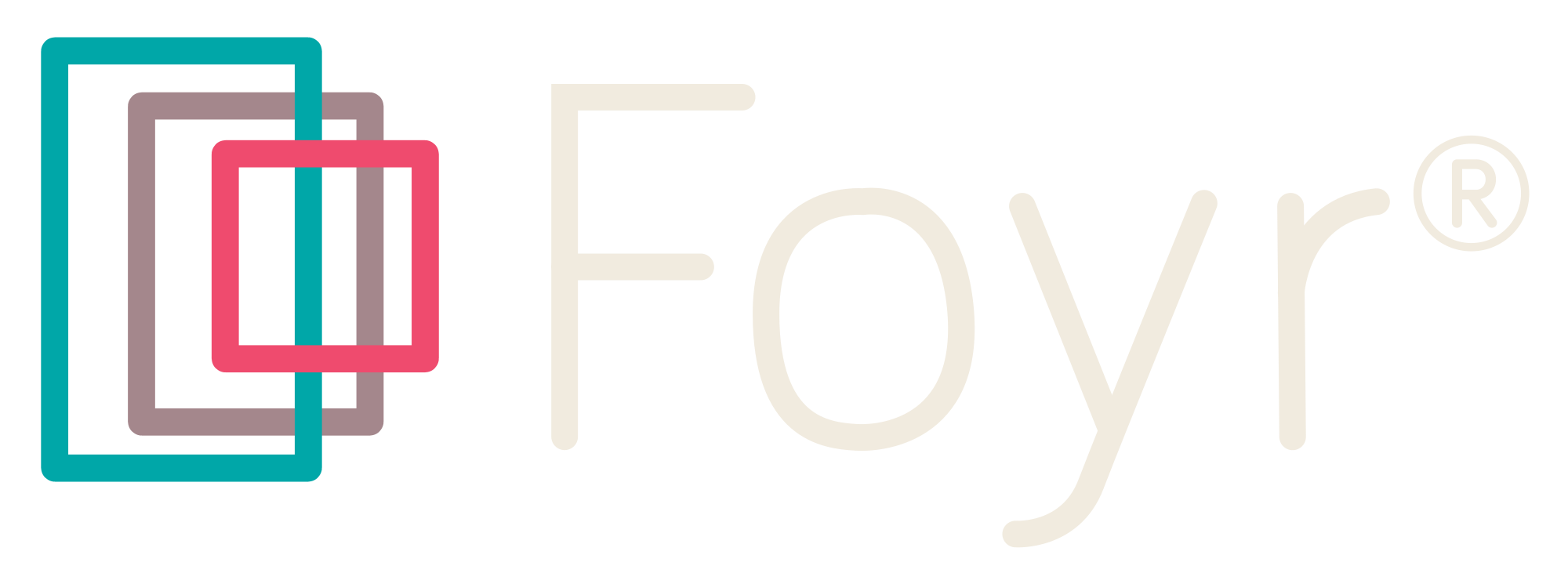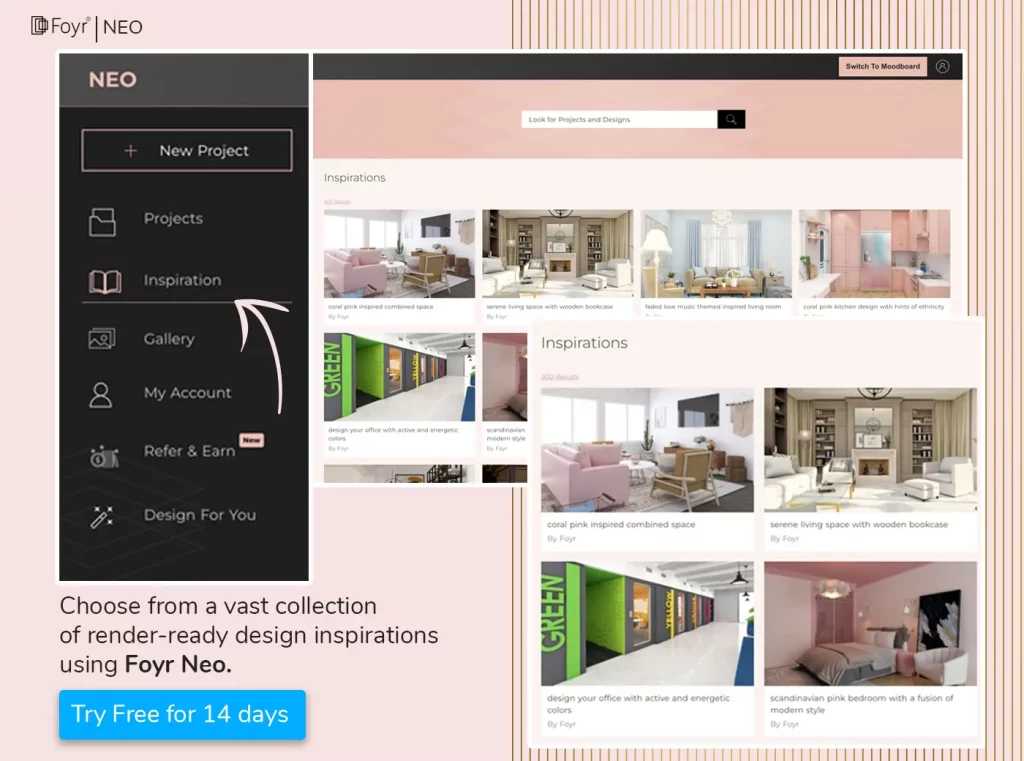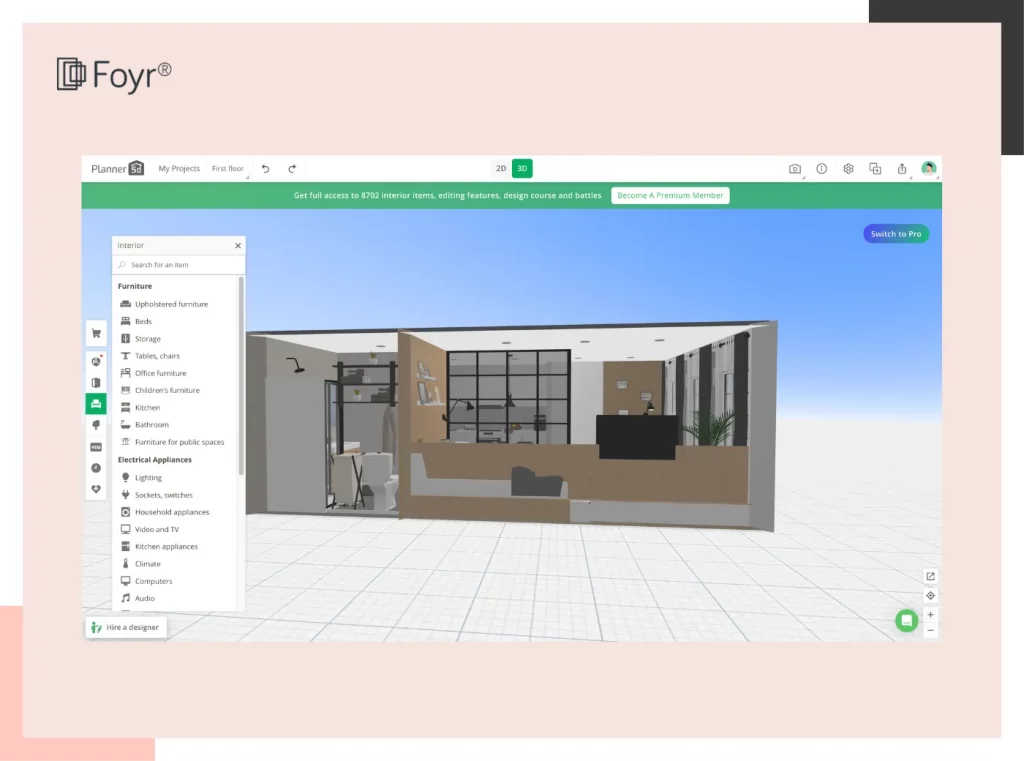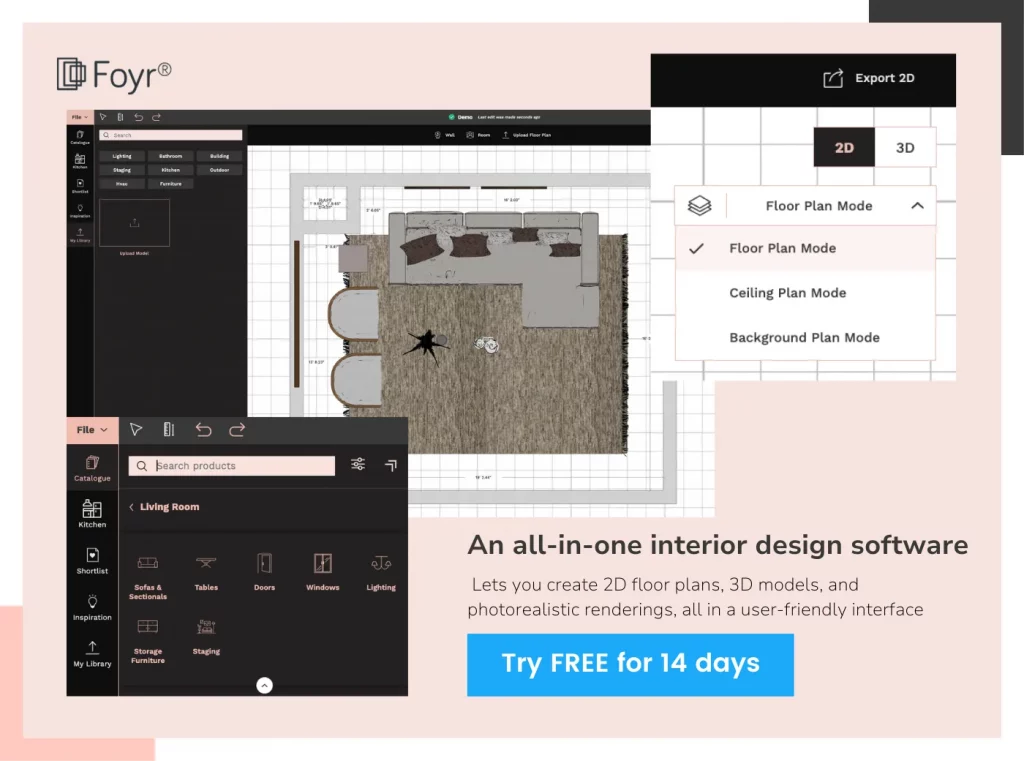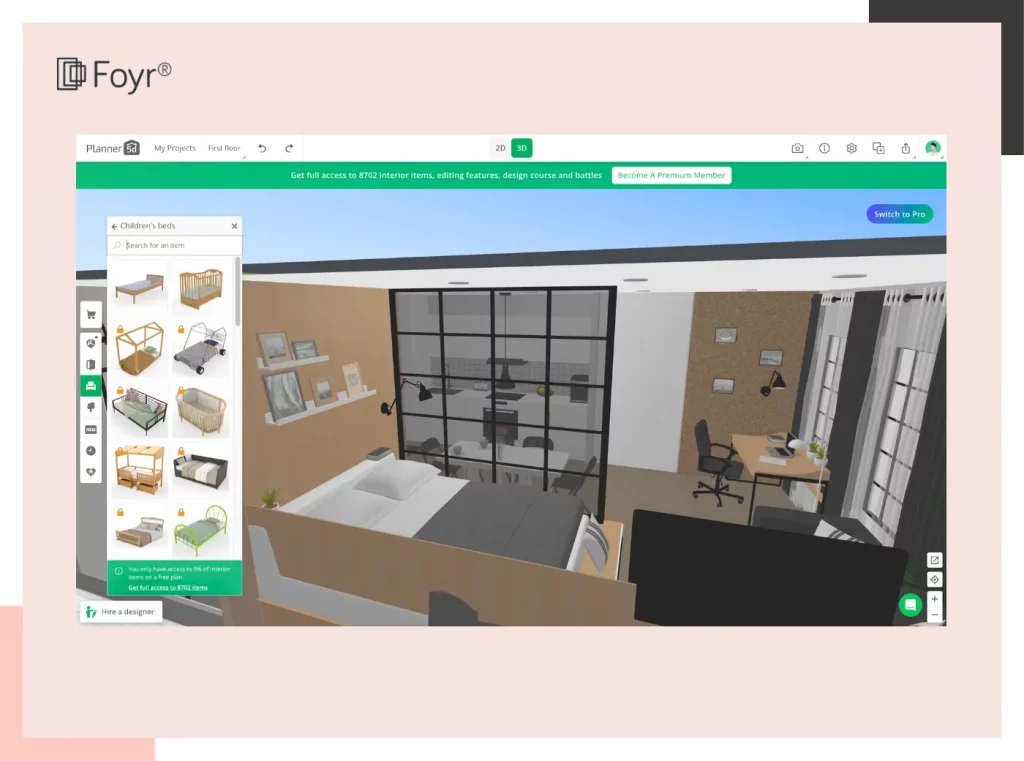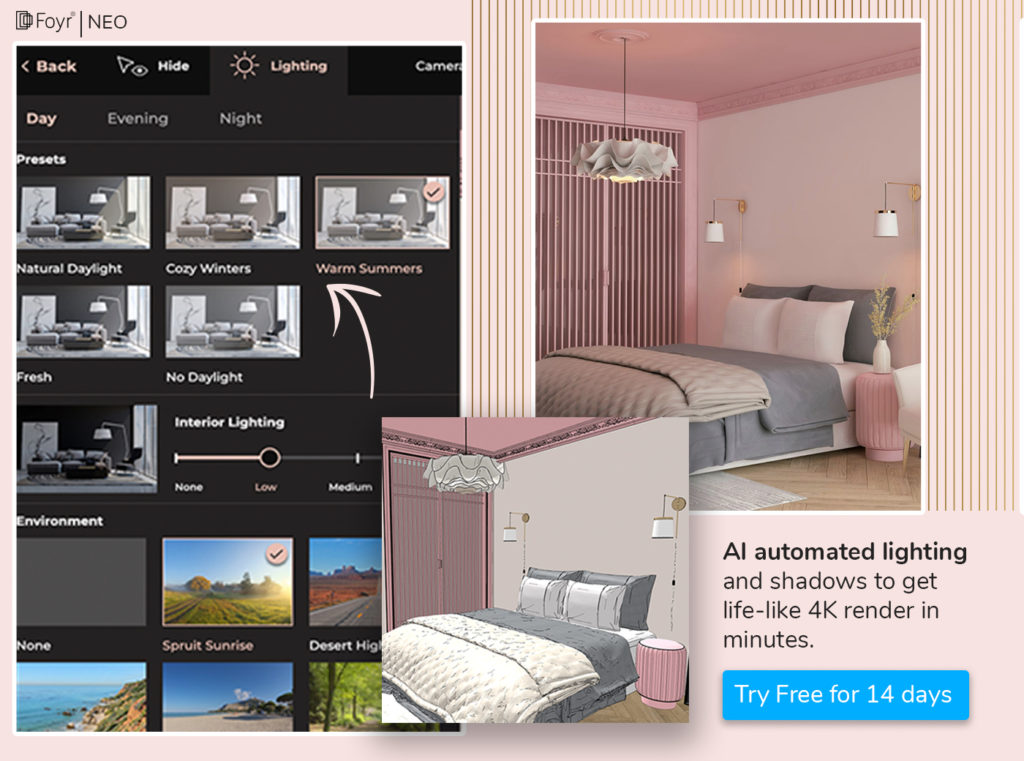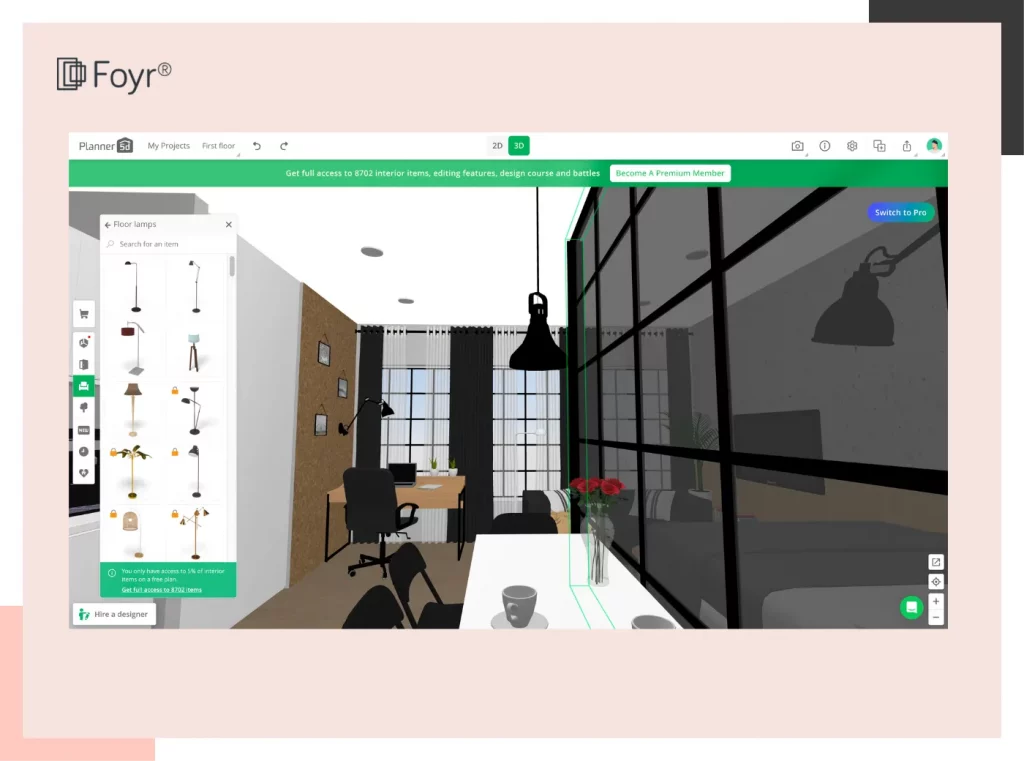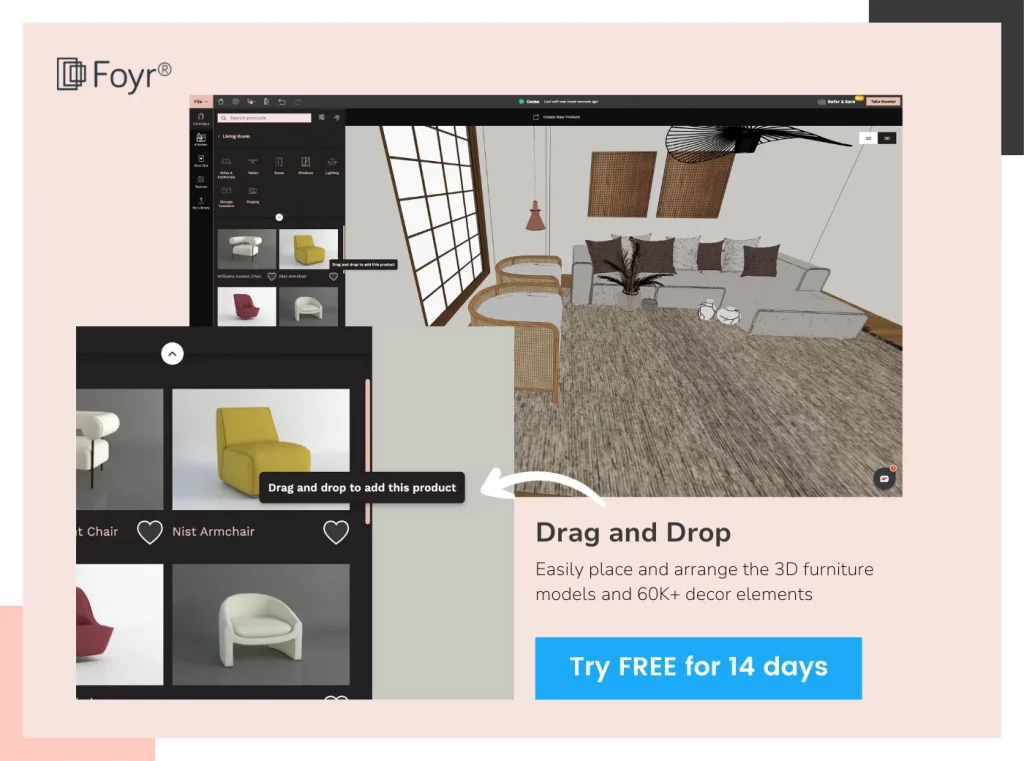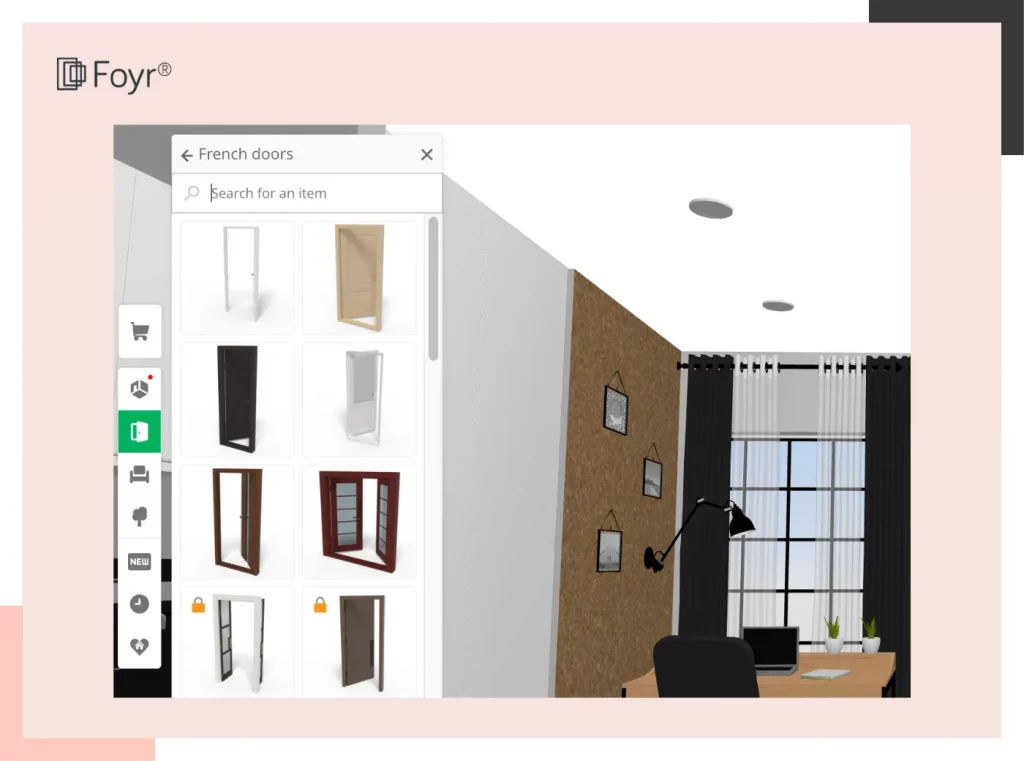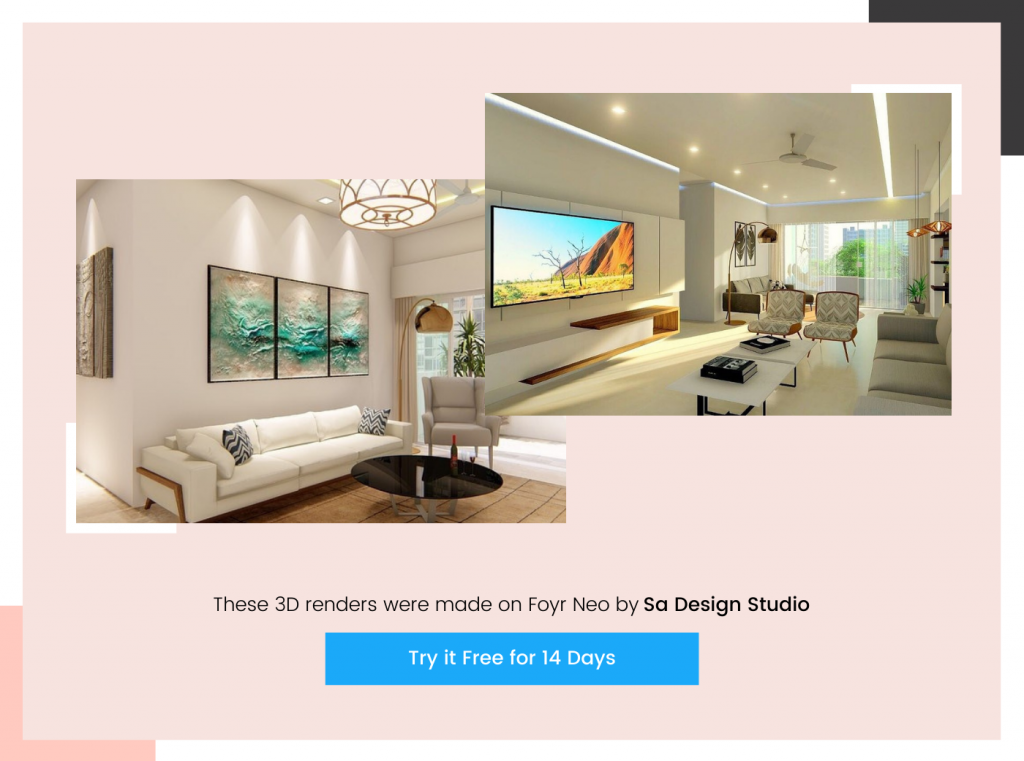Table of Contents
Learn » Design Software & Tools »
As 2025 approaches, it’s the perfect time to reflect on your business growth, analyze what worked this year, and strategize for even greater success. The interior design industry is evolving rapidly, and staying ahead requires more than just hand-drawn sketches or outdated design tools. In an era where efficiency and innovation are key, leveraging the right technology can set you apart from the competition.
With an abundance of design tools available—such as Homestyler, RoomSketcher, SmartDraw, Sweet Home 3D, SketchUp, and Autodesk AutoCAD—choosing the most effective one is crucial. Only the best tools can streamline your workflow, impress clients, and help you secure high-value projects in 2025.
In this blog, we compare two of the most sought-after interior design tools—Foyr Neo and Planner 5D—to provide you with an in-depth review, real user insights, and a clear perspective on which tool can elevate your business to new heights in 2025. Let’s explore the best option for your success!
Foyr Neo – Elevating Interior Design Creativity
Having garnered 152 credible reviews on Trustpilot, Foyr Neo is one of the best, most comprehensive, state-of-the-art, smooth, and spectacular interior design tools you will ever come across.
- For the pristine features it offers, the home design tool charges only a super nominal fee, with a commitment to making lives better for beginner designers who are striving to make their mark in a highly competitive field.
- Foyr Neo’s feather on the cap features is its excellent render quality and photorealistic design elements.
- With umpteen tutorials all over the internet, detailed documentation for every small step or tool in the design, and frequent masterclasses to clarify doubts of users in real time.
- When compared to other home design apps, Foyr Neo is a class apart with its exemplary design and 3D models, excellent 3D rendering quality, affordable pricing, an abundance of renders, and yet a short learning curve.
- Use Foyr Neo to win clients with your lifelike proposals and delight them with photorealistic designs at every stage of the project.
Read also – 9 Best 3D Floor Plan Software and Tools [Free + Paid]
Planner 5D – Designing Interior Spaces with Precision
A well-known architecture and home interior design software with 3D designing tools. Planner 5D is known to have an easy user interface to work with, easy to get started, and take a whole lot of things off your plate as an interior designer by helping you with robust design features.
- User reviews say it’s super easy for beginners, and even homeowners with almost zero knowledge or technical skills can create designs for their dream homes and watch their wishlists come true.
- It’s great for anyone who is just starting out and doesn’t have huge projects in hand.
- Does well with small-scale residential projects. The main issue is it doesn’t scale with you, as you grow.
- Its capabilities don’t grow with you to support you in all projects you take up. When compared to complicated home design software that needs heavy system requirements and memory power, Planner 5D is a good tool to design on the fly.
Detailed Comparison for Interior Designers
Let’s go through a rundown of each tool to see if it’s a good fit for your needs. We’re covering a lot of detail, so stick with us.
Ease of Use
Foyr Neo
More than 10,000 pre-set design templates have been done for you so you don’t have to reinvent the wheel and waste time. The simple, straightforward, and user-friendly interface is heartwarming, as it immediately familiarizes you with the tool, so you don’t get irritated, feel helpless, or lost when navigating through the tool.
Regardless of whether you’re just stepping into interior design or a homeowner who just wants to visualize how your home will look, Neo cares about you and makes learning and designing easy for you every step of the way.
You can make iterations on the go, without having to rely on specific equipment or high bandwidth. The cloud-based engine makes it seamless for you to have multiple projects running at the same time, different tabs open, and working on other projects while you’re rendering, without glitching, lagging, or restarting. If you had used outdated, difficult tools to design, you’d know how much of a lifesaver this swift tool is. Neo is seamless even when working on low internet bandwidth. It has a 2x shorter project loading time and comes in handy for large projects with complex details.
Read also – Top 15 Latest Interior Design Trends in 2024
Planner 5D
Extremely easy for absolute beginners to take the first step from hand sketches to full-on design on software apps. You don’t need CAD or any technical skills to simply sign up, and choose what you want. The system is user-friendly that way. You can experiment with colors, textures, and materials to an extent. If you get stuck anywhere along the way, you can reach out to customer support at any part of the day and they answer your message. When you’re in a hurry and need to speed things up, Planner 5D will help you meet that deadline.
The home design tool is highly compatible with all devices, especially laptops, and Android, and iOS mobile phones. You can take the phone to the site for space planning, and jot down important design elements right away.
Your laptop or desktop is likely to lag a lot unable to bear the weight of the app. Even though it’s cloud-based, recurrent speed, performance, and delivery issues keep coming up, which is frustrating for anyone using the tool. Another concerning feature is how it doesn’t save your progress when you upgrade and you’ll lose all your projects just because you paid to get a few better designs.
Design Capabilities
Foyr Neo
Exemplary design capabilities that let your design ideas take shape. You don’t need any external software or plug-ins. It saves several hours of time wasted on drawing floor plans, bringing elements to scale, losing progress, and starting from scratch.
- You can upload floor plans you created previously and make crisp changes instantly, or draw your own custom 3D floor plan from scratch in a few minutes.
- Moving, transposing, deleting, zooming, replacing, or experimenting with various design elements happens seamlessly with zero glitches.
- Any changes you make while viewing in 3D will automatically and appropriately be reflected in the 2D design.
- If you find a texture you love, you can copy and paste it on any element you want and replicate the texture on that element without disrupting the flow of the design.
- The push-pull feature helps you create depth, height, and cavities anywhere appropriate in the design.
- There are cameras all over the design, all set to capture views of the design from all possible angles. You can edit and customize design viewing angles, walk through the entire design, view tile by tile, and assess its efficacy.
- Neo auto-adjusts lighting depending on the settings and elements you’ve incorporated and gets you crystal-clear renders in a few minutes, while you can simultaneously work on other projects or surf the web.
Crisp, high-quality 3D rendering in 4K quality with completely customizable, 360-degree walkthroughs and unbelievably real visualization features.
Read also – How to Create the Best Architect Portfolio in 2024
Planner 5D
The design elements look promising on Planner 5D, and the visuals it generates are reasonably realistic. However, if you’re looking for advanced photorealistic quality, it’s not the tool for you.
- It’s super easy to add multiple stairs and levels without waiting for the system to cooperate with you. You can simply switch to 3D, design, model, and take classy renders even in a low-spec PC or laptop. The cloud engine stores your progress so you can keep adding to your design. That’s a good quality.
- Good rendering quality with the ability to switch from 2D to 3D seamlessly and without the system grinding to a halt, unlike most dated interior design software apps.
- You get only 60 renders a year, which boils down to 5 renders a month, even for advanced plans. If you want to scale up your design business before a year and witness some solid growth, Planner 5D is not for you.
- The company has fairly recently introduced a 360-degree panorama feature to get a holistic view of your design. You can position yourself in the design and look different ways without being able to move. You won’t be able to assess the design from different angles, evaluate your precision, and sort out errors before they hinder your design quality.
- Rendering takes a long time, which is surprising given that Planner 5D has a cloud-based engine. When you move any element across the design or modify minute furniture details, the bugs stall the software.
In 3D view, if you try to zoom into any furniture piece, you might intrude on the design process as a particular portion of the design might get cut off.
Lighting and weather conditions
Foyr Neo
One of the best things about Foyr Neo is that the lighting is simply unparalleled. You can enable ample natural lighting and see how the design looks in the morning, afternoon, evening, and night, and observe changes in the design with changes in sun position. You can also change the environmental conditions outside (winter, summer, rainy, fall seasons, etc), add different natural lighting styles, and observe how the elements look and feel with changes in the undertones of the light that is coming in.
It’s with this level of precision the lighting feature is enabled on Foyr Neo, and also handheld by a super-intelligent AI, so your design is flawless and wins your client’s trust instantly.
Read also –Best Kitchen Lighting Ideas and Trends to Style Your Kitchen
Planner 5D
One of the biggest setbacks of the tool is that it doesn’t have the feature to show natural light anywhere in the design. You can use twilight or artificial lighting, but you cannot see or show how the design will look in different sun angles, light, shadows, and exposure to direct sunlight. This can become a big disappointment for your clients who have sustainability targets or want to see their house get ample sunshine and air circulation. You won’t be able to see how different climatic conditions affect the look and feel of the materials used in the house.
Catalog and Objects
Foyr Neo
Brace yourself, as you take a trip through 50,000+ stunning 3D elements with major brands, elements, and specifications across all product categories so you and your clients are better able to visualize how the elements come together. You can play around with colors, materials, shades, textures, finishes, and shapes across products and hyper-personalize your designs without having to face glitches at any point. This frees up your time and helps you create efficient designs in a few minutes. Even if your client wants a super-specific element, you can simply raise a request, and add specifications and your custom 3D element will be created in no time.
To help you fish the elements you’re looking for, there’s an active search option in the toolbar.
Planner 5D
Outdoor designing can be a hassle as there aren’t as many choices to incorporate in your home exterior or backyard. Only 5,000 elements in the design library regardless of what plan you’re in. If you don’t see a particular furniture fixture or element your client wants, you need to forego them and convince your client to choose an alternative. The furniture catalog especially, is severely dated and limited. Importing unique 3D objects is impossibly hard.
Learning and support
Foyr Neo
One tool with a remarkably short learning curve. Use it for one day and you’ll know it in and out. That’s how intuitive and simple the tool has been designed to make learning less painful and designing more enjoyable. What’s more? If you’re designing in the middle of the night in a remote corner of the world and want a helping hand, all you need to do is reach out to the website’s live chat and our customer care executive will come to your help. Doesn’t make you wait, no matter where you are.
There are plenty of materials available on the internet on specific features, operations, and processes of designing on Foyr Neo, to make learning easy for you. You can also find user guides and manuals on the website and in the tool as well.
When you sign up for Foyr Neo, you immediately get access to a warm and fuzzy community of 50,000+ interior designers who lift each other up, answer questions, and share interesting insights, inspiration, and interior design news to keep you updated all the way through.
Planner 5D
Planner 5D has a design library that allows you to see what other designers have created along the same lines using the same design tool. Don’t worry, it also gives project protection so no one can steal your IP.
- If you’re a homeowner who has saved up to build your dream home or remodel or renovate your existing home but can’t quite visualize where you’d like to place which objects, you can take up the basic design courses in Planner 5D’s Design School at $25/month.
- A noteworthy feature of the tool is that it helps you learn the fundamentals of design through a Design Battle where designers all over the world compete with you to give the best creative, aesthetic, and functional solutions to design problems and the winner wins a few free renders and can create custom elements for their own library.
- That said, the design tool doesn’t have many helpful actual product tutorials to guide you through the design process.
- Customer support is deemed to be good, but customers across the internet frequently complain about the hassles involved in getting a refund.
- There’s poor documentation about features, which is difficult for an absolute beginner who needs to know which tool can perform what function.
Read also – How Interior Designers Choose Flooring for Interiors
Collaboration and Sharing
Foyr Neo
You can easily find and access saved projects within your profile. When the render is ready, you can choose to share it as a link via email, on Facebook, or Twitter, or get a shareable link to send over WhatsApp, for your client and their contractors to see and share feedback on. Alternatively, you can also download the renders as image files and share them with your clients. The images take up minimum space, so they can be uploaded as attachments quickly and sent instantly.
Planner 5D
The projects folder is concerning, as you will have a hard time managing or accessing your own past projects quickly. Users have also frequently reported that it’s difficult to share projects amongst team members.
Pricing and Plans
| Foyr Neo | Planner 5D |
| 14-day free version with access to the most premium and high-end features even during the free trial so you get a taste of what the app entails. | The basic individual plan stands at $19/month, and the pro version comes at $49/month. Free trial available but you won’t be able to gauge the tool in such a short period and a handful of features.
Even for ultra-basic features, you need to purchase an advanced plan or an expensive add-on, which makes the point of a free trial redundant. |
| The basic plan itself gives you 60 renders a month, which comes at $44/month. If you choose the standard plan, it gives you 135 renders a month which comes to 1620 renders a year at just $55/month. For advanced, or premium plans, 240 renders a month and an infinite pool of resources, support, and features lined up to your benefit. | You get only 60 renders a year, no matter what plan you take as an individual. |
Making the Informed Decision
We’ve analyzed every aspect of the two closely competing tools in the interior design software market. If you want a long-term tool that grows with you, adapts to your flow, gives you unbelievably clear designs, and helps you impress your clients with mindblowing presentations, you should sign up for Foyr Neo’s 14-day free trial and make 2025 your best business year yet.
However, if you want a tool that only does the work partly, is slightly on the higher end, and requires you to purchase add-ons frequently, you may want to look at Planner 5D. The choice is yours. Choose wisely now, so you can up your design efficiency and move up swiftly, without letting your competitors bag those blue-chip, big-ticket clients.
Make the most of the rest of 2025 by signing up for our 14-day free trial (no credit card information required), a game-changing tool made just for you. Witness its features, and you’ll naturally sign up for a longer period and enjoy the boost it gives your design business.
FAQs
With Foyr Neo, you don’t need to go for external integration as it is an all-in-one design tool. However, it does allow for integration with various third-party software and platforms, offering more flexibility for designers who work across multiple tools. Planner 5D has limited integration capabilities compared to Foyr Neo.
Foyr Neo is better equipped with advanced tools and capabilities, making it more suitable for complex and large-scale commercial projects. Planner 5D might struggle with the complexity of such projects due to its simpler interface and features.
Both Foyr Neo and Planner 5D prioritize security measures, but Foyr Neo often provides more comprehensive security protocols and options for data storage and sharing, ensuring better privacy and protection for sensitive design information.
Foyr Neo often provides better integration and support for VR and AR experiences, enabling designers to create immersive presentations, whereas Planner 5D might have more limited support or functionality in this aspect.