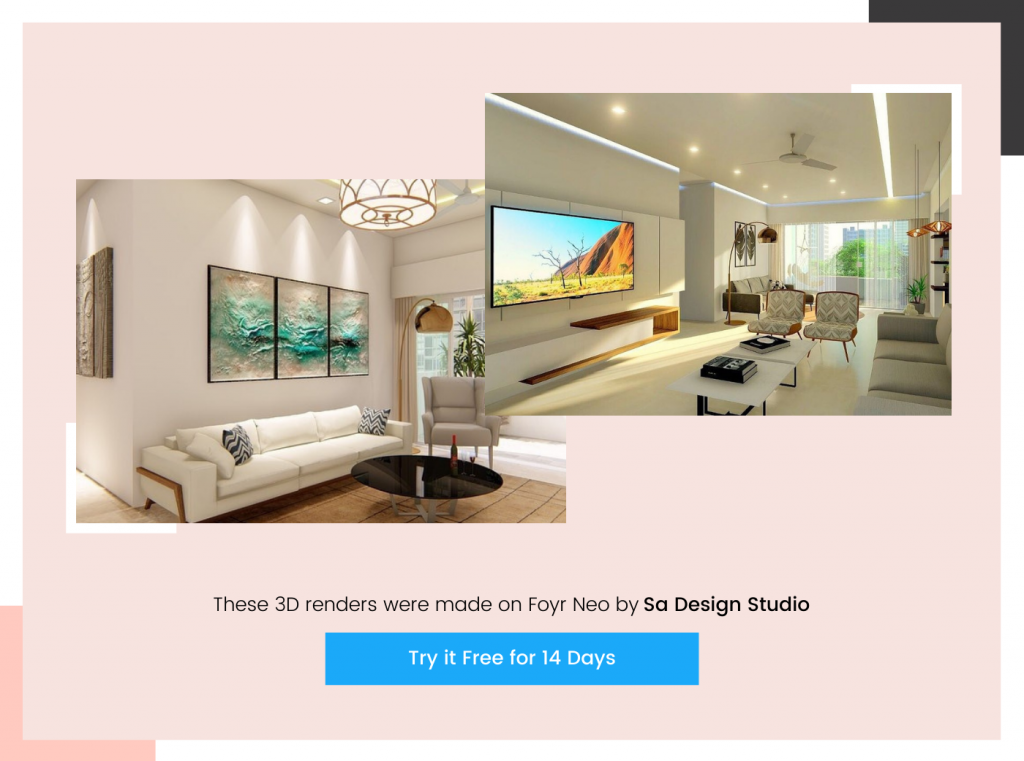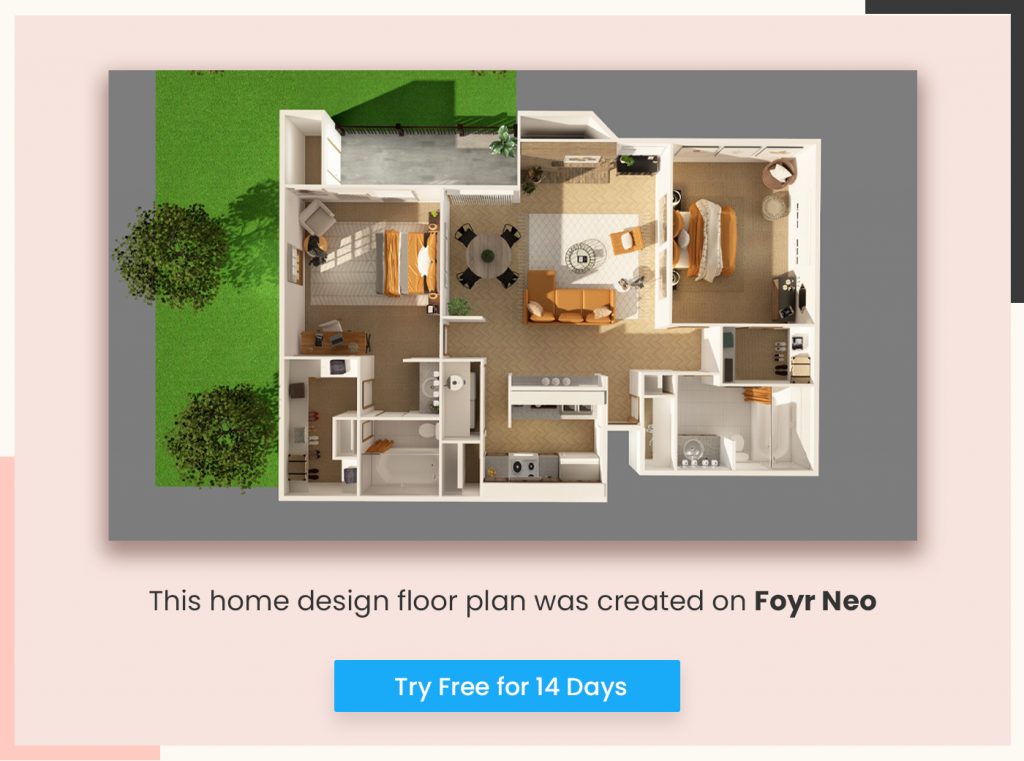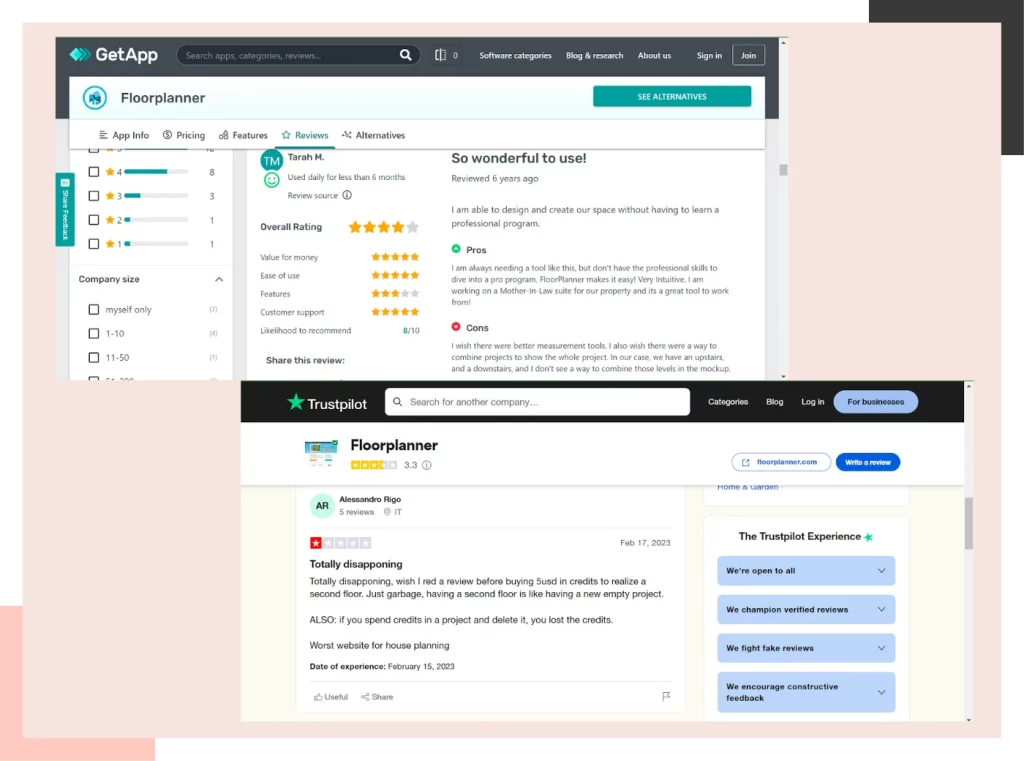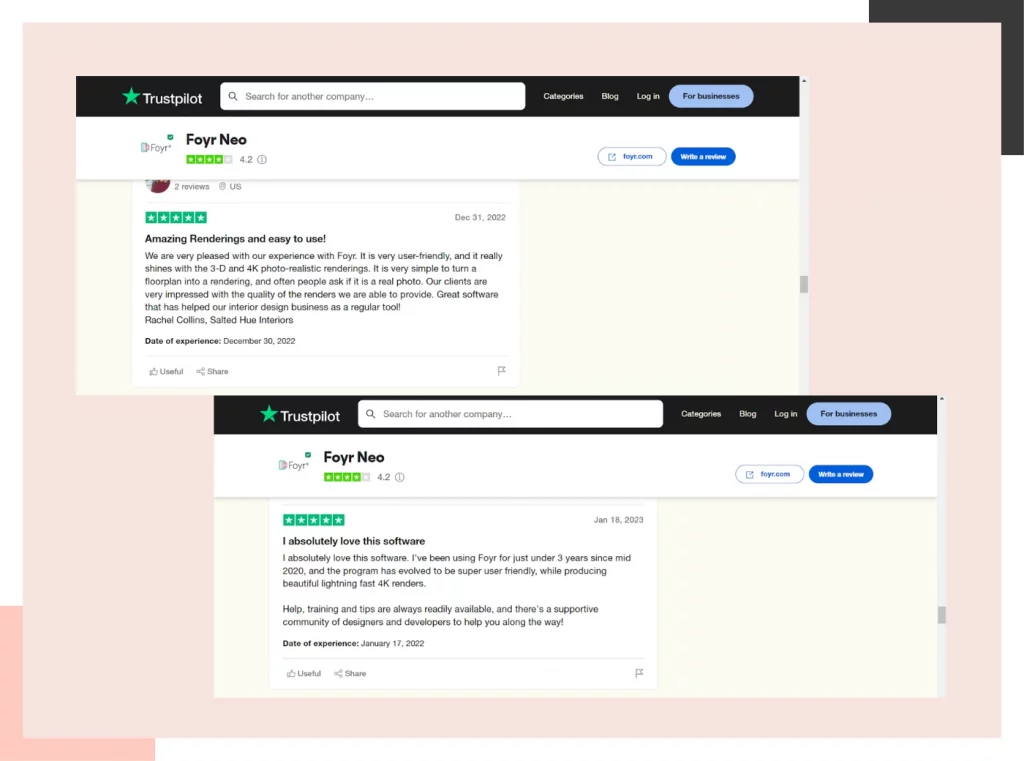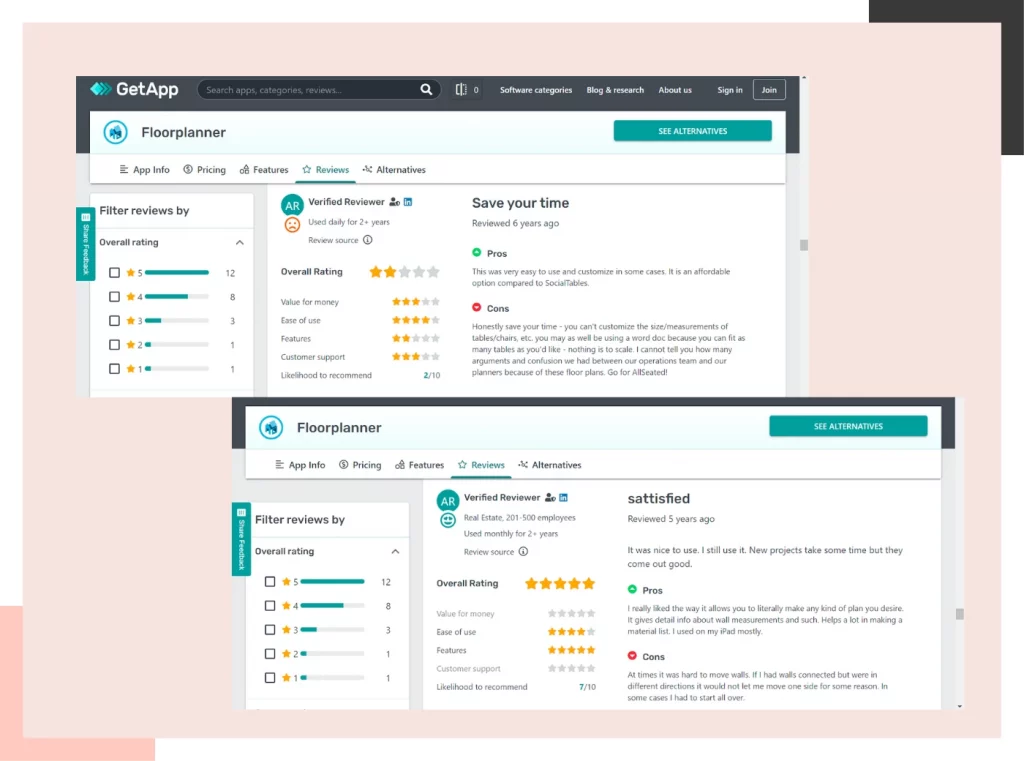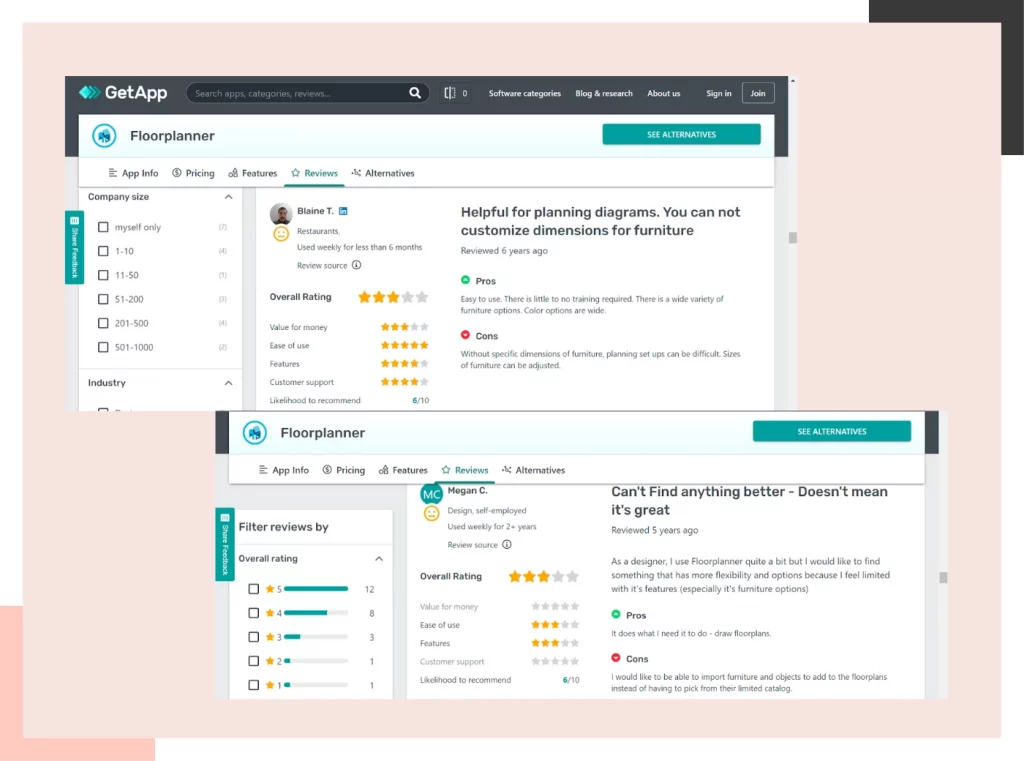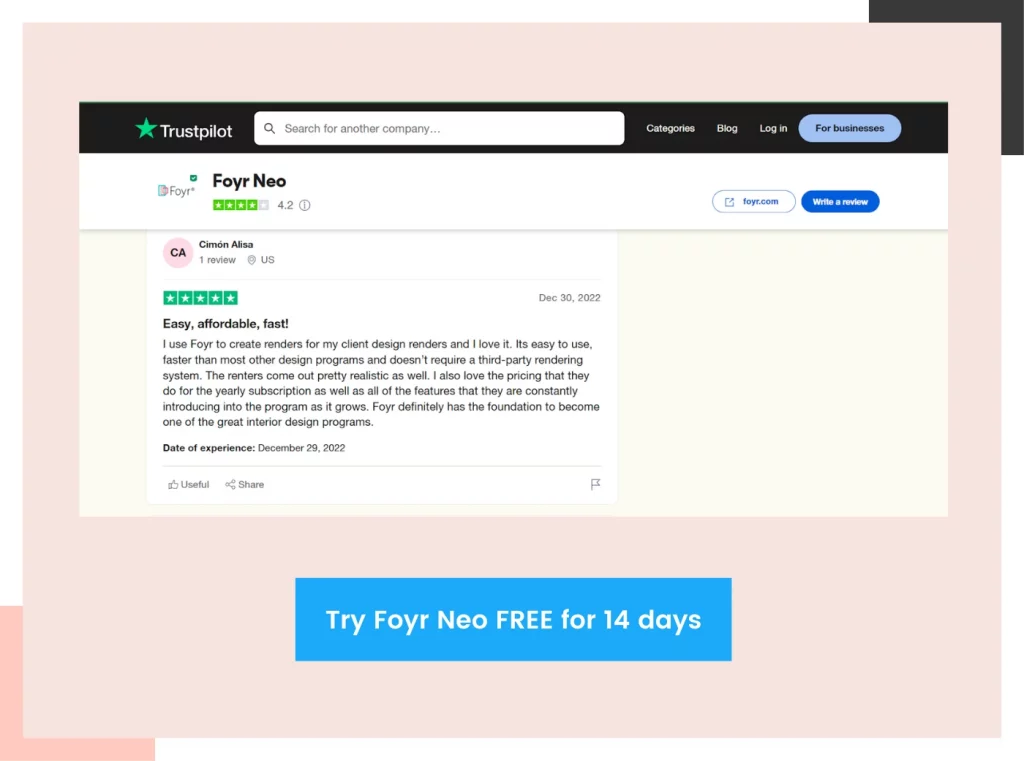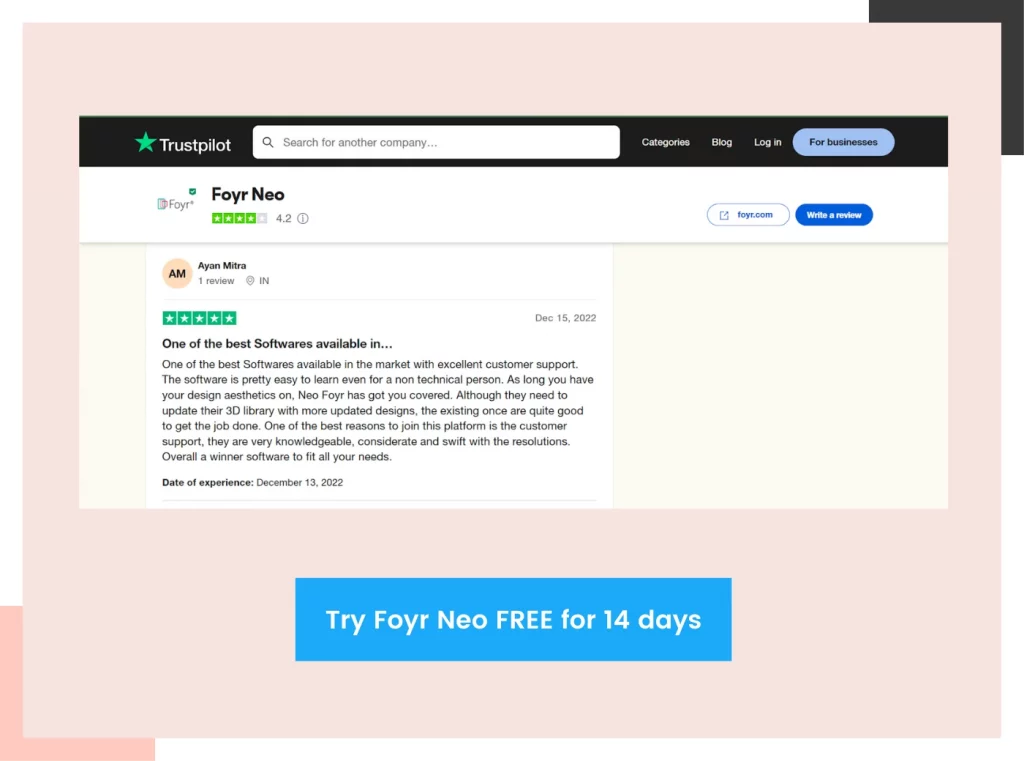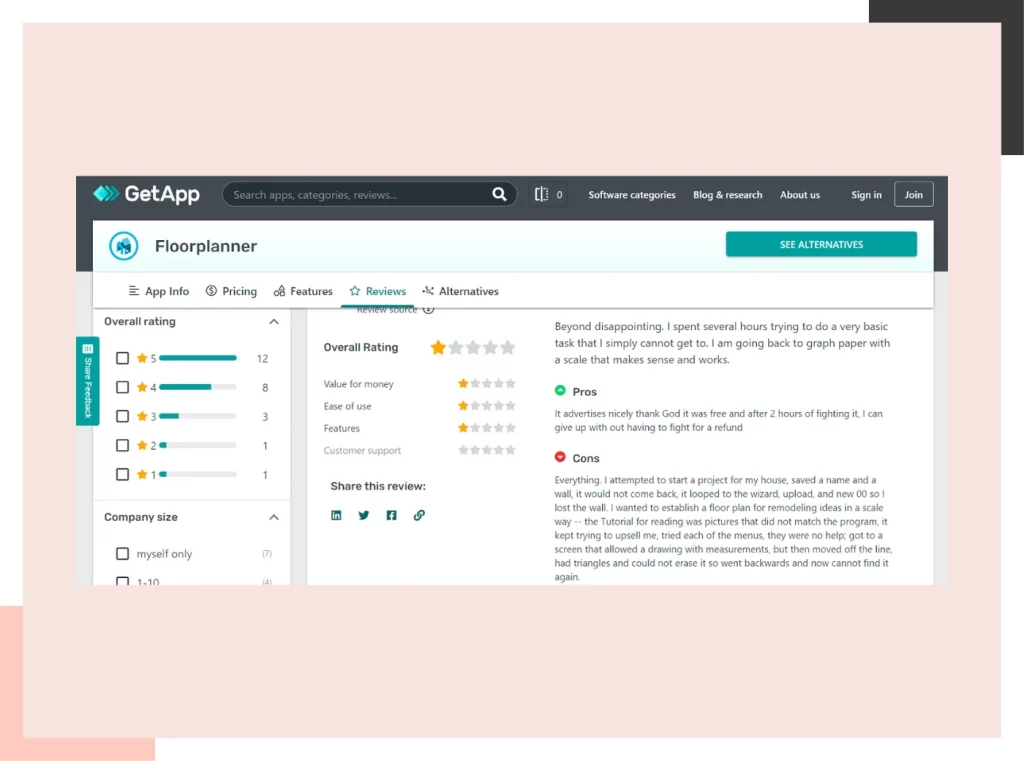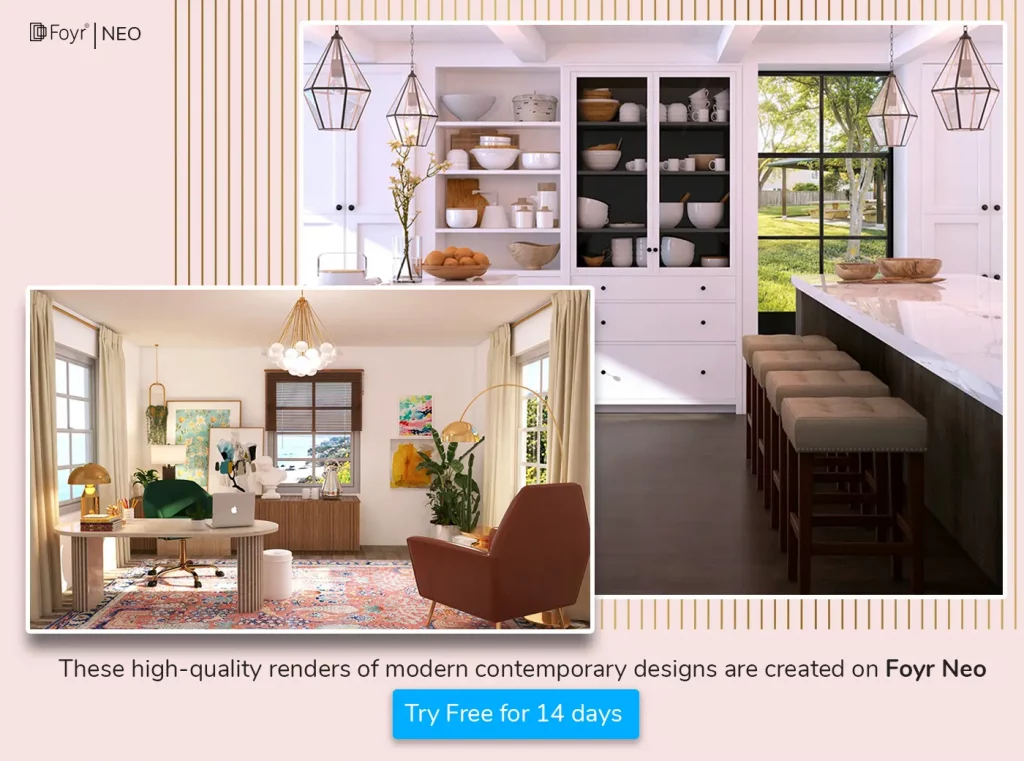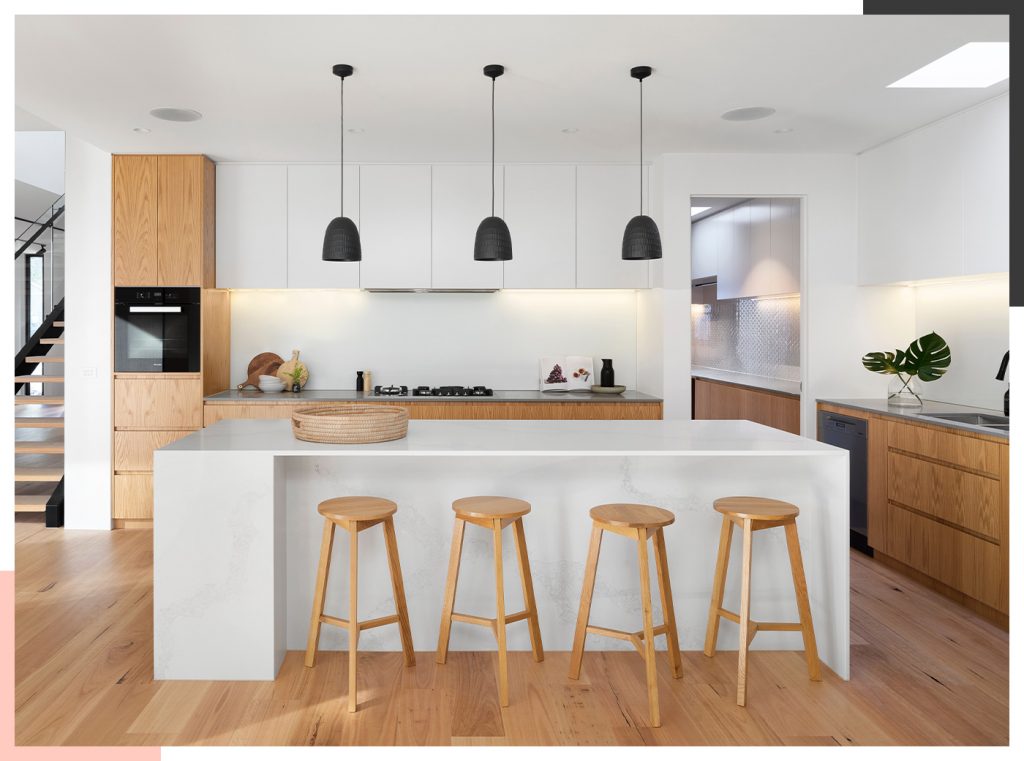Learn » Design Software & Tools »
Every time you get frustrated with your software you go on Google and search for other free or best interior design software. You’ve tried a bunch of recommendations from friends, and other interior designers in your community. They are either too pricey, lack advanced features, or ask you to pay huge sums to activate basic features. You sign up for a product impressed by a particular feature that’s widely advertised, but as you explore, you find that not many other features are worth it.
You aren’t alone. Almost 10,000 designers who took Neo’s free trial were in your position, and they chose the right path.
To take an unbiased stance, we have picked up one floor planning tool that’s widely known, and we’re going to compare and contrast the tool to Neo and figure out which one serves your needs the best, so you can make an informed decision.
Foyr Neo – Revolutionizing Interior Design
We naturally love our product, but in all honesty, Neo has been designed by tech-savvy interior designers like you, with input from thousands of designers backing up our ideas. It’s a home plan software for you.
You want a tool that understands you and makes the entire design process simple, all while sitting light on your pocket, saving time, and knocking designs out of the park. That’s exactly what Neo does for you.
Foyr Neo is a web-based design software that runs on a cloud engine. Suitable for solo entrepreneurs, growing agencies, and established enterprises, residential and commercial projects.
You can pull up your floor plan, create one from scratch, design using 3D elements, switch between 2D and 3D effortlessly, and take clearer-than-life renders in 1/5th the time you currently take. It doesn’t take a long time to learn how to navigate Neo. A few hours and you’re ready to go. It’s intuitive, super intelligent, and has an in-built AI to give you a hand whenever you’re stuck. If you want to talk to a human, you can go in for a 24/7 live chat on the website and your queries will be met instantly.
This is only a tiny part of what Neo can do. We’ll dive into Neo’s features in detail in a moment. Stick with us.
Read also – 9 Best 3D Floor Plan Software and Tools [Free + Paid]
Floorplanner – Exploring Design Possibilities
What started off as a floor planning tool has now grown to have a diverse range of tools to befit a growing and established interior design business. It’s a web-browser-based program but with a primitive UI that can make it a bit difficult to work with. It was originally meant for architects, real estate, manufacturing, and retail design and is also used by interior designers. The workflow is clunky and can take a while to master. You can create 2D and 3D designs, learn rather quickly, and start using advanced features in a short span of time.
Setting the stage for comparison
Welcome to the ultimate showdown. Based on the questions our sales, product, and customer success teams get, we have compiled a few things every designer looks for in a tool, and we bring you what Foyr Neo and Floorplanner have to offer.
| Feature | Importance to interior designers |
| Design features and capabilities | Help you bring out hyper-real designs of the unbuilt structure |
| Material library | To pick out real-world brands’ elements, or custom elements that suit the client’s personality |
| Integration with other software | If your client or builder wants you to work in a particular software/you have a long-time favorite |
| Rendering time and quality | Takes up a huge chunk of your design process, and needs to be streamlined |
| Visualization quality | Is the visualization interactive, and crystal clear? |
| Quality of output | Is the entire design glitch-free, advanced, and shows expertise? |
| Support and learning curve | Is there constant support available, and how long does it take for you to learn and use the tool? |
With these pointers in mind, we are going to browse through Foyr Neo and Floorplanner and present our findings.
Floor planning abilities
Foyr Neo
- You can view all floor levels in one frame, and examine elevations with super-sharp detail.
- Design in 2D/3D and all changes will be made in the respective modes.
- The ruler tool helps you measure the distance between any 2 specific elements and ensure they’re of the same distance.
- The wall-snapping feature is useful when you’re drawing your walls. The red line that accompanies you when you draw snaps the walls to place, so there aren’t any irregular walls. You can enable or disable this feature.
- You can take inspiration from the internet, upload the floor plan onto Neo, use the reference image to align to any dimension you want, and start designing.
- Use the pen tool to create single walls, or enclose the entire design in the walls you have. You can attach or detach any floor plan you create to any other projects you’ve worked on which is a key feature unique to Foyr Neo.
- Any changes you make to any wall won’t make a difference to the rest of the design.
- Hide layers, furniture, room tiles, or elements easily when you take previews of the floor plans.
Read also – How To Become a Certified Interior Designer Without A Degree in 2025?
Floorplanner
- Floor planning with the Floorplanner isn’t as easy as it should be – walls and other elements are difficult to resize, and you can’t simply touch the wall lines and pull them exactly where you want them to be. All you can do is enter the dimensions and call it a day. Dimensions are difficult to change without messing up the entire design.
- The frequently heard comment from users is that Floorplanner can only show one floor at a time. Even if you’re designing a simple home with two floors, your clients can’t see both floors together.
- You can’t rotate items on the vertical axis, which reduces the level of experimentation you can do with placing your elements.
Design Capabilities and Visualization (winner: Foyr Neo)
The first step in your design process is to chalk out the floor plan for your client’s space. You visit the space, take a quick scan, iron out the measurements, and want to put in on paper.
Foyr Neo
- Once you’re done with floor planning, you move to the design mode, where you have access to a vast library of 10,000+ preset templates you can use to design any type of space.
- The robust design features help you flame your creativity.
- Get walkthroughs from every possible angle. Move cameras and set up unique angles.
- Variety of lighting conditions to achieve the perfect ambiance. Choose between natural daylight, cozy winters, warm summers, fresh, no daylight, and a bunch of external environmental conditions to make the design look hyper-real.
- Crystal clear rendering in a few minutes – that’s one of the key highlights of using Neo.
- Saves time and effort put into rendering.
- The material brush helps you copy and paste textures anywhere you want – this way you can replicate the textures you love without having to search all over again.
- Renders and walkthroughs are available in 3D and 4K quality.
Floorplanner
- Create 2D, and 3D images and models even with the basic plan.
- The design looks great in VR goggles
- Switch between different modes in the tool seamlessly.
However, Floorplanner has its limitations:
- It doesn’t support ready-to-build floor plans with precise dimensions.
- Editing is only possible in the 2D view.
- No free custom templates are available for the basic plan.
- It requires project-level upgrades for HD/4K/8K formats, which can be costly.
- The preview quality is mediocre.
- The system may glitch when switching between 2D and 3D or during continuous zooming.
- Design quality may degrade and pixelate during interaction.
- The mood board feature is outdated and slow to adapt to new inputs.
Catalog and Objects (winner: Foyr Neo)
Foyr Neo
- As you go about it, you can choose from 50,000+ 3D elements of every possible element, in every possible color, texture, and pattern, and add it to your design.
- You can search for your favorite elements in the search button and quicken your design process.
- An updated library that has every element in the interior design market.
- You can easily request custom elements and get them added to your library.
- Change the color, texture, or shape of the elements without disturbing any other aspects of the overall design.
Floorplanner
- Access the entire material library even when you’re on the free trial.
- The gallery of outdoor views is very primitive. You won’t be able to show how the house will look in different seasons, views, and exteriors.
- Elements and other features in the library are hard to find when you’re working manually.
- The library isn’t as robust as other software in the industry and could have more variety in different categories of elements.
- Can’t create difficult or irregular shapes to add to your design.
- The simple feature of changing the colors and textures of the furniture is a premium feature.
- Importing 3D custom elements is hard in the tool.
Read also – 30 Jargons and Other Popular Terms Used in Interior Designing
Collaboration and Sharing (winner: Foyr Neo)
Foyr Neo
- Generate a link at the end of your project, and share your work easily with your clients.
- Downloads and exports happen quickly, so you don’t have to wait.
- Works best on Google Chrome.
- You can import floor plan files in the DXF format to suit AutoCAD or Revit.
- To attach in an email, you can download the plan in PDF/JPG formats.
Floorplanner
- You can export files in PDF/FML/DXF formats to present to your client or share them with your team.
- Very slow exports after designing.
Pricing and Plans (winner: Foyr Neo)
Foyr Neo
- The free trial lasts for 14 days and gives you access to advanced features.
- The basic plan itself gives you 60 renders a month, which comes at $44/month. If you choose the standard plan, it gives you 135 renders a month which comes to 1620 renders a year at just $55/month. For advanced, or premium plans, 240 renders a month and an infinite pool of resources, support, and features lined up to your benefit.
Floorplanner
- You can keep the account free for as long as you want.
- Even at the highest plan, which is at $29/month, you get only 29 credits. For any further projects, you will need to keep buying credits for designing and rendering in different qualities.
- You will have to pay for every 3D tour for every project after you cross the 29-renders limit.
Read also – Best Home Decor Ideas & Trends In 2025
Support and learning curve
Foyr Neo
- 24/7 live chat support and email support
- Frequent masterclasses, webinars, and AMA (Ask Me Anything) sessions for all users
- Detailed documentation on the website
- Tutorials in the software and on social media handles (YouTube and Instagram)
- Access to a super-helpful, and responsive community of interior designers
- Frequent upgradation, and supporting tutorials that are easy to master
- Responsive customer care team
Floorplanner
- Tons of learning materials on the website – documentation and how-to videos.
- There’s no live chat on the website, however, the documentation is detailed and distilled, so you get what you need anyway.
- The tool is rather user-friendly and can be learned in a short period by almost anyone. You don’t have to be an interior design pro or have any technical skills to design on Floorplanner.
User Experience and Ease of Use (winner: Foyr Neo)
Foyr Neo
- Intuitive, easy to understand, and used instantly
- Works well on laptops and desktops. Not compatible with mobile phones.
- Doesn’t require any external plugins to function effectively and carry out advanced features
- However, if you want to work with a different software parallelly, it’s easy to integrate with external software
- You can work on multiple projects at once without facing any glitches, slowing down, or shutting down.
- Simple learning curve
Read also – 11 Best Kitchen Design Software (Free & Paid)
Floorplanner
- Compatible with laptops, desktops, and phones.
- You can work and design on the go, and track edits every 3 minutes easily.
- The tool may be a little overwhelming to use.
- The finished image of the design takes a while to load.
- Many elements and things aren’t up to scale.
- OK for small-scale projects, but a certain no-go for larger homes, prestige homes, or commercial projects involving lots of customization and detailing.
Making the Informed Choice
Now that you know the features that stand out in Foyr Neo and Floorplanner. If you’re a designer who wants to serve a variety of clients simultaneously and grow your business profitably, you need a tool that gives you value for money, doesn’t make you pay for every single move, and eases your creative process as a whole. That’s exactly what Neo does, and that’s why we recommend it as a great fit for your business, regardless of where you are in your growth journey.
Sign up for our 14-day free trial today and witness the magic yourself.
FAQs
Yes, both platforms cater to beginners with user-friendly interfaces, but Foyr Neo may offer more advanced features for those looking to expand their skills.
Customer support and learning resources vary, but Foyr tends to provide more extensive tutorials and responsive support.
Multi-room projects require efficient organization, and it’s possible only with Foyr Neo. You won’t be able to view multiple floors or rooms together at once using Floorplanner.
Both platforms offer extensive libraries, but Foyr Neo often has more diverse and customizable options for furniture and design elements.
Foyr Neo offers advanced features like AI-driven designs and virtual reality experiences, providing a more immersive design process compared to Floorplanner.