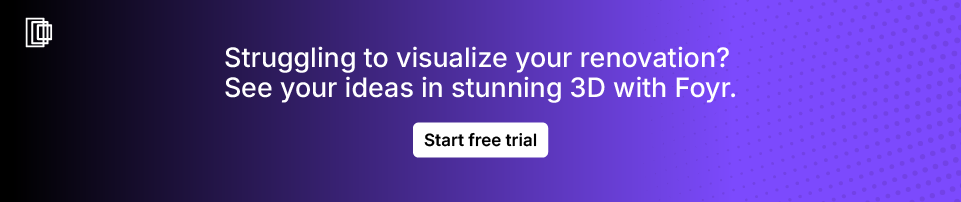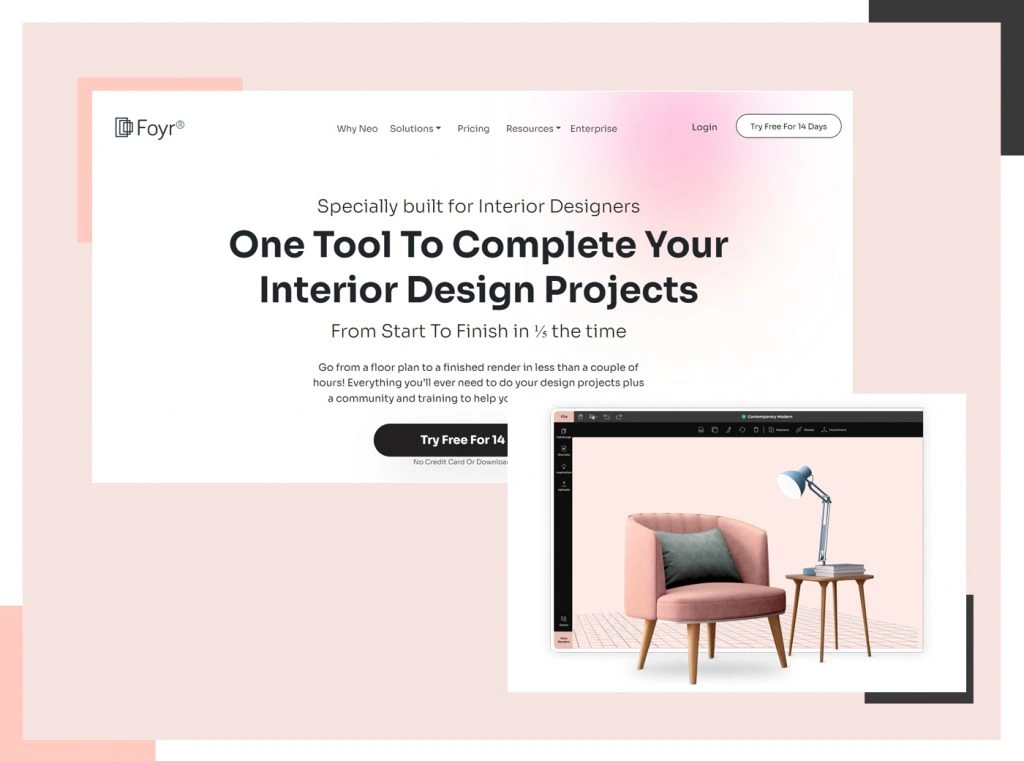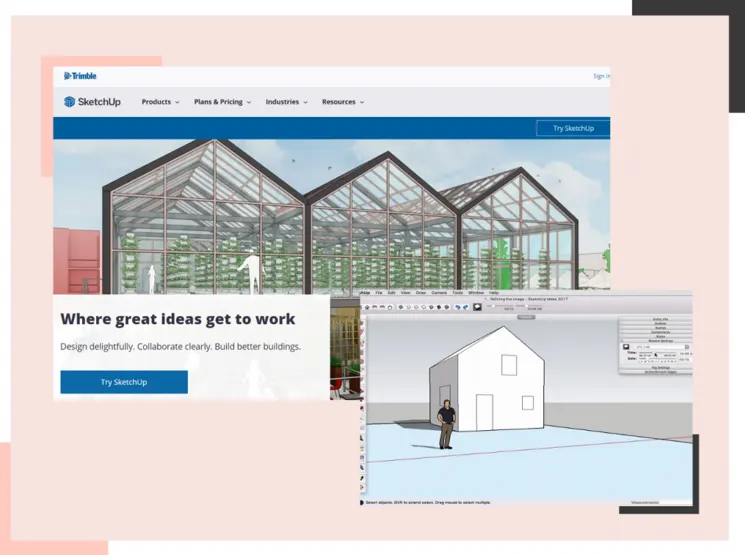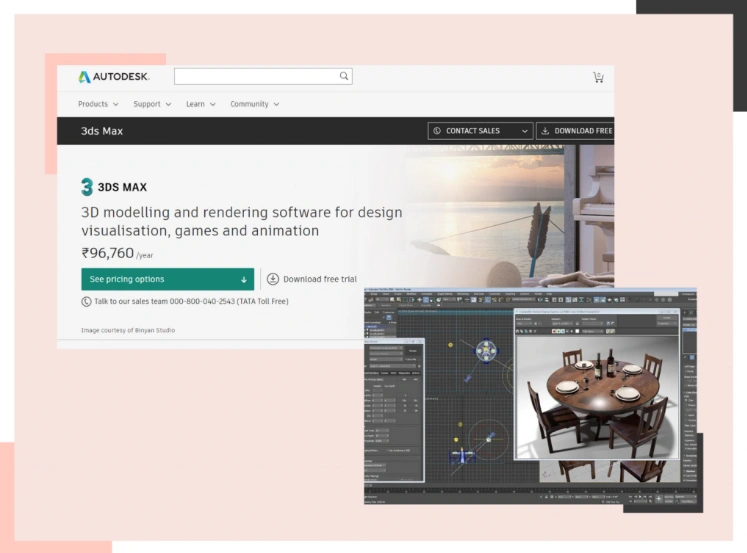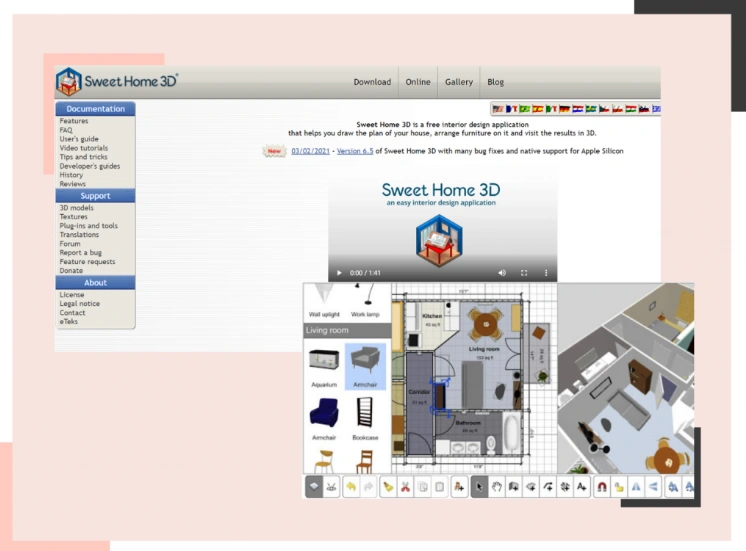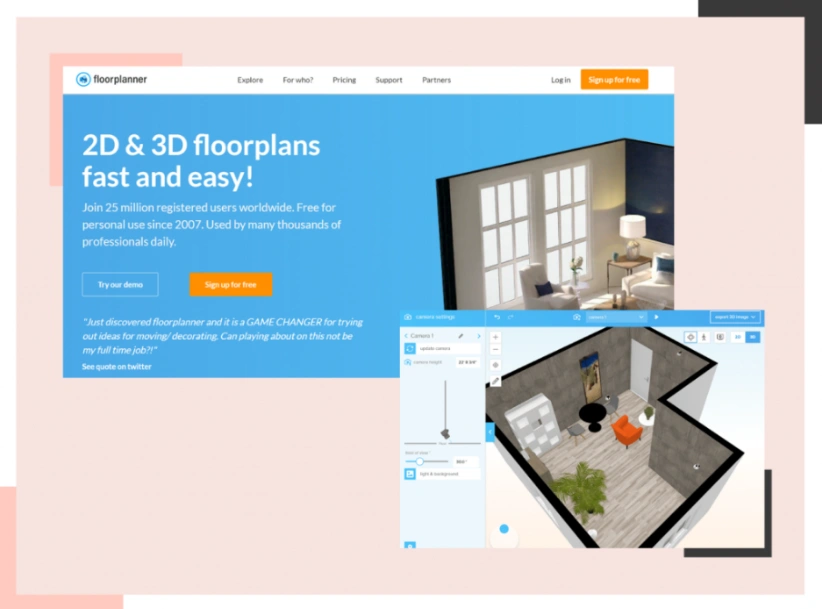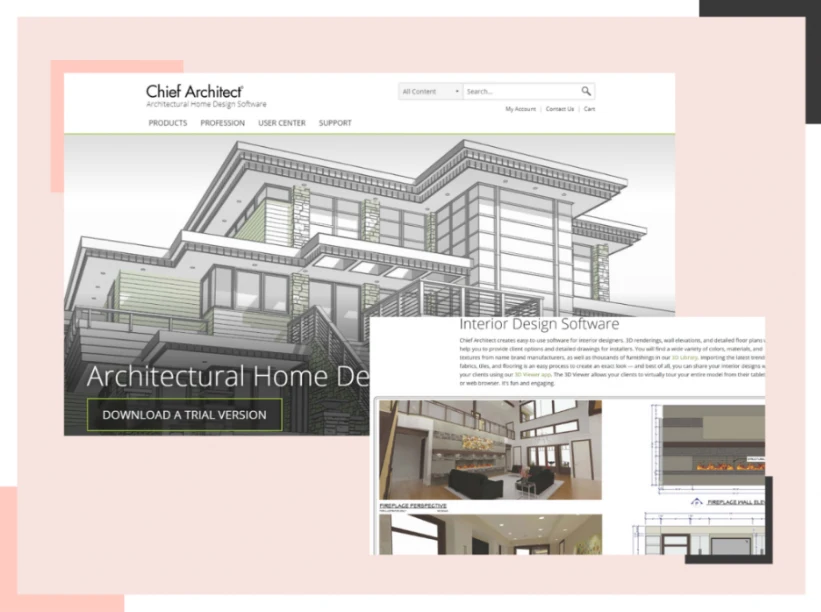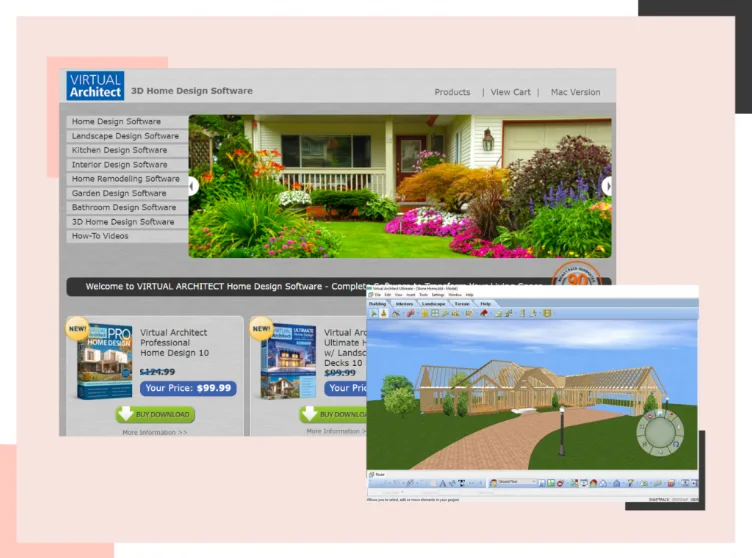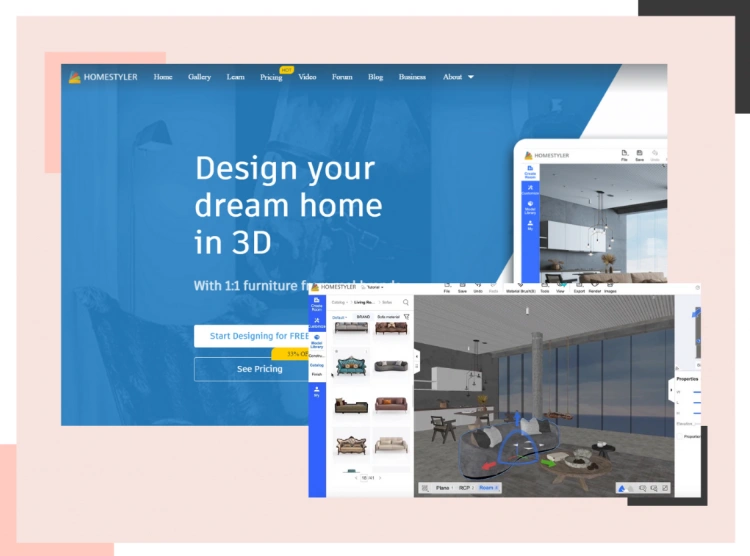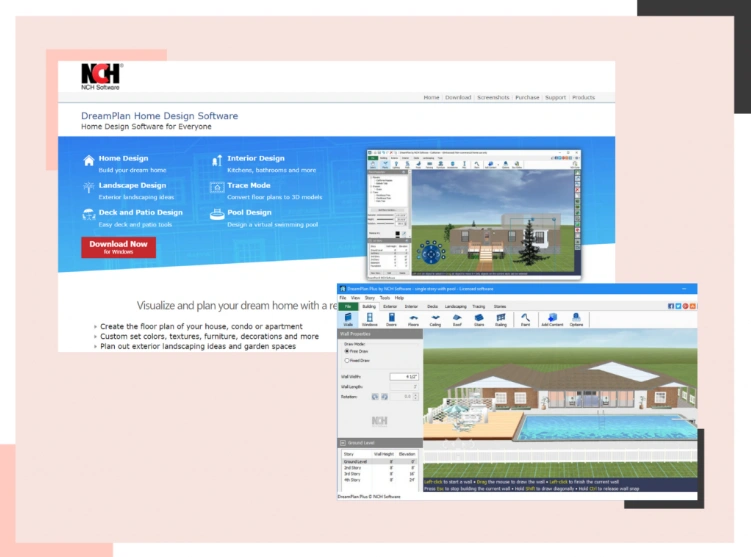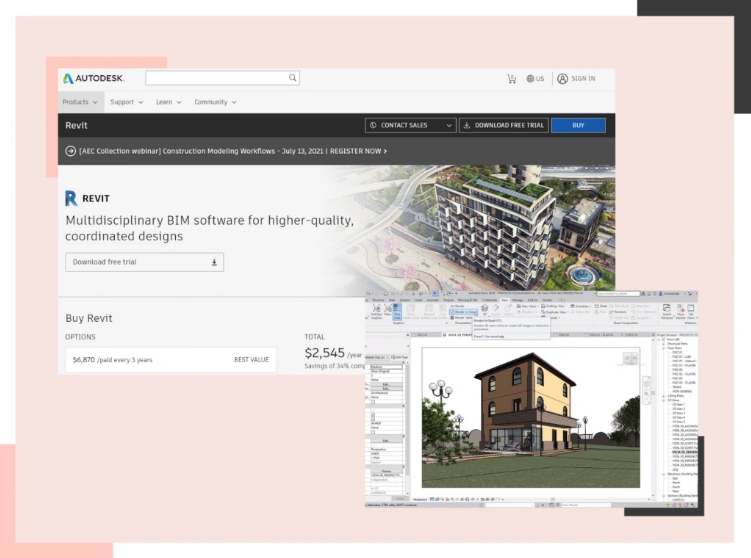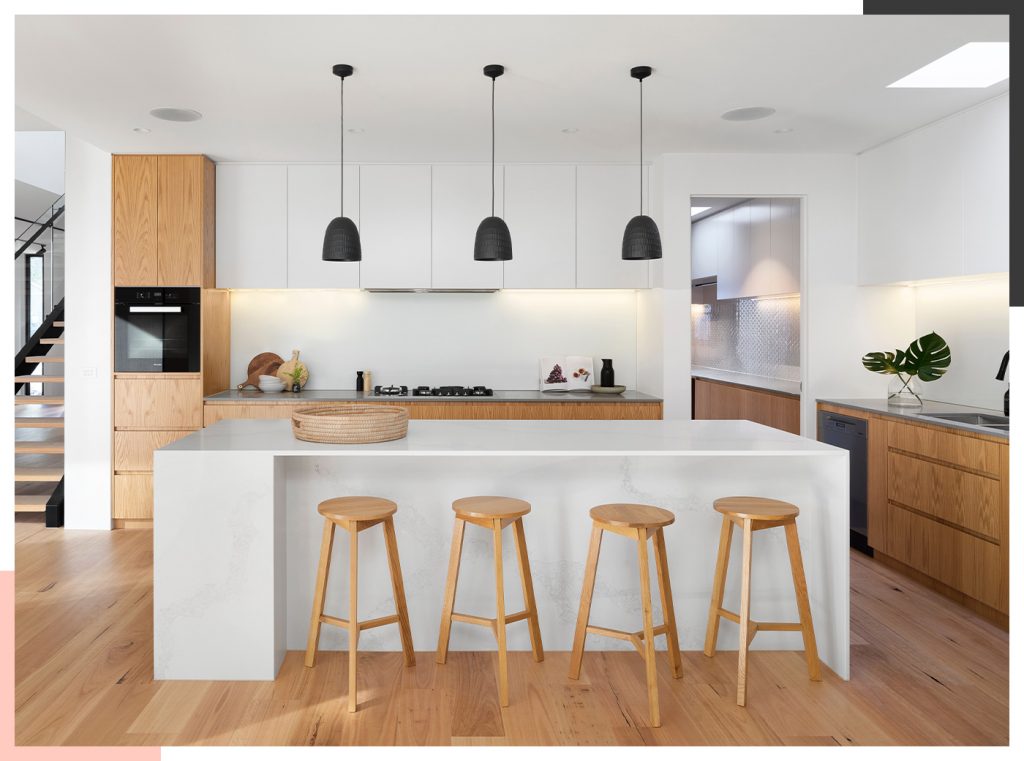Whether one is wanting to raise the value of one’s home before selling it or closing on a home that one can’t wait to make one’s own, chances are a renovation or remodeling project is in one’s future. This means you’ll have a lot to think about, including how to hire a contractor, how to cut costs, and, perhaps most importantly, how to turn your Pinterest ideas into reality.
Home remodeling software and home design applications can make it easier to manage, plan, create, and visualize one’s next home improvement project. It is not necessary to walk outside and watch after others. And with some experience, all you need is a few apps and design tools to turn your thoughts into reality.
This list of the top home improvement applications available for Android, Apple, Amazon, and Microsoft devices can help you get the job done, whether you’re a DIYer, a construction professional, or simply want to have fun and be more engaged with the design of your home.
Everyone from just a novice in the remodeling and renovating world to the most experienced architects can use these apps to turn their ideas into reality. These apps are available on all platforms from Android to IOS, Mac to Windows.
Read also – 15 Best Free Kitchen Design Software
Before we start exploring the top apps for home renovation, check out our video on how you can use Foyr Neo to transform your home:
Best Home Renovation Apps for Android and iOS Smartphones:
1. Room Planner
With Room Planner you can decorate your house or apartment and furnish it with the best floor plan creator and homestyler app. You can also get inspiration from predesigned layouts for your bedroom, bathroom, living room, etc. This room designer gives you home interior decor ideas to start your project.
Room Planner is available on both Android and IOS. The app is free with in-app purchases.
Available on: IOS, Android
Rating: 4.6 in IOS and 4.4 in Android
Cost: Free
Read also – 20 Best Floor Plan Apps
Image Credit: apple.com
2. Houzz – Home Design & Renovation
Consider the Houzz app to be your one-stop shop for everything related to home remodeling and design. You can use the app to get renovation ideas, use the virtual reality tool to preview what components will look like in your home, and even hire or talk with pros with a single click.
Houzz is available on both Android and IOS. The app is free.
Available on: IOS, Android
Rating: 4.8 in IOS and 4.7 in Android
Cost: Free
Image Credit: apple.com
3. iScape
Home improvement tasks don’t have to be limited to your own residence. Using the iScape app, take your area to the next level by undertaking a landscaping job. Plan out your ideal yard, learn how to save money on construction materials, and get professional advise on what to plant to guarantee a healthy lawn. You can also hire a pro or purchase the supplies needed to construct it yourself, using the iScape design as a starting point.
iScape is available on IOS only. It’s a free app with in-app purchases.
Available on: IOS
Rating: 4.5 in IOS
Cost: Free
Read also – 20 Best Home Design Apps for House Interior Design
Image Credit: apple.com
4. Magic plan
Don’t you wish you could just wave a magic wand and everything would be done for you? While you won’t be able to get your wand from Ollivanders like Harry Potter, magicplan might be the next best thing.
You may scan your house with your phone’s camera to generate an interactive floor plan without needing a protractor or ihandy carpenter. After the floor plan has been produced, magicplan allows you to make modifications immediately in the app and even produces a cost estimate for the task.
Available on: IOS, Android
Rating: 4.6 in IOS and 4.6 in Android
Cost: Free
Image Credit: apple.com
5.Havenly: Interior Design
Havenly is the app for you if hiring a professional designer seems like heaven rather than going for DIY. To construct the room of your dreams, download the app and collaborate directly with one of Havenly’s interior designers.
Their designers will help you to select the appropriate pieces, design ideas, whether you’re entirely remodeling your bedroom or just putting the finishing touches on your dining room before having a party this app is so handy and one of the best apps.
Available on: IOS
Rating: 4.5 in IOS
Cost: Free
Read also – 9 Best Interior Design Apps for Home Interiors
Image Credit: prnewswire.com
6. Photo Measures
Consider the following scenario: You arrive at your local hardware shop, eager to begin your home renovation project, only to discover that you have left your notebook with all of your measurements at home. While you’d have to turn around and go home in this situation if you hadn’t downloaded Cubenet’s Photo Measures app, you’d have all that information in the palm of your hand with 3d models. Take pictures of your location, sketch out your measurements, and you’ll never forget how many things you’ll need again.
Photo Measures is available on both Android and IOS. It costs $6.99 for IOS, $4.99 for Android.
Available on: IOS, Android
Rating: 4.5 in IOS and 3.8 in Android
Image Credit: apple.com
7. RoomScan Pro
RoomScan Pro is a great name for the program amount mobile apps. The software uses augmented reality to scan your surroundings and deliver “professional” floor plans that are very accurate, even in difficult-to-measure spots like bathrooms or on curving walls, with only a few clicks, take photos of your space in real-time.
You don’t need a tape measure or a handyman from Home Depot. Even in dark environments with these interior design apps, you can receive scans simply by tapping the wall on a surface level with your smartphone! This tool is ideal for homeowners who want to demolish walls or execute other large-scale renovations or upgrades.
RoomScan Pro is available only on IOS. It’s free with in-app purchases.
Available on: IOS
Rating: 4.3 in IOS
Cost: Free
Read also – 15 Best Room Design Apps and Software
Image Credit: apple.com
8. Roomle 3D & AR room planner
Do you have plans to renovate the entire floor of your home? Before you start deconstructing with Roomle, make sure you like the arrangement. Draw a floor design and use 2D and 3D projections to view your future home decor on a mobile device. The software also allows you to furnish and decorate your home to preview how it will look once the job is finished.
Roomle 3D & AR room planner is only available on IOS. It is a free app with in-app purchases.
Available on: IOS
Rating: 4.1 in IOS
Cost: Free
Image Credit: apple.com
9. Angi
Download the Angi app (previously known as Angie’s List) to locate a contractor in your neighborhood and get your home improvement ambitions realized in no time. You can read verified reviews, book hundreds of different services right from the app, and even get exclusive Angi discounts.
Angi is available on both IOS and Android. It is a free app with in-app purchases.
Available on: IOS, Android
Rating: 4.4 in IOS and 3.6 in Android
Cost: Free
Read also – 8 Best Bedroom Remodeling Ideas
Image Credit: apple.com
10. Pantone Studio
Why not put some of that effort into curating a flawlessly designed home? You spend a lot of time curating the perfect Instagram feed with the perfect color scheme and paint colors, so why not put some of that effort into curating a perfectly designed home? With the Pantone Studio app, you may get Instagram-worthy color palette ideas, they have all Benjamin Moore color palettes or opt for something different and check out their monochromatic or split complementary suggestions for a setting that screams.
Pantone Studio is only available on IOS. It has a free 7-day trial with download (then $7.99 per month or $59.99 per year).
Available on: IOS
Rating: 3.6 in IOS
Cost: 7-day free trial
Image Credit: apple.com
Best Home Renovation Software for Mac and Windows:
11. Foyr Neo
Foyr Neo is a web-based, lightning-fast design and visualization program with unparalleled rendering speed and quality. It’s a terrific option if you want to get a head start on your design and end up with something that looks like a real photograph!
It is quite intuitive and has no learning curve, making it ideal for folks who don’t have a lot of time to devote to learning bulky and complex applications. It contains a pre-built catalog with over 60K pre-modeled objects that you can explore and choose from to use in your home design (rather than having to create everything from scratch), as well as additional stunning inspiration rooms to help you get creative on days when you don’t feel like it!
It also has AI-assisted capabilities like auto docking and dragging and dropping furniture, textures, and colors into your canvas, allowing you to work on your design in a fraction of the time.
Foyr Neo is available on all platforms (browser-based). Basic plans start from $59 per month. Start your 14-day free trial today.
12. SketchUp
It is a powerful design program that allows you to start from the beginning with your home plans. The software is only accessible through a web browser, yet it is powerful and multifunctional. It’s simple to understand, and peer support is accessible if you need further help or inspiration when constructing your dream home.
You may find a variety of kitchen designs from other users in the software’s 3D warehouse, planner 5d which helps with visualisation. Which you can edit by adding or removing parts to create a unique area.
SketchUp is available on the Desktop and Web. SketchUp Shop Web Only starts from $119 USD/year.
Read also – 15 Best Interior Design Software Tools
13. 3DS Max
Your clients will be able to see your suggested work in stunning, high-tech detail thanks to 3DS Max. The software produces stunning graphics for 3D animations, models, games, and photographs. The toolsets can be used to build immersive worlds, spectacular visualizations, and engaging virtual experiences by shaping and defining dramatic environments and objects.
3ds Max is available on Windows. It is $215 per month.
Read also – 21 Best 3D Rendering Software for Interior Designers
14. Sweet Home 3D
The majority of house design software is highly sophisticated and has a steep learning curve. However, there are a few that are also simple to use, one of which being Sweet Home 3D. With just your mouse and keyboard, you can design straight, round, or sloping walls with accurate dimensions with Sweet Home 3D without having a need to go to a real estate office or calling an interior design company.
By dragging doors and windows into the layout, you can easily put them into walls. You may customize your model with furnishings from a vast, searchable library grouped by sections like kitchen, living room, bedroom, and bathroom. Color, texture, size, thickness, location, and orientation can all be changed for each added piece (e.g. wall, floor).
Sweet Home 3D is available on Windows. It is free.
Read also – 21 Best 3D Modeling Software
15. Floor Planner
Another house design program that provides designs for floor plans and sells your designs is Floor Planner. Your home will come to life in no time thanks to an easy-to-use tool that allows you to explore its vast library of furniture, cabinetry, and accessories. The program also includes text options for displaying dimensions, as well as the ability to place walls, windows, and other structures.
Floor Planner is available on all platforms (browser-based). Basic plans are free with different paid tiers.
Read also – 10 Best Free Floor Plan Creator
16. Chief Architect
Some designers consider Chief Architect to be one of the best house design programs available. It’s simple to use, quick and provides 3D renderings that accurately depict how the finished project will look. The program has a flexible material library as well as a plethora of 3D components for dragging and dropping your way around the design just like Ikea. The interior design and rendering program’s attention to detail is unparalleled, and it will aid any firm in showcasing their designs to clients and contractors.
Because of its simplicity, this software is frequently used by architects, interior designers, landscape designers, and even do-it-yourselfers.
Chief Architect is available on Windows and Mac. It is priced at $199/month.
Read also – 12 Best 3D Architecture Software
17. Virtual Architect Ultimate
Virtual Architect Ultimate is one of the most user-friendly house design programs available. With only a few mouse clicks, you can accomplish everything from renovating your bathroom to building your dream home from the ground up.
Virtual Architect Ultimate is a little more expensive than some of its competitors, but you get a lot more for your money, including a huge library with hundreds of 3D visuals to help you design and organize your living environment.
You can also utilize your own digital photographs as a backdrop for your ongoing project by uploading them. One of the best aspects of the software is that it is guided by wizards. This means you may work on your projects with ease and speed, even if they are large.
Virtual Architect Ultimate is available on Windows. It is $99.99.
Read also – 15 Best 3D Floor Plan Software
18. Homestyler
It is a free online 3D house design software that is incredibly easy to learn and use, making it quite popular among non-professionals who want to try their hand at building their ideal space.
With this software, designing the plan of your home is a breeze. All you have to do now is drag and drop the available shapes and add new shapes to enhance your home’s design, and you’re done! While it may be used to design any room in the house, it has additional features and modules for more specialized areas such as kitchens and bathrooms.
It is available on all platforms (browser-based as well as Android and IOS apps). Basic plans are free with different paid tiers.
Read also – 9 Best Free Landscape Design Software
19. Dreamplan
It is a very realistic 3D home design software that may help you visualize and plan your dream home. It allows you to easily construct a floor plan for a house, condo, or apartment. It allows you to customize your design with custom colors, textures, furniture, accessories, and other interior components. It also allows you to plan out your garden spaces and outside landscaping designs.
Dreamplan is available on Windows and Mac. Dream Home Design Software is $19.99.
Read also – 10 Best Free Furniture Design Software
20. Revit
Architecture, interior design, landscape architecture, engineering, and contracting can all benefit from this building information modeling (BIM) software. It allows you to record your design intent in 3D and develop entire model-based building designs and documentation; update floor plans, elevations, sections, and 3D views automatically; and use 3D visualizations to see a building before it’s completed. Collaboration across interdisciplinary teams is a major component of Revit, in addition to its attractive modeling and graphic components.
Revit is available on Windows. It is $320 per month.
Read also – 12 Best 3D Visualization Software
Best All-in-one Home Renovation Software for Mac and Windows: Foyr Neo
After reading the above you may want to know, which of them actually is the best All-in-one home renovation Software for Mac and Windows? The Answer is very simple in our opinion, it is Foyr Neo.
The nicest thing about this cutting-edge software is that it comes with a 14-day trial period. You can familiarize yourself with the concepts and features during the free version’s duration. Then you can opt to continue designing by subscribing to one of the subscription plans, which start at just $59 per month.
The majority of users have no prior CAD or CAM experience. Foyr Neo is ideal for them because it requires almost no prior experience. As the Best Interior Design software, Foyr Neo is perfect for students and homeowners who want to create their own homes, as well as investors who want to flip their profits. Even for beginners and first-time designers, the software tools are remarkably simple to understand and utilize.
Overall, Foyr Neo – The Lightning Fast Interior Design Software is great for students and professionals who want to streamline their design workflow and spend more time producing and collaborating with clients rather than learning and paying for complicated software.
Book a free 14-day demo and start your home renovation project right away.
FAQs
Is there an app where I can take a picture of my room and redesign it?
DecorMatters is an app that lets you virtually add pieces and design elements to a real room. Take a picture of the room you want to decorate and use AR and the AR ruler to add and measure 3D pieces. This is a simple way to see if a piece you’ve been eyeing will fit.
Is there an app for remodeling your room?
Foyr Neo can be an effective application to start ideas to remodel your room.
Can I virtually remodel my house?
Yes, your room can be remodeled virtually using a number of the apps mentioned above.
Is there an app where I can take a picture of my kitchen and redesign it?
DecorMatters is an app that lets you virtually add pieces and design elements to a real room. Take a picture of the room you want to decorate and use AR and the AR ruler to add and measure 3D pieces. This is a simple way to see if a piece you’ve been eyeing will fit.
Is there an app to redesign your house?
Yes, many of the best apps for renovating a house, like Houzz and Planner 5D, let you create floor plans and visualize new designs. For a comprehensive redesign, powerful home renovation software like Foyr Neo offers advanced tools for photorealistic results.
Can I use AI to redesign my house?
Absolutely. AI is transforming the process of home designing. Tools like Foyr Neo use AI to simplify the process, offering features like auto-docking furniture and creating stunning renders from your plans, making it the best app for home renovation design.
What is the best AI home remodel app?
While many apps incorporate AI, Foyr Neo stands out as a leading home renovation software. Its AI-powered features, intuitive interface, and lightning-fast rendering capabilities make it an excellent choice for both beginners and professionals looking for the best house remodel app.
Is there an app where I can take a picture of a room and remodel it?
Yes, apps like DecorMatters let you overlay furniture in real spaces. However, for complete remodeling, Foyr Neo is better as it enables you to redesign entire interiors with realistic 3D visualization beyond just photos.
How to renovate an old house in low budget?
To renovate on a budget, prioritize impactful changes like a fresh coat of paint, updating light fixtures, and refinishing floors. Plan meticulously using a design app to visualize changes, prevent costly mistakes, and focus on one room at a time.
How much does the Remodel AI app cost?
Remodel AI’s pricing may vary by features and subscription. However, for a more robust and professional-grade tool, Foyr Neo is a better option. It provides a 14-day free trial and offers flexible subscription plans.