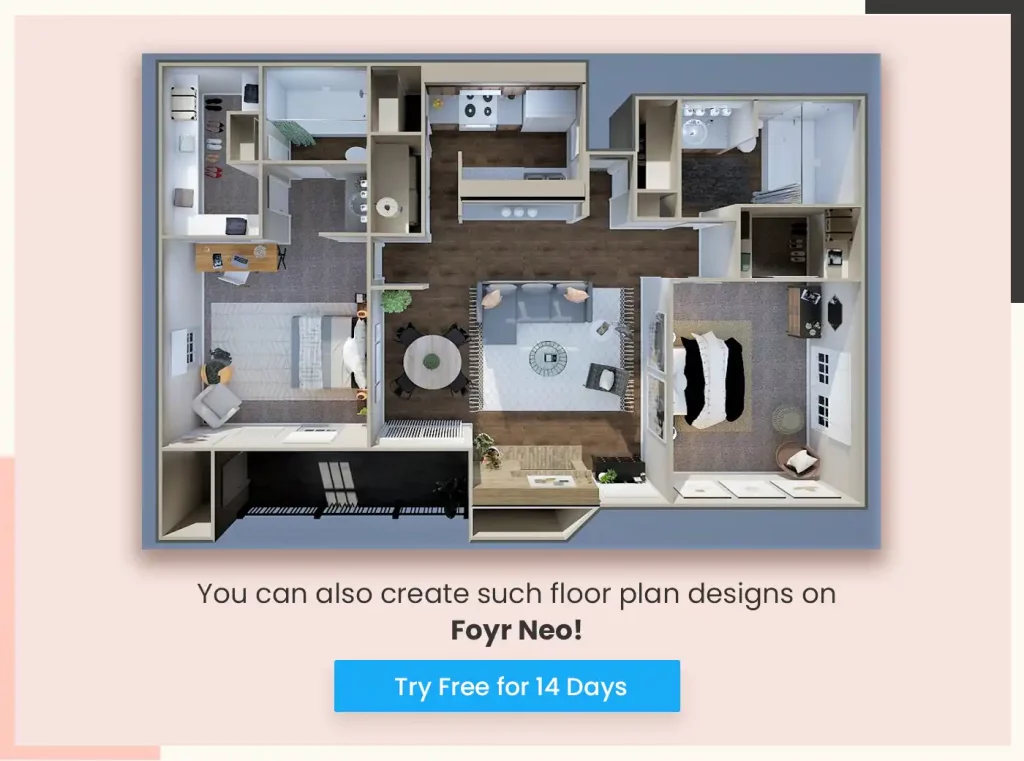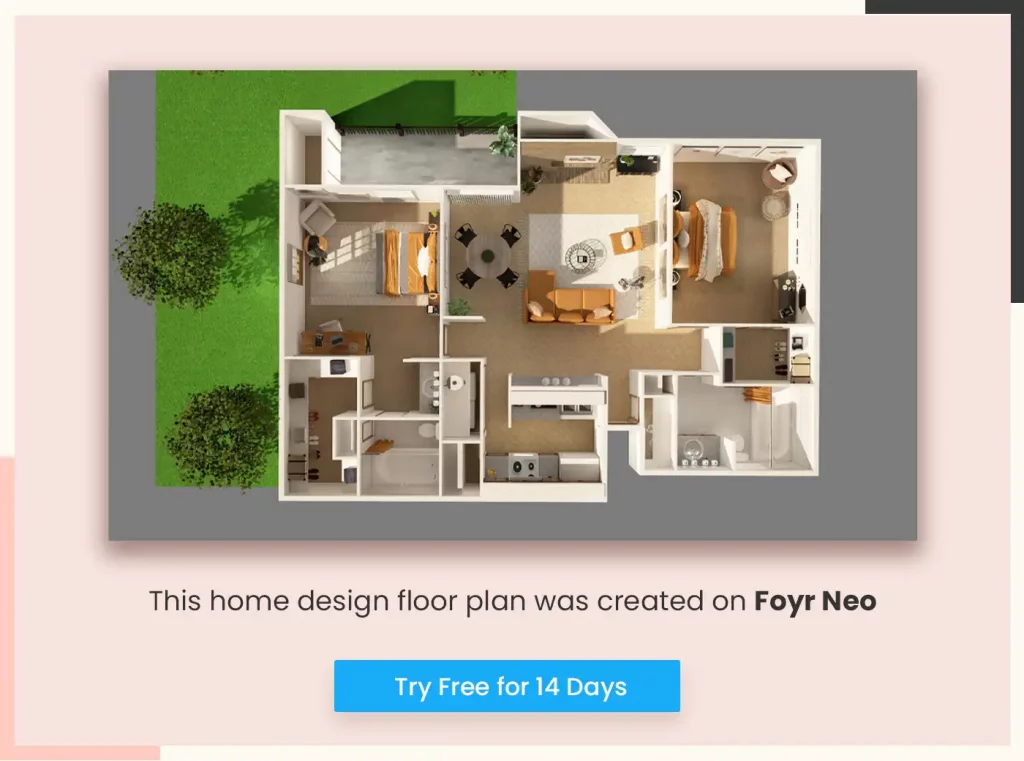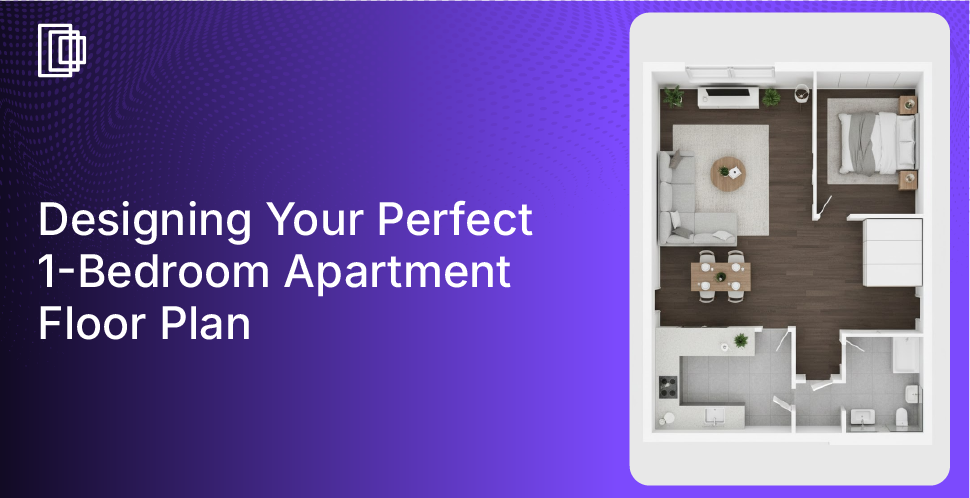As a client or a novice in the field of interior design, you may get lost in the sheer amount of architectural symbols, texts, and numbers you see on an architectural plan. Understanding specific terms, such as the “fcl meaning in architecture,” can provide clarity and enhance your comprehension of these complex drawings.
It could appear daunting to understand these symbols precisely. But it would help if you learned about them so that no miscommunication arises between you and the people you work for and with. Knowing where the symbols for a set of plans are located could also be beneficial to you, as a homeowner, when dealing directly with a contractor and incorporating floor plan drawing symbols in the set of blueprints for your home design.
Using a floor plan creator can simplify this process by providing a visual representation of your layout, helping you understand the spatial arrangement better. Knowing how to read a floor plan can ensure that your ideas align with the final design.
We’re going to go over every floor function symbol and kitchen floor plan symbols, along with every floor abbreviation there is, so hang tight. Bookmark this article, and come back to it every time you’re working with a floor plan. With time, you’ll master the nuances.
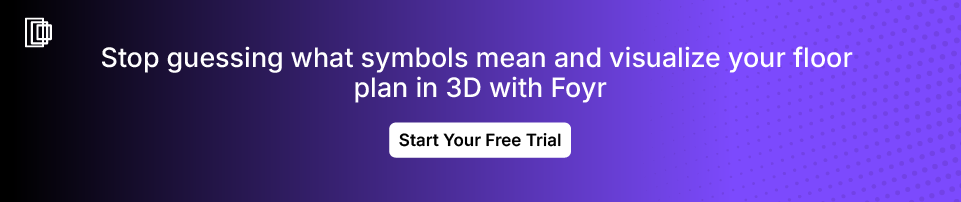
What is a Floor Plan Symbol?
A standard floor plan will show you structural elements like doors, walls, windows, and stairs. The floor plan will also show other essentials like plumbing, electrical, and HVAC systems.
The blueprint symbols used are general outlines of what the actual object is. For example, you can observe signs of sinks, stairs, and tubs that look like the accurate top view of the actual item.
These floor function symbols, along with various abbreviations for floor elements like “BR” for bedroom abbreviation, are like a different language that you need to learn. Professionals in the construction and design industry utilize construction symbols within this language to communicate effectively. Most floor plans also include legends that describe the colors, symbols, and text the floor plan uses to leave no room for miscommunication.
The legend is often printed along with the title block at the bottom of the right side of the sheet. This is because it houses several architectural notations, including standardized floor function symbols and floor plan labels that would appear on every floor plan. There could be slight variations, but the basic outline would remain the same for all. When trying to understand specific symbols and terms, such as what does WH mean on a floor plan, consulting this legend can be incredibly helpful.
Significance of Floor Plan Symbols
- Floor plan symbols provide standardized visual representations that simplify the communication of architectural features and layout to clients and contractors.
- These symbols are critical for understanding the position and integration of diverse fixtures within a space, allowing architects and builders to evaluate design feasibility effectively.
- By conveying unique statistics about various elements, floor plan symbols enhance clarity and precision during architectural and construction tasks.
- When using 3D Floor Plan Software, these symbols become even more intuitive, offering a detailed, interactive view that aids in better spatial understanding and planning.
- Detailed wall symbols indicate the type and purpose of walls, such as load-bearing or partition walls, which is essential for construction accuracy and compliance.
10 Main Types of Floor Plan Symbols
1. Compass Symbols
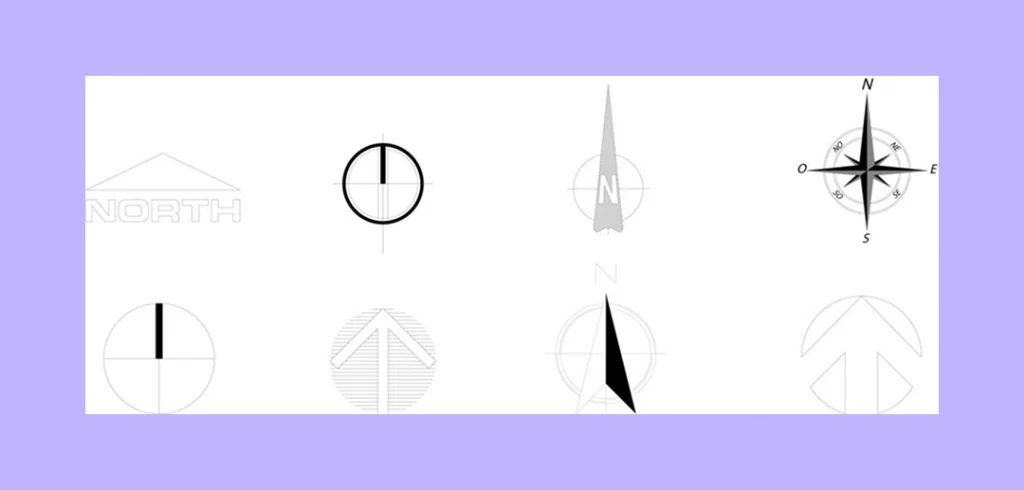
This symbol will help you navigate through the floor plan and show you the property’s orientation concerning the cardinal directions. It is mainly represented by a circle with a north arrow pointing towards the north.
Read also –How to Draw a Floor Plan & Top Mistakes to Avoid
2. Door Symbols
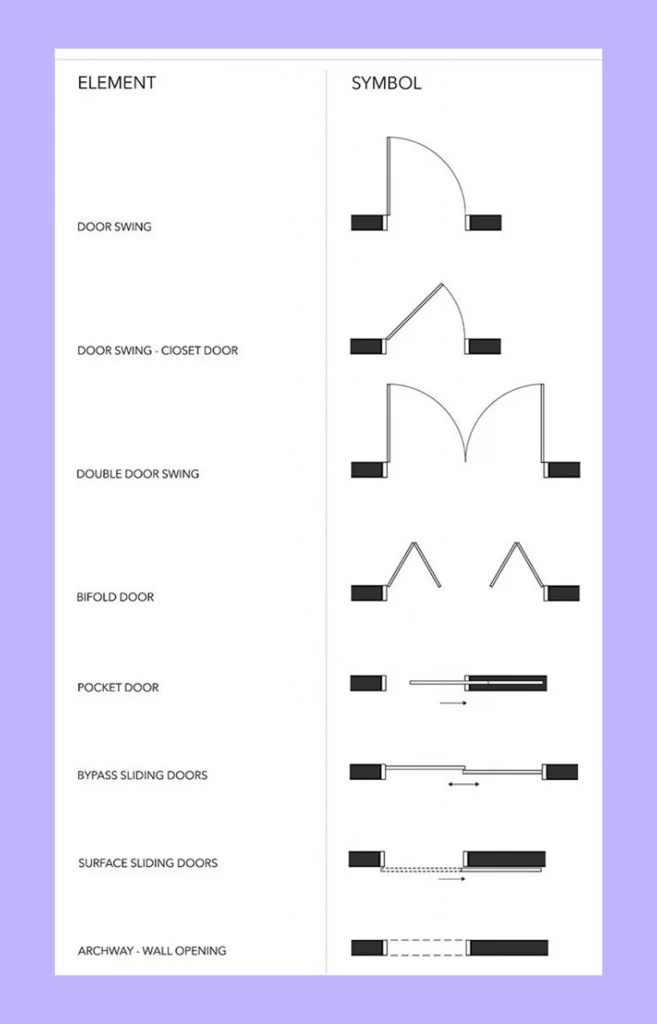
- Door symbols in architectural drawings typically appear as a straight line that interrupts wall lines, followed by an arc indicating the direction in which the door swings.
- Swing doors are represented by a wide arc on floor plans, while pocket doors are depicted with a line that recedes into a thicker rectangle on the same side.
- Sliding doors are illustrated with two parallel lines that touch in the middle, and bi-fold doors are represented as two triangles within the door opening.
- Double doors consist of two swing doors side by side, symbolized by two arcs next to each other on the floor plan. The orientation of the arc in door symbols indicates whether a door swings inward or outward, critical for understanding the door’s functionality in a space.
| Jordan Smith, a leading residential homebuilder, says, “We have a common schematic for doors. A door is going to be shown as a swinging door, that you can see which side the hinges are, and see which way it swings, either inswing, or out swing. If the hinges are on the left hand side, it’s an inswing door. You can see the same on the cabinet doors as well.” |
Read also –How To Read Floor Plans
3. Window Symbols
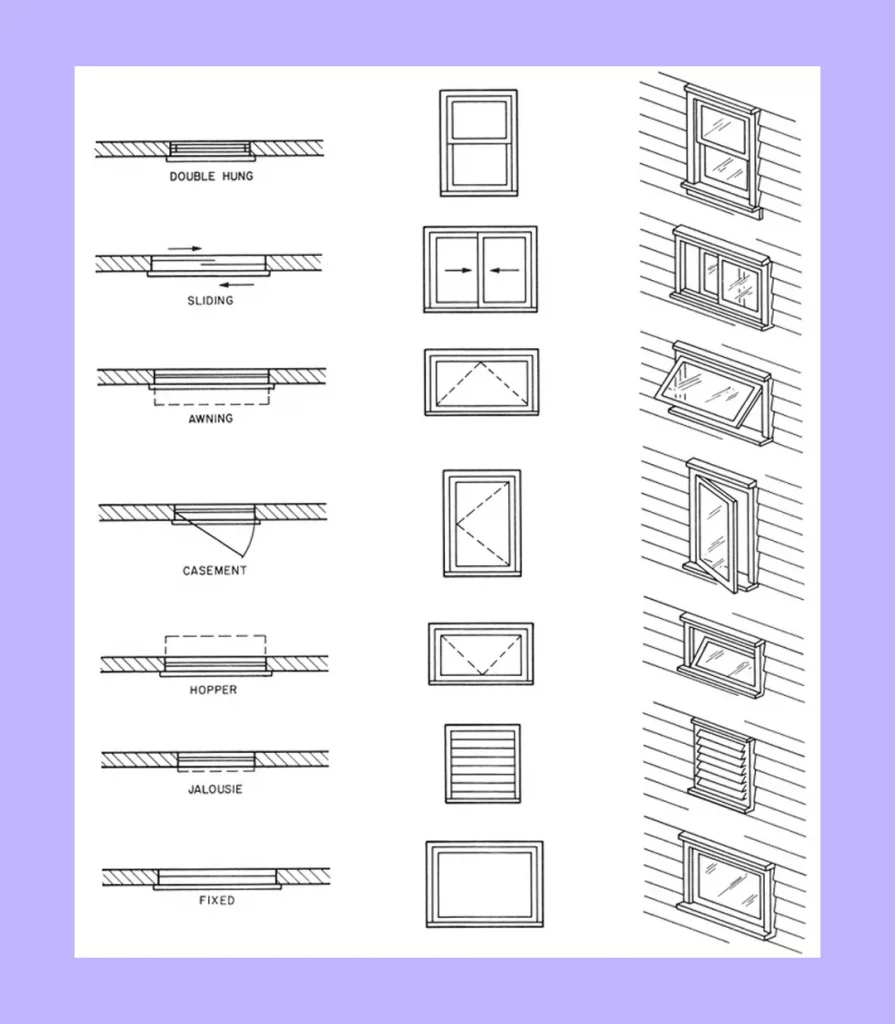
- Symbol for windows in the floor plan are shown as part of the walls. They are symbolised by an empty rectangle inserted into a wall with a solid hatch.
- Sliding windows are symbolized by three parallel rectangles representing each sliding window panel joined at the edges below the other.
- Casement windows look like mini doors, with an arc showing how much they protrude from the wall while they are open.
- Bay window floor plan symbols are shown by breaking the straight line of the wall, and the face of the window is pushed outside.
Read also –8 Best Window Treatment Ideas
4. Stair Symbols
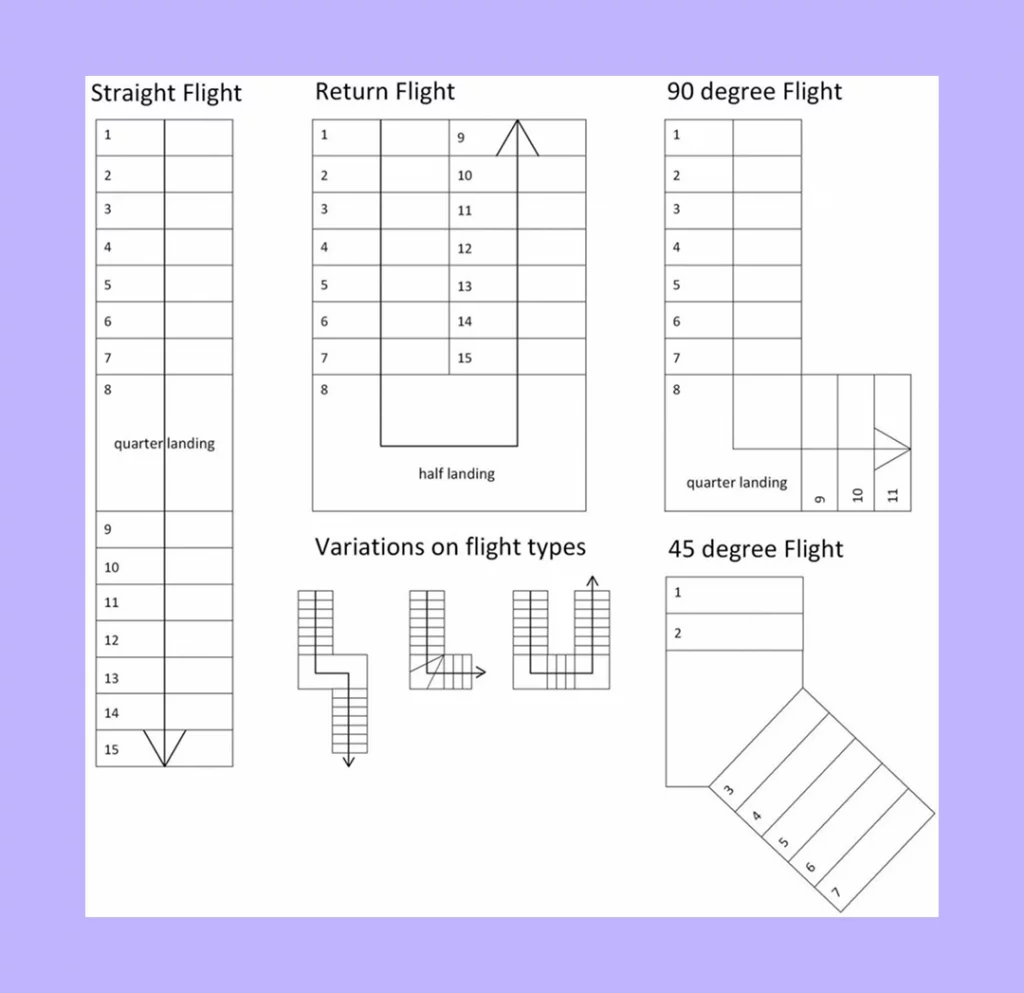
- Like most symbols, staircases are seen parallel from the plan view. Simply put, stair symbols in floor plans look like a series of rectangles attached side to side. The rectangles can change to other geometric shapes depending on the staircase design.
- Sometimes they are also indicated with a line running through the middle and an arrow at the top, showing the direction of the staircase. The arrowhead indicates going UP.
- Mid landings are shown as large slabs of rectangles or squares, depending on the design.
- A curved staircase looks like a bicycle tire with all the sections attached to the central circle or pole.
Read also –Different Style of Stairs
5. Wall Symbols
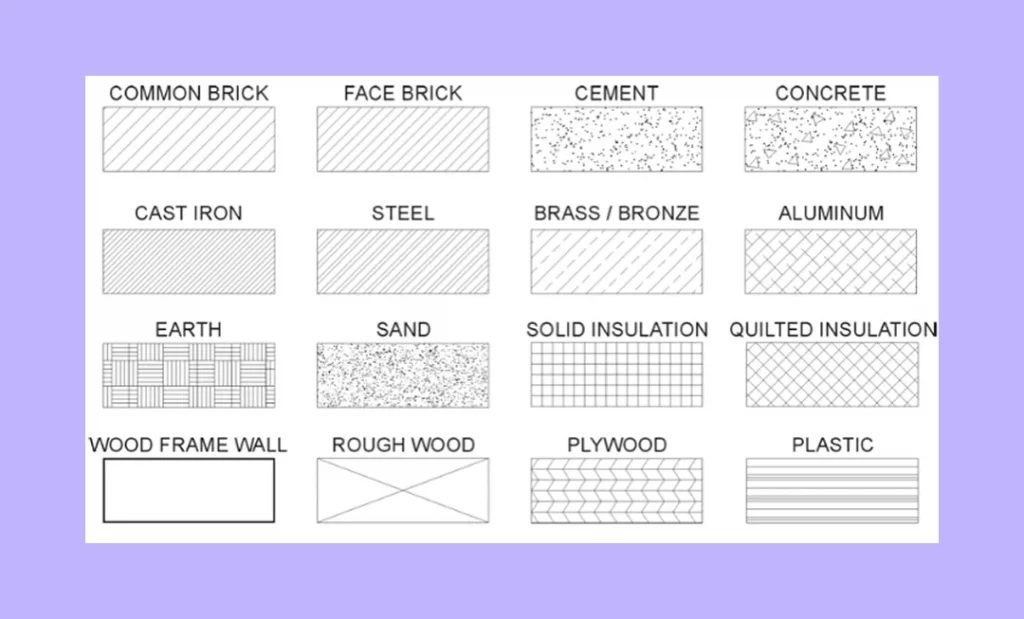
- The most basic and typical element of the floor plan is the walls. They would have a much-standardized representation worldwide unless something unique, e.g., a wall made up of glass bottles.
- The intensity of the lines indicates the location of the solid wall. Thicker lines indicate the interior walls of the architectural plan, whereas exterior walls are shown by double lines or a thin black outline.
- The material of the wall also plays a massive role in their representation. Brick or concrete walls are colored with hatches at 45-degree angles. Items like wood are shown in a brief depiction of wood grains. Insulated walls are indicated in a spring-like pattern infused in the walls.
Read also –The Guide to Choosing the Best Bathroom Wallpaper Designs & Ideas for 2024
6. Appliances Symbols
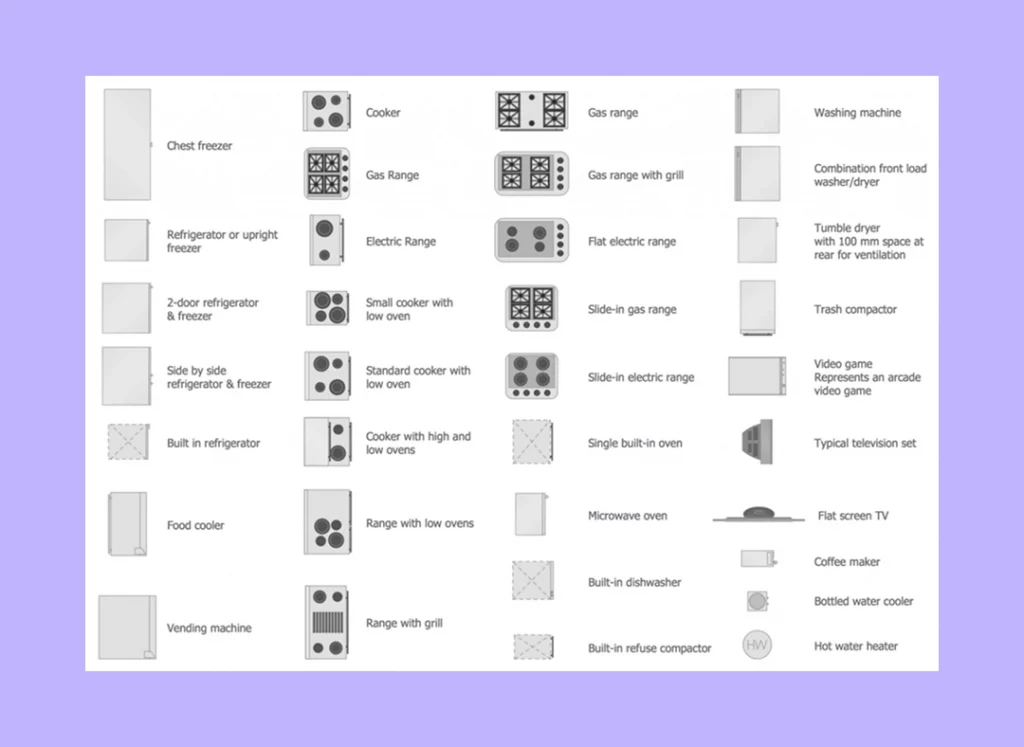
Appliances like refrigerators and stoves are indicated as a simple outline of the item itself. In the case of built-in appliances, it is shown in dotted lines accompanied with a short text or an abbreviation, e.g. DW for dishwasher. The dotted lines, therefore, indicate they the appliances are hidden under the counter or inside a storage unit.
7. Plumbing Symbols
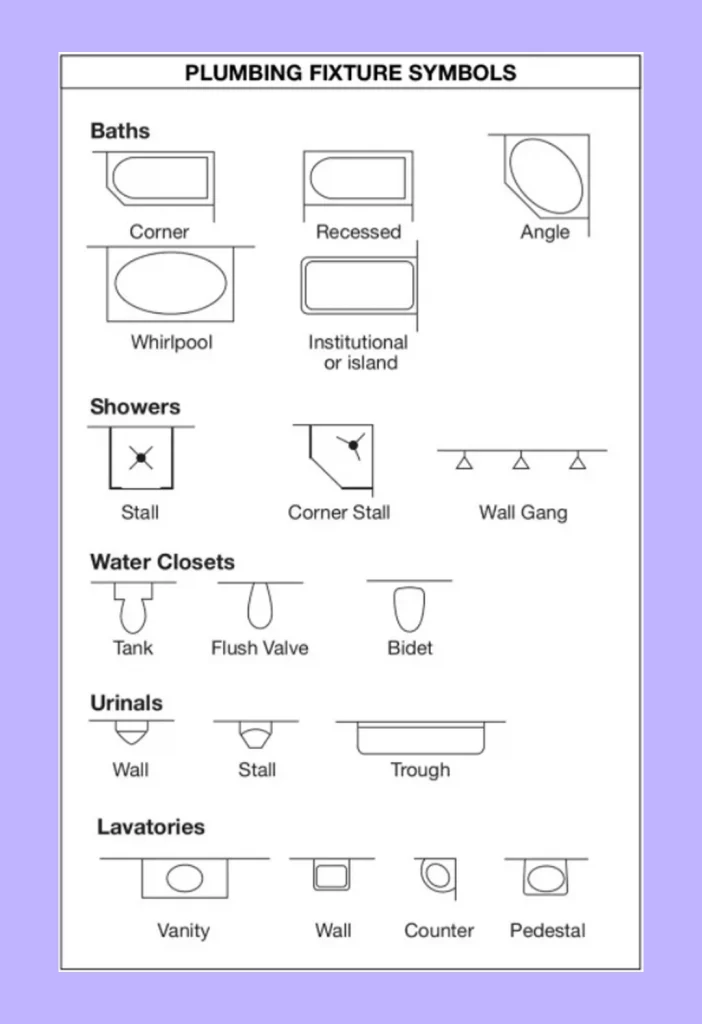
- Plumbing fixtures are predominantly depicted as would be seen from the top in a parallel perspective. They include items like a bathtub, toilet floor plan symbol, shower symbols and sinks. The sink sizes can change depending on what type it is, such as single vanity sink, cabinet sink, double sink, kitchen sink, freestanding sink etc.
- Uncommon fixtures include items like urinals. Sometimes bathroom features are also depicted, such as towel racks.
Read also –10 Best Bathroom Design Apps and Software
8. HVAC Symbols
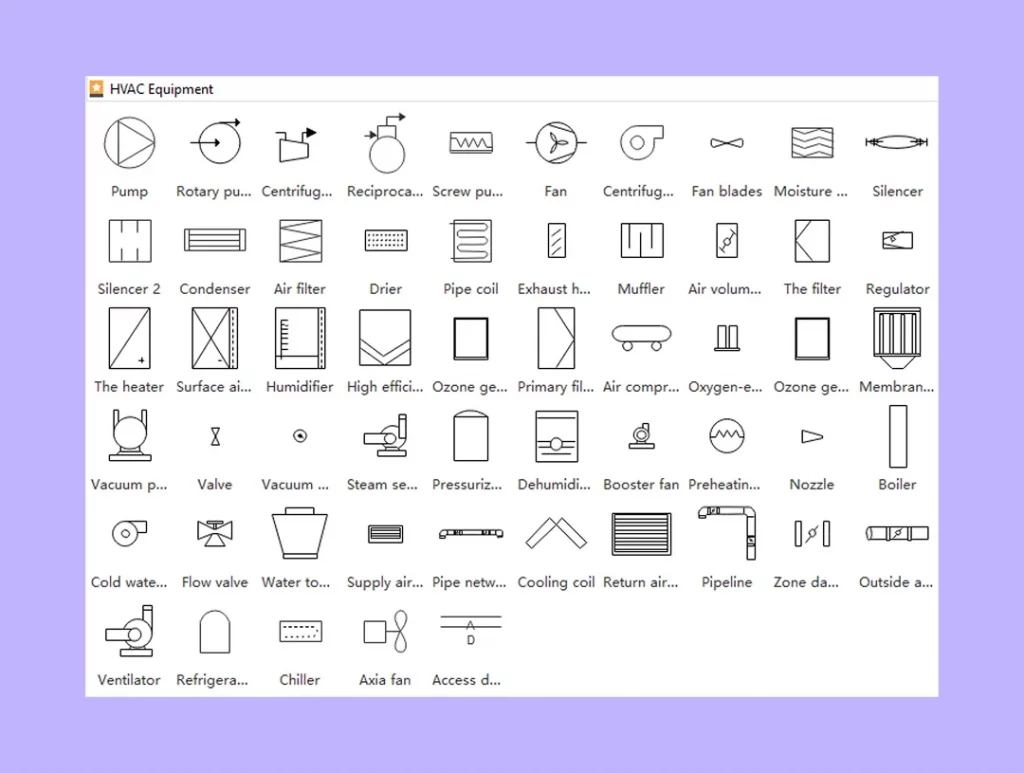
- HVAC symbols are essential for depicting the components and configuration of climate control systems within buildings, aiding in the creation of efficient designs.
- Heating elements are identified by a zigzag line, symbolizing the heating coil used in HVAC systems.
- Exhaust fans are represented by a Y symbol enclosed in a circle, indicating their function in air circulation.
- Thermostats, which control temperature within a system, are illustrated as a circle containing a T inside.
- Ceiling fans can be depicted in various ways, such as a simplified outline of a fan or a circle with lines around its perimeter.
Read also –How Can You Mitigate Electrical Hazards as an Interior Designer?
9. Electrical Symbols
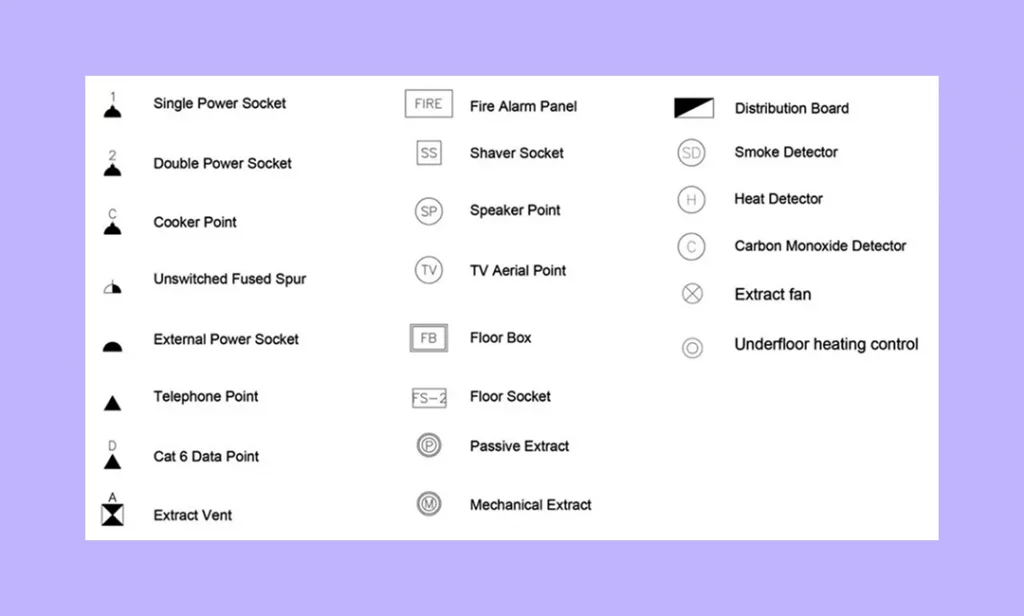
- Electrical plans will carry a host of symbols that will signify the lighting points, locations of wall jacks, thermostats, TV and switch outlets. They will also have markings of electrical items like ceiling fans denoted by a circle and three lines originating from the center like a propeller. The light point is represented by a small circle and crosshairs extending beyond the circle’s circumference.
- Electrical symbols on floorplans always include a legend since there are a lot of them that you would need to keep track of. Sometimes along with the item name, a small note on the feature is also written if it requires further explanation, such as the wattage of a particular light.
Read also –20 Best Floor Plan Apps
10. Furniture Symbols
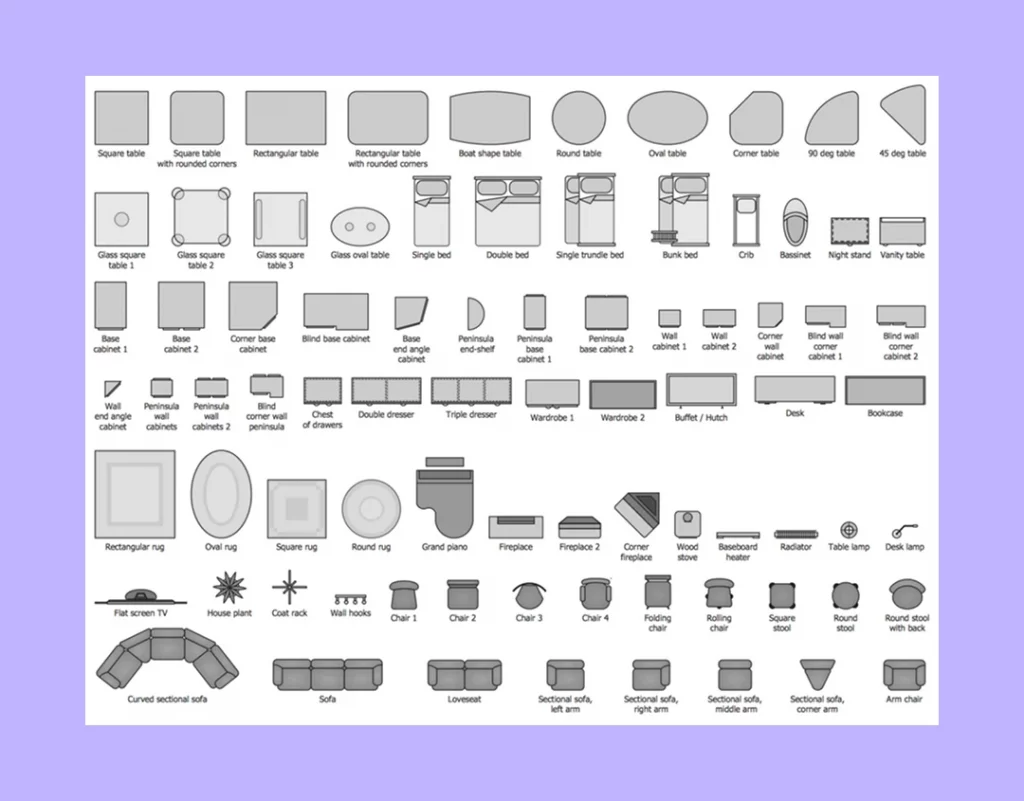
- Floor plan furniture symbols are almost always self-explanatory. Depending on the draughtsman, they can draw items like sofas and tables in simple rectangles or extensive details. Sometimes it becomes mandatory to consider the detailed furniture drawings of the couch and armchairs to overlay symbol for furniture in floor plans.
- Sometimes draughtsman also draw plants and props on top of the table for artistic effect. This is mainly done when the floor plan is made for sale or marketing purposes.
- Most commonly used architectural floor plan symbols in the common areas like the living room and dining room range from sofas, armchairs, dining tables, dining chairs, sideboards, cupboards to smaller items like tepoys, pouffes and side tables.
11. Wall Shell and Structure Symbols
- Wall shell and structure symbols are crucial for representing different types of walls in architectural plans, including building walls, exterior boundary walls, and retaining walls.
- The depiction of walls in floor plans utilizes various line thicknesses and styles, with thick solid lines typically representing exterior walls that are structurally significant and often thicker due to insulation requirements.
- Interior walls are illustrated with thinner lines, and unique patterns or hatchings within these lines can indicate the material composition, such as brick, concrete, or wood.
- This symbology allows architects, developers, and engineers to understand the structural elements and materials of a construction project, facilitating accurate planning and execution.
- Wall shell symbols contribute to the clarity of architectural drawings, enabling effective communication of the buildings configuration and materials used.
12. Appliance Symbols
- Appliance symbols in floor plans indicate the placement of major appliances such as stoves, washers, dryers, and refrigerators, and typically appear alongside plumbing symbols like drains and sinks.
- Symbols for major appliances may be represented by rectangles or squares accompanied by abbreviations, such as WH for water heater and DW for dishwasher.
- Certain appliances, like stoves and double sinks, may be depicted with stylized drawings that resemble the actual features to provide clarity in the layout.
- Built-in appliances are often indicated by a dotted “X” above the appliance to symbolize integration into counters or cabinets within the kitchen design.
- Understanding the kitchen symbols and their abbreviations is crucial for effectively reading and constructing detailed floor plans.
13. Seating Chart Symbols
- Seating chart symbols represent various types of seating arrangements, such as sofas, chairs, and loungers, typically illustrated as simple shapes or outlines to scale for ease of understanding.
- Different symbols can be used to indicate the number of people a piece of furniture can accommodate, such as two or three for a sofa and one for a standard chair.
- Each type of chair, including recliners and lounge chairs, has specific symbols that may appear in a floor plan to assist in visualizing the available seating options.
- The inclusion of furniture symbols in a seating chart aids in demonstrating the dimensions and layout of a space, allowing for effective planning and design regarding seating arrangements.
- Floor plans may visually differentiate between stationary and movable seating options, helping to outline space utilization for both functional and aesthetic purposes.
14. Fire and Emergency Symbols
- Fire and emergency symbols include equipment indicators essential for health and safety during emergencies, such as fire evacuation symbols, fire hoses, and extinguishers.
- Access and exit icons graphically indicate safe routes and exits that all occupants can utilize during an emergency.
- Evacuation plan icons help identify entry and exit points in a building and provide instructions on how to open doors or break glass in crisis situations.
- Among the emergency symbols are icons for assembly points and refuge areas, which guide individuals to designated safe zones during evacuations.
- The use of specific emergency access symbols, such as those indicating how to navigate stairs during a fire, is crucial for safe evacuation, particularly for individuals with disabilities.
15. Security Plan Symbols
- Video surveillance symbols are essential components for creating security plans, ensuring effective monitoring and protection of properties.
- Various types of cameras, including bullet, dome, and CCTV cameras, are represented by specific symbols that communicate their functionalities and coverage areas.
- Motion detectors and glass break sensors are critical symbols in security plans, indicating devices that monitor active movement and detect intrusions through shattered glass.
- Monitors and recorders are important elements in a security plan, allowing users to observe real-time activity and retain recorded footage for future reference.
- A comprehensive set of video surveillance symbols aids security personnel in identifying and deploying the right equipment for enhanced property safety.
74 Most Common Floor Plan Abbreviations
Apart from just architect floor plan symbols, floor plans also carry a lot of characters in the form of abbreviations. Abbreviations are used when there is no space to show an architectural floor plan symbol, or there is a lack of space to denote it, especially in the case of some technical drawings. Some of the commonly used ones are listed below.
| S.No | Abbreviation | Expansion |
|---|---|---|
| 1 | AB | Air Brick |
| 2 | AL | Aluminum |
| 3 | AP | Acoustic Plaster |
| 4 | ASPH | Asphalt |
| 5 | AT | Acoustic Tile |
| 6 | B | Basin |
| 7 | BAL | Balustrades |
| 8 | BC | Bookcase |
| 9 | BHD | Bulkhead Over |
| 10 | B/I | Built-in |
| 11 | BK | Brick |
| 12 | BV | Brick Veneer |
| 13 | BWK | Brickwork |
| 14 | C | Cooker |
| 15 | CAB | Cabinet |
| 16 | CBD / CPD | Cupboard |
| 17 | CD | Clothes Dryer |
| 18 | CF | Concrete Floor |
| 19 | COL | Column |
| 20 | CORR | Corrugated |
| 21 | CR | Cement Render |
| 22 | CT | Ceramic Tile |
| 23 | CW | Cavity Wall |
| 24 | D | Door |
| 25 | DG | Double Glazing |
| 26 | DH | Double Hung (Windows) |
| 27 | DP | Downpipe |
| 28 | DPC / DPM | Damp-proof Course / Membrane |
| 29 | DW | Dishwasher |
| 30 | FA | Floor Area |
| 31 | FB | Face Brick |
| 32 | FCL | Finished Ceiling Level |
| 33 | FFL | Finished Floor Level |
| 34 | FL | Floor Level |
| 35 | FW | Floor Waste |
| 36 | GM | Gas Meter |
| 37 | GPO | General Purpose Outlet |
| 38 | HTR | Heater |
| 39 | HW | Hot Water Unit |
| 40 | INSUL | Insulation |
| 41 | KIT | Kitchen |
| 42 | LIN | Linen Cupboard |
| 43 | LINO | Linoleum |
| 44 | LVR | Louvres |
| 45 | M | Meter |
| 46 | MSB | Master Switch Board |
| 47 | O | Oven |
| 48 | PBD | Plasterboard |
| 49 | R / REFRIG | Refrigerator |
| 50 | RL | Reduced Level |
| 51 | RS | Roller Shutter |
| 52 | RWH | Rainwater Head |
| 53 | RWP | Rainwater Pipe |
| 54 | RWT | Rainwater Tank |
| 55 | SC | Stop Cock |
| 56 | SD | Sewer Drain |
| 57 | SD | Sliding Door |
| 58 | SHR / SH | Shower |
| 59 | SS | Stainless Steel |
| 60 | TC | Terra Cotta |
| 61 | TEL | Telephone |
| 62 | TRZO | Terrazzo |
| 63 | TV | Television |
| 64 | U/G | Underground |
| 65 | U/S | Underside |
| 66 | V | Vinyl |
| 67 | VENT | Ventilator |
| 68 | VP | Vent Pipe |
| 69 | W (number) | Basic Window Number |
| 70 | WB | Weatherboard |
| 71 | WH | Water Heater |
| 72 | WC | Water Closet |
| 73 | WM | Washing Machine |
| 74 | WR | Wardrobe |
Practical Tips for Creating Floor Plans
- A floor plan serves as a simple diagram that helps visualize a space and determine its suitability for its intended purpose, whether for remodeling, construction, or event planning.
- Using standardized floor plan symbols and notations is crucial to avoid confusion and ensure clarity in the design.
- Thicker lines typically represent interior walls in floor plans, while exterior walls are often indicated with double lines or a thin black outline, depending on the material used.
- Familiarity with common floor plan symbols and abbreviations can aid designers and clients in understanding and evaluating architectural plans effectively.
- Professional floor plan makers, like EdrawMax Online, provide quick access to a comprehensive library of symbols, streamlining the floor planning process for users.
Utilizing Professional Floor Plan Makers
- Utilizing professional floor plan makers like EdrawMax Online allows users to quickly find and incorporate standardized floor plan symbols from a comprehensive symbol library specifically designed for architectural diagrams.
- EdrawMax Online offers thousands of symbols and templates, making it a user-friendly tool for both individual users and collaborative team environments.
- Users can import custom symbols or create their own within EdrawMax Online, allowing for a tailored approach to symbol libraries that meet specific project needs.
- The softwares intuitive interface helps streamline the floor planning process, significantly reducing the time and effort required to produce detailed plans.
- EdrawMax Online supports a wide range of diagram types and is recognized as a robust tool for creating professional-grade architectural floor plans efficiently.
DIY Symbol Creation Techniques
- To create DIY floor plan symbols, you can utilize tools such as the pencil tool, pen tool, and anchor tool in EdrawMax for a personalized symbol design.
- It is beneficial to save your custom-created symbols in the library for later use, enhancing efficiency in future floor plan projects.
- When drawing floor plan symbols, ensure that the size, design, and attributes align with standard floor plan symbols to maintain consistency.
- You can employ design techniques like using shapes (such as rectangles) and drawing diagonal lines to create specific symbols, such as doors, accurately.
- Understanding the importance of symbol standardization, which was initially adopted by organizations like ANSI and AIA, can help in creating universally recognizable symbols.
Why is Foyr Neo the Best Software to Create Floor Plans?
Before the turn of the century, draughtsman did all architectural drawings by hand in black and white. The introduction of computers gave rise to computer-aided design and drafting (CADD). But now, clients and designers request 3D perspectives to understand the space better.
Most designers face the central problem of converting a 2D house plan to 3D. After drafting a floorplan, it takes more time to insert 3D elements and extrude the walls to make a 3D design.
But the introduction ofFoyr Neo has changed the face of the game. With Foyr, you can make a 3D floorplan with the click of a button. And to add to that benefit, you can immediately get an automatically generated photorealistic floorplan in seconds. You can also make use of the readymade templates for a quick start. Most software cannot match the time and energy saved in making a floorplan inFoyr Neo anywhere. You can also choose to sign up for a 14-day free trial.
Frequently Asked Questions
What symbols denote flooring materials in floor plans?
Flooring symbols in floor plans can vary depending on the material, with representations ranging from simple patterns for carpeting to textured fills for tiles and hardwood.
What symbols indicate elevation or changes in floor height?
Symbols such as arrows or level indicators are often used in floor plans to denote changes in elevation, stairs, ramps, or other architectural elements facilitating vertical circulation within a space.
How are beams, columns, and load-bearing walls shown in floor plans?
Symbols for structural elements in floor plans typically consist of simple line drawings or geometric shapes, often accompanied by annotations specifying the material, dimensions, and load-bearing capacity of each element.
Why are accurate floor plan drawing symbols important for blueprints?
Floor plan drawing symbols provide precise representations of structural elements, aiding in accurate construction and minimizing errors during the building process.
What are the symbols in a floor plan?
Floor plan symbols are standardized drawings and icons used to represent real-world objects and structural features from a top-down view. These include representations for walls, doors, windows, stairs, furniture, appliances, and electrical or plumbing fixtures. They serve as a universal language for architects, designers, and builders to communicate design elements accurately.
What is the meaning of T and B in floor plan?
In architectural floor plans, ‘T’ and ‘B’ are common abbreviations. ‘T’ typically stands for Thermostat, which is a device that controls the temperature for the HVAC system. ‘B’ is the standard abbreviation for a Basin, which refers to a sink, usually in a bathroom or washroom.
Where are the symbols for a set of plans?
The meanings of the symbols used in a set of plans are typically found in a legend or key. This legend is usually printed in the title block, often located at the bottom right side of the architectural sheet. It describes the colors, symbols, and text used throughout the floor plan to prevent any miscommunication.
What are common symbols on a blueprint?
Common symbols on a blueprint include representations for structural elements like walls, doors, and windows. You will also frequently see symbols for stairs, various plumbing fixtures (like toilets and sinks), electrical outlets, lighting, major appliances, and furniture. A compass symbol indicating the north direction is also standard.

Nichole Samuel
Interior Designer
Blog Reviewed By