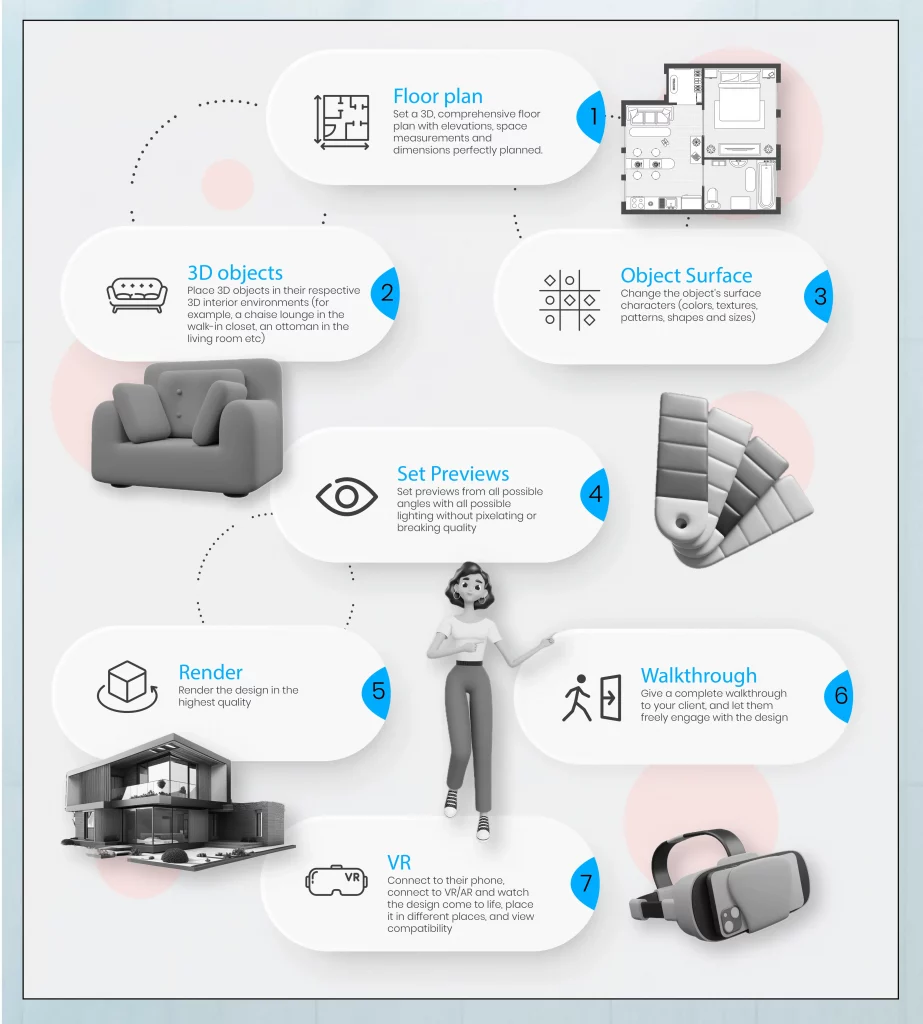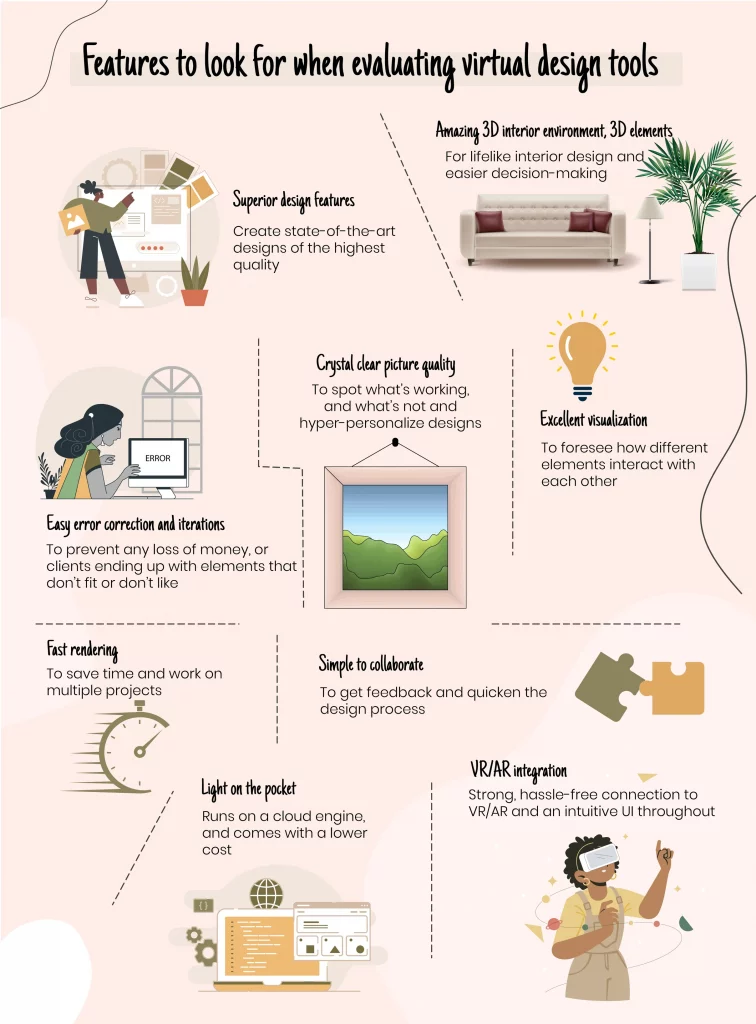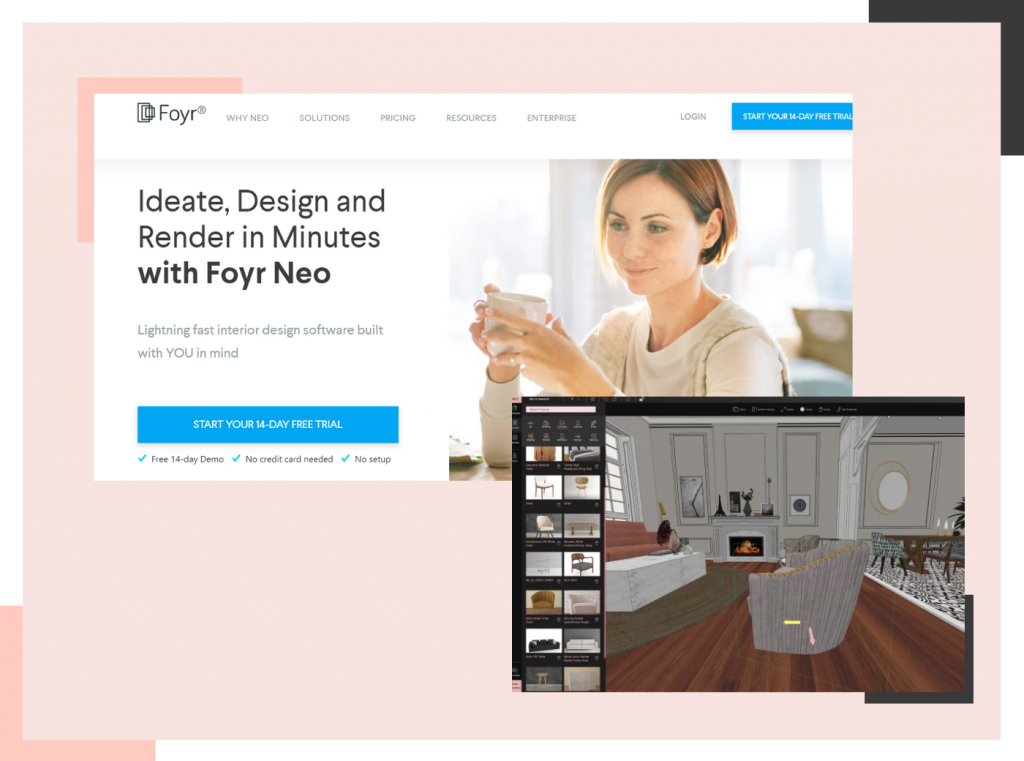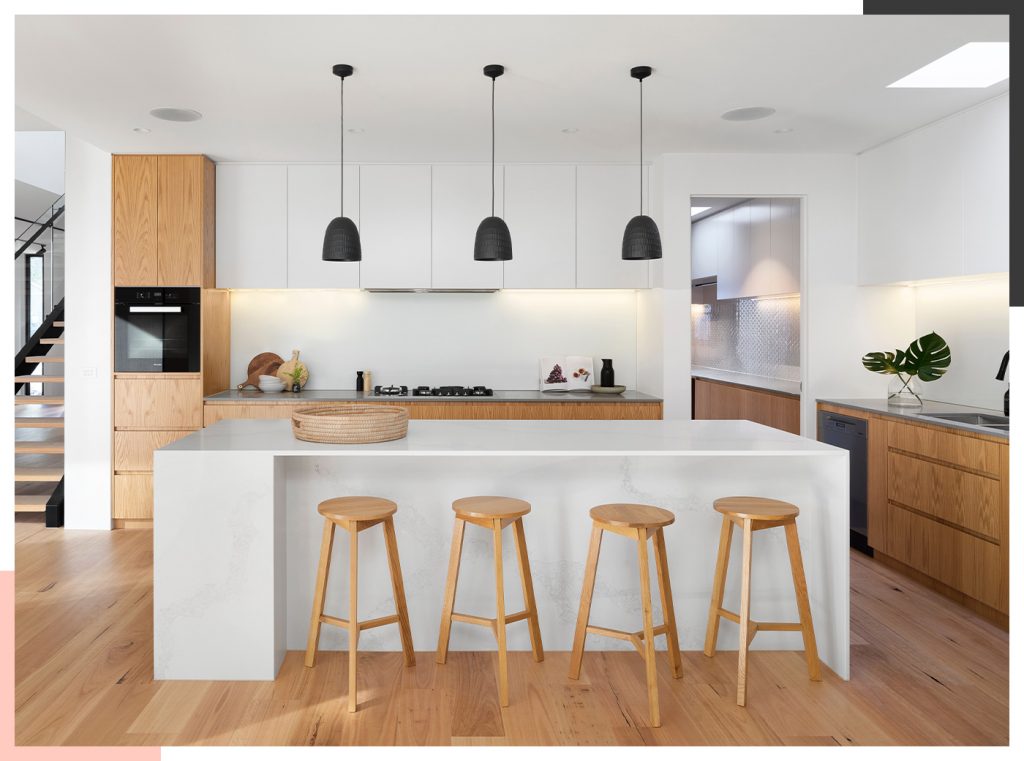You trust what you see, but you believe in what you experience—and this is especially true for design. When you bring your creative vision to life and show clients exactly how their space will look, leaving no room for guesswork, you build trust and win their confidence. However, achieving this level of clarity in design isn’t always easy.
The world of virtual design is evolving rapidly, splitting designers into two distinct groups. On one side, traditional professionals rely on high-performance hardware, technical CAD software, and complex rendering tools to create realistic visuals.
On the other side, the industry is embracing Virtual Reality (VR), Augmented Reality (AR), and AI-powered solutions to make interactive, immersive design experiences more accessible. In fact, according to a 2023 report by Grand View Research, the global VR market in interior design is expected to grow at a CAGR of 24.2% by 2030, reflecting its increasing adoption.
Whether you’re a beginner or an expert, this shift can be overwhelming. You don’t want to fall behind, but diving into unfamiliar technology can feel daunting. That’s why understanding the latest Virtual Design Studio (VDS) platforms is crucial. These tools combine AI-driven automation, real-time 3D rendering, and VR walkthroughs, allowing designers to streamline workflows and create highly realistic previews of spaces before execution.
In this guide, we’ll explore why next-gen virtual design is transforming the industry, what key features to look for when choosing a VDS, and how you can leverage it to enhance client presentations, boost efficiency, and stay ahead of design trends.
How is a virtual design studio different from a design tool?
Designing is only the first piece of the puzzle. The real deal is how you help the customers visualize the design and make it as life-like as possible. This is where virtual design studio stands out. It has the features of an advanced design tool, it has exemplary visualization capabilities + Augmented Reality/Virtual Reality viewing possibilities to take your presentations to the next level.
Virtual design studios use super-advanced technology, akin to the level of detail and clarity in game engines, to make sure you have a shorter visual construction process.
Imagine your conventional design studio or the school where you pursued your design education and you created physical models, experimented with different combinations with your design options, and chalked out your passion for design services.
What did you do in the design studio every day?
- Gain and apply your design skills
- Carry out multiple productions, and experiment with novelty in the interior design industry
- Show physical models of design work to peers, the design team, and clients and get feedback
- Collaborate with your team
Imagine doing that virtually, saving countless hours, energy and money, and adding infinite varieties to your design. That’s what a virtual studio helps you do.
Read also – 9 Best 3D Floor Plan Software and Tools in 2024 [Free + Paid]
There are three levels to how a design tool can influence your client presentations:
| Level 1 | Level 2 | Level 3 |
| Conventional design | Interactive design using software | Interactive visualization |
| You present a design video/photo to a client. They view it passively. | 2D designs your client navigates with point-click interaction. | 3D designs that your client can engage and experiment with. |
| Your clients are only spectators with no interaction whatsoever. | Limited interaction hinders client’s freedom and stops their train of thought. | Your clients love being immersed in the design and can explore the interiors freely. |
| Designers cannot fully express what they intend to communicate using the design. | Designers can partially convey, but it’d be difficult for the client to completely understand the beauty of the design, given the limited viewing capability. | Designers give their clients complete freedom to explore, and they can view their own work from a client’s perspective. |
How does a virtual design studio work?
Virtual design studios are tools that offer advanced 3D interior environments, 3D interior objects, high-quality rendering, visualization and touch base with virtual/augmented reality.
But, how does this process pan out, you ask? Well, here’s how:
7 reasons to get a good virtual design studio
1. End-to-end digital and precise design helps avoid unnecessary construction and design misunderstanding
This is not only true for the client, but for the client’s contractors as well. When your blueprints, and designs are thorough, have dimensions and specifications narrowed down to the T, and explain every little thing in utmost detail, it becomes 10x easier for them to buy materials and start building. When the client gets good feedback about you from the builders, they’re likely to trust you and engage you in future projects.
Read also – What Is an Open-Concept Bathroom and How You Can Design It in 2024
2. Make the interior design space a simulation environment through an immersive design experience
You and your clients and other stakeholders can experience and feel the design and live in it for a brief time when you walk through the design layout. This attribute opens up a new realm of opportunities, options, and creative freedom to choose what’s working and what’s not. The client doesn’t have to live with a particular element because they finalized it without thinking it through. They have the freedom to feel the design and make decisions now.
3. Study how the interior elements interact with one another
Take, for example, wall colors. Depending on which color palette they belong to, which wall they are on, the time of day, the light shone on the wall, and external conditions, they look different. They reflect a completely different look when seen in the morning, evening, and at night. The same is true with patterns, textures, and shapes as well. Even though all elements have their unique characteristics, they tend to behave differently when they’re combined with other elements. A virtual design studio intelligently captures this nuance and helps you assess the vital relationship of all elements and ensure perfect synchrony.
4. Manage multiple design projects effectively
As a creative genius invested in multiple projects at once, you’re always pressed for time. You don’t have the bandwidth to carry out task housekeeping like segregating files in order, catching up with the Gantt chart you wrote for every project, informing each client of the design progress, and following up on their feedback all while seeking new business opportunities and designing every project for your clients. When you invest in a good virtual design studio, you can manage all your projects in one place, follow up with clients easily, collaborate with them in real-time with a shareable link to their design, get feedback, and keep everything organized. This saves a lot of time for you, and you don’t have to stress out on your administrative tasks ever again. You can also keep a tab on your clients’ individual projects, follow up with their contractors, and get things moving fast.
Read also – Best Laptops for 3D Rendering and Modeling in 2024
5. Save the money you’d invest on building your own physical studio/office
If you’re practicing on your own, you’d love to set up and expand your operations with a physical office, build stunning models, and impress and win more clients. A virtual design studio helps you do all this at a fraction of the cost, and create infinitely more models and designs on cloud engines than you can with physical drawings, models, or in a physical office.
6. Streamline your design process
Create a collaborative environment, share designs for quick client feedback, immerse them in your designs, reduce the time they take to visualize your options and get back to you with their decisions. You can drive your design process a lot faster if your client can interact deeply with your content and context and perceive objects and spaces better. Based on their feedback, you’ll be able to churn out ideas and iterations much faster, compare them with other designs, and create an information flow. You’ll also be able to spot errors and inefficiencies early on. It’s a win-win for everyone.
7. Solve problems better
If your client wants a relaxing spot on the porch, but can’t visualize which furniture or setup would work best for it, you can meet their needs by offering hundreds of different comforting, meditative elements to place on the porch. If your client has a small studio apartment but wants tons of storage space, you can visualize the space entirely and bring in apt multi-purpose furniture and storage solutions. When you’re in the space yourself virtually, you can figure out the best and most creative solutions to your client’s problems.
On the other hand, your design is not a standalone entity. It has multiple parameters to connect with, namely, site and climate, form and massing, internal configuration, water supply system, external enclosure, HVAC, and energy supply systems. You’ll need to foresee your client’s needs, comfort, energy consumption (now and in the future), and potential operating cost and come up with a foolproof design with optimal provisions for all these components.
Features to look for when evaluating virtual design tools
How can you benefit the most from using Foyr Neo?
All that you read about virtual design studio, if we wrapped up all the best, most innovative features and delivered them to you as one tool, that’s exactly what Foyr Neo is.
You don’t have to believe us. See what the big shots in the interior design industry speak about Neo:
- A virtual design studio in its entirety, Neo has the potential to create thousands of beautiful designs, with jaw-dropping quality and keep upgrading to match evolving needs.
- With never-before floor planning accuracy, depth, and clarity, you can now place, merge, move, and remove walls easily without damaging any part of the design, and create ready-to-build blueprints with every dimension intact.
- A vast library of 50,000+ 3D models of every possible element in the interior design space with limitless combinations and variety.
- AI-assisted lighting and adjust features that carry out the finishing touches as you focus on the final design.
- Completely customizable camera angle, 360-degree walkthroughs in 4K quality.
- Light on the pocket – a cloud engine that doesn’t need any special requirement to run multiple projects at once without glitching.
- Strong, yet simple connection to Augmented Reality. After you finish designing on your laptop or desktop, activate AR mode, scan the QR on your phone, and instantly get the design to come to life. Move your phone where you want to place the design and experience the design in all its glory.
- All these and more are available in 3 different subscription plans. The basic plan itself gives you 60 renderings a month, which comes at $44/month. If you choose the standard plan, it gives you 135 renders a month which comes to 1620 renders a year at just $55/month. For advanced, or premium plans, 240 renders a month and an infinite pool of resources, support, and features lined up to your benefit.
Are you ready to start using one tool that can take care of A-Z of your design? Sign up for Neo’s 14-day free trial now and find out for yourself!
[/vc_column_text]
FAQs
Virtual design studios allow for real-time adjustments based on client feedback, ensuring that the design evolves according to the client’s evolving preferences.
Virtual design studios enable designers to work more efficiently by providing centralized project management, reducing the time spent on coordination and revisions.
Yes, augmented reality features enable clients to superimpose virtual design elements onto their physical spaces using smartphones or tablets.
Virtual design studios provide a visually appealing and interactive way for interior designers to showcase their portfolios, enhancing marketing efforts and client presentations.
Virtual design studios offer tools for creating comprehensive presentations, aiding designers in effectively conveying design concepts to stakeholders for smoother project implementation.