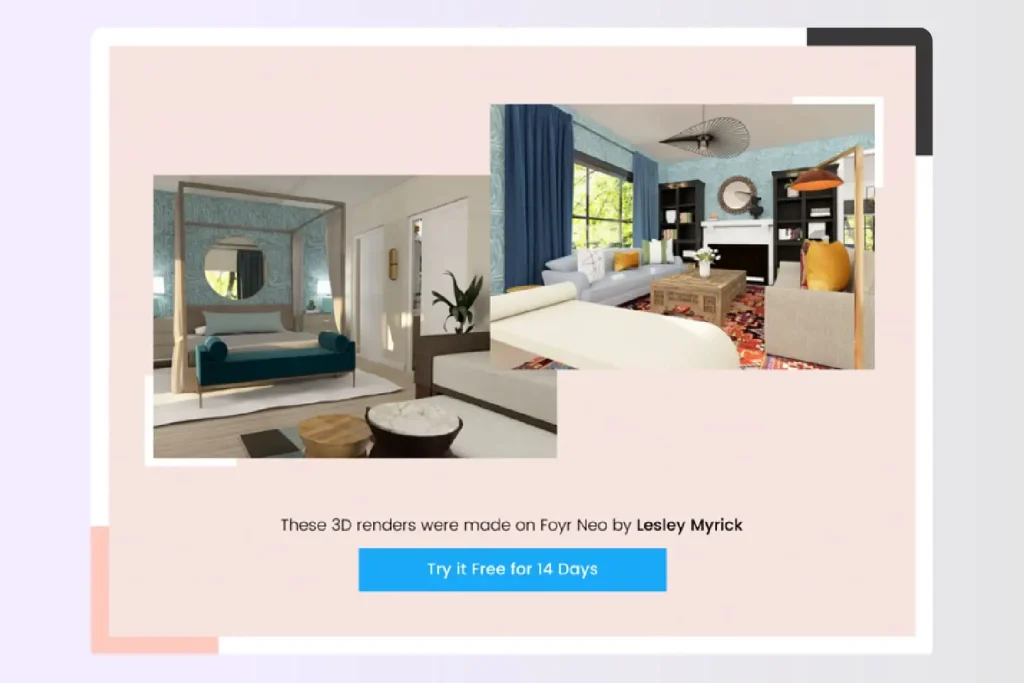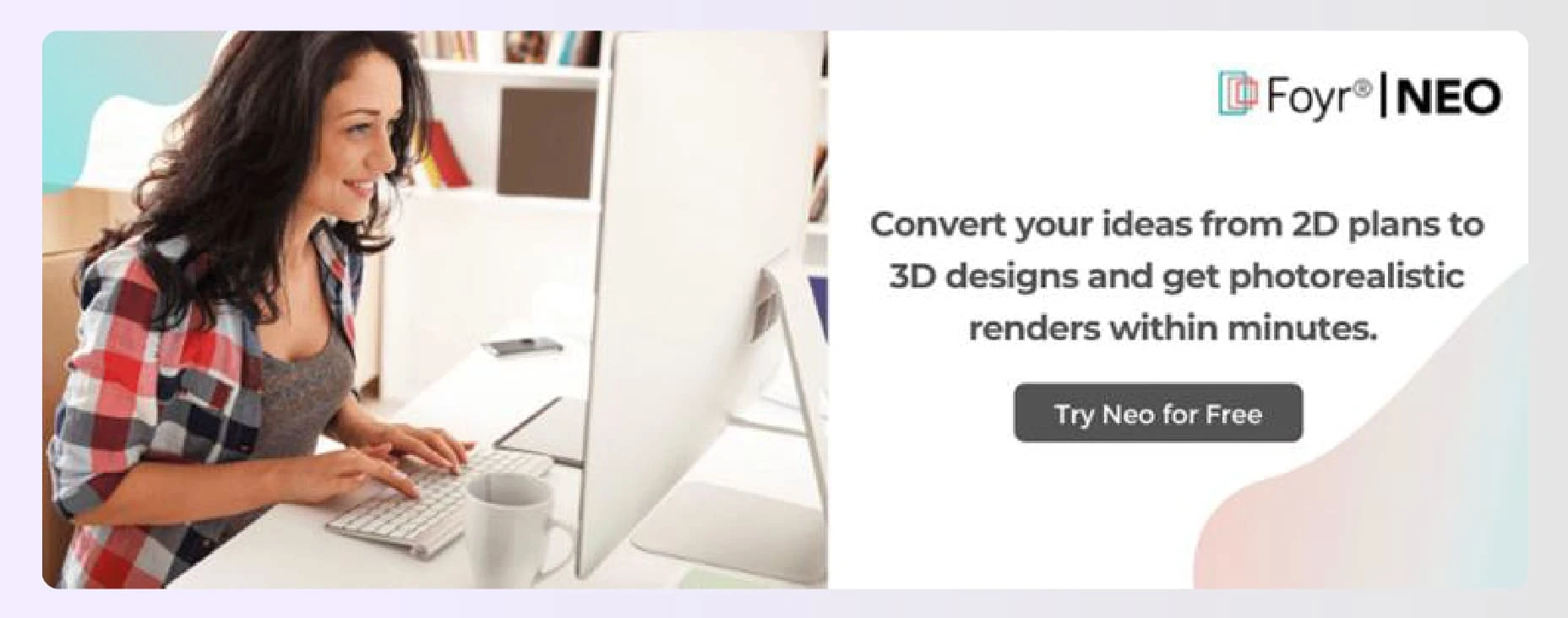Tech gadgets add an elegant, modern, and sophisticated look and feel to any home and are catching on all over the world. Like the internet, smart homes have become the next big thing to watch out for as they make daily life much easier for people.
You need to make the most of smart technology without compromising on their intrinsic aesthetic qualities and capabilities of design. Before that, you should know how smart homes work, and what to know before linking two devices and grouping multiple things together. That’s why we’ve put together comprehensive home automation devices list, to carve out your smart home plan from scratch.
How Do Smart Homes Work?
A smart home or building uses connected devices together via the internet connection to allow for remote control and managing appliances and systems. Machine learning contributes to smart home systems and the best part is, you can make any two devices talk to each other if you can connect them right. That’s what we’re going to explore.
| 3 Ways Smart Devices Can Work Together | ||
| Unique smart apps | Smart home hubs | Home assistants for global control |
| You download specific smart apps like the IFTTT and take all functions to the cloud. Compatibility with all devices might be an issue. | Your devices are controlled locally, through a command center, without the cloud. For large spaces, you could get a router to manage seamless connectivity. | Your devices are controlled by one action, in one central location. Multiple devices are connected and operated at the same time, regardless of location, by a cloud application. |
Smart home automation happens to make everyday home functioning less complex. Automation is when something is triggered, more like cause and effect relationship. The trigger happens first, followed by a smart device/hub/processor recognizing the event as having occurred, and denoting that something else (the end result) needs to be performed. If you want the actions to be performed only if a few conditions are fulfilled, you need to consider them as well.
For example, when you come home and you want to unlock your door and turn on your thermostat, here’s what happens.
| Trigger | Actions (Automation) | Conditions (followed by a trigger) |
| Coming home | Changing thermostat and unlocking the door | Thermostat is changed only if you arrive in the evening |
Pros and Cons of Smart Home Automation
Here are the pros and cons of smart home automation in 2026:
| Pros | Cons |
| ✅ Convenience
With a few taps or voice control using voice assistants, you can control various devices no matter where you are. |
❌ Privacy concerns
Devices constantly collect data and there’s a risk of hackers accessing your personal information. |
| ✅ Improved energy efficiency
Devices learn your habits, automatically reduce energy consumption, and reduce utility bills by turning themselves off when unused. |
❌ Expensive
Prices increase if you want to automate your entire home, and quality smart home products come with large initial costs, which can be a big downside. |
| ✅ Superior home security
They help you monitor your home remotely, receive notifications, and track any unusual activity from afar. |
❌ Complex to use
It can be difficult to set up and use smart home devices cohesively. Most people give up halfway due to the complexity of connecting different gadgets together. |
Read also – 5 AI-Powered Interior Design Software Tools
How to Start Designing a Smart Home?
Now that you’re convinced about giving smart tech a try, here are points you need to consider before designing a smart home and building your home automation devices list:
1. What’s the Goal of the Space?
Decide why are you looking to automate your home in the first place – do you want to be able to control your devices remotely? Do you have elderly in the house and want to watch over them? Make things easier for them? Do you have kids who might be home alone until you come home at night? Depending on what your goal is, you may need a whole set of devices.
Identify the functions you want to automate and how you want to be notified. Sort out problems you want solved, before focusing on the solutions directly. Focus on a single room at a time.
2. What Devices Do You Need?
Are smart lights your priority? Think about how you can replace light switches, bulbs, or plugs. You may also want to get sensors to track other metrics you’re going for. If security, temperature moderation, motion, or abrasion are your priorities, you may need to make way for those devices in your home’s design.
Some automation systems only help you set up one or a few conditions, while others do a lot more. Depending on your needs, you must prepare a home automation devices list that can accommodate all your requests in one go
3. What Standards Are You Looking For?
Do you want to create a smart home ecosystem? You have to start by grouping all tech gadgets you want linked together, to create a whole new interconnected system. Check if the devices you plan to buy support each other. Compatibility is key no matter what type of home automation devices list you develop.
Read also – 9 Best 3D Floor Plan Software and Tools in 2024 [Free + Paid]
Your Essential Home Automation Devices List
Here are some of the most popular categories to include in your home automation devices list.
1. Smart Lighting
Smart homes sure have a lot to offer with respect to lighting. You can not only use Philips Hue light bulbs to diminish the glare and your electric bills but also use smart lights for mood lighting. With a simple app on your Android or Apple phone or tablet, you can control the lighting systems in your household.
You can dim the lights or make them brighter. You can also program your smart light to turn on and off at preset times, or on sensory cues. These are excellent solutions for energy efficiency and they add special personalized effects to your beautiful nest.
When you browse through smart lighting options for your home automation devices list, check the following:
✅ Accurate warm and cool whites
✅ Saturated bright colors
✅ Reliability
✅ Power-on state
✅ Compatibility with other devices
✅ Ability to return to the original state after a power outage
Read also – The Importance of Lighting in Interior Design
2. Smart Thermostat
Remember how Sheldon could control the thermostat in Leonard and Penny’s apartment?
Yeah, you can do that too with the help of a smartphone app. You just have to check the compatibility settings of your mobile device or tablet to the appliance. The Ecobee smart thermostat, available on Amazon, in particular, is a great choice for a smart home.
Imagine how beautiful it would be if you could set the temperature of your home before you leave your office and then enter the cozy, comfortable space with glee.
Your smart thermostat needs to be easy to:
✅ Set up and get running
✅ Has great sensors to operate seamlessly
✅ Compatible with other devices
✅ Customizable to your needs
3. Smart Plugs
You can actually use smart plugs in this day and age. It seriously is a revolutionary find. Electrical fire hazards are unpredictable and if you can’t control them in time, they can burn down your house.
So, now if you ever forget to turn off that plug, all you need to do is access the feature through the home automation apps and address the problem before it causes any damage to your beautiful home. It is a must-have for any home automation devices list.
4. Smart Switches
Much like smart plugs, these revolutionary new devices are great additions to your living space. You can easily use voice commands or smartphone apps to turn the switches on and off. This really helps in energy savings and reducing those humongous electricity bills in your smart home.
Anyone can use smart switches, rather than smart bulbs. You can define different presses to trigger different lighting scenes.
Read also – How Can You Mitigate Electrical Hazards as an Interior Designer?
5. Smart Home Appliances
Imagine just how easy it is to sit in your office and turn on your washer and dryer or turn on the oven to pre-heat while driving home so you can immediately cook that delicious meal you’ve been craving all day.
Not only that, but you can control your entertainment unit to order movies, purchase games, and conduct internet shopping, and you can also exercise parental controls on them.
These extraordinary features provide much-needed support so you can find a few moments of silent contemplation after a rigorous day.
Say, you wish to get the famous robot vacuum for a smart appliance.
Here’s what you should look for:
✅Ability to map the house using the radar to avoid missing any spots
✅Have built-in cameras to avoid collision
✅Have self-emptying bins to keep tidy
6. Smart Assistant
Smart assistants such as Siri, Alexa, Amazon Echo, Google Assistant, Cortana, etc. are so commonly used in the household these days that you’re definitely familiar with its wide array of features.
Although the smart assistant on your Apple or Android phone may not be able to perform all the features you desire, these smart home assistants can perform a lot more.
Read also – 23 Living Room Divider & Partition Ideas For 2024
7. Smart Speaker
These nifty little devices are capable of performing the most intricate tasks as per your desire.
Much like your Smart assistants, smart speakers can detect voice commands and use wi-fi or Android Bluetooth to immediately perform the tasks. Once you give the command, the signal travels through your smart speaker to the targeted appliance or fixture. You can do anything from playing music on Spotify to turning off the oven. There are multiple options for smart speakers such as Google Home, Sonos, Harman, etc. available on e-commerce websites and in physical stores.
8. Smart Security
Smart home security systems are one of the primary reasons that people are transitioning to smart homes.
There are multiple options to access smart security in your home. You can install an all-inclusive home security system or you can install a customized home kit for a few special features as required.
Smart security uses smart cameras for your front door that automatically detects any movement outside. They also feature smart lights to illuminate and frighten any intruders and unwelcome guests.
It also facilitates the use of security cameras, video doorbells, and alarm systems to notify you about anyone trying to trespass on your property. You can take any immediate action as soon as you spot them, without having to face the intruders yourself. You can trigger a silent alarm to notify the police or use a loud alarm to baffle the invaders.
When you choose security cameras and doorbells for your home automation devices list, look for:
✅Monthly fees you have to pay for them
✅What zone and person detection settings do you want
✅Features to identify familiar faces
✅Ability to show the live view on a smart display
✅Are they wired, or wireless? Do they record 24/7?
9. Smart Lock
A big part of Smart security is the smart lock. Aside from the scanners, biometrics, and home monitors, a smart home also features smart locks to your house so you don’t need to fumble for those keys anymore.
A smart door lock usually works with a smartphone app that connects to the lock internally via Apple or Android Bluetooth. Then you can simply press the lock or unlock button which performs the action on your front door, by itself.
Now, in any case, if you’re unable to use the smartphone app because your phone ran out of battery or it accidentally broke, fear not. You’re not going to be locked out.
There is a second layer of number lock that you can use to open or close your front door as you please.
Just make sure the smart lock:
✅ Locks itself in a few minutes after being opened, to rule out any ambiguity
✅Has an automatic lock right before bedtime
Read also – How to Choose the Right Doorknob/Door Handle for Your Design?
18 Top Smart Home Devices Trending in 2026
Your home is your nest. We know how disconcerting it is to drastically transform from contemporary living to smart home technology. However, gradually, you should definitely consider the option to minimize the day-to-day struggles. Here are the products trending in 2026 that must feature on your home automation devices list.
1. Automated Doors to Protect from Fast-Blowing Winds

Your doors and windows can break if winds blow fast, especially during autumn and rainy seasons. You shouldn’t have to come up to your yard every now and then, check for wind speed, and lift your shades up and down. Get a system to connect a mini tempest weather station to your home assistant, and your outdoor shades. This way, track wind speed through real-time updates, and if it’s more than 25 miles/hour, your shades automatically lower.
Read also – 17 Deluxe Man Cave Ideas to Create the Haven You Want In 2024
2. Pressure–Sensor Light Strips Under the Bed
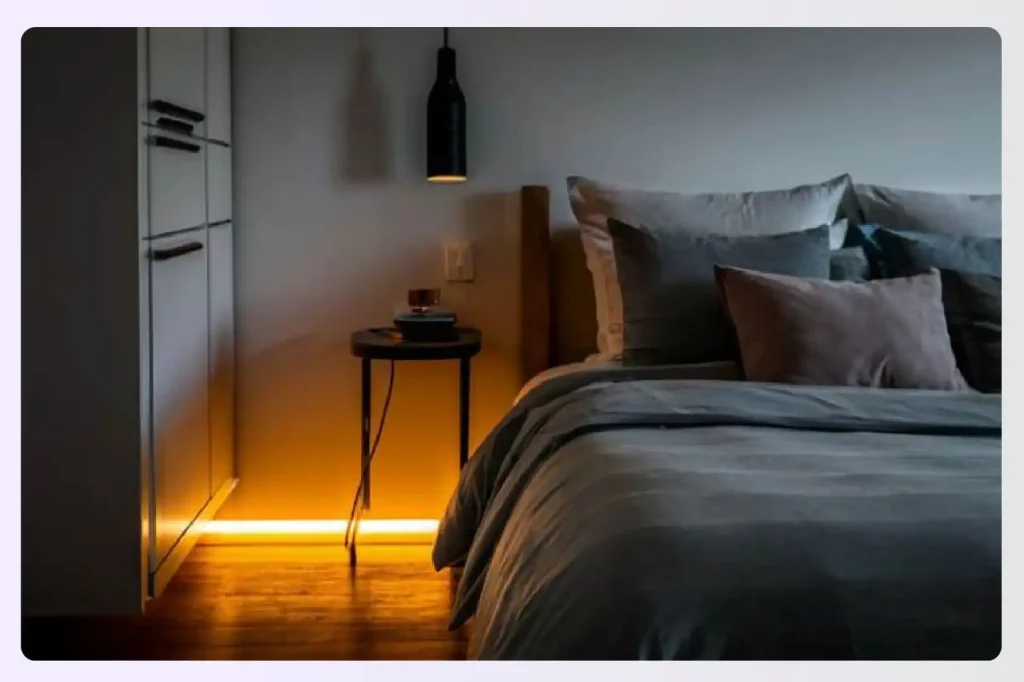
When you get up in the middle of the night to hit the loo, you don’t have to turn on all the lights and disturb your partner or meander through the pitch-dark room. Even if you used motion sensor light strips, every time your pet enters your room, the light would be turned on unnecessarily.
These pressure-sensor light strips are connected to the mat you have right where you get off the bed, so when you stand up and exert your entire weight on the mat, the pressure turns on the lights under the bed. If no pressure is exerted in 50 seconds, the light turns off.
3. Smart Reboot for Your Smart Devices

When Wifi fluctuates, smart devices go offline, and you have to unplug and replug them. Depending on where they’re connected, you’d have to move shelves and reach behind the cabinets to turn them on every time. Set up a smart reboot for your devices by plugging them into a smart outlet. When the devices hibernate, they’re turned on automatically, since there’s a constant power source that keeps them active.
Read also – What is a Tray Ceiling and How to Install it at Home?
4. Basket Ball Lights For Your Play Area

Love playing in your yard or basketball court in the evenings, when it gets dark, but your conventional lighting doesn’t cut it? Link light fixtures to your outdoor CCTV camera. It detects people accurately and turns on the light only when it detects actual people. If the camera doesn’t detect anyone for about 10 minutes, it automatically turns off the lights. You can now simply grab your sporting equipment and dash, without worrying about the lighting.
5. Fresh Air Alert
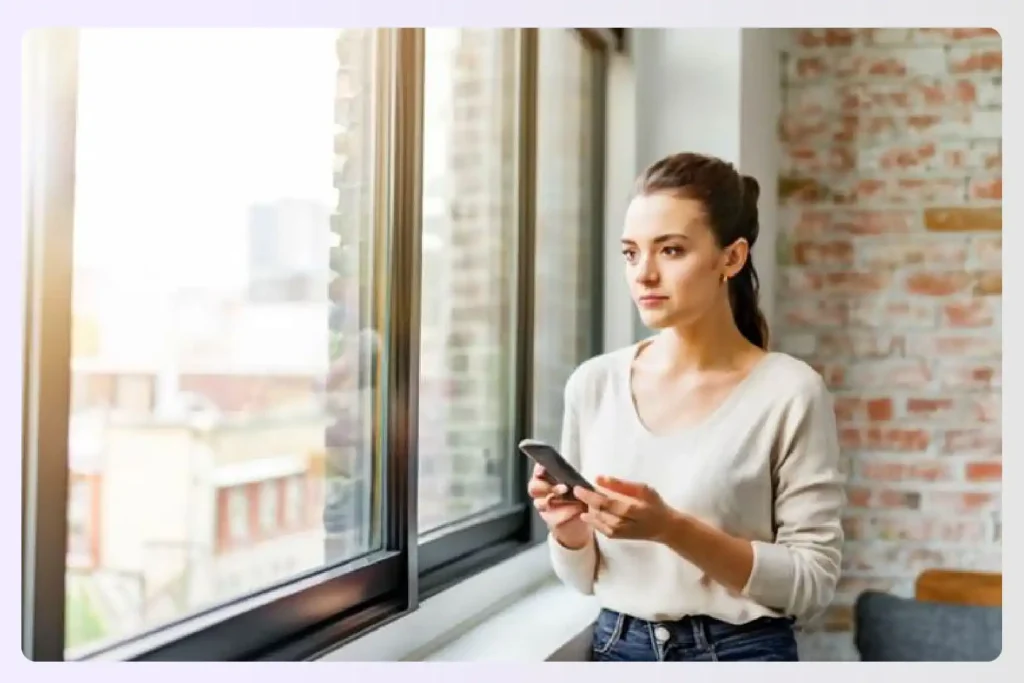
If you’re mostly confined to your home all through the workday, you’re missing out on getting sunlight and fresh air blanket you with its crispness. Let smart tech bring you closer to experiencing nature – connect your home assistant to your security camera. If the weather outside is pleasant and the security camera outside hasn’t detected any human presence for a while, it alerts your home assistant and reminds you to get some fresh air.
Read also – What is Leed Certification: How to become a LEED certified designer?
6. To-do List with Automatic Treats for Checking Off Tasks

Convert your pet food dispenser into a treat serving machine and connect your home assistant to it. Link your to-do list to it, and when you check off each item, you get a treat served.
7. Watch Sunsets Everyday by Lifting Smart Shades

Program your shades to daily weather updates. Every evening, reading when the exact time of sunset is, the shades wrapping your windows throughout the house lift two minutes earlier, so you and your family can enjoy scenic sunsets from the comfort of your home.
Read also – How to Choose Safe and Showy Stairway Runners?
8. Adjust Ambient Lighting for TV Viewing
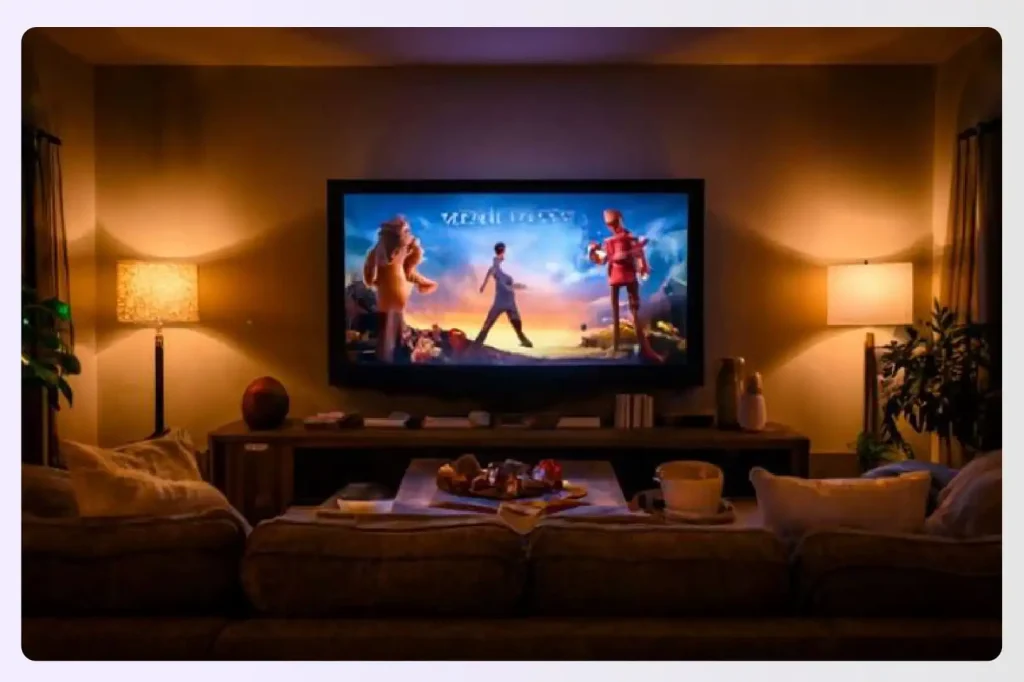
You’ve prepped your living room with everything you need for a movie night – the popcorn set, desserts served, everyone’s seated, you’ve played the movie but you forgot to switch off the light. You’ve got to switch off the light and get back – not a lot of work, but certainly kills the mood you were going for. Instead, connect your lights to your smart TV, so it switches off lights when something is playing, and turns the lights on if it’s paused.
9. Hydraulic Car Lifts
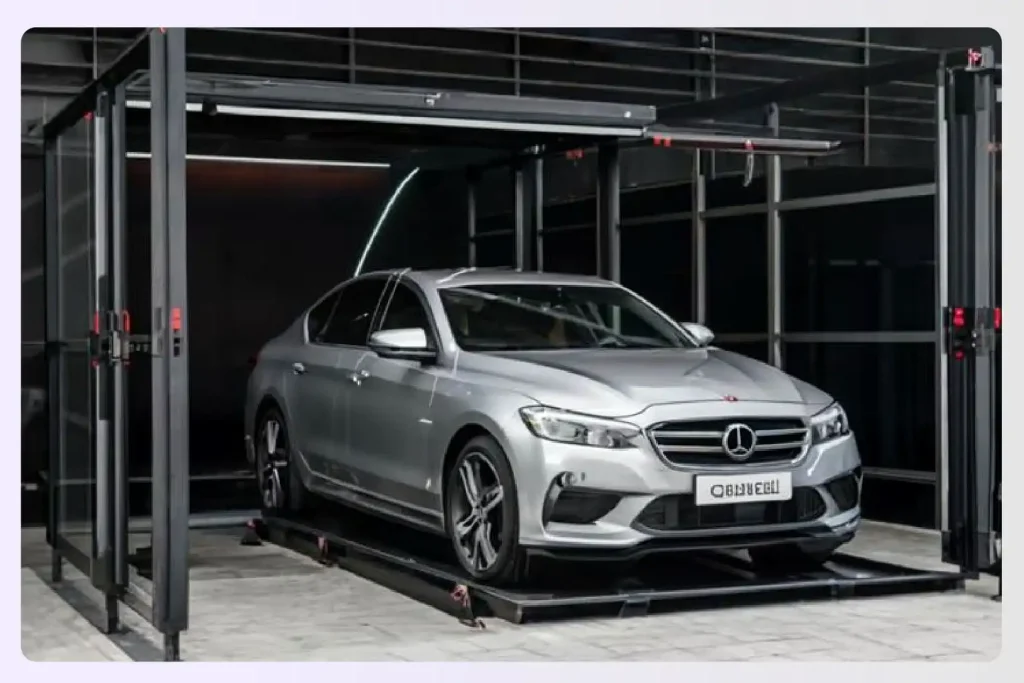
When you park your car inside, the hydraulic car lift shifts the car to the side, making way for other frequently used cars to get in, completely minimizing your efforts.
Read also – Garage Ideas. Two or Three Car Garage Layouts.
10. HVAC Filter for Sensor Hygiene
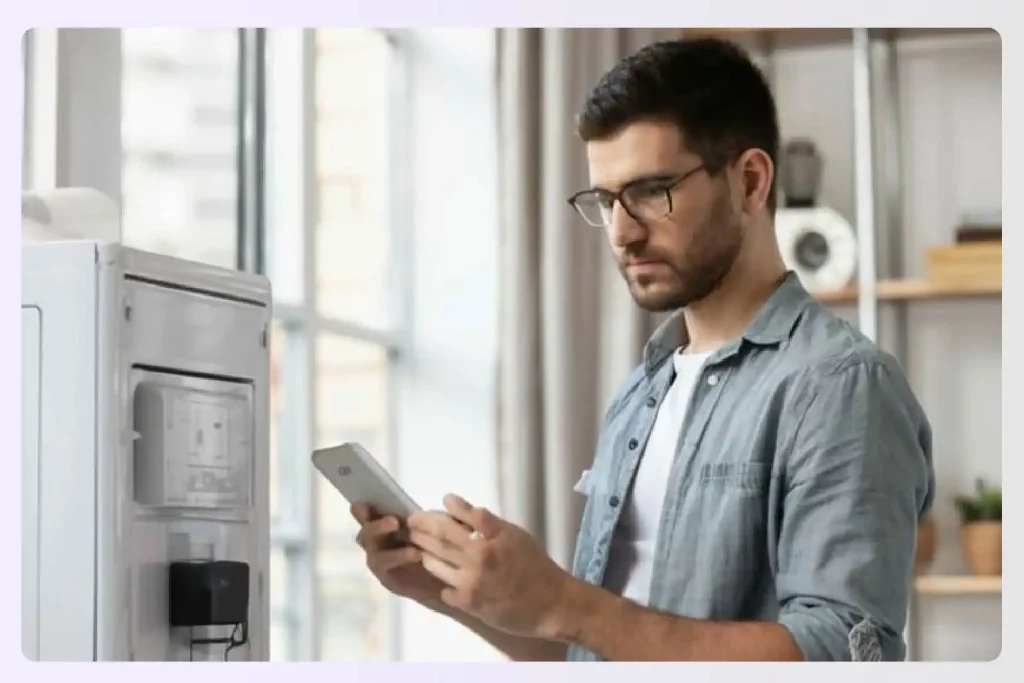
Place sensors all over the house, and the major control panel in the HVAC room, fully plugged in. If the sensors in any part of the house get clogged, the control panel will show signs, and notify you to change the sensor or look into what’s causing the congestion. This smart technique leaves you with no surprises, especially if you’ve connected them to crucial devices.
11. Smart Grill Sensor
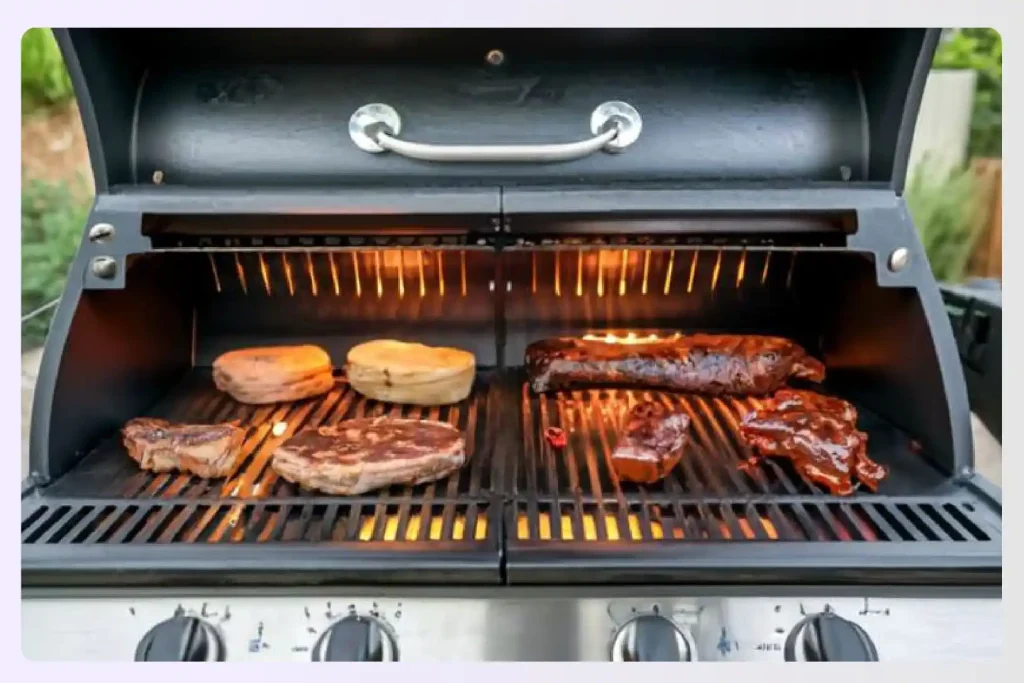
Place a thermocouple above your charcoal grill – one below the grill tied into the click PLC, another on the back of the grill to communicate via the Wi-fi to the home assistant about the cooking status, temperature, and more.
Making your grill a smart smoke device helps you save time you’d otherwise spend watching over for hours together. Monitor the status of your kitchen from anywhere in the house. This smart grill will get you the info on whether heat is distributed throughout the grill, monitor fuel levels (if the grill runs on charcoal or gas), detect gas leaks, track cooking time, and dip trays.
Read also – How to Create the Best Architect Portfolio in 2024
 12. Car Door Automation
12. Car Door Automation
When your kids get ready for school every morning and enter your garage, they’ll have to wait for you to come and open the car door for them. Instead, automate your car door and garage door, so that at the right time, both the doors get unlocked for your children to get seated, nice, and ready for you to drive them to school.

13. Link Coffee Maker to Smartwatch

Take a standard off-the-shelf water kettle, add an ESP-32 chip inside, load ESP home onto it, and customize it to set a temperature when asked to. Connect your kettle to your Apple watch or smartwatch to start brewing coffee instantly when you enter the house from work or your gym. You can also turn it on even before entering the house, to make sure your coffee is steering hot when you get home.
Read also – 8 Best Free Interior Design Software & Tools in 2024
14. Change Kitchen Lighting Levels with Handy Smart Devices
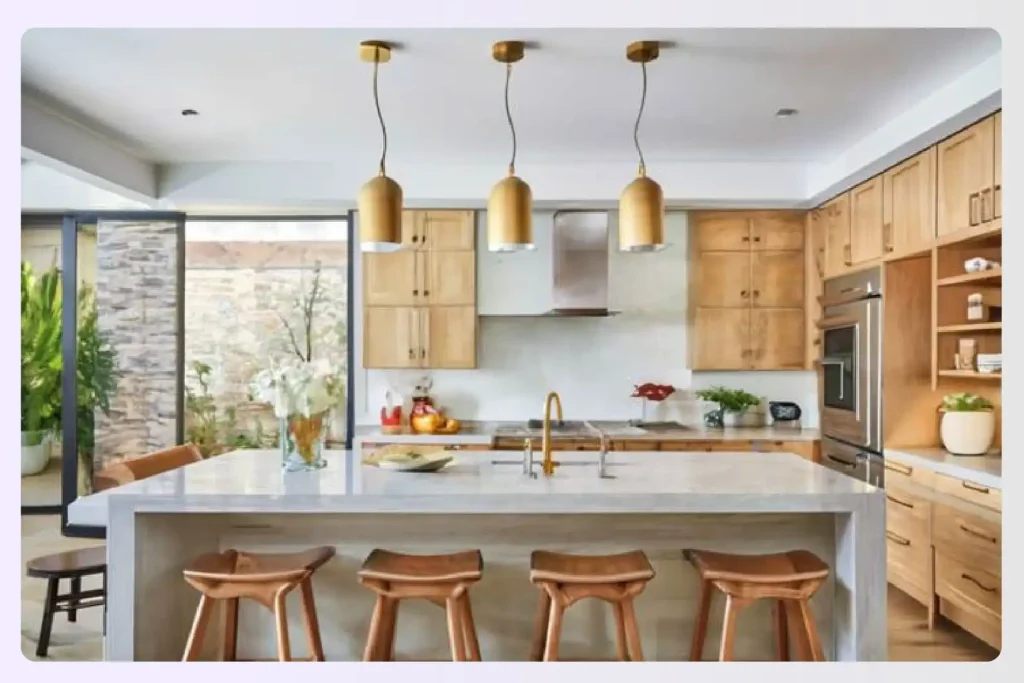
The pendant lights over your kitchen countertop can be linked to a dimmer switch, or a smart switch, that keeps the power on at all times, but moderates the temperature of the bulbs in the pendant lights from cool to warm depending on the time of day and the season you’re in.
15. Customize Your Thermostat to Your Unique Needs

Say you and your partner have entirely different preferences when it comes to heat and cold. You constantly have to adjust the thermostat every time your partner leaves the room. Why not let smart tech do the trick? Link your smartwatch to the thermostat, so that every time you walk into the room, it self-adjusts the temperature to suit your preference, to make you comfortable.
Read also – Building an Open Concept Kitchen Living Room in 2024
16. Connect All Your Home Theatre Devices to One Spot

Minimize the time you take to settle down for a movie marathon in your home theatre and automate all the tasks to one central place – it can be a cabinet, one common switch, etc. Insert a vibration sensor, that, when pressed, automatically closes the shades, turns on the projector, the stereo, and pleasant lighting.
17. Fingerprint Lock for the Bathroom Door

Children can get curious when you’re not around and may follow you everywhere you go. Conventional locks may give in when pushed incessantly, but a fingerprint lock on your bathroom door won’t budge, thus giving you your much-desired privacy and precious alone time as you step into the shower. You can also attach RBG light strips under the sink to a timer, to change lights and signify your ideal shower time is over.
Read also – 15 Best Home Addition Ideas To Expand Your Square Footage
18. DnD Mode For the Baby’s Naptime

Think about how annoying it is when you put the little one to bed after hours of effort, and then a visitor rings the doorbell, and bam, the baby’s up crying again. Breaks your heart, doesn’t it? Try this smart DND mode for the baby’s nap time – the smart system disconnects your usual chime and sets up home automation systems to announce on all smart speakers (except the nursery) that someone’s at the door.
When the doorbell is pressed, it triggers the automation and instantly checks if the baby’s door is closed, and the light is off. If they’re off, the doorbell announcement is turned off, and you get an alert to your phone that someone’s at the door. The baby stays undisturbed.
Automate Your Smart Home Right by Visualizing on Foyr Neo
How can you visualize smart home gadgets without leaving anything to chance? With an advanced tool like Foyr Neo.
Here’s what you can do:
Step 1: Sign up for Foyr Neo’s 14-day trial.
Step 2: Go on to the Neo mood board and curate every smart home device you’d love to have in your home.
Step 3: Create the floor plan of your home on Neo.
Step 4: Choose from 60,000+ 3D decor materials and simply drag and drop them into the interior design.
Step 5: Get any material in any color scheme, texture, shape, or pattern and truly customize your home.
Step 6: View the makeover in 2D and 3D, from all possible angles and lighting conditions.
Step 7: Render your design in a few minutes and witness your smart home in all its glory.
That’s all it takes! With 24/7 support and live chat, we’re here to help you if you ever get stuck anywhere. You can find tutorials on how to design on Neo all over the internet, so you’re never truly alone when you design using Neo.
What are you waiting for? Start curating your mood board for your smart home, sign up for Foyr Neo’s 14-day free trial today.
Frequently Asked Questions (FAQs)
1. Can smart home technology improve energy efficiency?
Optimizing heating, cooling, and lighting systems based on occupancy and preferences, reduces energy waste.
2. How do smart thermostats contribute to energy savings?
Smart thermostats learn user behavior, adjust temperature settings automatically, and can be controlled remotely, optimizing energy usage.
3. Can smart home technology be retrofitted into existing homes?
Yes, many smart devices are designed for easy installation and can be integrated into older homes without extensive renovation.
4. Can smart home technology help manage indoor air quality?
Yes, with sensors for pollutants like CO2 and VOCs, smart home systems can provide alerts and automate ventilation systems for better air quality.
5. How can smart home technology manage energy usage during peak periods?
Through demand-response programs, smart homes can adjust energy consumption based on utility signals to reduce strain on the grid.
6. What are the four types of automation?
The four main types of automation are fixed automation (for repetitive tasks), programmable automation (allowing for changes in product design), flexible automation (for producing a variety of parts with minimal changeover time), and integrated automation (using a total system approach to control all operations). Home automation typically uses a mix of programmable and flexible automation.
7. What are the three common uses of home automation?
The three most common uses of home automation are convenience, security, and energy efficiency. Convenience includes automating daily tasks like brewing coffee or adjusting lights. Security involves smart locks, cameras, and alarms. Energy efficiency focuses on smart thermostats and lighting that reduce consumption and save money on utility bills.
8. What is the best way to automate your home?
The best way to automate your home is to start with a clear goal and expand gradually. Begin by identifying a specific problem you want to solve, like enhancing security or saving energy. You can visualize how each device from your home automation devices list will fit and function using a tool like Foyr Neo, which helps you plan your smart home layout in 3D before you buy anything.
9. What does a home automation system include?
A home automation system typically includes three main components: smart devices (sensors, lights, locks), a central controller or hub (like a smart speaker or dedicated hub), and a user interface (a smartphone app or voice commands). These elements work together over your home’s Wi-Fi network to create a seamless, interconnected smart home environment.