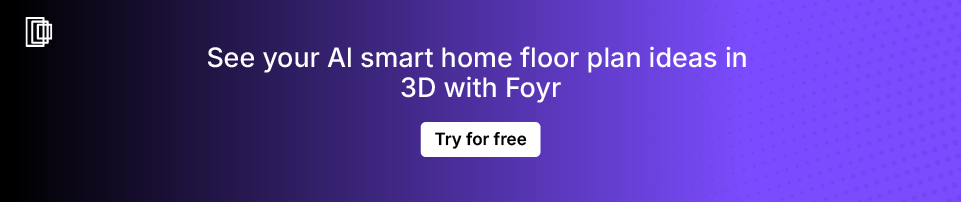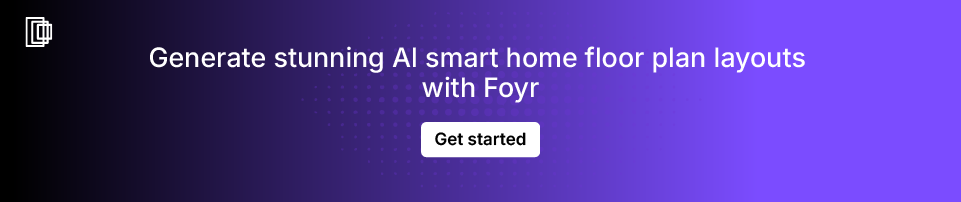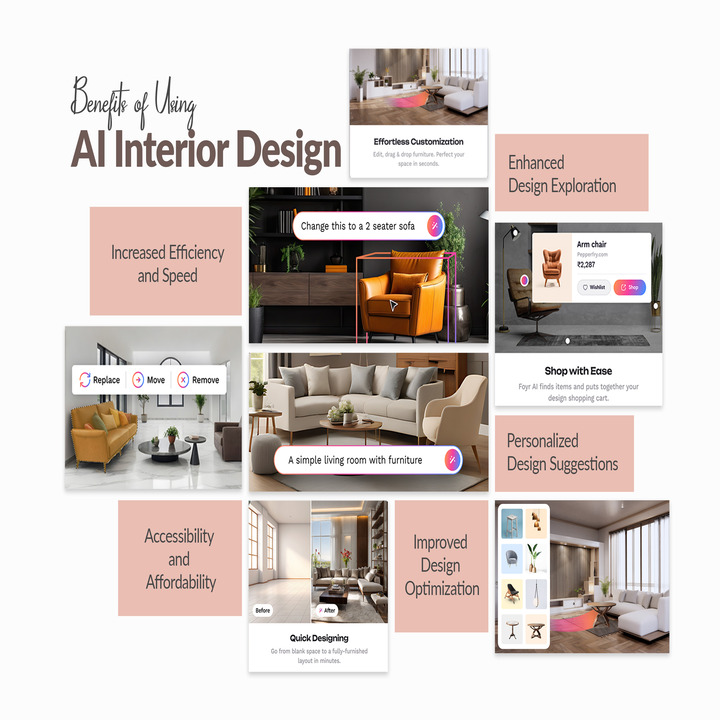How AI Optimizes Space Utilization

Smash all cumbersome design steps quickly and get to where your human creativity is needed the most. You don’t have to spend one more begrudging moment doing grunt work. Space planning is one of the largest reasons 37% of interior designers use AI technology. Start introducing AI now in your design process, in its nascent stage, and you’ll gain a huge competitive advantage over who don’t jump on the bandwagon now.
Let’s hone in on how AI algorithms manage to do exceedingly well living space utilization, to help a premium designer like you with AI smart home floor plan requirements.
✅ Help you automate layout suggestions
✅ Determine the optimal use of space, and ascertain furniture arrangements
✅ Comply with the region’s building codes, and
✅ Make the space work aesthetically and functionality -wise
✅ Significantly cut down on your time and effort
✅ Create a simulation environment for interior designers to experiment
✅ Deeply impact on space usability
How Will Your Floor Planning Process Be After You Introduce AI?
AI fundamentally changes your workflow, automating tedious tasks and freeing you to focus on creativity and client collaboration.
1. Start With the Big Picture

| Jenna Gaidusek, Educator at AI for Interior Designers says, “As tools adapt to our design flow, and our personal goals, you may stop doing conceptual imagery for your clients. I actually have stopped creating mood board, inspirational images etc, since AI is taking care of it all for me now. AI has elevated my onboarding and home design process, to get a super-clear understanding of design direction, and discuss where we can merge styles, how can we get conceptual design options before 3D rendering, or go material shopping.” |
Since AI will do most of the heavy lifting, your crucial role is in eliciting design preferences, lifestyle choices, sustainability considerations, unique personality traits etc from your clients, make their decision-making process simpler and feeding them to the AI smart home floor plan tool to generate design ideas that translate from the vision of you and your client, to reality. The right, deep questions will help you get inputs readily and hyper-personalize your building designs. Even these qualifying questions can be generated with AI, and your inputs. But, that’s your call.
2. Customizing Based on Customer Feedback

| Holly Mumford, Architect and Founder of Hereabout, a design firm in Brooklyn says, “Everybody needs something to react to. It’s hard for people to get to a certain point in the custom design process to react to, and make an opinion on. Trying to figure the whole design all at once can be overwhelming. This is where AI designs help. You can start with a plan, a base design, ask yourself what you really want and tweak wherever you need.” |
As Holly remarks, the crux of the design now lies in ensuring your design has a human touch, your client is able to envision living in the dream home the power of AI generates, and it meets the codes. If not, keep tweaking based on feedback. Most often designers modify designs in between meetings, when they collect client feedback on all aspects of one design, go back, rework, come back and present, collect feedback again, and repeat.
Instead, you can sit with your client, and as and when they want to see something different or have a particular element changed, you can do it right away, show them the proof of concept, help them make informed decisions seeing the generated AI smart home floor plan. This move will cement your client’s trust in you to do what they desire.
3. Decide the Style, Layout, and Flow of the Space

Once you’ve ironed out the details of lifestyle preferences, what rooms your homeowner needs to live such a lifestyle and how they want them to be built, you usually bring up adjacencies to narrow down on the proximity of those rooms.
Your usual 10-15 design iterations to show different permutations and combinations of the rooms can be done in a few minutes now. Some designers believe the more design possibilities you show the client, the better, and if you’re one of them, you’re going to love how many sleepless nights AI will save you. What’s more? Just as you finish meeting with one client, you can move onto another, and work your magic for their unique AI smart home floor plan requirements too.
You only have to put on your thinking hat and envision the aesthetic direction, zoning and circulation, prompt and train the AI until it gets it right.
4. Finalize and Turn Around Designs Quickly
Once the feedback rounds are done with, you carve out the specifics, create 3D renderings and make the design choices ready-to-build. That should take you only half or even lesser time you’d usually take. Since the client completely knows you both are aligned, you won’t have as many changes as you’d expect when you show them the 3D rendering. Turn around design solutions quickly, make quick cash and move on to the next project.
How AI Creates Functional Layouts
Beyond just aesthetics, an AI smart home floor plan tool excels at creating practical, functional, and highly optimized layouts.

With a shrinking space availability and space coming at an extraordinary premium, you need to make sure every inch is utilized adequately, for the present and future without having to remodel the house or keep buying fixtures to satiate their needs. You also have to be accurate, and produce high-quality blueprints to give the contractors and the client a crystal clear idea of how the final AI smart home floor plan will look like.
| Holly Mumford, Architect and Founder of Hereabout, a design firm in Brooklyn quotes an example of her everyday work, to highlight how AI can intervene in your day-to-day. “A while ago, I designed a single level, 4-bedroom home plan, for a family that has 2 kids and are hoping to have another. They have a family that grows, and they will need space to reflect that in their growth. The central space in the house is great to gather, but everyone needs their own wing. It’s a space just under 1,900 square feet with separate spaces for mudroom, laundry room etc.” This would ideally take a lot of thinking, trial and error, back-and-forth to get the client to sign off. But with AI, it can be done in minutes – and correctly too. |
Here are some ways AI makes your space functional:
1. Overlaying Colors and Materials
| Jenna Gaidusek, Educator at AI for Interior Designers says, “Most robust AI design tools have stable diffusion integrated into it, which allows designers to overlay colours, materials, and textures into existing images while maintaining the integrity of the original image.” |
You can use generative AI design tools like AI interior design generator to give a few prompts to create images based on your client-specific design requirements. The tools are trained by machine learning algorithms using public information, so the exact quality might vary. But, with constant instruction, you’ll be amazed at the level of detail and customization it can get done for you. If you want to see varieties in color, shape or finish, or a combination, you can simply enter the text, and the tool will show you the variation, without affecting the original image.
2. Blending Secondary Inspiration in Your Original Design
Often your clients will show you their Pinterest saves, or clips they took from a friend’s apartment and ask you if it’s possible to recreate the same in their space. AI makes it simpler than ever now. All you need to do is take the reference picture, enter a prompt to instruct the tool on what you want to use from the new picture, onto the source picture, and it’ll carry out the task effortlessly. A few seconds after your client requests to see an inspiration piece in their home, you can tie it into your AI smart home floor plan and show them how it’ll look.
3. Connections with Vendors
Usually you’d have to add 3D models of branded decor items or scout for it, or request the brand for a custom model and wait for days on end. But in robust AI systems, you have access to a large repository of 3D models which when selected, can help you alert the vendors of the decor piece and proceed with the quote/purchase.
4. Converting Images From 2D to 3D
Once you finalize the initial concept and complete optimization of the design with use of AI tools, you can smoothen your process one step ahead if you integrate it with your design tool, simply retrieve your saved and approved concept and generate 3D renderings instantly. No more going back and forth from initial presentation to manual sketching to CAD rendering to manual sketching and final render.
AI vs Design Tools: A Head-to-Head Comparison
We’ve handpicked a few major design software options and compared their features for you with what AI-powered tools can do.
| Attributes | Foyr Neo | SketchUp | SmartDraw | AutoCAD | Floor
planner |
| Robust design features | ✅ | ✅ | ✅ | ✅ | ❌ |
| High-quality rendering | ✅ | ❌ | ❌ | ✅ | ❌ |
| Short rendering timelines | ✅ | ❌ | ✅ | ❌ | ✅ |
| Customizable | ✅ | ✅ | ❌ | ❌ | ❌ |
| Short learning curve | ✅ | ✅ | ❌ | ❌ | ✅ |
| User-friendly interface | ✅ | ✅ | ❌ | ❌ | ❌ |
| Access to thousands of images for inspiration | ✅ | ❌ | ❌ | ✅ | ✅ |
| Free version | ✅ | ✅ | ✅ | ✅ | ✅ |
| Affordable | ✅ | ❌ | ❌ | ❌ | ✅ |
| Easy to collaborate | ✅ | ❌ | ✅ | ❌ | ✅ |
| Good material library | ✅ | ✅ | ✅ | ✅ | ❌ |
About 68% of architectural design firms will implement AI for comprehensive project management from start to finish. If you think your AI is too nascent to help you in your design process, consider integrating it with your current tool, to double down on productivity. When you do so, you ensure you are growing and updating yourself as AI advancements come about, and you continuously give feedback to the tool to get better designs over time.
Conclusion
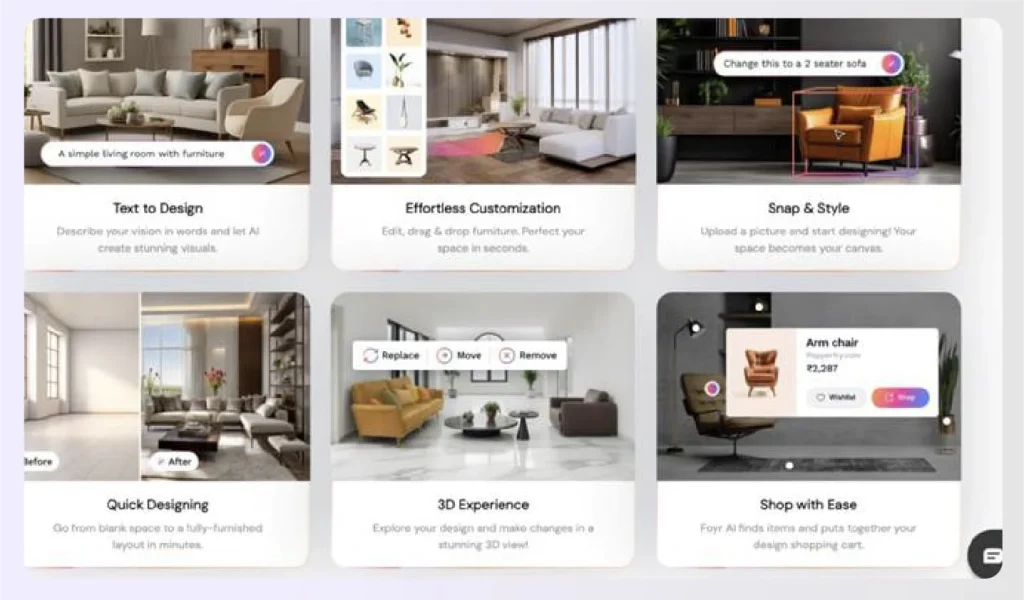
Stop wasting valuable hours on clunky software that slows you down and makes you hate the design process. You deserve reliable interior design software that works as fast as you think and helps you finish complex floor plans in minutes. You can finally impress clients without the usual stress or delays with Foyr Neo.
- Create accurate 2D floor plans in minutes with easy drag-and-drop tools that require no training.
- Switch from 2D to 3D mode instantly to visualize your smart home layouts with incredible precision.
- Access a massive library of 60k+ 3D models to furnish your space exactly how you want.
- Generate stunning 12K photorealistic renders in under 10 minutes to wow your clients immediately.
- Use AI-assisted lighting to automatically set the perfect mood and shadows for your interior scenes.
Start designing smarter today and give your clients the immersive experience they have been waiting for. Start a 14-day free trial of Foyr Neo today!
FAQs
Can AI create modern home floor plans?
Yes, AI can generate modern home floor plans tailored to current design trends and personal preferences. An AI smart home floor plan tool can analyze thousands of modern layouts to propose creative and efficient options.
Are AI-generated home layouts functional?
Absolutely, AI ensures that home layouts are functional by prioritizing practical aspects of daily living. The system analyzes traffic flow, furniture placement, and room adjacencies to create a practical AI smart home floor plan.
What makes AI interior design tools unique in floor planning?
AI tools use advanced machine learning algorithms to create harmonious and practical interior designs within the floor plan. They can generate multiple iterations in seconds, optimizing for constraints like budget and space.
Can AI help in visualizing home floor plans?
AI can generate 3D models and virtual tours to help visualize the final floor plan. This allows you and your client to experience the space before any construction begins, which is a key part of the AI smart home floor plan process.
Can AI help in planning home renovations?
Yes, AI can update existing floor plans and incorporate renovation ideas and new layouts. You can upload a current plan, and the AI can suggest structural changes, new room configurations, and updated decor.
Can AI help me rearrange my room?
Yes, AI is excellent for this. You can upload a photo of your room or use a 2D floor plan, and an AI smart home floor plan tool can suggest multiple new layouts. With platforms like Foyr Neo, you can instantly see these rearrangements in 3D, helping you visualize the new flow and furniture placement effortlessly.
Can ChatGPT do floor plans?
ChatGPT is a text-based AI and cannot directly create visual floor plans. It can help you describe a layout, list requirements, or even write a script for a design program. However, to generate an actual 2D or 3D floor plan, you need a specialized AI smart home floor plan tool like Foyr Neo, which is built for visual design.
What are the limitations of free AI floor plan generators?
Free AI floor plan generators are a good starting point but often have significant limitations. These can include a small library of 2D/3D models, low-resolution renders, watermarks on your final design, and restricted features. A professional AI smart home floor plan tool provides high-quality renders, vast libraries, and advanced customization for a polished, client-ready result.