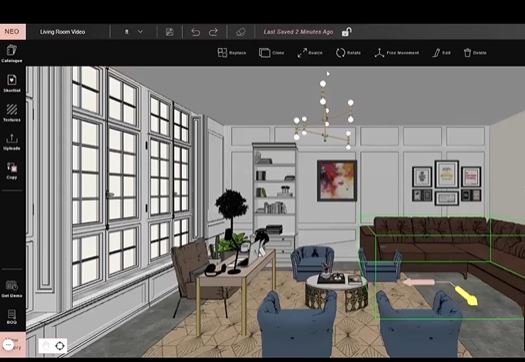Creating 2D & 3D Designs in Foyr NEO

MODULE 8 - EXPORTING A FLOOR PLAN
- EXPLORE FLOOR PLAN- In this video you will learn how to export your floor plan in 2-D mode to create professional to-scale, top view plans of your design. In this module we’ll discuss:
- Hiding products, titles, dimensions and layers
- Navigating between floor plan and ceiling plan mode
- Saving and Accessing Views
- Setting wall material, adding elements and text.
- Setting scale ratio and page orientation
- Customizing with branding
- Downloading as DXF or PDF file
MODULE 9 - NAVIGATING 3-D MODE
- NAVIGATING 3-D MODE- In this video you will learn how to navigate your floor plan in 3D mode including mouse movement, pan tool and keyboard shortcuts.
MODULE 10 - TEXTURES IN 3-D MODE
- TEXTURE IN 3-D MODE SEARCH APPLY & EDIT - In this video you will learn how to search the texture catalog, apply and edit the size, orientation and offset of the texture.
- UPLOAD A CUSTOM TEXTURE IN 3-D MODE -
In this video you will learn how to upload a custom texture in 3-D mode from the web, in a matter of seconds, with no credits used!
MODULE 11- HANDLING AND CREATING NEW PRODUCTS IN 3-D MODE
- INTRO TO CREATE NEW PRODUCT TV WALL BUILD -
This video will teach you how to access the Create New Product tool and give a quick introduction to the most popular tools to create a custom tv wall and curved accent wall!
- CREATE NEW PRODUCT BUILT INS -
This video will teach you how to use the Create New Product tool in greater detail with an in-depth tutorial on creating custom built-ins. Here, you’ll learn to use the following tools and their functionality:
- Rectangle Tool
- Push/Pull Tool
- Pen Tool
- Ruler Tool
- Offset
- Modify
- HANDLING PRODUCTS IN 3-D MODE -
In this video you will learn how to place and move products in 3D mode. This video will explain how to:
- Use your mouse to zoom in, center on products, and use arrows to move and rotate a product
- Put products into Free Movement
- Rotate Products
- Clone Products
- Edit Properties of the product
MODULE 12- EDITING PRODUCTS IN 3-D
- EDIT PROPERTIES WINDOW IN 3-D MODE -
This video will explain, in detail, how to access and use the Edit Properties tool to:
- Resize
- Rotate
- Adjust raise from floor
- Perform a 180 degree flip on the horizontal and vertical plane
- Access textures properties
- Access information about the product.
MODULE 13- COPY TOOL
- COPY TOOL IN 3-D MODE -
In this video you will learn how to use the Copy Tool in 3D mode to create and apply a custom color,enter a HEX code to access a specific color and copy the texture and material of one surface onto another.
MODULE 14 - FREE MOVEMENTS
- FREE MOVEMENT IN 3-D MODE:
In this video you’ll learn how to use the Free Movement toolin 3D mode to move and rotate products (singular and grouped) in all directions.
MODULE 15 - GUIDELINES
- GUIDELINES TOOL IN 3-D MODE -
This video will show you how to use the Guidelines tool in 3D mode to accurately space plan and snap products into place. You’ll learn how to quickly and precisely create evenly spaced recessed lights on a ceiling and place windows on a wall.

Instructor
Creator and Owner, FoyrTalk Webinars
Our cloud based visualization software, Neo, is revolutionizing the way people design, plan, render and collaborate. Our team brings together a wealth of experiences from across the globe. We are innovators, problem solvers, and leaders, dedicated to providing the top technologies and customer experiences. We align ourselves with the needs of our clients, and we are constantly seeking to improve our solutions in order to benefit the maximum number of people.
15 Lessons (1 hour)
Module 1
35 secondsModule 2
1 minutesModule 3
10 minutesModule 4
11 minutesModule 5
1 minutesModule 6
3 minutesModule 7
2 minutesModule 8
8 minutesModule 9
3 minutesModule 10
12 minutesModule 11
22 minutesModule 12
4 minutesModule 13
2 minutesModule 14
3 minutesModule 15
6 minutes
This Course includes
- 2k+ students
- 15 Resources
- 1 hour Course
- Fulltime Access
- 126+ Reviews
- Access on Mobile
More Courses
Acing Renders and Walkthroughs in Foyr NEO
Foyr
Creator and Owner