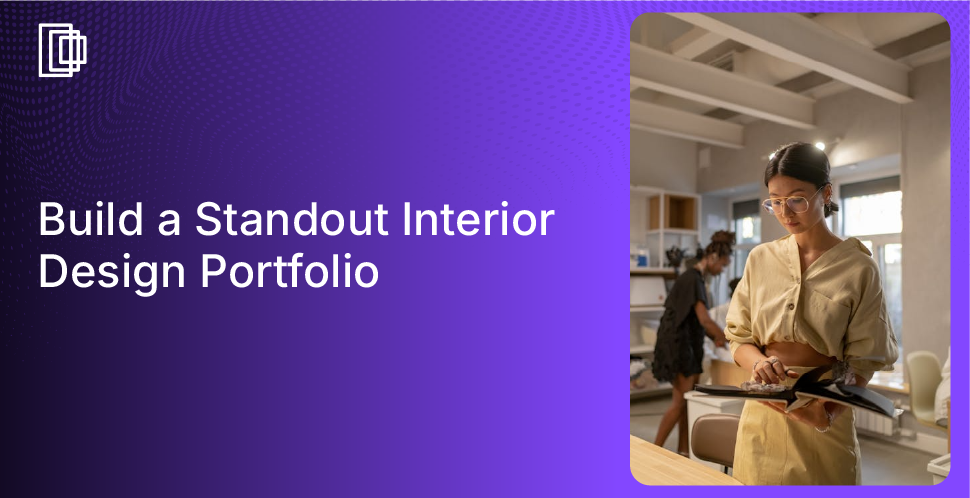Finding the right software for your interior design business is a bit like finding the perfect statement piece; it needs to fit your style, budget, and workflow. Get it right, and you will save dozens of hours, wow your clients, and bring your visions to life faster than ever. Get it wrong, and you are stuck with clunky workflows, slow renders, and endless frustration.
You need a tool that bridges the gap between your 2D floor plans and stunning, photorealistic 3D renders without requiring a degree in computer science. Whether you are a seasoned pro needing powerful BIM capabilities or a beginner looking for an intuitive drag-and-drop interface, the best interior design software for you is on this list.
We are here to cut through the noise. After reviewing dozens of options, we have compared the top interior design software tools on the market for 2026. We will break down their features, pricing, pros, and cons to help you find the perfect match and revolutionize your design process.
What is Interior Design Software?
Interior design software is a type of computer-aided design software intended to help architects, designers, and homeowners create and preview their designs to showcase their vision for a project to their clients. The best interior design software are relied on for their functionality, speed, and customization abilities.
The process in interior design software usually starts with well-thought-out accurate floor plans. As a room layout planner, it includes 360-degree renderings that transform the look of any room with virtual furniture and accessories, and allow you to change colors, textures, and lighting plans. This software basically visualizes and designs your space virtually before it is built.
Our Top Picks: 3 Best Interior Design Tools at a Glance
In a hurry? Here’s a quick look at our top 3 picks for the best interior design software across the most important categories, from all-in-one power to beginner-friendliness.
| Category | Best Software | Why We Love It |
| Best Overall | Foyr Neo | Unbeatable all-in-one platform with AI-powered, lightning-fast renders. |
| Best for Pros (BIM) | Archicad | The gold standard for architects needing deep Building Information Modeling. |
| Best for Beginners | SketchUp | An intuitive and flexible 3D modeling tool that’s easy to learn. |

Best Interior Design Software for Professionals
Here is a detailed breakdown of the 10 best interior design software. We have included options for every skill level and budget, from powerhouse BIM tools to simple, web-based renderers.
1. Foyr
Foyr Neo is an all-in-one, cloud-based platform designed specifically for interior designers. This 3D visualization software covers the entire workflow from 2D floor plans and 3D modeling to photorealistic rendering and 360° walkthroughs, all within one intuitive interface. Its AI-powered features help automate lighting and textures, letting you create stunning 12K renders in minutes. This is the reason that it is regarded as the best interior design software for professionals.
Best for: Professional designers who need an all-in-one tool to create photorealistic renders and walkthroughs without the steep learning curve of traditional, complex software.
| Pros | Cons |
| Incredibly fast 12K rendering | Not a full-fledged BIM tool |
| All-in-one (2D, 3D, render) | Limited offline capabilities |
| Very easy to learn and use | |
| Excellent customer support |
Pricing: Foyr Neo software is subscription-based, with plans like Basic ($22/month), Standard ($55/month), and Premium ($99/month), while the interior design services start at about $99 per space.
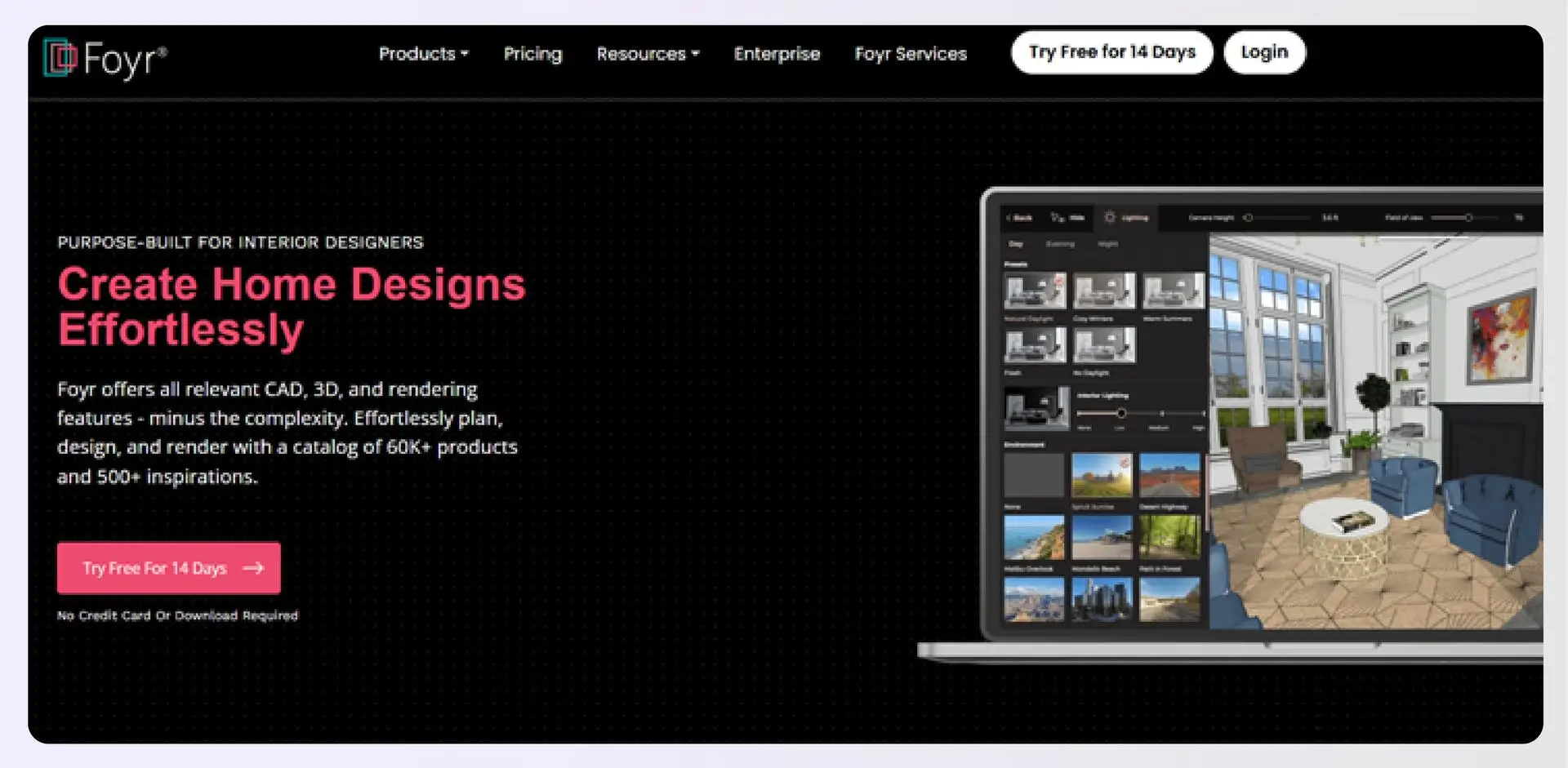
2. SketchUp
SketchUp is one of the most popular 3D modeling applications, known for its flexibility and relatively gentle learning curve. It acts like a digital pencil, allowing you to draw and create any 3D form you can imagine. Its real power comes from the Extension Warehouse, which adds thousands of plugins for rendering (like V-Ray), documentation, and more.
Best for: Beginners and pros alike who need a flexible, powerful 3D modeling tool. It’s the industry standard for custom furniture and conceptual design.
| Pros | Cons |
| Intuitive “push-pull” modeling | Requires plugins for photorealistic images |
| Massive 3D Warehouse library | Free version is very limited |
| Good balance of simplicity and power | Can become slow with complex models |
| Strong community support |
Pricing: Offers a free, web-based version for basic use. Paid plans like SketchUp Go ($10.75/month) and SketchUp Pro ($33.25/yr) add more features and desktop access.
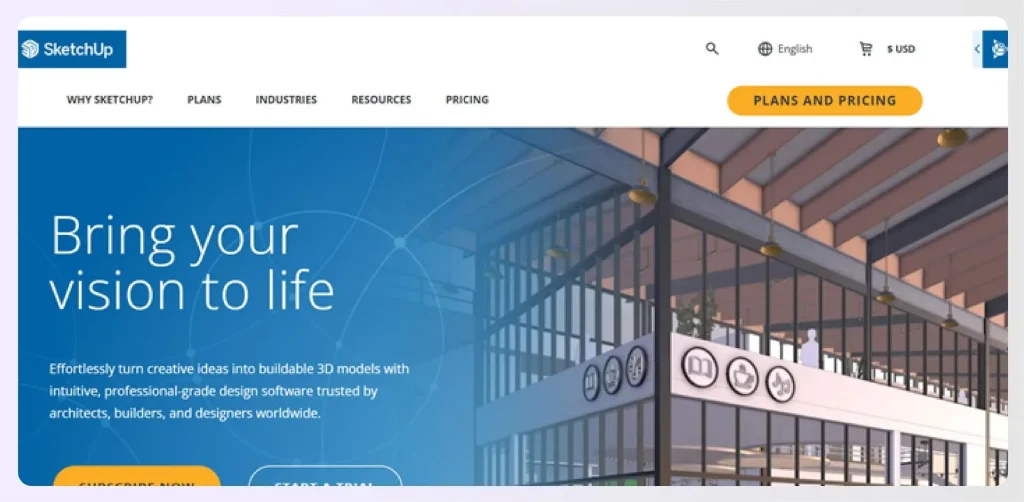
3. Chief Architect
Chief Architect is one of the best interior design software that caters heavily to residential building professionals. As you draw 2D floor plans, the program automatically generates a 3D model, including roofs, foundations, and framing. It has smart objects (like cabinets and windows) that behave like their real-world counterparts, making design and documentation seamless.
Best for: Residential architects, builders, and designers who need detailed construction documents and 3D visualization in one robust (but complex) package.
| Pros | Cons |
| Automatically generates 3D from 2D | Very expensive (one-time purchase) |
| Powerful smart objects & tools | Steep learning curve for beginners |
| Excellent for construction documents | Overkill for simple interior decorating |
| Good built-in rendering quality |
Pricing: This is a professional-grade investment. The subscription plans start from $166.25 per month.

4. Planner 5D
Planner 5D is a user-friendly, web-based tool aimed at both amateurs and professionals. It makes creating 2D floor plans and 3D visualizations simple with a drag-and-drop interface. You can furnish your designs with items from its extensive catalog and create HD snapshots. It’s accessible on web, iOS, and Android, making it great for designing on the go.
Best for: Homeowners, students, and designers who need a quick, easy, and affordable tool for basic floor planning and 3D visualization.
| Pros | Cons |
| Extremely easy to use | Render quality isn’t photorealistic |
| Generous free plan | Full catalog access requires a subscription |
| Works on all devices (web/mobile) | Lacks advanced professional features |
| Good for quick mockups |
Pricing: Offers a free plan with limited catalog access. The Premium Plan is priced at $4.99 per month while the Professional Plan is priced at $33.33 per month.
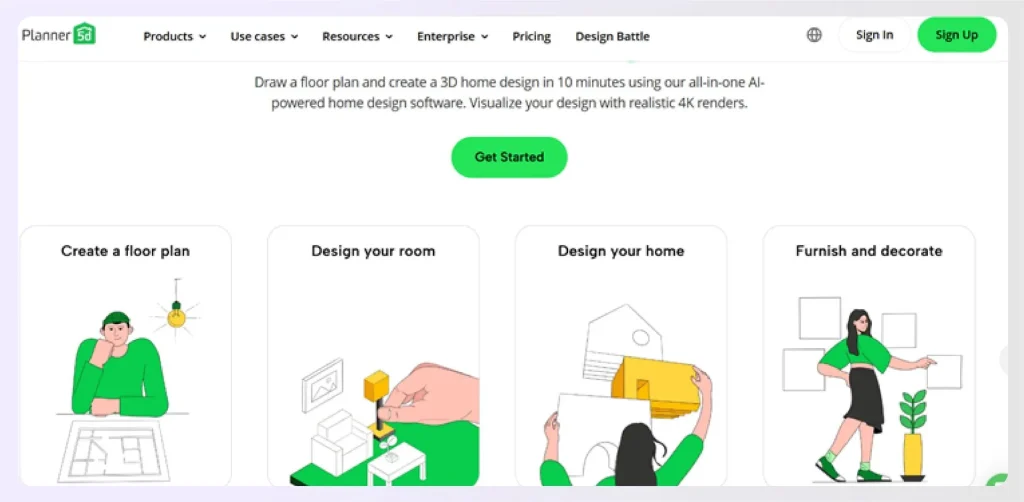
Read also – planner5d alternative
5. Autodesk Revit
Revit is the industry-standard software for Building Information Modeling (BIM). It’s not just a 3D modeler; it’s a database. When you change an element (like a wall or window), it automatically updates everywhere—in floor plans, elevations, and schedules. This makes it one of the best interior design software for large, collaborative projects where documentation accuracy is critical.
Best for: Architects and large design firms that require a collaborative BIM workflow and comprehensive construction documentation.
| Pros | Cons |
| The gold standard for BIM | Extremely high cost |
| Powerful collaboration features | Very steep learning curve |
| Parametric modeling saves time | Far too complex for simple interior design |
| Excellent for documentation |
Pricing: Revit is one of the most expensive options, available via subscription from Autodesk for approximately $380/month (when paid monthly) or $251/month (when paid annually).
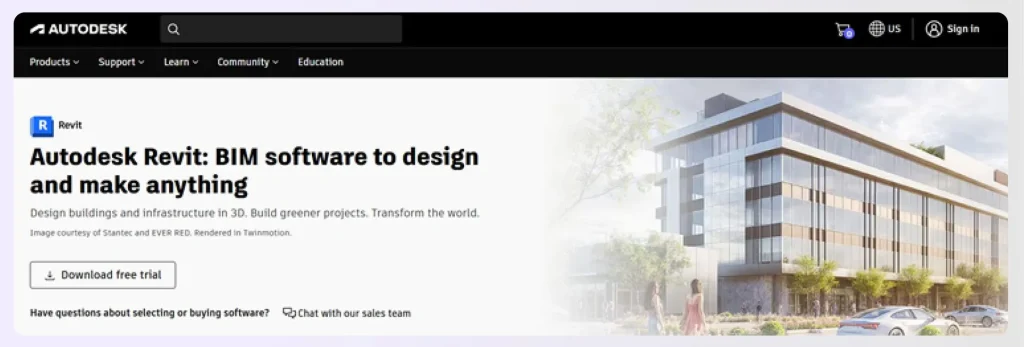
6. Space Designer
Space Designer 3D is a fast, web-based platform that lets users draw 2D floor plans and instantly visualize them in 3D. Its main strength is its simplicity and speed, making it easy to create and share layouts. It’s a great tool for professionals like real estate agents and furniture retailers who need to provide quick visualizations for clients.
Best for: Real estate agents, contractors, and furniture retailers who need a simple, fast, and brandable tool for creating floor plans.
| Pros | Cons |
| Very fast and easy to use | Limited 3D model library |
| Runs entirely in a web browser | Not ideal for high-end, custom design |
| Good for quick layout visualization | Rendering is basic, not photorealistic |
| “White label” option for businesses |
Pricing: Offers a free “Starter” plan for one project. Paid plans with more projects and features start at $25/month.
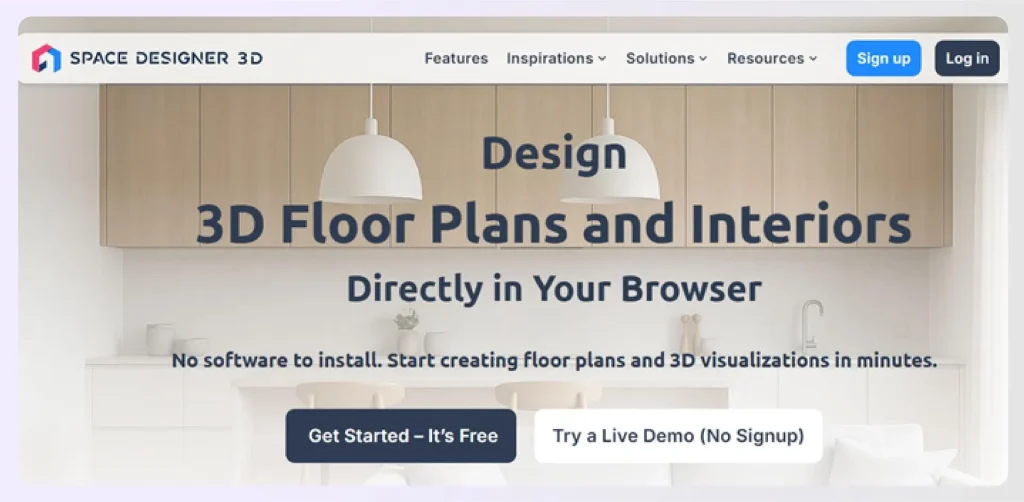
7. HomeByMe
HomeByMe is a web-based, consumer-focused design tool that lets you create detailed 2D plans and furnish your space in 3D with real products from brand-name catalogs. Once your design is complete, you can generate 3D renderings and 360° views. It has a large, active community and a generous free offering, making it very popular with design enthusiasts.
Best for: DIY homeowners and design enthusiasts who want to plan their space using real-world furniture and decor.
| Pros | Cons |
| Free for your first few projects | Render quality is good, not elite |
| Uses real, brand-name products | Interface can be slow or clunky |
| Easy to use for beginners | More consumer-focused than professional |
| Can be difficult to import 3D models |
Pricing: Free for the first 2 projects and 5 realistic images. Paid plans (like the “Essentials” plan) start from $29 per month.
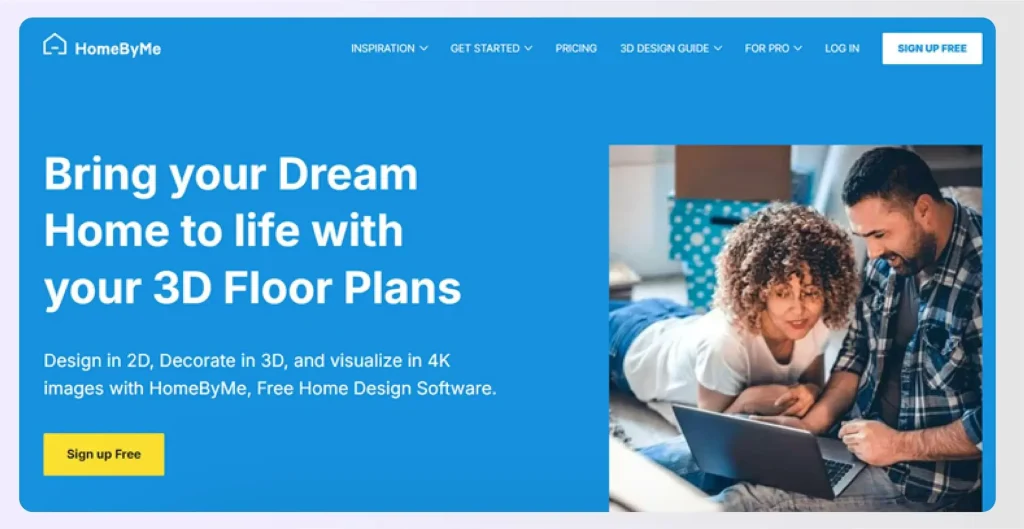
8. RoomToDo
RoomToDo is another accessible, web-based design tool that offers a unique 3D “walkthrough” feature. This allows you to navigate your designed space in a first-person view, giving you a realistic feel for the layout. You can draw walls, add furniture, and customize textures easily. Like Space Designer, it also offers a “white label” option for businesses.
Best for: Designers or real estate agents who want a simple tool that provides an interactive, first-person walkthrough feature for clients.
| Pros | Cons |
| Unique 3D walkthrough feature | Limited projects on the free plan |
| Very affordable paid plans | Interface feels dated |
| Can upload custom 3D models | Smaller furniture library than others |
Pricing: A free plan is available (limited to 3 projects). Paid “Basic” and “Pro” plans are very affordable, starting around $5-$10/month.
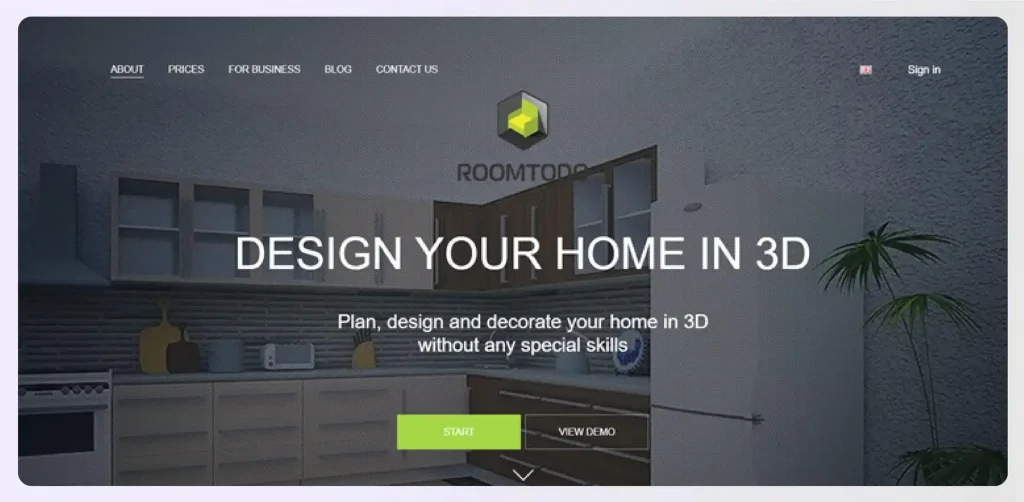
9. Morpholio Trace
Morpholio Trace is the ultimate digital drafting board, designed for architects and interior designers. It replaces tracing paper, allowing you to sketch over floor plans, 3D models, and site photos. It’s perfect for marking up PDFs, creating perspective sketches, and iterating on conceptual designs with precision tools.
Best for: Designers (especially iPad users) who need a powerful tool for digital sketching, 2D drafting, and marking up construction documents and PDFs.
| Pros | Cons |
| Made specifically for designers | Only available on Apple iPad/iPhone |
| Powerful PDF markup tools | Not a 3D modeling or rendering tool |
| Sketches to scale with smart rulers | Best features require Pro subscription |
| Excellent stencils for furniture | Can have a learning curve |
Pricing: Morpholio Trace charges around $199.99 per transferable license for B2B users (lifetime validity)
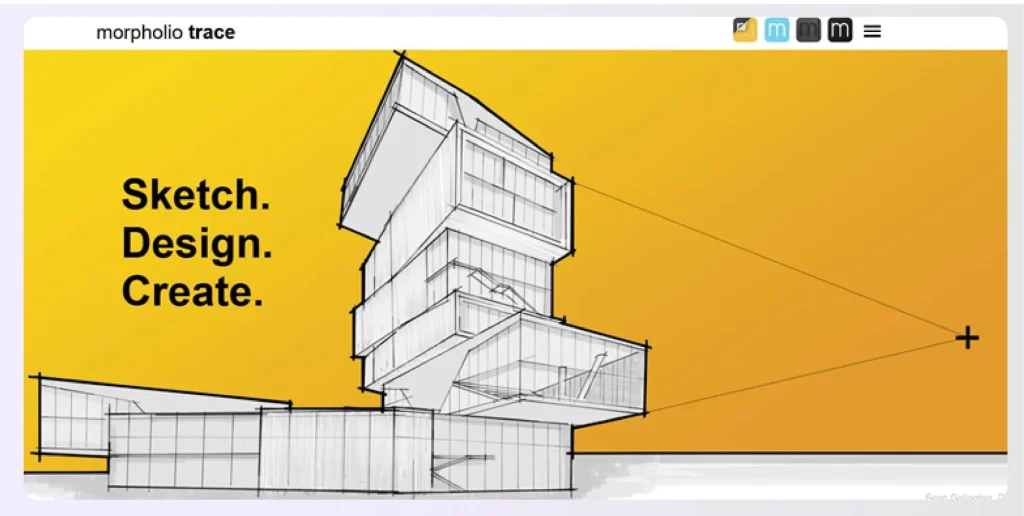
10. Archicad
Alongside Revit, Archicad is a top-tier BIM software created by architects, for architects. It’s renowned for its user-friendly interface (compared to Revit, at least) and strong focus on architectural design, allowing you to create detailed 2D plans, 3D models, and elevations simultaneously. It has a powerful, built-in rendering engine and excellent collaboration tools.
Best for: Architects and design-focused firms who find Revit too engineering-focused and want a powerful, intuitive BIM solution.
| Pros | Cons |
| More intuitive interface than Revit | Very high subscription cost |
| Powerful, integrated design tools | Steep learning curve for non-architects |
| Excellent built-in render engine | Complex for small-scale interior design |
| Strong collaboration features |
Pricing: Archicad is a premium professional tool. Subscriptions start from $78/month (billed annually) for the “Studio” version.
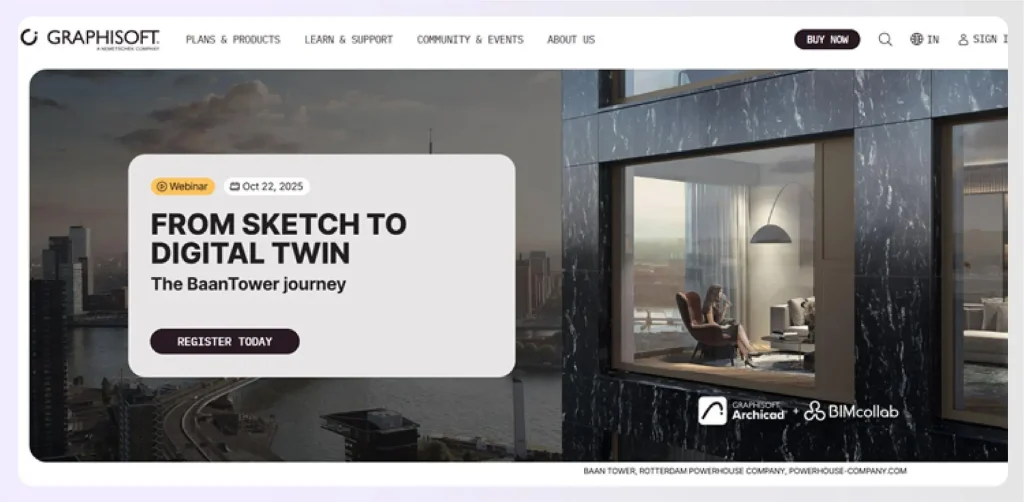
How to Choose the Best Interior Design Software for You
Feeling overwhelmed? Don’t worry. Here is a simple guide to help you narrow down your options and select the best interior design project management software for your specific needs.
2D Drafting vs. 3D Modeling: What is the difference?
First, understand what you need. 2D drafting is for flat, top-down floor plans, elevations, and site plans. 3D modeling is what builds the walls up and lets you add furniture, texture, and light. Some tools (like SketchBook) only do 2D sketching. Some (like Revit and Archicad) are built to do both with technical precision. Modern, all-in-one tools like Foyr Neo are built to seamlessly turn your 2D plan into an editable 3D model in just one click, giving you the best of both worlds.
Ease of Use vs. Power: Finding Your Sweet Spot
This is the most important trade-off. A tool like Revit is limitlessly powerful, but you could spend months learning it. A tool like Planner 5D is incredibly easy, but you’ll hit its limits fast. The best online interior design tool for most working designers is in the middle. Look for a tool like Foyr Neo that was built for designers, offering powerful 3D modeling and 12K rendering without the complex, engineering-focused clutter of a BIM program.
Pricing: Subscription vs. One-Time License
Your budget matters. Software like Chief Architect offers a one-time (perpetual) license, which is a massive upfront cost ($2,000+) but you own it forever. Most modern tools (Foyr, SketchUp, Revit) use a subscription model (SaaS). This is far more affordable month-to-month, keeps your costs low, and ensures you always have the latest, most updated version of the software. For most growing businesses, a subscription is the more flexible and cost-effective choice.
Key Features to Not Miss
When comparing your final options, look for these key differentiators:
- Rendering Quality: Does it have a built-in photorealistic render engine? Or will you need a separate, expensive plugin?
- AI Features: Professional interior design software now uses AI to automate tedious tasks. Foyr Neo, for example, uses AI to auto-magically add lighting and textures to your scene, saving you hours.
- Asset Library: You can’t design without furniture. Check the size of the 3D model library. Foyr Neo offers over 60,000+ pre-modeled items to drag and drop.
- Collaboration: How easy is it to share your design? Cloud-based tools like Foyr let you send a simple link to your client instead of massive, un-openable files.
- VR/AR Integration: The future of design is immersive. Tools that offer 360° walkthroughs or AR integration let your clients experience your design, not just see it.
The Best Interior Design Software Side-by-Side
Here’s how our top 10 interior design software stack up in a direct comparison. Notice how some tools are built for one specific task (like sketching or BIM) while others, like Foyr Neo, aim to cover the entire workflow.
| Software | Best For | Key Feature | Pricing Model |
| Foyr Neo | Pros (Speed & Ease) | All-in-One: 2D, 3D, & 12K Render | Subscription |
| SketchUp | Beginners & Custom Modeling | Intuitive 3D “Push-Pull” | Freemium / Subscription |
| Archicad | Architects (BIM) | Powerful, Design-First BIM | Subscription / Perpetual |
| Chief Architect | Residential Builders | Auto 3D from 2D Plans | Perpetual / Rental |
| Planner 5D | Homeowners / Amateurs | Simple, Cross-Platform App | Freemium / Subscription |
| Autodesk Revit | Engineers & Large Firms | The Industry Standard for BIM | Subscription |
| Space Designer | Real Estate Agents | Fast Web-Based 2D/3D | Subscription |
| HomeByMe | DIY Enthusiasts | Real Branded Furniture | Freemium / Subscription |
| RoomToDo | Quick Walkthroughs | 3D First-Person Walkthrough | Freemium / Subscription |
| Morpholio Trace | Digital Drafting & Markup | Sketching to Scale & PDF Markup | Freemium / Subscription |
Design with Foyr – The Best Interior Design Software for the Modern Designer
If you are tired of fighting with clunky software and wasting days on renders, Foyr Neo is the solution you have been looking for. It’s the only tool on this list built from the ground up to be the best interior design software solutions for the entire design workflow, all in one place.
- Start by easily drawing 2D floor plans or uploading an existing one to trace.
- Switch to 3D mode with a single click and furnish your space from a library of 60,000+ models.
- Let the AI-powered engine automatically add realistic lighting and texturing.
- Create stunning, photorealistic 12K renders and 360° virtual house tours in minutes, not hours.
- Share your complete design with clients using a simple, shareable link.
Stop stitching together 3-4 different programs for one project. Foyr Neo combines the simplicity of a drag-and-drop planner with the power of a high-end rendering engine.
Sign up for your 14-day free trial today and see how you can cut your design time in half.
Frequently Asked Questions (FAQs)
What software is most used by interior designers?
Professionals traditionally learn foundational tools like AutoCAD for 2D drafting and SketchUp for 3D modeling. In large architectural firms, Revit is the standard. However, many modern designers and boutique firms are switching to all-in-one, cloud-based platforms like Foyr Neo, which are faster, easier to use, and handle the entire process from 2D planning to 12K rendering without needing extra plugins.
Is SketchUp good for interior design?
Yes, SketchUp is an excellent and very popular tool for interior design, especially for 3D modeling custom elements like built-in shelving or unique furniture. Its major limitation is that it does not have a native photorealistic rendering engine. You must add (and learn) a separate, often expensive, plugin like V-Ray. This is why many designers prefer an all-in-one solution like Foyr Neo, which includes lightning-fast 12K rendering built-in.
Is there a free 3D design software for home interiors?
Yes, there are several great free options for beginners or homeowners. SketchUp Free (web-based), Planner 5D, and HomeByMe all offer free plans that let you create 2D floor plans and 3D models. While these are great for learning, they are often limited in features, catalog size, or render quality. For professionals, we recommend starting a 14-day free trial of a full-featured program like Foyr Neo to experience the complete, high-speed workflow.