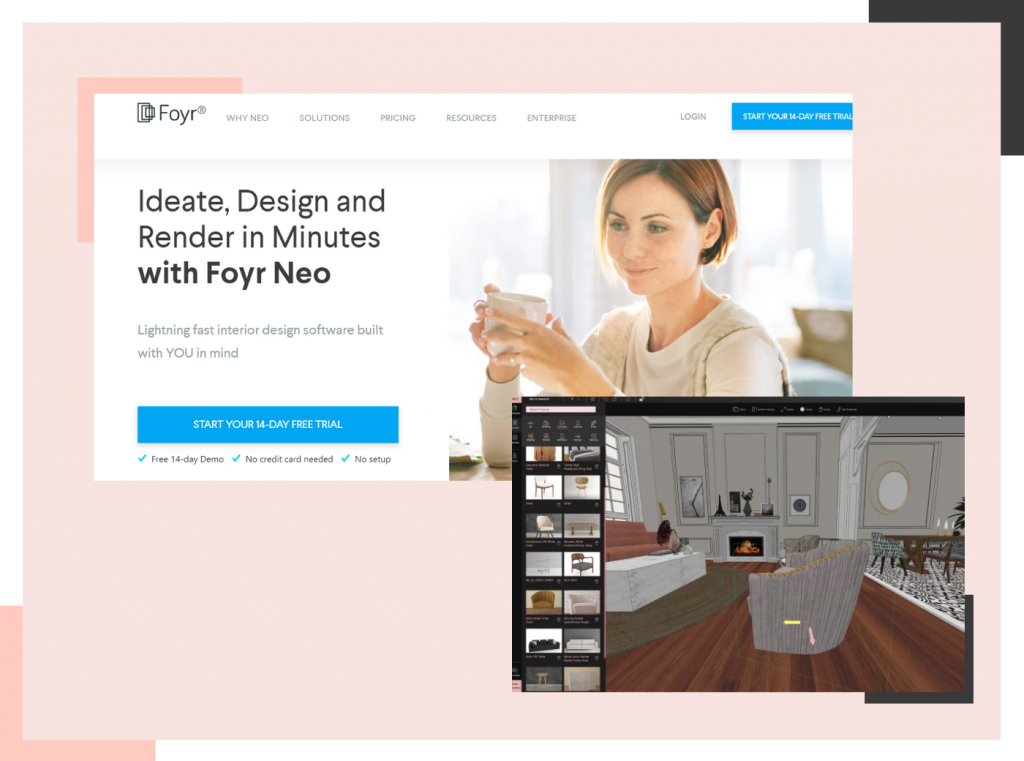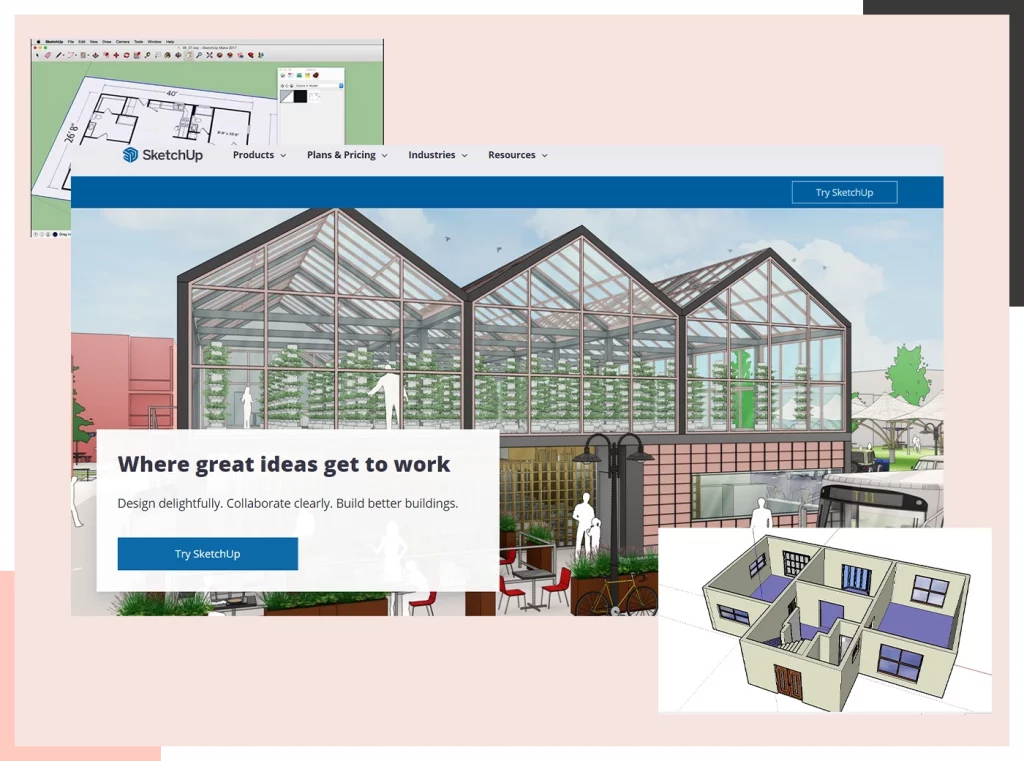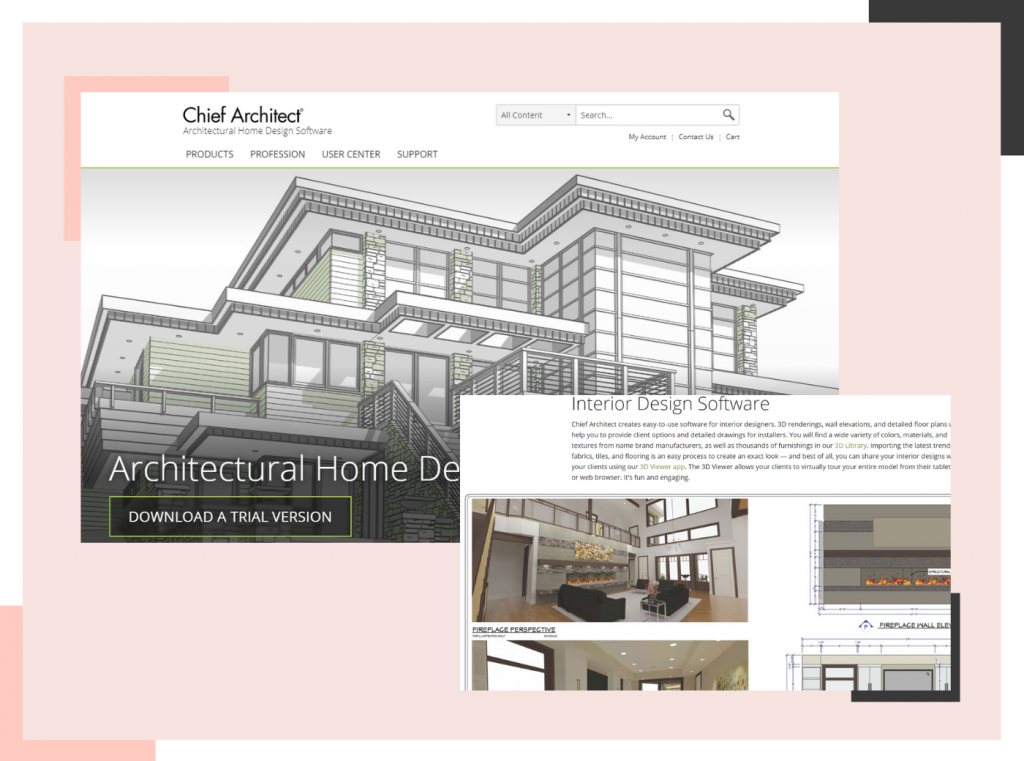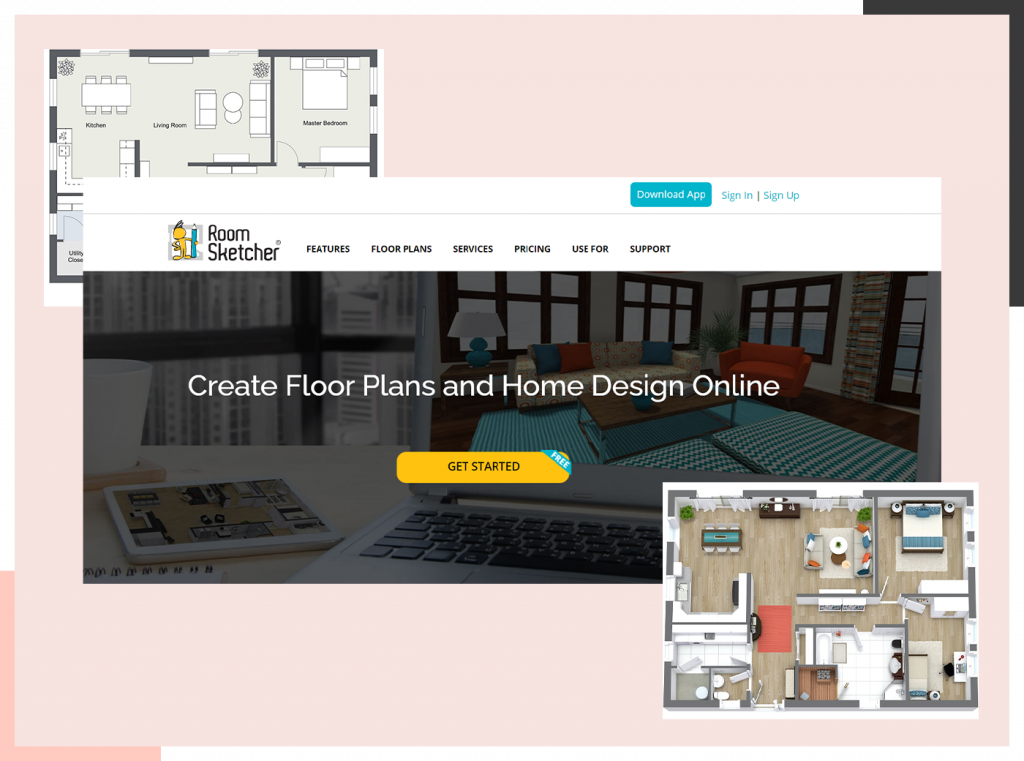It’s the peak season for interior designers like you, and your calendar is brimming with discovery calls and presentations. One sure-shot way to get your clients to say a resounding ‘YES’ is to promise and deliver stunning virtual house tours as part of your deliverables. You know how fast VR and AR technologies are catching up fast. It’s best to be ahead of the curve and invest in a virtual house tour tool and start reaping huge ROI instantly.
In this article, we’ve put together all you need to know before buying a virtual house tour tool – what to look for, how to leverage it, and what are the best options in the market you should consider.
Benefits of Creating Virtual House Tours
|
Projects with Virtual House Tours |
Projects without Virtual House Tours |
| ✅ Clients get a real-time walkthrough of their property and interact deeply with the design | ❌ Clients can’t interact with the design |
| ✅Designers can fix mistakes or clarify client’s expectations early on since the tour is comprehensive | ❌ Easy to overlook mistakes |
| ✅ With mistakes out of the way, and design elements interacting cohesively, it’s easy to figure out which items resonate with the client, and which don’t. | ❌ Decision making takes longer than usual |
| ✅ The impact of lighting, location, texture, and finishes on the overall design can be studied, and decisions can be made quickly. | ❌ Difficult to assess how each element interacts with the overall design |
| ✅Virtual house tours look like real-time exploration of the house, so photorealistic quality only | ❌ Cartoonistic images/renders can’t translate your vision properly |
| ✅House tours can be paused at different points to get feedback, hence reducing no. of sessions, and back and forth iterations | ❌ Numerous design revisions and time-consuming process |
Top Design and Visualization Tools for a Realistic Virtual House Tour Experience
1. Foyr Neo
Given the acceptance and popularity that Foyr Neo has received from the majority of its users in a short while, it is no surprise that it is our favorite and deserves a place at the top of this list.
- This design and virtual house tour software was developed to help architects, interior designers, and creators of powerful game engines develop photo-realistic virtual house tours.
- Foyr Neo is a cloud-based platform that is compatible across several operating systems regardless of whether you use Windows, Mac OS, etc.
- Another incredible feature of Foyr Neo is its ability to support multiple formats without downloading many external applications.
- Therefore, 3D artists and interior designers often use it for sculpting and designing from scratch, introducing 3D animation and functionality, and storing it online for easy access.
- Foyr Neo has a rather friendly user interface alongside a set of tutorials to help you learn finesse in 3D design. The open-source libraries and abundance of 3D modeling tools make it a genuine gem among its competitors in the Arena of design software.
- The learning curve on Foyr Neo is considerably lower and you can usually familiarize yourself with all the features of the software during the 14-day trial that is available as a free version.
- Foyr Neo is available to designers as well as the general public for an itty bitty amount of $49 a month, which is significantly lower than most paid software and worth the money.
Foyr Neo is only available on laptops and desktops, and not on mobiles.
| Rebecca, founder and principal designer of Makemyhousehome has been using Foyr Neo for a long time. She elucidates how Foyr helps her in creating designs, “Showing how different things will look like in your client’s space, how it’ll fit into their lives and in their home is important, and Foyr helps me do that.”
She also explains how Foyr Neo eases her business workflows as well, “Clients want me to deliver at least 4 different photos of each view. Most 3D modeling tools can only give me cartoonistic images, which clients won’t be satisfied with. With Foyr Neo, I can deliver images for each view and show a clear walkthrough video, which helps me move the sales cycle faster.” |
2. SketchUp
Another popular choice among modeling programs that uphold industry standards in terms of computer graphics, 3D modeling, 3D printing, etc. is SketchUp.
- This 3D modeling software is available in the form of both free software as well as paid forms and comes in three variations.
- The basic version of SketchUp is free of course, however, if you require powerful tools for your rendering software, you can choose from SketchUp Pro or SketchUp Makeup.
- This rendering software much like most on this list shows real promise when it comes to file-sharing and supporting various formats.
- It is compatible with many operating systems which makes it that much easier for designers to use them on any device and share the files with their clients and potential prospects.
- Users report subpar quality renders even in the highest plans of SketchUp.
Read also – 10 Best SketchUp Alternatives for Designers
3. Home Designer by Chief Architect
An interior design exclusive tool curated by Chief Architect’s brand is Home Designer, which is a top-rated 3D software you can use for indoor and outdoor living projects. It comes with a free trial and basic plan that offers ease of use and is affordable for small businesses.
The 3D view can be fragmented easily, and viewed on a separate screen while comparing it with a 2D plan. You can render floor plans in 3D, and assess the suitability of your designs in no time. You can quickly customize the design, and change camera angles to ascertain how your well-crafted design looks from different eye levels and angles.
The flip side to this tool is that before you acquaint the current version of the tool, it gets updated which makes it difficult to understand the functionality of each feature.
- The materials library, something which is sacrosanct for beginner interior designers like you is very outdated and doesn’t serve your need to design premium, contemporary homes that look elegant and stylish.
- To be able to find simple everyday elements to add to your design you will have to perform extensive searches that hardly bear fruit even after searching for a long while.
- Surprising for an advanced tool like Home Designer, the walls get in the way of viewing your designs from different angles.
- The tool isn’t smart, there are no auto-adjustable options and you will need to expend your time and energy doing everything manually.
- It’s not easy to draw using Home Designer given the complexity of the tool.
- Even the basic features are available at a price, which is unfair to those who want to try out the free trial to gauge the suitability of the tool to their business and client projects.
4. Roomsketcher
One of the simplest tools to use to design floor plans and homes for simple and premium projects is Roomsketcher. It comes with a free version and also offers the leeway to use the tool on a project-to-project basis. There’s an abundance of flexibility in designs and plenty of options for you to choose from with respect to flooring, tile, furniture, etc.
Creating room structures and 3D walkthroughs of your client’s home is a breeze with Roomsketcher. You can easily see the impact of your changes on the entirety of your design without having to face several glitches along the way. The tool especially offers a virtual tape you can use to measure the distance between furniture, built-in cabinets, walkways, etc, so your design is immaculate.
The design preview serves a good purpose and highlights areas of improvement and design ideas you might to focus on before you begin rendering.
- The tool is rather pricey and has a steep learning curve which drags on your learning process longer than usual.
- The 3D renders do not accommodate differential lighting, which becomes a hassle along the way.
- The holes for sinks in your kitchen design, furniture, and gutter route in your landscape design need to be put manually which tends to disrupt the lighting and wall decor already in place.
- Moreover, if you want to select multiple decoration items at once, you cannot, as it tends to slow down the entire workflow.
- The most concerning part is you need to pictures at every step to check the progress of your design, detect errors early on, and correct them.
Read also – roomsketcher alternative
Top Virtual Reality Tools for a Realistic Virtual House Tour Experience
5. Gravity Sketch
Gravity Sketch is a powerful VR platform that allows designers to sketch, model, and prototype their designs in a virtual environment. It offers an intuitive interface and a wide range of tools, making it suitable for beginners and professionals. Gravity Sketch also supports real-time collaboration, enabling multiple users to work on a project simultaneously.
- Recommended for both small and large interior design firms looking for a versatile VR platform to create immersive experiences and improve client communication.
Read also – How Can Designers Bring Realism To 3D Renderings In 2024?
6. IrisVR
IrisVR specializes in creating realistic, immersive virtual reality experiences for architectural and interior design projects. It seamlessly converts 3D models from popular design software like Autodesk Revit and SketchUp into VR-ready experiences. It also supports collaborative reviewing and markups, making it easier to gather feedback from clients.
- Recommended for medium to large-sized interior design firms that work on architectural projects and need realistic, immersive VR experiences to showcase their designs.
7. InsiteVR
InsiteVR is a versatile VR platform that enables designers to transform their 3D models into immersive virtual house tours. Its intuitive interface and easy-to-use tools make it accessible to designers with varying levels of expertise. InsiteVR offers features like guided virtual house tours, measurement tools, and automatic material and lighting recognition.
- Recommended for small to medium-sized interior design firms that prioritize interactive, walk-through experiences for their clients’ designs.
Read also – 8 Best Free Interior Design Software & Tools in 2024
8. Fuzor
Fuzor is a comprehensive VR and BIM (Building Information Modeling) platform that combines the power of virtual reality with data-rich 3D models. It offers real-time visualization, intelligent clash detection, and advanced simulation capabilities. Fuzor also supports multi-user collaboration and integration with popular design and construction software.
- Recommended for medium to large-sized interior design firms involved in complex projects that require collaborative coordination with multiple stakeholders.
Read also – How to Use Augmented Reality to Enhance Customer Experience in Interior Design?
9. Enscape
Enscape is a quick, easy-to-use VR plugin for popular design software like Revit, SketchUp, and Rhino. It allows designers to instantly convert their 3D models into immersive VR experiences without the need for complex setups or extensive training. Enscape offers real-time rendering capabilities, accurate lighting simulations, and an intuitive user interface.
- Recommended for small to medium-sized interior design firms looking for a quick and easy-to-use solution to generate high-quality VR visualizations without extensive setup or training.
Read also – Top Interior Designing Software Tools to Learn in 2024
Here’s Why Foyr Neo Can Give a Surreal Virtual House Tour to Your Clients
All that you read about virtual house tours, if we wrapped up all the best, most innovative features and delivered them to you as one tool, that’s exactly what Foyr Neo is.
- Neo has the potential to create thousands of beautiful designs, with jaw-dropping quality and keep upgrading to match evolving needs.
- With never-before floor planning accuracy, depth, and clarity, you can now place, merge, move, and remove walls easily without damaging any part of the design, and create ready-to-build blueprints with every dimension intact.
- A vast library of 50,000+ 3D models of every possible element in the interior design space with limitless combinations and variety.
- AI-assisted lighting and adjust features that carry out the finishing touches as you focus on the final design.
- Completely customizable camera angle, 360-degree virtual house tours in 4K quality.
- Light on the pocket – a cloud engine that doesn’t need any special requirement to run multiple projects at once without glitching.
- Strong, yet simple connection to Augmented Reality. After you finish designing on your laptop or desktop, activate AR mode, scan the QR on your phone, and instantly get the design to come to life. Move your phone where you want to place the design and experience the design in all its glory.
- All these and more are available in 3 different subscription plans. The basic plan itself gives you 60 renderings a month, which comes at $44/month. If you choose the standard plan, it gives you 135 renders a month which comes to 1620 renders a year at just $55/month. For advanced, or premium plans, 240 renders a month and an infinite pool of resources, support, and features lined up to your benefit.
Are you ready to start using one tool that can take care of A-Z of your design? Sign up for Neo’s 14-day free trial now and find out for yourself!
FAQs
Virtual tours often include measurements and scale indicators, giving viewers a better understanding of room dimensions and layout.
Yes, users can navigate through rooms, zoom in on details, and sometimes even interact with elements within the virtual space.
Yes, drone footage can provide stunning aerial views of a property’s exterior, offering a comprehensive perspective for potential buyers.
Yes, virtual staging allows empty properties to be digitally furnished, giving potential buyers a better sense of space and potential.
Yes, virtual tour tools like Foyr Neo offer links that can be easily shared via email, text message, or messaging apps, allowing users to conveniently share properties with others.