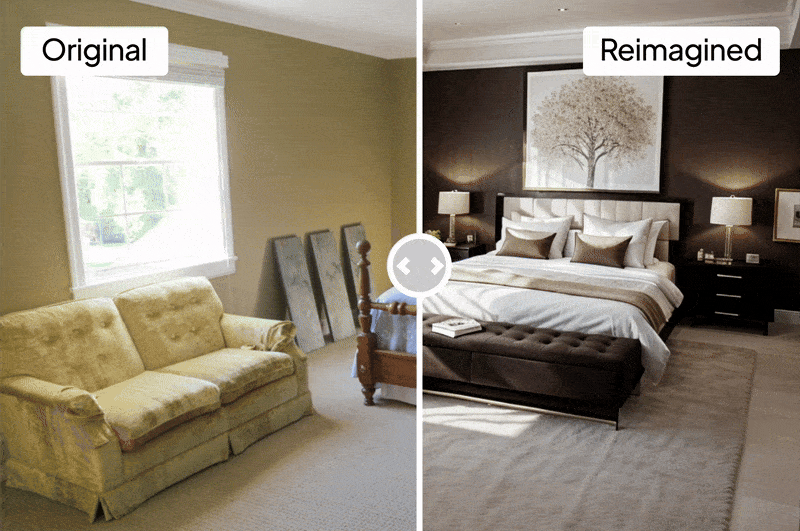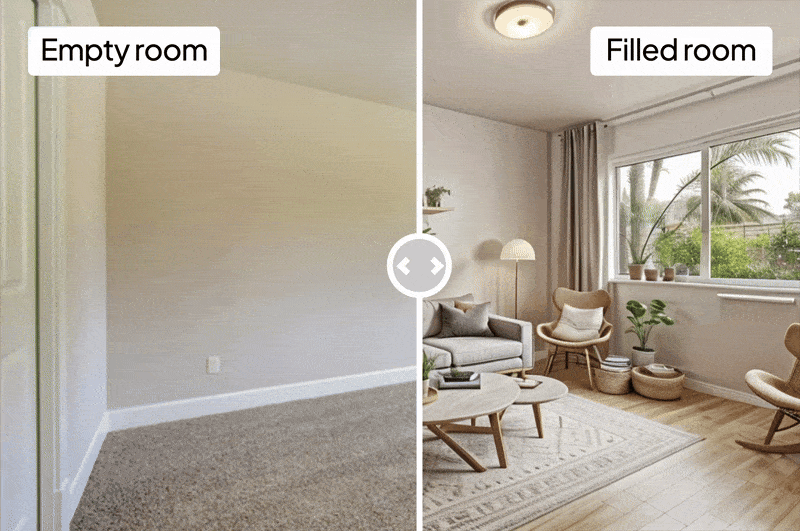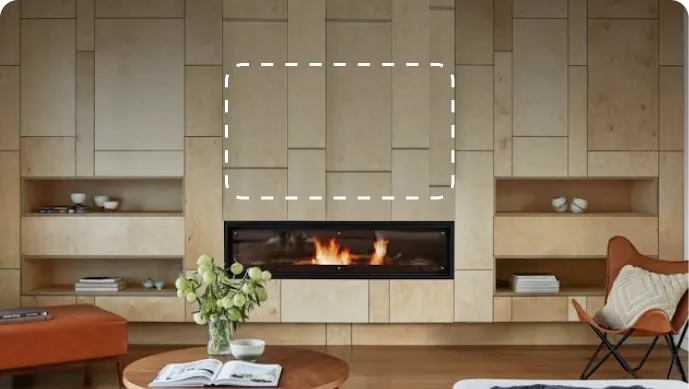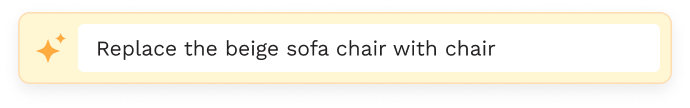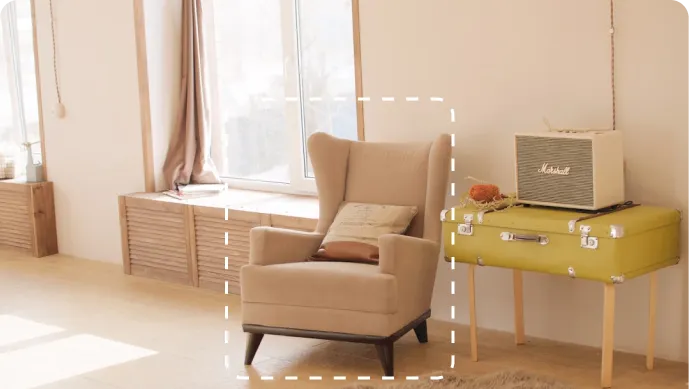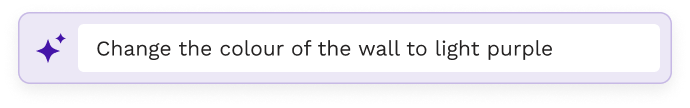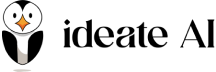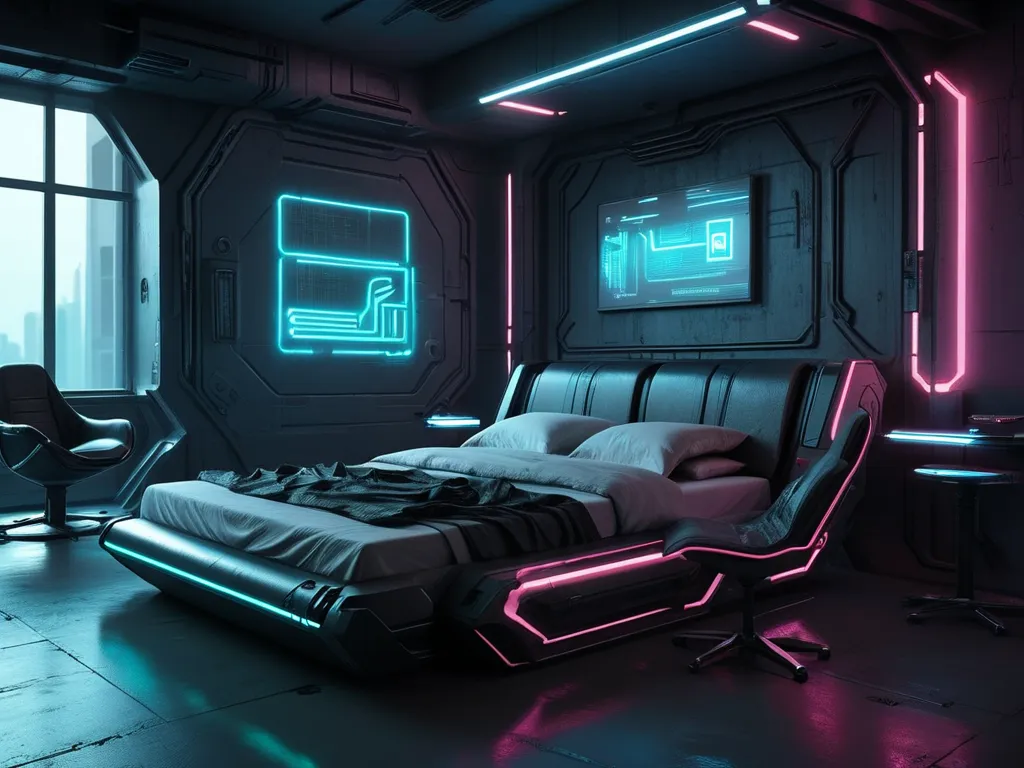AI INTERIOR DESIGN GENERATOR
Your design  ideas,
ideas,
visualized in seconds. 
Turn your design vision into reality with Foyr’s AI interior design generator. Whether you are planning a renovation, staging a room, or presenting to a client, our advanced AI interior design software delivers studio-quality visuals in seconds.