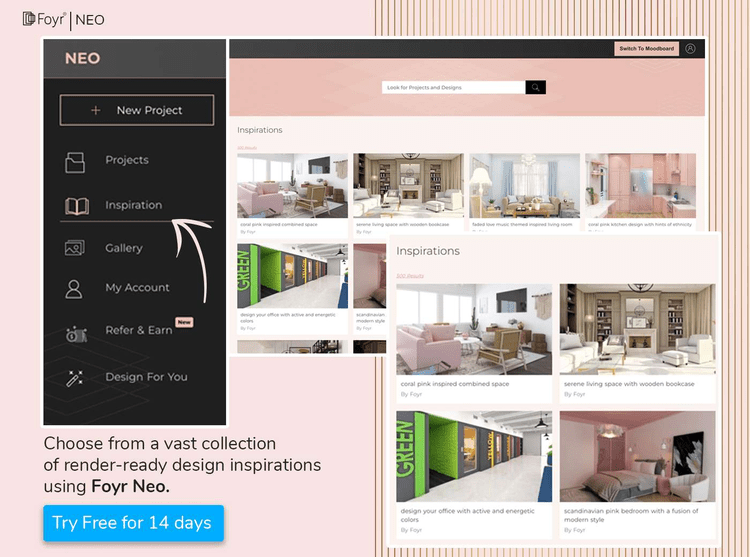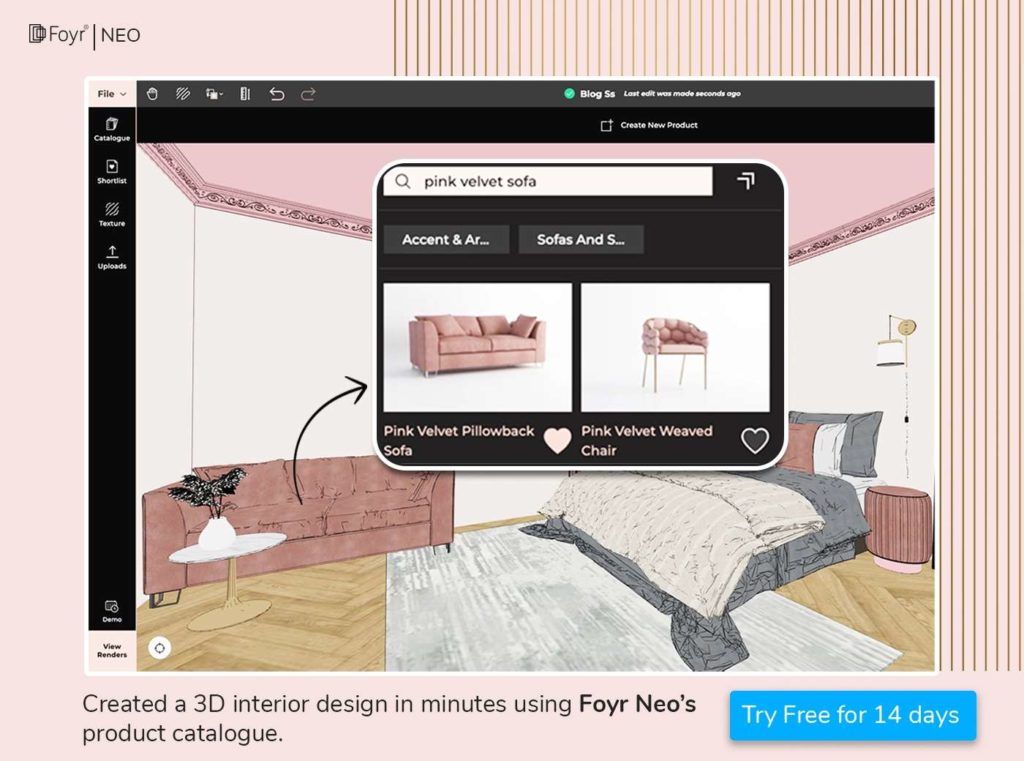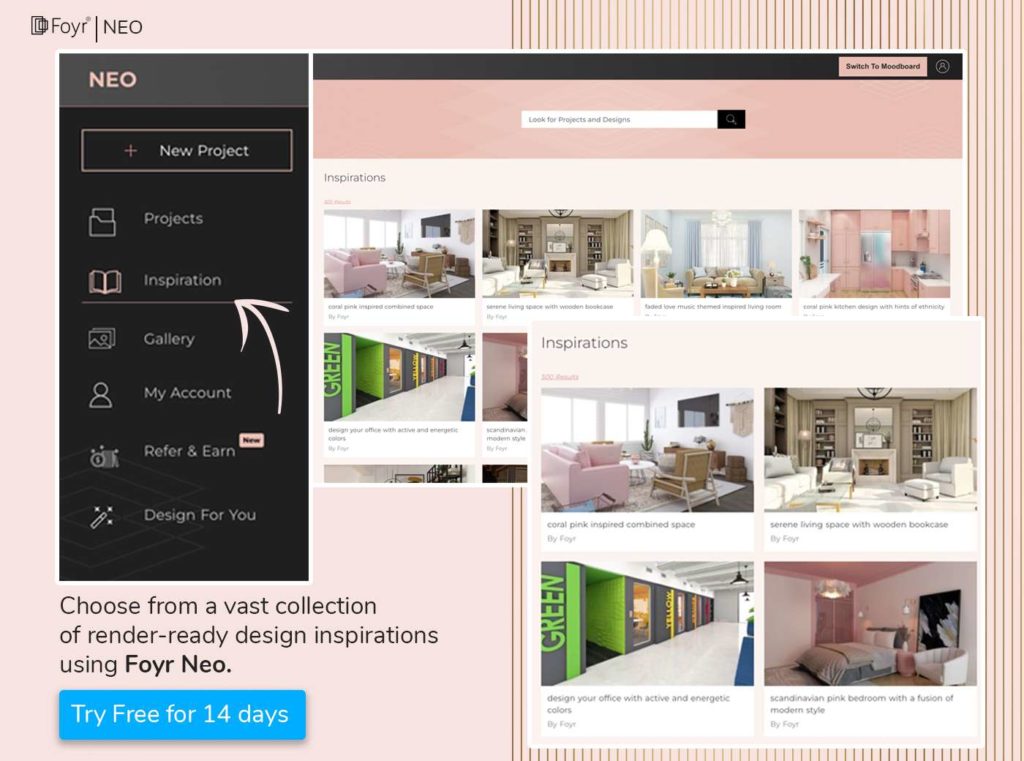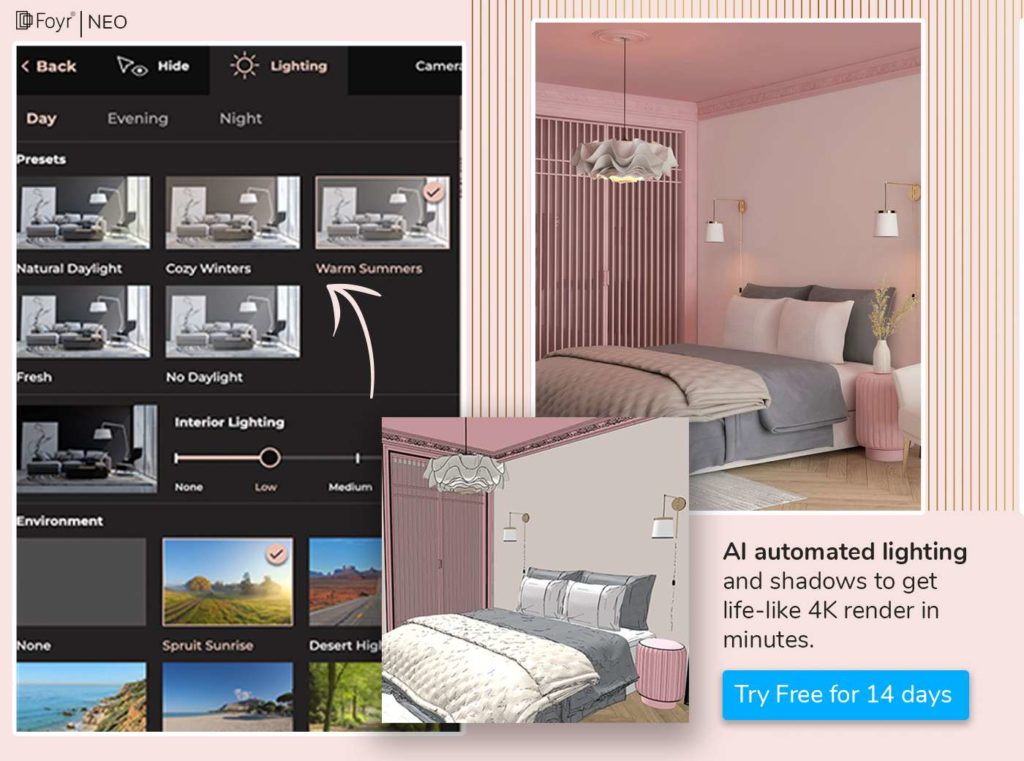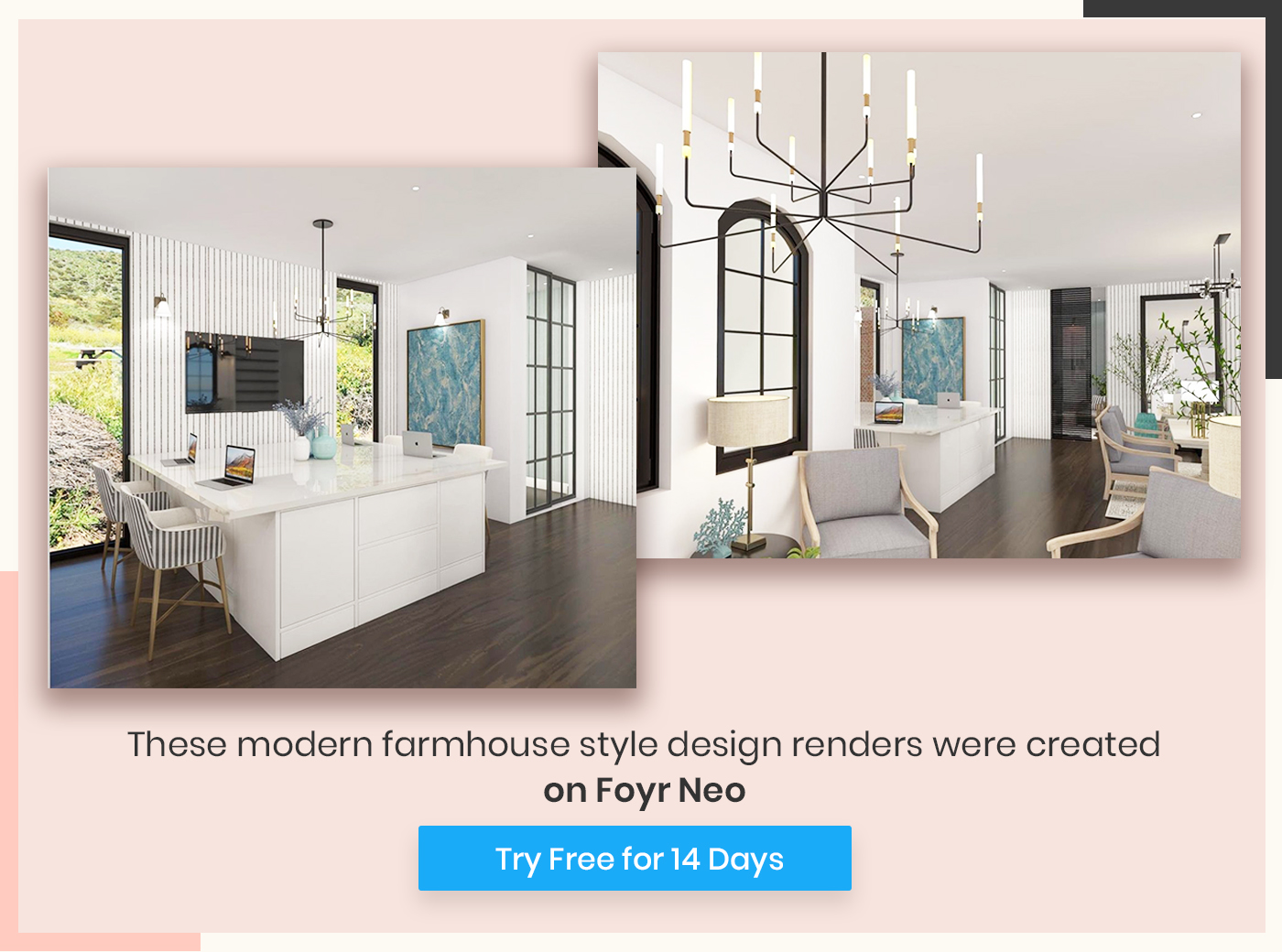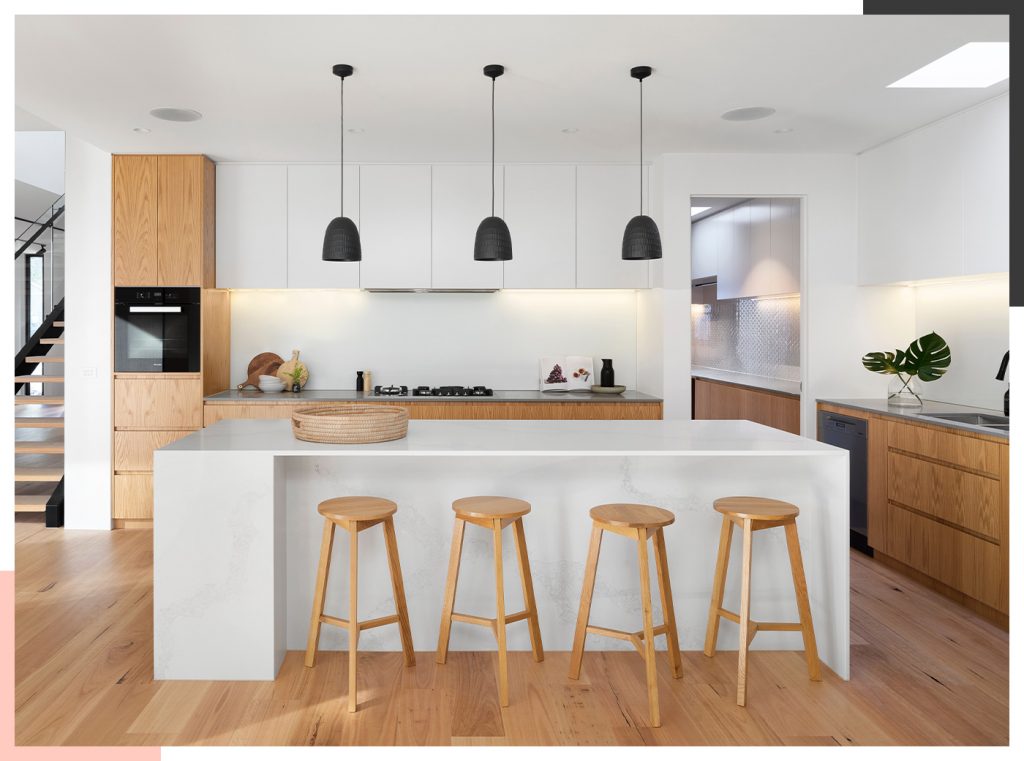Most interior design software for beginners does little to no justice to those without prior design experience. The UI is almost impossible to navigate, the material library is too limited, and it takes eons to move a dining table from the kitchen corner to the center without the screen freezing a couple of times. Or, even if they all work out, the render quality is subpar and gives an instant impression that you’re new to interior design. You wouldn’t want your clients to think you’re naive and inexperienced. Your designs should look professionally designed and of high caliber to leave a lasting impact on them. And Foyr Neo can help you create them, even if today is your first day as an interior designer.
Don’t believe our word? Walk with us and we’ll show you how easy we’ve made designing for your clients.
How Can Foyr Neo Help You Design Like a Pro?
Given how legacy interior design software for beginners requires you to take exclusive courses to start designing and watch a ton of videos to maneuver even the basic functionality, you’re going to love how breezy Foyr Neo makes your design process feel.
1. User-friendly Interface
A simple, straightforward, and minimalistic UI that suits both beginners and advanced designers alike. An intuitive interface designed to cut down on searching or scrolling for simple features in the middle of the design process, you have a console on the side with everything you need, and the feather on the cap – a search bar to find any feature you need instantly. At the bottom right corner, you’ll see a live chat button supported by a 24/7 active support team who can help you out with anything you need.
2. Drag-and-Drop Functionality
No more shifting around the screen inserting all kinds of home decor accessories, and struggling to resize, reshape, or replace them without them glitching or the screen crashing. This becomes an incredibly difficult task especially if you have other tabs open on your laptop for inspiration (which we all do, naturally). You can easily drag and drop any model or product from the library to your design instantly, and keep going without waiting for the screen to load. Simply use the shortcut keys, or the mouse to shrink or enlarge the fixtures and get it done in a matter of seconds, in real time. No waiting time.
Another interesting attribute of Foyr Neo that our users rave about is the ability to copy-paste any texture, color, or finish. Do you like the velvety finish of the lampshade of your floor lamp and want your cushion covers to look the same? Tap on the lampshade, copy the texture, and paste it onto the cushion covers – voila, it’s done!
3. Extensive Design Library
Regardless of whether you’re designing a luxury kitchen, a rustic farmhouse, or an industrial-themed home, you need decor accessories that fit in perfectly, are state-of-the-art, and practical, while also exuding the client’s personality. Given how many inspirational images your clients are flooding your inbox with, you’re sure to be lost in a sea of Pinterest and Instagram looking for the perfect lamps, the right curtains, or the most suitable sectional. The problem with these inspirational images is that they’re photographed in a particular lighting setting, in a color palette, and may be heavily edited to look perfect. There’s no telling if all those products will fit in the dimensions and design style you’re envisioning for your client.
Most house design software for beginners has a limited library or worse, outdated material library that clients who want to design a dream home won’t probably resonate with. This is where Foyr Neo’s design library outshines all others. Simply head over to the inspiration section, and type in what you want to bring into the design – any decor accessory or fixture you want, and it’ll open an array of choices in every possible color, shape, finish, material, etc, and designs that are trending in the present.
With about 60,000+ pre-built 3D models, you’re spoilt for choice. Like 3-4 chandeliers and want to experiment with each of them? No worries! Simply shortlist them, and access them from the left panel at any time.
4. Pre-Designed Rooms & Layouts
If your client simply shows you a gazillion reference images but isn’t able to articulate what they truly need and desire, it can be hard, especially as a beginner, to arrive at a particular style or a blend of styles that appeal to them. In that case, you end up creating different iterations of rooms and spend precious hours coming up with alternatives, only for the client to grapple with them and remain clueless.
Instead, here’s a quick fix: Hop onto Foyr Neo’s design library, look for templates, and browse through Neo’s 10,000+ pre-designed rooms and layouts. Type the design style you’re looking for, i.e., farmhouse kitchen, minimalist living room, etc, and watch professional designs with Foyr Neo put together by seasoned designers for you to hit the ground running. Show our templates to your clients, ask them to choose the ones they resonate with the most, derive commonalities in those templates, and create a game-changing design.
If not, see what’s common in the inspirational images your client shares, and pick up on the common theme running amongst those images, search for them in the library, customize the design by adding other decor items and you’re sorted. Generate photo-realistic renders and share the completed design with your client for approval. Several hours will be saved, and the design projects will be met well ahead of time, unlike other visualization tool and interior design software for non-professionals.
Read also – Houzz Pro alternatives
5. Customization Options
One common thing that bogs down designers – both experienced and novice – is when clients show a particular decor item, wall color, or artwork from an Instagram post, and say they want the same thing in their home, without considering how it’ll fit in their home’s overall aesthetic. Those images are often photographed with several layers of lighting, in particular angles, and are also heavily edited in the post-production phase.
Let’s show them how the model looks in their very own space – all you need to do is go into Foyr Neo, choose a room layout, adapt it to your client’s 3D floor plan, add decor items if you need to, and start customizing. Change any property of any material, copy, and paste textures and colors onto any other model, and experiment infinitely.
When you’re done with design changes, go into lighting and view the same room in all sorts of natural and artificial lighting – warm tones, cool tones, and when the outside of the space is sunny, rainy, cloudy, wintery, with a cityscape, or garden, pool or beach as the view from the space. You don’t have to worry about sticking the external setting in a design or having it look too cartoonistic.
Lighting and shadows become exceedingly important for high-traffic areas like the kitchen, depending on the time of day, and the extent of usage, you need to ensure adequate lighting, while still keeping a tab on energy efficiency and safety. In any other kitchen design software like Sketchup, Homestyler, or Auto CAD software, you’re likely to have a hard time visualizing the entire space inch by inch without glitching. But, with Foyr Neo, that’s not the case.
Get realistic lighting, and shadows without having to worry if they’ll suit the space and angle you’re going for – Foyr Neo’s AI-automated lighting will take care of adjusting lights and shadows seamlessly, so you can go ahead and take a full video walkthrough and hit ‘render’. Endless customization at any level for you to create the perfect look.
Read also – 10 Best Autodesk Maya Alternatives in 2023
Key Features Most Suitable for Beginners
1. Mood Board Creation Tools
Let your creativity flow with nothing to stop, as you brainstorm design ideas – no matter how big or small, let them see the light of day. Quickly pull up the Foyr Neo moodboard, browse through templates, drag and drop fixtures or themes that appeal to you, and present them to your client. Improvise on the go.
Traveling when you spot a fabulous coffee table and want to add to your mood board? Quickly open the tool on your tab or laptop and replace the one you already have. Your client wants a whole new aesthetic to their home, or a remodel, a day before your presentation? No worries, the Foyr Neo mood board can help you piece bits of your imagination together cohesively, to take you from the research phase to the concept phase faster than you think, or faster than you usually do on Photoshop.
2. AR Integration
You want to quickly rise up from being a newbie designer to a seasoned pro as soon as possible to build trust and win more high-ticket clients. Giving your clients an extraordinary experience is sure to put you on the fast track. Take your laptop and phone with you on your next client visit, as you explain your home design vision to your client, or shortlist decor accessories with them, fire up your laptop, head to Neo, choose the accessory, switch to AR mode, scan the space with your phone and show them exactly how it’ll look in their space.
No complicated code, or procedures to create a stunning yet unbelievably simple AR view for your clients. The best part is, that even if you’re on a free trial, you can access the AR view, without worrying about the pricing of the AR plug-in. No special plug-ins are needed and doesn’t come at any extra cost.
Crisp, clear imaging, and overlaying – just creating a reliable and realistic virtual environment for the designs you curate. If your client doesn’t like how the furniture or fixture is set, rotate, adjust, and modify the design being overlaid to any extent, and still enjoy a glitch-free, error-free experience. Blur the line between the real world and virtual elements at the click of a button using effortless professional designs with Foyr Neo.
3. Step-by-Step Tutorials
Wherever you get stuck in your design process, you’re not alone. You don’t have to wait for days for the support team to respond to your requests. You can simply head over to YouTube or find design tutorials in the tool itself. Everything, right from uploading a floor plan, to fixing walls, installing a ceiling design, or changing colors of decor items – you’ll find everything there, with step-by-step tutorials followed by industry top practices, and pro tips from our star designers.
Even if you’ve never designed a coffered ceiling, or wainscoting before, you’re in safe hands – you can design it on Foyr Neo easily. Apart from these tutorials, we also conduct regular webinars where our best designers design in real time and answer questions our users have. That’s what makes it the best interior design software for non-professionals.
Read also – 9 Tips To Improve Your Architectural Visualizations
Success Story From a Designer Like You
| Rebecca, founder and principal designer of Makemyhousehome has been using Foyr Neo for a long time. She elucidates how Foyr helps her in creating designs, “Showing how different things will look like in your client’s space, how it’ll fit into their lives and in their house is important, and Foyr helps me do that.”
She also goes on to explain how Foyr Neo eases her business workflows as well, “Clients want me to deliver at least 4 different photos of each view. Most 3D modeling tools and interior design tools can only give me cartoonistic images, which clients won’t be satisfied with. With Foyr Neo, I can deliver images for each view and show a clear walkthrough video, which helps me move the sales cycle faster.” |
How Can Foyr Neo Help You Create Stunning Designs?
Given that your client’s floor plan is unique, how do you know which decor items will work in the space and which won’t? You figure it out by visualizing the space with the best fit for the 3D design style and your client’s personality and ruling out the ones that don’t fit.
How can you visualize every inch of the space without leaving anything to chance? With an advanced tool like Foyr Neo.
After you visit the site for the first time and get a sneak peek of how it will look, here’s what you can do:
Step 1: Sign up for Foyr Neo’s 14-day trial.
Step 2: Go on to the Neo mood board and curate everything you’d love to have in the space.
Step 3: Create the floor plan of your dorm room on Neo.
Step 4: Choose from 60,000+ 3D decor materials and simply drag and drop them into the interior design.
Step 5: Get any material in any color scheme, texture, shape, or pattern and truly customize the space.
Step 6: View the makeover in 2D and 3D, from all possible angles and lighting conditions.
Step 7: Your 3D rendering gets done in a few minutes and witness the space in all its glory.
That’s all it takes! With 24/7 support and live chat, we’re here to help you if you ever get stuck anywhere. You can find tutorials on how to design on Neo all over the internet, so you’re never truly alone when you design using Neo.
What are you waiting for? Start curating your mood board for the space, sign up for Foyr Neo’s 14-day free trial today.
Absolutely! Foyr Neo is equipped with professional-grade tools that are suitable for both residential and commercial design projects.
Yes, Foyr Neo supports collaboration, making it easy for teams to work together on projects and achieve effortless professional designs. You can simply generate a shareable link and send it to your clients and their contractors via email.
Foyr Neo stands out with its combination of ease of use, affordability, powerful features, and real-time rendering capabilities, which collectively enable the creation of professional designs effortlessly.
Foyr Neo provides precise measurement tools and customizable grids, which help in accurate space planning and the creation of professional designs.
Foyr Neo is a cloud-based software, which means you can access and work on your designs from anywhere with an internet connection.