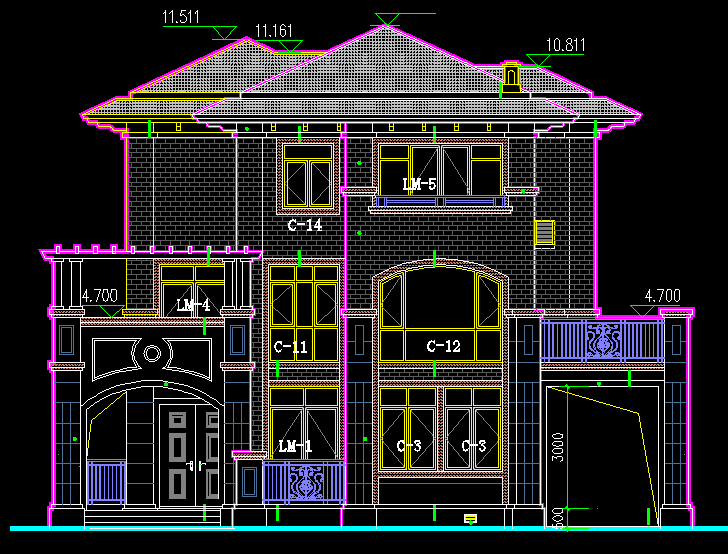Technology has engulfed the entire world into its ever growing revolution. With each passing day, there are newer developments coming up, each better than the previous. All the major industries like automobiles, IT, Fashion, Construction and Healthcare to name a few are rapidly adapting to the improving technologies. After all adapting to changes is the only way to stay afloat.

Image credits: pinterest.com
Software for Architecture
Software forms a crucial part of majority of the industries and architecture is no exception. With software assistance, it is convenient to play around with designs, textures and many more things. Modeling and re-modeling can be done time and again without much financial prick. Most importantly, working with software (using cloud) it is easy to work in collaboration with many people in the team.
Though 3D floor plan software does not primarily replace the pen and paper, it aids in detailing and gives realistic results at the end. It is convenient to compare the image that one has visualized to the actual outcome.
Read also – architectural design software
Here Are The Top Architectural Softwares
1. Revit
A well-known name for software for BIM (Building Information Modeling), Revit is developed by Autodesk. It is considered as a powerful tool for creating those perfect architecture designs and a high quality architecture portfolio. The biggest advantage of this software is that the centrally shared models can be accessed by anyone. Thus, it is feasible to work with a number of people on the same model at the same time. This ensures good communication and improves efficiency.
2. ArchiCAD
Designed and developed by Graphisoft, this CAD software for open BIM is a complete tool in itself. It allows a user to 2D &3D drafting, visualization, and drafting. The key feature of this software is a highly advanced that makes use of 3D visualization software that it offers. It gives architects high quality and photorealistic rendering. What’s more? This CAD software can store large volumes of data in the 3D models.
3. Chief Architect
This software is particularly designed for 2D & 3D rendering. It has an instinctive interface with smart building tools to create a 3D structure and automatically generate the building system. The highlight of this software is that one can export a 360-degree panorama and visualization with rendering and share it across for better visualization.
4. AutoCAD Civil 3D
This particular software is best suited for civil constructions and engineering. The AutoCAD Civil 3D software can be connected to Revit. This feature can be useful in order to rework and complete the designs with additional structural modeling.
5. Catia
Designed and developed by Dassault Systemes, this software is used in various industries like aerospace, automotive and architecture. By using this software designers can develop and design very complex and accurate models. Also, the cloud version if this software is now available.
6. Neo
Foyr Neo is a perfect all in one house design software, in which, everything related to designing and architecture can be done easily, from creating floor plans to showing immediate 2D to 3D views, to designing, having a product inventory of 1000+ products, to instant quick as a wink rendering sync and finally creating 360-degree walkthrough, Neo does everything required for architects, without having to go through vendors and switching tabs.
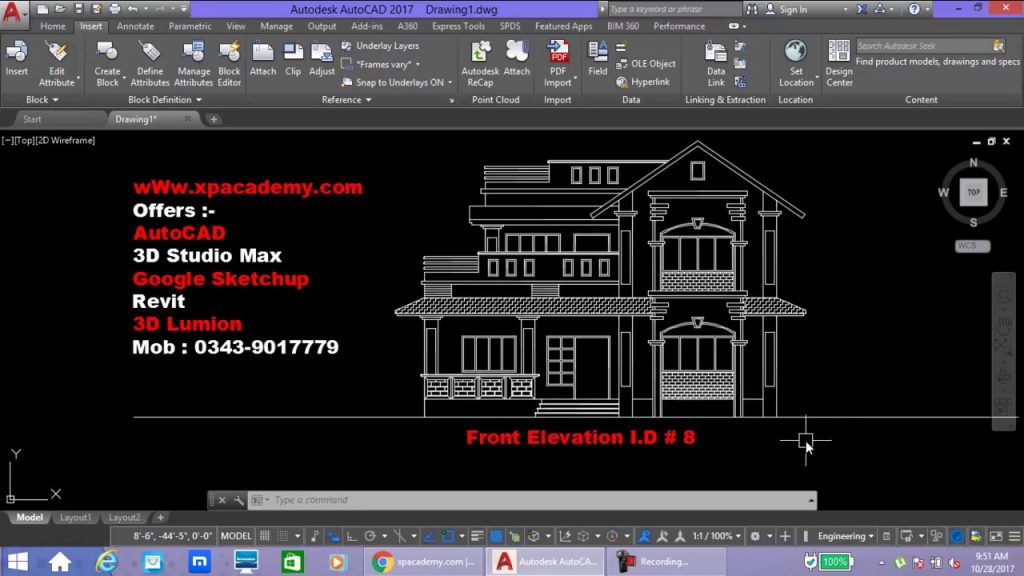
Image credits: pinterest.com
Few others include-3D Studio Max, SketchUp, Rhino 3D, Solid Works and so on. Tools for Architecture- No matter how many advanced software apps may be developed. There are a few conventional tools that are always “in”. Same goes with the architectural industry. Apart from using software for designing and developing models, tools form an inseparable part of the job.
Let us Explore Some Tools Used In Architecture
7. Architect’s Scale
It may sound like an ordinary ruler/scale, but wait! There’s much more to an architects scale. The scale has 6 sides, with each side having 2 different scales except one side which has 1/6 with a basic imperial scale ruler. You will find a total of 11 scales and they are the most commonly used in architectural drawings.
8. Trace Paper
Use of trace paper enables multiple overlays while retaining legibility. It accepts charcoal, ink, pencil as well as felt tip markers. High-quality trace paper is best suited for detail and sketch work.
9. Drawing Storage Tube
Yet another essential in a architects bag is the drawing storage tube. It holds rolled posters and various large documents while protecting them.
10. Pilot Razor Point Pen
Useful in making thin lines during drawings, a pilot razor point pen works as good as a pencil. It can be used to make very precise drawings.
11. Red Pen
One of the most essential tools for architecture is the red pen. It is essentially used for redlining. In simple terms, this red pen is used to edit the drawings. It is easier to see the revisions that are made.
12. Laser Distance Meter
The best device for high-precision distance measurements and versatile functions, this device makes it to the top 10 essentials tools for architecture. The key features include lightweight, simple, reliable and remarkable accuracy with fast measurements
13. Self-Healing Cutting Map
A very unique mat to protect your tables from marks and scratches, this double-sided mat possesses self-healing ability. Even after multiple cuts, the mat gets back to its smooth surface. It has different sets of grid lines and 1/8 measurements to help the cutting process
14. IPad/Tab
Aids in jotting down important notes during meetings and otherwise. It is secured and saved, as against paper notes that are prone to get misplaced. Also, it is environmentally friendly and keeps everything in one place.
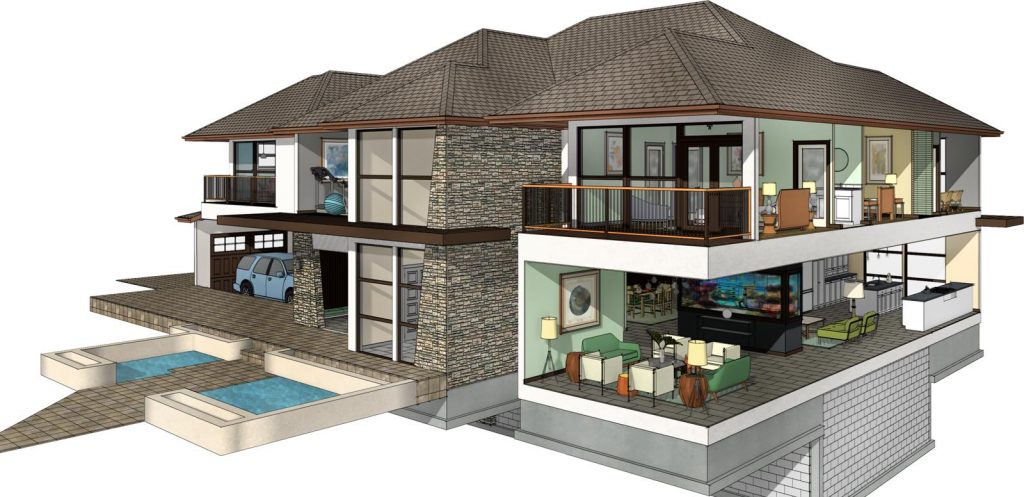
Image credits: pinterest.com
The list if tools and software varies from person to person. Based on their preference and comfort people would go one tool/software. Hope that this article helps you in finding the best software/tool for your architectural needs.