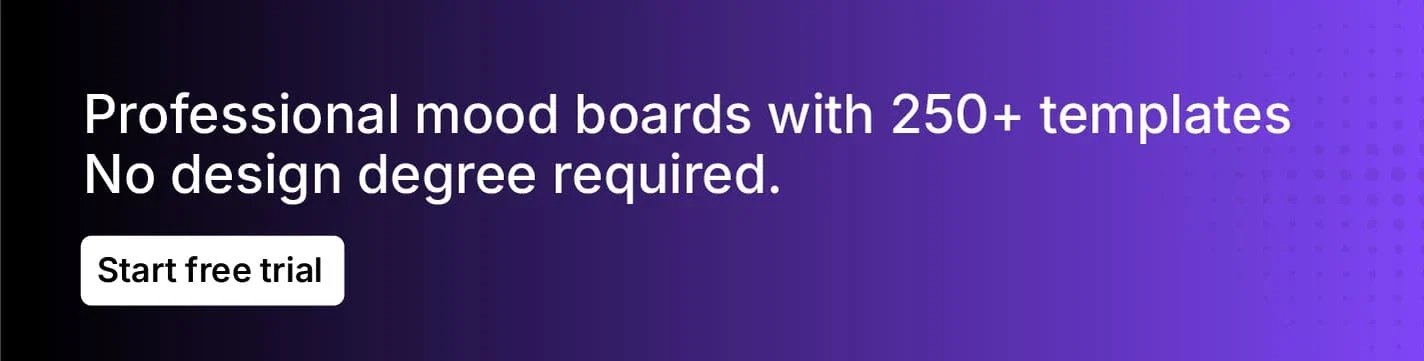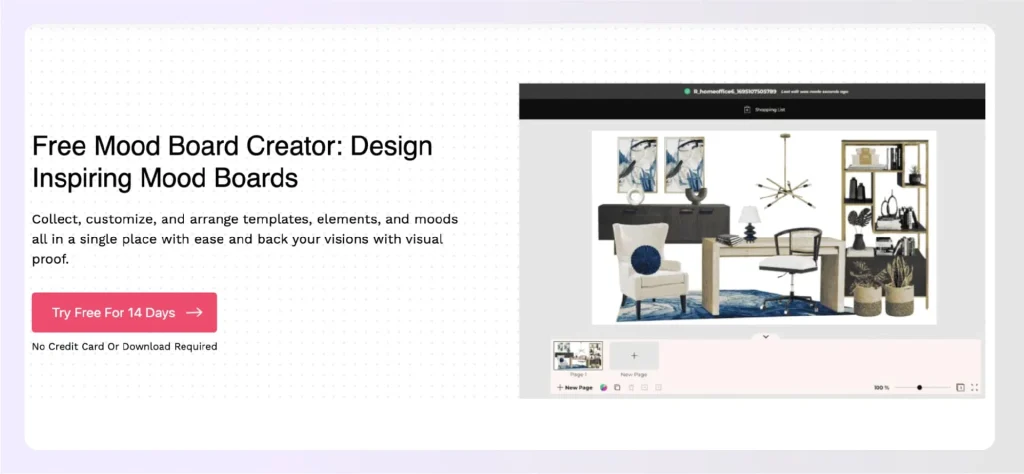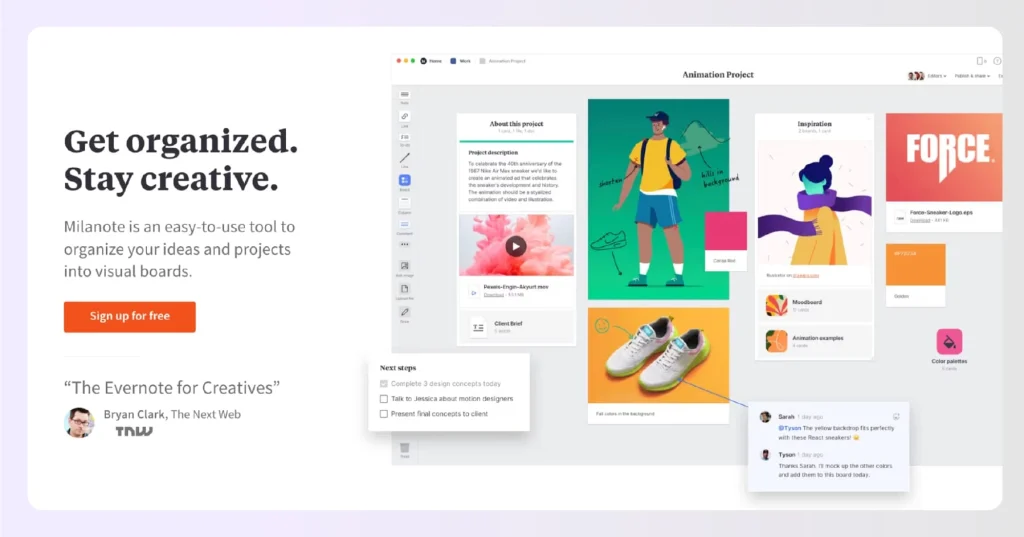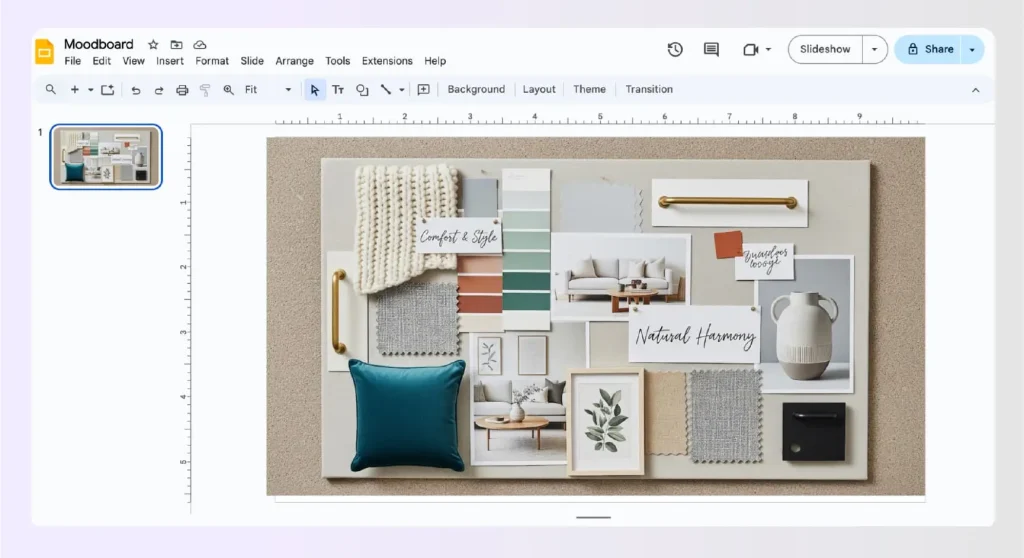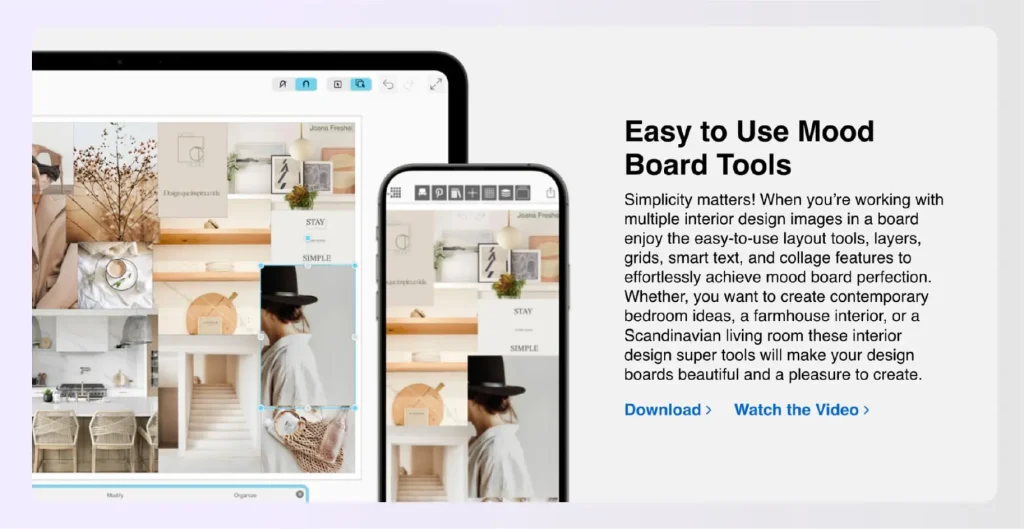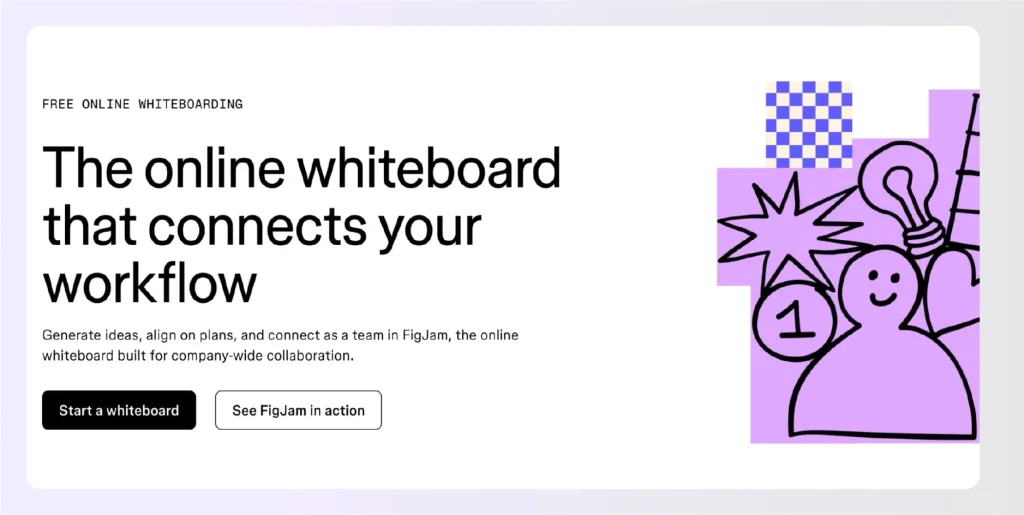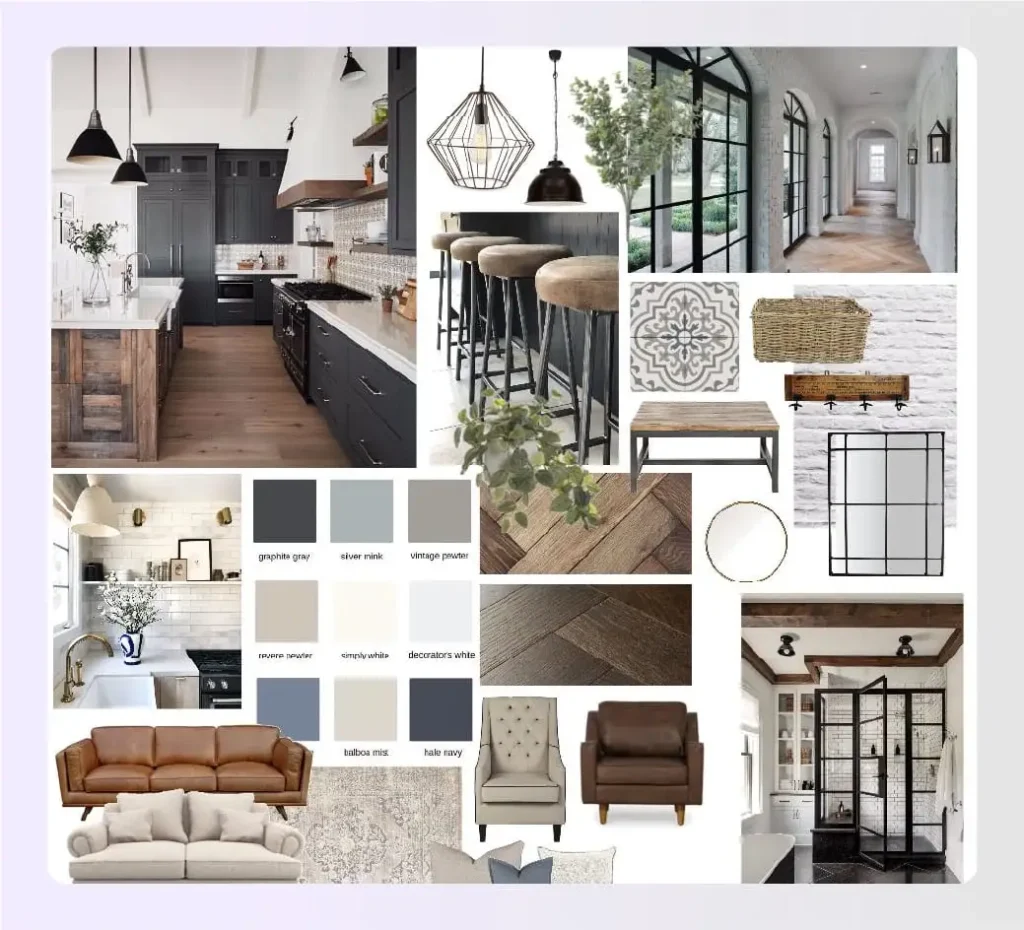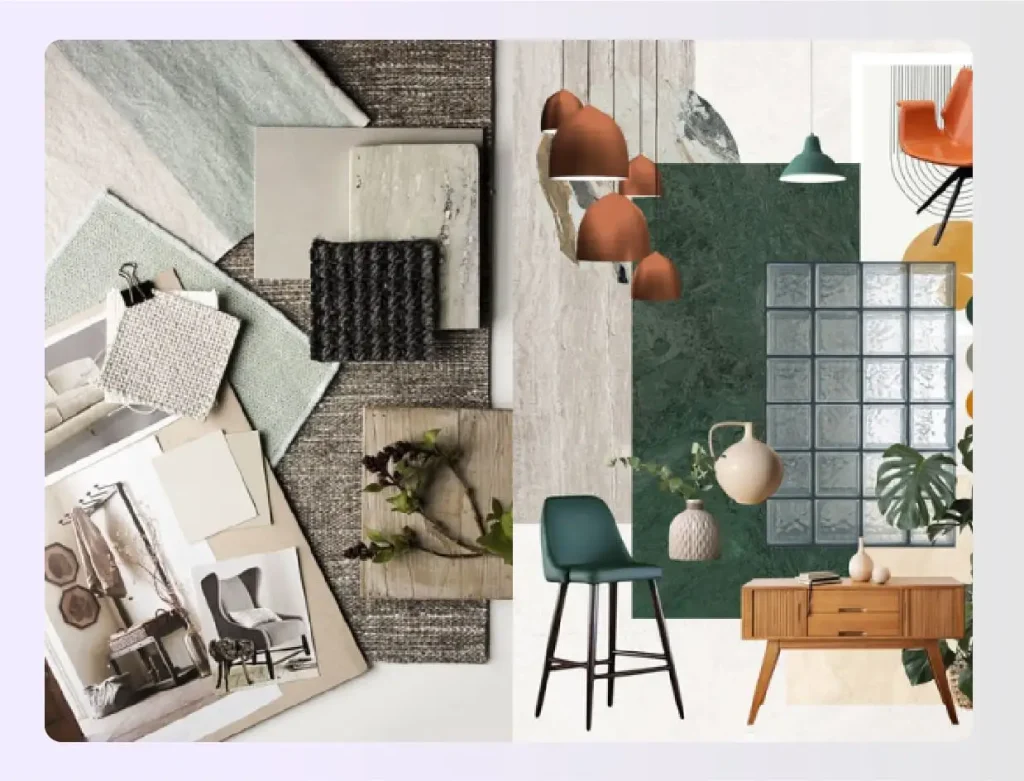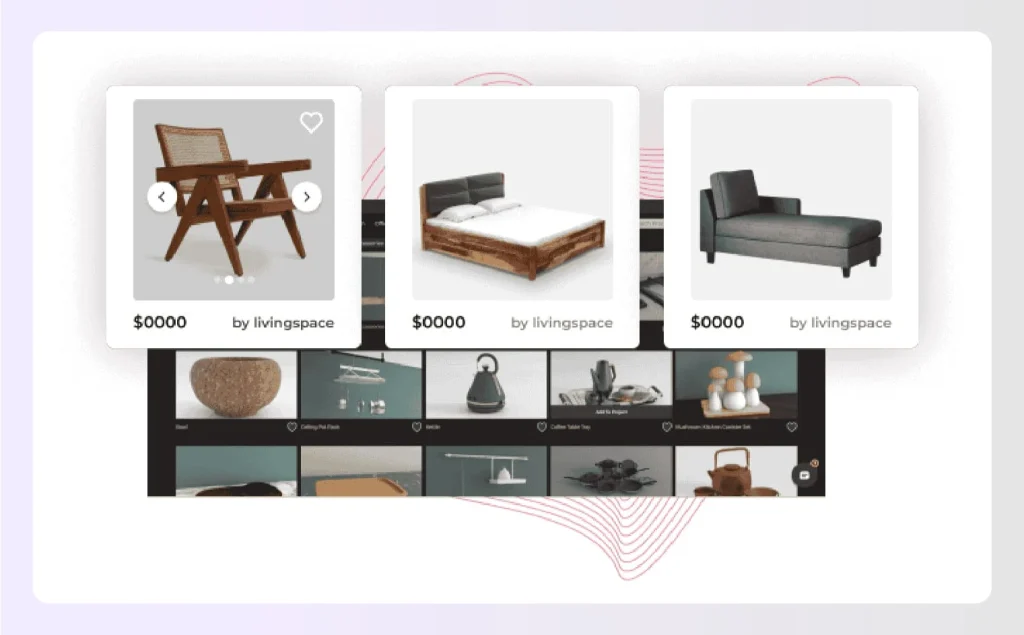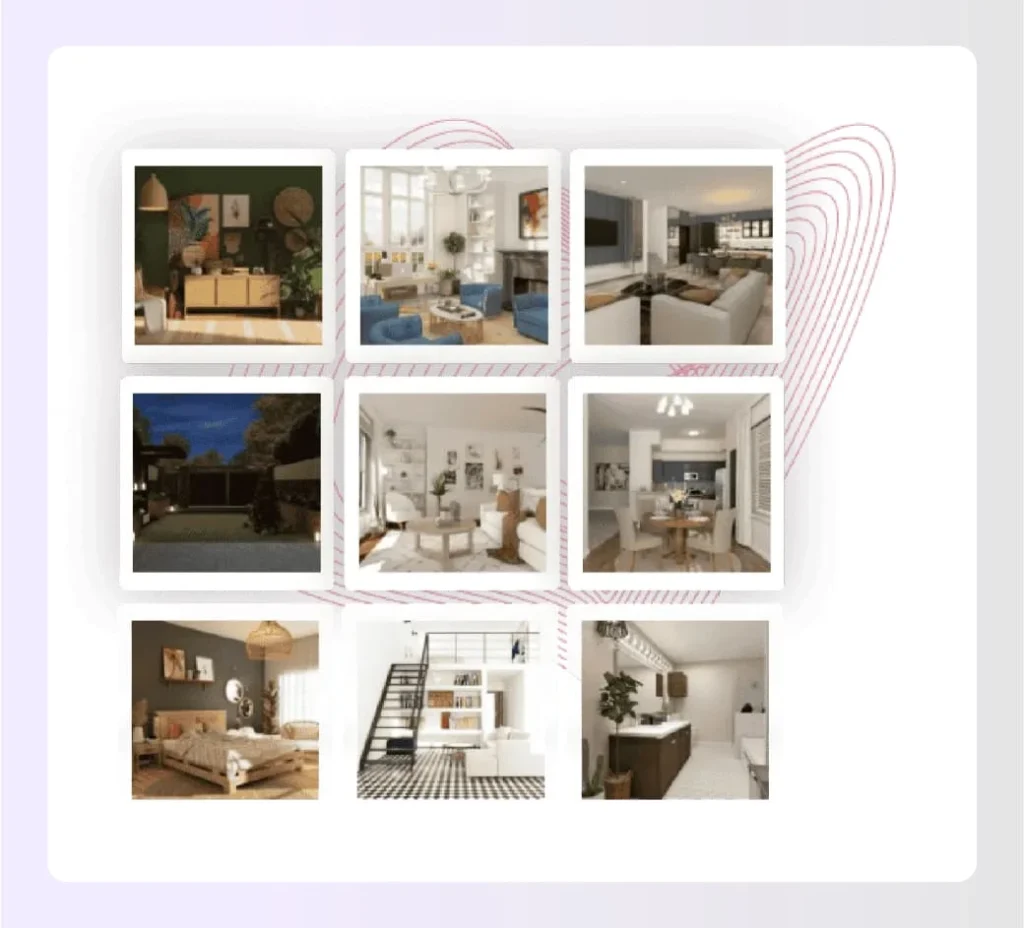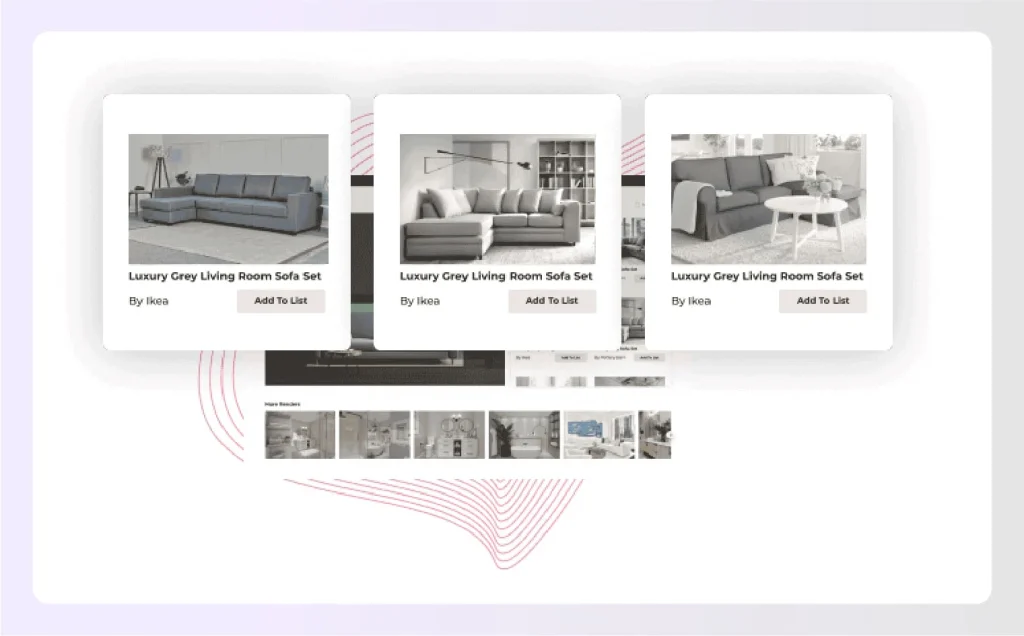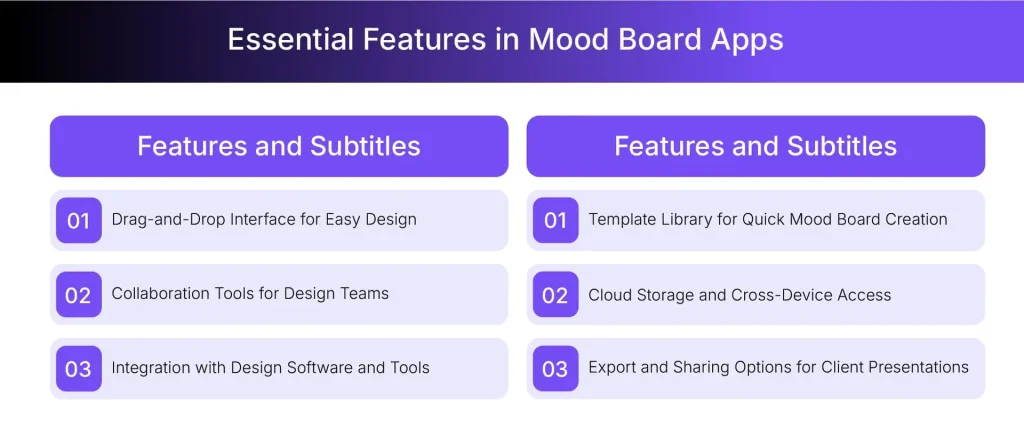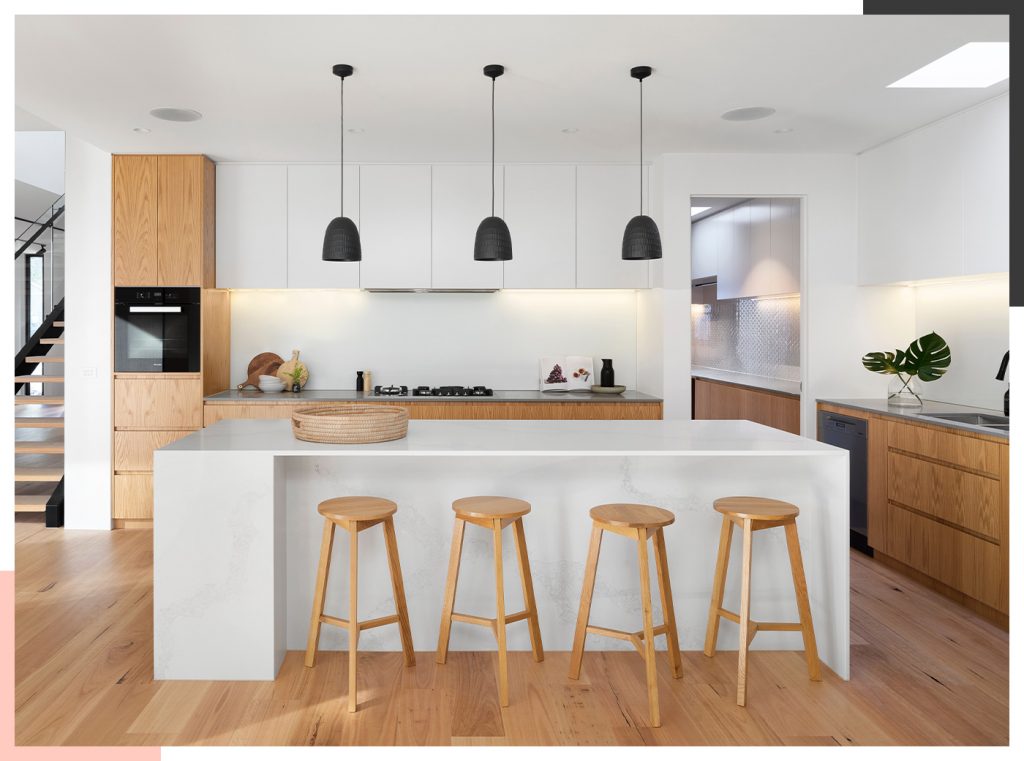You’re two hours into assembling a mood board for a new client, switching between Pinterest tabs, downloading images, uploading them to PowerPoint, resizing everything, and the final result still looks amateur. Sound familiar?
The right mood board apps for interior design can cut that two-hour struggle down to 20 minutes. Better yet, most of them won’t cost you a dime to try. This guide covers the best free mood board apps for interior design, from completely free options like Pinterest and Canva to professional tools like Foyr Moodboard that offer risk-free trials. Let’s go!
Top 11 Mood Board Apps for Interior Design
1. Foyr Moodboard – Best Modern Interior Design Software for 3D Photorealistic Mood Boards
Foyr is the best mood board tool for interior design that bridges the gap between inspiration and execution better than any other tool. Unlike traditional mood board apps that stop at collages, Foyr turns your boards into actual 3D spaces with photorealistic rendering. This eliminates the frustrating process of recreating work after client approval.
Built specifically for interior designers rather than adapted from generic design software, it understands the unique workflow challenges of residential and commercial projects. The learning curve is measured in hours rather than weeks, making it accessible to both seasoned professionals and designers new to 3D visualization.
Learn how you can integrate Foyr Moodboard with Foyr Neo for professional looking 3D renditions.
Key features:
- 250+ professional mood board templates designed for interior design projects
- Drag-and-drop editor with one-click background removal and 60,000+ catalog items
- Direct conversion from 2D mood boards to 3D photorealistic renders
- AI-powered design suggestions and 4K rendering quality
- AR preview functionality for client presentations
- Automatic shopping list generation from mood board products
Pricing:
2. Canva – Best Free Mood Board Maker for Beginners
Canva democratized graphic design by making it accessible to everyone, and mood boards are no exception. The platform’s biggest strength is its approachability. You don’t need design experience or technical skills to create something presentable. The free tier is genuinely useful rather than a teaser, though you’ll encounter paywalls for premium elements and advanced features.
It’s ideal for designers just starting out or those creating simple inspiration collages, but professionals working with high-end clients may find it limiting compared to specialized tools.
Key features:
- Drag-and-drop design interface with minimal learning curve
- Thousands of mood board templates across different styles
- Extensive library of free and paid graphics, fonts, and design elements
- Real-time collaboration and team sharing capabilities
- Cloud storage for all projects with cross-device access
- Multiple export formats for digital sharing and print
Pricing: Canva offers a generous free plan with basic features. Canva Pro costs $12.99/month or $119.99/year for individuals. Canva for Teams starts at $14.99/month for up to 5 users or $149.90/year, adding brand kits and additional collaboration features.
3. Pinterest – Best Free Mood Board App for Inspiration
Pinterest is where design ideas go to multiply. Its strength lies in discovery rather than presentation. The platform’s algorithm excels at showing you things you didn’t know you were looking for, making it invaluable during the early exploration phase.
You’re not creating polished client presentations here, you’re collecting visual references, identifying patterns in what resonates, and building a library of inspiration. Every designer uses Pinterest differently, but almost every designer uses it. The limitation is that your boards can’t evolve beyond simple image collections into professional presentations.
Key features:
- Visual bookmarking system with boards and sections for organization
- Massive inspiration library with billions of images
- Algorithm-driven recommendations based on your style preferences
- Unlimited free boards and pins with no storage limits
- Simple sharing and collaboration features
- Mobile app for on-the-go inspiration gathering
Pricing: Pinterest is completely free to use with no paid tiers. All features are accessible without subscription.
4. Milanote – Best Mood Board App for Team Collaboration
Milanote reimagines mood boarding as a collaborative thought process rather than a solo design task. The platform feels less like a rigid tool and more like a creative workspace where ideas can breathe. Teams working remotely find it particularly valuable because everyone can contribute simultaneously without stepping on each other’s toes.
The visual organization system makes sense intuitively, though the free plan’s item limits mean you’ll hit the ceiling quickly on real projects. Best suited for designers who regularly collaborate with teams or clients who want hands-on involvement in the creative process.
Key features:
- Flexible, endless canvas for combining images, notes, links, and files
- Built-in collaboration with real-time commenting for teams
- Templates for different room types and project workflows
- Milanote web clipper browser extension for saving inspiration instantly
- Drag-and-drop organization with visual hierarchy
- Cross-device sync for mobile and desktop access
Pricing: Milanote offers a free plan limited to 100 items. The Professional plan costs $9.99/month billed annually or $12.50/month monthly. Team plans start at $49/month billed annually for up to 10 members.
5. Adobe Illustrator – Best for Professional Mood Board Design
Illustrator is for designers who demand absolute control over every pixel. It’s professional-grade software with a professional-grade price tag and learning curve to match. The vector-based approach means your work scales infinitely without quality loss, essential if you’re creating boards for both digital presentations and large-format prints.
This is overkill if you just need to assemble quick collages, but if you’re building mood boards as marketing materials or brand presentations, Illustrator’s precision and polish are unmatched. Expect to invest time learning the tool before you become efficient.
Key features:
- Advanced vector editing tools for precise, scalable designs
- Professional typography management and layout controls
- High-resolution export options for print and digital
- Multi-page artboards for creating board series
- Extensive color management and swatch systems
- Integration with Adobe Creative Cloud ecosystem including Adobe Photoshop
Pricing: Adobe Illustrator costs $22.99/month with annual billing and includes a 7-day free trial. It’s also available as part of the Creative Cloud All Apps subscription at $59.99/month.
6. PowerPoint, Keynote & Google Slides – Best Free Mood Board Tools
These presentation tools solve mood boarding through familiarity rather than specialized features. Nearly everyone already knows how to use them, which eliminates the biggest barrier to getting started. They’re not purpose-built for design work, and it shows in the limited customization options and slide-based format.
But for speed and accessibility, especially when working with clients who need to view boards without downloading special software, they’re remarkably practical. Think of them as the reliable backup option that works when you need something quick without installing new software.
Key features:
- Basic drag-and-drop image placement and resizing
- Template-driven layouts for quick project setup
- Simple text, annotation, and color customization
- Easy sharing via PDF export, links, or cloud collaboration
- Free cloud storage (Google Slides, Keynote)
- Cross-platform compatibility and mobile apps
Pricing: Google Slides and Keynote are completely free. PowerPoint is free for personal and educational use, while business users need Microsoft 365 subscriptions starting at $6/month.
7. Evernote – Best Mood Board Organizer for Interior Designers
Evernote functions as your design brain’s filing cabinet rather than a presentation tool. It excels at capturing the chaotic early stages of a project when inspiration comes from everywhere: websites, store visits, client photos, magazine tears. The organizational structure helps you find that perfect brass fixture you saved three months ago.
While you won’t create polished client presentations in Evernote, you will build a searchable archive of design ideas that grows more valuable over time. Best for designers managing multiple projects simultaneously who need to keep inspiration organized but separate from final deliverables.
Key features:
- Note-taking system supporting images, PDFs, voice memos, and web clips
- Notebook and tag organization for projects and clients
- Multi-device sync across all platforms
- Web clipper browser extension for saving inspiration
- Search across all content including text within images
- Document scanning and annotation tools
Pricing: Evernote offers a free basic plan with limited features. Starter costs $8.25/month (billed yearly at $99). Advanced is $20.83/month (billed yearly at $249.99). Enterprise pricing is custom.
8. Mural – Best Digital Whiteboard for Design Teams
Mural transforms mood boarding from a solitary design task into a group workshop. It’s built for the messy, collaborative early stages of projects where ideas are flowing and nothing is finalized. Remote teams particularly benefit because the real-time collaboration recreates the energy of in-person brainstorming sessions.
The tool’s complexity reflects its ambition- it’s doing far more than basic mood boarding. Solo designers may find it excessive for simple visualization needs, but for teams running design sprints or client workshops, the structured approach pays off.
Key features:
- Digital whiteboard with sticky notes, drawings, and diagrams
- Real-time collaboration with guest access for clients
- Template gallery for brainstorming and project kickoffs
- AI-powered features for organizing and summarizing ideas
- Integration with Zoom, Webex, and Microsoft Teams
- Facilitation tools for running design workshops
Pricing: Mural offers a free plan with limited features. Team+ costs $9.99/month billed annually or $12/month monthly. Business plan is $17.99/month billed annually with enterprise pricing available.
9. InVision Boards – Best Mood Board App for Design Workflow
InVision Boards makes sense if you’re already living in the InVision ecosystem for prototyping and design reviews. The platform treats mood boards as one piece of a larger design workflow rather than a standalone deliverable. This integration is both its strength and limitation: powerful for teams with established processes, but potentially excessive if you just need quick mood boards without the surrounding infrastructure.
The structured feedback and revision tracking appeal to agencies and in-house teams managing multiple stakeholders, less so to solo designers working directly with clients.
Key features:
- Cloud-based project support with design feedback workflow
- Real-time team collaboration and commenting system
- Upload and organize images, text, and web content
- Integration with InVision’s prototyping and development tools
- Version history and activity tracking
- Guest access for client reviews and approvals
Pricing: InVision offers a free plan for 1 project. Starter is $15/month for 3 projects. Professional costs $25/month for unlimited projects. Team plans start at $100/month for 5 members with unlimited projects.
10. Morpholio Board – Best iPad Mood Board App for Interior Designers
Morpholio Board was purpose-built for designers who think with their hands. The iPad-optimized interface feels natural in ways desktop software never quite achieves. It’s particularly strong for designers who present on-site, as the AR capability lets clients see mood boards projected into their actual spaces through the device camera.
The iOS-only restriction and subscription model limit its accessibility, but if you’re already working primarily on iPad and want a tool designed specifically for interior design rather than generic collaging, Morpholio delivers a focused experience.
Key features:
- iPad-first touch interface optimized for Apple Pencil
- Curated library of real furniture, materials, and finishes from brands
- AR preview capability for viewing boards in physical spaces
- Drag-and-drop board creation with sketching tools
- Export to presentations, PDFs, and specification sheets
- Direct product sourcing and purchasing links
Pricing: Morpholio Board offers a free trial. Full features require a paid subscription with seat-based pricing for teams. Specific pricing varies by features and team size.
11. Figma – Best Free Collaborative Mood Board Tool
Figma revolutionized design collaboration, and that power extends to mood boarding even if it wasn’t the original intent. The real-time multi-user experience is genuinely impressive: you see teammates’ cursors moving, edits appearing instantly, comments flowing naturally. For design teams already using Figma for UI/UX work, adding mood boards to the same platform creates workflow continuity.
The generosity of the free plan stands out. The complexity can overwhelm beginners who just want to make a quick collage, but for teams prioritizing collaboration above all else, Figma’s approach is hard to beat.
Key features:
- Cloud-based real-time multi-user canvas for simultaneous editing
- Extensive asset libraries, community templates, and plugins
- Unlimited files and drafts on free plan
- Powerful vector editing and layout tools
- Team collaboration with commenting and sharing
- Version history and activity tracking
Pricing: Figma offers a free Starter plan with core features. Professional starts at $3-$16/month per seat depending on type. Organization is $5-$55/month per seat annually. Enterprise costs $5-$90/month per seat with annual billing.
Now that you’ve looked at the best free mood board apps for interior design, let’s clarify what you’re actually creating with these mood board apps for interior design.
Types of Mood Board Apps for Interior Design
Understanding the different types of mood boards helps you choose the right approach for each project and client.
01. Digital Collage Mood Boards
Digital collage mood boards are the most common type you’ll create with the best free mood board apps for interior design. Think of them as Pinterest boards with purpose- collections of images, color swatches, fabric samples, and furniture pieces arranged on a digital canvas. These work beautifully for initial client presentations when you’re still exploring style directions.
02. 3D Rendered Mood Boards
3D rendered mood boards take things to the next level. Instead of showing individual product images, you’re creating an actual visualization of how the space will look with all your design elements in place. This is where professional mood board apps and software for interior designers like Foyr Neo shine.
You can place actual furniture from branded catalogs, adjust lighting, change wall colors, and generate photorealistic images that make clients say “When can we start?”
What makes this approach powerful is when your mood board can convert directly into a 3D design. Instead of recreating everything from scratch after approval, your mood board becomes the foundation for detailed space planning. Clients can actually see their future space rather than trying to imagine how that blue velvet sofa will look next to those brass sconces. It eliminates the guesswork and speeds up approvals dramatically.
03. Physical vs. Digital Mood Boards for Interior Design
Source: Pinterest
Alt text: Physical vs. Digital Mood Boards for Interior Design
Physical mood boards have their charm. There’s something tactile about touching fabric samples and seeing paint swatches in natural light. Some clients, especially those who aren’t digitally savvy, respond better to tangible materials they can hold.
But digital mood board apps for interior design offer advantages that physical boards simply can’t match. You can instantly share them with clients across the country. Updates take seconds instead of hours. There are no printing costs, no courier fees, and no storage issues.
Now that you know what type of mood board you need, let’s walk through the actual creation process.
How to Create an Interior Design Mood Board (Step-by-Step Guide)
Creating mood boards shouldn’t require a design degree and three hours of free time. Here’s the practical approach that works whether you’re using simple mood board apps for interior design or full platforms.
Step 1: Define Your Design Style and Vision
Before you open any moodboard interior design app, get crystal clear on what you’re actually trying to communicate.
Ask yourself (and your client) these questions:
- What’s the overall vibe?
- What emotions should the space evoke?
- Are there any non-negotiables like existing furniture or budget constraints?
- What’s the primary function of the space?
Write down 3-5 keywords that capture the essence of your design direction. These become your filter when selecting elements for your mood board. Show your client examples of styles they do and don’t like. Understanding what to avoid is just as valuable as knowing what to include.
Step 2: Gather Inspiration and Reference Images
Now comes the collection phase, where mood board apps for interior design really prove their worth. Start with broad inspiration: browse Pinterest, Instagram, design magazines, and websites. Save anything that captures your attention, even if you’re not sure why yet.
Here’s Foyr’s Pinterest page for some inspiration!
Then get specific. Look for actual products like furniture, lighting, textiles, and accessories. Capture color palettes from spaces you love. Screenshot architectural details or molding styles. Save material textures like wood finishes, fabric weaves, and metal patinas.
If you’re using a platform with a browser clipper feature like Foyr Moodboard, you can save images directly from any website into your project without the download-upload dance.
The key is organization. Use folders, tags, or separate boards for different aspects: furniture, colors, lighting. Even better if your moodboard interior design app can pull directly from branded product catalogs so you’re specifying real, purchasable items from the start. This saves time and ensures you’re showing clients products they can actually buy.
Step 3: Select Your Mood Board Software or App
Your choice depends on what you’re creating. For quick collage boards, free options like Canva or Pinterest work perfectly. For client presentations with a polished look, consider mood board apps for interior design with professional templates.
Platforms like Foyr Moodboard offer templates designed specifically for interior design presentations, so you’re not starting from a blank canvas or adapting generic layouts.
x
Don’t feel locked in. Many designers use different mood board apps for different purposes. You might sketch initial concepts in Pinterest, develop refined boards in a tool with pre-made templates, and create final 3D visualizations in professional software like Foyr Neo.
We talk more about specific features to look for in the next section.
Step 4: Organize and Arrange Your Design Elements
This is where your mood board comes to life. Open your chosen mood board app and start assembling your vision. Begin with your largest elements first, usually your main furniture pieces or dominant colors. These anchor your mood board and everything else flows from there.
Group related items together – furniture selections in one area, textiles in another, color swatches in a third. Create visual hierarchy with sizing. Your hero image should be largest. Supporting elements can be smaller. Mix photographs with flat swatches. Include different textures: smooth, rough, shiny, matte.
Step 5: Refine and Present Your Mood Board to Clients
Your first draft is never your final draft. Step away for an hour (or overnight if you can), then return with fresh eyes. Ask yourself:
- Does every element support your design vision?
- Is there a clear color story?
- Can you see how items relate to each other?
During presentations, walk through your mood board deliberately. Don’t just share it and wait for reactions. Explain your choices. “I selected this navy because it adds depth without feeling heavy” or “These brass fixtures tie the traditional architecture to our modern furniture selections.”
If your platform automatically generates a shopping list of everything you’ve specified, share that too. Clients appreciate seeing organized product information alongside the beautiful visuals.
Once you know how to create mood boards, the next question is choosing the right tool to build them in.
Essential Features to Look for in Best Free Mood Board Apps for Interior Design
Not all mood board apps are created equal. Here’s what actually matters when you’re choosing the best free mood board apps for interior design for your business.
01. Drag-and-Drop Interface for Easy Design
If you’re spending more time fighting the software than designing, something’s wrong. The best mood board apps for interior design feel intuitive from your first session. You should be able to drag images where you want them, resize with a corner pull, and duplicate with a quick click.
Questions to ask:
- Can I create a simple mood board in under 10 minutes?
- Do I need to watch tutorials to do basic tasks?
- Does the interface feel natural or am I constantly searching for tools?
Mood board tools like Foyr Moodboard use straightforward drag-and-drop where elements snap into place without requiring pixel-perfect precision, which cuts down the fiddling time significantly.
02. Template Library for Quick Mood Board Creation
Templates are your secret weapon for speed. Instead of staring at a blank canvas, you start with professional layouts designed specifically for interior design presentations, complete with spaces for color palettes, product callouts, and material samples.
Questions to ask:
- Does this app offer interior-design-specific templates, or just generic collage layouts?
- Can I customize templates easily with my own branding?
- Are there enough template options for different project types (residential, commercial, minimalist, maximalist)?
03. Collaboration Tools for Design Teams
Solo designers can skip this feature. But if you work with assistants, other designers, or project managers, look for real-time editing, commenting systems, version history, and permission controls.
Questions to ask:
- Will I add team members as my business grows?
- Do I need clients to comment directly on boards?
- How important is seeing who changed what and when?
Most best free mood board apps for interior design include basic sharing features even on free plans.
04. Cloud Storage and Cross-Device Access
Cloud-based mood board apps let you start a board on your laptop, add images from your phone while furniture shopping, and present from your tablet at the client’s house. No “I left that file on my office computer” disasters.
Questions to ask:
- Do I work from multiple devices throughout the day?
- How often do I gather inspiration on my phone?
- Will I present mood boards on-site at client locations?
05. Integration with Design Software and Tools
Your moodboard interior design app shouldn’t be an island. The best ones connect to image libraries, product databases, project management tools, and design software. This saves you from the constant download-upload-reformat cycle.
Questions to ask:
- Am I wasting time moving content between different tools?
- Would I benefit from pulling products directly from branded catalogs?
- Do I need my mood board to convert into 3D designs later?
Some platforms like Foyr Moodboard connect directly with 3D design software like Foyr Neo, so approved mood boards convert to detailed space planning without recreating everything from scratch.
06. Export and Sharing Options for Client Presentations
Your beautiful mood board means nothing if you can’t share it professionally. Look for high-resolution PDFs (300 DPI minimum), multiple image formats, shareable links that don’t require client accounts, and print-ready options.
Questions to ask:
- Do my exports look professional enough for high-end clients?
- Can clients view my mood boards without signing up for accounts?
- Does the free version limit export quality?
With these features in mind, let’s talk about how to actually choose the right tool for your specific needs.
How to Choose the Best Mood Board App for Your Interior Design Business
With so many mood board apps for interior design available, how do you choose the best? Use this quick guide to find your match.
Free vs. Paid Mood Board Apps
Free apps work when you’re just starting out, creating simple collages, or working on personal projects. Tools like Pinterest and Canva give you solid basics without spending a dime.
Paid apps make sense when professional presentations drive your business. If you’re pitching high-end clients, a polished mood board that converts to 3D designs isn’t optional, it’s what wins the project.
Making the Most of Free Trials Before You Commit
Don’t just read reviews; actually test the tools.
Sign up for 2-3 mood board apps for interior design at once (not all 11!). You’ll quickly see which app feels natural and which fights your workflow.
What to evaluate during your trial:
- Can you create a client-ready board in under 30 minutes?
- Are you Googling basic tasks or does it feel intuitive?
- Would you confidently present this to your best client?
Set a calendar reminder for 2 days before trials end. Most best free mood board apps for interior design offer 14-day trials, plenty of time to test with real work. Tools like Foyr Moodboard don’t require a credit card, so there’s zero risk to testing.
Mood Board Apps for Solo Designers vs. Design Teams
Solo designers need speed, ease of use, and client-ready output. You don’t need collaboration features, you need to create beautiful boards fast. The best free mood board apps for interior design often have excellent solo plans.
Design teams need real-time editing, commenting systems, and permission controls. When multiple designers work on projects, collaboration features pay for themselves in productivity gains. Look for tools where everyone can work in the same mood board apps and software for interior designers without version control headaches.
Mobile Apps vs. Desktop Software for Mood Boards
Mobile apps let you gather inspiration while shopping, present to clients in their homes, and sketch concepts between meetings. Desktop software gives you pixel-perfect precision for complex boards.
The best solution? Tools that work on both. Start a board on your Mac, add images from your iphone at a furniture store, present from your tablet at the client’s house. Cloud-based platforms like Foyr Moodboard sync automatically, so your work is always accessible wherever you are.
Beginner-Friendly vs. Professional Tools
Beginner-friendly tools have short learning curves (minutes to hours) and template-heavy approaches. Professional tools offer more power: 3D rendering, branded product catalogs, and advanced customization. The tradeoff? Steeper learning curves.
The good news? Some tools give you both. Foyr Moodboard was built specifically for interior designers, so it includes professional features like branded catalogs and one-click background removal without requiring weeks of training.
Be honest about your skill level, but don’t let learning curves scare you away from tools that will make you more efficient. Start with simpler mood board creator apps if needed, but don’t stay there if they’re limiting your business growth.
Now let’s look at which tool brings all these features together most effectively for interior designers.
Why Foyr Moodboard is the Best Mood Board Software for Interior Designers
After reviewing all the best mood board apps and software for interior designers, Foyr Moodboard stands out for professionals who want more than basic collages.
Most mood board apps force you to choose: easy but basic, or powerful but complicated. Foyr Moodboard was built specifically for interior designers who want both.
- 250+ professional templates designed for interior design (not generic collages)
- Branded product catalogs so you specify real, purchasable items from the start
- One-click background removal eliminates tedious photo editing
- Auto-generated shopping lists with every product you specify
- Converts directly to 3D designs in Foyr Neo, so no recreating work
Ready to create your mood board and bring it to life? Start your 14 day free trial today!
Frequently Asked Questions About Best Free Mood Board Apps for Interior Designers
What do interior designers use to make moodboards?
It varies by workflow. Canva, Pinterest, and PowerPoint handle simple collages. Specialized platforms like Foyr Moodboard and similar tools create professional presentations with branded products. 3D software like Foyr Neo generates photorealistic renders. Many designers use multiple tools throughout a project: Pinterest for inspiration, professional platforms for client presentations, 3D tools for final approvals.
What 5 elements must you include on a mood board?
Color palette (primary, secondary, accent colors), furniture selections (actual products with specifics), materials and textures (flooring, wall treatments, fabrics), lighting fixtures (both primary and accent), and decorative elements (accessories, artwork, plants). The best mood board apps provide templates that guide what to include for different project types.
What’s one thing that should not appear on a mood board?
Multiple style directions on a single board. If you’re exploring modern versus traditional, create two separate mood boards instead of confusing clients with “maybe this modern sofa OR this traditional one.” Also avoid low-quality images, products beyond budget, unrelated inspiration images, excessive text, and wildly different aesthetics. A focused board with 10-15 carefully selected elements beats a chaotic board with 50 random images.
What is the difference between a mood board and a design board?
Mood boards establish overall aesthetic and feeling early in the design process. They answer “What should this space feel like?” Design boards are more specific, showing actual products you plan to specify with manufacturer info, model numbers, and prices. They answer “What are we actually buying?” Think of mood boards as movie trailers (essence and emotion) and design boards as shopping lists (specifics and details). Some tools blur the line by letting you specify actual products while creating your mood board.

Nichole Samuel
Interior Designer
Blog Reviewed By