Table of Contents
The use of specialised software to create 3D imagery is called 3D visualisation. This visualisation has several aspects like rendering, modeling, computer-generated imagery and graphics but they are often used interchangeably with the term 3D visualization software. 3D visualisation has become an important tool in the hands of several industries improving architectural visualization. Some of these are architecture, real estate, gaming, films, and education. Let us examine 3D visualisation specifically from the point of view of architecture and real estate in this article.
1. Types of 3D Visualizations
When it comes to architecture, 3D visualisation includes several aspects, many of which are used in combination:
Virtual tours: It is a view of a proposed or existing project which covers all possible perspectives and views. Computer generated simulations help to provide an all-around view. While going through a tour of how to use 3D visualization, a designer or a client can spot flaws and plan for changes. Those changes can be tried out to see the final effect.

Image credits: myvacationplan.org
3D renderings: This is a way to create high definition images of high quality. A structure’s interiors, as well as exteriors, can be seen with this view. People sometimes consider a 3D rendering as a high-quality photograph. While both are similar in the use of two dimensions and this works efficiently with cloud rendering software, but rendering is a combination of several images. Also, it is not a combination of photographs but computer-generated imagery.

Image credits: profi-hausverkauf.at
3D modeling: the wireframe of a structure is used to create a three-dimensional view. These views also allow the inclusion of light effects, natural and manmade light, shadows and shading. This makes them very realistic.

Image credits: vrender.com
Flythrough/ Walkthrough: Instead of looking at static images, a fly through or walkthrough with visualization allows the viewer to move inside the simulated structure. You get the feel of moving through the insides of the structure. Their virtual tours usually begin outside a structure. After giving a view of the landscaping and surrounding structures, it takes the viewer inside the structure.

Image credits: havinghome.com
2. Benefits Of 3D Visualisation
There are several reasons why 3D visualization has become so popular with designers and clients alike. Let us list a few of them here.
- Selling tool: Brochures having glossy pictures have become too commonplace. The client is not able to understand how a finished structure would look just by looking at floor plans or two-dimensional images. A good 3D camera and 3D visualization can help the designers convey the best features of a structure easily. This makes it easier to make the sales pitch.
- Course correction: Without the need to complete the construction, a 3D visualization helps in highlighting errors in design or layout. This is cost-effective. It does away with the need to break down constructed elements if there is an error spotted. It is also useful for a fickle client who wants to change his or her mind midway.
- User-friendly: One common grouse of clients was that architectural drawings were difficult to translate mentally into a ready structure. But a 3D visualization is great for a layperson to understand the final look — this two-way aid communication between designer and client in a common language.
- Cost-effective: Whether it is the cost of redoing a two-dimensional blueprint drawing, or the cost of actually redoing a part of the structure or floor plan, changes midway can be expensive. They also reduce the morale of the construction team and the client. The 3D visualization of the floor plan allows changes to be made easily and at a low cost.
- Stepping Stone to VR: In case an architectural firm wants to adopt a virtual reality view of a particular project, a good 3D visualization is needed. VR is all the rage today, and a good VR package would the right clients and serve as a great marketing tool.
- Easy to Share: Physical drawings in two dimensions need to be physically taken to the client or to other members of the design team to be seen by others. A static or mobile 3D visualization can be shared in a jiffy with someone else who needs to see it. You could share it via email or upload it on any social media channel.

3. Dos and Don’ts of 3D visualization
Like anything else that sounds good, 3D visualisation can have a negative impact if it is not done correctly. Whether you wish to create the visualisation for internal teams or external stakeholders, these are a few things that need to be kept in mind:
- Every visualisation initiative has its own set of constraints and challenges. There should be something to learn from each project and applied to subsequent ones.
- Designers who are into digital visualisations run the risk of getting bound to their desks. 3D visualisation is a way to create realistic imagery. The realism will come only from seeing actual sites and the play of light and shade in various situations. So designers must go out into the real world as often as possible
- Look at other experts’ work and adapt different styles into your work. A signature style is good, but it can typecast all your work. Keep trying to have something different every time.
Neo can be one such software that helps in visualizing things better, a one-stop software that takes care of all needs regarding designing, from creating a floorplan, auto lighting, rendering, designing and creating a 360-degree walkthrough, this software saves you the hassle of switching tabs and helps present the ideas in an amazing way to help clients understand it better.
Conclusion
The real estate industry has been changed a lot due to the use of 3D visualisation. It is imperative that people involved in it make the best use of it and keep looking for incremental improvements. The exciting journey has just become, and the future holds immense possibilities.







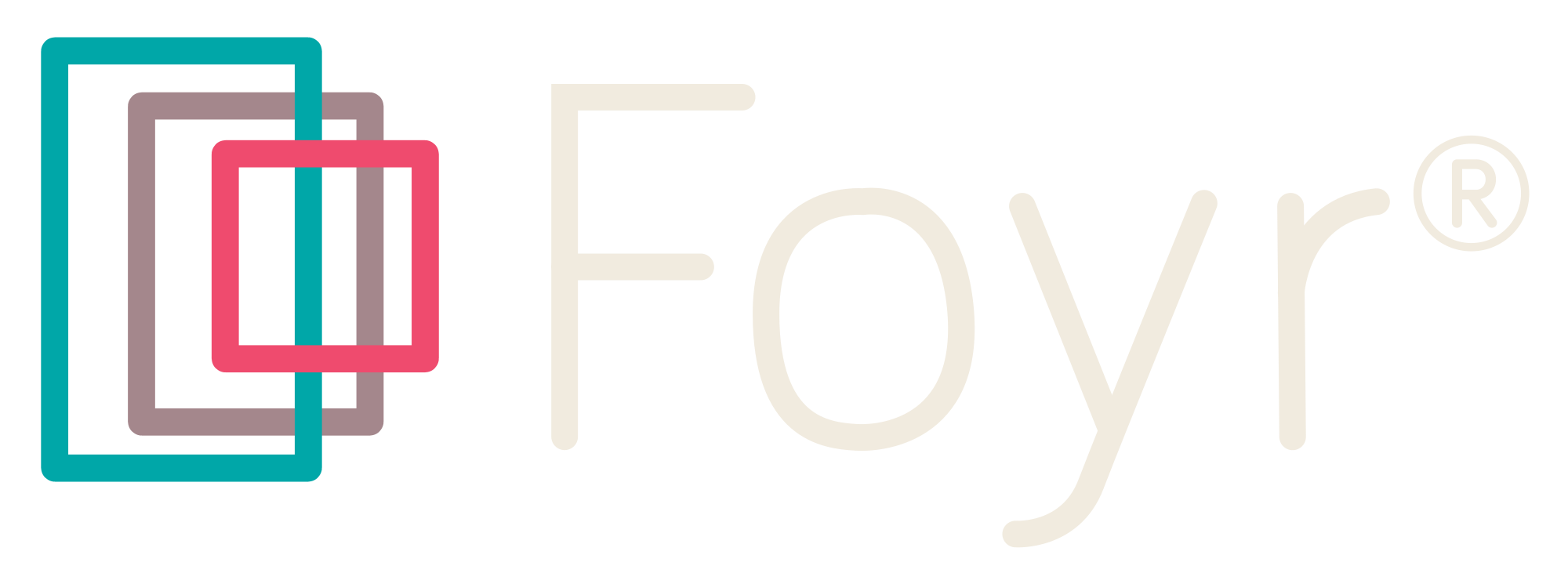

Leave A Reply