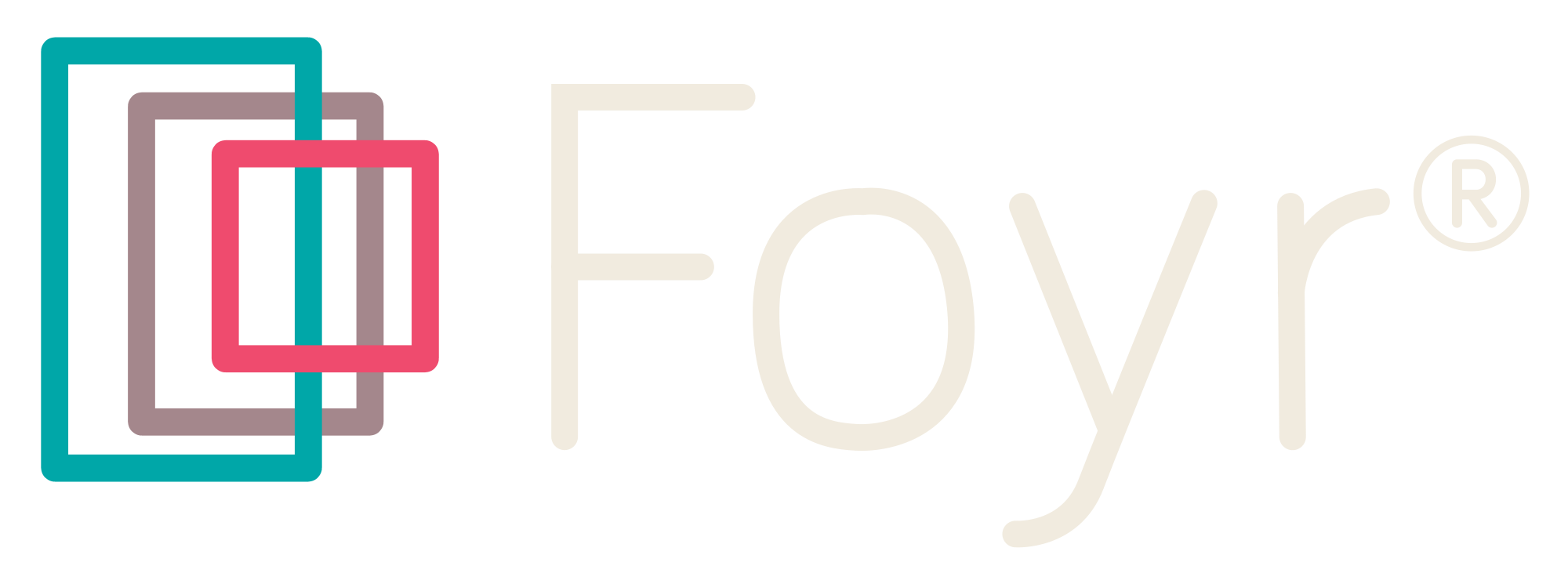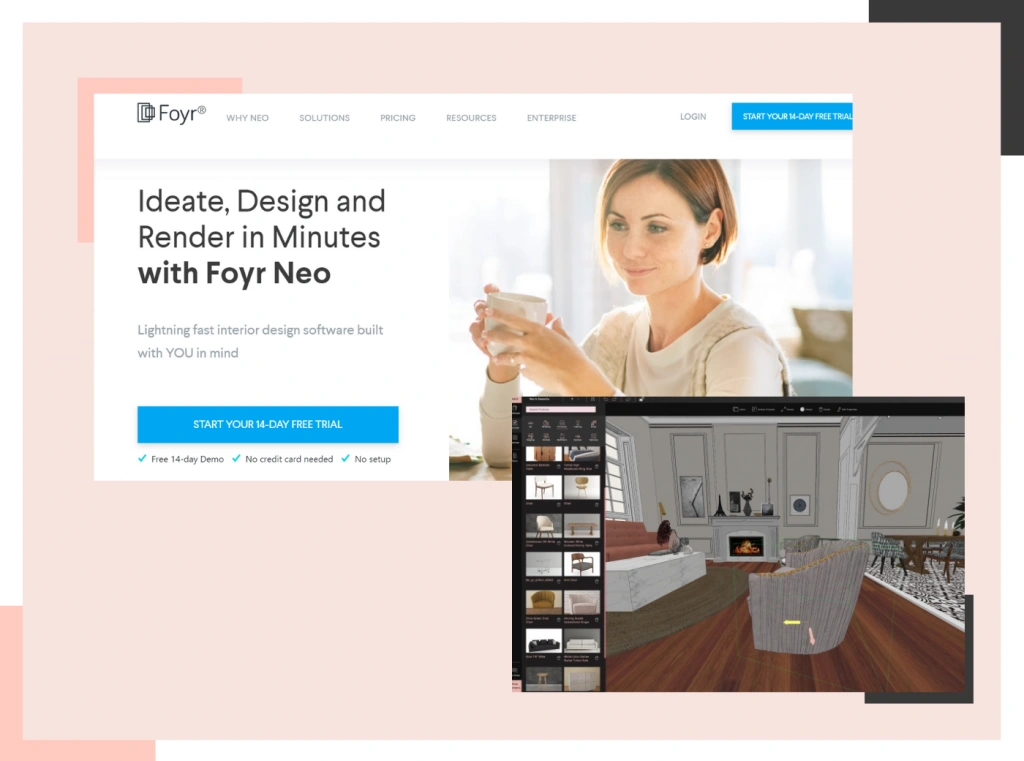Table of Contents
Introduction
The work of professionals such as architects, interior designers, and animators is also heavily reliant on 3D modeling and rendering. Such tasks demand strong hardware to perform demanding workflows, and selecting the appropriate laptop can make the difference in seamless performance.
This paper focuses on the best laptops for 3D modeling and rendering in 2025 and is categorized into entry-level, middle-level, and high-level options. We have considered factors such as GPU, CPU, RAM, and storage, alongside portability and battery life. No matter if you are a beginner or an expert, this tutorial could assist you in identifying the best laptop for 3D modeling and rendering suitable for your requirements.
How to Choose the Best Laptop for 3D Modeling and Rendering?
Buying a laptop for 3D modeling is a critical stage to get the right specifications with a view to other processes and future-proof it. Here are the key considerations:
Processor Power (CPU)
The processor is the heart of any computer for rendering. For 3D modeling and rendering, please use at least an Intel i7/i9 or AMD Ryzen 7/9. CPUs with a high number of cores (6 core plus) and high clock speeds are also very important in multi-threading rendering computation (DDR).
Graphics Capabilities (GPU)
A powerful GPU is required for scene rendering and handling high-polygon models. The de facto options for rendering laptops are NVIDIA’s RTX series (4060 and up) or AMD’s Radeon RX series, which are optimized for 3D modeling software such as Blender, V-Ray, and Unreal Engine.
Memory (RAM)
At least 16GB is required for seamless multitasking, but 32GB or 64GB is preferable for handling large projects. Several 3D modeling software programs such as Revit, Rhino, and 3Ds Max require a significant amount of memory to run properly.
Storage
Choose a 3D laptop for 3D rendering fitted with fast SSDs, preferably NVMe SSDs, since these can effectively reduce loading times. At least 1TB is preferable, and even better if you frequently deal with big 3D rendering computer files or multiple projects.
Display
Color accuracy and screen resolution are critical for laptops for 3D modeling. For OLED or high-quality IPS panels, aim for at least 100% sRGB or DCI-P3 coverage for accurate and realistic colors. A resolution of QHD (2560×1440) or higher is recommended.
 Best Budget Laptops for 3D Modeling in 2025
Best Budget Laptops for 3D Modeling in 2025
If you’re a beginner or on a tight budget, these entry-level laptops offer good performance for basic 3D modeling tasks:
1. HP Victus 16 (2025)
- CPU: Intel Core i5-13500H
- GPU: NVIDIA GeForce RTX 3050
- RAM: 16GB DDR5
- Storage: 512GB SSD
- Display: 16.1-inch FHD IPS panel
With good performance for the price, the HP Victus is a good laptop for 3D modeling and a solid entry point into 3D modeling software from the likes of SketchUp and Blender.
- Pros:
- Affordable for students and entry-level users
- Handles light 3D rendering and modeling efficiently
- Decent build quality
- Cons:
- Limited GPU power for complex scenes
- Average color accuracy
- Price: ~$800
2. Asus TUF Gaming A16
- CPU: AMD Ryzen 7 7735HS
- GPU: Radeon RX 7600S
- RAM: 16GB DDR5
- Storage: 512GB SSD
- Display: 16-inch FHD panel
The Asus TUF A16 is distinguished by its AMD combined CPU-GPU, which is good for SolidWorks and Autodesk Maya users. It’s a good laptop for rendering and running software for 3D printing at an affordable price.
- Pros:
- Budget-friendly with competitive specs
- Robust build for durability
- Excellent thermals
- Cons:
- Slightly bulky
- Lower color gamut coverage
- Price: ~$1,100
3. Acer Swift X
- CPU: Intel Core i7-12700H
- GPU: NVIDIA GeForce RTX 4050
- RAM: 16GB DDR5
- Storage: 512GB SSD
- Display: 14-inch QHD IPS
The Swift X is a lightweight option for users who prioritize portability. Its GPU and CPU are decent, which is appropriate for light rendering and interior design work. It can be considered one of the best budget laptop for 3D modeling options at this price point, especially for professionals on the go.
- Pros:
- Compact and lightweight
- High-resolution screen for better visuals
- Great value for casual 3D work
- Cons:
- Limited to light rendering tasks
- Smaller screen size may feel cramped
- Price: ~$1,400
Best Mid-Range Laptops for 3D Rendering and Modeling
Mid-range laptops are workstations that offer an optimum compromise between price and performance to satisfy professional designers with advanced 3D modeling and rendering tasks.
1. Asus ZenBook Pro 14
- CPU: Intel Core i9-13900H
- GPU: NVIDIA GeForce RTX 4070
- RAM: 32GB DDR5
- Storage: 1TB SSD
- Display: 14.5-inch OLED NanoEdge
The ZenBook Pro 14 features a stunning OLED display, perfect for interior designers who need accurate colors. With its powerful specs, it’s considered one of the best laptop for 3D rendering and modeling software, offering professional-grade performance at a mid-range price.
- Pros:
- Vibrant OLED display
- High-end performance at a mid-range price
- Premium build quality
- Cons:
- Slightly expensive for casual users
- Short battery life during rendering
- Price: ~$2,100
2. Lenovo Legion Pro 7i (2025)
- CPU: Intel Core i9-13900HX
- GPU: NVIDIA GeForce RTX 4080
- RAM: 16GB DDR5 (upgradable)
- Storage: 2TB SSD
- Display: 16-inch QHD
The Lenovo Legion Pro 7i is a powerhouse for computer rendering software and advanced workflows. Its aluminum construction and high-performance cooling system make it a reliable laptop for 3D rendering, suitable for handling demanding 3D rendering computer tasks.
- Pros:
- Exceptional GPU performance
- Upgradeable RAM and storage
- Durable, professional design
- Cons:
- Slightly heavy
- Expensive for mid-range buyers
- Price: ~$2,800
Best High-End Laptop for 3D Modeling and Rendering Options
Powering the best-of-the-best for professional users in terms of performance, these laptops offer industry-leading performance in terms of 3D rendering computer tasks and simulation.
1. Razer Blade 16 (2025)
- CPU: Intel Core i9-13980HX
- GPU: NVIDIA GeForce RTX 4090
- RAM: 32GB DDR5
- Storage: 1TB SSD
- Display: 16-inch 4K
The Razer Blade 16 redefines portable power, offering unmatched performance for handling massive scenes and simulations. It stands out as probably the best laptop for 3D modeling and rendering in the high-end segment, with cutting-edge specs tailored for demanding workflows.
- Pros:
- Cutting-edge GPU for ray tracing and AI rendering
- Stunning 4K display for detailed designs
- Premium build and portability
- Cons:
- Expensive
- Battery life suffers under heavy load
- Price: ~$4,300
2. Apple MacBook Pro 16 (M2 Max)
- CPU: Apple M2 Max (12-core)
- GPU: Integrated 38-core GPU
- RAM: 32GB unified memory
- Storage: 1TB SSD
- Display: 16-inch Liquid Retina XDR
The Apple MacBook Pro 16 is an excellent laptop and arguably the best laptop for 3D modeling and rendering, particularly for professionals invested in Apple’s ecosystem and creative workflows, excelling in macOS-optimized tools such as Blender, SketchUp, and AutoCAD.
- Pros:
- Exceptional build quality
- Optimized macOS performance
- Long-lasting battery
- Cons:
- Weak 3D software support for certain applications like 3Ds Max
- Expensive upgrades
- Price: ~$3,000
Conclusion
Selecting the best laptop for 3D modeling and rendering in 2025 depends on your budget and needs:
- Entry-level laptops are ideal for beginners.
- Mid-range laptops cater to advanced professionals handling more complex tasks.
- High-end laptops rival desktops in performance, making them indispensable for interior designers and 3D artists.
With continued advancements in hardware, the best laptop for 3D modeling is now powerful enough to compete with desktops, providing flexibility and portability for creative professionals.
For creatives who want to bypass the need for the best laptop for 3D modeling and rendering, Foyr Neo is the solution!
Foyr Neo is online interior design software that can convert ideas to beautiful designs within minutes, utilizing AI technology. You can design 2D plans, create 3S models, bring your ideas to life and get 4K photorealistic renders in minutes – all online.
All you need is a minimum of 8GB RAM, Core i5 or higher, integrated GPU or basic Graphics card, and high-speed internet.
It’s fast, easy to use, creates quality renders and realistic images, and most of all affordable. Sign up our 14-day free trial to create 3D modeling and renderings.
Frequently Asked Questions
Which laptop is best for 3D rendering?
The best laptop for 3D rendering combines powerful GPU, multi-core CPU, and ample RAM. For professional work, the Razer Blade 16 with RTX 4090 offers unmatched rendering capabilities. The Lenovo Legion Pro 7i provides excellent value with its RTX 4080. For Mac users, the MacBook Pro with M2 Max delivers exceptional performance. Budget-conscious users should consider the Asus TUF Gaming A16. These laptops handle demanding rendering tasks efficiently while maintaining portability for professionals on the move.
Which PC is best for 3D modeling?
While this article focuses on laptops for 3D modeling, desktop workstations typically offer better performance per dollar. High-performance desktops with Intel i9/AMD Ryzen 9 processors, RTX 4080/4090 GPUs, and 64GB+ RAM excel at complex modeling tasks. However, modern laptops for 3D rendering like the Razer Blade 16 and MacBook Pro with M2 Max rival desktop performance. Foyr Neo works excellently on both platforms, requiring only 8GB RAM, Core i5 or higher, and basic graphics capabilities to deliver professional-quality 3D models and renders.
Can you use a laptop for 3D modeling?
Absolutely. Modern laptops for 3D modeling are powerful enough for professional work. Entry-level options like HP Victus 16 handle basic modeling tasks, while high-performance machines like the Razer Blade 16 manage complex projects seamlessly. The key factors include having sufficient RAM (16GB minimum), dedicated graphics (RTX series preferred), and multi-core processors. Many professionals choose a good laptop for 3D modeling for its portability while maintaining workflow efficiency. Foyr Neo works particularly well on laptops, delivering professional results without requiring extreme hardware specifications.
How much RAM for 3D modeling?
For effective 3D modeling on a laptop for 3D rendering, 16GB RAM serves as the minimum requirement for basic projects. Professional users working with complex models should opt for 32GB RAM, which has become the standard for a best laptop for 3D modeling and rendering in 2025. For large-scale architectural visualizations or animation projects, 64GB RAM provides optimal performance. Foyr Neo efficiently utilizes available RAM, functioning well with a minimum of 8GB, while scaling performance with higher RAM configurations to enhance workflow speed and model complexity capabilities.
Does 3D rendering use a lot of RAM?
Yes, 3D rendering is RAM-intensive, especially when creating high-resolution outputs. When selecting a best laptop for 3D rendering, consider that complex scenes with high polygon counts, detailed textures, and multiple light sources can consume 32GB+ RAM during rendering. The rendering engine also impacts RAM usage, with path tracers typically requiring more memory. A laptop for 3D modeling with insufficient RAM will experience significant slowdowns or crashes during intensive rendering tasks. Foyr Neo optimizes RAM usage, allowing quality renders even on systems with 8GB RAM.
What is the best CPU for 3D modeling and rendering?
The ideal CPU for a best laptop for 3D modeling and rendering features high core count and strong single-core performance. Intel Core i9-13900HX/13980HX and AMD Ryzen 9 7945HX processors excel in both areas. For Apple users, the M2 Max chip delivers exceptional performance. Multi-threaded performance accelerates rendering times, while single-core speed improves modeling responsiveness. When choosing a laptop for 3D rendering, prioritize processors with 8+ cores and high clock speeds. Foyr Neo performs efficiently across various CPU configurations, scaling performance based on available resources.