Draw to scale, switch between 2D and 3D views in seconds, and create eye-catching visuals that make it easy for clients to understand your vision. No advanced design skills required.
Try Free For 14 DaysWhether you’re drafting a floor plan or fine-tuning details, our blueprint building software makes it easy for you to create, share and refine your designs.
Start by uploading a floor plan or sketch directly in the app. Switch instantly between 2D drafting and 3D visualization to refine layouts as you go. No CAD experience required.
Smart snapping tools help align walls, windows, and doors precisely. Integrated measurement tools ensure every line and angle is to scale, whether you're working in feet, meters, or millimeters.
Access thousands of drag-and-drop models from sofas and beds to lighting and plumbing fixtures. Want something specific? Upload your own and apply custom materials with a click.
Produce photorealistic renders in just minutes. Let AI handle light bounces, shadows, and reflections for studio-quality visuals that wow clients and speed up approvals.
Work from anywhere and share designs with teammates or clients in real-time. Unlimited cloud storage means all your projects stay organized and accessible, always.
STEP 1
Upload a scanned floor plan (JPG/DWG) or trace directly on screen. Foyr’s blueprint maker auto-snaps walls for accurate 2D layouts.
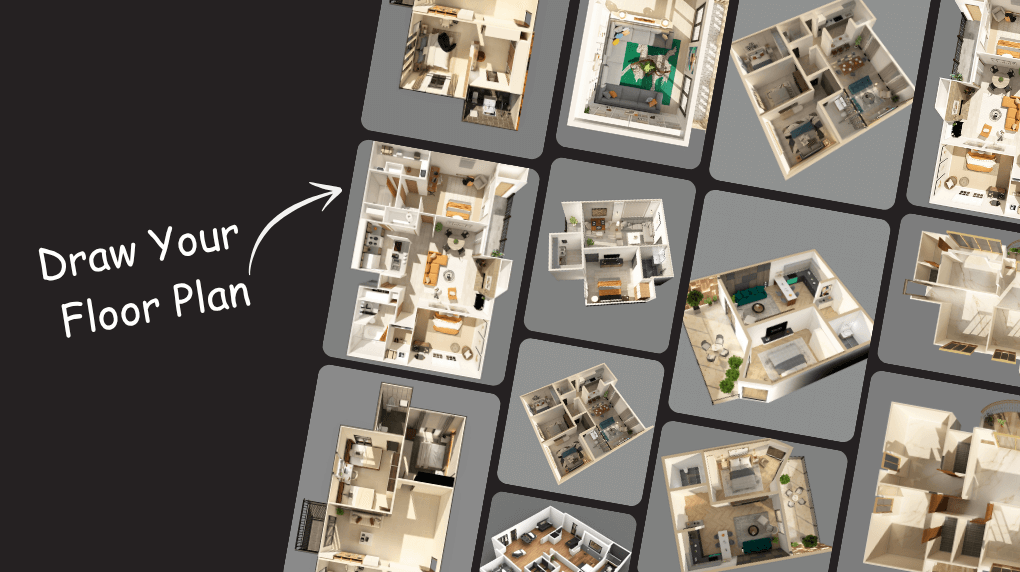
STEP 2
Use measurement tools to adjust the dimensions of walls, windows, and doors. Customize the layout by defining room sizes, wall thicknesses, and areas.
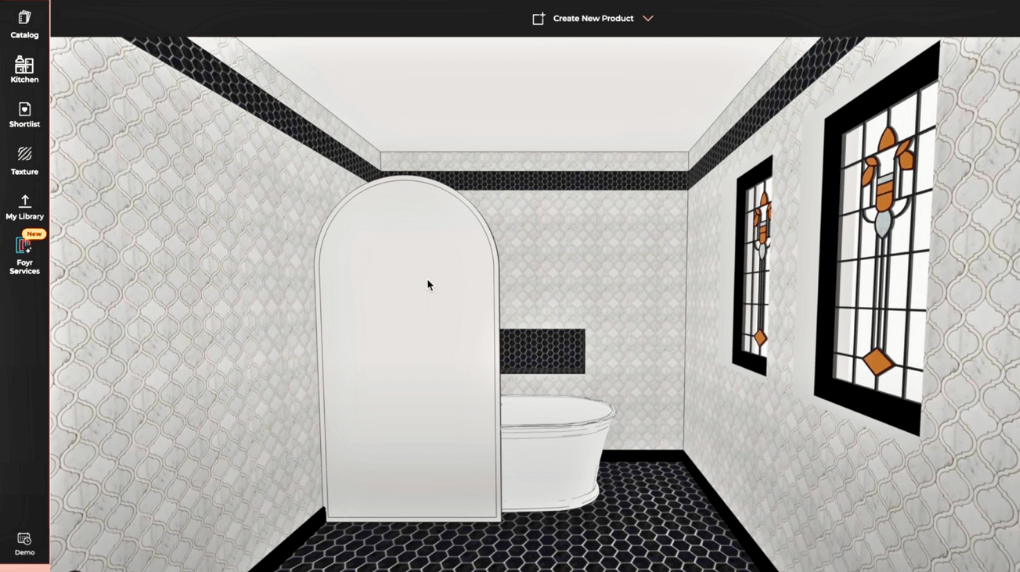
STEP 3
Drag and drop 3D models from our library of over 60,000+ items to your blueprint. Add furniture, plumbing, lighting, and other elements or upload your own model.
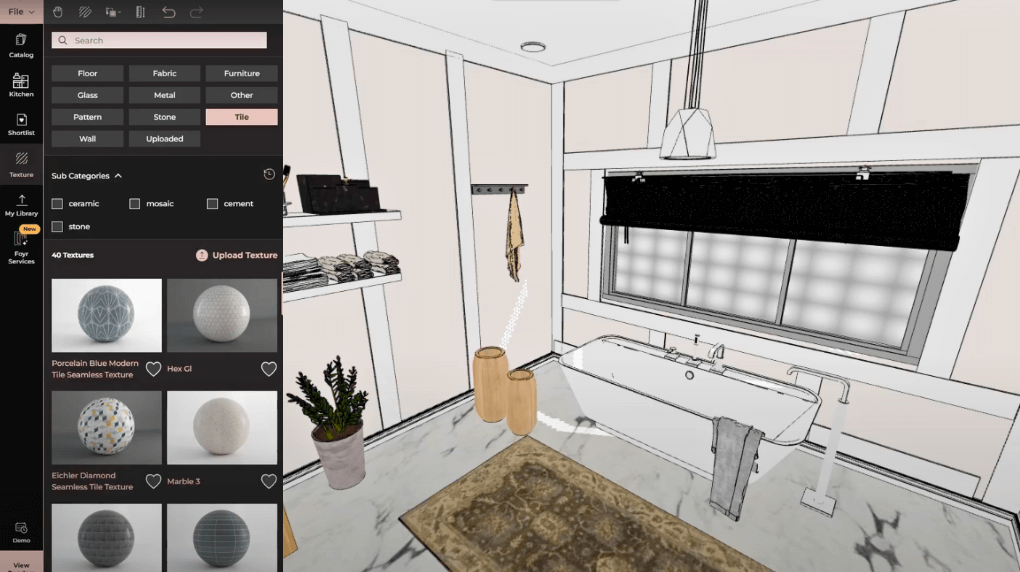
STEP 4
Toggle between 2D and 3D views to get a better sense of your space’s volume, lighting, and structure. Adjust ceilings, window placements, and materials till everything is perfect.
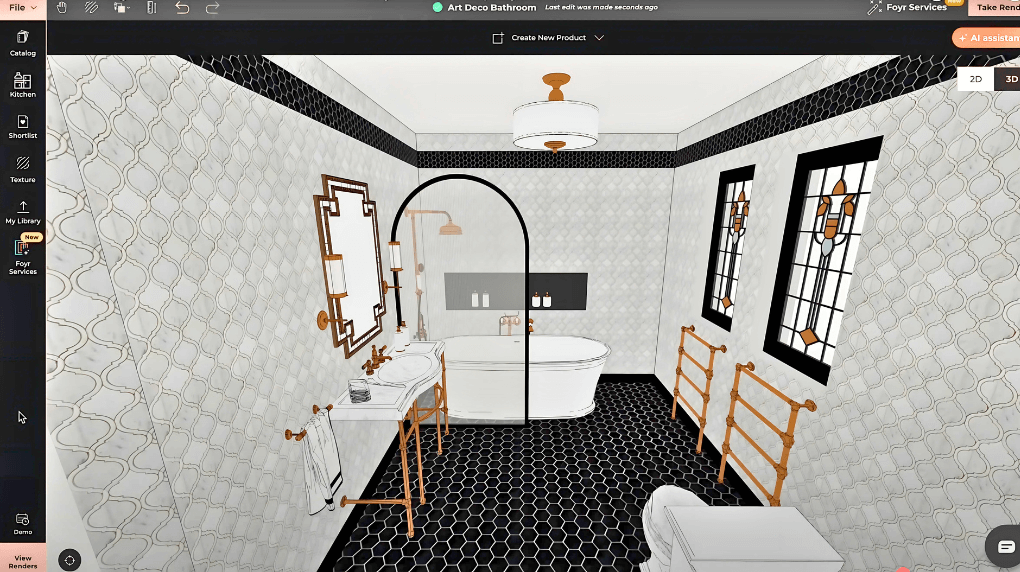
STEP 5
Once your blueprint is ready, generate 4K renders and adjust the lighting. Share your designs with clients via PDF, link, or export to CAD format to refine further.


Learn how to read architectural floor plans by understanding floor plan symbols, layout design, and ...
Read article
Discover the power of a blueprint maker and create detailed diagrams, zoning, dimensions, and more f...
Read article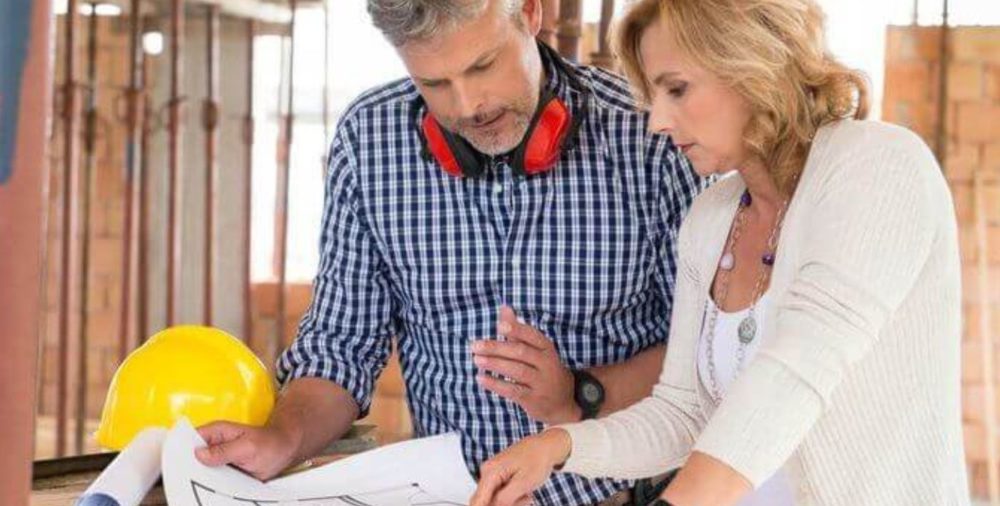
Discover the art of collaboration between interior designers, contractors, and builders. Learn how t...
Read articleSay goodbye to guesswork and clunky tools. Say hello to Foyr Neo’s backyard design software that brings your dream outdoor space to life with ease.
Try Free For 14 Days*No Credit Card Or Download Required
