Foyr’s 3D rendering software for interior design makes it easier than ever to create vivid renders that bring your ideas to life. Whether you’re a seasoned designer or just starting, our intuitive platform elevates your designs and saves you time.
Try Free For 14 DaysOur 3D rending software combines powerful features with simplicity, ensuring you can create high-quality renders without the complexity of traditional software. Here’s everything at your fingertips.
Try Free For 14 Days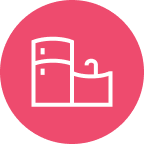
No need to be a rendering expert. Foyr’s user-friendly 3D rendering software simplifies the complex rendering process, so you can quickly materialize what matters: your design.

See your designs evolve instantly as you make adjustments. With a real-time 3D rendering software, you don’t have to wait to see how your changes impact the overall look of your project.

Produce photorealistic renders in just minutes. Let AI handle light bounces, shadows, and reflections for studio-quality visuals that wow clients and speed up approvals.

Export your renders in various formats to suit any project requirement. Whether it’s an HQ image or a quick 360-degree view, Foyr’s 3D rendering software adapts to your needs.

Work from anywhere from any device. Share designs with teammates or clients in real-time. Unlimited cloud storage means all your projects stay organized and accessible.
Foyr is a complete interior design and 3D rendering software that makes high-end visualization easy, fast, and stress-free. Get professional results without the steep learning curve or chunky workflows.
STEP 1
Simply upload your design file or create a new one directly using our interior design software. Our easy-to-navigate interface will guide you through the process.
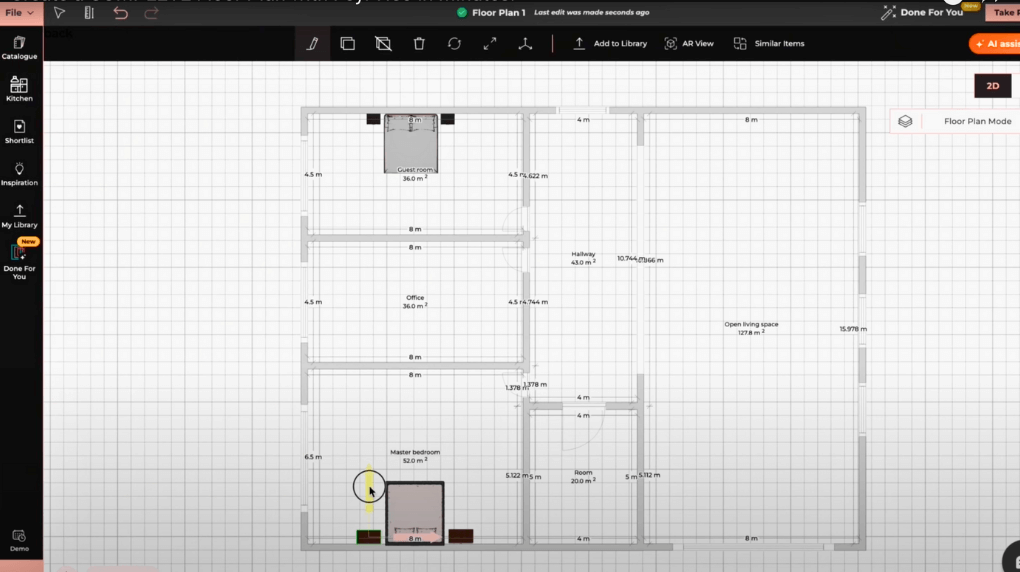
STEP 2
Add textures, adjust lighting, and tweak the camera angle to bring your design to life. Our 3D rendering software’s intuitive controls make it easy to materialize your vision in real time.
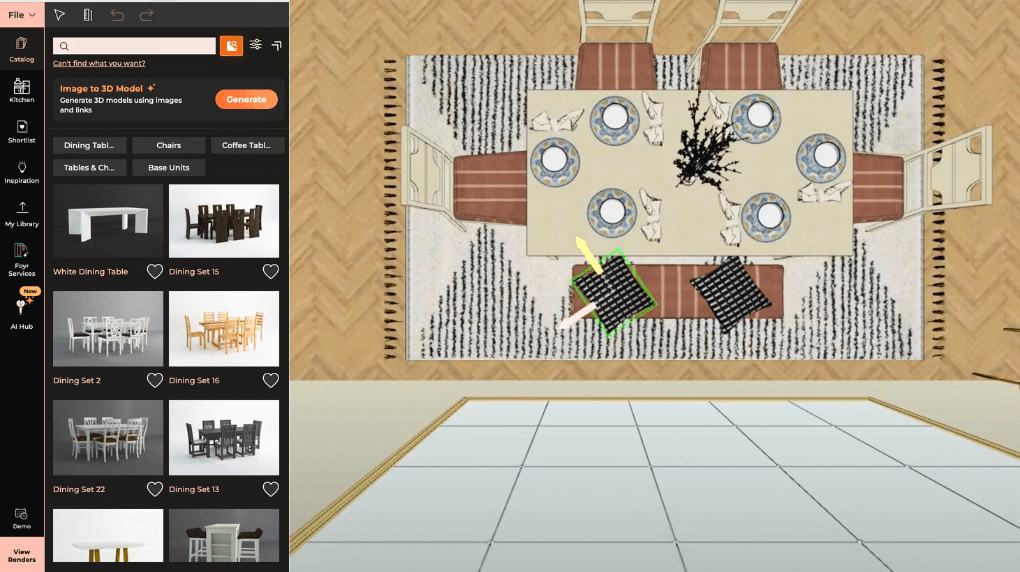
STEP 3
Once you're happy with your adjustments, hit Render. In minutes, you'll have a high-quality, photorealistic image ready for use in presentations, marketing materials, or client proposals.

STEP 4
Before finalizing your render, take a moment to review your scene in detail. Use the preview mode to inspect every angle, ensuring everything looks perfect. If necessary, make minor tweaks to textures, lighting, or camera angles until you're completely satisfied.
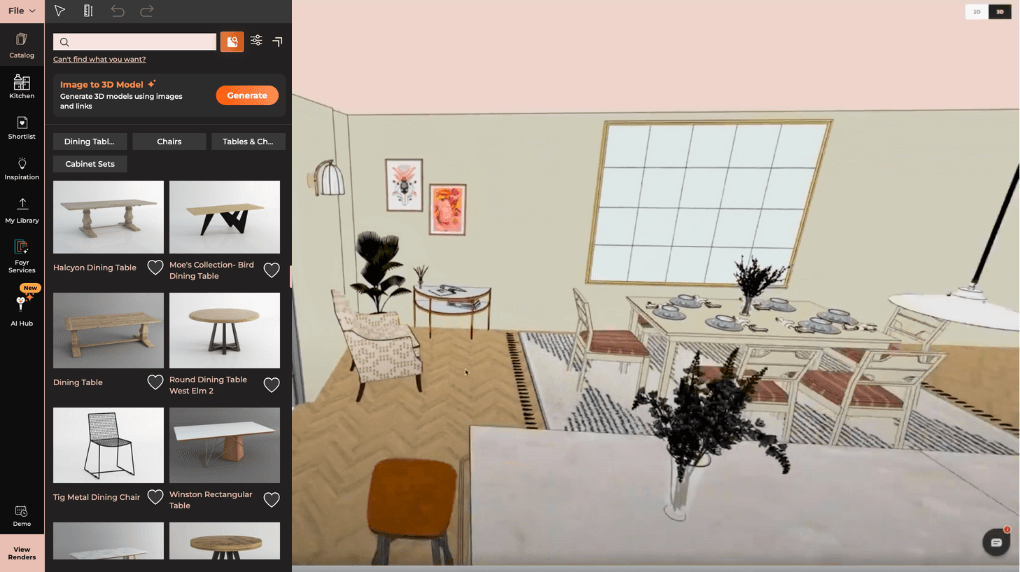
STEP 5
With just a few clicks, export your render in the format you need. Whether it’s a still image or a 3D rendering view, sharing your design with clients has never been easier.

More than 3000 users have been helped by Foyr Neo

This article defines what is 3d rendering, types of 3d rendering services, 6 ways to use 3D renderin...
Read article
Here are the top 10 platform that most 3D render freelance professionals use to find opportunities f...
Read article
3D rendering is playing an immense role in interior design. We listed 14 common 3D rendering issues ...
Read articleFoyr is your recipe for crafting tasteful kitchen designs effortlessly. Right from an easy floor planner and a dedicated kitchen catalog to one-click 3D renders and walkthroughs, Foyr offers every ingredient you need to succeed in your kitchen design endeavors.
Try FREE for 14 Days