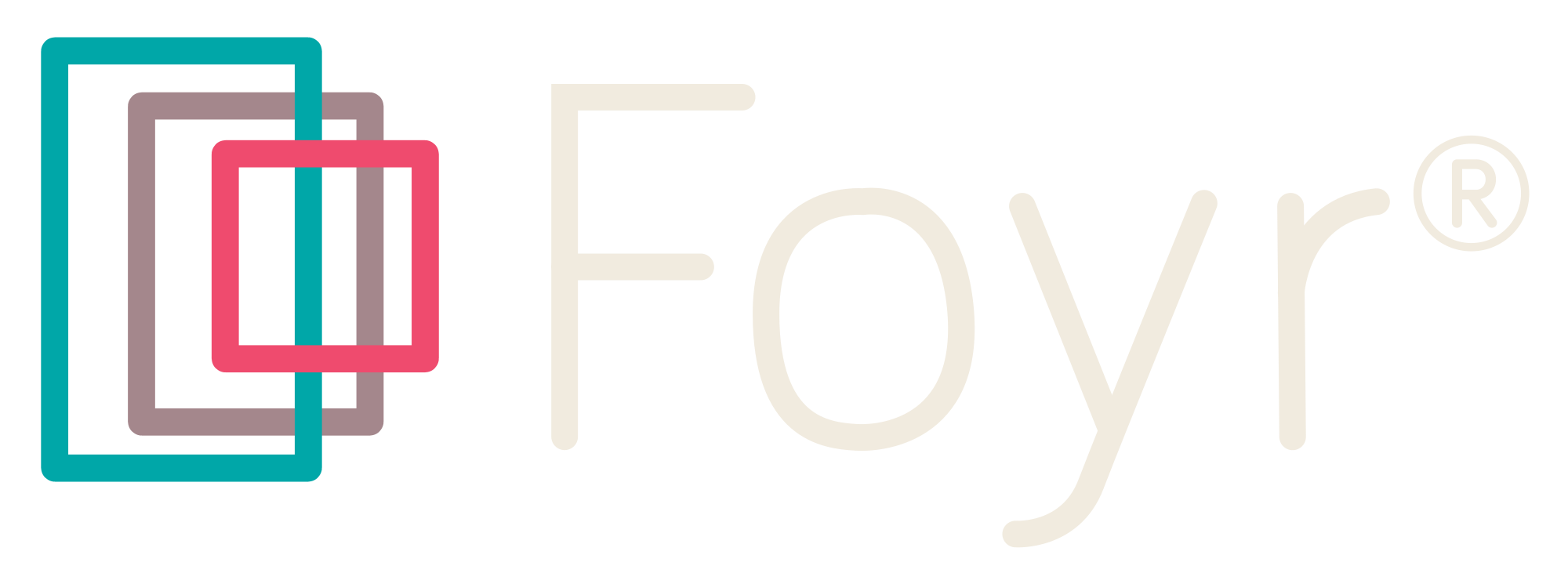Table of Contents
Offering 3D interior design services is increasingly essential in today’s visual-first world. With rising client expectations and a growing preference for digital design experiences, 3D tools can help interior designers communicate more clearly, speed up approvals, and stand out in a competitive market.
Key Benefits of 3D Services for Interior Designers
Enhanced Client Visualization
- Realistic renderings bring your ideas to life, allowing clients to preview their space with clarity before any work begins.
- Improve understanding of spatial relationships, material finishes, and lighting through detailed visuals.
- Fewer surprises during implementation mean fewer change requests.
Stronger Communication & Collaboration
- 3D models offer a shared visual reference, ensuring alignment with clients and collaborators.
- Encourage real-time feedback through virtual walkthroughs or annotation tools.
- Particularly valuable for remote projects or cross-functional design teams.
Streamlined Design Process
- Quickly test and iterate on layouts, materials, and colors.
- Catch spatial or functional issues before they become costly changes.
- Improve internal workflow by replacing manual sketches with modifiable 3D assets.
Time and Budget Efficiency
- Speed up client approvals with visually driven presentations.
- Reduce reliance on physical prototypes or repeat site visits.
- Generate accurate design documentation to aid in pricing and planning.
Improving the Client Experience
Building Trust Through Transparency
- Visual clarity leads to faster decisions and more confident investments.
- Clients appreciate knowing exactly what they’re getting—and when.
- Consistent visuals create a perception of professionalism and precision.
Driving Satisfaction with Visual Ownership
- Clients can explore and adjust their future space, giving them a sense of control.
- Encourages fewer revisions, as expectations are clearly set upfront.
Increases likelihood of referrals and repeat business.
Leveraging 3D Renderings in Marketing
- Add 3D visuals to your portfolio, social media, and landing pages to increase engagement.
- Use interactive walkthroughs or before/after comparisons in presentations.
- Turn renders into short reels or animations to build excitement around your projects.
- Measure impact using engagement metrics like click-through rates, scroll depth, or portfolio inquiries.
Pro Tip: A/B test two versions of your service page—one with renders, one without—to measure the effect on conversions.
Types of 3D Design Services You Can Offer
- 3D Rendering: High-fidelity visuals of lighting, texture, and finishes.
- 3D Modeling: Spatial representations used to experiment with layout and scale.
- Virtual Reality (VR): Immersive walkthroughs for premium projects.
- Augmented Reality (AR): Clients visualize your designs directly in their space using mobile devices.
- BIM (Building Information Modeling): For complex projects with layered technical needs.
Integrating 3D Into Your Workflow
1. Audit Existing Gaps
- Are your current visuals causing confusion or delays?
- Where do clients typically ask for more clarity or revisions?
2. Choose the Right Tools
- Compare options like Foyr Neo, SketchUp, Enscape, and Blender based on ease of use, feature set, and rendering quality.
- Consider tools that offer cloud-based sharing and collaboration.
3. Skill Up Strategically
- Explore tutorials from YouTube, Udemy, or LinkedIn Learning for basics.
- Focus on workflow-specific skills—e.g., creating kitchen layouts or lighting simulations.
4. Communicate Your Offer Clearly
- During consultations, present sample 3D visuals and explain how they reduce guesswork.
- Offer side-by-side 2D vs 3D previews in proposals.
- Clearly outline what’s included (e.g., number of revisions, resolution of renderings).
5. Promote Your Capabilities
- Use “before and after” visuals in newsletters and social posts.
- Add a “See Your Space in 3D” call-to-action on your service pages.
- Showcase client testimonials that mention the impact of 3D previews.
Addressing Common Concerns
“It’s expensive.” Most modern tools are available via flexible subscriptions. Saving one round of revisions or site visits often offsets the cost.
“It’s hard to learn.” Many tools are designed for non-technical users. Start with drag-and-drop platforms before advancing to professional modeling suites.
“Clients won’t care.” Clients may not ask for 3D—but they remember the designers who went the extra step to show them the finished product upfront.
Conclusion
3D tools aren’t just about flashy visuals—they’re a communication bridge, an efficiency booster, and a powerful sales asset.
If you’re new to 3D, start simple. Tools like Foyr Neo offer accessible, browser-based solutions for creating floor plans and 3D renders in minutes. Once you master the basics, you can build toward immersive VR and advanced modeling.
Explore tutorials. Compare platforms. Offer 3D as part of your packages.
Let your next project sell itself—visually.