Designing a kids bedroom is child’s play on Foyr Neo, the easiest yet most feature-rich kids room layout software online. Create a floor plan, add elements, play around with different combinations, and turn your ideas into realistic 3D visuals. This powerful, kids room design tool empowers parents and designers alike.
Try Free For 14 Days3 ways Foyr elevates kids room designs

Foyr allows a high level of customization to the point that you can upload your own 3D models and textures and tailor the measurements to perfection for a highly personalized kids room layout.
Drag and drop 3D models, textures, and finishes from our dedicated kids room catalogs. Everything automatically snaps in place, facilitating a seamless design process with our kids room design tool.
View your kids bedroom design in 2D and 3D modes for better insight and easier editing. Once ready, just click a button and get spellbinding 4K renders of your design.
STEP 1
Create, upload or choose a floor plan template to start designing your kids room. Draw walls and rooms and resize everything for accuracy in your kids room layout.
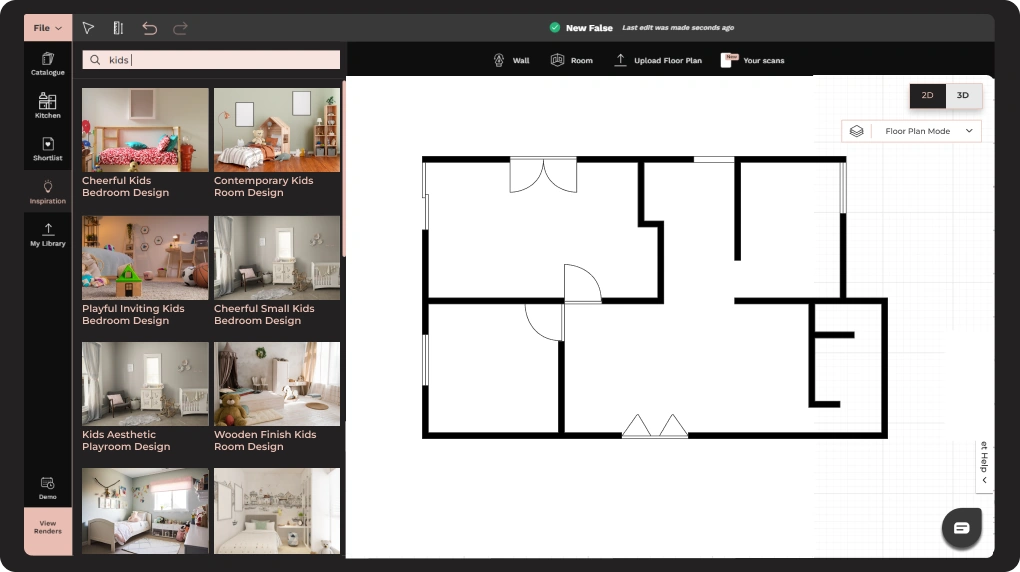
STEP 2
Choose from our dedicated kids room accessories and elements to decorate your design. Just drag and drop to decorate your design with our kids room layout.
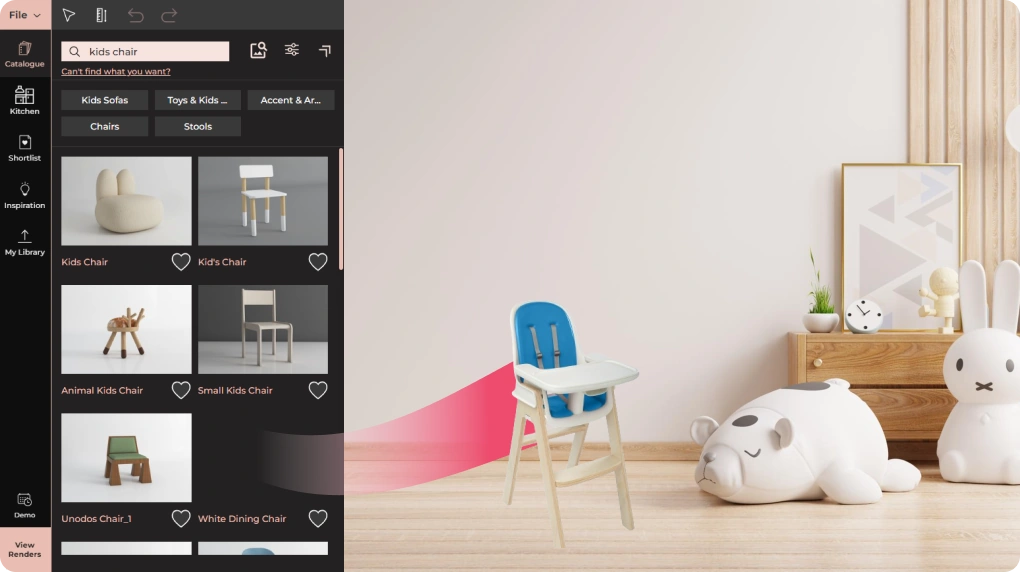
STEP 3
Turn your design into stunning, life-like 4K renders and 360-degree walkthroughs with our kids room design tool to impress your clients. And your kids room design is done!

Designing a kids room requires a good blend of creativity and functionality. Here are some helpful kids room design tips for planning a perfect children’s bedroom.

Personalization is key. Your child’s room is like their personality; very individual, unique, and colorful. Don't settle for worn-out themes and styles. Find that perfect fabric pattern or unique wallpaper and incorporate it into your design for a more realistic and personalized output.

Effortlessly yet effectively plan lighting for your kids room design. Experiment with different lighting options to tailor the ambiance of the room to perfection. An advanced kids room design tool like Foyr Neo, with its smart auto-lighting feature, can come in handy for you.

Simplify furniture placement instead of beating your head in fine-tuning how elements are placed together. An advanced kids room layout software should automatically snap elements in place for you, saving you precious time and effort. Focus more on the creative part of the design and let the software handle the technical bit.

Go beyond static renderings and bring your kids room design to life even before it exists with interactive 360-degree walkthroughs. While photorealistic static 3D renderings allow good insight into the design, the immersive experience of 360-degree spin views is second to none. Impress your clients and leave them with no reason to say 'no' to your creations.
Here’s the level of realism you can expect on Foyr

Professional interior designers and creators with multiple projects

We list the 9 best kid-friendly interior design ideas from storage to color palettes, create a space...
Read article
Foyr offers inspiring small house design plans and home decoration ideas. Explore interior design fo...
Read article
Dorm rooms usually are dull and bland with no personality to them. Use these dorm room decorating ti...
Read articleLet your raw creativity flow without being hampered by technical hurdles. Foyr handles the design specifics so you can focus on bringing a kids dream room to life.
Try FREE for 14 days