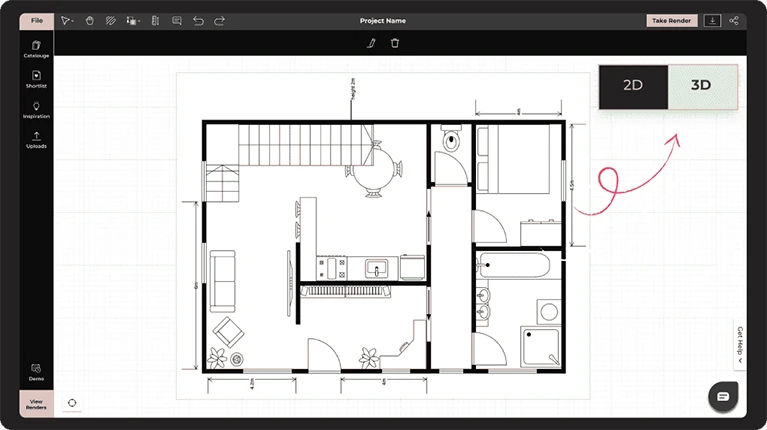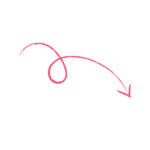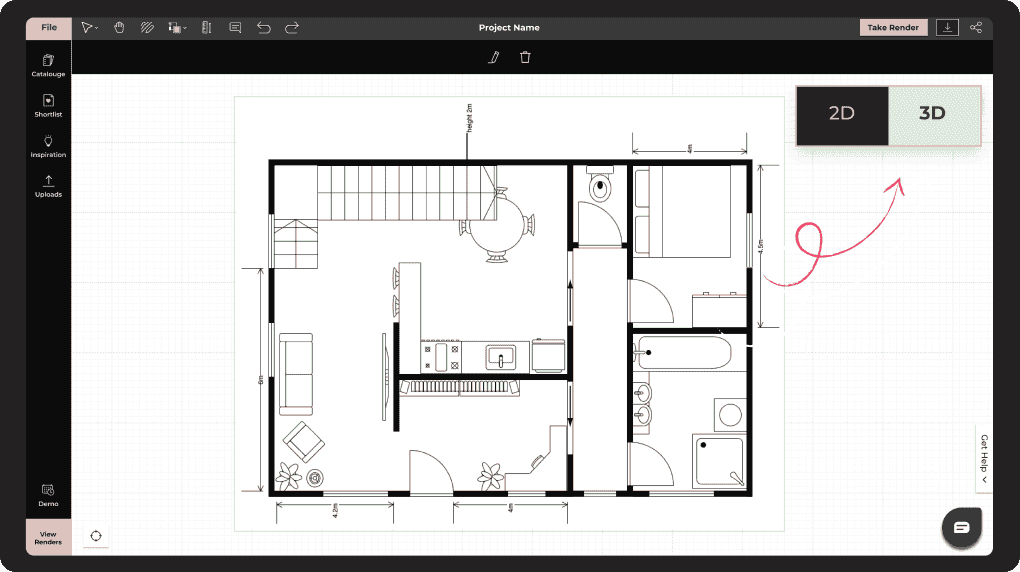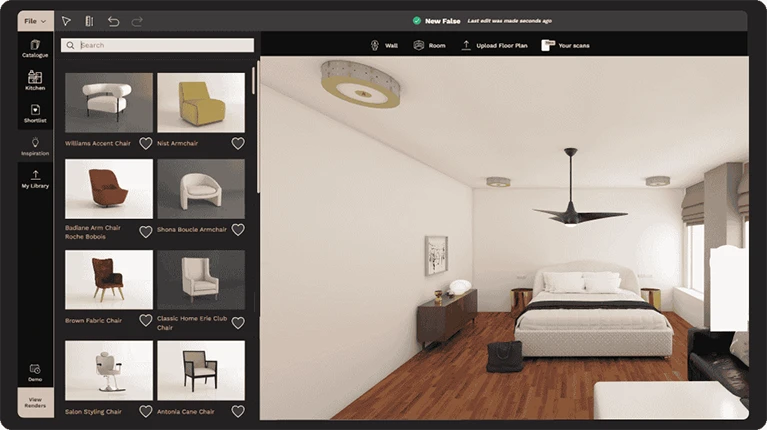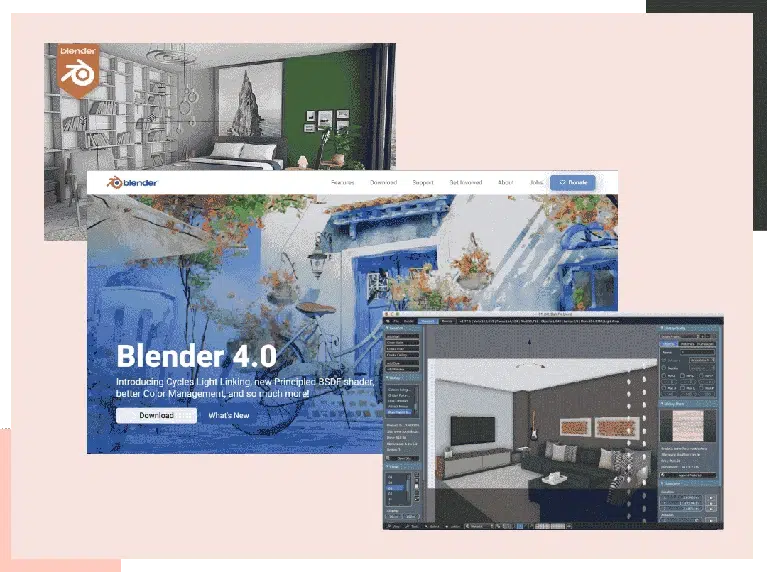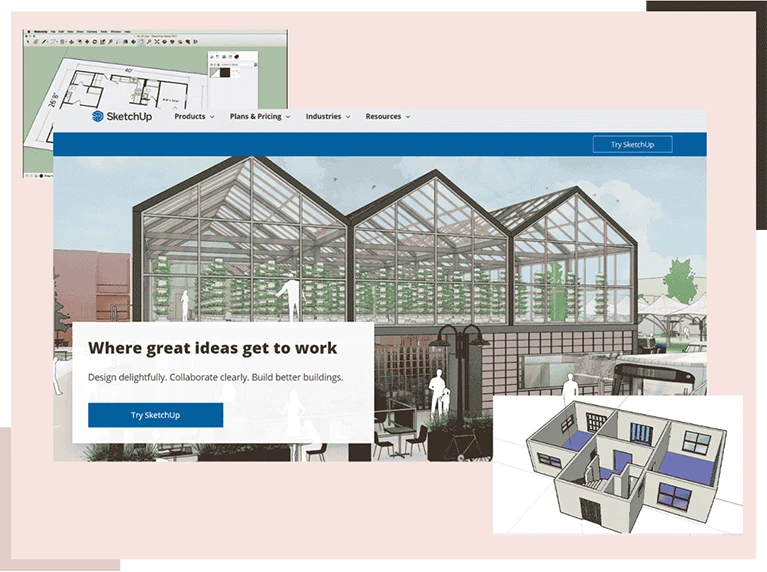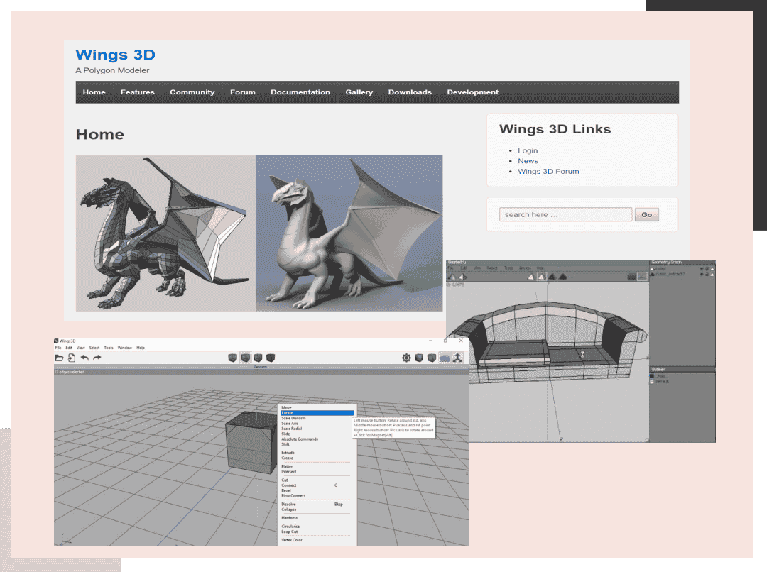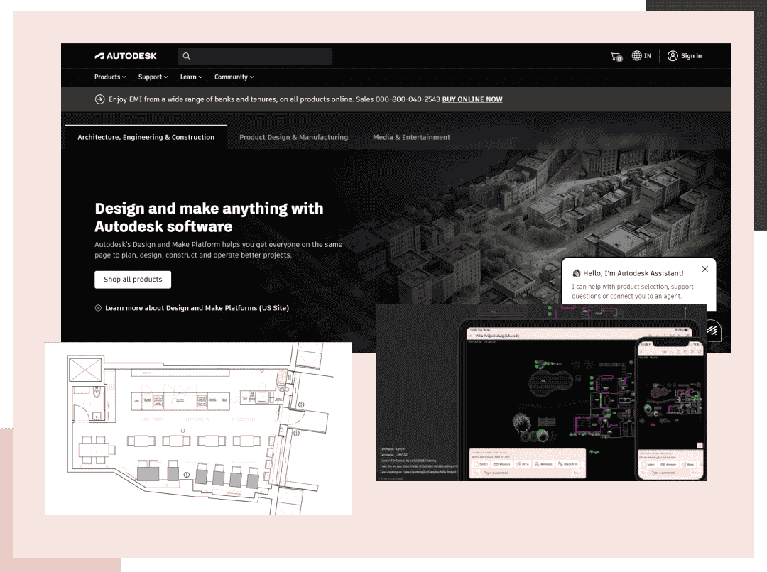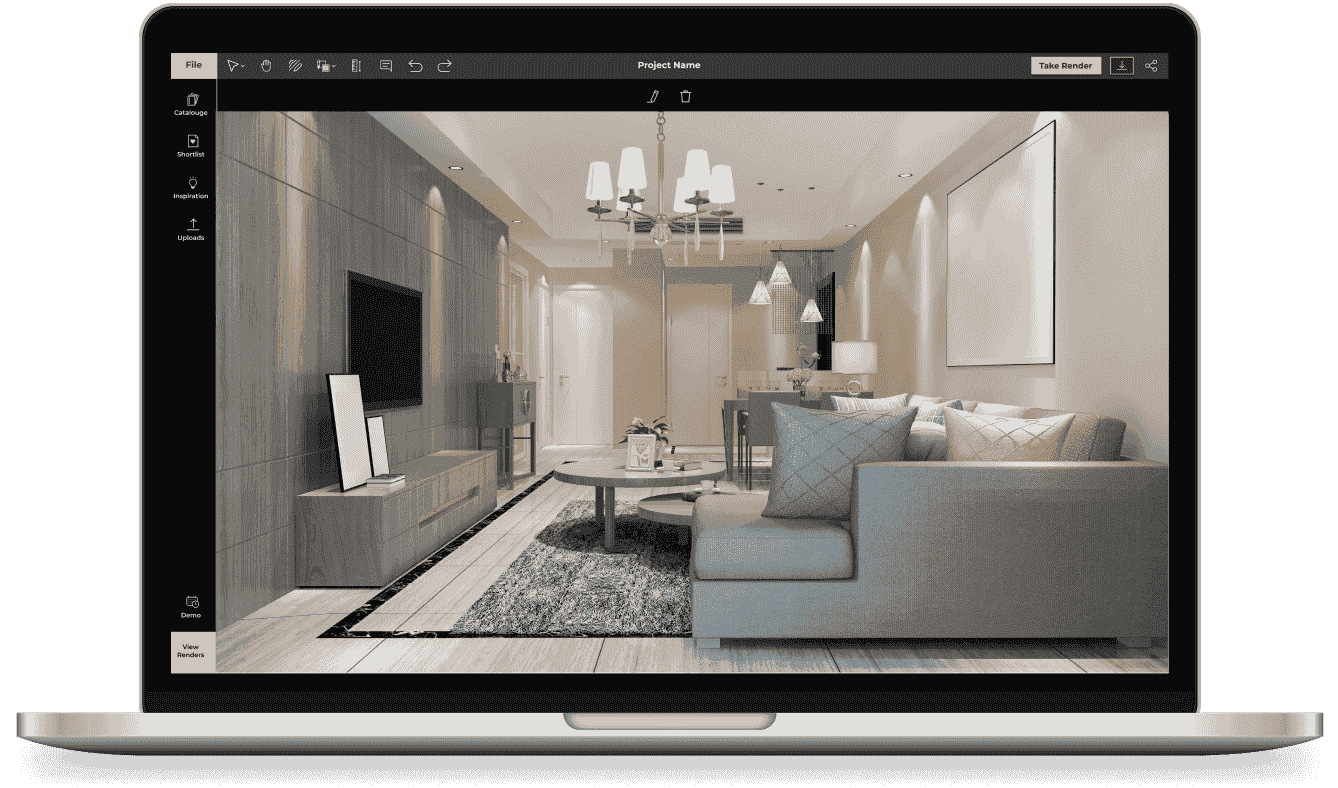3D visualization has become indispensable for successful interior designers using 3D visualization software. It helps them visualize client spaces before construction/designing begins, allowing them to gain insight into how everything will look in reality. Layout planning, material choices, and the flow of the space can be optimized in a timely manner thanks to life-like 3D visualization, saving designers from costly, time-consuming reworks and proving the value of the best 3D visualization software.
With a robust 3D visualization tool, designers can achieve detailed customization of every element. This includes creating custom furniture, experimenting with various textures, finishes, and lighting scenarios in real-time. This level of granular control through 3D visualization programs ensures that the final design perfectly matches the client’s vision, leading to faster approvals and reduced revisions.
3D visualization software significantly elevates design presentations. Instead of relying on abstract 2D drawings, designers can present immersive 4K renders and 360-degree walkthroughs that allow clients to virtually experience their future space. This clear and engaging communication fosters trust, demonstrates professionalism, and helps clients make confident decisions, highlighting why Foyr is the best software for 3D visualization.