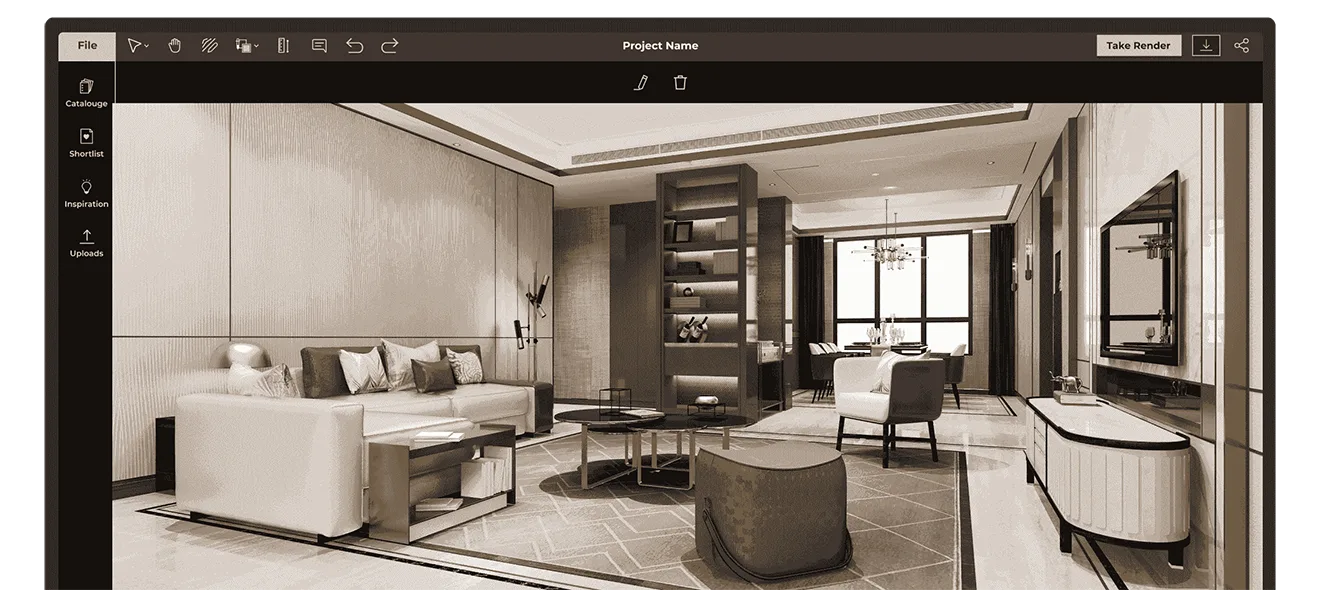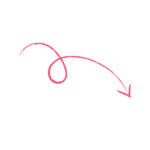3D visualization has become indispensable for successful interior designers. It helps them visualize client spaces before construction/designing begins, allowing them to gain insight into how everything will look in reality. Layout planning, material choices and the flow of the space can be optimized timely thanks to life-like 3D visualization, saving designers from costly, time-consuming reworks.
Homeowners want their space to look exactly like they envision in their mind. To achieve these high levels of customization and delight clients, interior designers leverage 3D visualization software and tools. Designers prefer tools that allow them to work in 3D in real-time to tailor the space for the diverse needs of their client, even accounting for potential barriers for people with disabilities, children, or pets. The result? A dream space for the client and their loved ones.
Presentation is the thin line between dull designs and dream designs. Experienced interior designers know that a good design presentation that ideally conveys their vision can be the defining factor for client approval. To make their pitches presentable and immersive, interior designers use 3D visualization techniques like 4K rendering and 360-degree design walkthroughs, wowing clients and getting confident nods of approval along with a promise of more business.